![]() Live word cloud generators are like magic mirrors for group thoughts. They turn what everyone’s saying into vibrant, colorful visuals, with the most popular words getting bigger and bolder as they pop up.
Live word cloud generators are like magic mirrors for group thoughts. They turn what everyone’s saying into vibrant, colorful visuals, with the most popular words getting bigger and bolder as they pop up.
![]() Whether you’re a teacher getting students to share ideas, a manager brainstorming with your team, or an event host trying to get the crowd engaged, these tools give everyone a chance to speak up—and actually be heard.
Whether you’re a teacher getting students to share ideas, a manager brainstorming with your team, or an event host trying to get the crowd engaged, these tools give everyone a chance to speak up—and actually be heard.
![]() And here’s the cool part—there’s science to back it up. Studies from the Online Learning Consortium show that students using word clouds are more engaged and think more critically than those stuck with dry, linear text.
And here’s the cool part—there’s science to back it up. Studies from the Online Learning Consortium show that students using word clouds are more engaged and think more critically than those stuck with dry, linear text. ![]() UC Berkeley
UC Berkeley![]() also found that when you see words grouped visually, it’s much easier to spot patterns and themes you might otherwise miss.
also found that when you see words grouped visually, it’s much easier to spot patterns and themes you might otherwise miss.
![]() Word clouds are especially great when you need real-time group input. Think brainstorming sessions with tons of ideas flying around, workshops where feedback matters, or meetings where you want to turn “Does everyone agree?” into something you can actually see.
Word clouds are especially great when you need real-time group input. Think brainstorming sessions with tons of ideas flying around, workshops where feedback matters, or meetings where you want to turn “Does everyone agree?” into something you can actually see.
![]() This is where AhaSlides comes in. If word clouds seem complicated, AhaSlides makes them super simple. People just type in their responses on their phones, and—bam!—you get instant visual feedback that updates in real time as more thoughts come in. No tech skills required, just a curiosity about what your group is really thinking.
This is where AhaSlides comes in. If word clouds seem complicated, AhaSlides makes them super simple. People just type in their responses on their phones, and—bam!—you get instant visual feedback that updates in real time as more thoughts come in. No tech skills required, just a curiosity about what your group is really thinking.
 INHOUDSOPGAWE
INHOUDSOPGAWE
![]() ✨ Hier is hoe om woordwolke te skep met behulp van AhaSlides woordwolkmaker..
✨ Hier is hoe om woordwolke te skep met behulp van AhaSlides woordwolkmaker..
 Vra 'n vraag
Vra 'n vraag . Stel 'n woordwolk op AhaSlides op. Deel die kamerkode bo -aan die wolk met u gehoor.
. Stel 'n woordwolk op AhaSlides op. Deel die kamerkode bo -aan die wolk met u gehoor. Kry jou antwoorde
Kry jou antwoorde . U gehoor voer die kamerkode in die blaaier op hul selfone in. Hulle sluit aan by u lewendige woordwolk en kan hul eie antwoorde met hul telefone indien.
. U gehoor voer die kamerkode in die blaaier op hul selfone in. Hulle sluit aan by u lewendige woordwolk en kan hul eie antwoorde met hul telefone indien.
![]() Wanneer meer as 10 antwoorde ingedien word, kan jy AhaSlides se slim KI-groepering gebruik om woorde in verskillende onderwerpgroepe te groepeer.
Wanneer meer as 10 antwoorde ingedien word, kan jy AhaSlides se slim KI-groepering gebruik om woorde in verskillende onderwerpgroepe te groepeer.
 How to Host a Live Word Cloud: 6 Simple Steps
How to Host a Live Word Cloud: 6 Simple Steps
![]() Wanna create a live word cloud for free? Here are 6 simple steps on how to create one, stay tuned!
Wanna create a live word cloud for free? Here are 6 simple steps on how to create one, stay tuned!
 Stap 1: Skep u rekening
Stap 1: Skep u rekening
![]() Gaan na
Gaan na ![]() hierdie skakel
hierdie skakel ![]() to sign up for an account.
to sign up for an account.
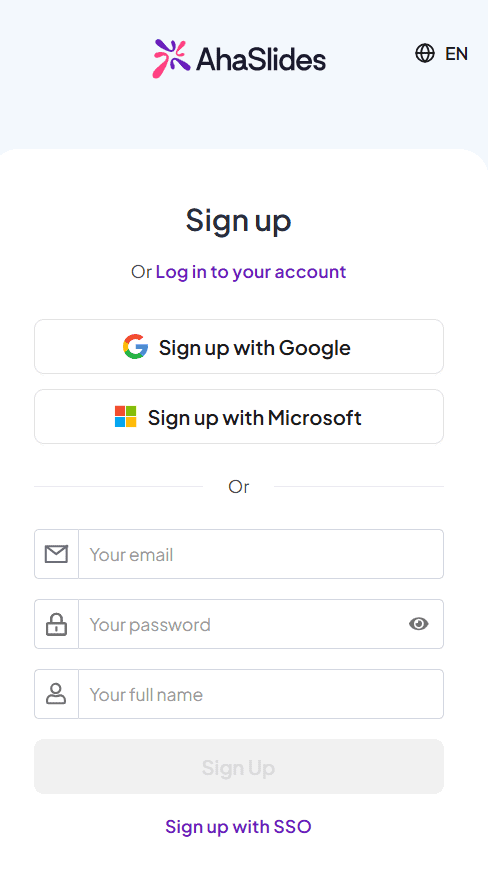
 Step 2: Create a presentation
Step 2: Create a presentation
![]() At the home tab, click on "Blank" to create a new presentation.
At the home tab, click on "Blank" to create a new presentation.
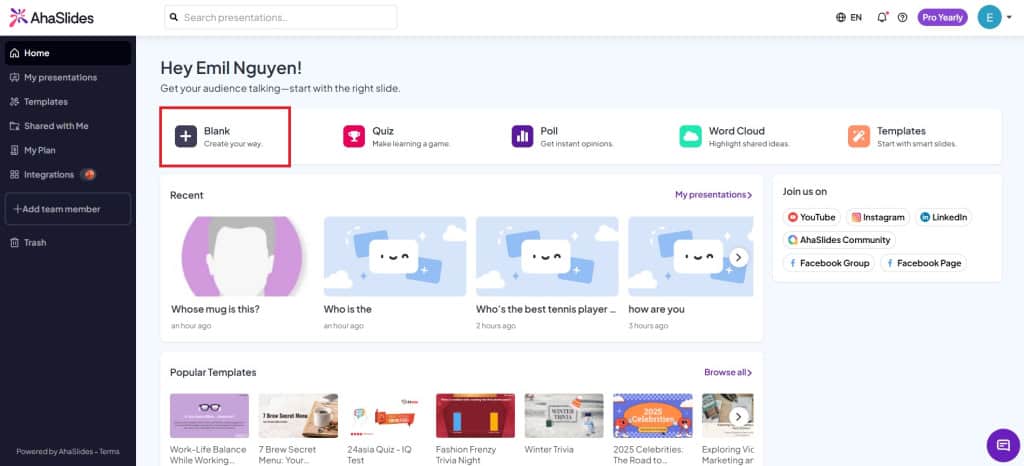
 Step 3: Create a "Word Cloud" slide
Step 3: Create a "Word Cloud" slide
![]() In your presentation, click on the "Word Cloud" slide type to create one.
In your presentation, click on the "Word Cloud" slide type to create one.
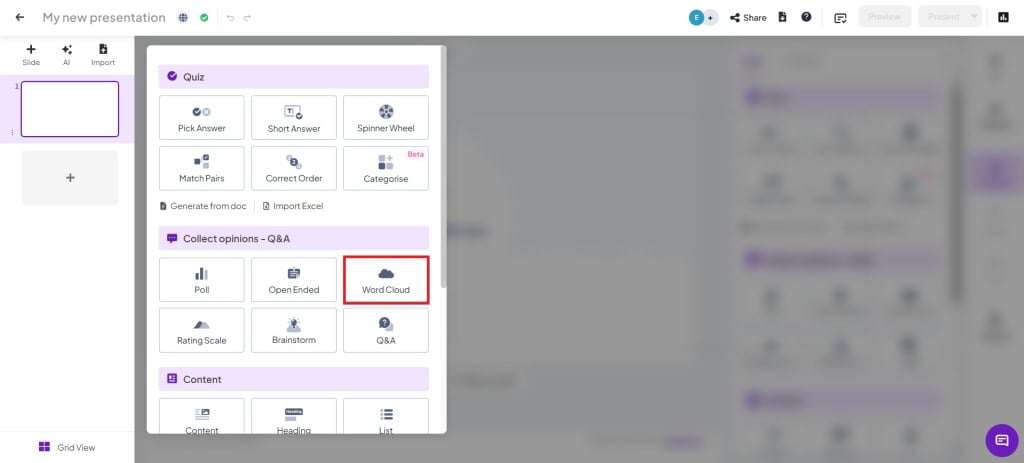
 Step 4: Type in a question and change settings
Step 4: Type in a question and change settings
![]() Write your question, then choose your settings. There are multiple settings you can toggle with:
Write your question, then choose your settings. There are multiple settings you can toggle with:
 Entries per participant
Entries per participant : Change the number of times a person can submit answers (up to 10 entries).
: Change the number of times a person can submit answers (up to 10 entries). Tydsbeperking
Tydsbeperking : Turn on this setting if you want participants to submit their answers within a required time.
: Turn on this setting if you want participants to submit their answers within a required time. Close Submission
Close Submission : This setting helps the presenter introduce the slide first, for example, what the question means, and if there is any need for clarification. The presenter will manually turn on submission during the presentation
: This setting helps the presenter introduce the slide first, for example, what the question means, and if there is any need for clarification. The presenter will manually turn on submission during the presentation Versteek resultate
Versteek resultate : Submissions will automatically be hidden to prevent voting bias
: Submissions will automatically be hidden to prevent voting bias Laat gehoor toe om meer as een keer in te dien
Laat gehoor toe om meer as een keer in te dien : Turn off if you want the audience to only submit once
: Turn off if you want the audience to only submit once Filtreer vloektaal
Filtreer vloektaal : Filter out any inappropriate words from the audience.
: Filter out any inappropriate words from the audience.
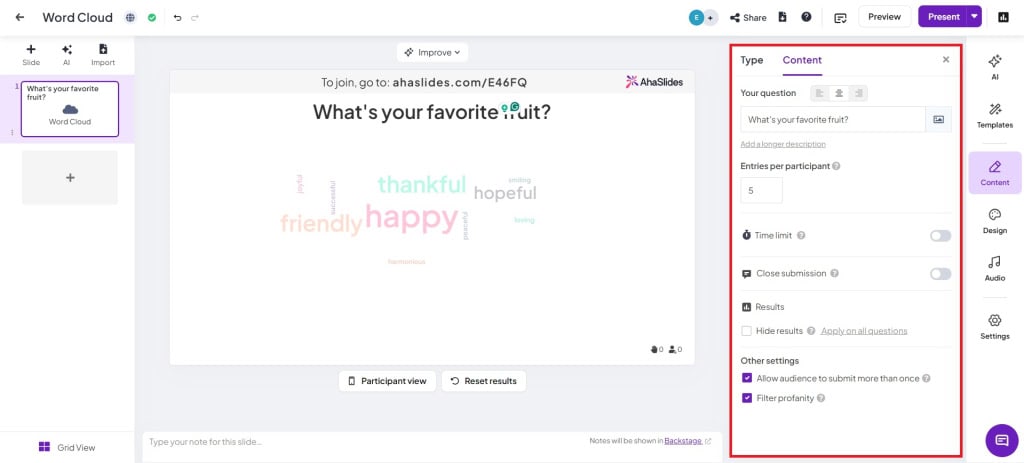
 Step 5: Show the presentation code to the audience
Step 5: Show the presentation code to the audience
![]() Show your audience your room's QR code or join code (next to the "/" symbol). The audience can join on their phone by scanning the QR code, or if they have a computer, they can manually input the presentation code.
Show your audience your room's QR code or join code (next to the "/" symbol). The audience can join on their phone by scanning the QR code, or if they have a computer, they can manually input the presentation code.
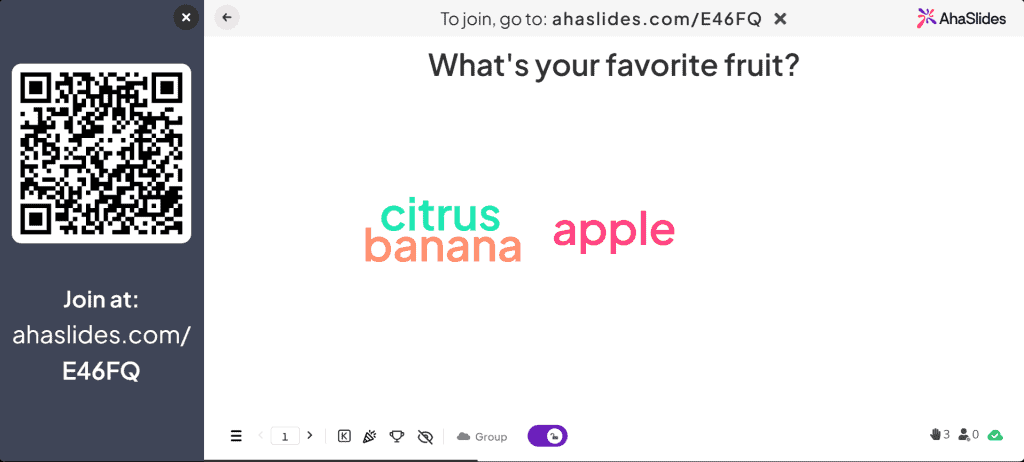
 Step 6: Present!
Step 6: Present!
![]() Simply click "present" and go live! The audience's answers will be displayed live on the presentation
Simply click "present" and go live! The audience's answers will be displayed live on the presentation

 Woordwolkaktiwiteite
Woordwolkaktiwiteite
![]() Soos ons gesê het, is woordwolke eintlik een van die mees
Soos ons gesê het, is woordwolke eintlik een van die mees ![]() veelsydige
veelsydige![]() gereedskap in u arsenaal. Dit kan op verskillende terreine gebruik word om 'n klomp verskillende reaksies uit 'n lewendige (of nie lewendige) gehoor te lok.
gereedskap in u arsenaal. Dit kan op verskillende terreine gebruik word om 'n klomp verskillende reaksies uit 'n lewendige (of nie lewendige) gehoor te lok.
 Stel jou voor dat jy 'n onderwyser is, en jy probeer
Stel jou voor dat jy 'n onderwyser is, en jy probeer  kontroleer studente se begrip
kontroleer studente se begrip of a topic you've just taught. Sure, you can ask students how much they understand in a multiple-choice poll or use a
of a topic you've just taught. Sure, you can ask students how much they understand in a multiple-choice poll or use a  vasvra maker
vasvra maker  om te sien wie geluister het, maar jy kan ook 'n woordwolk aanbied waar studente eenwoordantwoorde op eenvoudige vrae kan bied:
om te sien wie geluister het, maar jy kan ook 'n woordwolk aanbied waar studente eenwoordantwoorde op eenvoudige vrae kan bied:
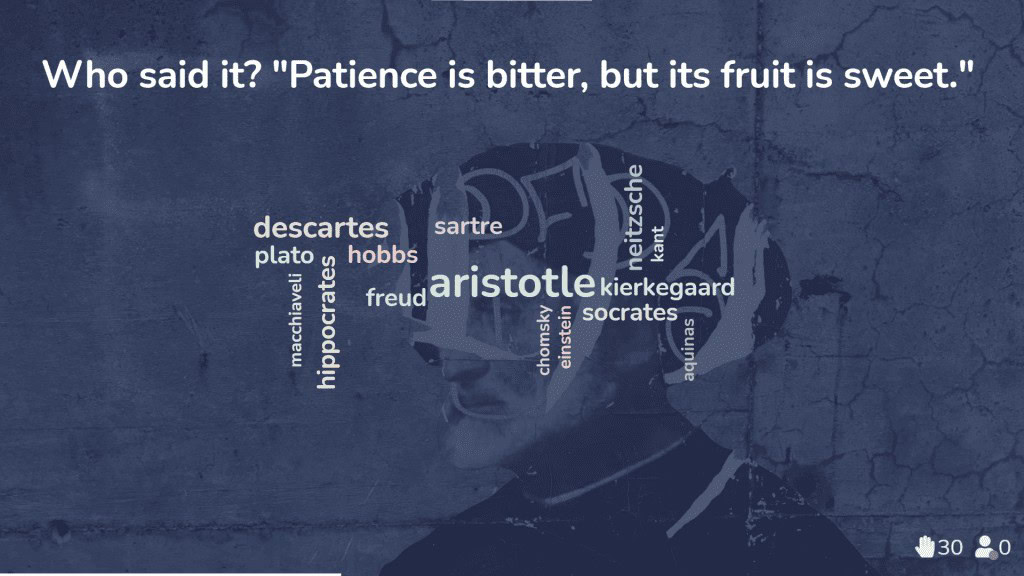
 The AhaSlides word cloud visualization lets people submit their ideas
The AhaSlides word cloud visualization lets people submit their ideas As a corporate trainer working with international teams, you know how tricky it can be to build rapport and encourage collaboration when your participants are spread across different continents, time zones, and cultures. That’s where live word clouds really come in handy—they help break down those cultural and language barriers and get everyone feeling connected from the start.
As a corporate trainer working with international teams, you know how tricky it can be to build rapport and encourage collaboration when your participants are spread across different continents, time zones, and cultures. That’s where live word clouds really come in handy—they help break down those cultural and language barriers and get everyone feeling connected from the start.
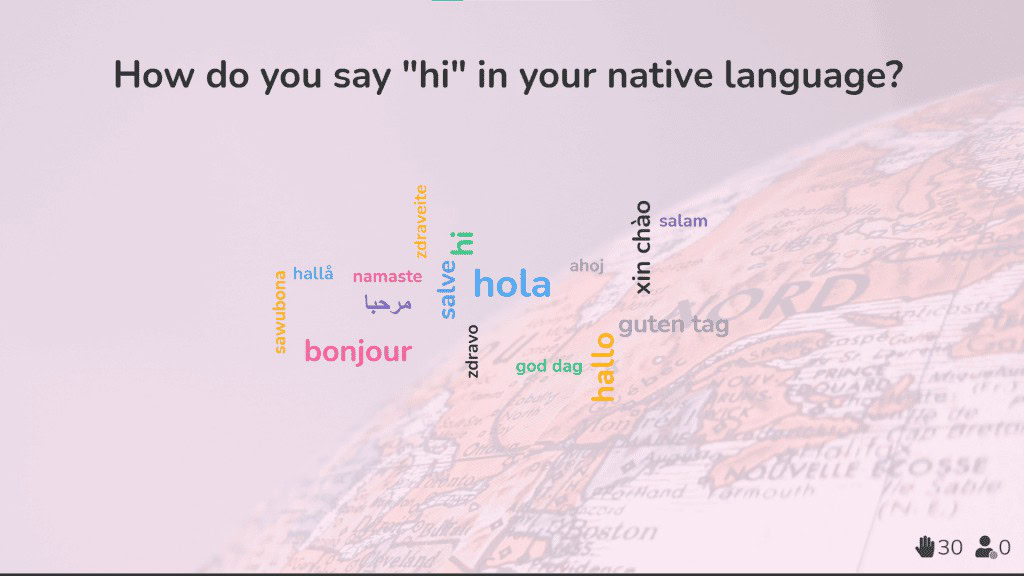
 Gebruik die AhaSlides-woordwolk om die ys effektief te breek voor vergaderings
Gebruik die AhaSlides-woordwolk om die ys effektief te breek voor vergaderings![]() 3. Finally, as a team leader in a remote or hybrid work setup, you’ve probably noticed that those casual, spontaneous chats and natural team bonding moments just aren’t happening as much since leaving the office. That’s where the live word cloud comes in—it's a fantastic way for your team to show appreciation for one another and can really give morale a nice boost.
3. Finally, as a team leader in a remote or hybrid work setup, you’ve probably noticed that those casual, spontaneous chats and natural team bonding moments just aren’t happening as much since leaving the office. That’s where the live word cloud comes in—it's a fantastic way for your team to show appreciation for one another and can really give morale a nice boost.
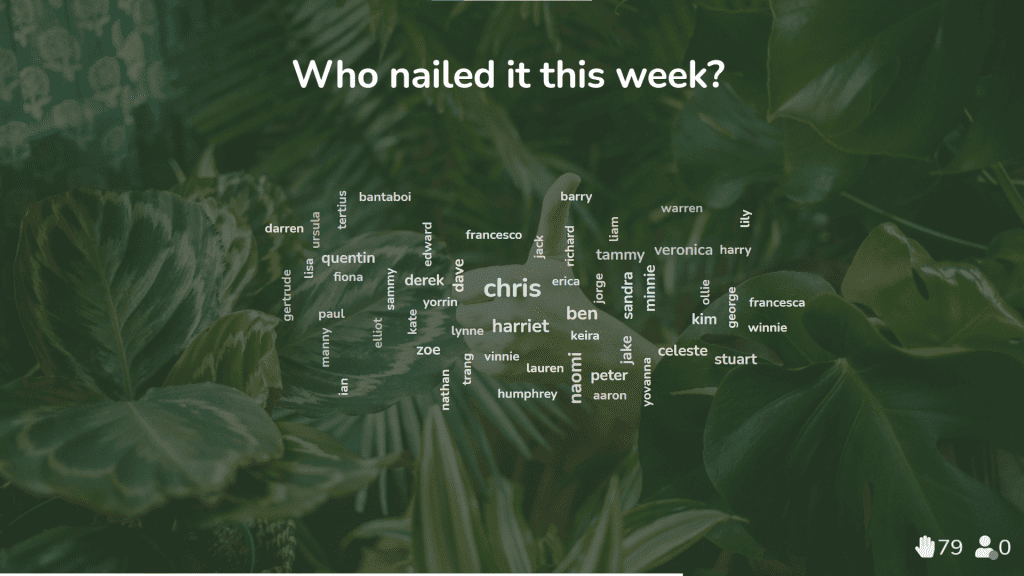
![]() 💡 Collecting opinions for a survey? On AhaSlides, you can also turn your live word cloud into a regular word cloud that your audience can contribute to in their own time. Letting the audience take the lead means that you don't have to be present while they're adding their thoughts to the cloud, but you can log back on at any time to see the cloud growing.
💡 Collecting opinions for a survey? On AhaSlides, you can also turn your live word cloud into a regular word cloud that your audience can contribute to in their own time. Letting the audience take the lead means that you don't have to be present while they're adding their thoughts to the cloud, but you can log back on at any time to see the cloud growing.
 Wil u meer maniere hê om betrokke te raak?
Wil u meer maniere hê om betrokke te raak?
![]() Daar is geen twyfel dat 'n lewendige woordwolk-generator betrokkenheid by jou gehoor kan verhoog nie, maar dit is net een string aan die boeg van interaktiewe aanbiedingsagteware.
Daar is geen twyfel dat 'n lewendige woordwolk-generator betrokkenheid by jou gehoor kan verhoog nie, maar dit is net een string aan die boeg van interaktiewe aanbiedingsagteware.
![]() If you're looking to check understanding, break the ice, vote for a winner or gather opinions, there are heaps of ways to go:
If you're looking to check understanding, break the ice, vote for a winner or gather opinions, there are heaps of ways to go:
 Graderingskaal
Graderingskaal Dinkskrum
Dinkskrum Regstreekse V&A
Regstreekse V&A Regstreekse vasvrae
Regstreekse vasvrae
 Grab Some Word Cloud Templates
Grab Some Word Cloud Templates
![]() Discover our word cloud templates and engage people better here:
Discover our word cloud templates and engage people better here:



