![]() Live word cloud generators are like magic mirrors for group thoughts. They turn what everyone’s saying into vibrant, colorful visuals, with the most popular words getting bigger and bolder as they pop up.
Live word cloud generators are like magic mirrors for group thoughts. They turn what everyone’s saying into vibrant, colorful visuals, with the most popular words getting bigger and bolder as they pop up.
![]() Whether you’re a teacher getting students to share ideas, a manager brainstorming with your team, or an event host trying to get the crowd engaged, these tools give everyone a chance to speak up—and actually be heard.
Whether you’re a teacher getting students to share ideas, a manager brainstorming with your team, or an event host trying to get the crowd engaged, these tools give everyone a chance to speak up—and actually be heard.
![]() And here’s the cool part—there’s science to back it up. Studies from the Online Learning Consortium show that students using word clouds are more engaged and think more critically than those stuck with dry, linear text.
And here’s the cool part—there’s science to back it up. Studies from the Online Learning Consortium show that students using word clouds are more engaged and think more critically than those stuck with dry, linear text. ![]() UC Berkeley
UC Berkeley![]() also found that when you see words grouped visually, it’s much easier to spot patterns and themes you might otherwise miss.
also found that when you see words grouped visually, it’s much easier to spot patterns and themes you might otherwise miss.
![]() Word clouds are especially great when you need real-time group input. Think brainstorming sessions with tons of ideas flying around, workshops where feedback matters, or meetings where you want to turn “Does everyone agree?” into something you can actually see.
Word clouds are especially great when you need real-time group input. Think brainstorming sessions with tons of ideas flying around, workshops where feedback matters, or meetings where you want to turn “Does everyone agree?” into something you can actually see.
![]() This is where AhaSlides comes in. If word clouds seem complicated, AhaSlides makes them super simple. People just type in their responses on their phones, and—bam!—you get instant visual feedback that updates in real time as more thoughts come in. No tech skills required, just a curiosity about what your group is really thinking.
This is where AhaSlides comes in. If word clouds seem complicated, AhaSlides makes them super simple. People just type in their responses on their phones, and—bam!—you get instant visual feedback that updates in real time as more thoughts come in. No tech skills required, just a curiosity about what your group is really thinking.
 Table di cuntinutu
Table di cuntinutu
![]() ✨ Eccu cumu per creà nuvole di parole usendu AhaSlides word cloud maker...
✨ Eccu cumu per creà nuvole di parole usendu AhaSlides word cloud maker...
 Ask a question
Ask a question . Configurate una nuvola di parolle nantu à AhaSlides. Sparte u codice di stanza in cima di u nuvulu cù u vostru audience.
. Configurate una nuvola di parolle nantu à AhaSlides. Sparte u codice di stanza in cima di u nuvulu cù u vostru audience. Uttenite e vostre risposte
Uttenite e vostre risposte . U vostru publicu entre u codice di stanza in u navigatore nantu à i so telefoni. Si uniscenu à u vostru nuvulu di parolle in diretta è ponu mandà e so propie risposte cù i so telefoni.
. U vostru publicu entre u codice di stanza in u navigatore nantu à i so telefoni. Si uniscenu à u vostru nuvulu di parolle in diretta è ponu mandà e so propie risposte cù i so telefoni.
![]() Quandu più di 10 risposte sò inviate, pudete aduprà u raggruppamentu intelligente AI di AhaSlides per raggruppà e parolle in diversi gruppi di temi.
Quandu più di 10 risposte sò inviate, pudete aduprà u raggruppamentu intelligente AI di AhaSlides per raggruppà e parolle in diversi gruppi di temi.
 How to Host a Live Word Cloud: 6 Simple Steps
How to Host a Live Word Cloud: 6 Simple Steps
![]() Wanna create a live word cloud for free? Here are 6 simple steps on how to create one, stay tuned!
Wanna create a live word cloud for free? Here are 6 simple steps on how to create one, stay tuned!
 Passu 1: Crea u vostru contu
Passu 1: Crea u vostru contu
![]() andate à
andate à ![]() sta lea
sta lea ![]() to sign up for an account.
to sign up for an account.
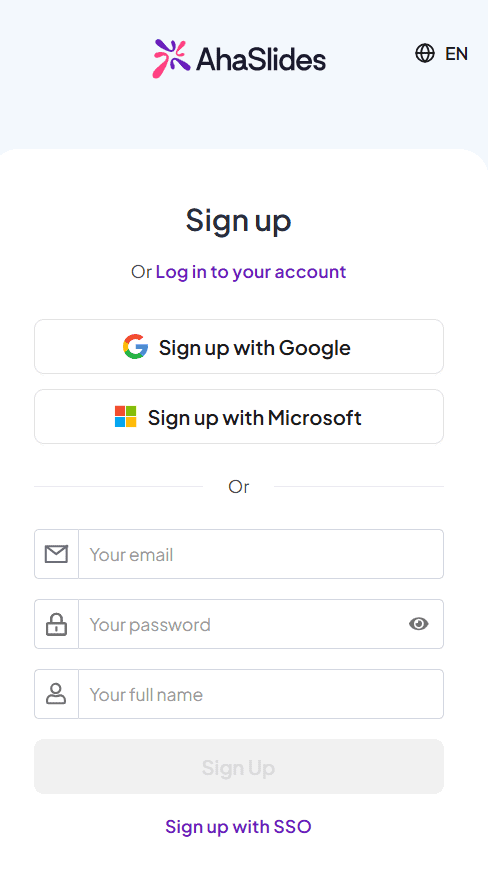
 Step 2: Create a presentation
Step 2: Create a presentation
![]() At the home tab, click on "Blank" to create a new presentation.
At the home tab, click on "Blank" to create a new presentation.
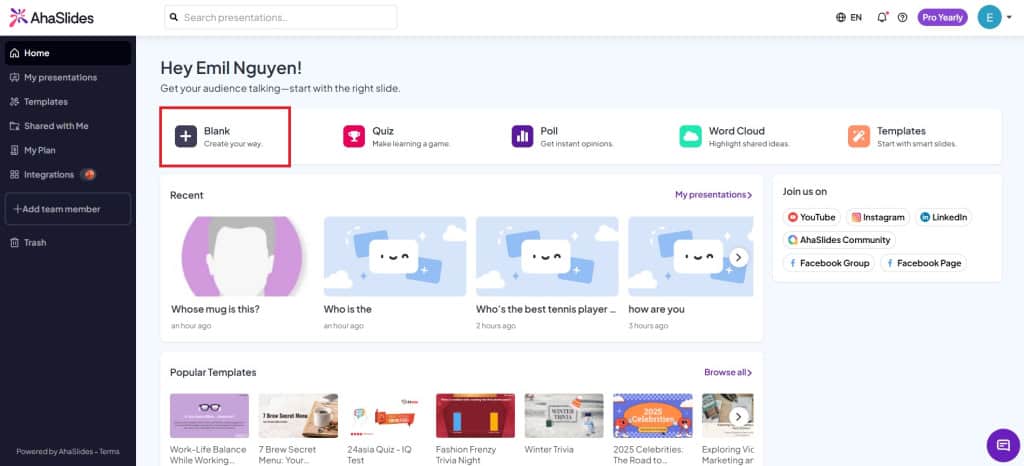
 Step 3: Create a "Word Cloud" slide
Step 3: Create a "Word Cloud" slide
![]() In your presentation, click on the "Word Cloud" slide type to create one.
In your presentation, click on the "Word Cloud" slide type to create one.
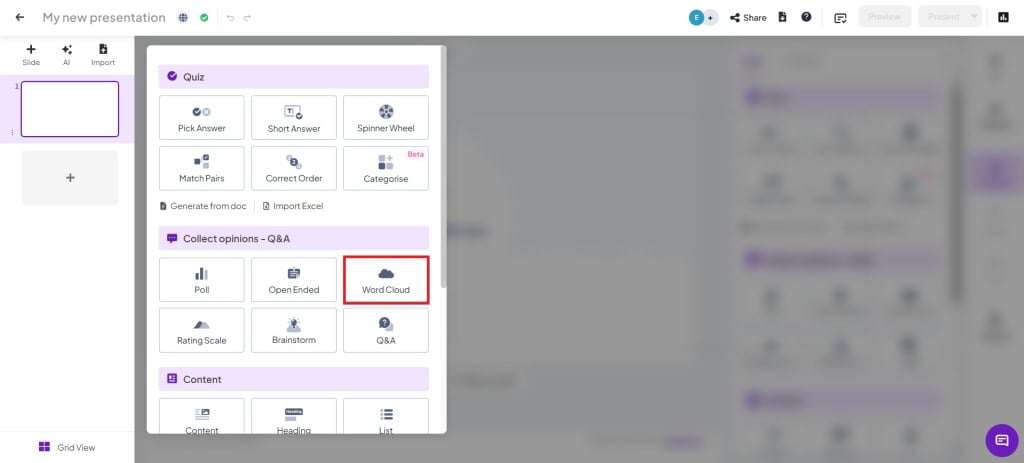
 Step 4: Type in a question and change settings
Step 4: Type in a question and change settings
![]() Write your question, then choose your settings. There are multiple settings you can toggle with:
Write your question, then choose your settings. There are multiple settings you can toggle with:
 Entries per participant
Entries per participant : Change the number of times a person can submit answers (up to 10 entries).
: Change the number of times a person can submit answers (up to 10 entries). Limitu di u tempu
Limitu di u tempu : Turn on this setting if you want participants to submit their answers within a required time.
: Turn on this setting if you want participants to submit their answers within a required time. Close Submission
Close Submission : This setting helps the presenter introduce the slide first, for example, what the question means, and if there is any need for clarification. The presenter will manually turn on submission during the presentation
: This setting helps the presenter introduce the slide first, for example, what the question means, and if there is any need for clarification. The presenter will manually turn on submission during the presentation Oculte i risultati
Oculte i risultati : Submissions will automatically be hidden to prevent voting bias
: Submissions will automatically be hidden to prevent voting bias Permette à l'audienza di mandà più di una volta
Permette à l'audienza di mandà più di una volta : Turn off if you want the audience to only submit once
: Turn off if you want the audience to only submit once Filtrà a profanità
Filtrà a profanità : Filter out any inappropriate words from the audience.
: Filter out any inappropriate words from the audience.
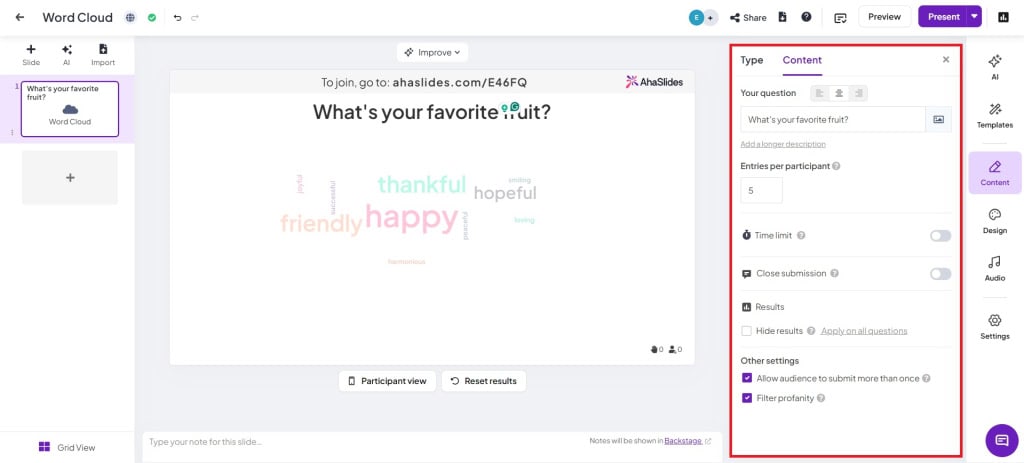
 Step 5: Show the presentation code to the audience
Step 5: Show the presentation code to the audience
![]() Show your audience your room's QR code or join code (next to the "/" symbol). The audience can join on their phone by scanning the QR code, or if they have a computer, they can manually input the presentation code.
Show your audience your room's QR code or join code (next to the "/" symbol). The audience can join on their phone by scanning the QR code, or if they have a computer, they can manually input the presentation code.
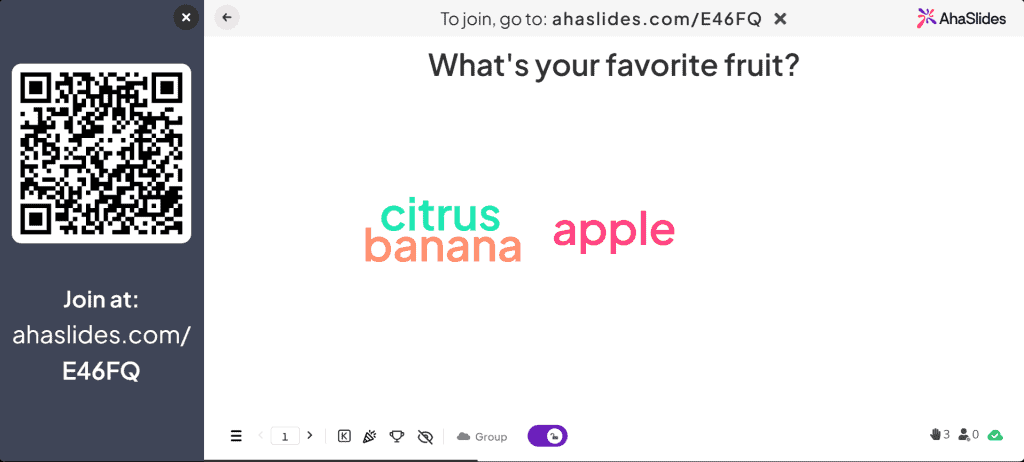
 Step 6: Present!
Step 6: Present!
![]() Simply click "present" and go live! The audience's answers will be displayed live on the presentation
Simply click "present" and go live! The audience's answers will be displayed live on the presentation

 Attività Word Cloud
Attività Word Cloud
![]() Comu avemu dettu, i nuvuli di parolle sò in realtà unu di i più
Comu avemu dettu, i nuvuli di parolle sò in realtà unu di i più ![]() versatile
versatile![]() arnesi in u vostru arsenale. Pò esse aduprati in una mansa di campi diversi per suscità una mansa di risposte diverse da un publicu in diretta (o micca in diretta).
arnesi in u vostru arsenale. Pò esse aduprati in una mansa di campi diversi per suscità una mansa di risposte diverse da un publicu in diretta (o micca in diretta).
 Imagine chì site un maestru, è pruvate
Imagine chì site un maestru, è pruvate  verificate a capiscitura di i studienti
verificate a capiscitura di i studienti of a topic you've just taught. Sure, you can ask students how much they understand in a multiple-choice poll or use a
of a topic you've just taught. Sure, you can ask students how much they understand in a multiple-choice poll or use a  produttore di quiz
produttore di quiz  per vede quale hè stata à sente, ma pudete ancu offre una nuvola di parole induve i studienti ponu offre risposte in una sola parolla à e dumande simplici:
per vede quale hè stata à sente, ma pudete ancu offre una nuvola di parole induve i studienti ponu offre risposte in una sola parolla à e dumande simplici:
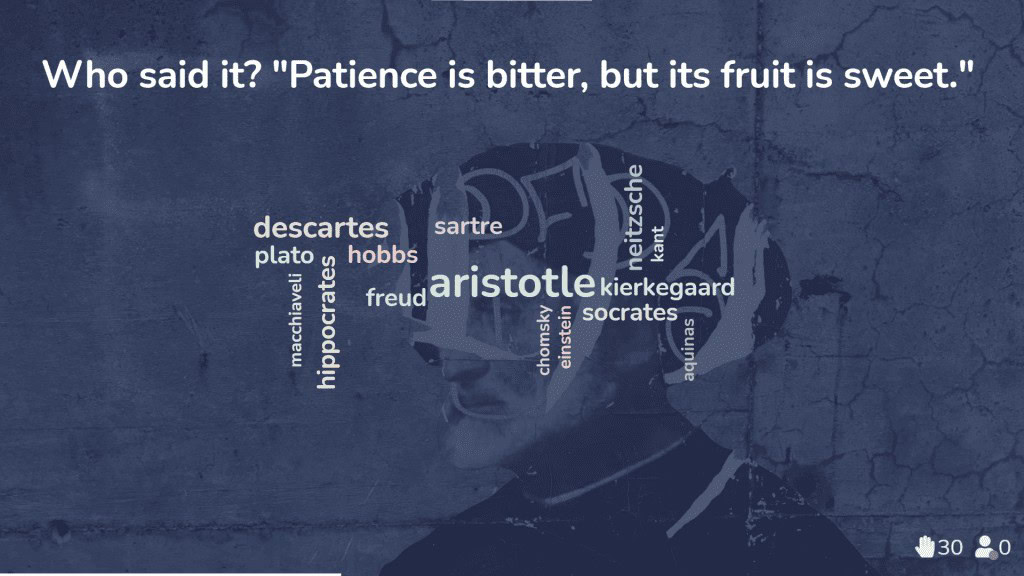
 The AhaSlides word cloud visualization lets people submit their ideas
The AhaSlides word cloud visualization lets people submit their ideas As a corporate trainer working with international teams, you know how tricky it can be to build rapport and encourage collaboration when your participants are spread across different continents, time zones, and cultures. That’s where live word clouds really come in handy—they help break down those cultural and language barriers and get everyone feeling connected from the start.
As a corporate trainer working with international teams, you know how tricky it can be to build rapport and encourage collaboration when your participants are spread across different continents, time zones, and cultures. That’s where live word clouds really come in handy—they help break down those cultural and language barriers and get everyone feeling connected from the start.
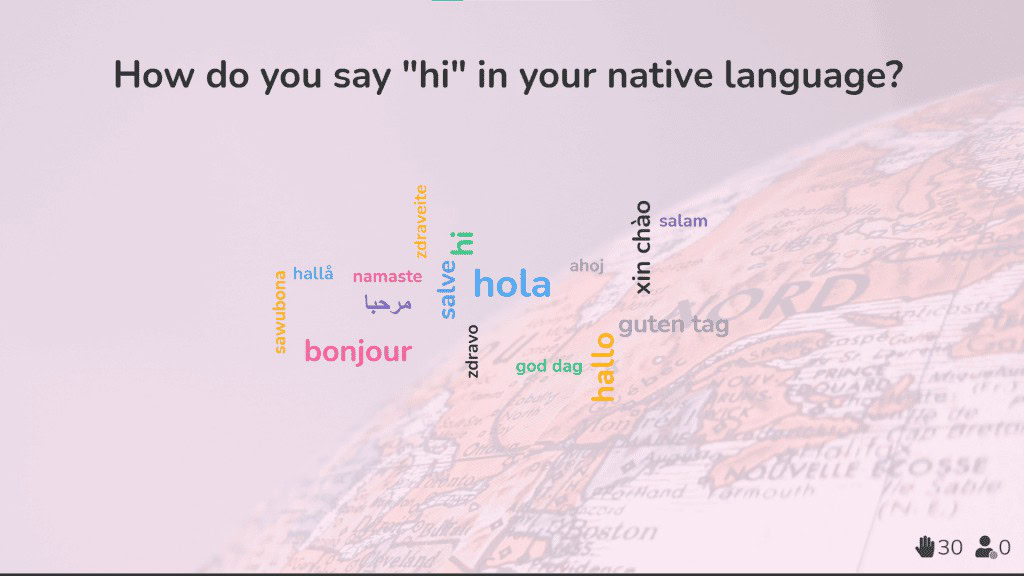
 Aduprate a nuvola di parole AhaSlides per rompe u ghjacciu in modu efficace prima di riunioni
Aduprate a nuvola di parole AhaSlides per rompe u ghjacciu in modu efficace prima di riunioni![]() 3. Finally, as a team leader in a remote or hybrid work setup, you’ve probably noticed that those casual, spontaneous chats and natural team bonding moments just aren’t happening as much since leaving the office. That’s where the live word cloud comes in—it's a fantastic way for your team to show appreciation for one another and can really give morale a nice boost.
3. Finally, as a team leader in a remote or hybrid work setup, you’ve probably noticed that those casual, spontaneous chats and natural team bonding moments just aren’t happening as much since leaving the office. That’s where the live word cloud comes in—it's a fantastic way for your team to show appreciation for one another and can really give morale a nice boost.
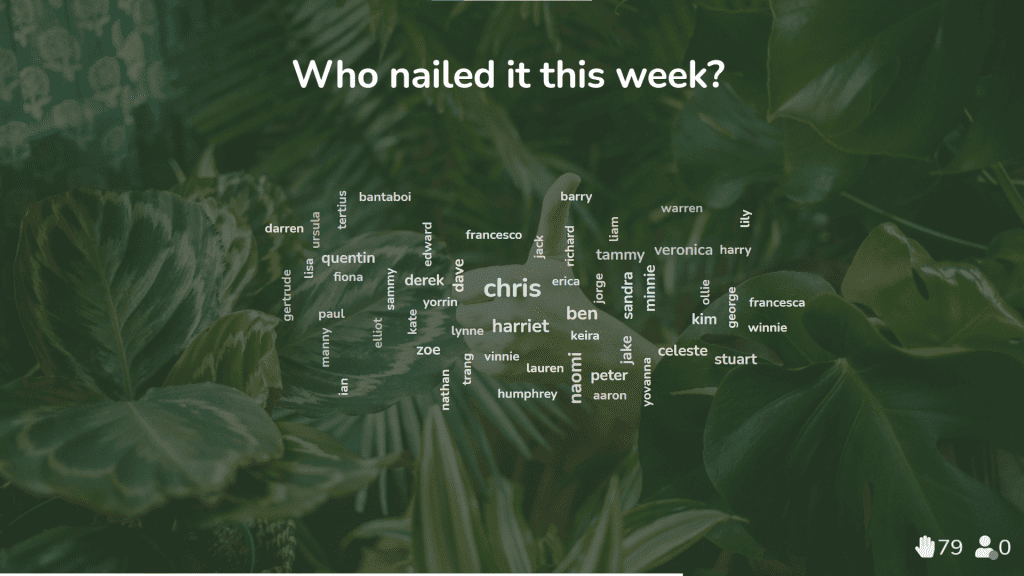
![]() 💡 Collecting opinions for a survey? On AhaSlides, you can also turn your live word cloud into a regular word cloud that your audience can contribute to in their own time. Letting the audience take the lead means that you don't have to be present while they're adding their thoughts to the cloud, but you can log back on at any time to see the cloud growing.
💡 Collecting opinions for a survey? On AhaSlides, you can also turn your live word cloud into a regular word cloud that your audience can contribute to in their own time. Letting the audience take the lead means that you don't have to be present while they're adding their thoughts to the cloud, but you can log back on at any time to see the cloud growing.
 Vulete Più Modi per Impegnà?
Vulete Più Modi per Impegnà?
![]() Ùn ci hè dubbitu chì un generatore di nuvola di parole in diretta pò aumentà l'ingaghjamentu in u vostru audience, ma hè solu una corda à l'arcu di u software di presentazione interattiva.
Ùn ci hè dubbitu chì un generatore di nuvola di parole in diretta pò aumentà l'ingaghjamentu in u vostru audience, ma hè solu una corda à l'arcu di u software di presentazione interattiva.
![]() If you're looking to check understanding, break the ice, vote for a winner or gather opinions, there are heaps of ways to go:
If you're looking to check understanding, break the ice, vote for a winner or gather opinions, there are heaps of ways to go:
 Scala di valutazione
Scala di valutazione brainstorming
brainstorming Q&A in diretta
Q&A in diretta Pruvisti in diretta
Pruvisti in diretta
 Grab Some Word Cloud Templates
Grab Some Word Cloud Templates
![]() Discover our word cloud templates and engage people better here:
Discover our word cloud templates and engage people better here:



