Avemu fattu duie aghjurnamenti chjave per migliurà a manera di cullaburazione è travaglià cù AhaSlides. Eccu ciò chì hè novu:
1. Request to Access: Facilità a Cullaburazione
- Richiede Accessu Direttamente:
Se pruvate d'edità una presentazione chì ùn avete micca accessu, un popup vi invitarà avà à dumandà l'accessu da u pruprietariu di a presentazione. - Notificazioni simplificate per i pruprietarii:
- I prupietari sò avvisati di e dumande d'accessu nantu à a so pagina di AhaSlides o via email.
- Puderanu riviseghjà è gestisce rapidamente queste richieste attraversu un popup, facendu più faciule per cuncede l'accessu di cullaburazione.
Questa aghjurnazione hà per scopu di riduce l'interruzioni è di simplificà u prucessu di travaglià inseme nantu à presentazioni spartute. Sentite liberu di pruvà sta funzione spartendu un ligame di edizione è sperimentendu cumu funziona.
2. Google Drive Shortcut Version 2: Integrazione Improved
- Accessu più faciule à i shortcuts spartuti:
Quandu qualchissia sparte una scorciata di Google Drive à una presentazione AhaSlides:- U destinatariu pò avà apre u scurciatu cù AhaSlides, ancu s'ellu ùn hà micca autorizatu prima l'app.
- AhaSlides apparirà cum'è l'app suggerita per l'apertura di u schedariu, sguassendu ogni passu di setup extra.
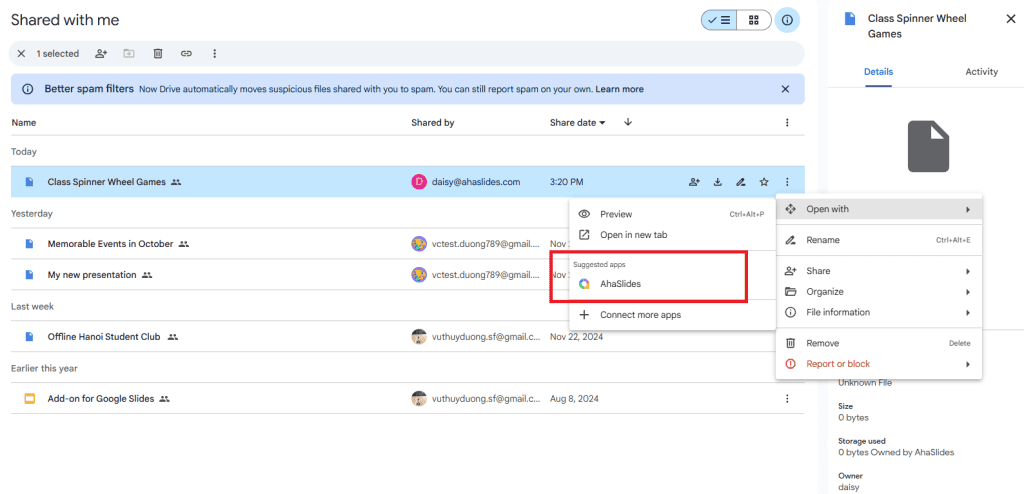
- Compatibilità avanzata di Google Workspace:
- L'app AhaSlides in u Mercatu Google Workspace avà mette in risaltu a so integrazione cù i dui Google Slides è Google Drive.
- Questa aghjurnazione rende più chjaru è intuitivu l'usu di AhaSlides à fiancu di l'arnesi di Google.
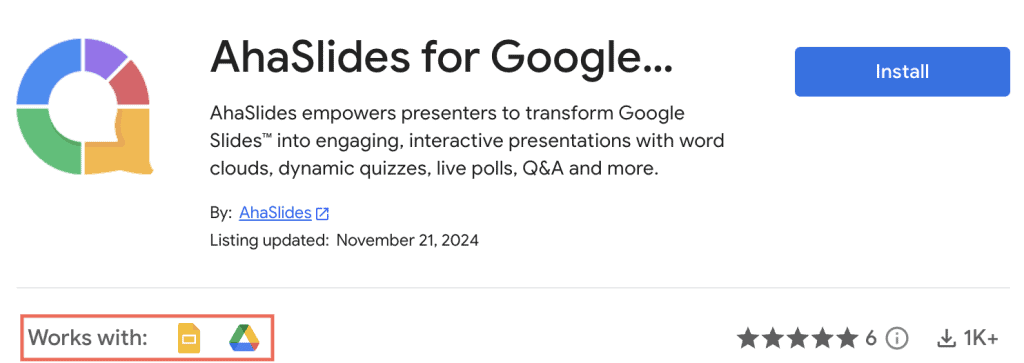
Per più dettagli, pudete leghje cumu AhaSlides travaglia cù Google Drive in questu blog articulu.
Queste aghjurnamenti sò pensati per aiutà à collaborà più liscia è travaglià senza saldatura in tutti i strumenti. Speremu chì questi cambiamenti facenu a vostra sperienza più produtiva è efficiente. Fateci sapè s'ellu avete qualchì quistione o feedback.


