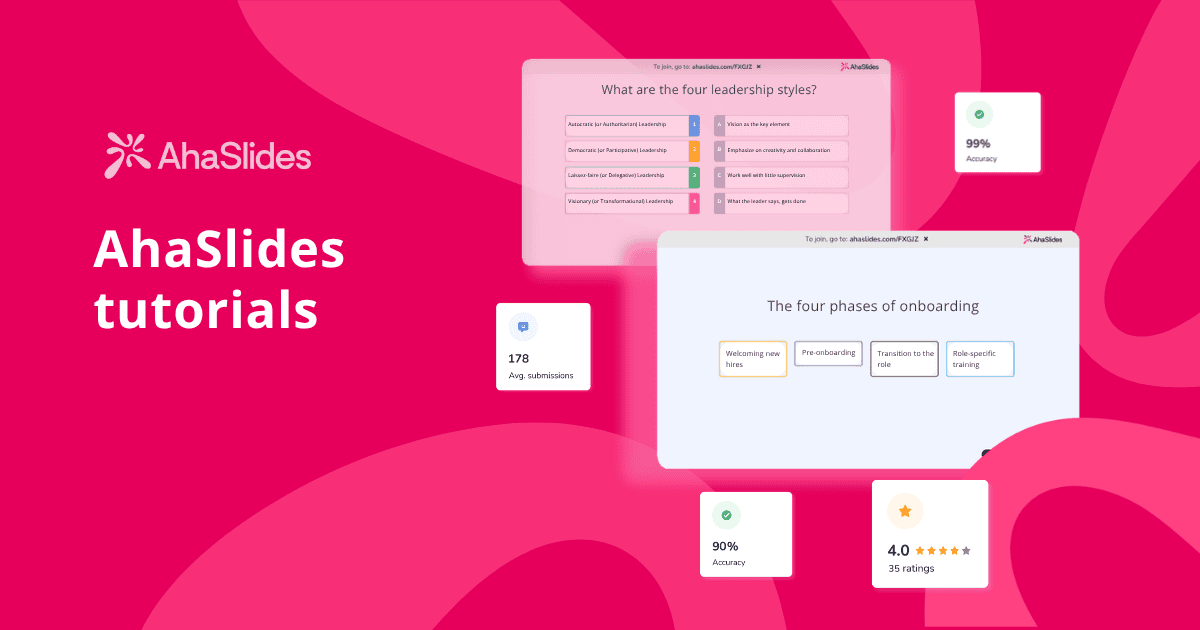Stari antaŭ neinteresiĝintaj aŭskultantaroj estas la koŝmaro de ĉiu prezentisto. Esploroj montras, ke homoj perdas fokuson post nur 10 minutoj da pasiva aŭskultado, kaj nur 8% memoras enhavon de tradiciaj prezentoj post unu semajno. Tamen via kariera antaŭeniro, reagoj kaj profesia reputacio dependas de prezentado, kiu vere resonas.
Ĉu vi estas entreprena trejnisto serĉanta rekonon, dungitara profesiulo pliboniganta dungitan engaĝiĝon, instruisto pliboniganta studentajn rezultojn, aŭ eventorganizanto kreanta memorindajn spertojn, la solvo kuŝas en transformado de pasivaj prezentoj en dinamikajn dudirektajn konversaciojn.
Ĉi tiu gvidilo montras al vi precize kiel utiligi la funkciojn de AhaSlides por solvi viajn plej grandajn prezentajn defiojn kaj atingi la rekonon, kiun vi meritas.
- Kio distingigas AhaSlides
- Kial Interagaj Prezentoj Gravas por Via Sukceso
- 7 Pruvitaj AhaSlides-Strategioj
- 1. Rompu la glacion antaŭ ol plonĝi en enhavon
- 2. Ludigu Vian Enhavon per Vivaj Kvizoj
- 3. Ŝparu Horojn per Kreado de Enhavo Funkciigita per AI
- 4. Demokratiigu Decidojn per Rektaj Balotenketoj
- 5. Kreu Sekurajn Spacojn per Anonimaj Demandoj kaj Respondoj
- 6. Bildigu Kolektivan Pensadon per Vortnuboj
- 7. Kaptu Honestajn Reagojn Antaŭ Ol Ili Foriras
- Oftaj Eraroj Evitindaj
- Komencante
Kio distingigas AhaSlides
AhaSlides estas ĉio-en-unu platformo por engaĝiĝo de la publiko, kiu transformas ordinarajn prezentojn en interagajn spertojn. Male al PowerPoint aŭ Google Slides kiuj tenas la spektantaron pasiva, AhaSlides kreas realtempan interagadon kie partoprenantoj interagas per siaj inteligentaj telefonoj.
Dum konkurantoj fokusiĝas al unuopaj funkcioj aŭ specialiĝas nur pri kvizoj, AhaSlides kombinas vivajn balotenketojn, interagajn kvizojn, demando-respondajn sesiojn, vortnubojn kaj pli en unu senjuntan platformon. Neniu ĵonglado kun pluraj iloj aŭ abonoj - ĉio, kion vi bezonas, loĝas en unu loko.
Plej grave, AhaSlides estas desegnita por povigi vin, la prezentiston, per kompleta kontrolo kaj komprenoj por liveri vian plej bonan rendimenton, estante samtempe pagebla, fleksebla kaj subtenata de elstara klienta subteno.

Kial Interagaj Prezentoj Gravas por Via Sukceso
Interagaj prezentoj ne temas nur pri engaĝiĝo—ili temas pri kreado de mezureblaj rezultoj, kiuj rimarkigas vin. Studoj montras, ke interaga lernado plibonigas la retenon de scio je ĝis 75%, kompare kun nur 5-10% ĉe pasivaj prelegoj.
Por entreprenaj trejnistoj, tio signifas pli bonajn lernantajn rezultojn, kondukantajn al elstaraj recenzoj kaj kariera antaŭenigo. Por dungitar-administradaj profesiuloj, ĝi montras klaran ROI (revenon de investo), kiu pravigas buĝetojn. Por instruistoj, ĝi rezultas en plibonigita studenta agado kaj profesia rekono. Por aranĝantoj de eventoj, ĝi kreas memorindajn spertojn, kiuj certigas altkvalitajn projektojn.
7 Pruvitaj AhaSlides-Strategioj
1. Rompu la glacion antaŭ ol plonĝi en enhavon
Komenci kun peza enhavo kreas streĉon. Uzu La ŝpinilrado de AhaSlides hazarde elekti partoprenantojn por glacirompaj demandoj rilataj al via temo.
Kiel efektivigi: Kreu glacirompan lumbildon kun demando, aldonu la Ŝpinilon kun la nomoj de partoprenantoj, kaj turnu ĝin por elekti iun, kiu respondos. Konservu vian tonon malpeza — tio starigas la emocian fundamenton por ĉio, kio sekvos.
Ekzemplaj scenaroj:
- Entreprena trejnado: "Kio estas la plej malfacila konversacio, kiun vi havis ĉe la laborejo ĉi-monate?"
- Edukado: "Kion vi jam scias pri la hodiaŭa temo?"
- Teamaj kunvenoj: "Se via labortago estus filmĝenro, kia ĝi estus hodiaŭ?"
Kial ĝi funkcias: La hazarda elekto certigas justecon kaj tenas altan engaĝiĝon. Ĉiuj scias, ke ili eble estos elektitaj, kio tenas atenton dum la tuta procezo.
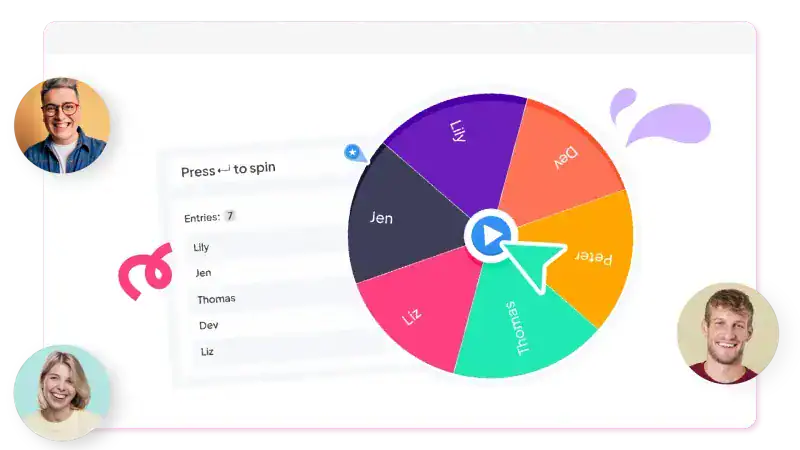
2. Ludigu Vian Enhavon per Vivaj Kvizoj
Meze de prezentado, energio-malkreskoj estas neeviteblaj. Uzu La viva kvizo de AhaSlides trajto por krei konkurencivajn, ludspektaklajn interagojn, kiuj pikas energion kaj motivon.
Strategia aliro: Anoncu komence, ke estos kvizo kun ranglisto. Tio kreas antaŭĝojon kaj tenas la partoprenantojn mense engaĝitaj eĉ dum la prezento de enhavo. Kreu 5-10 plurelektajn demandojn, starigu tempolimojn (15-30 sekundoj), kaj ebligu la vivan rangliston.
Kiam deploji: Post kompletigo de gravaj enhavsekcioj, antaŭ paŭzoj, dum posttagmanĝaj energimalkreskoj, aŭ kiel fino por plifortigi ŝlosilajn konkludojn.
Kial ĝi funkcias: Ludifikado ekspluatas internan motivon per konkurenco kaj atingo. La realtempa ranglisto kreas rakontan streĉon — kiu venkos? Esploro montras, ke ludigita lernado povas pliigi studentan produktivecon je proksimume 50%.

3. Ŝparu Horojn per Kreado de Enhavo Funkciigita per AI
Krei allogajn prezentojn postulas horojn da laboro/esplorado, strukturo de enhavo, kaj dizajnado de interagaj elementoj. La AI-prezentilo de AhaSlides kaj la integriĝo kun AhaSlidesGPT forigas ĉi tiun tempoperdon, permesante al vi koncentriĝi pri liverado anstataŭ preparado.
Kiel ĝi funkcias: Simple provizu vian temon aŭ alŝutu viajn ekzistantajn materialojn, kaj la artefarita inteligenteco kreos kompletan interagan prezentaĵon kun balotenketoj, kvizoj, demando-respondaj sesioj kaj vortnuboj jam enigitaj. Vi ricevos efektivajn funkciajn interagajn elementojn, ne nur lumbildajn ŝablonojn.
Strategiaj avantaĝoj: Por entreprenaj trejnistoj ĵonglantaj per pluraj sesioj, tio signifas krei plenan interagan trejnan programon en minutoj anstataŭ tagoj. Por instruistoj administrantaj pezajn laborkvantojn, ĝi estas tujaj lecionplanoj kun enkonstruita engaĝiĝo. Por eventorganizantoj laborantaj sub striktaj templimoj, ĝi estas rapida prezento-disvolvo sen oferi kvaliton.
Kial ĝi funkcias: Tempolimoj estas la ĉefa obstaklo al kreado de interagaj prezentoj. Aŭtomatante enhavokreadon samtempe konservante kvaliton, artefarita inteligenteco forigas ĉi tiun obstaklon. Vi povas generi prezentojn laŭpete, rapide eksperimenti kun diversaj aliroj, kaj pasigi vian valoran tempon rafinante la liveradon anstataŭ konstrui lumbildojn. La artefarita inteligenteco sekvas la plej bonajn praktikojn por interagaj prezentoj, certigante ke via enhavo estas strukturita por maksimuma engaĝiĝo.
4. Demokratiigu Decidojn per Rektaj Balotenketoj
La publiko sentas sin senpovigita kiam prezentistoj faras ĉiujn decidojn. Uzu la Rektajn Enketojn de AhaSlides por doni al via publiko veran aŭtoritaton pri la direkto kaj prioritatoj de la prezentado.
Strategiaj ŝancoj:
- "Ni havas 15 minutojn restantajn. Kiun temon vi ŝatus, ke mi plonĝu pli profunde?"
- "Kiel ni fartas laŭ rapideco? Tro rapide / Ĝuste ĝuste / Povus iri pli rapide"
- "Kio estas via plej granda defio rilate al ĉi tiu temo?" (Listigi oftajn problemojn)
Konsiloj pri efektivigo: Nur proponu elektojn, kiujn vi pretas plenumi, tuj agi laŭ la rezultoj, kaj publike agnoski la datumojn. Tio montras, ke vi valoras ilian kontribuon, konstruante fidon kaj interkompreniĝon.
Kial ĝi funkcias: Agenteco kreas investon. Kiam homoj elektas la direkton, ili fariĝas kunkreantoj anstataŭ pasivaj konsumantoj. Laŭ esplorado, proksimume 50-55% de retseminariaj partoprenantoj respondas al vivaj balotenketoj, kaj plej bonaj rezultoj atingas pli ol 60% respondprocentojn.
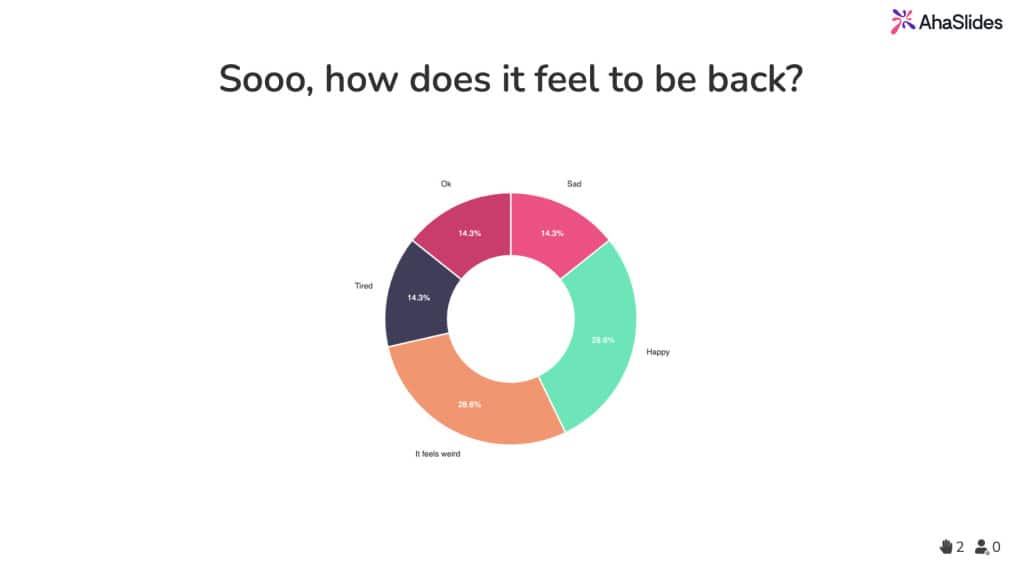
5. Kreu Sekurajn Spacojn per Anonimaj Demandoj kaj Respondoj
Tradiciaj demandoj kaj respondoj suferas pro dominaj personecoj, kiuj monopoligas la tempon, kaj timemaj partoprenantoj neniam parolas. Uzu la Anoniman demandon kaj respondon de AhaSlides por kolekti demandojn dum via prezento, donante al ĉiuj egalan voĉon.
Strategio de agordo: Anoncu frue, ke anonima demando-respondo estas ebligita kaj sendu demandojn iam ajn. Ebligu voĉdonadon por ke partoprenantoj povu elstarigi la plej gravajn demandojn. Tuj respondu rapidajn klarigajn demandojn, rezervu kompleksajn por dediĉita tempo, kaj grupigu similajn demandojn kune.
Kial ĝi funkcias: Anonimeco forigas socian riskon, kondukante al pli aŭtentaj demandoj. La mekanismo de suprenvoĉdonado certigas, ke vi respondas al tio, kion la plimulto volas scii. 68% de individuoj kredas, ke interagaj prezentoj estas pli memorindaj ol tradiciaj.
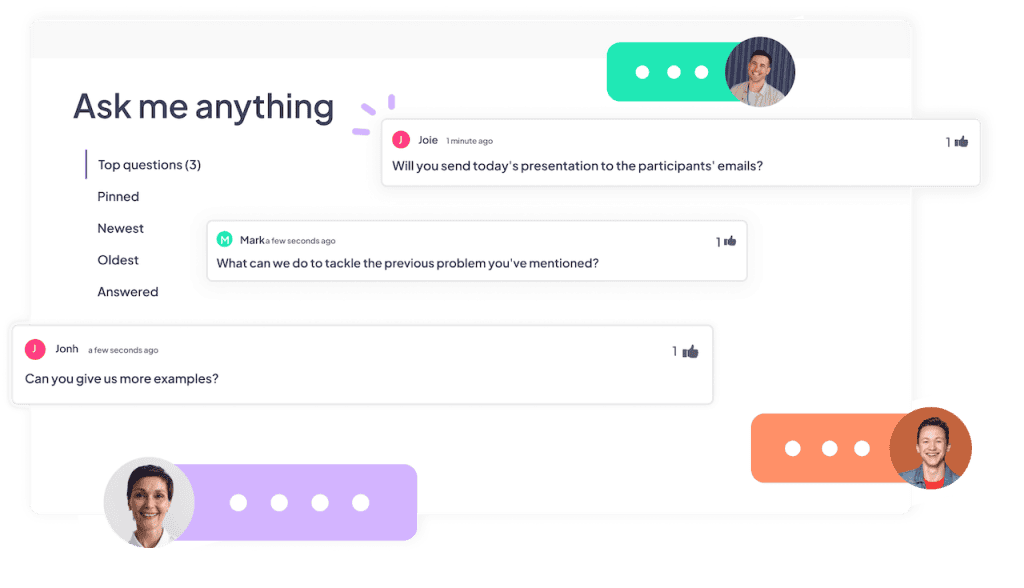
6. Bildigu Kolektivan Pensadon per Vortnuboj
Grupdiskutoj povas ŝajni abstraktaj aŭ dominitaj de malmultaj voĉoj. Uzu la Vortnubon de AhaSlides por krei realtempajn vidajn reprezentojn de sentoj kaj prioritatoj.
Strategiaj uzkazoj:
- Komenca sento: "Unuvorte, kiel vi sentas vin pri ĉi tiu temo nun?"
- Cerboŝtormo: "Submetu unu obstaklon, kiun vi renkontas provante atingi ĉi tiun celon"
- Pripenso: "Unuvorte, kia estas via ĉefa konkludo el ĉi tiu sesio?"
Plej bonaj Praktikoj: Preparu la pumpilon aldonante kelkajn respondojn mem por montri tion, kion vi serĉas. Ne nur montru la vortnubon — analizu ĝin kun la grupo. Uzu ĝin kiel diskutan komencon por esplori kial certaj vortoj dominas.
Kial ĝi funkcias: La vida formato estas tuj alloga kaj facile komprenebla. studo trovis, ke 63% de ĉeestantoj memoras rakontojn kaj interagajn spertojn, dum nur 5% memoras statistikojn. Vortnuboj kreas kundivideblan enhavon, kiu etendas vian atingon preter la ĉambro.
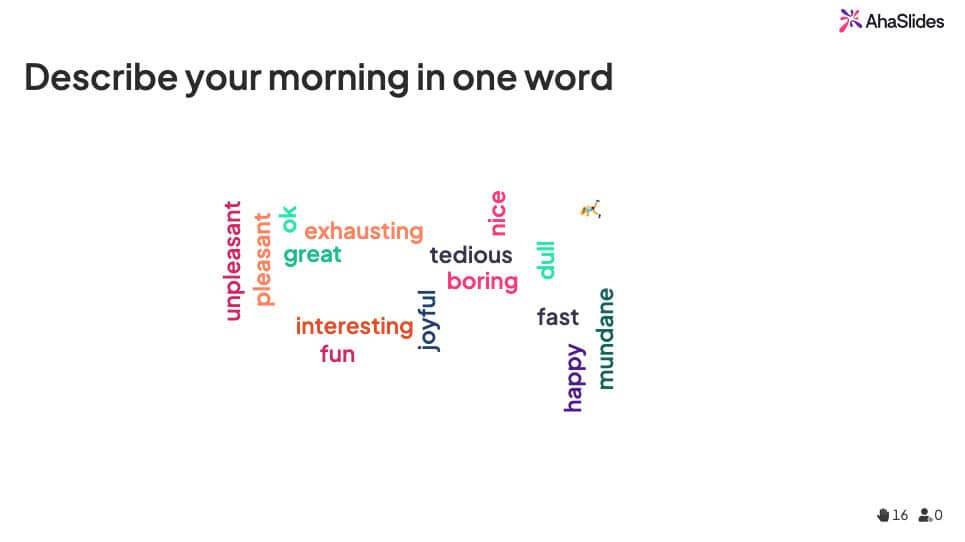
7. Kaptu Honestajn Reagojn Antaŭ Ol Ili Foriras
Post-sesiaj enketoj senditaj per retpoŝto havas terurajn respondprocentojn (tipe 10-20%). Uzu la taksoskalon, enketon aŭ malferman funkcion de AhaSlides por kolekti reagojn antaŭ ol partoprenantoj foriras, dum ilia sperto estas freŝa.
Esencaj demandoj:
- "Kiom grava estis la hodiaŭa enhavo por viaj bezonoj?" (skalo de 1-5)
- "Kiom probable estas, ke vi aplikos tion, kion vi lernis?" (skalo de 1 ĝis 10)
- "Kion mi povus plibonigi por la venonta fojo?" (Mallonga respondo)
Strategia tempo: Faru vian enketon pri reagoj en la finaj 3-5 minutoj. Limigu al 3-5 demandoj - ampleksaj datumoj el altaj kompletigaj procentoj superas elĉerpajn demandojn kun malbona kompletigo.
Kial ĝi funkcias: Tujaj komentoj atingas respondprocentojn de 70-90%, provizas ageblajn datumojn dum vi memoras la dinamikon de la sesioj, kaj montras, ke vi taksas la kontribuon de la partoprenantoj. Ĉi tiuj komentoj ankaŭ provizas pruvojn por montri vian efikecon al la gvidantaro.
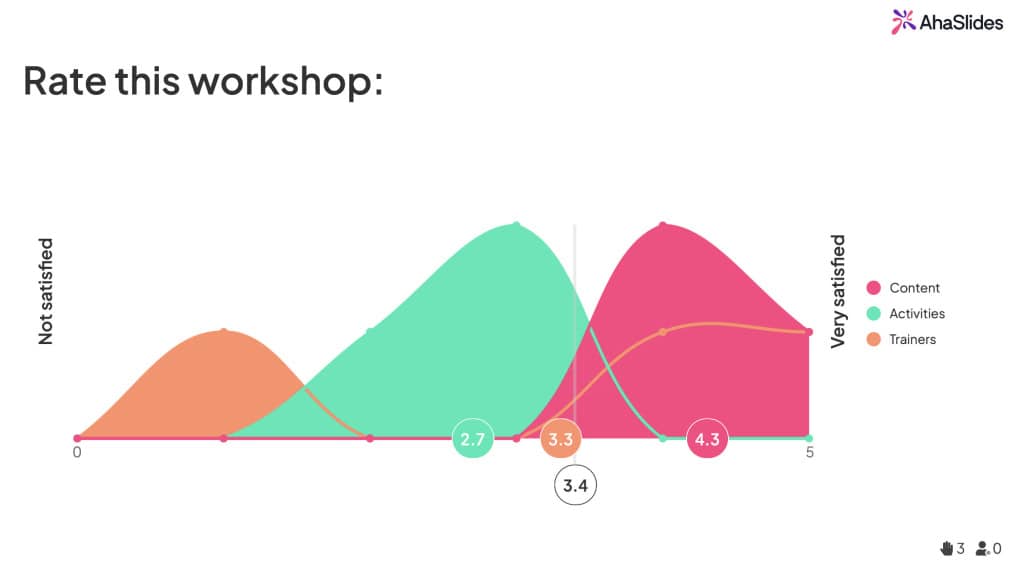
Oftaj Eraroj Evitindaj
Troa interagado: Ne enmetu interagadon pro interagado mem. Ĉiu interaga elemento servu klaran celon: kontroli komprenon, kolekti opiniojn, ŝanĝi energion aŭ plifortigi konceptojn. En 60-minuta prezento, 5-7 interagaj elementoj estas optimumaj.
Ignorante la rezultojn: Ĉiam paŭzu por analizi rezultojn de balotenketoj aŭ kvizoj kun via aŭdantaro. Interagaj elementoj devus informi pri tio, kio okazos poste, ne nur plenigi la tempon.
Malbona teknika preparo: Testu ĉion 24 horojn antaŭe. Kontrolu la aliron de partoprenantoj, la klarecon de demandoj, la navigadon kaj la stabilecon de la interreto. Ĉiam havu pretajn ne-teknikajn sekurkopiojn.
Neklaraj instrukcioj: Ĉe via unua interaga elemento, klare gvidu la partoprenantojn tra la procezo: vizitu ahaslides.com, enigu kodon, montru kie ili vidos demandojn, kaj montru kiel sendi respondojn.
Komencante
Ĉu vi pretas transformi viajn prezentojn? Komencu per vizito al ahaslides.com kaj kreado de senpaga konto. Esploru la ŝablonbibliotekon aŭ komencu per malplena prezento. Aldonu vian enhavon, poste enmetu interagajn elementojn kie vi volas engaĝiĝon.
Komencu simple — eĉ aldoni unu aŭ du interagajn elementojn kreas rimarkeblan plibonigon. Dum vi komfortiĝas, pligrandigu vian ilaron. La prezentistoj, kiuj gajnas promociojn, certigas la plej bonajn paroladojn kaj konstruas reputacion kiel dezirataj fakuloj, ne nepre estas tiuj kun la plej multe da scio — ili estas tiuj, kiuj scias kiel engaĝi, inspiri kaj liveri mezureblan valoron.
Kun AhaSlides kaj ĉi tiuj pruvitaj strategioj, vi havas ĉion, kion vi bezonas por aliĝi al iliaj rangoj.