![]() Live word cloud generators are like magic mirrors for group thoughts. They turn what everyone’s saying into vibrant, colorful visuals, with the most popular words getting bigger and bolder as they pop up.
Live word cloud generators are like magic mirrors for group thoughts. They turn what everyone’s saying into vibrant, colorful visuals, with the most popular words getting bigger and bolder as they pop up.
![]() Whether you’re a teacher getting students to share ideas, a manager brainstorming with your team, or an event host trying to get the crowd engaged, these tools give everyone a chance to speak up—and actually be heard.
Whether you’re a teacher getting students to share ideas, a manager brainstorming with your team, or an event host trying to get the crowd engaged, these tools give everyone a chance to speak up—and actually be heard.
![]() And here’s the cool part—there’s science to back it up. Studies from the Online Learning Consortium show that students using word clouds are more engaged and think more critically than those stuck with dry, linear text.
And here’s the cool part—there’s science to back it up. Studies from the Online Learning Consortium show that students using word clouds are more engaged and think more critically than those stuck with dry, linear text. ![]() UC برکلی
UC برکلی![]() also found that when you see words grouped visually, it’s much easier to spot patterns and themes you might otherwise miss.
also found that when you see words grouped visually, it’s much easier to spot patterns and themes you might otherwise miss.
![]() Word clouds are especially great when you need real-time group input. Think brainstorming sessions with tons of ideas flying around, workshops where feedback matters, or meetings where you want to turn “Does everyone agree?” into something you can actually see.
Word clouds are especially great when you need real-time group input. Think brainstorming sessions with tons of ideas flying around, workshops where feedback matters, or meetings where you want to turn “Does everyone agree?” into something you can actually see.
![]() This is where AhaSlides comes in. If word clouds seem complicated, AhaSlides makes them super simple. People just type in their responses on their phones, and—bam!—you get instant visual feedback that updates in real time as more thoughts come in. No tech skills required, just a curiosity about what your group is really thinking.
This is where AhaSlides comes in. If word clouds seem complicated, AhaSlides makes them super simple. People just type in their responses on their phones, and—bam!—you get instant visual feedback that updates in real time as more thoughts come in. No tech skills required, just a curiosity about what your group is really thinking.
 فهرست مندرجات
فهرست مندرجات
![]() ✨ در اینجا نحوه ایجاد ابرهای کلمه با استفاده از سازنده ابر کلمه AhaSlides آورده شده است...
✨ در اینجا نحوه ایجاد ابرهای کلمه با استفاده از سازنده ابر کلمه AhaSlides آورده شده است...
 یک سوال بپرسید
یک سوال بپرسید . یک ابر کلمه در AhaSlides راه اندازی کنید. کد اتاق در بالای ابر را با مخاطبان خود به اشتراک بگذارید.
. یک ابر کلمه در AhaSlides راه اندازی کنید. کد اتاق در بالای ابر را با مخاطبان خود به اشتراک بگذارید. پاسخ های خود را دریافت کنید
پاسخ های خود را دریافت کنید . مخاطب شما کد اتاق را در مرورگر گوشی خود وارد می کند. آنها به ابر کلمه زنده شما می پیوندند و می توانند پاسخ های خود را با تلفن های خود ارسال کنند.
. مخاطب شما کد اتاق را در مرورگر گوشی خود وارد می کند. آنها به ابر کلمه زنده شما می پیوندند و می توانند پاسخ های خود را با تلفن های خود ارسال کنند.
![]() هنگامی که بیش از 10 پاسخ ارسال می شود، می توانید از گروه بندی هوش مصنوعی هوشمند AhaSlides برای گروه بندی کلمات در دسته های موضوعی مختلف استفاده کنید.
هنگامی که بیش از 10 پاسخ ارسال می شود، می توانید از گروه بندی هوش مصنوعی هوشمند AhaSlides برای گروه بندی کلمات در دسته های موضوعی مختلف استفاده کنید.
 How to Host a Live Word Cloud: 6 Simple Steps
How to Host a Live Word Cloud: 6 Simple Steps
![]() Wanna create a live word cloud for free? Here are 6 simple steps on how to create one, stay tuned!
Wanna create a live word cloud for free? Here are 6 simple steps on how to create one, stay tuned!
 مرحله 1: حساب خود را ایجاد کنید
مرحله 1: حساب خود را ایجاد کنید
![]() رفتن به
رفتن به ![]() این لینک
این لینک ![]() برای ثبت نام برای یک حساب کاربری
برای ثبت نام برای یک حساب کاربری
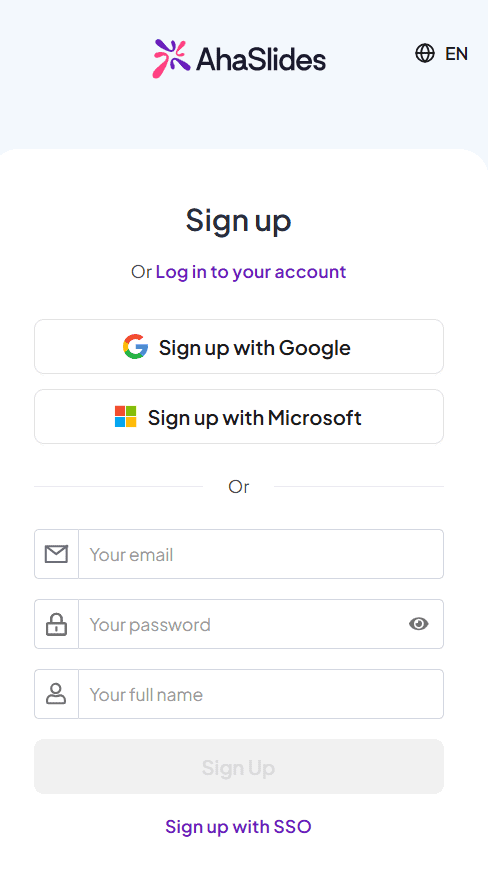
 Step 2: Create a presentation
Step 2: Create a presentation
![]() At the home tab, click on "Blank" to create a new presentation.
At the home tab, click on "Blank" to create a new presentation.
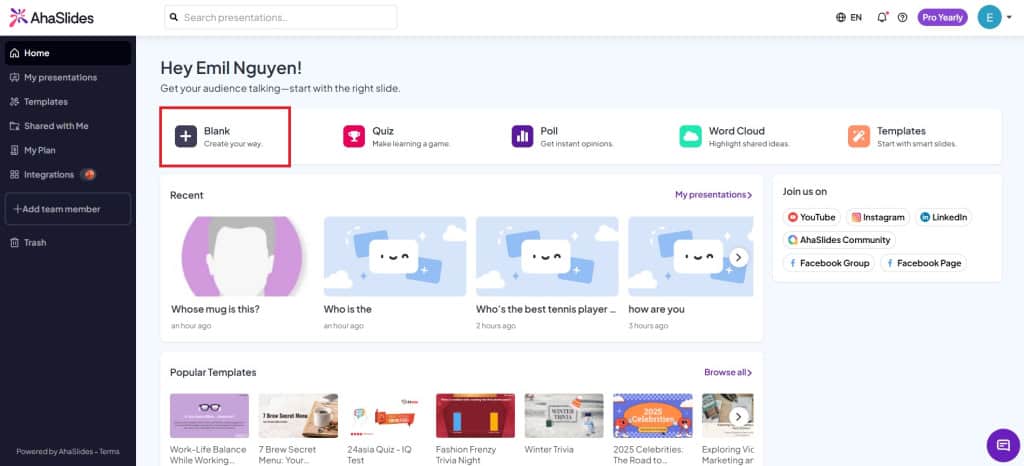
 Step 3: Create a "Word Cloud" slide
Step 3: Create a "Word Cloud" slide
![]() In your presentation, click on the "Word Cloud" slide type to create one.
In your presentation, click on the "Word Cloud" slide type to create one.
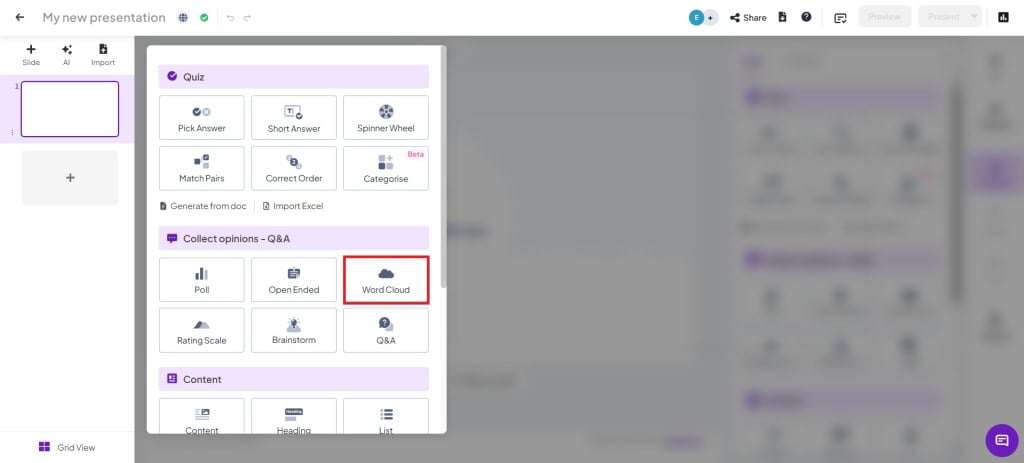
 Step 4: Type in a question and change settings
Step 4: Type in a question and change settings
![]() Write your question, then choose your settings. There are multiple settings you can toggle with:
Write your question, then choose your settings. There are multiple settings you can toggle with:
 Entries per participant
Entries per participant : Change the number of times a person can submit answers (up to 10 entries).
: Change the number of times a person can submit answers (up to 10 entries). محدودیت زمانی
محدودیت زمانی : Turn on this setting if you want participants to submit their answers within a required time.
: Turn on this setting if you want participants to submit their answers within a required time. Close Submission
Close Submission : This setting helps the presenter introduce the slide first, for example, what the question means, and if there is any need for clarification. The presenter will manually turn on submission during the presentation
: This setting helps the presenter introduce the slide first, for example, what the question means, and if there is any need for clarification. The presenter will manually turn on submission during the presentation پنهان کردن نتایج
پنهان کردن نتایج : Submissions will automatically be hidden to prevent voting bias
: Submissions will automatically be hidden to prevent voting bias به مخاطبان اجازه دهید بیش از یک بار ارسال کنند
به مخاطبان اجازه دهید بیش از یک بار ارسال کنند : Turn off if you want the audience to only submit once
: Turn off if you want the audience to only submit once فحاشی را فیلتر کنید
فحاشی را فیلتر کنید : Filter out any inappropriate words from the audience.
: Filter out any inappropriate words from the audience.
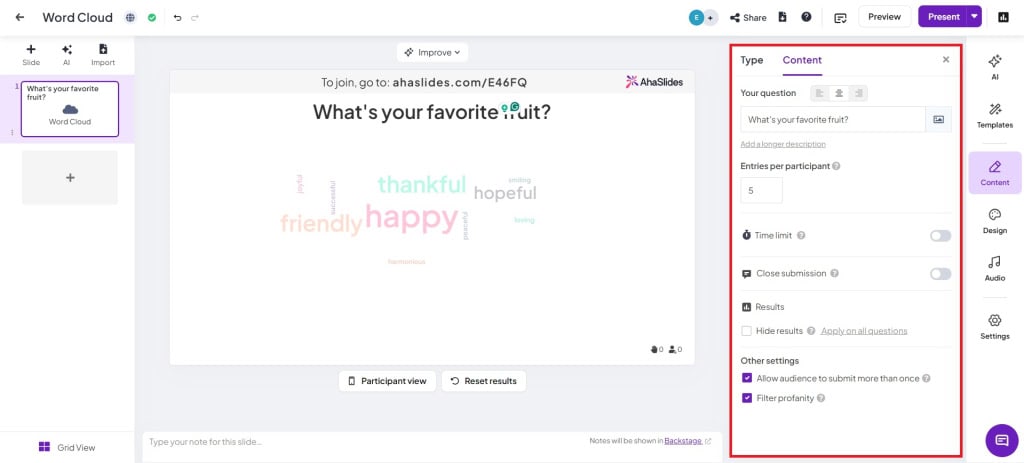
 Step 5: Show the presentation code to the audience
Step 5: Show the presentation code to the audience
![]() Show your audience your room's QR code or join code (next to the "/" symbol). The audience can join on their phone by scanning the QR code, or if they have a computer, they can manually input the presentation code.
Show your audience your room's QR code or join code (next to the "/" symbol). The audience can join on their phone by scanning the QR code, or if they have a computer, they can manually input the presentation code.
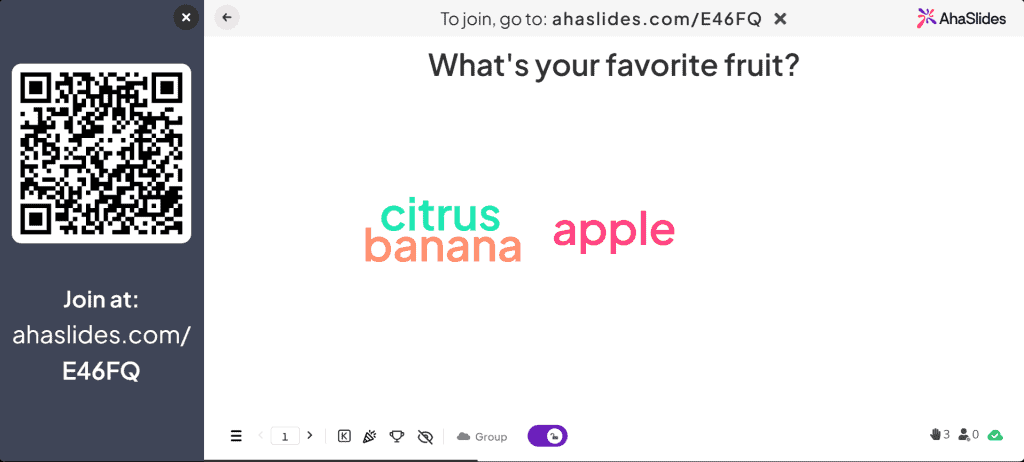
 Step 6: Present!
Step 6: Present!
![]() Simply click "present" and go live! The audience's answers will be displayed live on the presentation
Simply click "present" and go live! The audience's answers will be displayed live on the presentation

 فعالیت های ابر ورد
فعالیت های ابر ورد
![]() همانطور که گفتیم، ابرهای کلمه در واقع یکی از بهترین ها هستند
همانطور که گفتیم، ابرهای کلمه در واقع یکی از بهترین ها هستند ![]() همه کاره
همه کاره![]() ابزارهای موجود در زرادخانه شما آنها را می توان در یک دسته از زمینه های مختلف برای برانگیختن دسته ای از پاسخ های مختلف از یک مخاطب زنده (یا غیر زنده) استفاده کرد.
ابزارهای موجود در زرادخانه شما آنها را می توان در یک دسته از زمینه های مختلف برای برانگیختن دسته ای از پاسخ های مختلف از یک مخاطب زنده (یا غیر زنده) استفاده کرد.
 تصور کنید که یک معلم هستید و در حال تلاش برای این کار هستید
تصور کنید که یک معلم هستید و در حال تلاش برای این کار هستید  درک دانش آموزان را بررسی کنید
درک دانش آموزان را بررسی کنید of a topic you've just taught. Sure, you can ask students how much they understand in a multiple-choice poll or use a
of a topic you've just taught. Sure, you can ask students how much they understand in a multiple-choice poll or use a  سازنده مسابقه
سازنده مسابقه  برای اینکه ببینید چه کسی به شما گوش می دهد، اما همچنین می توانید یک ابر کلمه ارائه دهید که در آن دانش آموزان می توانند به سوالات ساده پاسخ های یک کلمه ای ارائه دهند:
برای اینکه ببینید چه کسی به شما گوش می دهد، اما همچنین می توانید یک ابر کلمه ارائه دهید که در آن دانش آموزان می توانند به سوالات ساده پاسخ های یک کلمه ای ارائه دهند:
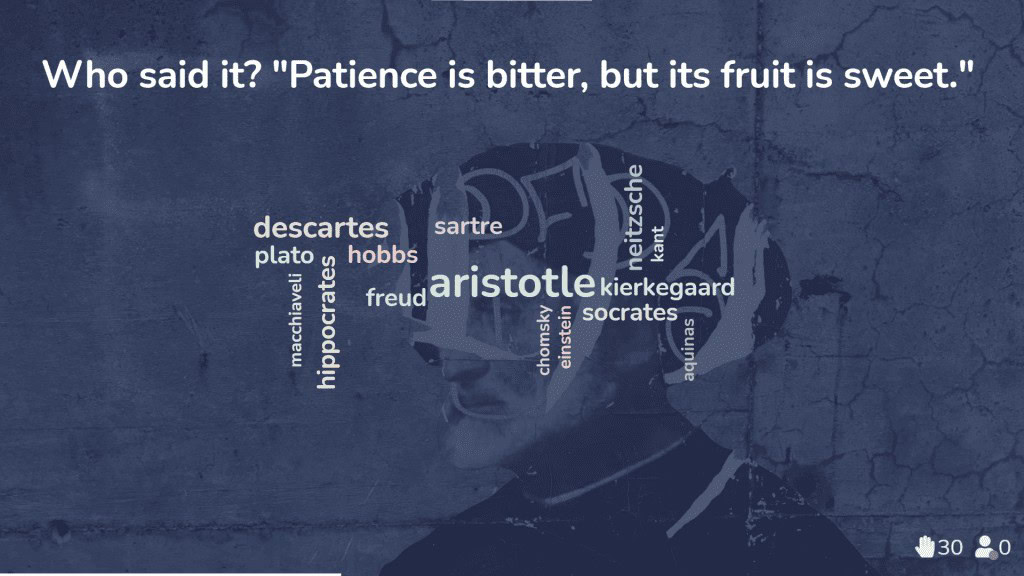
 The AhaSlides word cloud visualization lets people submit their ideas
The AhaSlides word cloud visualization lets people submit their ideas As a corporate trainer working with international teams, you know how tricky it can be to build rapport and encourage collaboration when your participants are spread across different continents, time zones, and cultures. That’s where live word clouds really come in handy—they help break down those cultural and language barriers and get everyone feeling connected from the start.
As a corporate trainer working with international teams, you know how tricky it can be to build rapport and encourage collaboration when your participants are spread across different continents, time zones, and cultures. That’s where live word clouds really come in handy—they help break down those cultural and language barriers and get everyone feeling connected from the start.
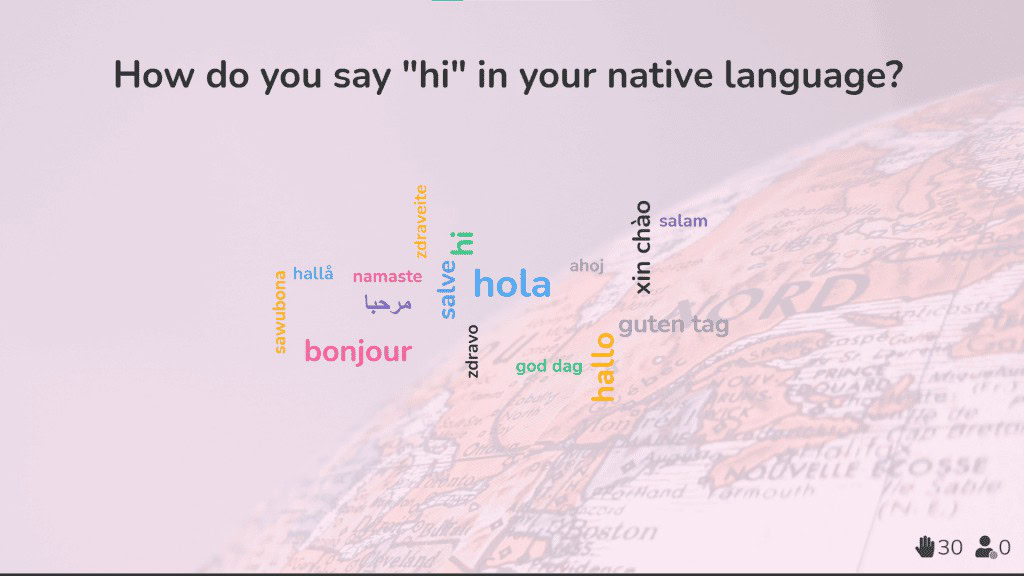
 از ابر کلمه AhaSlides برای شکستن یخ به طور موثر قبل از جلسات استفاده کنید
از ابر کلمه AhaSlides برای شکستن یخ به طور موثر قبل از جلسات استفاده کنید![]() 3. Finally, as a team leader in a remote or hybrid work setup, you’ve probably noticed that those casual, spontaneous chats and natural team bonding moments just aren’t happening as much since leaving the office. That’s where the live word cloud comes in—it's a fantastic way for your team to show appreciation for one another and can really give morale a nice boost.
3. Finally, as a team leader in a remote or hybrid work setup, you’ve probably noticed that those casual, spontaneous chats and natural team bonding moments just aren’t happening as much since leaving the office. That’s where the live word cloud comes in—it's a fantastic way for your team to show appreciation for one another and can really give morale a nice boost.
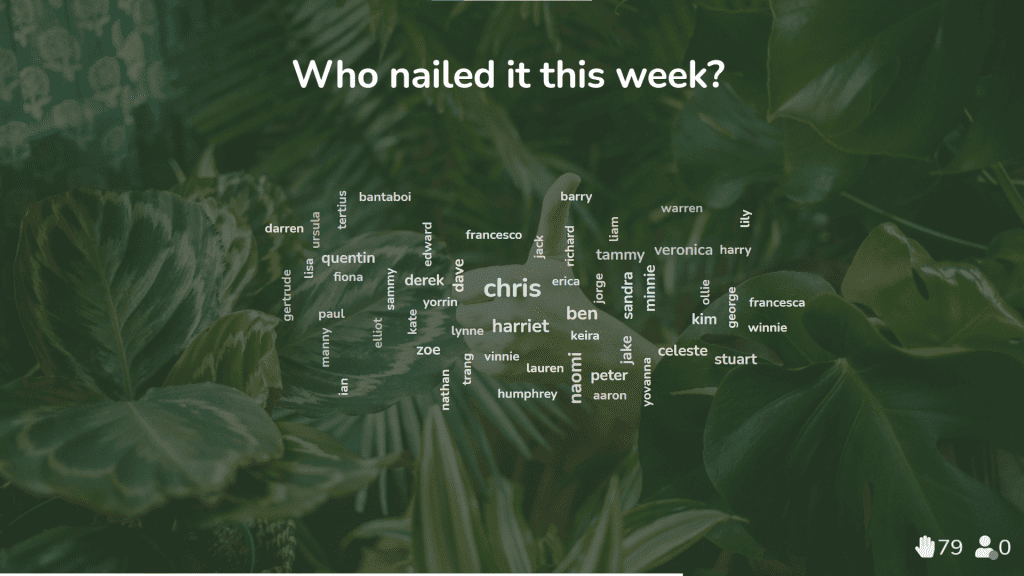
![]() 💡 Collecting opinions for a survey? On AhaSlides, you can also turn your live word cloud into a regular word cloud that your audience can contribute to in their own time. Letting the audience take the lead means that you don't have to be present while they're adding their thoughts to the cloud, but you can log back on at any time to see the cloud growing.
💡 Collecting opinions for a survey? On AhaSlides, you can also turn your live word cloud into a regular word cloud that your audience can contribute to in their own time. Letting the audience take the lead means that you don't have to be present while they're adding their thoughts to the cloud, but you can log back on at any time to see the cloud growing.
 آیا راه های بیشتری برای تعامل می خواهید؟
آیا راه های بیشتری برای تعامل می خواهید؟
![]() شکی وجود ندارد که یک تولید کننده ابر کلمه زنده می تواند تعامل بین مخاطبان شما را افزایش دهد، اما این تنها یک رشته به کمان نرم افزار ارائه تعاملی است.
شکی وجود ندارد که یک تولید کننده ابر کلمه زنده می تواند تعامل بین مخاطبان شما را افزایش دهد، اما این تنها یک رشته به کمان نرم افزار ارائه تعاملی است.
![]() If you're looking to check understanding, break the ice, vote for a winner or gather opinions, there are heaps of ways to go:
If you're looking to check understanding, break the ice, vote for a winner or gather opinions, there are heaps of ways to go:
 مقیاس رتبه بندی
مقیاس رتبه بندی طوفان مغزی
طوفان مغزی پرسش و پاسخ زنده
پرسش و پاسخ زنده آزمون های زنده
آزمون های زنده
 Grab Some Word Cloud Templates
Grab Some Word Cloud Templates
![]() Discover our word cloud templates and engage people better here:
Discover our word cloud templates and engage people better here:



