![]() Live word cloud generators are like magic mirrors for group thoughts. They turn what everyone’s saying into vibrant, colorful visuals, with the most popular words getting bigger and bolder as they pop up.
Live word cloud generators are like magic mirrors for group thoughts. They turn what everyone’s saying into vibrant, colorful visuals, with the most popular words getting bigger and bolder as they pop up.
![]() Whether you’re a teacher getting students to share ideas, a manager brainstorming with your team, or an event host trying to get the crowd engaged, these tools give everyone a chance to speak up—and actually be heard.
Whether you’re a teacher getting students to share ideas, a manager brainstorming with your team, or an event host trying to get the crowd engaged, these tools give everyone a chance to speak up—and actually be heard.
![]() And here’s the cool part—there’s science to back it up. Studies from the Online Learning Consortium show that students using word clouds are more engaged and think more critically than those stuck with dry, linear text.
And here’s the cool part—there’s science to back it up. Studies from the Online Learning Consortium show that students using word clouds are more engaged and think more critically than those stuck with dry, linear text. ![]() UC Berkeley
UC Berkeley![]() also found that when you see words grouped visually, it’s much easier to spot patterns and themes you might otherwise miss.
also found that when you see words grouped visually, it’s much easier to spot patterns and themes you might otherwise miss.
![]() Word clouds are especially great when you need real-time group input. Think brainstorming sessions with tons of ideas flying around, workshops where feedback matters, or meetings where you want to turn “Does everyone agree?” into something you can actually see.
Word clouds are especially great when you need real-time group input. Think brainstorming sessions with tons of ideas flying around, workshops where feedback matters, or meetings where you want to turn “Does everyone agree?” into something you can actually see.
![]() This is where AhaSlides comes in. If word clouds seem complicated, AhaSlides makes them super simple. People just type in their responses on their phones, and—bam!—you get instant visual feedback that updates in real time as more thoughts come in. No tech skills required, just a curiosity about what your group is really thinking.
This is where AhaSlides comes in. If word clouds seem complicated, AhaSlides makes them super simple. People just type in their responses on their phones, and—bam!—you get instant visual feedback that updates in real time as more thoughts come in. No tech skills required, just a curiosity about what your group is really thinking.
 Clár na nÁbhar
Clár na nÁbhar
![]() ✨ Seo conas scamaill focal a chruthú ag baint úsáide as déantóir scamall focal AhaSlides..
✨ Seo conas scamaill focal a chruthú ag baint úsáide as déantóir scamall focal AhaSlides..
 Iarr ar cheist
Iarr ar cheist . Cuir scamall focal ar bun ar AhaSlides. Déan cód an tseomra ag barr na scamall a roinnt le do lucht féachana.
. Cuir scamall focal ar bun ar AhaSlides. Déan cód an tseomra ag barr na scamall a roinnt le do lucht féachana. Faigh do chuid freagraí
Faigh do chuid freagraí . Cuireann do lucht féachana cód an tseomra isteach sa bhrabhsálaí ar a bhfóin. Ceanglaíonn siad le do scamall focal beo agus is féidir leo a bhfreagraí féin a chur isteach lena gcuid fóin.
. Cuireann do lucht féachana cód an tseomra isteach sa bhrabhsálaí ar a bhfóin. Ceanglaíonn siad le do scamall focal beo agus is féidir leo a bhfreagraí féin a chur isteach lena gcuid fóin.
![]() Nuair a chuirtear isteach níos mó ná 10 bhfreagra, is féidir leat grúpáil cliste AI AhaSlides a úsáid chun focail a ghrúpáil i gcnuasaigh ábhair éagsúla.
Nuair a chuirtear isteach níos mó ná 10 bhfreagra, is féidir leat grúpáil cliste AI AhaSlides a úsáid chun focail a ghrúpáil i gcnuasaigh ábhair éagsúla.
 How to Host a Live Word Cloud: 6 Simple Steps
How to Host a Live Word Cloud: 6 Simple Steps
![]() Wanna create a live word cloud for free? Here are 6 simple steps on how to create one, stay tuned!
Wanna create a live word cloud for free? Here are 6 simple steps on how to create one, stay tuned!
 Céim 1: Cruthaigh do chuntas
Céim 1: Cruthaigh do chuntas
![]() Téigh go dtí
Téigh go dtí ![]() an nasc seo
an nasc seo ![]() to sign up for an account.
to sign up for an account.
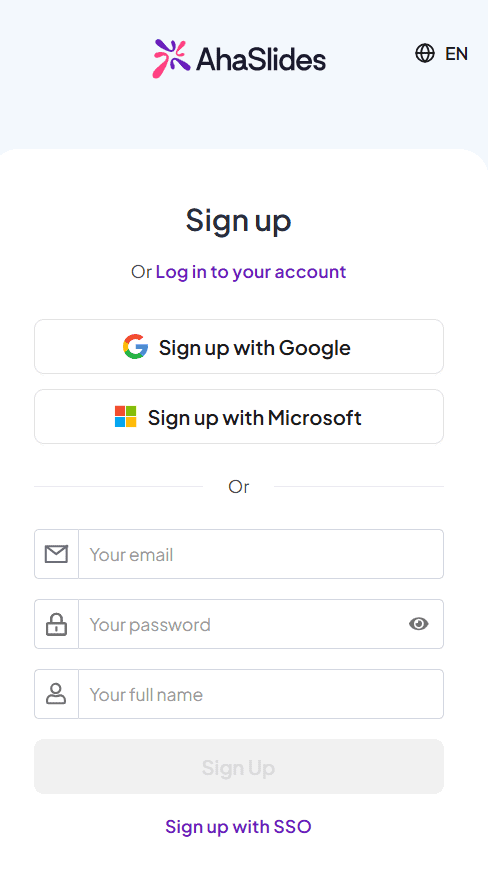
 Céim 2: Cruthaigh cur i láthair
Céim 2: Cruthaigh cur i láthair
![]() At the home tab, click on "Blank" to create a new presentation.
At the home tab, click on "Blank" to create a new presentation.
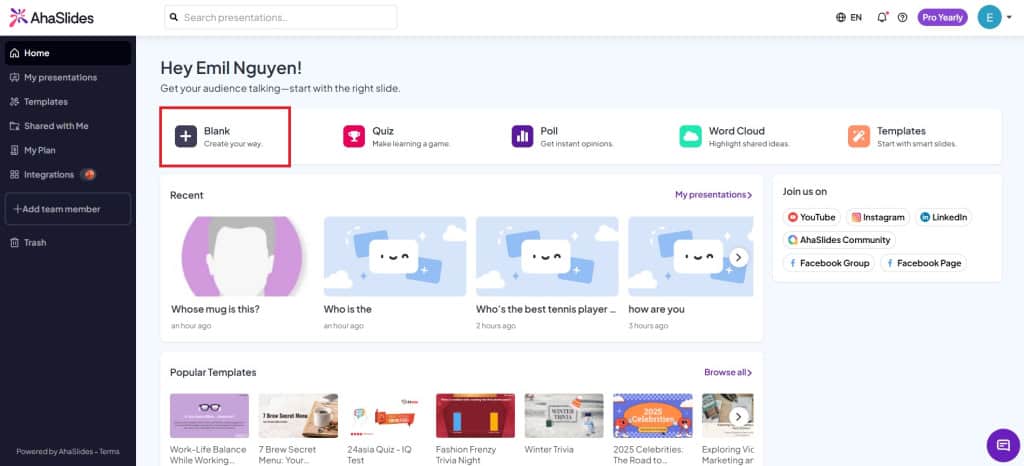
 Step 3: Create a "Word Cloud" slide
Step 3: Create a "Word Cloud" slide
![]() In your presentation, click on the "Word Cloud" slide type to create one.
In your presentation, click on the "Word Cloud" slide type to create one.
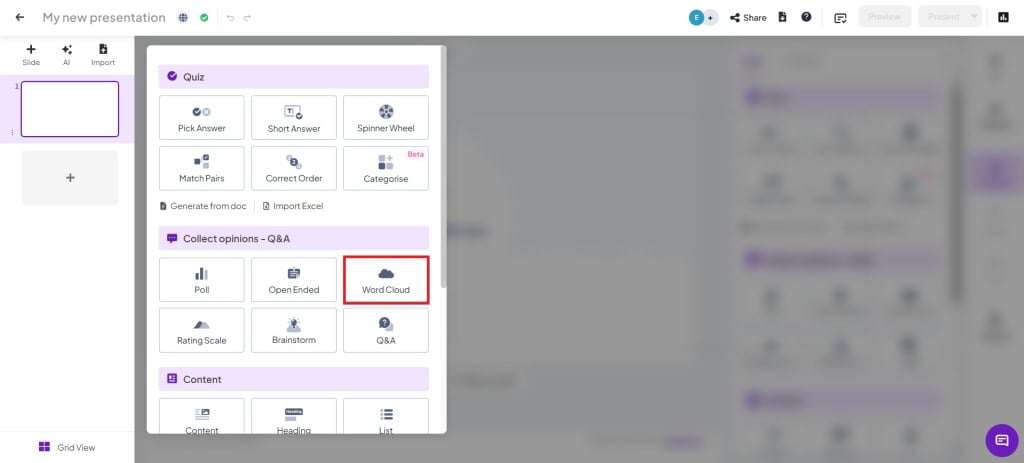
 Step 4: Type in a question and change settings
Step 4: Type in a question and change settings
![]() Write your question, then choose your settings. There are multiple settings you can toggle with:
Write your question, then choose your settings. There are multiple settings you can toggle with:
 Entries per participant
Entries per participant : Change the number of times a person can submit answers (up to 10 entries).
: Change the number of times a person can submit answers (up to 10 entries). teorainn ama
teorainn ama : Turn on this setting if you want participants to submit their answers within a required time.
: Turn on this setting if you want participants to submit their answers within a required time. Close Submission
Close Submission : This setting helps the presenter introduce the slide first, for example, what the question means, and if there is any need for clarification. The presenter will manually turn on submission during the presentation
: This setting helps the presenter introduce the slide first, for example, what the question means, and if there is any need for clarification. The presenter will manually turn on submission during the presentation Folaigh na torthaí
Folaigh na torthaí : Submissions will automatically be hidden to prevent voting bias
: Submissions will automatically be hidden to prevent voting bias Lig don lucht féachana cur isteach níos mó ná uair amháin
Lig don lucht féachana cur isteach níos mó ná uair amháin : Turn off if you want the audience to only submit once
: Turn off if you want the audience to only submit once Scagaire profanity
Scagaire profanity : Filter out any inappropriate words from the audience.
: Filter out any inappropriate words from the audience.
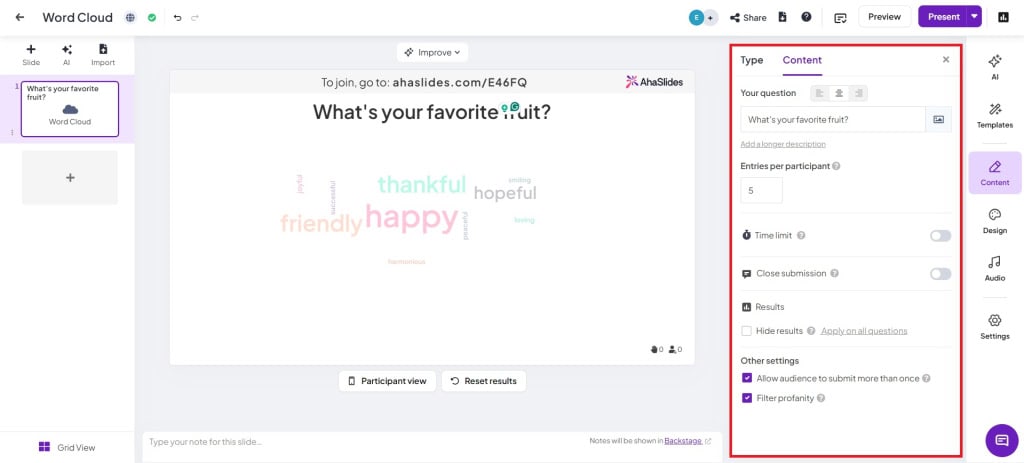
 Step 5: Show the presentation code to the audience
Step 5: Show the presentation code to the audience
![]() Show your audience your room's QR code or join code (next to the "/" symbol). The audience can join on their phone by scanning the QR code, or if they have a computer, they can manually input the presentation code.
Show your audience your room's QR code or join code (next to the "/" symbol). The audience can join on their phone by scanning the QR code, or if they have a computer, they can manually input the presentation code.
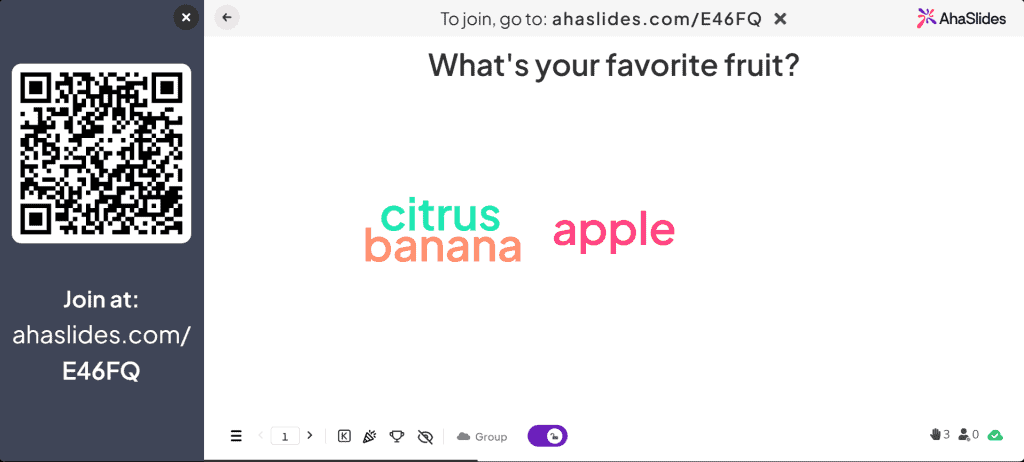
 Step 6: Present!
Step 6: Present!
![]() Simply click "present" and go live! The audience's answers will be displayed live on the presentation
Simply click "present" and go live! The audience's answers will be displayed live on the presentation

 Gníomhaíochtaí Scamall Focal
Gníomhaíochtaí Scamall Focal
![]() Mar a dúirt muid, tá scamaill focal ar cheann de na cinn is mó
Mar a dúirt muid, tá scamaill focal ar cheann de na cinn is mó ![]() versatile
versatile![]() uirlisí i do Arsenal. Is féidir iad a úsáid ar fud dornán réimsí éagsúla chun dornán freagraí difriúla a fháil ó lucht féachana beo (nó gan a bheith beo).
uirlisí i do Arsenal. Is féidir iad a úsáid ar fud dornán réimsí éagsúla chun dornán freagraí difriúla a fháil ó lucht féachana beo (nó gan a bheith beo).
 Samhlaigh gur múinteoir tú, agus go bhfuil tú ag iarraidh
Samhlaigh gur múinteoir tú, agus go bhfuil tú ag iarraidh  seiceáil tuiscint na ndaltaí
seiceáil tuiscint na ndaltaí of a topic you've just taught. Sure, you can ask students how much they understand in a multiple-choice poll or use a
of a topic you've just taught. Sure, you can ask students how much they understand in a multiple-choice poll or use a  déantóir tráth na gceist
déantóir tráth na gceist  féachaint cé atá ag éisteacht, ach is féidir leat scamall focal a thairiscint freisin inar féidir le mic léinn freagraí aon fhocail a thairiscint ar cheisteanna simplí:
féachaint cé atá ag éisteacht, ach is féidir leat scamall focal a thairiscint freisin inar féidir le mic léinn freagraí aon fhocail a thairiscint ar cheisteanna simplí:
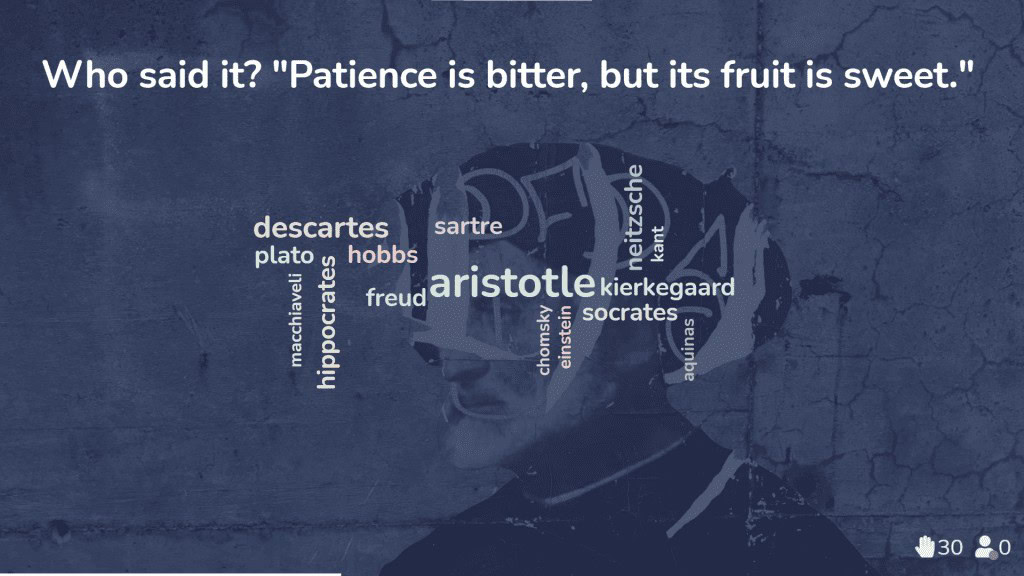
 The AhaSlides word cloud visualization lets people submit their ideas
The AhaSlides word cloud visualization lets people submit their ideas As a corporate trainer working with international teams, you know how tricky it can be to build rapport and encourage collaboration when your participants are spread across different continents, time zones, and cultures. That’s where live word clouds really come in handy—they help break down those cultural and language barriers and get everyone feeling connected from the start.
As a corporate trainer working with international teams, you know how tricky it can be to build rapport and encourage collaboration when your participants are spread across different continents, time zones, and cultures. That’s where live word clouds really come in handy—they help break down those cultural and language barriers and get everyone feeling connected from the start.
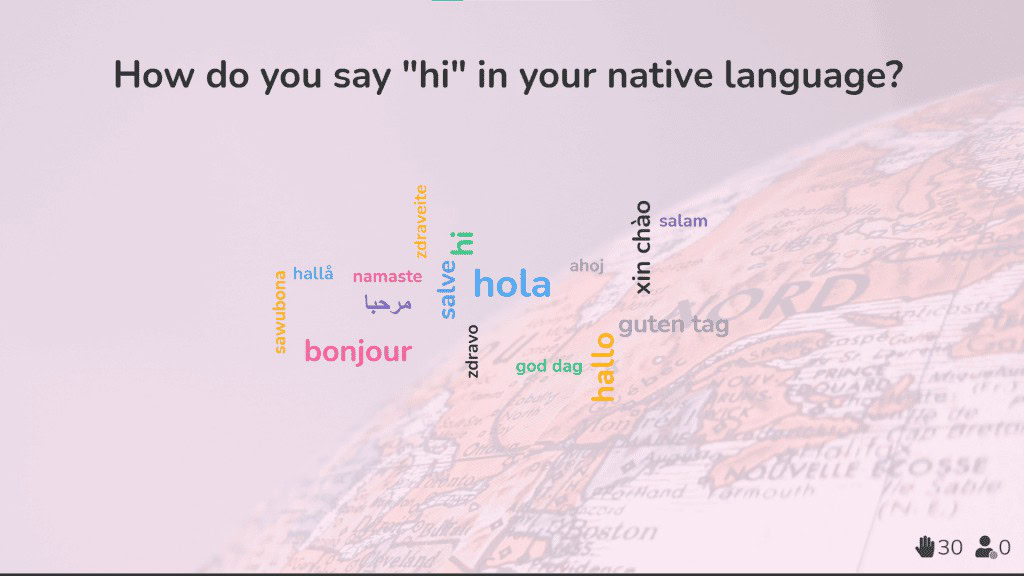
 Bain úsáid as scamall focal AhaSlides chun an t-oighear a bhriseadh go héifeachtach roimh chruinnithe
Bain úsáid as scamall focal AhaSlides chun an t-oighear a bhriseadh go héifeachtach roimh chruinnithe![]() 3. Finally, as a team leader in a remote or hybrid work setup, you’ve probably noticed that those casual, spontaneous chats and natural team bonding moments just aren’t happening as much since leaving the office. That’s where the live word cloud comes in—it's a fantastic way for your team to show appreciation for one another and can really give morale a nice boost.
3. Finally, as a team leader in a remote or hybrid work setup, you’ve probably noticed that those casual, spontaneous chats and natural team bonding moments just aren’t happening as much since leaving the office. That’s where the live word cloud comes in—it's a fantastic way for your team to show appreciation for one another and can really give morale a nice boost.
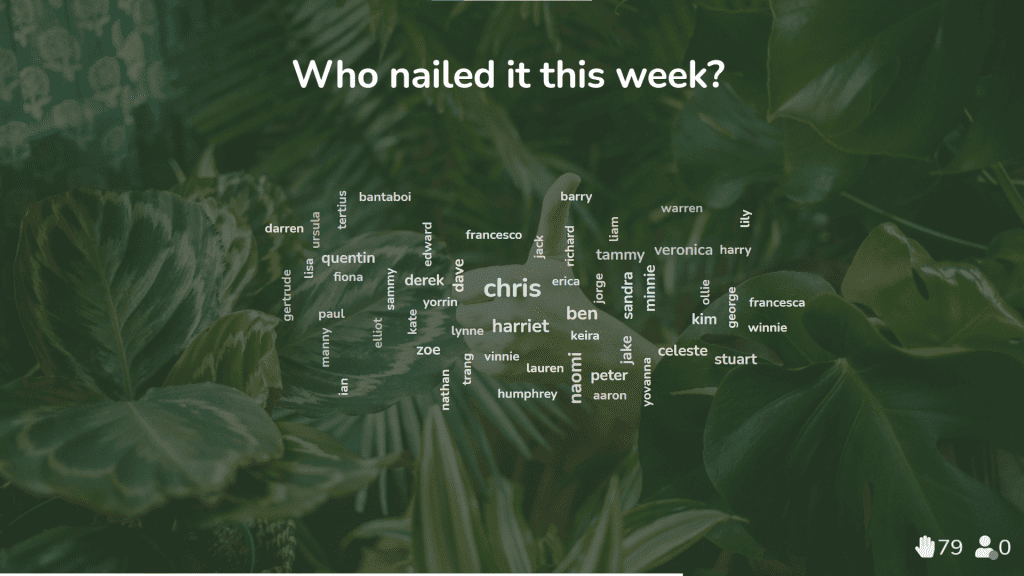
![]() 💡 Collecting opinions for a survey? On AhaSlides, you can also turn your live word cloud into a regular word cloud that your audience can contribute to in their own time. Letting the audience take the lead means that you don't have to be present while they're adding their thoughts to the cloud, but you can log back on at any time to see the cloud growing.
💡 Collecting opinions for a survey? On AhaSlides, you can also turn your live word cloud into a regular word cloud that your audience can contribute to in their own time. Letting the audience take the lead means that you don't have to be present while they're adding their thoughts to the cloud, but you can log back on at any time to see the cloud growing.
 Ag iarraidh tuilleadh bealaí chun dul i mbun oibre?
Ag iarraidh tuilleadh bealaí chun dul i mbun oibre?
![]() Níl aon amhras ach gur féidir le gineadóir scamall focal beo rannpháirtíocht do lucht féachana a mhéadú, ach níl ann ach teaghrán amháin de bhogearraí cur i láthair idirghníomhacha.
Níl aon amhras ach gur féidir le gineadóir scamall focal beo rannpháirtíocht do lucht féachana a mhéadú, ach níl ann ach teaghrán amháin de bhogearraí cur i láthair idirghníomhacha.
![]() If you're looking to check understanding, break the ice, vote for a winner or gather opinions, there are heaps of ways to go:
If you're looking to check understanding, break the ice, vote for a winner or gather opinions, there are heaps of ways to go:
 Scála rátála
Scála rátála Ransú Smaointe
Ransú Smaointe C&A Beo
C&A Beo Tráth na gceist beo
Tráth na gceist beo
 Grab Some Word Cloud Templates
Grab Some Word Cloud Templates
![]() Discover our word cloud templates and engage people better here:
Discover our word cloud templates and engage people better here:



