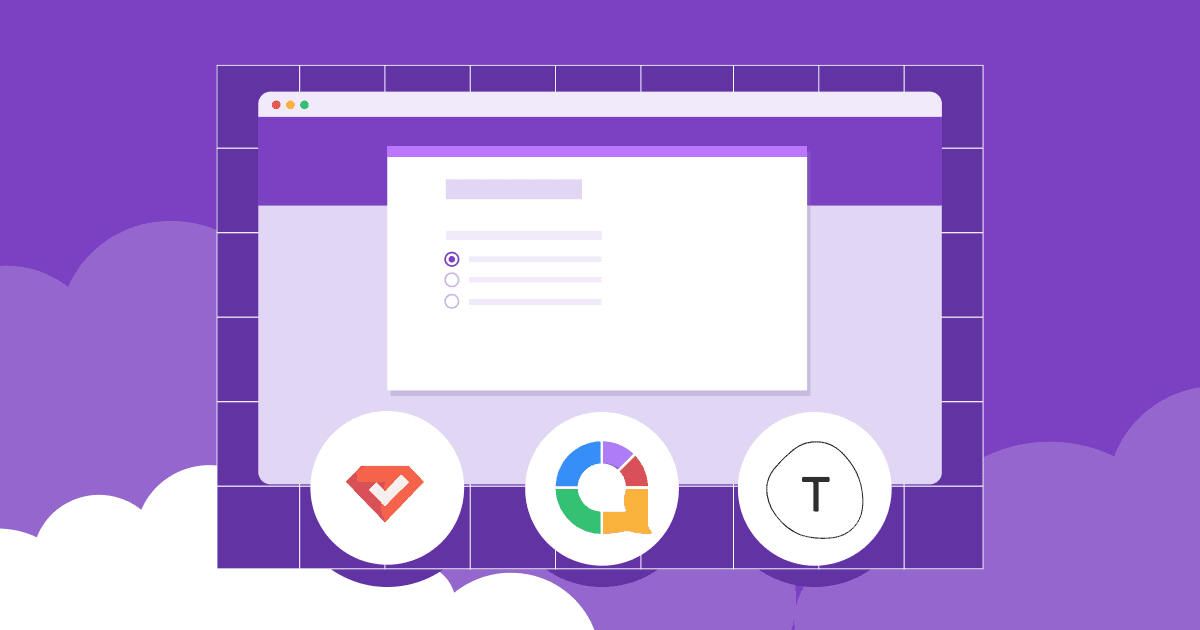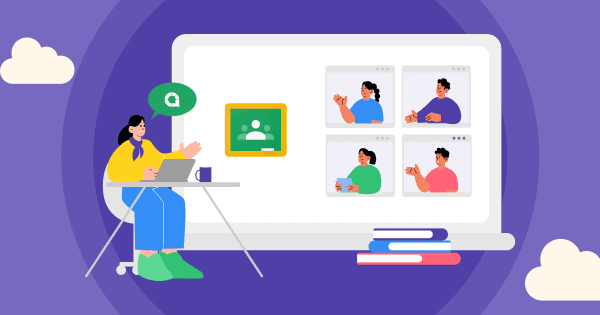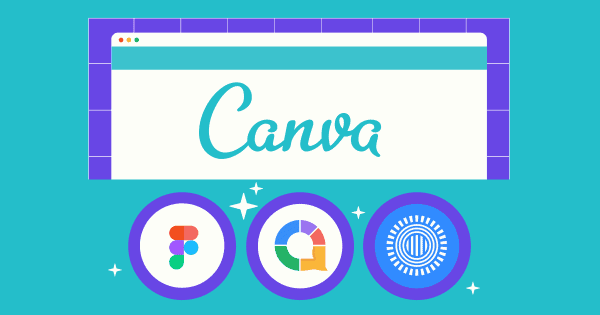Luhi iā Google Forms? Makemake e hana nā noiʻi pili e hele ana ma mua o nā koho kumu? Mai nana hou aku!
E ʻimi mākou i kekahi mea hoihoi nā mea ʻē aʻe i Google Forms survey, hāʻawi iā ʻoe i ke kūʻokoʻa e nā noiʻi hoʻolālā e hoʻohauʻoli i kāu poʻe hālāwai.
E nānā i ka ʻike hou loa e pili ana i kā lākou kumukūʻai, nā hiʻohiʻona koʻikoʻi, nā loiloi, a me nā helu. He mau mea hana ikaika lākou e hoʻonani ai i kāu pāʻani noiʻi a hoʻolilo i ka hōʻiliʻili ʻikepili i ka makani.
E hoʻomākaukau e hoʻomaka i kahi huakaʻi noiʻi e like me ka wā ma mua.
He ʻokoʻa paha ʻo Keynote i nā Google Forms? Eia ka luna 7 Nā ʻano ʻokoʻa koʻikoʻi, i hōʻike ʻia e AhaSlides i 2024.
Nīnau Kūʻai Kūʻokoʻa
Ke ʻimi nei ʻoe i nā hoʻonā hoihoi hou aʻe, ma mua o Google Forms?
E hoʻohana i nā palapala pili pūnaewele ma AhaSlides e hoʻonui i ka ʻuhane o ka papa! E kau inoa no ka manuahi e lawe i nā palapala noiʻi manuahi mai ka waihona AhaSlides i kēia manawa!!
🚀 E kiʻi i ka Quiz Free☁️
Overview
| Nā koho koho manuahi no ka Google Form? | ʻO nā mea a pau i lalo |
| ʻO nā papahana i uku ʻia i kēlā me kēia mahina mai… | $14.95 |
| Nā papahana uku makahiki maʻamau mai… | $59.40 |
| Loaʻa nā papahana hoʻokahi manawa? | N / A |
Ka Papa Hana Ana
No ke aha e ʻimi ai i nā Google Forms Alternatives?
Ke kumu o ka hoʻohana ʻana i nā palapala Google
Makemake ka poʻe ʻoihana e hoʻohana i nā Google Forms no nā kumu like ʻole, ʻoi loa no ka mea ʻo lākou kekahi o nā mea kiʻekiʻe nā mea hana noiʻi manuahi hiki iā ʻoe ke loaʻa ma 2024!
- ʻAʻohe pono: Hāʻawi ʻo Google Forms i kahi mea hoʻohana e hiki ai i kekahi, me ka ʻole o ka ʻike loea, e hana i kahi koho, a kaʻana like i nā palapala me ka wikiwiki a me ka maʻalahi.
- manuahi a hiki ke loaʻa: He manuahi ka hoʻolālā kumu o Google Forms e hoʻohana, e hana ana ia i kahi Kūpono a me ke koho hiki ke loaʻa no nā kānaka, ʻoihana, a me nā hui o nā ʻano nui.
- Nā ʻano o nā ʻano nīnau: Kākoʻo ʻo Google Forms i nā ʻano nīnau like ʻole, me mea hana koho balota, koho nui, pane pōkole, pane lōʻihi, a me ka hoʻoili ʻana i nā faila, hiki iā ʻoe ke hōʻiliʻili i nā ʻano ʻike like ʻole.
- ʻIkepili ʻikepili: Hoʻopuka ʻokoʻa ʻo Google Forms i nā pakuhi a me nā kiʻi e kōkua iā ʻoe e nānā a kālele i kāu ʻikepili i hōʻiliʻili ʻia, e maʻalahi ka hoʻomaopopo ʻana i nā ʻano a me nā ʻike.
- Hana Kūkākūkā: Hiki iā ʻoe ke kaʻana like i kāu mau palapala me nā poʻe ʻē aʻe a hui pū i ka hana ʻana a me ka hoʻoponopono ʻana iā lākou, e lilo ia i mea hana maikaʻi no nā hui a me nā hui.
- ʻOhi ʻikepili manawa maoli: ʻOhi ʻakomi ʻia nā pane i kāu mau palapala a mālama ʻia i ka manawa maoli, hiki iā ʻoe ke komo koke i ka ʻikepili hou loa. Hāʻawi ʻo Google Forms i ka ʻike hohonu, ʻoiai ua kaulana ʻia ʻo ia ʻo ka Nā ʻano ʻē aʻe o SurveryMonkey.
- Nā Pāʻoihana: Hoʻohui maikaʻi ʻia ʻo Google Forms me nā noi Google Workspace ʻē aʻe, e like me Sheets a me Docs, e maʻalahi ai ka hoʻokele a kālele ʻana i kāu ʻikepili.
Ma ke ʻano holoʻokoʻa, ʻo Google Forms kahi mea hana maʻalahi a hoʻohana ʻia e hāʻawi i nā ʻano hiʻohiʻona a me nā pōmaikaʻi no ka poʻe e ʻimi ana e hōʻiliʻili i ka ʻikepili, e hana ana i nā noiʻi, a i ʻole e hana i nā nīnau.
Pilikia me Google Forms
He koho kaulana ʻo Google Forms no ka hana ʻana i nā noiʻi a me ka hōʻiliʻili ʻana i ka ʻikepili no nā makahiki, akā aia kekahi mau kumu e makemake ai ʻoe e ʻimi i nā mea ʻē aʻe.
| hiʻona | Google Hoʻopihapiha Kumu | hoʻokau |
| Design | Nā kumuhana kumu | ❌ ʻAʻohe hōʻailona maʻamau, nā hiʻohiʻona liʻiliʻi |
| Hoʻoiho faila | ʻAʻole | ❌ Pono ke komo ʻokoʻa iā Google Drive |
| uku | ʻAʻole | ❌ ʻAʻole hiki ke ʻohi i nā uku |
| Kuhi manaʻo kūpono | Limited | ❌ ʻO ka lālā maʻalahi, ʻaʻole kūpono no nā kahe paʻakikī |
| Palapala pilikino | Mālama ʻia ma Google Drive | ❌ ʻAʻohe kaohi i ka palekana ʻikepili, pili i kahi moʻokāki Google |
| Nīnau paʻakikī | ʻAʻole kūpono | ❌ Ka lālā palena ʻole, skip logic, a me nā ʻano nīnau |
| Hoʻohui hui | XIX. | ❌ Nā hiʻohiʻona hui pū ʻana |
| Nā Pāʻoihana | E emi iki | ❌ Hoʻohui pū me kekahi mau huahana Google, i kaupalena ʻia nā koho ʻaoʻao ʻekolu |
No laila inā makemake ʻoe i ka maʻalahi o ka hoʻolālā ʻana, nā hiʻohiʻona kiʻekiʻe, ʻoi aku ka ikaika o ka mālama ʻana i ka ʻikepili, a i ʻole ka hoʻohui ʻana me nā mea hana ʻē aʻe, pono paha e ʻimi i kēia mau koho 8 no kahi Google Forms Survey.
ʻO nā koho ʻē aʻe no kahi noiʻi Google Forms
AlaAlides
👊 Mea maikaʻi no: Leʻaleʻa + Interactive survey, hōʻike ʻana i nā hōʻike, ke komo ʻana o ka lehulehu.
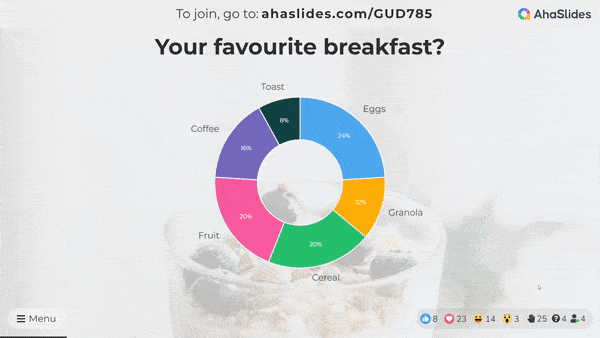
| Lelea? | ✔ |
| ʻO nā hoʻolālā uku mahina mai… | $14.95 |
| Nā papahana uku makahiki mai… | $59.40 |
AlaAlides He mea hoʻololi hou ia i nā Google Forms, e hāʻawi ana i kahi ʻano o nā koho puka hoʻokipa. He mea hana maʻalahi no nā hōʻike, nā hālāwai, nā haʻawina, a me nā pō trivia. ʻO ka mea e hoʻokaʻawale ai iā AhaSlides ʻo ia ka manaʻo o ka hoʻopiha piha ʻana i kahi ʻike leʻaleʻa.
ʻIke ʻia ʻo AhaSlides me kāna hoʻolālā manuahi e hāʻawi ana i nā nīnau palena ʻole, hana pilikino, a me nā pane. ʻAʻole lohe ʻia kēlā i nā mea kūkulu hale!
Nā mea nui o ka papahana manuahi:
- Nā ʻano nīnau like ʻole: Kākoʻo ʻo AhaSlides i kahi koho hoʻokahi, nā koho he nui, nā slider, nā ʻōlelo ao, nā nīnau i wehe ʻia, mea hana nīnau nīnau ma ka pūnaewele, ola ninau a pane (aka Live Q&A), unahi unahi a papa manaʻo.
- Nā Kuʻi Kuʻi Paʻa Pono: E hoʻokumu i nā nīnau kuʻina ponoʻī me ka helu ʻana a me nā papa alakaʻi e hoʻonui i ka helu pane a loaʻa i nā ʻike waiwai. Ke kumu e pono ai ke aʻo ʻana iā ia iho ma ka hana!
- Ka pilina ola: Hoʻokipa ola i nā hōʻikeʻike a me nā noiʻi me kāu mea e ʻike ai ma luna o nā platform e like me Zoom.
- Nā ʻano nīnau kū hoʻokahiE hoʻohana huaʻōlelo ao a huila wili e hoʻohui i ka noʻonoʻo a me ka hauʻoli i kāu mau noiʻi.
- Aloha kiʻi: Hoʻohui maʻalahi i nā kiʻi i nā nīnau a ʻae i nā mea pane e hoʻouna i kā lākou mau kiʻi ponoʻī.
- Nā manaʻo Emoji: E hōʻiliʻili i nā manaʻo manaʻo ma o nā hopena emoji (maikaʻi, maikaʻi ʻole, kū ʻole).
- Hoʻopilikino piha: Hiki iā ʻoe ke hoʻololi i nā waihoʻoluʻu a me nā kāʻei kua, a koho mai nā waihona kiʻi like ʻole a me GIF i hoʻohui piha ʻia.
- HKH E hoʻomanaʻo i ka URL a e ʻoluʻolu e hoʻololi iā ia i kekahi waiwai makemake no ka manuahi.
- Hoʻoponopono hui: E hui pū me nā hoa hui.
- Nā Koho ʻŌlelo: E koho mai 15 mau ʻōlelo.
- Hoʻolaha: Loaʻa i nā helu pane, nā helu hoʻopaʻa ʻana, a me nā ana hoʻokō pānaʻi.
- ʻIkepili pane: E hōʻiliʻili i ka ʻikepili ma mua o ka hoʻomaka ʻana o nā mea pane.
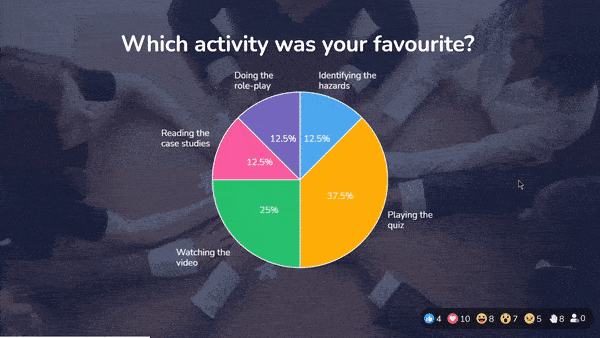
ʻAʻole i komo i ka papahana manuahi
- Hoʻohui Leo (Uku): Hoʻokomo i ka leo i nā nīnau.
- Nā hualoaʻa hoʻokuʻu aku (uku): E hoʻopuka i nā pane puka i nā ʻano like ʻole.
- Koho Font (Uku): E koho mai 11 mau font.
- Noi ʻia e hoʻouka i kahi hōʻailona (me ka uku) e pani i ka logo 'AhaSlides' o kēia manawa.
Loipālākiō a me nā loiloi
"He ʻoi aku ka AhaSlides ma mua o kahi polokalamu pāʻani. Eia nō naʻe, ʻoi aku ka maikaʻi o ka hiki ke hoʻokipa i kahi pāʻani nui o 100 a i ʻole 1000 o nā mea komo. He hiʻohiʻona ikaika kēia i ʻimi ʻia e ka poʻe he nui, ka hiki ke hoʻopili a launa pū me kāu poʻe lehulehu, a hiki iā lākou ke launa pū me ʻoe ma ke ʻano kūpono. Hāʻawi ʻo AhaSlides i kēlā. "
ʻO nā koho koho manuahi maikaʻi no ka Google Forms Survey?
| Nā Hāʻawi Kūʻai Kūʻai | Nā Hāʻawi Hoʻolālā Uku | nohona ma |
| ⭐⭐⭐⭐⭐ | ʻ | 9/10 |
loaa pane hou aku me ʻano leʻaleʻa
E holo i nā puka ola a me ka holo ponoʻī ma AhaSlides no ka manuahi!
palapala.app
👊 Mea maikaʻi no: Nā Puka Mobile, nā palapala maʻalahi a me nā hiʻohiʻona.
palapala.app he kahua hoʻohana ʻia me 3000+ mau hiʻohiʻona. Hāʻawi ia i nā hiʻohiʻona holomua ma ka hoʻolālā manuahi, me ka loiloi kūlana a me ka hoʻohui e-commerce. He mea hoʻohana kelepona a kākoʻo i nā ʻōlelo he nui, e hoʻolilo iā ia i koho maʻalahi no ka hana ʻana i nā palapala a me ka hōʻiliʻili ʻikepili.
| Lelea? | ✔ |
| ʻO nā hoʻolālā uku mahina mai… | $25 |
| Nā papahana uku makahiki mai… | $180 |
| Loaʻa ka papahana hoʻokahi manawa? | ʻAʻole |
ʻO nā hiʻohiʻona nui o ka papahana manuahi
- Nā ʻano nīnau nui: Koho hoʻokahi, ʻAe/ʻAʻole, Koho Nui, Koho Hoʻohaʻahaʻa, Wehe-hopena, etc.
- 3000+ Kikowaena: Hāʻawi ʻo forms.app ma mua o 1000 mau papa hana i mākaukau.
- Nā Kūlana Kūlana: ʻIke ʻia no ka hāʻawi ʻana i nā hiʻohiʻona kiʻekiʻe e like me ka loiloi kūlana, hōʻiliʻili pūlima, ʻae ʻana i ka uku, helu helu, a me ke kahe hana.
- Mobile App: Hiki ke loaʻa ma IOS, Android a me Huawei.
- Nā koho kaʻana like ʻole: Hoʻopili i nā palapala ma nā pūnaewele, kaʻana like ʻana ma ka pāhana kaiapili, a hoʻouna ʻia ma o WhatsApp.
- Palena Geolocation: E hoʻomalu i ka mea hiki ke pane i ka noiʻi ma ke kaupalena ʻana i nā mea pane i kahi ʻāpana kikoʻī.
- Lā Hoʻopuka-Unpublish: E hoʻonohonoho i ka wā e loaʻa ai nā palapala e pale ai i nā pane ʻoi aku.
- HKH Hoʻopilikino i ka URL e like me kāu makemake.
- Kākoʻo ʻōlelo he nui: Loaʻa ma 10 mau ʻōlelo like ʻole.

ʻAʻole ʻae ʻia ma ka papahana manuahi
- Ua kaupalena ʻia ka helu huahana ma ka hīnaʻi huahana i 10.
- ʻAʻole hiki ke wehe ʻia ka branding forms.app.
- ʻO ka hōʻiliʻili ʻana ma mua o 150 mau pane e koi i kahi hoʻolālā uku.
- Ua kaupalena ʻia i ka hana ʻana i nā palapala 10 wale nō no nā mea hoʻohana manuahi.
Loipālākiō a me nā loiloi
Ua ʻike ʻia ka paepae no ka hiki ke loaʻa i nā mea hoʻohana ʻenehana a me nā mea hoʻohana ʻole ʻenehana, e lilo ia i mea waiwai nui no ka lehulehu o nā mea hoʻohana, me nā ʻoihana, nā hui, a me nā kānaka.
ʻO nā koho koho manuahi maikaʻi no ka Google Forms Survey?
| Nā Hāʻawi Kūʻai Kūʻai | Nā Hāʻawi Hoʻolālā Uku | nohona ma |
| ʻ | ʻ | 7/10 |
Loiloi Loio
👊 Mea maikaʻi no: Nā noiʻi paʻakikī me nā koi kikoʻī, ka noiʻi mākeke, ka manaʻo o nā mea kūʻai aku
| Lelea? | ✔ |
| ʻO nā hoʻolālā uku mahina mai… | $15 |
| Nā papahana uku makahiki mai… | $170 |
| Loaʻa ka papahana hoʻokahi manawa? | ʻAʻole |
Nā mea nui o ka papahana manuahi:
- Nā ʻano nīnau nui: Hāʻawi ʻo SurveyLegend i nā ʻano nīnau like ʻole, me kahi koho hoʻokahi, koho lehulehu, hāʻule iho, a me nā mea hou aku.
- Lokoʻike kiʻekiʻe: Ua ʻike ʻia ʻo SurveyLegend no kāna mau hiʻohiʻona loiloi kiʻekiʻe, e hāʻawi ana i nā mea hoʻohana i nā ʻano koho no ka hana ʻana i nā noiʻi ikaika.
- ʻIkepili ʻāina: Hiki i nā mea hoʻohana ke ʻike i nā pane ʻāina ma ka nānā ʻana o SurveyLegend e hāʻawi ana i nā ʻike i nā wahi pane.
- Hoʻouka kiʻi (a hiki i 6 kiʻi).
- Hiki ke hoʻopilikino ʻia no nā kono pilikino.
ʻAʻole ʻae ʻia ma ka papahana manuahi:
- He mau ʻano nīnau: Loaʻa i ka pālākiō manaʻo, NPS, ka hoʻouka ʻana i nā faila, ka ʻaoʻao mahalo, ka hōʻailona ʻana, a me nā koho inoa keʻokeʻo.
- Nā palapala palena ʻole: ʻO kā lākou papahana manuahi he mau palena (3 mau ʻano), akā hāʻawi nā hoʻolālā uku i nā palena hoʻonui (20 a laila palena ʻole).
- Nā kiʻi palena ʻole: Hāʻawi ka hoʻolālā manuahi i nā kiʻi 6, ʻoiai nā hoʻolālā uku e hāʻawi hou aku (30 a laila palena ʻole).
- Kahe noʻonoʻo palena ʻole: Loaʻa i ka hoʻolālā manuahi he 1 logic flow, aʻo nā hoʻolālā uku e hāʻawi hou aku (10 a laila palena ʻole).
- Hoʻokuʻu ʻikepili: ʻO nā hoʻolālā uku wale nō e ʻae i ka lawe ʻana i nā pane iā Excel.
- Nā koho i hoʻopilikino ʻia: Hiki iā ʻoe ke hoʻololi i ka waihoʻoluʻu font a hoʻohui i nā kiʻi hope.
Loiloi Loio hoʻonohonoho i nā nīnau ma ka ʻaoʻao hoʻokahi, ʻokoʻa paha ia mai kekahi mau mea kūkulu hale e hoʻokaʻawale i kēlā me kēia nīnau. Hiki i kēia ke hoʻopili i ka manaʻo o ka mea pane a me nā helu pane.
Loipālākiō a me nā loiloi:
He koho maikaʻi ʻo SurveyLegend no ka hoʻokumu ʻana i nā noiʻi, me kahi ala pololei a me nā ʻano nīnau like ʻole. ʻOiai ʻaʻole paha ʻo ia ka koho hoihoi loa ma laila, hoʻokō pono ka hana.
ʻO nā koho koho manuahi maikaʻi no ka Google Forms Survey?
| Nā Hāʻawi Kūʻai Kūʻai | Nā Hāʻawi Hoʻolālā Uku | nohona ma |
| ʻ | ʻ | 6/10 |
ʻAno like
👊 Mea maikaʻi no: Ke hana ʻana i nā noiʻi hoʻohiwahiwa a me ka hoʻopili ʻana no ka manaʻo o nā mea kūʻai aku, alakaʻi hanauna.
ʻAno like He mea hana maʻalahi me nā mamana like ʻole no nā noiʻi, manaʻo manaʻo, noiʻi, hopu alakaʻi, hoʻopaʻa inoa, nīnau, a me nā mea ʻē aʻe.
| Lelea? | ✔ |
| ʻO nā hoʻolālā uku mahina mai… | $29 |
| Nā papahana uku makahiki mai… | $290 |
| Loaʻa ka papahana hoʻokahi manawa? | ʻAʻole |
ʻO nā hiʻohiʻona nui o ka papahana manuahi
- Nā ʻano nīnau nui: Hāʻawi ʻo Typeform i nā ʻano nīnau like ʻole, me kahi koho hoʻokahi, koho lehulehu, koho kiʻi, hāʻule iho, a me nā mea hou aku.
- he mau: Hiki i nā mea hoʻohana ke hoʻopilikino nui i nā ʻano ʻano, me kahi koho kiʻi nui mai Unsplash, a i ʻole nā mea pilikino.
- ʻO ke kahe noʻeau kiʻekiʻe: Hāʻawi ʻo Typeform i nā hiʻohiʻona kahe logic hohonu, e ʻae i nā mea hoʻohana e hana i nā ʻano hana paʻakikī me kahi palapala ʻike loiloi.
- Hoʻohui me nā paepae e like me Google, HubSpot, Notion, Dropbox, a me Zapier.
- Loaʻa ka nui kiʻi kāʻei typeform e hoʻoponopono
ʻAʻole ʻae ʻia ma ka papahana manuahi
- Nā pane: Ua kaupalena ʻia i ka 10 pane i kēlā me kēia mahina. ʻOi aku ma mua o 10 mau nīnau ma ke ʻano.
- Nalo nā ʻano nīnau: ʻAʻole loaʻa nā koho hoʻoili a me ka uku ma ka papahana manuahi.
- HKH paʻamau: ʻAʻole kūpono ka loaʻa ʻana o kahi URL maʻamau me nā pono o ka branding.
Loipālākiō a me nā loiloi
ʻOiai ʻo Typeform e kaena nei i kahi hoʻolālā manuahi manuahi, aia kona mana maoli ma hope o kahi uku uku. E hoʻomākaukau no nā hiʻohiʻona liʻiliʻi a me nā palena pane haʻahaʻa ke ʻole ʻoe e hoʻomaikaʻi.
ʻO nā koho koho manuahi maikaʻi no ka Google Forms Survey?
| Nā Hāʻawi Kūʻai Kūʻai | Nā Hāʻawi Hoʻolālā Uku | nohona ma |
| ⭐ | ʻ | 6/10 |
JotForm
👊 Mea maikaʻi no: Nā palapala hoʻokaʻaʻike, nā noi hana, a me nā hoʻopaʻa inoa hanana.
JotForm loaʻa maʻamau nā loiloi maikaʻi, me nā mea hoʻohana e hoʻomaikaʻi nei i ka maʻalahi o ka hoʻohana ʻana, ka laulā o nā hiʻohiʻona, a me ka launa kelepona.
ʻO forms.app he kahua hoʻohana ʻia me 3000+ mau hiʻohiʻona. Hāʻawi ia i nā hiʻohiʻona holomua ma ka hoʻolālā manuahi, me ka loiloi kūlana a me ka hoʻohui e-commerce. He mea hoʻohana kelepona a kākoʻo i nā ʻōlelo he nui, e hoʻolilo iā ia i koho maʻalahi no ka hana ʻana i nā palapala a me ka hōʻiliʻili ʻikepili.
| Lelea? | ✔ |
| ʻO nā hoʻolālā uku mahina mai… | $39 |
| Nā papahana uku makahiki mai… | $234 |
| Loaʻa ka papahana hoʻokahi manawa? | ʻAʻole |
ʻO nā hiʻohiʻona nui o ka papahana manuahi
- Nā palapala palena ʻole: E hana i nā ʻano like ʻole e like me kou makemake.
- Nui nā ʻano nīnau: E koho mai oi 100 mau ano ninau.
- Nā palapala hoʻohana kelepona: E hana i nā ʻano hana maikaʻi a maikaʻi hoʻi ma kekahi mea hana.
- Loiko kūlana: Hōʻike a hūnā i nā nīnau ma muli o nā pane mua no kahi ʻike pilikino.
- Nā leka uila: E loaʻa nā leka hoʻomaopopo ke waiho ʻia e kekahi i kāu palapala.
- Hoʻopilikino kumu kumu: E hoʻololi i nā kala, a me nā moʻo, a hoʻohui i kāu hōʻailona no ka hōʻailona kumu.
- ʻOhi ʻikepili a me ka nānā ʻana: E hōʻiliʻili i nā pane a nānā i nā ʻikepili kumu e pili ana i ka hana o kāu palapala.
ʻAʻole ʻae ʻia ma ka papahana manuahi
- Hoʻouna ʻia i kēlā me kēia mahina: Hiki iā ʻoe ke loaʻa a hiki i 100 mau hoʻouna i kēlā me kēia mahina.
- Waihona palena ʻole: He 100 MB ka palena o kāu mau palapala.
- Hoʻopaʻa inoa ʻo JotForm: Hōʻike nā palapala manuahi i ka hōʻailona JotForm.
- Hoʻohui palena ʻole: Hāʻawi ka papahana manuahi i nā hoʻohui liʻiliʻi me nā mea hana a me nā lawelawe ʻē aʻe.
- ʻAʻohe hōʻike kiʻekiʻe: Lacks advanced analytics a me nā hiʻohiʻona hōʻike i loaʻa i nā hoʻolālā uku.
Loipālākiō a me nā loiloi
Loaʻa iā JotForm nā loiloi maikaʻi, me nā mea hoʻohana e hoʻomaikaʻi nei i kona maʻalahi o ka hoʻohana ʻana, ākea o nā hiʻohiʻona, a me ka launa pū ʻana.
ʻO nā koho koho manuahi maikaʻi no ka Google Forms Survey?
| Nā Hāʻawi Kūʻai Kūʻai | Nā Hāʻawi Hoʻolālā Uku | nohona ma |
| ʻ | ʻ | 6/10 |
Foureyes
Foureyes is the most intuitive and easy-to-use Google Form replacement software available today. Foureyes Survey tool offers a well-thought-out and completely customizable form builder with features like visual embedding, bulk-add choices for multiple replies, and simple drag-and-drop question creation.
In particular, users don’t need to register to try it immediately. More importantly, It provides robust data mining services that uncover patterns and provide users with useful advice. Users can quickly implement branching and skip logic and complicated questions without writing any code. With many essentials in the free plan, Foureyes is one of the best alternatives to Google Forms.
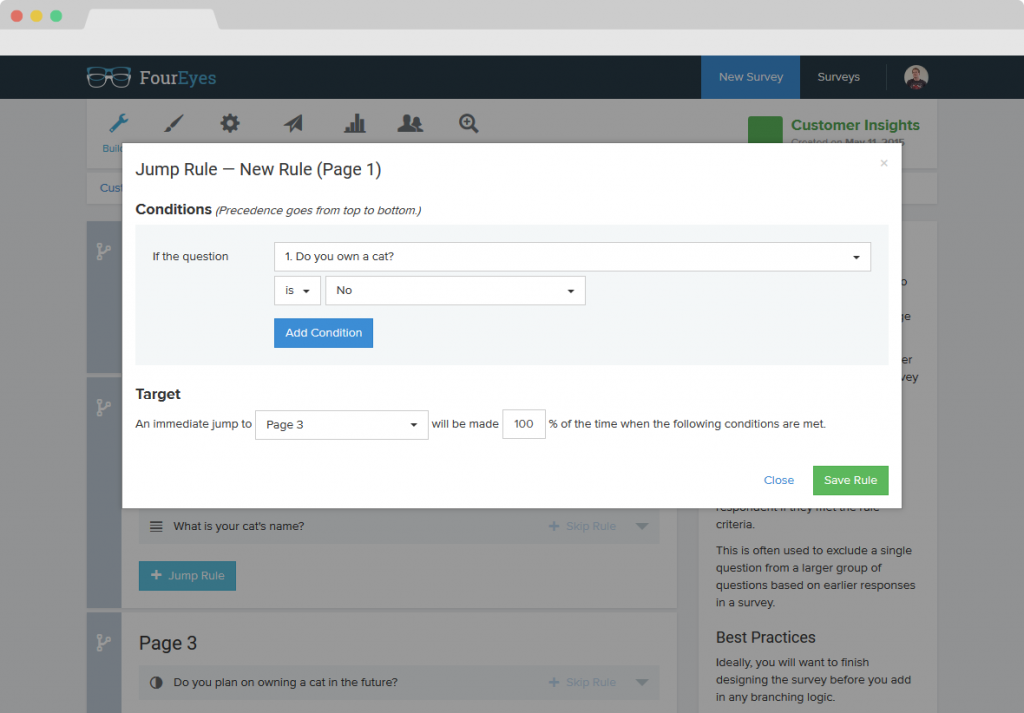
👊 Mea maikaʻi no: Suitable for most types of businesses, with high requirements for synthesis and providing profound analytical suggestions.
| Lelea? | ✔ |
| ʻO nā hoʻolālā uku mahina mai… | $23 |
| Nā papahana uku makahiki mai… | $19 |
ʻO nā hiʻohiʻona nui o ka papahana manuahi
- Skip Logic: It filters out pages or queries that aren’t relevant based on past answers.
- Multiple Question Types: Accurately gather statistical data from the responders.
- Mobile Survey: A feature that lets you design and distribute surveys while on the move by optimizing them for Android, iPhone, and iPad.
- Mea Hana Ikepili: Evaluate comments gathered in real-time from organized and unorganized sources.
- 360 Degree Feedback: Gathers and compiles comprehensive target audience feedback to support business decision-making.
- Support pictures, videos, and audio: Incorporates graphics, video, and audio with the survey questions to provide an interactive experience.
- Hoʻohui pū kekahi
ʻAʻole i komo i ka papahana manuahi
- Embeddable Survey: You can include your surveys on your website directly.
- Customizable Thank You pages
- Export Function: Export surveys and reports to PDF
- Markup and theme styles
Loipālākiō a me nā loiloi
"Foureyes helps survey respondents quickly and save time. Their analytics can be of great help to businesses. However, some analyses and assessments may be one-sided based on the data surveyed.”
ʻO nā koho koho manuahi maikaʻi no ka Google Forms Survey?
| Nā Hāʻawi Kūʻai Kūʻai | Nā Hāʻawi Hoʻolālā Uku | nohona ma |
| ʻ | ʻ | 6/10 |
Alchemer
Many users have picked Alchemer survey as one of the most epic alternatives to Google Forms with many advantages. With Alchemer, you can construct stunning, user-friendly forms and surveys that will wow clients.
Alchemer is a versatile survey and Voice of the Customer (VoC) tool that helps companies gather and evaluate data more efficiently. To help teams keep informed about what’s needed from internal and external sources, the platform provides three levels of survey capabilities (from basic to advanced): pre-configured surveys, workflows, and feedback collection tools. Besides, it can help erase personally identifying information (PII), protecting business data.
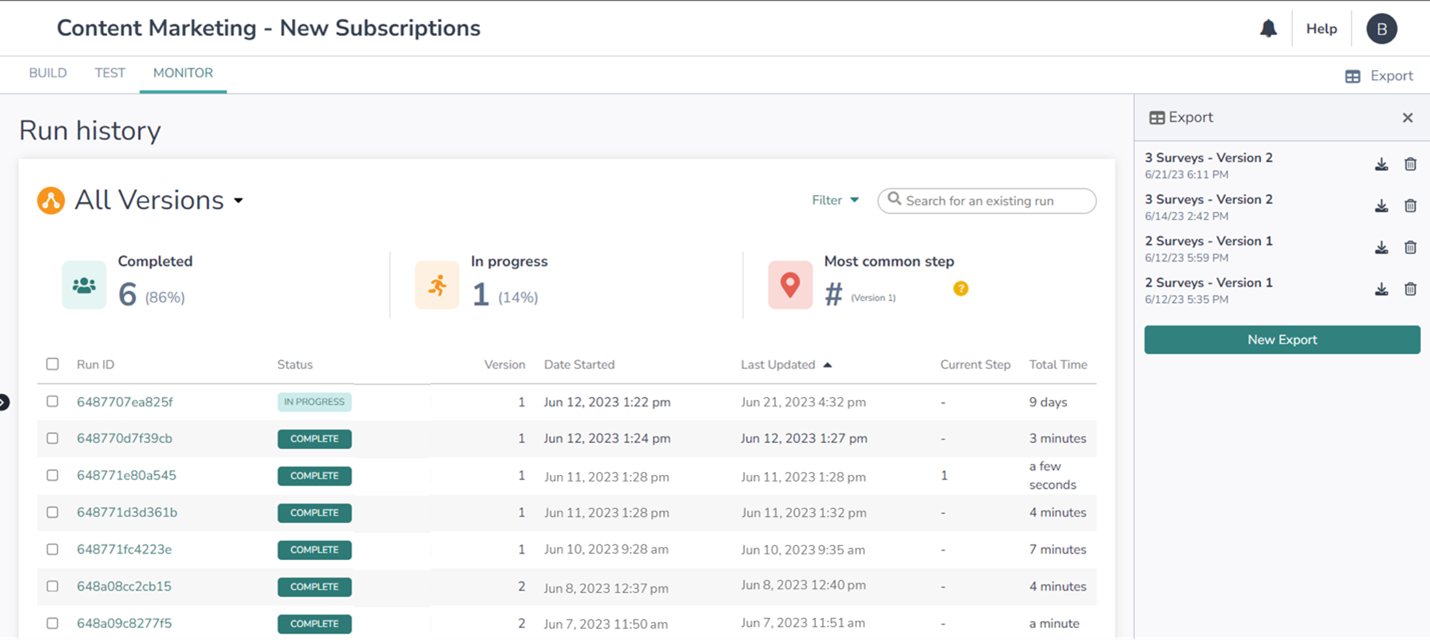
👊 Mea maikaʻi no: The software suits individuals and companies requiring high security. Additionally, a suitable company should be supported by a human resources management team and provide energy and engagement among employees.
| Lelea? | ✔ |
| ʻO nā hoʻolālā uku mahina mai… | $55 for user |
| Nā papahana uku makahiki mai… | $315 no ka mea hoʻohana |
ʻO nā hiʻohiʻona nui o ka papahana manuahi
- ana
- 10 mau ʻano nīnau (including radio buttons, text boxes, and checkboxes)
- Hōʻike maʻamau (no individual responses)
- CSV exports
ʻAʻole i komo i ka papahana manuahi
- Unlimited surveys and questions per survey: You can add extra details by using free-form answers and other distinctive feedback gatherers.
- Virtually unlimited responses: As many individuals as necessary, ask as many questions as possible.
- 43 mau ʻano nīnau – more than twice as many as similar apps (normally offering 10- 16 question formats)
- Kūleʻa maʻamau
- Survey logic: Address the problem of presenting distinct questions to various stakeholder groups.
- Email campaigns (survey invitations)
- Hoʻouka i nā faila
- Hōʻike ʻaoʻao
- Data-cleaning tool: The feature helps determine and eliminate answers with inadequate data.
- Conjoint analysis: Provide a thorough understanding of target markets and competitive environments.
- Advanced Reporting Tools: Users can quickly create and modify sophisticated reports with features like TURF, cross tabs, and comparison.
Loipālākiō a me nā loiloi
"Alzheimer‘s price is quite high compared to the general average of Google Survey alternative products. Free plans are very restricted.”
ʻO nā koho koho manuahi maikaʻi no ka Google Forms Survey?
| Nā Hāʻawi Kūʻai Kūʻai | Nā Hāʻawi Hoʻolālā Uku | nohona ma |
| ⭐ | ⭐⭐⭐⭐⭐⭐ | 7/10 |
CoolTool NeuroLab
CoolTool’s NeuroLab is a collection of hardware and neuromarketing technologies designed to let companies and organizations perform complete neuromarketing research in one setting. It is one of the first alternatives to Google Forms to consider if you want to have a more professional survey and insightful results.
The platform assists users in evaluating the efficacy of various marketing strategies, including digital and print advertising, videos, responsive and user-friendly websites, product packaging, product placement on shelves, and design.
👊 Mea maikaʻi no: For businesses looking to improve their users’ capacity for taking action and making informed marketing decisions, NeuroLab is a viable substitute for Google Forms, thanks to its technology that automatically generates trustworthy data and insights.
| Lelea? | ✔ |
| ʻO nā hoʻolālā uku mahina mai… | $ Request Cost |
| Nā papahana uku makahiki mai… | $ Request Cost |
ʻO nā hiʻohiʻona nui o ka papahana manuahi
- Access All NeuroLab Technologies:
- Automated Technologies
- Ke nānā 'ana i ka maka
- Iole Tracking
- Emotion Measurement
- Brain Activity Measurement / EEG (electroencephalogram)
- NeuroLab Credit (30 credit)
- ana: Create expert surveys using sophisticated logic, quota management, cross-tabulations, real-time reporting, and exportable raw and visualized data.
- Implicit Priming Test: Implicit priming tests gauge an individual’s unconscious associations with businesses and the materials and messages they use for marketing.
- 24 / 7 Customer Support
ʻAʻole i komo i ka papahana manuahi
- Unlimited credits
- Mix Data Collector: Automatically create charts, graphics, and vivid visualizations based on collected information.
- Unlimited reporting: With raw data and automatically generated, editable, and exportable graphic reports, you can see results immediately.
- Kāpele Keʻokeʻo
Loipālākiō a me nā loiloi
"CoolTool‘s user-friendliness and prompt, courteous customer support are greatly valued. The trial is worthwhile even though it lacks many exciting and distinctive features and has more functionality than restricted free software.”
ʻO nā koho koho manuahi maikaʻi no ka Google Forms Survey?
| Nā Hāʻawi Kūʻai Kūʻai | Nā Hāʻawi Hoʻolālā Uku | nohona ma |
| ʻ | ʻ | 6/10 |
Fillout
Fillout is a solid and free alternative to Google Forms for creating forms, surveys, and quizzes your audience will complete. Fillout offers all the basics to build and scale your forms on the free plan. Fillout offers your brand the opportunity to differentiate itself from the competition by taking a fresh approach to the online form.
👊 Mea maikaʻi no: individuals and businesses, requiring many choices of beautiful and modern templates.
| Lelea? | ✔ |
| ʻO nā hoʻolālā uku mahina mai… | $19 |
| Nā papahana uku makahiki mai… | $15 |
ʻO nā hiʻohiʻona nui o ka papahana manuahi
- Unlimited forms & questions
- Unlimited file uploads
- Loiko kūlana: Conditionally hide branch form pages or question pages using any kind of logic.
- Unlimited seats: Invite the entire team; there is no fee.
- Answer piping: Display prior questions and responses with additional information to customize the form.
- 1000 responses/mo free
- PDF document generation: After submitting the form, autofill and sign the PDF document. Attach the completed form to the notification email, allowing downloading and uploading to third parties.
- Pre-fills and URL parameters (hidden fields)
- Self email notifications
- Summary page: Obtain a concise, thorough summary of every form response you’ve submitted. Plot the responses as a bar or pie chart to visualize them.
ʻAʻole i komo i ka papahana manuahi
- All question types: Including premium field types like PDF Viewer, location coordinates, CAPTCHA & signature.
- Customize your form’s share preview
- Nā leka uila maʻamau
- Custom endings: Customize the end message and remove the
- Custom branding from the thank you pages.
- Form analytics & conversion tracking
- Drop-off rates: See where respondents drop off in your survey.
- pahu hoʻololi
- Pāʻālua Dute
Loipālākiō a me nā loiloi
“The free version of Fillout includes several premium features. While forms can be easily customized and used, complex form building might be difficult for novices. Moreover, there is a lack of native integration with Mailchimp and Google Sheets.”
ʻO nā koho koho manuahi maikaʻi no ka Google Forms Survey?
| Nā Hāʻawi Kūʻai Kūʻai | Nā Hāʻawi Hoʻolālā Uku | nohona ma |
| ʻ | ʻ | 8/10 |
AidaForm
An online survey tool called AidaForm is designed for users who wish to collect, organize, and evaluate client feedback. Thanks to its template collection, AidaForm may be used to generate and maintain a variety of forms, from online surveys to job applications.
AidaForm’s usefulness lies in its capacity to streamline the process of creating forms using simple drag-and-drop operations.
With AidaForm, you can design forms and gather all replies without any further server integration—which is frequently required.
The platform has a section where you can develop and edit the forms you want and see all of the consumer feedback. AidaForm’s distinctiveness and affordability can be attributed to its ease and simplicity.
👊 Mea maikaʻi no: ʻO nā ʻoihana liʻiliʻi a liʻiliʻi
| Lelea? | ✔ |
| ʻO nā hoʻolālā uku mahina mai… | $15 |
| Nā papahana uku makahiki mai… | $12 |
Nā mea nui o ka papahana manuahi:
- 100 pane i kēlā me kēia mahina
- Unlimited number of forms
- Unlimited fields in each form
- Essential form creation tools
- Video and audio answers (under 1 min): Collect Video and audio answers for your survey.
- E-mail notifications for form owners
- Google Sheets, Slack integration
- Hoʻohui pū me nā Zapier
ʻAʻole i komo i ka papahana manuahi
- Kākoʻo kākoʻo
- Audio and video answers (1-10 min)
- Hoʻouka i nā faila
- kāleka
- E-Kakau inoa
- Hoʻokele waiwai: Establish the products, alternatives, and availability of the set items. Keep track of how many items are allotted. Offer things that are in short supply.
- Kumumanaʻo: Add formulas that use figures entered in other fields.
- Query parameter: To assist define specific content or action based on the data being given, add custom URL extensions.
- Hoʻomālā: Calculate the completion time for your survey and initiate an action when the time is up.
- Logic jumps: Set up personalized question paths based on answers.
- Kūʻokoʻa
- Custom thank you pages
- Kāʻei kapu
- Submission confirmation for respondents (auto-replies)
- Unlimited Real-time results
Loipālākiō a me nā loiloi
"AidaForm‘s ease of use and pleasurable form creation and sharing experience have earned it good ratings. The template’s results collection process is quite extensive, and it may be tailored to various business requirements. Compared with other free alternative forms, its poor integration with third parties is one of its limitations.”
ʻO nā koho koho manuahi maikaʻi no ka Google Forms Survey?
| Nā Hāʻawi Kūʻai Kūʻai | Nā Hāʻawi Hoʻolālā Uku | nohona ma |
| ʻ | ʻ | 6/10 |
Mea hoʻoponopono
Enalyzer is a survey and voting software that adheres to minimalism, simplicity, and beauty design ideals. Enalyzer is marketed as a free substitute for Google Forms and is perfect for customers on a tight budget because it offers a free subscription with limited functionality. With this software, users can easily access and interact with respondents to online, paper, phone, kiosk, or mobile surveys.
The flexibility and multi-channel engagement of these platforms enable surveys to be carried out at the convenience and pace of the respondents. Along with other extensive features, you also receive pre-built templates, a question library, contact management, and response management.
👊 Mea maikaʻi no: In-depth surveys for HR, sales and marketing, and business professionals.
| Lelea? | ✔ |
| ʻO nā hoʻolālā uku mahina mai… | $167 |
| Nā papahana uku makahiki mai… | $1500 |
ʻO nā hiʻohiʻona nui o ka papahana manuahi
- 10+ responses per survey
- Nā hiʻohiʻona āpau (Use all the features and technologies of the software such as 360 Degree Feedback, Email Integration, Offline Response Collection, Supports Audio/Images/Video,…)
- Hoʻokuʻu i ka Logic
- Over 120 expert templates: Users can access all 100% original and up-to-date templates that are created by in-house expert teams in all fields.
- Ke kikowaena kōkua pūnaewele
- Hoʻokuʻu ʻikepili
- Reporting with simulated data
ʻAʻole i komo i ka papahana manuahi
- 50.000 respondents per survey
- kōmike kākoʻo
- Nā kūlana holomua: By utilizing sophisticated filtering and benchmarking tools, you and your team can instantly enhance your business by detecting patterns and potential areas for growth.
- Custom high-end reports
- Ka hui like ʻana o nā mea hoʻohana lehulehu features allow you and your team to collaborate on reports and surveys across accounts.
- Key account management services: Store all your company’s data in one location and safeguard it against staff changes.
Loipālākiō a me nā loiloi
“You can consider using Mea hoʻoponopono as a free alternative to Google Forms Survey. The free version applies most of its essential features and technologies. Some features can’t be used on the free plan, but they may be more beneficial than necessary. The company is updating and gradually resolving some small quirks in the UI.”
ʻO nā koho koho manuahi maikaʻi no ka Google Forms Survey?
| Nā Hāʻawi Kūʻai Kūʻai | Nā Hāʻawi Hoʻolālā Uku | nohona ma |
| ʻ | ʻ | 7/10 |
Manaʻo Kōkua: financesonline | capterra
Nānā Hope
Inā ʻoe e hoʻohana ana i ka Google Forms Survey no kāu pono hōʻiliʻili ʻikepili a ke makemake nei ʻoe e hoʻāʻo i kahi mea ʻē aʻe, ua kokoke ʻoe e ʻike i kahi honua o nā mea ʻē aʻe.
- No nā hōʻike hōʻikeʻike a me nā noiʻi pili: AhaSlides.
- No nā ʻano maʻalahi a nani hoʻi: palapala.app.
- No nā noiʻi paʻakikī me nā hiʻohiʻona holomua: SurveyLegend.
- No nā noiʻi nani a hoihoi: Typeform.
- No nā ʻano ʻano like ʻole a me nā hoʻohui uku: JotForm.
FAQs
He aha ka Google Form i hoʻohana maikaʻi ʻia no?
Nā noiʻi maʻalahi a me ka hōʻiliʻili ʻikepili
Nā nīnau nīnau a me nā loiloi wikiwiki
E hana nā hōʻailona hōʻike no nā hui kūloko
Pehea e hana ai i nā nīnau kūlana Google Form?
E hana i nā nīnau "Multiple Choice" no kēlā me kēia mea e koho ʻia.
E hoʻohana i nā papa kuhikuhi no kēlā me kēia nīnau me nā koho hoʻonohonoho (e laʻa, 1, 2, 3).
Hoʻololi lima i nā hoʻonohonoho no ka pale ʻana i nā mea hoʻohana mai ke koho ʻana i ke koho like ʻelua no nā mea like ʻole.
ʻO wai o kēia mau mea ʻaʻole he ʻano nīnau Google Forms?
Mau wae, Papa pai, Dropdown, Linear Scale e like me kēia manawa, ʻaʻole hiki iā ʻoe ke hana i kēia ʻano nīnau ma Google Forms.
Hiki iā ʻoe ke hana i ke kūlana ma Google Forms?
ʻAe, hiki iā ʻoe ke koho wale i ka 'Palani nīnau kūlana' e hana i hoʻokahi. Ua like kēia hiʻona me ʻAhaSlides helu helu.