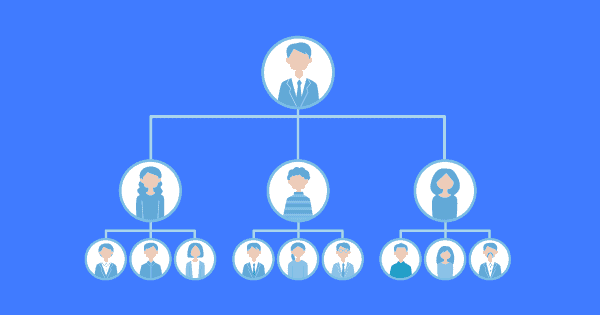Google kev lag luam lub tswv yim yog lub zog ntawm kev tsim kho tshiab, kev txiav txim siab ntawm cov ntaub ntawv, thiab cov neeg siv cov kev xav tau. Qhov xwm zoo yog, koj tuaj yeem hloov kho thiab siv cov ntsiab lus tseem ceeb ntawm Google kev lag luam zoo rau koj tus kheej kev lag luam. Hauv tsab ntawv tshaj tawm blog no, peb yuav tshawb xyuas seb koj tuaj yeem txais kev tshoov siab los ntawm Google cov ntawv ua si thiab siv rau koj li kev lag luam.
Cov Ncauj Lus ntawm Txheej Txheem
Google Marketing Strategy yog dab tsi?
Lub tswv yim kev lag luam hauv Google zoo li lub tswv yim uas qhia tau tias koj lub lag luam zoo li cas hauv Google. Nws suav nrog kev siv Google cov cuab yeej thiab cov kev pabcuam, teeb tsa lub hom phiaj, thiab txheeb xyuas seb yuav ua li cas thiaj paub tias koj ua tau zoo. Lub hom phiaj tseem ceeb yog siv Google los tsim thiab ua kom koj lub hom phiaj muaj zog.
Raws li rau Google tus kheej li kev lag luam, nws yog ib qho kev xav zoo uas tso siab rau cov ntaub ntawv, kev muaj tswv yim, thiab ua rau cov neeg siv txaus siab. Txoj kev npaj no txhawb nqa Google cov khoom lag luam thiab ua kom lawv cov hom lag luam muaj lub npe zoo ib yam. Lawv kuj siv cov thev naus laus zis siab thiab tsim kev sib koom tes kom muaj kev vam meej hauv ntiaj teb online hloov pauv ib txwm.

Cov Cheebtsam tseem ceeb ntawm Google Marketing Strategy
1/ Google Ads Marketing Strategy
Google Ads yog ib qho tseem ceeb ntawm Google lub tswv yim kev lag luam. Los ntawm kev sib xyaw ua ke ntawm kev tshawb nrhiav, tso tawm cov ntawv tshaj tawm, thiab YouTube tshaj tawm, Google txhawb nqa nws lub hom phiaj thiab txuas cov neeg siv khoom nrog cov khoom thiab cov kev pabcuam lawv xav tau. Ad targeting thiab optimization ua lub luag haujlwm tseem ceeb hauv lub tswv yim no.
2/ Google Maps hauv Google Txoj Kev Lag Luam Lag Luam
Google Maps tsis yog rau navigation xwb; nws tseem yog ib feem tseem ceeb ntawm Google kev lag luam zoo. Lub tuam txhab leverages Google Maps los muab cov kev pab cuam raws li qhov chaw thiab lub hom phiaj cov neeg siv nrog rau kev lag luam hauv zos. Cov lag luam, tshwj xeeb tshaj yog cov me thiab hauv zos, tau txais txiaj ntsig zoo los ntawm cov tswv yim no.
3/ Google My Business Marketing Strategy
Google Kuv Ua Lag Luam yog lwm yam cuab yeej tseem ceeb rau kev lag luam hauv zos. Los ntawm kev ua kom zoo dua lawv cov Google My Business profiles, cov tuam txhab tuaj yeem txhim kho lawv cov kev muaj nyob online thiab koom nrog cov neeg siv khoom, yog ib feem tseem ceeb ntawm Google txoj kev lag luam.
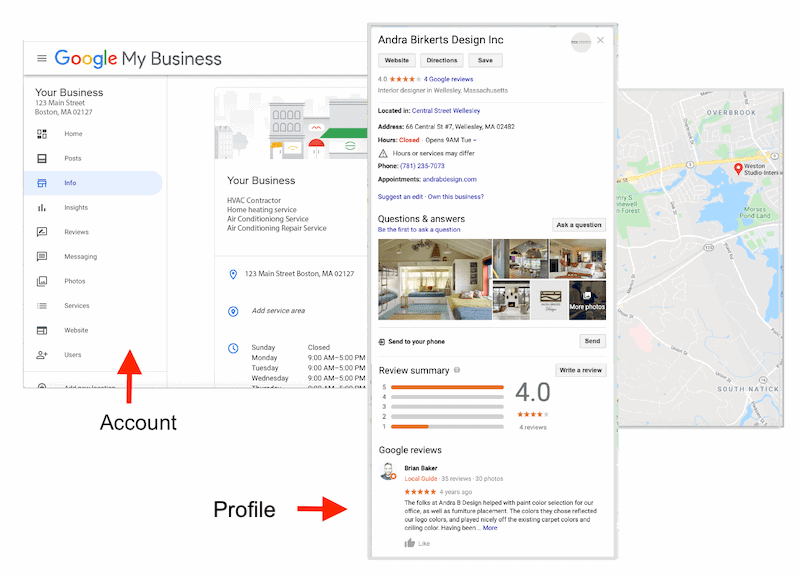
4/ Google Them thiab Google Pixel hauv Kev Lag Luam
Ob qho Google Them thiab Google Pixel tau ua lag luam raws li cov kev daws teeb meem, qhia tau tias Google tau cog lus rau kev tsim kho tshiab. Google siv nws txoj kev lag luam zoo los nthuav tawm cov yam ntxwv tshiab thiab cov txiaj ntsig ntawm cov khoom no, ua rau lawv txaus siab rau cov neeg siv khoom.
5/ Google's Digital Marketing Strategy
5/ Ntxiv nrog rau kev tshaj tawm them nyiaj, Google ntiav ntau yam kev lag luam digital xws li SEO, cov ntsiab lus lag luam, thiab kev tshaj xov xwm. Cov tactics no pab Google tswj kom muaj kev muaj zog hauv online thiab koom nrog nws cov neeg tuaj saib ntawm ntau qhov chaw.
Yuav Thov Li Cas Google Marketing Strategy Rau Koj Lub Lag Luam
Tam sim no peb tau hais txog cov ntsiab lus tseem ceeb ntawm Google kev lag luam zoo, cia peb nkag siab tias koj tuaj yeem siv cov tswv yim no rau koj tus kheej li cas. Nov yog cov kauj ruam tswv yim uas koj tuaj yeem siv hnub no:
Kauj ruam 1: Siv Google Analytics rau kev nkag siab
Nruab Google Analytics kom tau txais kev nkag siab zoo rau koj lub vev xaib kev ua haujlwm. Nws yog ib qho tseem ceeb kom taug qab cov kev ntsuas tseem ceeb xws li lub vev xaib kev khiav tsheb, tus nqi rov qab, thiab tus nqi hloov pauv. Siv cov ntaub ntawv los txiav txim siab paub thiab txuas ntxiv txhim kho koj lub vev xaib.
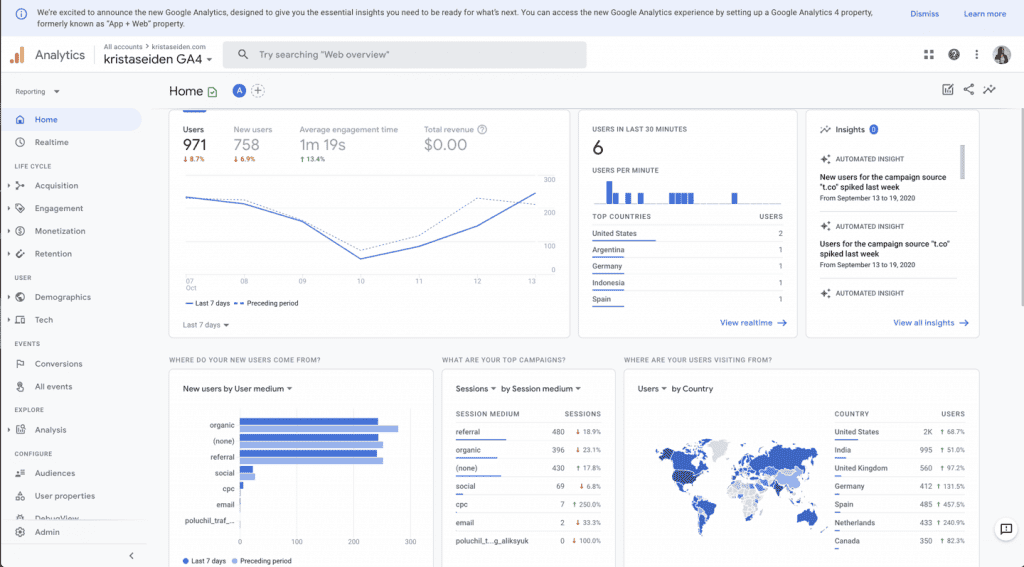
Kauj ruam 2: Leverage Google Trends for Market Insights
Google tiam sis yog goldmine cov ntaub ntawv. Siv nws los txheeb xyuas cov ncauj lus nyiam hauv koj qhov kev lag luam thiab cov ntsiab lus khoom siv tes ua uas cuam tshuam nrog koj cov neeg tuaj saib. Tsis tas li ntawd, saib xyuas cov xwm txheej raws caij nyoog los kho koj daim ntawv teev npe lag luam raws li.
Kauj ruam 3: Siv lub hwj chim ntawm Google Ads
Google Ads yog ntau yam cuab yeej uas tuaj yeem txhawb nqa koj qhov muaj nyob online. Pib los ntawm kev tsim ib tus account thiab txhais cov hom phiaj meej rau koj cov phiaj xwm tshaj tawm. Xaiv cov lus tseem ceeb, tsim cov ntawv tshaj tawm, thiab teeb tsa cov peev nyiaj uas haum rau koj lub hom phiaj. Yuav kom tau txais cov txiaj ntsig zoo tshaj plaws, nws yog ib qho tseem ceeb kom tsis tu ncua xyuas thiab txhim kho koj cov phiaj xwm.
Kauj ruam 4: Txhim kho koj qhov chaw nyob nrog Google Maps thiab Google Kuv Kev Lag Luam
Yog tias koj lub lag luam tso siab rau cov neeg siv khoom hauv zos, Google Maps thiab Google My Business yog koj cov phooj ywg zoo tshaj. Ua ntej, thov thiab txheeb xyuas koj qhov kev lag luam hauv Google My Business. Xyuas kom tseeb tias koj cov ntaub ntawv ua lag luam, suav nrog cov sijhawm qhib, cov ntaub ntawv tiv tauj, thiab cov duab, yog cov tshiab. Txhawb kom cov neeg siv khoom txaus siab tawm hauv kev tshuaj xyuas ntawm koj cov npe. Google Maps yuav pab cov neeg tuaj yeem nrhiav koj qhov chaw yooj yim. Xav txog kev tshaj tawm cov kev hloov tshiab tsis tu ncua thiab siv Cov Lus Nug & Cov Lus Teb kom koom nrog koj cov neeg tuaj saib ncaj qha.
Kauj Ruam 5: Ua raws li Kev Lag Luam Digital Tactics
Ntxiv nrog rau kev tshaj tawm them nyiaj, tuav cov tswv yim kev lag luam digital kom tswj tau qhov muaj zog hauv online. Nov yog ob peb lub tswv yim tseem ceeb:
- Tshawb Pom Kev Tsim Kho Cav (SEO): Txhim kho koj lub vev xaib kom tshwm sim hauv cov txiaj ntsig tshawb fawb rau cov ntsiab lus tseem ceeb. Kev tshawb fawb thiab suav nrog cov ntsiab lus muaj txiaj ntsig zoo, tsim cov ntsiab lus zoo, thiab xyuas kom koj lub vev xaib tus qauv siv tau zoo.
- Cov ntsiab lus Ua Lag Luam: Tsis tu ncua tsim cov ntaub ntawv thiab koom nrog cov ntsiab lus uas hais txog cov kev xav tau thiab kev nyiam ntawm koj cov neeg tuaj saib. Cov ntawv blog, yeeb yaj kiab, infographics, thiab lwm yam kev tshaj tawm tuaj yeem suav tias yog cov ntsiab lus.
- Social Media Kev Koom Tes: Koom nrog koj cov neeg tuaj saib los ntawm kev siv social media platforms. Qhia koj cov ntsiab lus, teb cov lus pom, thiab tsim ib lub zej zog nyob ib ncig ntawm koj lub hom phiaj.
Kauj Ruam 6: Tshawb Google Cov Khoom Zoo Tshaj Plaws
Siv ib nplooj ntawv los ntawm Google phau ntawv thiab xav txog kev siv qee yam ntawm lawv cov khoom siv siab heev, xws li Google Them thiab Google Pixel. Cov kev daws teeb meem no tuaj yeem sib txawv koj txoj kev lag luam thiab thov rau cov neeg siv khoom siv thev naus laus zis.
Kauj Ruam 7: Kev Ua Lag Luam Zoo ib yam
Ib qho ntawm cov cim tseem ceeb ntawm Google lub tswv yim kev lag luam yog kev lag luam zoo ib yam. Xyuas kom koj lub hom phiaj yog tus kheej, suav nrog koj lub logo, tsim cov ntsiab lus, thiab kev xa xov, tseem zoo ib yam ntawm txhua yam khoom lag luam thiab cov ntsiab lus. Kev sib raug zoo tsim kom muaj kev lees paub thiab kev ntseeg siab.

Kauj Ruam 8: Ua kom haum thiab sib koom ua ke
Cov toj roob hauv pes digital yeej ib txwm hloov. Zoo li Google, hloov kho rau cov kev hloov pauv no thiab nyob ua ntej ntawm kev sib tw. Koom tes nrog lwm tus lag luam, tshawb nrhiav kev sib koom tes, thiab xav txog kev sib koom ua lag luam kom txuas ntxiv koj mus txog.
Ntsiab Cai
Hauv kev xaus, kev siv Google lub tswv yim kev lag luam rau koj txoj kev lag luam suav nrog kev sib xyaw ntawm Google Ads, kev ua kom zoo hauv zos, kev lag luam digital, kev siv cov khoom lag luam zoo, kev lag luam zoo ib yam, thiab kev cog lus rau kev hloov kho. Los ntawm kev ua raws li cov kauj ruam no, koj tuaj yeem ntxiv dag zog rau koj lub hom phiaj hauv online thiab txuas nrog koj lub hom phiaj cov neeg tuaj saib zoo.
Tsis tas li ntawd, xav txog kev siv AhaSlides rau cov rooj sib tham ua tau zoo dua thiab kev sib tham hauv hlwb. AhaSlides tuaj yeem txhim kho kev sib koom tes thiab kev koom tes, ua rau koj cov tswv yim kev lag luam zoo dua
FAQs Txog Google Marketing Strategy
Cov tswv yim lag luam twg Google siv?
Google siv ntau yam kev lag luam tawm tswv yim, suav nrog kev txiav txim siab los ntawm cov ntaub ntawv, kev siv cov neeg siv khoom siv, kev tsim kho tshiab, thiab kev sib koom tes nrog cov neeg koom tes.
Vim li cas Google thiaj li vam meej hauv kev lag luam?
Google txoj kev vam meej hauv kev lag luam yog vim nws txoj kev tsom mus rau cov neeg siv khoom xav tau, cov khoom siv tshiab thiab cov kev pabcuam, thiab kev siv cov ntaub ntawv los txiav txim siab.
Lub tswvyim kev lag luam ntawm Google yog dab tsi?
Google lub tswv yim kev lag luam yog nyob ntawm kev txaus siab rau cov neeg siv khoom xav tau thiab xa cov kev daws teeb meem tseem ceeb, nrog rau kev tsom mus rau cov neeg siv-centricity, innovation, thiab kev txiav txim siab ntawm cov ntaub ntawv.