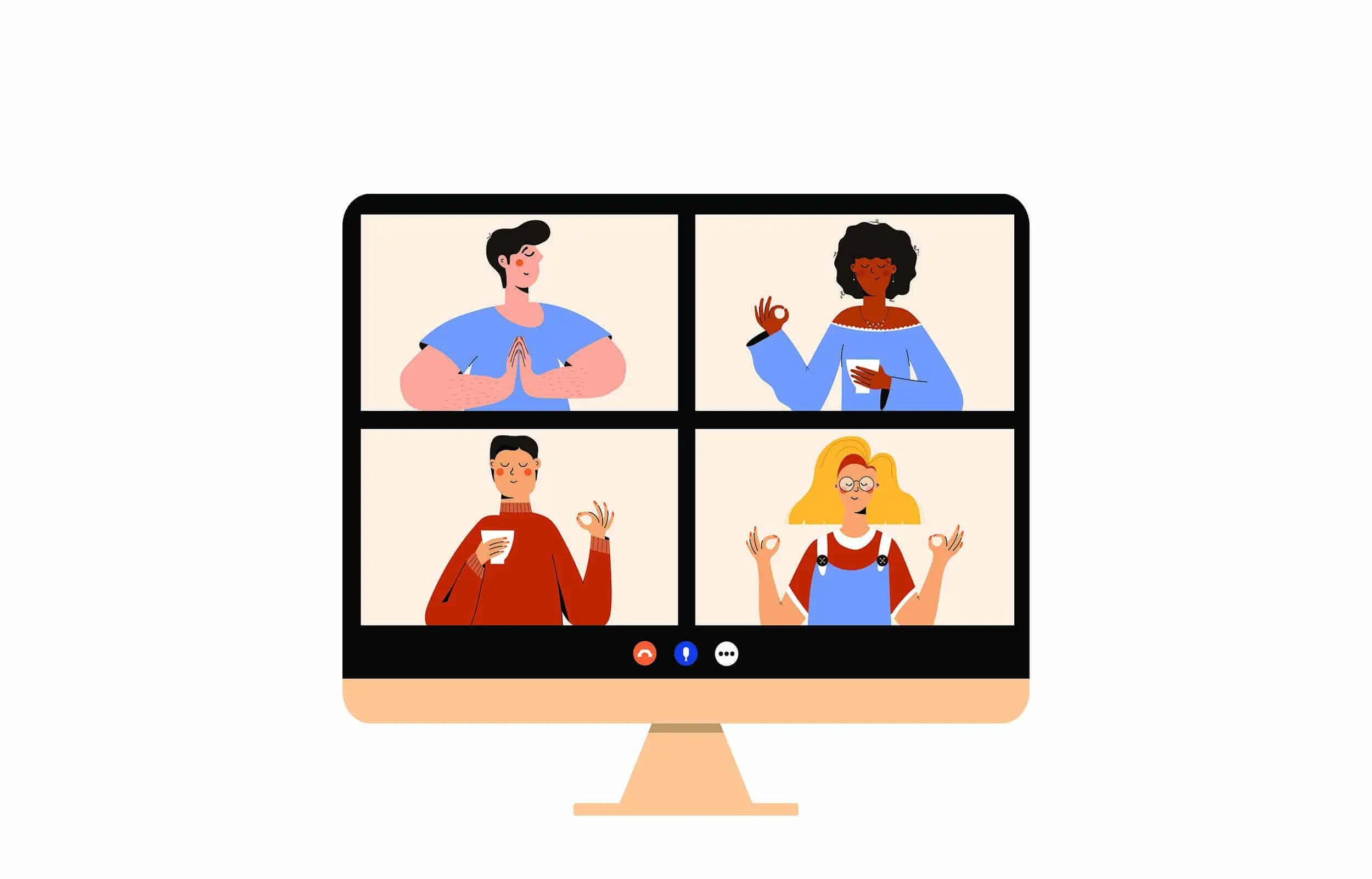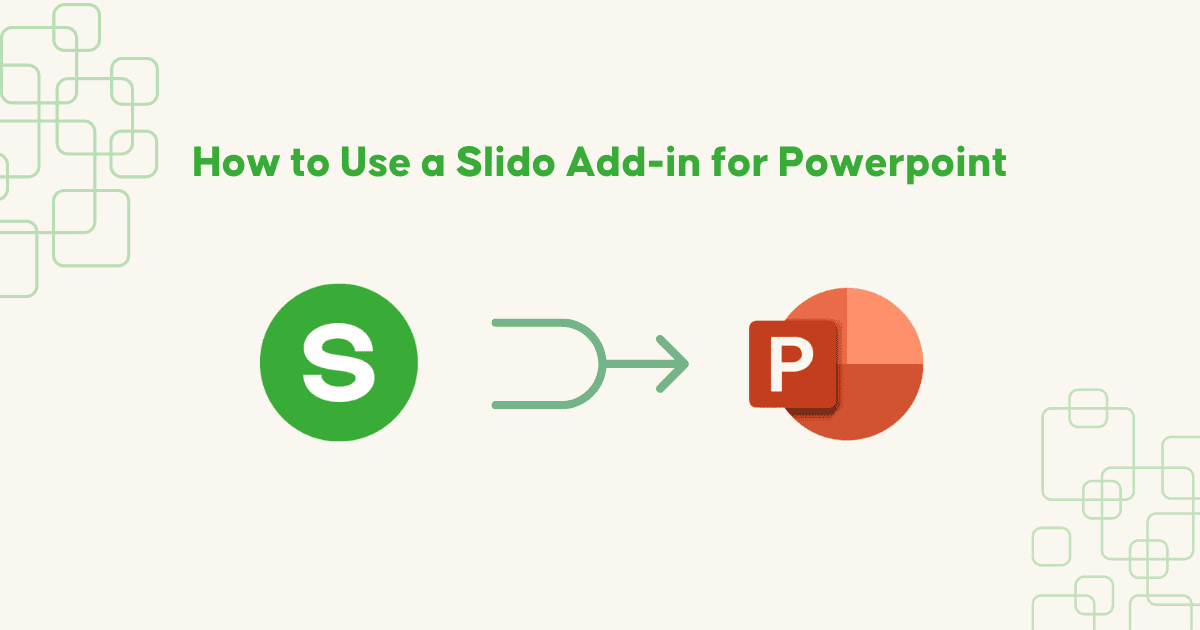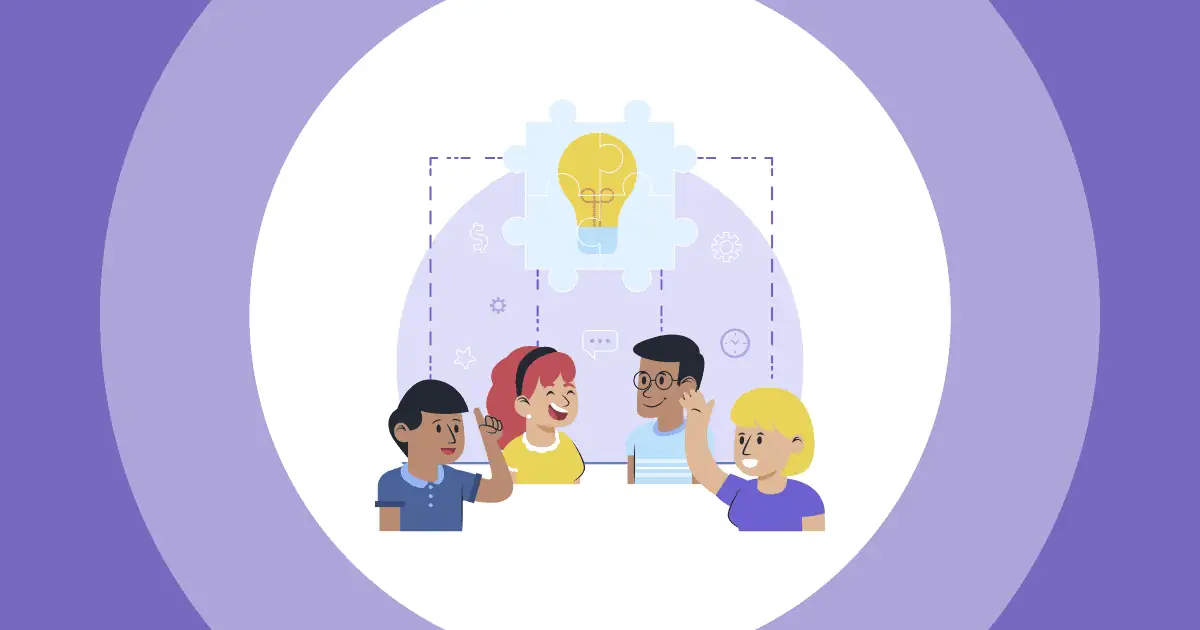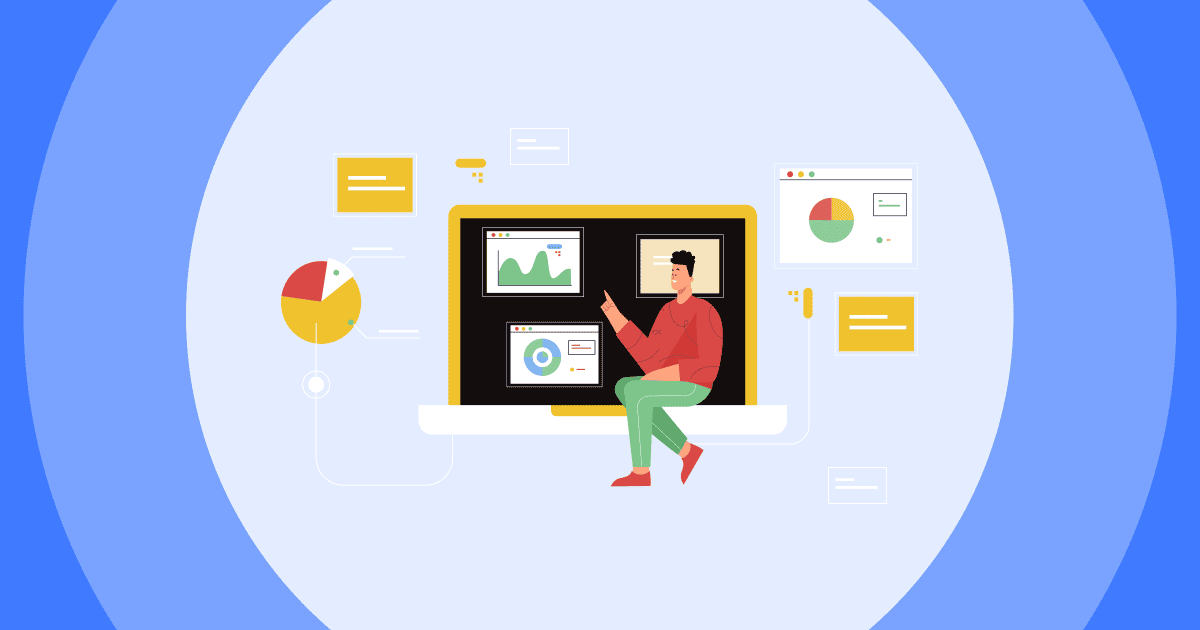Kawm paub yuav ua li cas paub txog kev nthuav qhia hauv chaw ua haujlwm thiab tsev kawm ntawv nrog cov lus qhia tseem ceeb ntawm kev nthuav qhia lossis ua kev nthuav qhia sib tham sib siv cov cuab yeej muaj txiaj ntsig zoo li cov lus nug, kev xaiv tsa, cov lus nyob hauv huab, kev tshawb fawb thiab Q&A ntu. Ntawm no, peb kuj nthuav tawm cov cuab yeej, cov yam ntxwv, thiab cov ncauj lus los ua kom muaj kev nthuav qhia zoo thiab ua kom cov neeg tuaj koom ua ke.