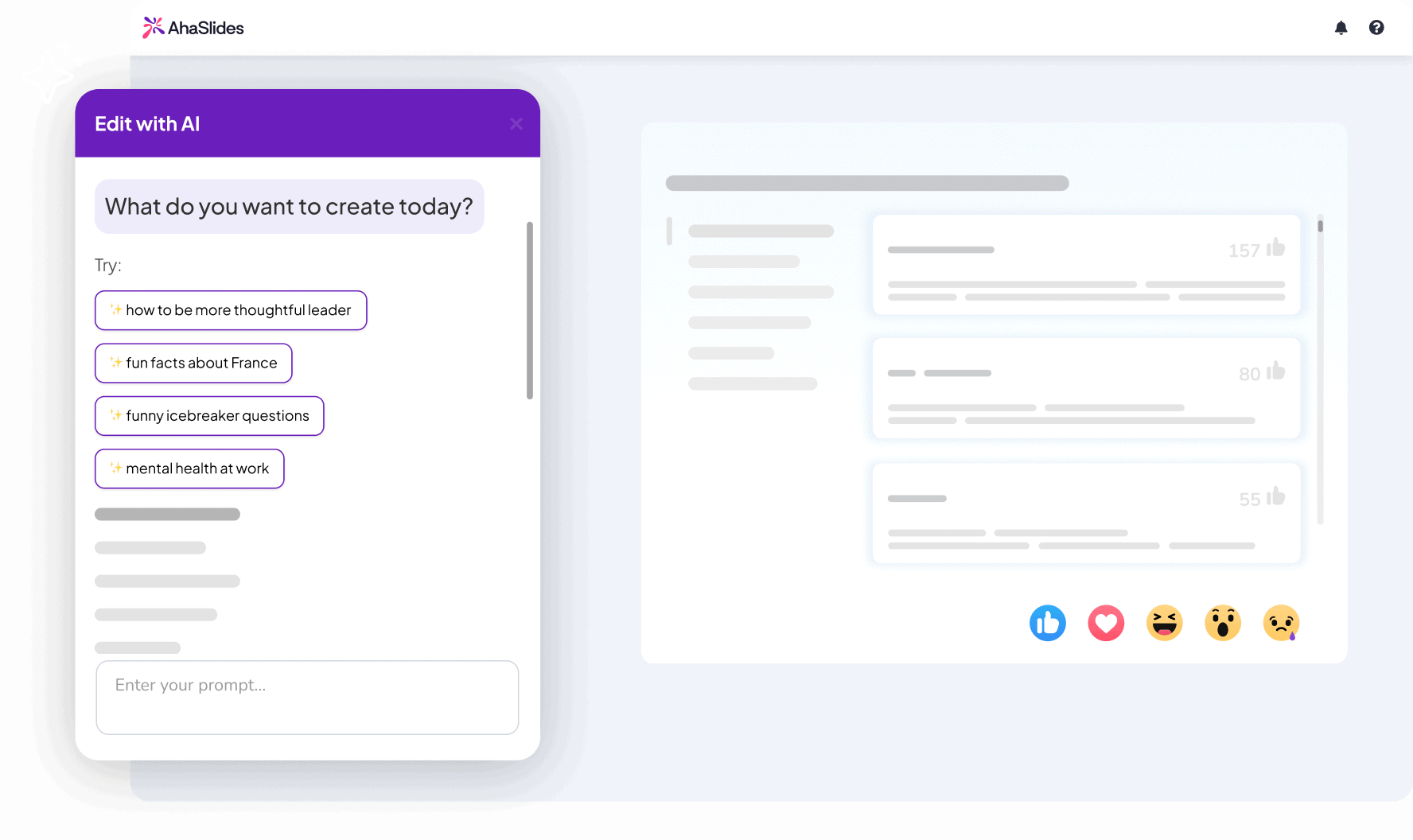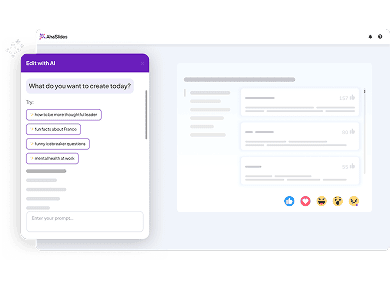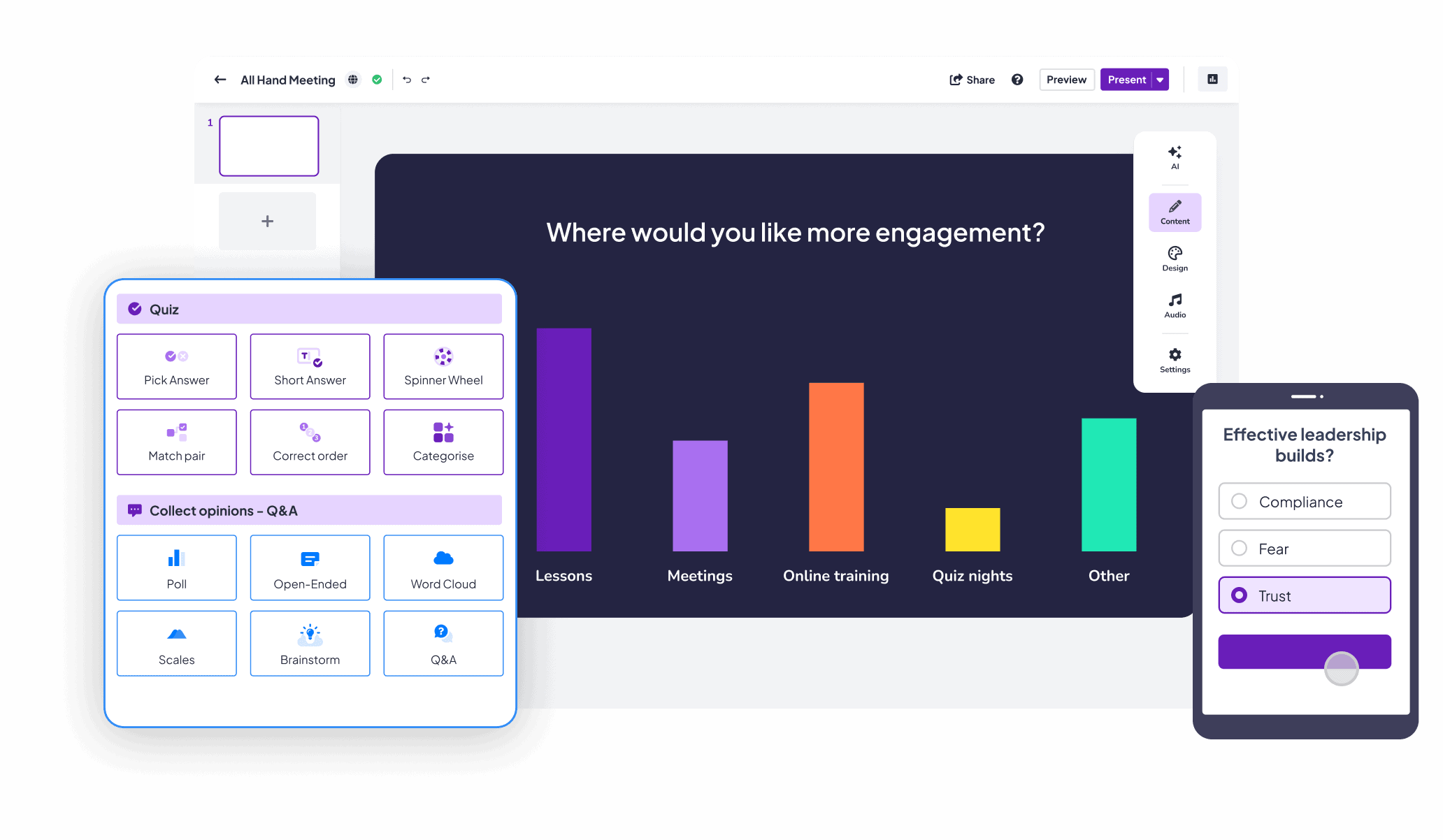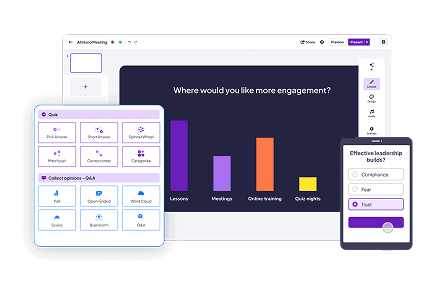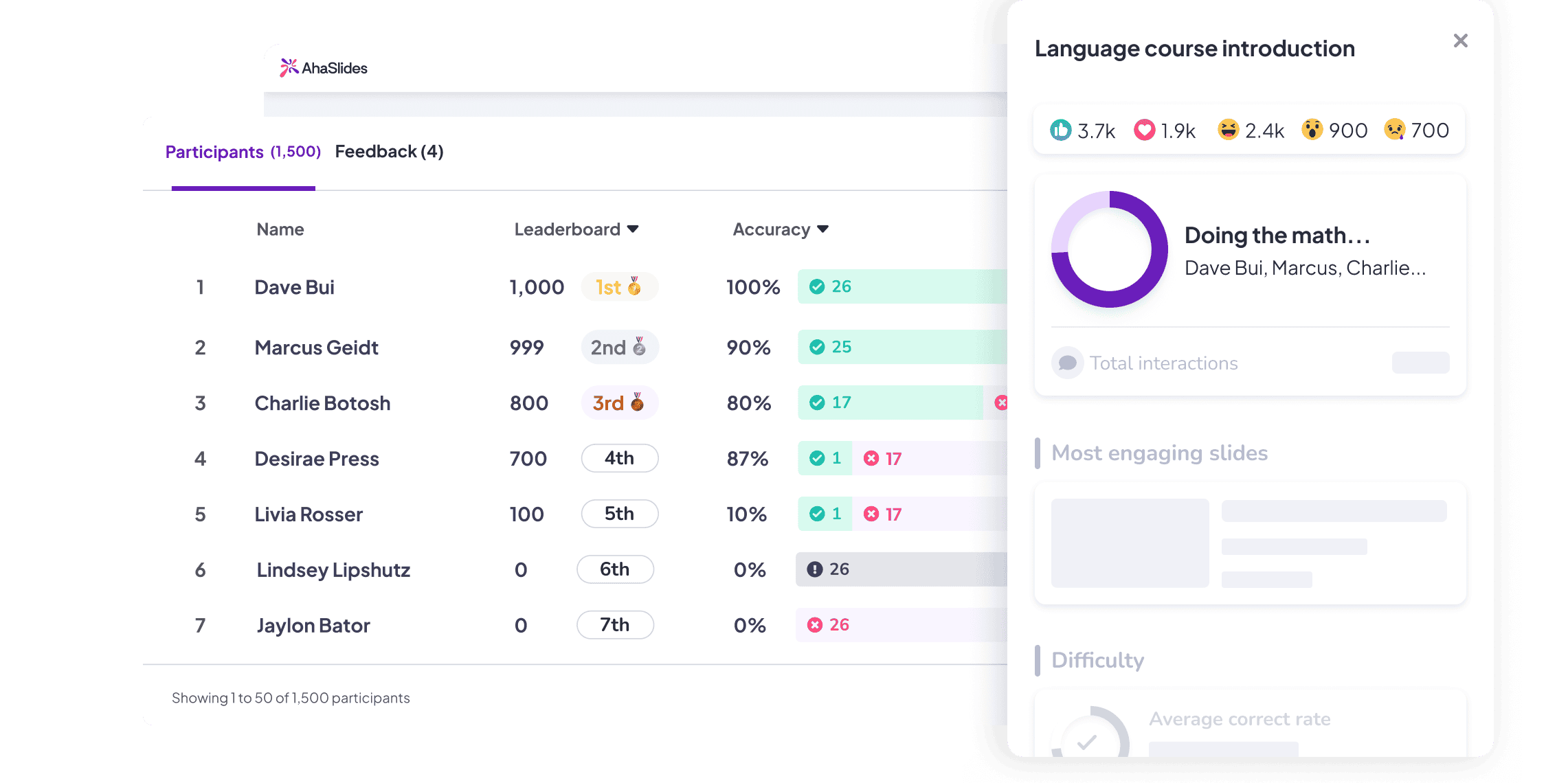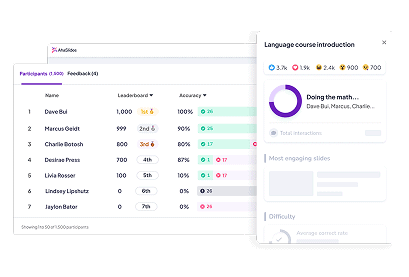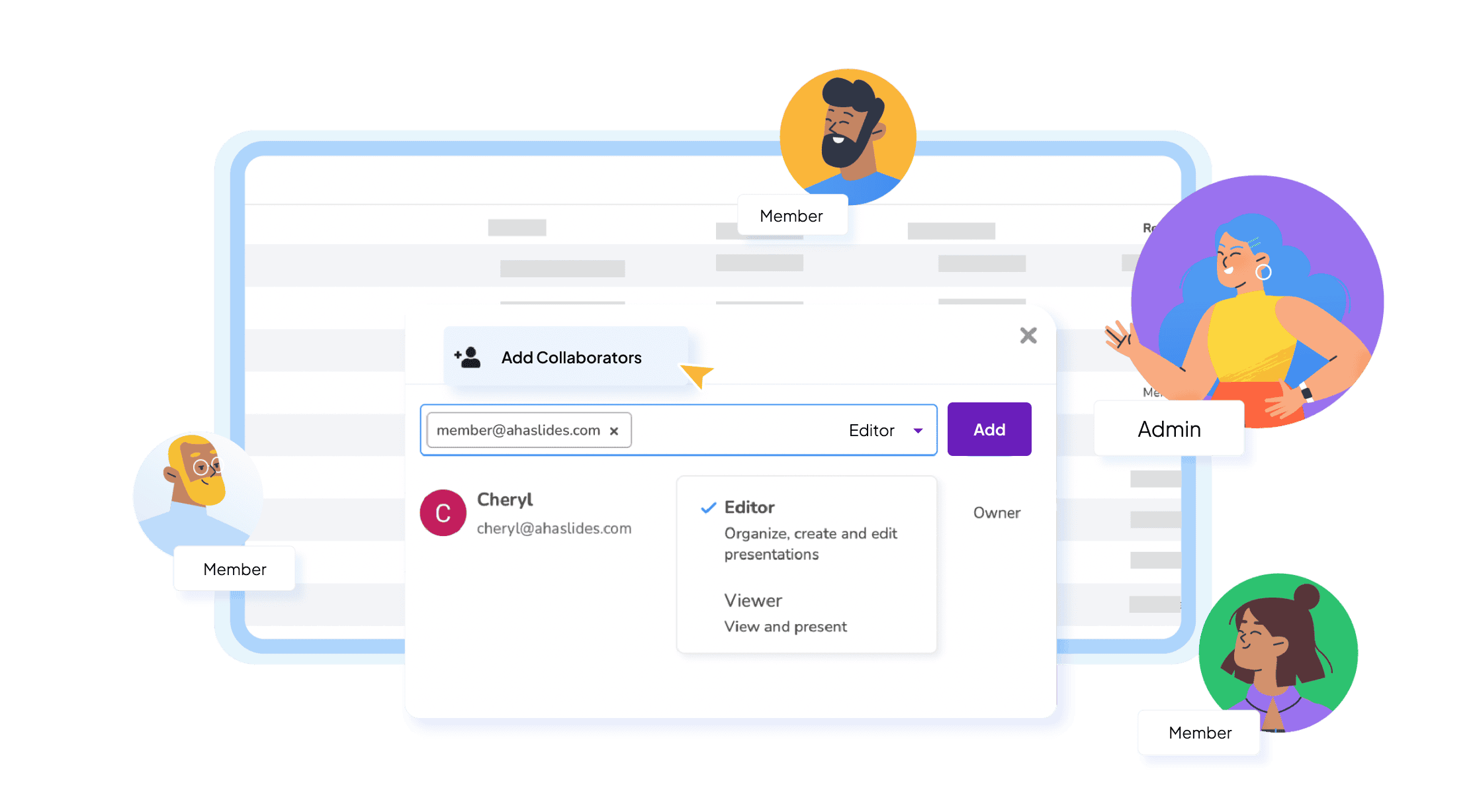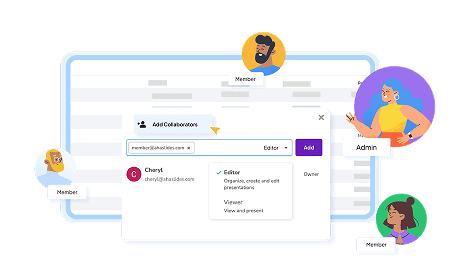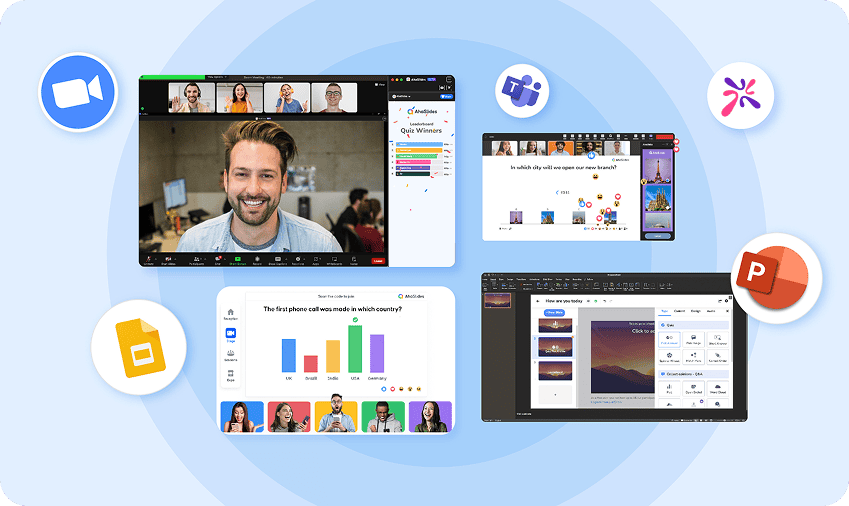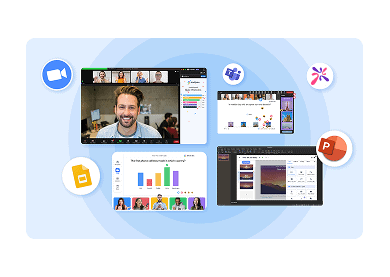All-in-one platform rau kev sib tham sib thiab koom nrog kev nthuav qhia
All-in-one platform rau sib tham sib kauj ruam cuam tshuam kev nthuav qhia
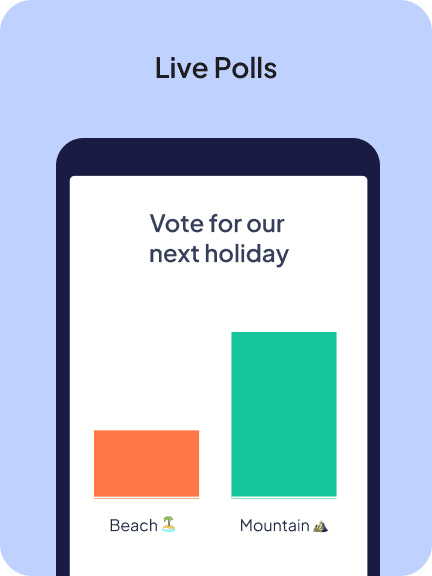

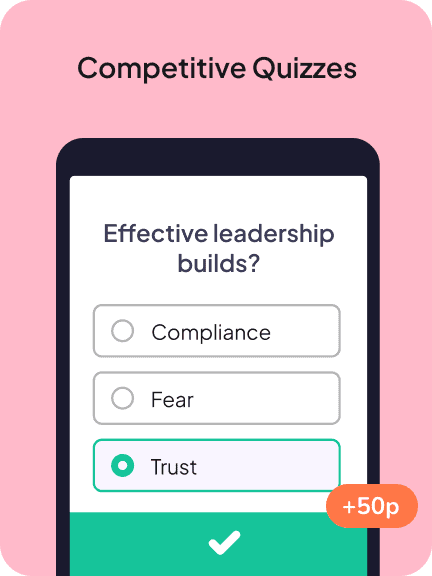
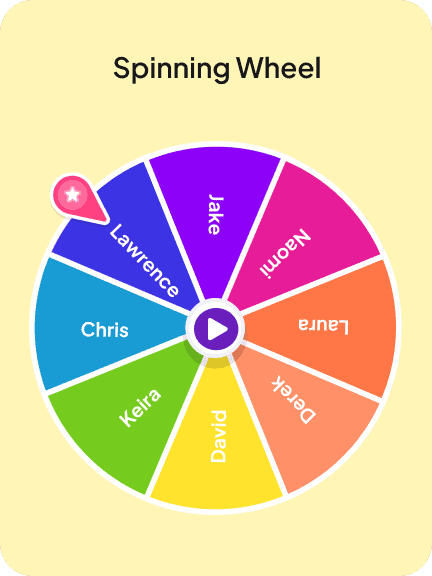
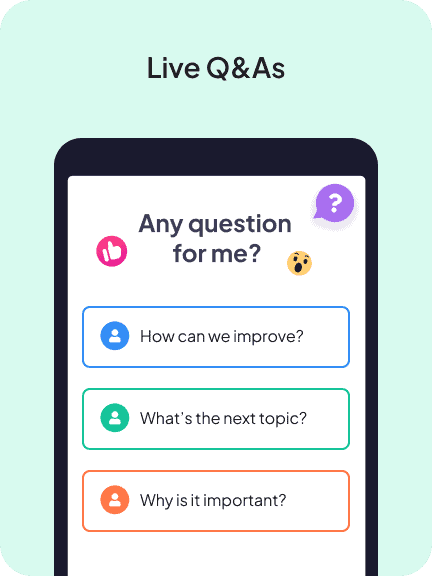
Ua haujlwm nrog
Kev ntseeg siab los ntawm ntau dua 2m + cov kws qhia ntawv thiab cov kws tshaj lij kev lag luam thoob plaws ntiaj teb






 Qhov yooj yim txoj kev
tig tsaug zog slides
nyob rau hauv kev koom tes.
Qhov yooj yim txoj kev
tig tsaug zog slides
nyob rau hauv kev koom tes.
Kev ntes thiab khaws cia rau txhua qhov ntsiab lus
Cov neeg muas zaub hlub peb. 
2m +
Cov neeg siv thoob ntiaj teb
142k
Kev lag luam siv peb
99.97%
Uptime hauv 90 hnub dhau los

Talent Development and Training Coordinator
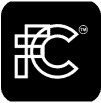
Cov Kws Qhia Ntawv & Cov Ntsiab Lus Tshwj Xeeb

Chaw Ua Haujlwm Kev Kawm thiab Kev Txhim Kho Tus Thawj Coj

Talent Development and Training Coordinator
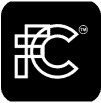
Cov Kws Qhia Ntawv & Cov Ntsiab Lus Tshwj Xeeb

Chaw Ua Haujlwm Kev Kawm thiab Kev Txhim Kho Tus Thawj Coj

Talent Development and Training Coordinator
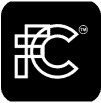
Cov Kws Qhia Ntawv & Cov Ntsiab Lus Tshwj Xeeb

Chaw Ua Haujlwm Kev Kawm thiab Kev Txhim Kho Tus Thawj Coj
Lub zog ntawm kev koom tes nrog 
Pib. Nws yog dawb!
Lus nug cov lus nug
AhaSlides yog dab tsi?
AhaSlides yog kev sib tham sib nthuav qhia software uas txhawb cov neeg tuaj koom nrog kev xaiv tsa nyob, xeem ntawv, lo lus huab, thiab ntau dua. Peb ntseeg tias kev koom tes yog lub hauv paus ntawm txhua pab neeg ua haujlwm siab. Hauv lub ntiaj teb uas muaj kev cuam tshuam thiab cov cuab yeej tsis zoo, AhaSlides coj kev yooj yim, pheej yig, thiab kev lom zem los ntes thiab txhawb nqa kev saib xyuas thoob plaws txhua qhov xwm txheej thiab cov neeg tuaj saib.
Puas yog AhaSlides pub dawb?
Yog lawm! AhaSlides muaj cov phiaj xwm dawb pub dawb uas suav nrog:
- Qhia txog 50 tus neeg koom nrog
- Unlimited siv AI credits
- Unlimited kev nthuav qhia creation
- Ntau tshaj 3000 templates
AhaSlides ua haujlwm li cas?
- Tsim koj qhov kev nthuav qhia nrog cov ntsiab lus sib tham sib
- Qhia tawm tus lej tshwj xeeb nrog koj cov neeg tuaj saib
- Cov neeg koom nrog siv lawv lub xov tooj lossis cov khoom siv
- Sib tham hauv lub sijhawm tiag tiag thaum koj nthuav qhia
Kuv puas tuaj yeem siv AhaSlides hauv kuv qhov kev nthuav qhia PowerPoint?
Yog lawm. AhaSlides koom nrog:
- PowerPoint
- Google Ecosystem (Google Drive & Google Slides)
- Microsoft Teams
- zoom
- RingCentral Txheej xwm
Dab tsi ua rau AhaSlides txawv ntawm lwm cov cuab yeej sib tham sib?
AhaSlides muaj ntau hom kev sib txawv, pab koj ua tiav koj cov neeg tuaj saib thoob plaws ntau lub ntsiab lus. Tshaj li cov qauv kev nthuav qhia, Q&A, kev xaiv tsa, thiab cov lus nug, peb txhawb nqa kev ntsuas tus kheej, kev ua si, kev sib tham, thiab pab pawg ua haujlwm.
Flexible, pheej yig tus nqi. Ib txwm mus saum toj thiab dhau los pab koj ua tiav.
AhaSlides ruaj ntseg li cas?
Peb muab cov ntaub ntawv tiv thaiv thiab kev ruaj ntseg tiag tiag. Peb tau ua txhua kauj ruam tsim nyog los xyuas kom meej tias peb cov neeg siv cov ntaub ntawv khaws cia muaj kev nyab xeeb txhua lub sijhawm. Yog xav paub ntxiv, thov mus saib peb Txoj Cai Kev Ruaj Ntseg.
Kuv puas tuaj yeem tau txais kev txhawb nqa yog tias xav tau?
kiag li! Peb muab:
- 24 / 7 cov neeg txhawb zog siab
- Pab cov ntaub ntawv
- Qhia ua video
- Rooj sib tham hauv zej zog