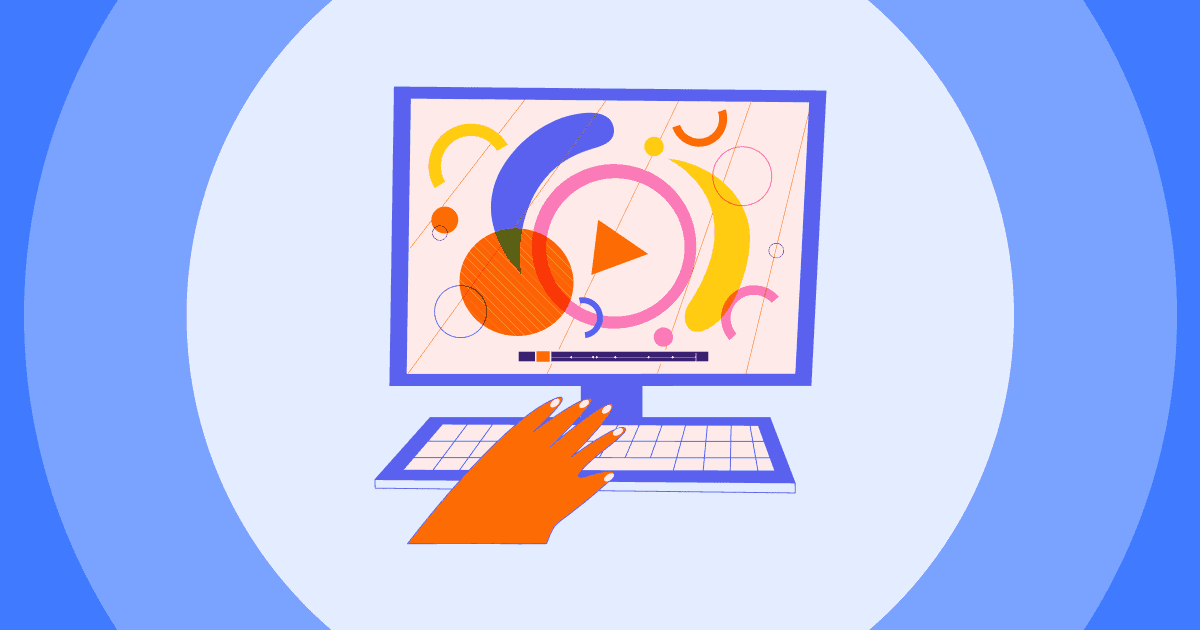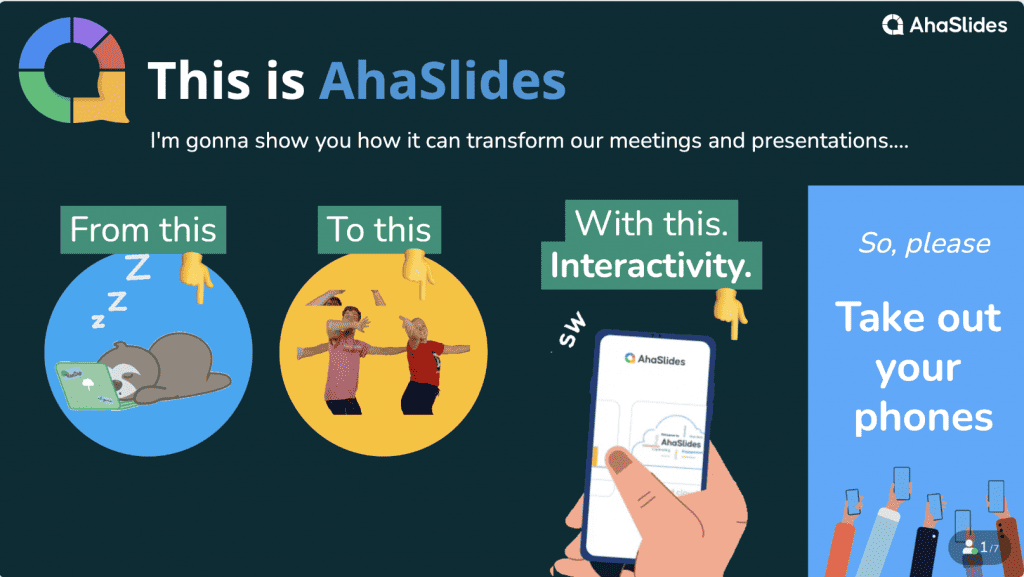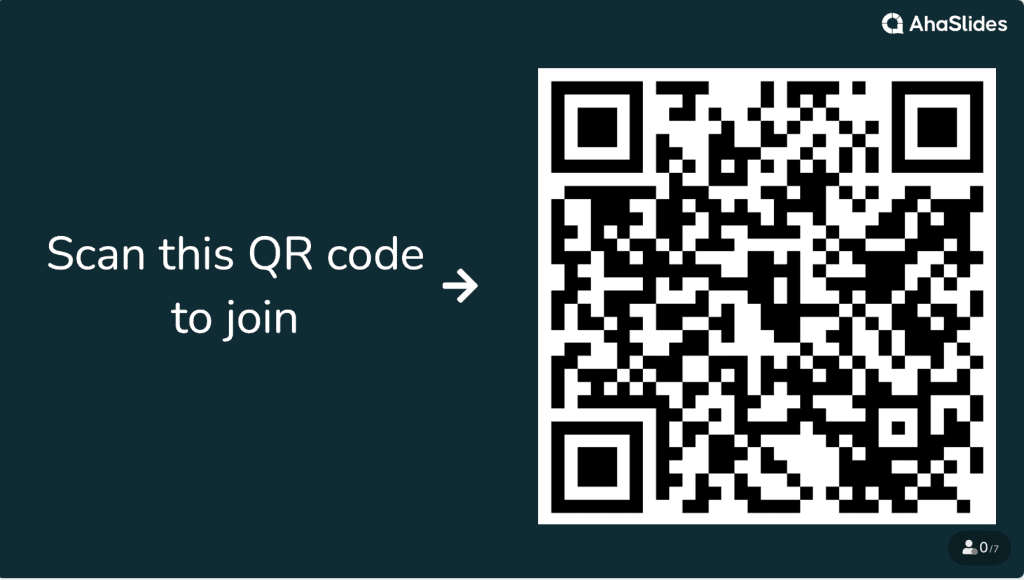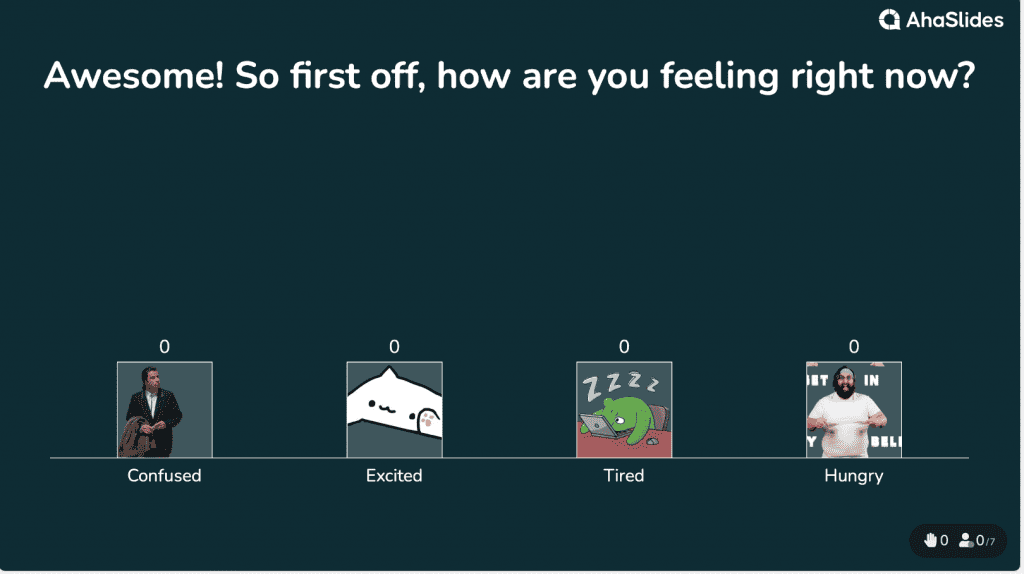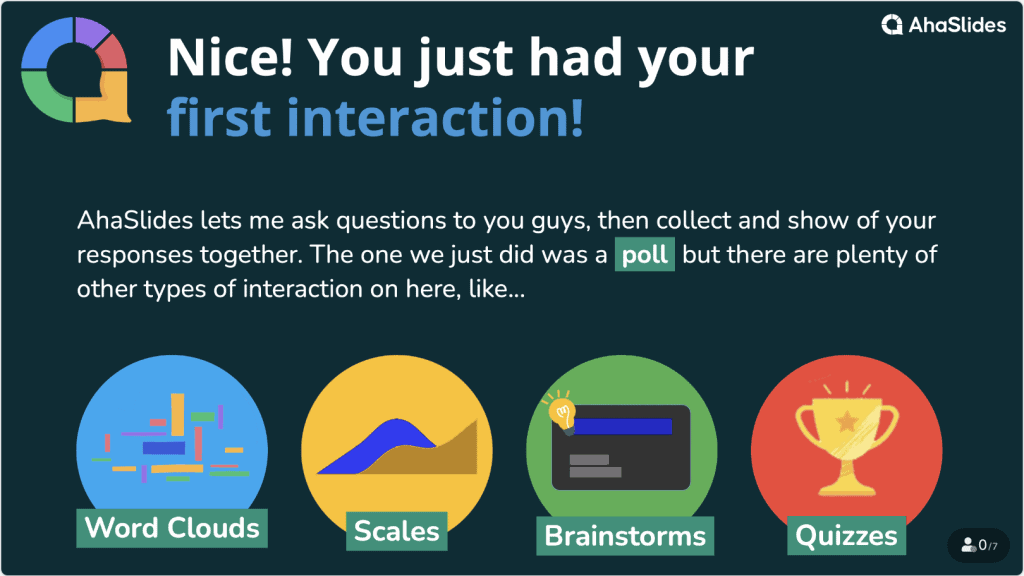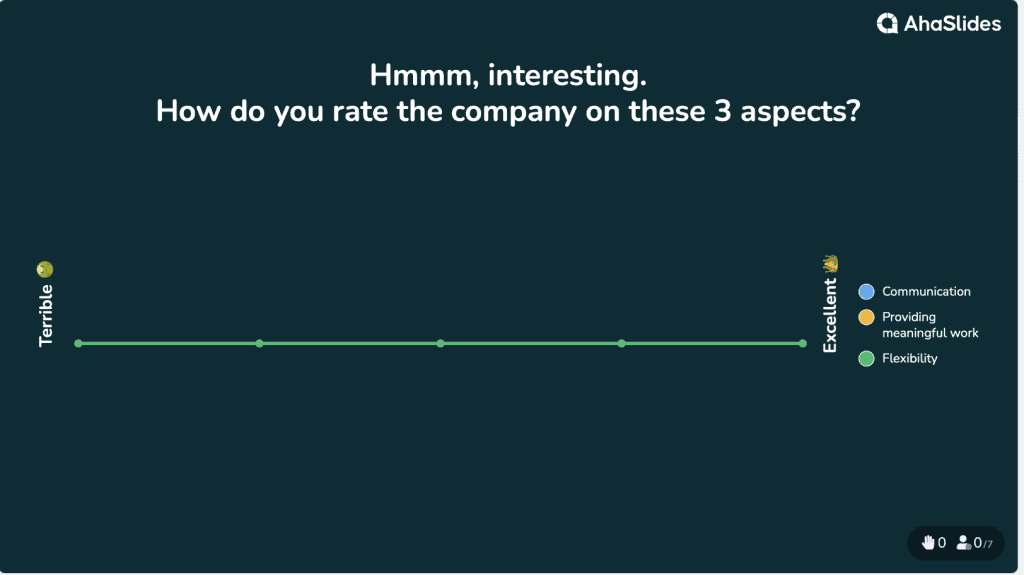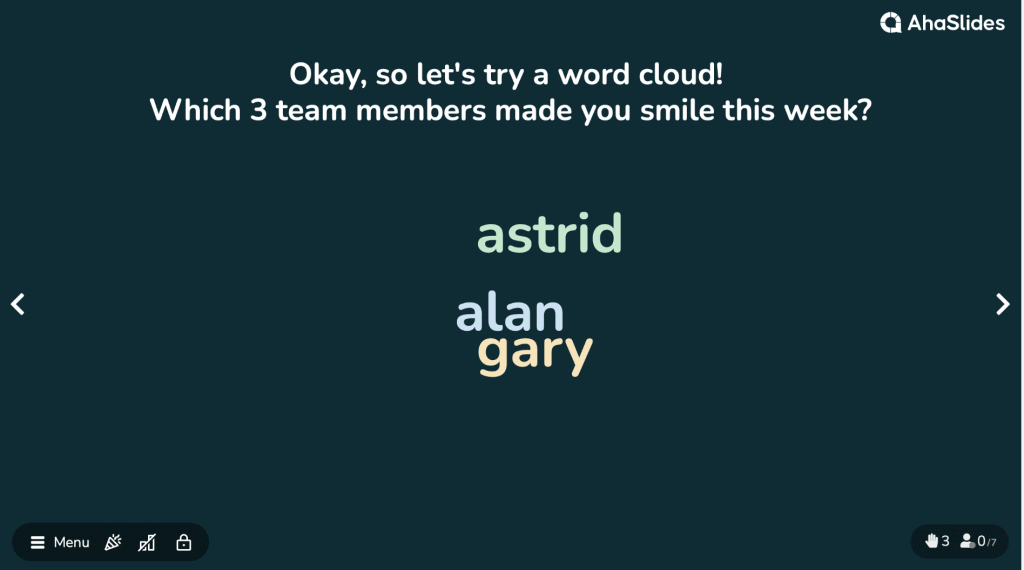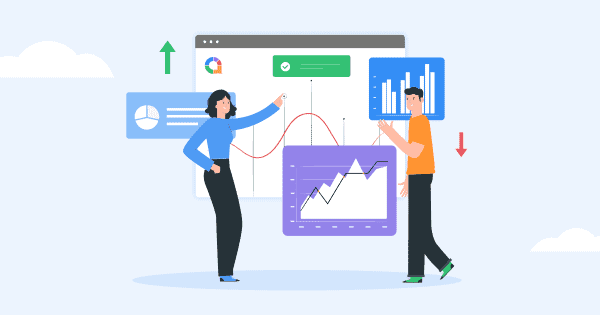Txuag ib qho kev nthuav qhia tho txawv nrog cov zoo PowerPoint nthuav qhia piv txwv!
Tsab ntawv xov xwm no nthuav tawm 10 Cov Piv Txwv Kev Tshaj Tawm Zoo Tshaj Plaws hauv PowerPoint thiab qee cov lus qhia siv tau rau kev xa cov lus nthuav tawm. Kuj tseem muaj cov qauv rub tawm dawb rau koj siv tam sim!
Table of Contents:
- 10 Cov piv txwv zoo tshaj plaws hauv PowerPoint
- "Showcase Interactive Presentation" los ntawm AhaSlides
- "Kho koj qhov phem tiag tiag PowerPoint" los ntawm Seth Godin
- "Pixar's 22 Txoj Cai rau Phenomenal Storytelling" los ntawm Gavin McMahon
- “Steve yuav ua li cas? 10 Zaj Lus Qhia los ntawm Lub Ntiaj Teb Tus Cwj Pwm Zoo Tshaj Plaws” los ntawm HubSpot
- Animated Cim los ntawm Biteable
- Fyre Festival Pitch Deck
- Time Management Presentation
- Wearable Tech Research Report
- "Lub GaryVee Cov Qauv Qauv," los ntawm Gary Vaynerchuk
- "10 Cov Lus Qhia Lub Cev Muaj Zog rau Koj Kev Tshaj Tawm Tom ntej" los ntawm Soap
- Ntsiab Cai
- Cov Lus Nug
Ntau Cov Lus Qhia los ntawm AhaSlides
- Tsawg dua: 15+ Kev nthuav qhia yooj yim ci ntsa iab piv txwv rau ntsia txhua qhov xwm txheej
- Kev nthuav qhia hom: Yuav Ua Li Cas Ua Kev Tshaj Tawm Zoo Tshaj Plaws (Nrog Cov Lus Qhia + Piv Txwv)
- Ua tiav Phau Ntawv Qhia Txog Kev Sib Tham Sib Tham hauv 2024
- Kev nthuav qhia yooj yim piv txwv
- Multimedia nthuav qhia piv txwv
10 Cov piv txwv zoo tshaj plaws hauv PowerPoint
Yog tias koj tab tom nrhiav kev tshoov siab los tsim koj qhov kev nthuav qhia nthuav dav, txaus siab, thiab cov ntaub ntawv, peb tau txais koj nrog 10 cov qauv nthuav qhia zoo hauv PowerPoint los ntawm ntau qhov chaw. Txhua qhov piv txwv los nrog lub hom phiaj sib txawv thiab cov tswv yim yog li nrhiav qhov uas ua tau raws li koj xav tau tshaj plaws.
1. "Showcase Interactive Presentation" los ntawm AhaSlides
Thawj qhov kev nthuav qhia piv txwv hauv PowerPoint, AhaSlides, paub txog qhov kev nthuav qhia sib tham uas koj tuaj yeem koom ua ke cov lus nug thiab kev ua si nrog cov lus qhia hauv lub sijhawm thaum koj nthuav tawm. Nws tuaj yeem muab tso rau hauv Google Slides lossis PowerPoints, yog li koj tuaj yeem tso tawm txhua yam ntaub ntawv lossis cov ntaub ntawv hauv koj qhov kev nthuav qhia.
2. "Kho koj qhov phem tiag tiag PowerPoint" los ntawm Seth Godin
Kos qhov kev nkag siab los ntawm e-phau ntawv "Kev Phem PowerPoint tiag tiag (thiab Yuav Ua Li Cas Kom Zam Nws)," sau los ntawm kev lag luam visionary Seth Godin, qhov kev nthuav qhia no muab cov lus qhia muaj txiaj ntsig los txhim kho qhov uas qee tus yuav pom tau tias "kev nthuav qhia PowerPoint txaus ntshai." Nws kuj yog ib qho piv txwv zoo tshaj plaws hauv PowerPoint los saib.
3. "Pixar's 22 Txoj Cai rau Phenomenal Storytelling" los ntawm Gavin McMahon
Kev nthuav qhia piv txwv hauv PowerPoint zoo li Pixar's 22 Txoj Cai tsab xov xwm tau pom zoo los ntawm Gavin McMahon rau hauv qhov kev nthuav qhia tseem ceeb. Yooj yim, minimalist tsis tau muaj tswv yim ua rau nws tsim muaj txiaj ntsig kev tshoov siab rau lwm tus kom kawm los ntawm.
4. “Steve yuav ua li cas? 10 Zaj Lus Qhia los ntawm Lub Ntiaj Teb Tus Cwj Pwm Zoo Tshaj Plaws” los ntawm HubSpot
Qhov kev nthuav qhia piv txwv no hauv PowerPoint los ntawm Hubspot yog qhov yooj yim tab sis ci ntsa iab thiab cov ntaub ntawv txaus kom cov neeg saib koom nrog thiab txaus siab. Txhua zaj dab neeg tau piav qhia zoo hauv cov ntawv sau luv luv, cov duab zoo, thiab qhov pom kev zoo ib yam.
5. Animated Cim los ntawm Biteable
Biteable's Animated cim nthuav qhia yog ib yam dab tsi uas tsis zoo ib yam li lwm tus. Lub qab ntxiag thiab niaj hnub style ua rau qhov kev nthuav qhia zoo heev rau kev lom zem koj cov neeg tuaj saib. Kev nthuav qhia Animated kuj yog ib qho piv txwv Zoo Tshaj Plaws hauv PowerPoint uas txhua tus tsis tuaj yeem nco.
6. Fyre Festival Pitch Deck
Dab tsi yog cov piv txwv zoo tshaj plaws hauv PowerPoint? Lub Fyre Festival pitch lawj, tsim los nyiam cov tub ua lag luam thiab txhawb cov suab paj nruag tsis zoo, tau dhau los ua neeg tsis zoo hauv ntiaj teb kev lag luam thiab kev lom zem vim nws cov ntaub ntawv tsim thiab zoo nkauj.
7. Kev Qhia Txog Lub Sijhawm Tswjhwm
Xav paub ntau ntxiv txog kev nthuav qhia zoo piv txwv hauv PowerPoint? Cia peb mus saib cov lus qhia txog kev tswj xyuas lub sijhawm hauv qab no! Tham txog kev tswj lub sijhawm tsis tas yuav tsom mus rau lub tswv yim thiab kev txhais. Kev siv cov lus pom zoo thiab kev txheeb xyuas cov ntaub ntawv nrog cov ntaub ntawv ntse tuaj yeem pab tau kom cov neeg tuaj koom nrog.
8. Wearable Tech Research Report
Obviously, kev tshawb fawb tuaj yeem ua tau zoo heev, tsim qauv nruj, thiab ua haujlwm thiab tsis muaj ntau yam yuav tsum tau ua txog nws. Cov kab hauv qab no nthuav tawm ntau qhov kev nkag siab tob tab sis ua rau nws zoo nrog cov lus hais, daim duab qhia, thiab cov ntaub ntawv txaus nyiam los tswj cov neeg mloog thaum nws muab nws cov txiaj ntsig ntawm kev siv thev naus laus zis. Yog li, tsis muaj qhov xav tsis thoob vim li cas nws tuaj yeem yog ib qho piv txwv zoo tshaj plaws hauv PowerPoint hauv cov ntsiab lus ntawm kev lag luam.
9. "Lub GaryVee Cov Qauv Qauv," los ntawm Gary Vaynerchuk
Qhov kev nthuav qhia Gary Vaynerchuk tiag tiag yuav tsis ua tiav yam tsis muaj qhov kov ntawm vibrant thiab xim daj tom qab thiab nws suav nrog cov ntsiab lus pom. Nws yog ib qho piv txwv seamless hauv PowerPoint rau cov ntsiab lus kev nthuav qhia kev lag luam.
10. “10 Cov Lus Qhia Lub Cev Muaj Zog rau Koj Kev Tshaj Tawm Tom ntej” los ntawm xab npum
Cov xab npum tau coj qhov pom kev zoo nkauj, nyeem tau yooj yim, thiab ua kom zoo nkauj swb. Kev siv cov xim ci ntsa iab, fonts siab tawv, thiab cov duab zoo siab pab kom cov neeg nyeem nyiam thiab ua rau lawv koom nrog.
Ntsiab Cai
Yog tias koj tab tom nrhiav kev daws teeb meem los ua kom muaj kev sib koom tes thiab kev nthuav qhia, AhaSlides tuaj yeem yog qhov kev xaiv zoo. AhaSlides tso cai rau koj los tsim ib qho kev nthuav qhia zoo nkauj thiab ntxim nyiam uas ntxim nyiam koj cov neeg tuaj saib txij thaum pib mus txog qhov kawg.
Cov Lus Nug
Dab tsi ua rau PowerPoint nthuav qhia piv txwv zoo?
Zoo, tsis muaj kev txwv thaum nws los txog rau kev tsim, tab sis kev nthuav qhia zoo yog qhov sib npaug zoo ntawm cov ntaub ntawv, kev sib koom ua ke, sib tham sib, thiab zoo nkauj. Yog tias koj xav kom paub tseeb tias koj qhov kev nthuav qhia PowerPoint yog qhov ntxim nyiam thiab ntxim nyiam, nco ntsoov ua raws li cov lus qhia no:
- Pib nrog ib zaj dab neeg muaj zog lossis nuv
- Siv qhov pom kev zoo (cov duab zoo thiab cov yeeb yaj kiab)
- Siv tus qauv tsim zoo ib yam thoob plaws koj qhov kev nthuav qhia.
- Ua rau koj kev nthuav qhia sib tham sib nrog lus noog thiab Q&A Qib.
- Siv cov animation thiab kev hloov pauv me ntsis
- xyaum, xyaum, xyaum!
- Kev sib xyaw nrog cov cuab yeej tsim nyog los cuam tshuam nrog cov neeg tuaj saib sib xyaw, raws li koj tuaj yeem siv tswv yim lub tswv yim cuab tam or nyob lo lus huab los sau tawm tswv yim!
Dab tsi yog 5 ntu ntawm kev nthuav qhia PowerPoint?
Feem ntau, tsib ntu ntawm kev nthuav qhia PowerPoint yog:
- Title swb: Daim slide no yuav tsum muaj lub npe ntawm koj qhov kev nthuav qhia, koj lub npe, thiab koj cov ntaub ntawv tiv tauj.
- Introduction: Daim swb no yuav tsum qhia lub ntsiab lus ntawm koj qhov kev nthuav qhia thiab qhia koj cov ntsiab lus tseem ceeb.
- Lub cev: Qhov no yog qhov tseem ceeb ntawm koj qhov kev nthuav qhia, uas koj yuav tham txog koj cov ntsiab lus tseem ceeb hauv kev nthuav dav.
- xaus: Cov swb no yuav tsum sau koj cov ntsiab lus tseem ceeb thiab tawm hauv cov neeg tuaj saib nrog qee yam xav txog.
- Cov lus nug? Daim slide no yuav tsum caw cov neeg tuaj nug koj cov lus nug txog koj qhov kev nthuav qhia.
Txoj cai 5-5 ntawm PowerPoint nthuav qhia yog dab tsi?
Txoj cai 5/5 ntawm PowerPoint nthuav qhia yog cov lus qhia yooj yim uas tuaj yeem pab koj tsim cov kev nthuav qhia zoo dua. Txoj cai hais tias koj yuav tsum tsis pub ntau tshaj:
- 5 lo lus rau kab ntawv
- 5 kab ntawv ntawm ib lub swb
- 5 slides nrog ntau cov ntawv hauv kab
Hloov Optiontechnologies | Cov qhov tom