AHASLIDES rau kev lag luam
Txhawb kev koom tes ntawm kev ua haujlwm nrog kev koom tes tiag tiag
Kev sib tham sib tham, kev xaiv tsa nyob, cov lus nug, thiab ntau ntxiv los tsim kev sib koom ua ke dhau ntawm phab ntsa hauv pawg thawj coj saib thiab txhawb nqa kev sib tham, kev sib tham, thiab cov tswv yim uas ua haujlwm.
4.8 / 5⭐ Raws li 1000 kev tshuaj xyuas ntawm


Trusted los ntawm 2M+ cov neeg siv los ntawm cov koom haum sab saum toj thoob ntiaj teb






Koj Lub Luag Haujlwm zais cia rau Chaw Ua Haujlwm

Pab Pawg Sib Tham
Muab xaus rau cov rooj sib tham nrog kev sib tham nrog ib tug puv tes ntawm kev sib tham ua si uas ua haujlwm ua lub hauv paus ntawm x3 tsim khoom.

Kev cob qhia & Kev cob qhia
Ua kom txhua tus neeg nyob hauv nkoj thiab nce nrawm nrog kev sib cuam tshuam thiab cov lus ceeb toom uas ua rau kev kawm lom zem.

Kev nthuav qhia tseem ceeb
Xa cov ntsiab lus pom kev nplua nuj thaum ntsuas cov neeg tuaj saib thiab cov lus nug hauv lub sijhawm tiag tiag hauv koj cov lus tseem ceeb.
Tig Passive Listeners rau hauv Active Contributors
Cov rooj sib tham zoo li qub thiab txawv txawv? Tsis nyob ntawm peb saib!
Txhim kho koj cov rooj sib tham nrog cov dej khov nab kuab, nyob rau hauv kev xaiv tsa rau kev txiav txim siab sai dua, thiab Q&A ntu uas txhawb kom muaj kev koom tes.
Nrog txhua tus neeg txhua tus tsom thiab koom nrog, kev txiav txim siab sai dua thiab cov txiaj ntsig zoo dua yuav dhau los ua cov qauv.
Txhaum Cov Teeb Meem kom sib koom ua ke zoo
Ua pab pawg ua khoom muaj nqis, tsis yog kev lav phib xaub.
- Txhim kho koj pab neeg nrog pab pawg tsim cov dej khov nab kuab, cov kev tshawb fawb tsis qhia npe thiab kuaj xyuas cov mem tes kom tau txais cov lus qhia tam sim ntawm lawv lub siab, txawm tias lawv tsis nyob hauv lub cev.
- Nyob rau hauv cov tswv yim? Siv AhaSlides 'cov cuab yeej tawm tswv yim los txhawb txhua tus los pab tswv yim thiab pov npav rau cov kev daws teeb meem zoo tshaj plaws.
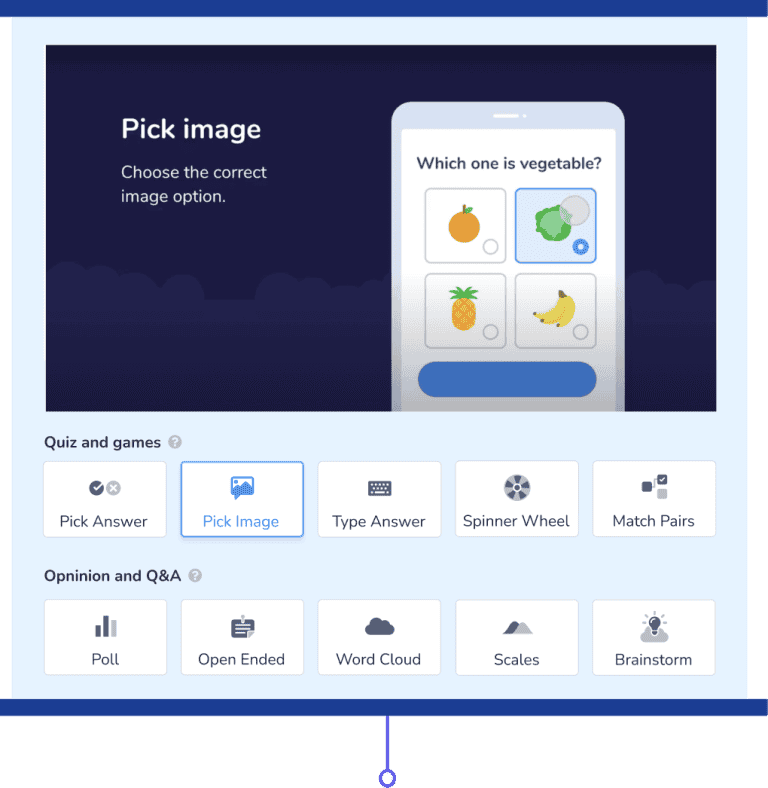
Versatility nyob rau hauv Kev Ua Haujlwm Scenarios
AhaSlides tsis yog ib qho kev dag ntxias.
- Txawm hais tias koj tab tom ua kev cob qhia, xa ib pab neeg hloov tshiab, nthuav tawm ntawm lub tuam txhab thoob plaws qhov kev tshwm sim, hauv hybrid / in-office/out-in-space mode, peb nco ntsoov ua kom phim peb cov khoom muab rau koj xav tau.
- Peb koom ua ke nrog koj cov cuab yeej ua haujlwm xws li PowerPoint, Google Slides, Zoom lossis MS Teams, thiab muab kev txhawb nqa rau pab pawg🤝
Dab Tsi Peb Txwv
🚀 Kev sib tham tsis sib haum xeeb
Txhawb ntau hom lus nug sib tham, suav nrog ntau yam kev xaiv, lus huab, nplai, Q&A, thiab lwm yam.
📋 Analytics thiab tshaj tawm
Taug qab kev koom tes, txheeb xyuas cov txiaj ntsig ntawm kev xaiv tsa, thiab sau cov lus pom muaj txiaj ntsig los txhim kho koj cov kev nthuav qhia lub sijhawm.
🔗 Kev koom ua ke nrog lwm cov cuab yeej
Ua ke nrog PowerPoint, Zoom, thiab Microsoft Teams los txhim kho koj cov kev ua haujlwm uas twb muaj lawm.
🎨 Templates thiab customizations
Pib sai nrog cov qauv ua ntej ua ntej. Customize koj slides kom phim koj hom.
👥 Pab pawg tswj hwm
Caw cov tswv cuab rau koj pab neeg los koom ua ke thiab tsim lawv tus kheej cov xwm txheej.
🤖 Ntse AI slides builder
Tsim cov lus nug kev cob qhia hauv 1-nias los ntawm kev ntxig ib daim ntawv qhia lossis ib daim ntawv.
Saib Yuav Ua Li Cas AhaSlides Pab Cov Lag Luam & Cov Kws Qhia Ua Haujlwm Zoo dua
Kev cob qhia kev ua raws cai muaj ntau heev lom zem ntau.
8k swb tau tsim los ntawm cov kws qhia ntawv ntawm AhaSlides.
9.9/10 yog qhov ntsuas ntawm Ferrero cov kev cob qhia.
Pab pawg thoob plaws ntau lub tebchaws daim ntawv cog lus zoo dua.
80% cov lus pom zoo tau muab los ntawm cov neeg koom.
Cov neeg koom nrog yog attentive thiab koom nrog.
Pib nrog Dawb AhaSlides Templates

Project kickoff rooj sib tham

Txhua txhais tes sib ntsib
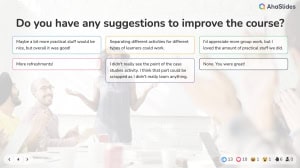
Kev cob qhia ua tau zoo
📅 24/7 Kev them nyiaj yug
🔒 Kev ruaj ntseg thiab ua raws
🔧 nquag hloov tshiab
🌐 Txhawb ntau hom lus


