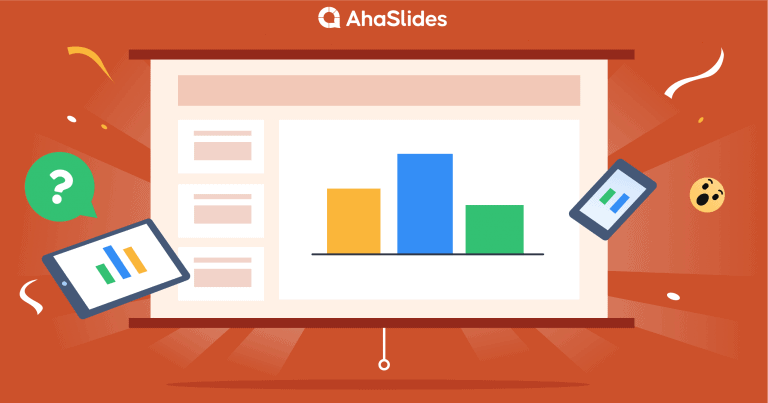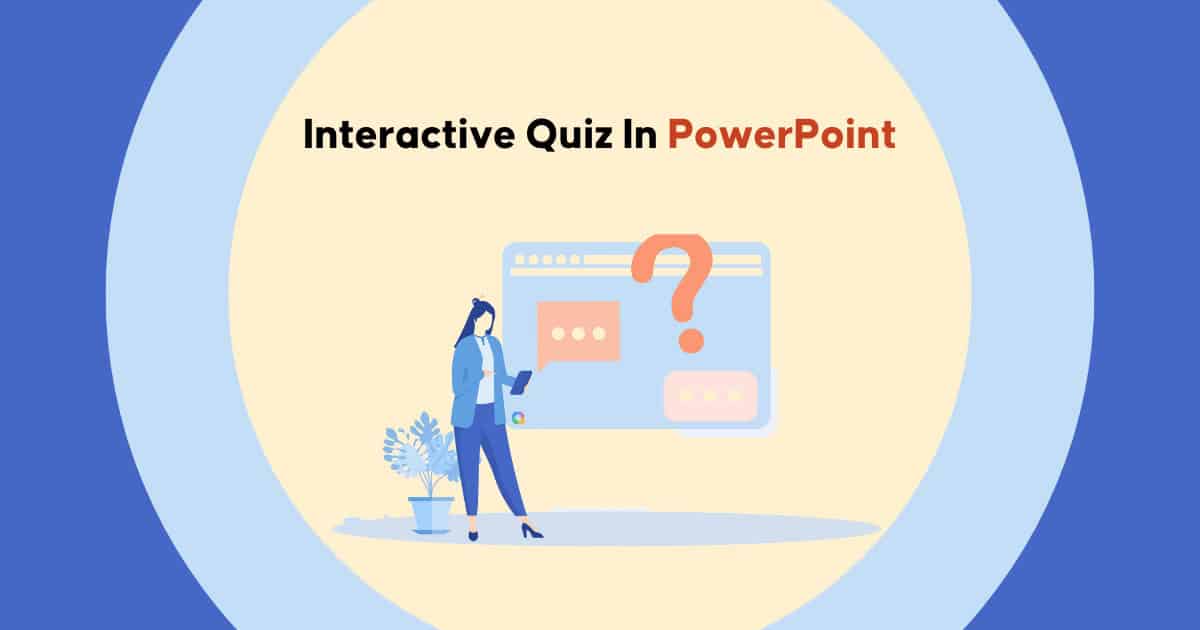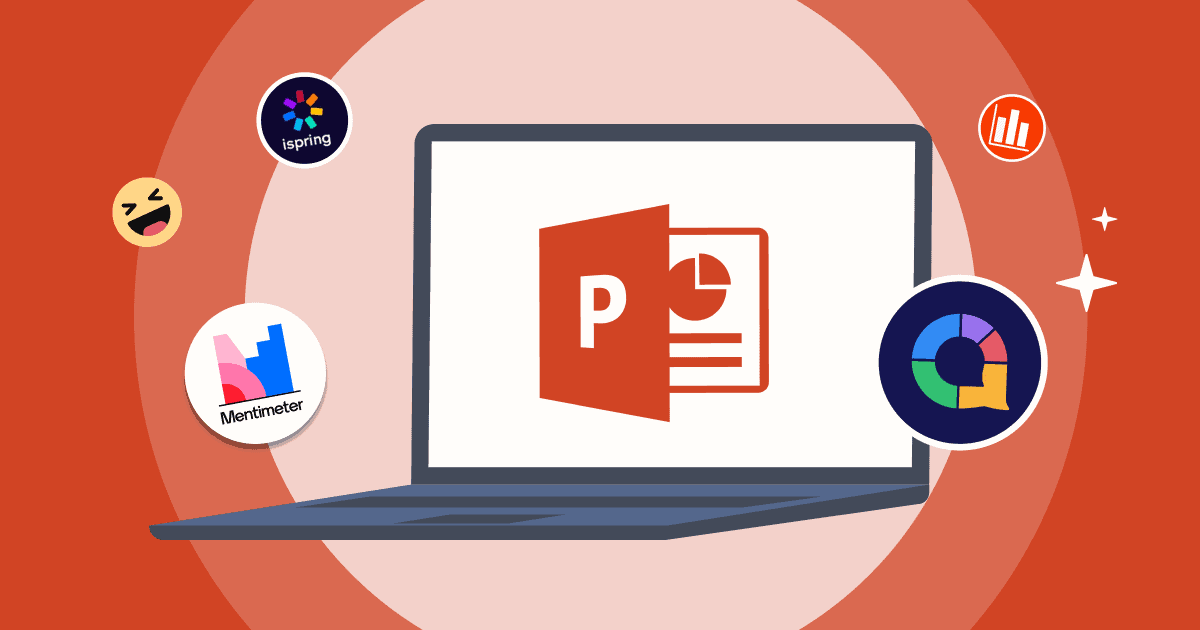Kev koom ua ke - PowerPoint
Qhov yooj yim tshaj plaws AI PowerPoint nthuav qhia tsim tsim
AhaSlides 'PowerPoint kev sib koom ua ke tsim AI-powered sib tham sib swb los ntawm cov ntsiab lus mus rau kev xaiv tsa, nug, thiab cov lus huab hauv 1 nyem.
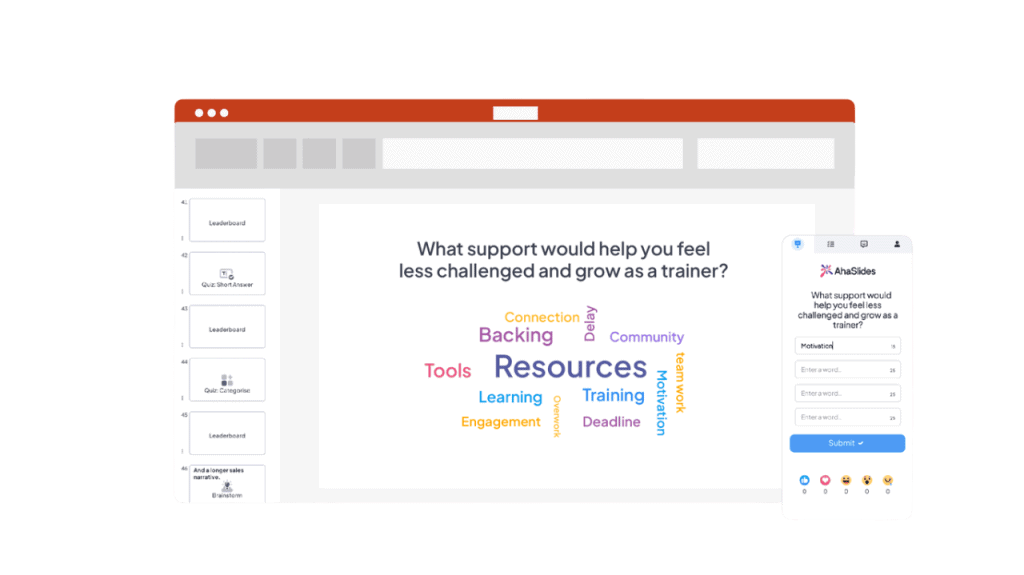
Trusted los ntawm 2M+ cov neeg siv los ntawm cov koom haum sab saum toj thoob ntiaj teb






Nqa kev xyiv fab rau PowerPoint nrog AhaSlides ntxiv-hauv
Tsis muaj cov neeg mloog ntau dua los yog tsis txaus ntseeg silences. AhaSlides add-in tso cai rau koj pov rau hauv kev xaiv tsa, xeem xeem, thiab kev ua si uas ua rau tib neeg raug rho tawm haujlwm thiab hais lus. Ua ntej koj paub nws, koj cov neeg coob coob nyob rau hauv qhov kev txiav txim, sib qhia tswv yim thiab nco ntsoov qhov koj tau hais.
Yuav ua li cas siv AI PowerPoint generator
1. Download tau AhaSlides add-in
Qhib koj lub PPT thiab rub tawm AhaSlides add-in. Los ntawm no koj tuaj yeem tham nrog peb tus neeg sawv cev AI kom nws tsim kev nthuav qhia rau koj.
2. Ntxiv koj cov slides/presentation
Thaum koj ua tiav nrog cov slides, nyem 'Add Slide' hloov cov slides xaiv rau Presenting hom instantly.
3. Cia cov neeg koom nrog cov dej num
Thaum koj nyob rau ntawm qhov kev ua si swb, koj tuaj yeem qhia QR code lossis qhov txuas tshwj xeeb kom cov neeg tuaj koom tuaj yeem koom nrog - tsis tas yuav rub tawm lossis sau npe.
Lwm txoj hauv kev los ua AI PowerPoint nthuav qhia
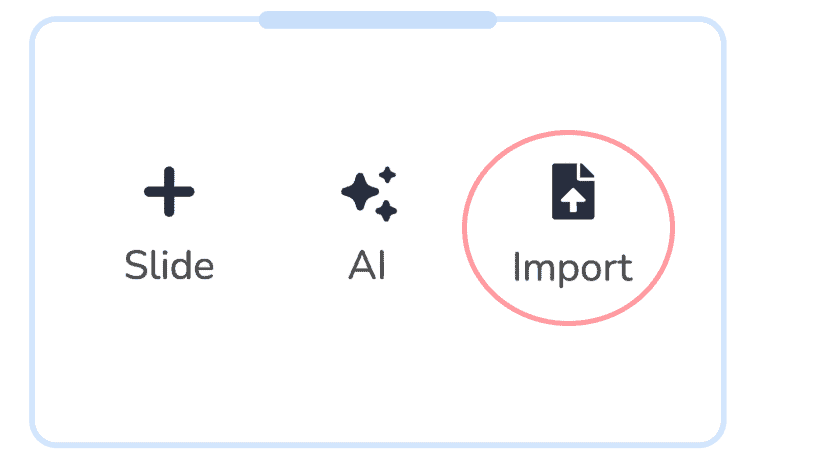
Importing PowerPoint rau AhaSlides
Lwm txoj hauv kev yooj yim yog import koj qhov kev nthuav qhia PowerPoint uas twb muaj lawm rau AhaSlides. Koj tuaj yeem xa cov ntaub ntawv PDF / PPT los siv hauv AhaSlides li cov slides zoo li qub lossis tsim cov lus nug los ntawm daim ntawv no.
Mus saib AhaSlides cov lus qhia rau kev sib tham sib PowerPoint
Lus nug cov lus nug
Peb qhov add-in feem ntau yog tsim los rau cov versions tshiab ntawm PowerPoint, tshwj xeeb yog Office 2019 thiab tom qab ntawd.
Peb PowerPoint add-in yog sib xws nrog txhua hom swb muaj nyob rau ntawm AhaSlides, suav nrog ntau qhov kev xaiv xaiv, cov lus nug qhib, lo lus huab, quizzes, thiab ntau dua.
Yog, koj ua tau. AhaSlides cov ntawv ceeb toom thiab kev tshuaj xyuas yuav muaj nyob rau hauv AhaSlides kev nthuav qhia dashboard tom qab koj qhov kev sib tham xaus.