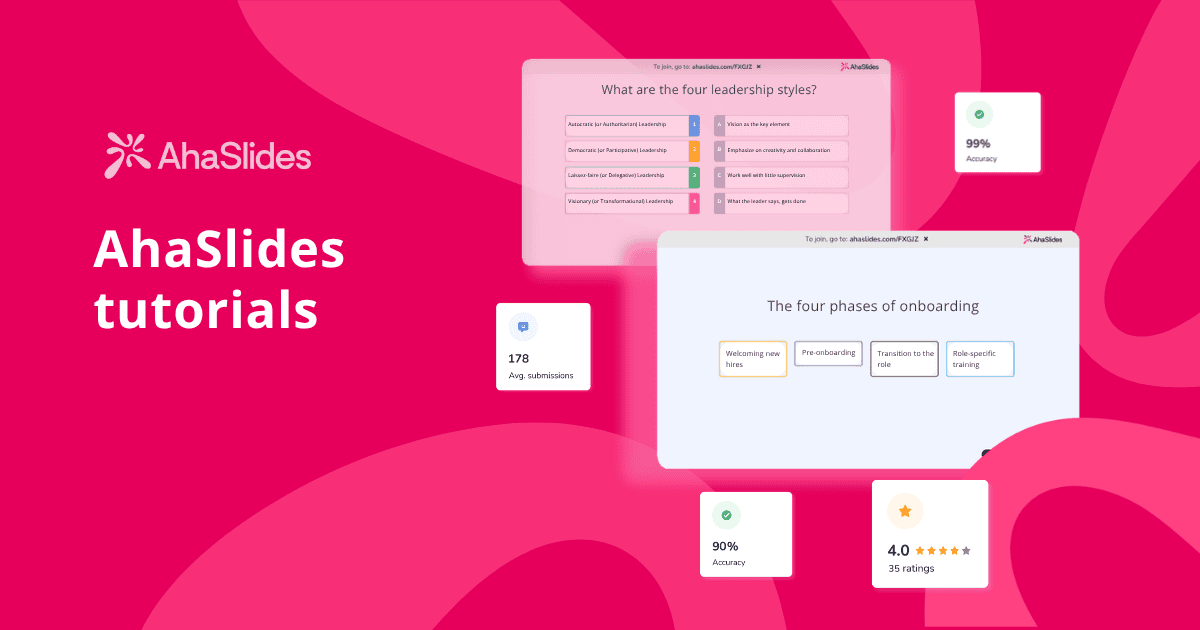Kanpe devan yon odyans ki pa angaje se yon kochma pou tout prezantatè. Rechèch montre sa Moun pèdi konsantrasyon apre sèlman 10 minit koute pasif, epi sèlman 8% sonje kontni prezantasyon tradisyonèl yo apre yon semèn. Men, pwogrè karyè ou, nòt fidbak ou, ak repitasyon pwofesyonèl ou depann de prezantasyon ki vrèman gen enpak sou ou.
Kit ou se yon antrenè antrepriz k ap chèche rekonesans, yon pwofesyonèl RH k ap amelyore angajman anplwaye yo, yon pwofesè k ap amelyore rezilta elèv yo, oswa yon òganizatè evènman k ap kreye eksperyans memorab, solisyon an se transfòme prezantasyon pasif yo an konvèsasyon dinamik bidireksyonèl.
Gid sa a montre w egzakteman kijan pou itilize karakteristik AhaSlides yo pou rezoud pi gwo defi prezantasyon ou yo epi jwenn rekonesans ou merite a.
- Sa ki fè AhaSlides diferan
- Poukisa Prezantasyon Entèaktif yo Enpòtan pou Siksè ou
- 7 Estrateji AhaSlides ki pwouve
- 1. Kase glas la anvan ou plonje nan kontni an
- 2. Gamifye kontni ou a ak egzamen an dirèk
- 3. Ekonomize plizyè èdtan avèk kreyasyon kontni ki mache ak entèlijans atifisyèl
- 4. Demokratize Desizyon yo ak Sondaj An Dirèk
- 5. Kreye Espas Ansekirite ak Sesyon Kesyon ak Repons Anonim
- 6. Vizyalize panse kolektif ak nyaj mo
- 7. Pran fidbak onèt anvan yo ale
- Erè komen pou evite
- Pou kòmanse
Sa ki fè AhaSlides diferan
AhaSlides se yon platfòm angajman odyans tout-an-yon ki transfòme prezantasyon òdinè an eksperyans entèaktif. Kontrèman ak PowerPoint oubyen Google Slides Pou kenbe odyans lan pasif, AhaSlides kreye entèraksyon an tan reyèl kote patisipan yo angaje yo atravè smartphones yo.
Pandan ke konpetitè yo konsantre sou yon sèl karakteristik oswa espesyalize sèlman nan kwiz, AhaSlides konbine sondaj an dirèk, kwiz entèaktif, sesyon kesyon ak repons, nyaj mo, ak plis ankò nan yon sèl platfòm san pwoblèm. Pa gen bezwen jongle ak plizyè zouti oswa abònman—tout sa ou bezwen an rete nan yon sèl kote.
Sa ki pi enpòtan, AhaSlides fèt pou ba ou menm, prezantatè a, tout kontwòl ak enfòmasyon pou bay pi bon pèfòmans ou pandan w ap rete abòdab, fleksib, epi apiye pa yon sipò kliyan eksepsyonèl.

Poukisa Prezantasyon Entèaktif yo Enpòtan pou Siksè ou
Prezantasyon entèaktif yo pa sèlman konsène angajman—yo konsène kreye rezilta mezirab ki fè ou remake. Etid yo montre aprantisaj entèaktif ogmante retansyon konesans jiska 75%, konpare ak sèlman 5-10% ak konferans pasif yo.
Pou fòmatè antrepriz yo, sa vle di pi bon rezilta pou elèv yo, sa ki mennen nan evalyasyon ekselan ak pwomosyon karyè. Pou pwofesyonèl RH yo, sa demontre yon ROI klè ki jistifye bidjè yo. Pou pwofesè yo, sa lakòz yon amelyorasyon nan pèfòmans elèv yo ak rekonesans pwofesyonèl. Pou òganizatè evènman yo, sa kreye eksperyans memorab ki garanti pwojè prim.
7 Estrateji AhaSlides ki pwouve
1. Kase glas la anvan ou plonje nan kontni an
Kòmanse ak anpil kontni kreye tansyon. Sèvi ak Rou ki vire AhaSlides la pou chwazi patisipan yo o aza pou kesyon pou kraze glas ki gen rapò ak sijè w la.
Ki jan yo aplike: Kreye yon diapozitiv pou kraze glas la avèk yon kesyon, ajoute Rou Toupi a avèk non patisipan yo, epi vire l pou chwazi yon moun pou reponn. Kenbe yon ton lejè—sa mete fondasyon emosyonèl pou tout sa k ap vini apre.
Egzanp senaryo:
- Fòmasyon antrepriz: "Ki konvèsasyon ki pi difisil ou te fè nan travay mwa sa a?"
- Edikasyon: "Ki yon bagay ou deja konnen sou sijè jodi a?"
- Reyinyon ekip yo: "Si jounen travay ou te yon jan fim, ki jan li ta ye jodi a?"
Poukisa li travay: Seleksyon o aza a asire jistis epi kenbe angajman an wo. Tout moun konnen yo ka chwazi yo, sa ki kenbe atansyon an pandan tout evènman an.
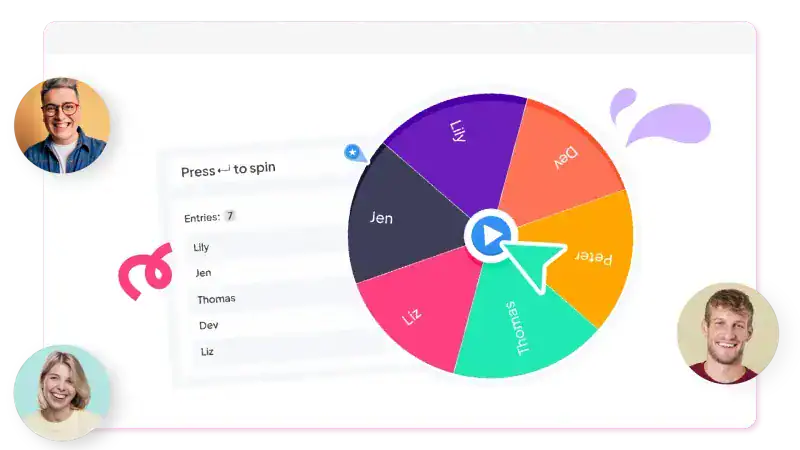
2. Gamifye kontni ou a ak egzamen an dirèk
Diminisyon enèji nan mitan prezantasyon an inevitab. Sèvi ak Tès an dirèk AhaSlides la fonksyon pou kreye entèraksyon konpetitif, nan style jwèt videyo, ki ogmante enèji ak motivasyon.
Apwòch estratejik: Anonse depi nan kòmansman an ke pral gen yon kwiz ak yon tablo klasman. Sa kreye antisipasyon epi kenbe patisipan yo angaje mantalman menm pandan prezantasyon kontni an. Kreye 5-10 kesyon chwa miltip, fikse limit tan (15-30 segonn), epi aktive tablo klasman an dirèk la.
Kilè pou deplwaye: Apre ou fin ranpli gwo seksyon kontni yo, anvan poz, pandan peryòd kote ou pèdi enèji apre manje midi, oubyen kòm yon konklizyon pou ranfòse pwen enpòtan yo.
Poukisa li travay: Gamifikasyon eksplwate motivasyon intrinsèk atravè konpetisyon ak reyalizasyon. Klasman an tan reyèl la kreye tansyon naratif—kiyès ki pral genyen? Rechèch montre aprantisaj gamifye ka ogmante pwodiktivite elèv yo apeprè 50%.

3. Ekonomize plizyè èdtan avèk kreyasyon kontni ki mache ak entèlijans atifisyèl
Kreye prezantasyon kaptivan mande plizyè èdtan travay/rechèch, estrikti kontni, konsepsyon eleman entèaktif. Kreyatè prezantasyon IA AhaSlides la ak entegrasyon AhaSlidesGPT elimine pèt tan sa a, sa ki pèmèt ou konsantre sou livrezon olye de preparasyon.
Ki jan li fonksyone: Senpleman bay sijè w la oubyen telechaje materyèl ou deja genyen yo, epi IA a jenere yon prezantasyon entèaktif konplè ak sondaj, egzamen, sesyon kesyon/repons, ak nyaj mo ki deja entegre. Ou jwenn eleman entèaktif k ap fonksyone vre, pa sèlman modèl diaporama.
Benefis estratejik: Pou fòmatè antrepriz k ap jere plizyè sesyon, sa vle di kreye yon seri fòmasyon entèaktif konplè an kèk minit olye de plizyè jou. Pou pwofesè k ap jere gwo kantite travay, se plan leson enstantane ak angajman entegre. Pou òganizatè evènman k ap travay anba delè sere, se devlopman prezantasyon rapid san sakrifye kalite.
Poukisa li travay: Kontrent tan se premye obstak pou kreye prezantasyon entèaktif. Lè li otomatize kreyasyon kontni pandan l ap kenbe bon jan kalite a, IA retire obstak sa a. Ou ka jenere prezantasyon sou demann, fè eksperyans ak diferan apwòch byen vit, epi pase tan presye ou ap amelyore livrezon an olye pou w ap konstwi diaporama. IA a swiv pi bon pratik prezantasyon entèaktif yo, pou asire kontni ou an estriktire pou yon maksimòm angajman.
4. Demokratize Desizyon yo ak Sondaj An Dirèk
Piblik la santi l pèdi pouvwa lè prezantatè yo pran tout desizyon yo. Sèvi ak Sondaj An Dirèk AhaSlides yo pou bay piblik ou a yon vrè libète sou direksyon ak priyorite prezantasyon an.
Opòtinite estratejik:
- "Nou gen 15 minit ki rete. Ki sijè ou ta renmen m fouye pi fon?"
- "Ki jan nou ye an tèm de vitès? Twò vit / Jis bon / Te ka ale pi vit"
- "Ki pi gwo defi ou rankontre ak sijè sa a?" (Lis pwen doulè komen yo)
Konsèy pou aplikasyon: Se sèlman ofri chwa ou pare pou aplike, aji sou rezilta yo imedyatman, epi rekonèt done yo piblikman. Sa montre ou apresye kontribisyon yo, sa ap bati konfyans ak bon rapò.
Poukisa li travay: Ajans kreye envestisman. Lè moun chwazi direksyon an, yo vin ko-kreyatè olye de konsomatè pasif. Dapre rechèch, apeprè 50-55% nan patisipan webinè yo reponn a sondaj an dirèk, ak pi bon pèfòmè yo reyalize pousantaj repons 60%+.
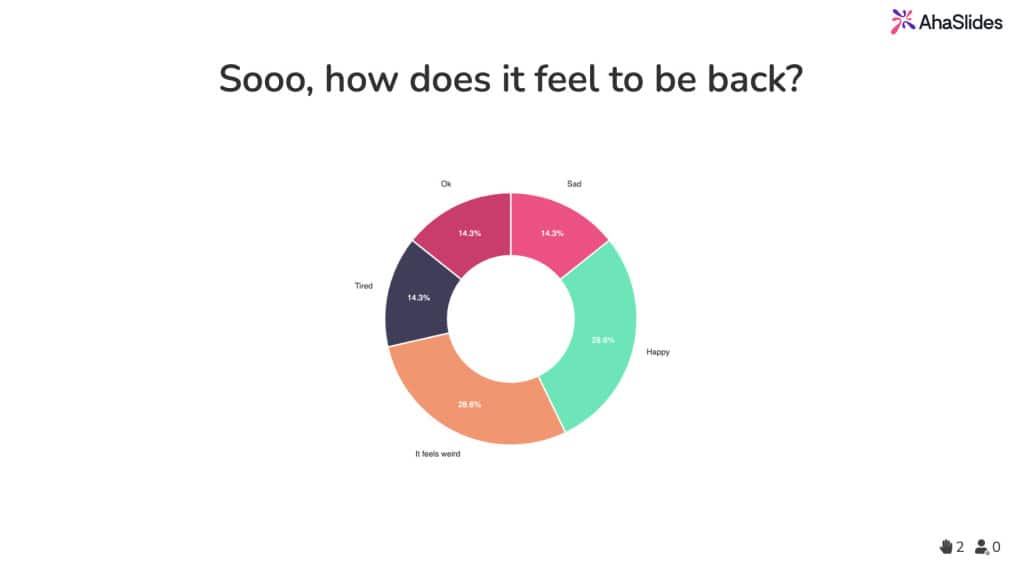
5. Kreye Espas Ansekirite ak Sesyon Kesyon ak Repons Anonim
Sesyon kesyon-repons tradisyonèl yo soufri ak pèsonalite dominan ki monopolize tan an epi patisipan timid yo pa janm pale. Deplwaye sesyon kesyon-repons anonim AhaSlides yo pou kolekte kesyon pandan tout prezantasyon w lan, pou bay tout moun yon vwa egal.
Estrateji konfigirasyon: Anonse byen bonè ke sesyon kesyon-repons anonim aktive epi soumèt kesyon nenpòt ki lè. Aktive vòt pozitif pou patisipan yo ka prezante kesyon ki pi enpòtan yo. Reponn kesyon klarifikasyon rapid yo imedyatman, rezève sa ki konplèks yo pou yon tan espesyal, epi gwoupe kesyon ki sanble yo ansanm.
Poukisa li travay: Anonimite retire risk sosyal, sa ki mennen nan kesyon ki pi otantik. Mekanis vòt pozitif la asire w ap reponn a sa majorite a vle konnen. 68% moun kwè prezantasyon entèaktif yo pi fasil pou sonje pase prezantasyon tradisyonèl yo.
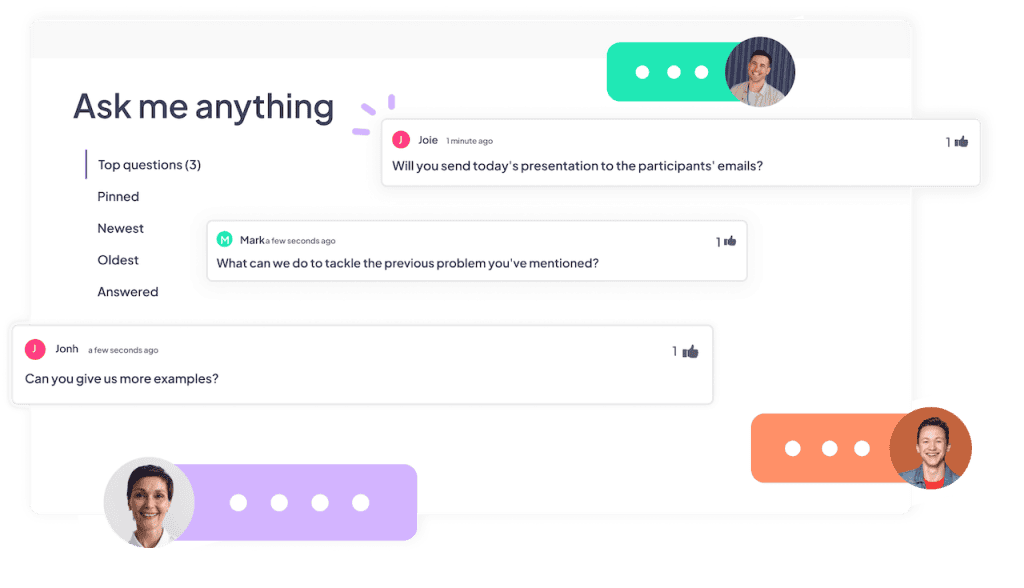
6. Vizyalize panse kolektif ak nyaj mo
Diskisyon an gwoup ka sanble abstrè oubyen domine pa kèk vwa sèlman. Sèvi ak Word Cloud AhaSlides la pou kreye reprezantasyon vizyèl an tan reyèl sou santiman ak priyorite yo.
Ka itilizasyon estratejik:
- Santiman ouvèti: "Nan yon sèl mo, ki jan ou santi w sou sijè sa a kounye a?"
- Sesyon kreyativite: "Soumèt yon obstak ou rankontre lè w ap eseye reyalize objektif sa a"
- Refleksyon: "Nan yon sèl mo, ki pi gwo leson ou te tire nan sesyon sa a?"
Pi bon pratik: Ankouraje aksyon an lè w ajoute kèk repons tèt ou pou montre sa w ap chèche a. Pa sèlman montre nyaj mo a—analize l avèk gwoup la. Sèvi avè l kòm yon pwen depa pou w eksplore poukisa sèten mo domine.
Poukisa li travay: Fòma vizyèl la kaptivan imedyatman e fasil pou konprann. Yon etid te jwenn ke 63% nan patisipan yo sonje istwa ak eksperyans entèaktif, alòske sèlman 5% sonje estatistik yo. Nyaj mo yo kreye kontni patajab ki ogmante rive ou pi lwen pase sal la.
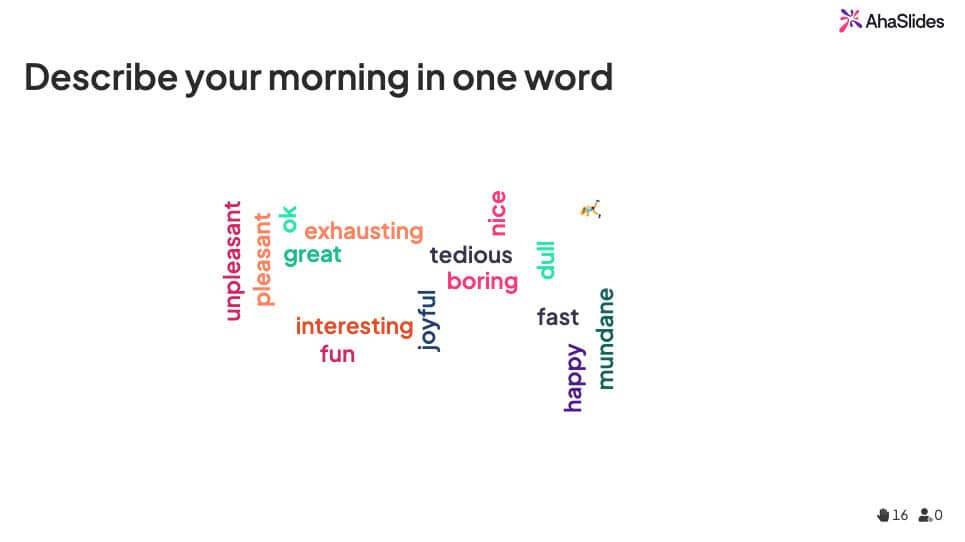
7. Pran fidbak onèt anvan yo ale
Sondaj apre sesyon yo voye pa imèl yo gen yon pousantaj repons ki ba anpil (jeneralman 10-20%). Sèvi ak Echèl Evalyasyon AhaSlides la, Sondaj la, oswa fonksyon Ouvè a pou kolekte fidbak anvan patisipan yo ale, pandan eksperyans yo a toujou fre.
Kesyon esansyèl:
- "Ki jan kontni jodi a te enpòtan pou bezwen ou yo?" (echèl 1-5)
- "Ki chans ou genyen pou aplike sa ou te aprann yo?" (echèl 1-10)
- "Ki yon bagay mwen ta ka amelyore pou pwochen fwa a?" (Repons kout)
Distribisyon estratejik: Fè sondaj fidbak ou a nan 3-5 dènye minit yo. Limite a 3-5 kesyon—done konplè ki soti nan yon gwo pousantaj moun ki fini kesyon yo pi bon pase kesyon ki mande anpil enfòmasyon men ki pa fini kesyon yo byen.
Poukisa li travay: Fidbak imedya a rive nan yon pousantaj repons 70-90%, li bay done ou ka itilize pandan w ap sonje dinamik sesyon yo, epi li demontre ou bay opinyon patisipan yo valè. Fidbak sa a bay prèv tou pou demontre efikasite ou bay lidèchip.
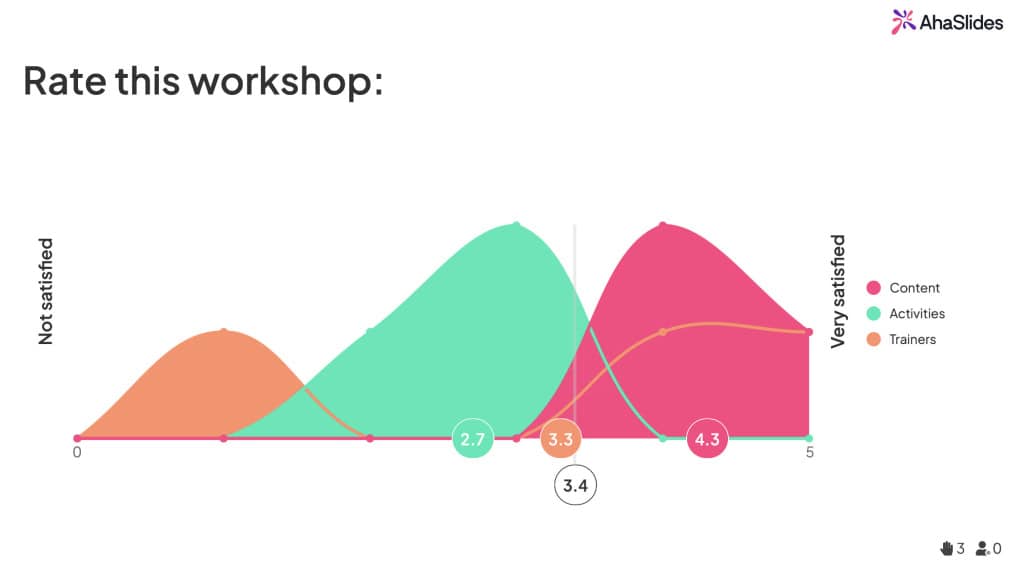
Erè komen pou evite
Twòp entèaktivite: Pa mete entèraksyon pou entèraksyon sèlman. Chak eleman entèaktif ta dwe gen yon objektif klè: verifye konpreyansyon, rasanble opinyon, chanje enèji, oswa ranfòse konsèp yo. Nan yon prezantasyon 60 minit, 5-7 eleman entèaktif se pi bon chwa.
Inyore rezilta yo: Toujou pran yon poz pou analize rezilta sondaj oswa egzamen avèk odyans ou a. Eleman entèaktif yo ta dwe enfòme sou sa k ap pase apre, pa sèlman ranpli tan an.
Move preparasyon teknik: Teste tout bagay 24 èdtan anvan. Tcheke aksè patisipan yo, klète kesyon yo, navigasyon an, ak estabilite entènèt la. Toujou gen kopi backup ki pa teknik pare.
Enstriksyon ki pa klè: Nan premye eleman entèaktif ou a, gide patisipan yo byen klè: vizite ahaslides.com, antre kòd la, montre yo ki kote y ap wè kesyon yo, epi montre yo kijan pou yo soumèt repons yo.
Pou kòmanse
Pare pou transfòme prezantasyon ou yo? Kòmanse pa vizite ahaslides.com epi kreye yon kont gratis. Eksplore bibliyotèk modèl la oswa kòmanse ak yon prezantasyon vid. Ajoute kontni ou, answit mete eleman entèaktif kote ou vle angajman.
Kòmanse senp—menm ajoute youn oubyen de eleman entèaktif kreye yon amelyorasyon aparan. Ofiramezi w ap vin pi alèz, elaji twous zouti w la. Prezantatè ki genyen pwomosyon, ki jwenn pi bon angajman pou pale yo, epi ki bati repitasyon kòm ekspè yo chèche yo pa nesesèman moun ki gen plis konesans—se yo menm ki konnen kijan pou angaje, enspire, epi bay valè mezirab.
Avèk AhaSlides ak estrateji sa yo ki pwouve efikasite yo, ou gen tout sa ou bezwen pou rantre nan ran yo.