Nous avons apporté deux mises à jour majeures pour améliorer votre collaboration et votre travail avec AhaSlides. Voici les nouveautés :
1. Demande d'accès : faciliter la collaboration
- Demander l'accès directement :
Si vous essayez de modifier une présentation à laquelle vous n'avez pas accès, une fenêtre contextuelle vous invite désormais à demander l'accès au propriétaire de la présentation. - Notifications simplifiées pour les propriétaires :
- Les propriétaires sont informés des demandes d'accès sur leur page d'accueil AhaSlides ou par courrier électronique.
- Ils peuvent rapidement examiner et gérer ces demandes via une fenêtre contextuelle, ce qui facilite l'octroi d'un accès collaboratif.
Cette mise à jour vise à réduire les interruptions et à rationaliser le processus de collaboration sur les présentations partagées. N'hésitez pas à tester cette fonctionnalité en partageant un lien d'édition et en découvrant son fonctionnement.
2. Raccourci Google Drive Version 2 : intégration améliorée
- Accès plus facile aux raccourcis partagés :
Lorsque quelqu'un partage un raccourci Google Drive vers une présentation AhaSlides :- Le destinataire peut désormais ouvrir le raccourci avec AhaSlides, même s'il n'a pas préalablement autorisé l'application.
- AhaSlides apparaîtra comme l'application suggérée pour ouvrir le fichier, supprimant ainsi toutes les étapes de configuration supplémentaires.
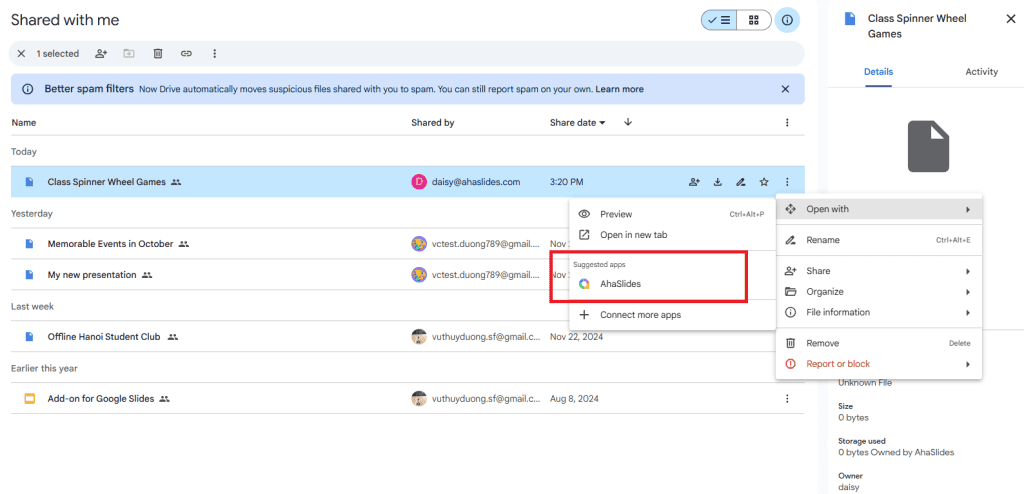
- Compatibilité améliorée avec Google Workspace :
- L'application AhaSlides dans le Place de marché Google Workspace met désormais en évidence son intégration avec les deux Google Slides et Google Drive.
- Cette mise à jour rend l'utilisation d'AhaSlides plus claire et plus intuitive avec les outils Google.
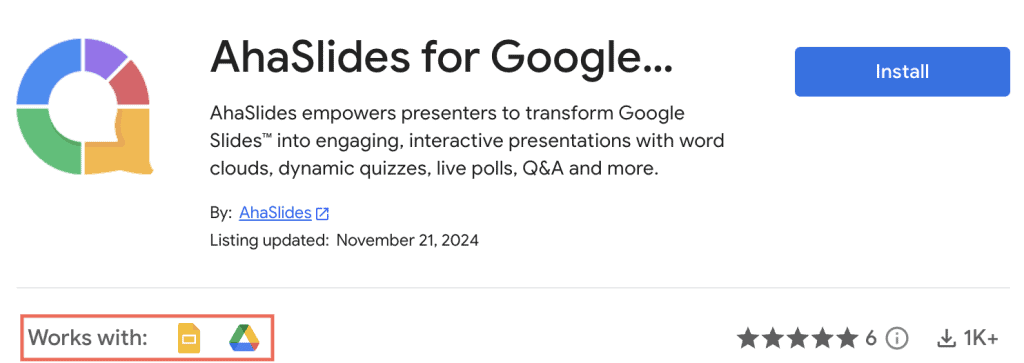
Pour plus de détails, vous pouvez lire comment AhaSlides fonctionne avec Google Drive dans ce blog récents.
Ces mises à jour sont conçues pour vous aider à collaborer plus facilement et à travailler de manière fluide avec différents outils. Nous espérons que ces changements rendront votre expérience plus productive et plus efficace. N'hésitez pas à nous contacter si vous avez des questions ou des commentaires.


