Ajoutez des sondages en direct, des quiz, des nuages de mots et des questions-réponses, directement dans PowerPoint. Pas de refonte ni de changement d'outil. Que de l'engagement pur.
Commencez maintenant




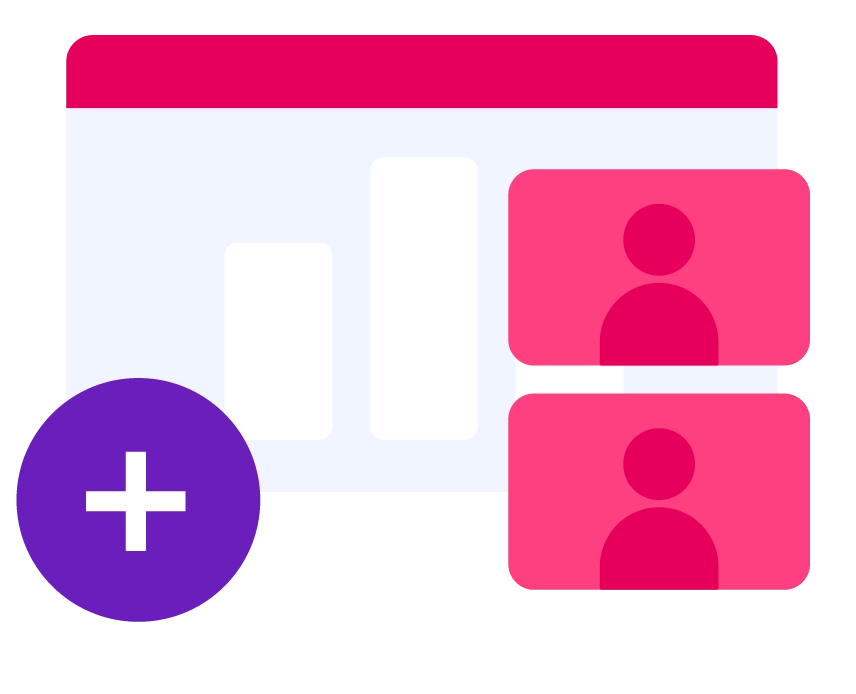
Installez-le depuis Microsoft AppSource et commencez à vous engager en quelques minutes.
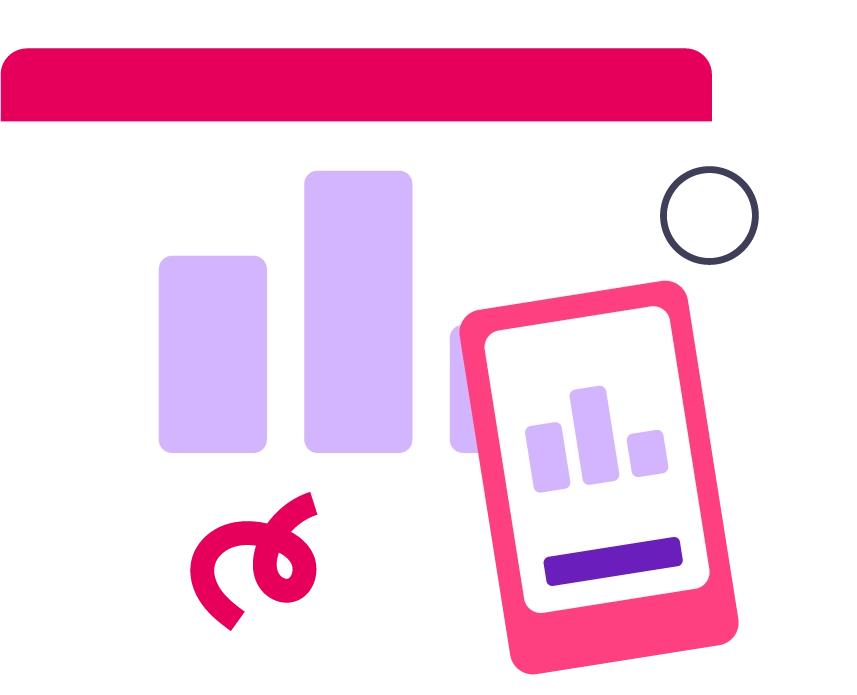
Sondages à choix multiples, texte ouvert, nuages de mots, quiz, enquêtes et plus encore.
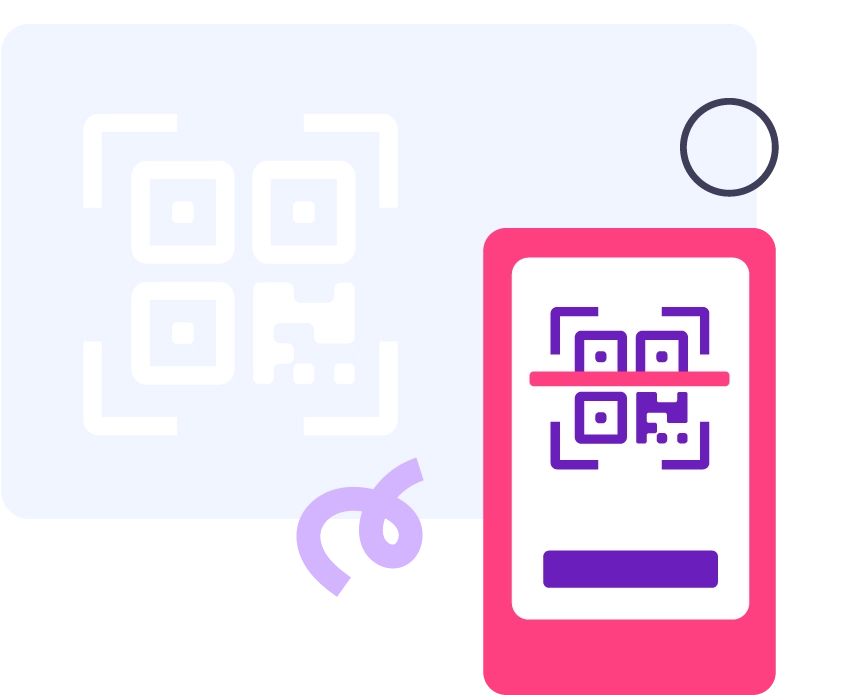
Partagez un code QR ou un lien ; pas de téléchargement, pas de compte.
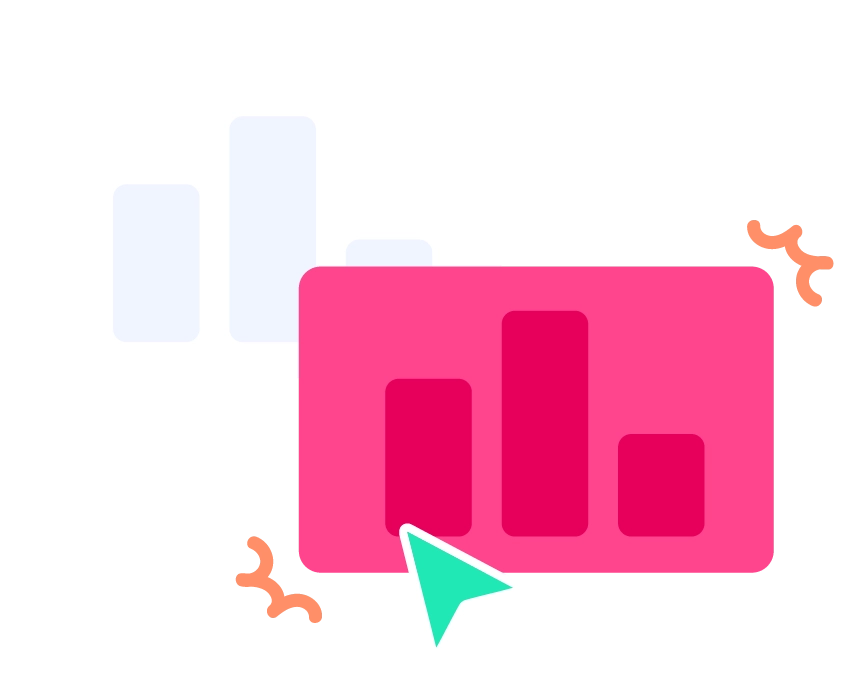
Générez des questions connexes à partir de vos documents avec le générateur d'IA AhaSlides.

Consultez les rapports et les analyses pour suivre l’engagement après la session.
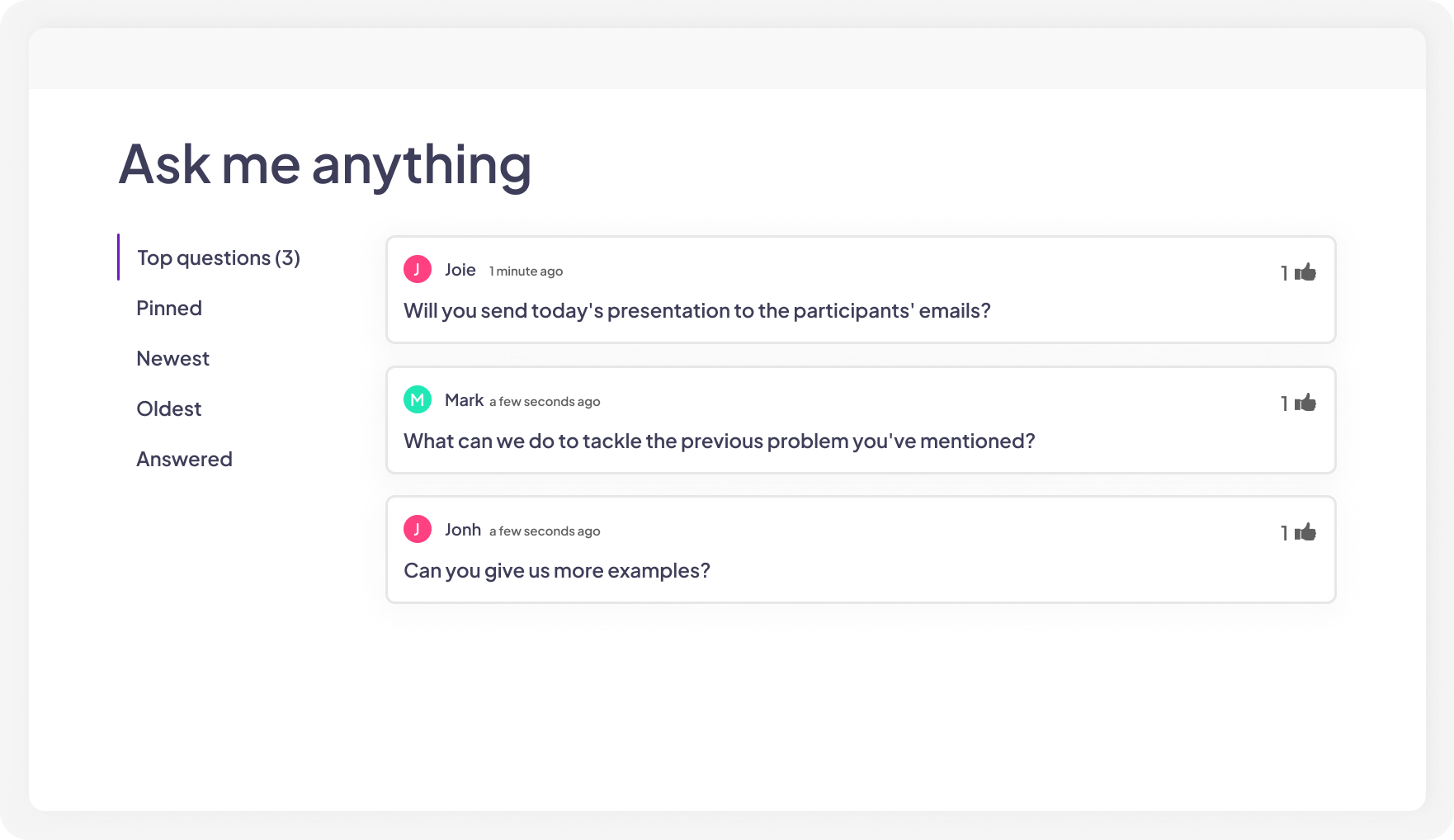
Ou importez votre PPT/PDF dans AhaSlides, utilisez l'IA pour générer des questions et des quiz interactifs à partir de votre fichier, puis présentez avec AhaSlides.

