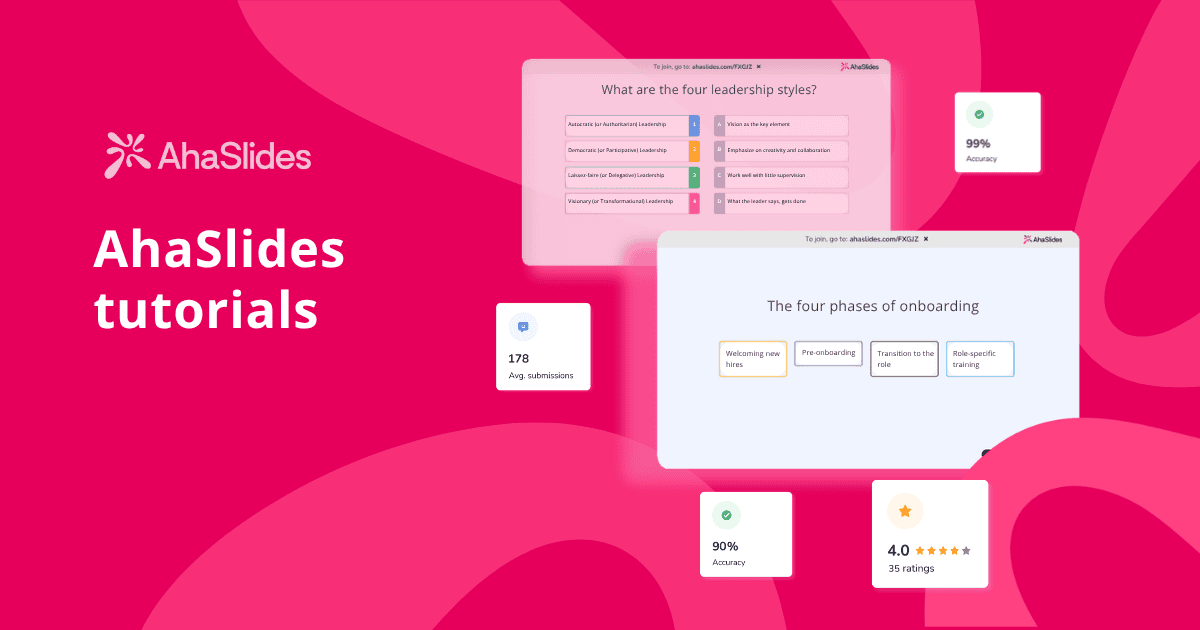Iguzo n'ihu ndị na-ege ntị na-achụpụ bụ ihe nro onye ọ bụla na-eme ihe ngosi. Nnyocha na-egosi na ndị mmadụ na-akwụsị elekwasị anya ka naanị nkeji iri ege ntị nke ọma, na naanị 8% cheta ọdịnaya sitere na ihe ngosi ọdịnala mgbe otu izu gasịrị. N'agbanyeghị ọganihu ọrụ gị, akara nzaghachi, na aha ọkachamara na-adabere n'igosi ihe ngosi na-atọ ụtọ n'ezie.
Ma ị bụ onye nkuzi ụlọ ọrụ na-achọ nkwado, ọkachamara HR na-eme ka njikọ aka ndị ọrụ na-arụ ọrụ, onye nkuzi na-akwalite nsonaazụ ụmụ akwụkwọ, ma ọ bụ onye na-ahazi mmemme na-emepụta ahụmịhe echefu echefu, azịza ya dabere n'ịgbanwe ihe ngosi na-agafe agafe ka ọ bụrụ mkparịta ụka ụzọ abụọ siri ike.
Ntuziaka a na-egosi gị kpọmkwem Otu esi etinye atụmatụ AhaSlides iji dozie nnukwu ihe ịma aka ngosi gị ma nweta nkwanye ùgwù ị kwesịrị.
- Kedu ihe na-eme AhaSlides dị iche
- Ihe mere Ngosipụta mmekọrịta dị mkpa maka ihe ịga nke ọma gị
- Atụmatụ AhaSlides 7 enwetara
- 1. Gbajie ice tupu ịbanye n'ime ọdịnaya
- 2. Mee ka ọdịnaya gị dị ndụ na ajụjụ ajụjụ
- 3. Chekwaa awa site na imepụta ọdịnaya nwere AI
- 4. Jiri ntuli aka dị ndụ mee mkpebi Democrats
- 5. Mepụta oghere nchekwa site na iji ajụjụ&A na-amaghị aha
- 6. Jiri igwe ojii were were were were were were were were were were were were anya ya were echiche mkpokọta were were anya ya
- 7. Weghara nzaghachi ziri ezi tupu ha apụ
- Mmehie ndị a na-emekarị iji zere
- Na-amalite
Kedu ihe na-eme AhaSlides dị iche
AhaSlides bụ ikpo okwu ntinye aka ndị na-ege ntị na-agbanwe ihe ngosi nkịtị ka ọ bụrụ ahụmịhe mmekọrịta. N'adịghị ka PowerPoint ma ọ bụ Google Slides nke na-eme ka ndị na-ege ntị na-agafe agafe, AhaSlides na-emepụta mkparịta ụka ozugbo ebe ndị sonyere na-etinye aka na ekwentị ha.
Ebe ndị asọmpi na-elekwasị anya na otu njirimara ma ọ bụ ọpụrụiche naanị na ajụjụ ajụjụ, AhaSlides na-ejikọta ntuli aka ndụ, ajụjụ mkparịta ụka, nnọkọ Q&A, igwe ojii okwu na ndị ọzọ n'ime otu ikpo okwu enweghị nkebi. Enweghị ọtụtụ ngwaọrụ ma ọ bụ ndebanye aha - ihe niile ịchọrọ na-ebi n'otu ebe.
Nke kachasị mkpa, AhaSlides emebere iji nye gị ike, onye na-eweta ya, njikwa na nghọta zuru oke iji wepụta arụmọrụ gị kacha mma ebe ị na-akwụ ụgwọ, mgbanwe na nkwado ndị ahịa pụtara ìhè.

Ihe mere Ngosipụta mmekọrịta dị mkpa maka ihe ịga nke ọma gị
Ngosipụta mmekọrịta abụghị naanị maka itinye aka—ha bụ maka imepụta nsonaazụ a na-atụnye ọnụ na-eme ka ị mata. Ọmụmụ ihe gosiri na mmụta mmekọrịta na-akwalite njide ihe ọmụma ruo 75%, ma e jiri ya tụnyere naanị 5-10% na nkuzi na-agafe agafe.
Maka ndị na-azụ ọzụzụ ụlọ ọrụ, nke a pụtara nsonaazụ ndị mmụta ka mma na-eduga na nyocha nke ọma na ọganihu ọrụ. Maka ndị ọkachamara HR, ọ na-egosipụta ROI doro anya nke na-akwado mmefu ego. Maka ndị nkuzi, ọ na-ebute nkwalite arụmọrụ ụmụ akwụkwọ yana nnabata ọkachamara. Maka ndị na-ahazi mmemme, ọ na-emepụta ahụmịhe echefu echefu na-echekwa ọrụ adịchaghị.
Atụmatụ AhaSlides 7 enwetara
1. Gbajie ice tupu ịbanye n'ime ọdịnaya
Malite na ọdịnaya dị arọ na-ebute esemokwu. Jiri AhaSlides' Spinner Wheel ka ịhọrọ ndị sonyere na enweghị usoro maka ajụjụ na-emebi ice dị mkpa na isiokwu gị.
Otu esi eme ya: Mepụta ihe mmịfe icebreaker nwere ajụjụ, tinye Spinner Wheel nwere aha ndị sonyere wee họrọ onye ị ga-aza. Debe ụda olu gị - nke a na-edobe ntọala mmetụta uche maka ihe ọ bụla na-esote.
Ọmụmaatụ ndapụta:
- Ọzụzụ ụlọ ọrụ: "Gịnị bụ mkparịta ụka kacha sie ike ị nwere na ọrụ n'ọnwa a?"
- Education: "Gịnị bụ otu ihe ị maralarị gbasara isiokwu nke taa?"
- Nzukọ otu: "Ọ bụrụ na ụbọchị ọrụ gị bụ ụdị ihe nkiri, gịnị ka ọ ga-abụ taa?"
Ihe kpatara o ji arụ ọrụ: Nhọrọ enweghị usoro na-eme ka o doo anya na izi ezi ma na-eme ka njikọ aka dị elu. Onye ọ bụla maara na a ga-ahọrọ ha, nke na-edobe anya n'oge niile.
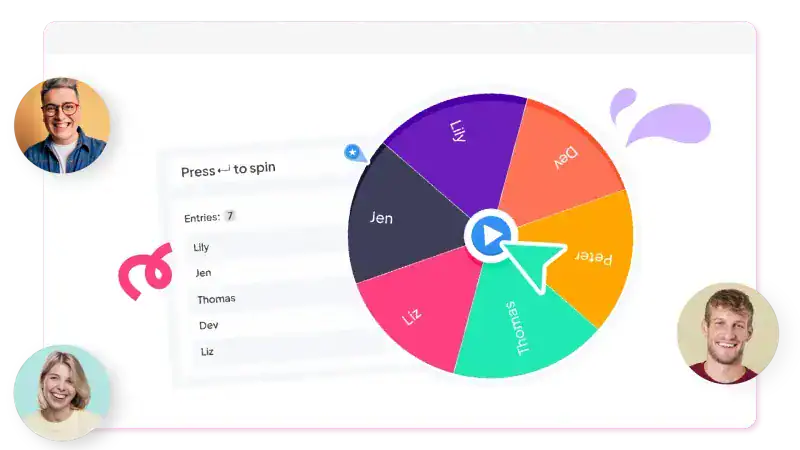
2. Mee ka ọdịnaya gị dị ndụ na ajụjụ ajụjụ
Ngosipụta ike nke etiti bụ ihe a na-apụghị izere ezere. Jiri Ajuju Live AhaSlides njirimara iji mepụta mmekọrịta asọmpi, ụdị egwuregwu na-eme ka ike na mkpali dị elu.
Ụzọ atụmatụ: Kwuwapụta na mbido na a ga-enwe ajụjụ nwere bọọdụ ndu. Nke a na-emepụta atụmanya ma na-eme ka ndị sonyere na-etinye uche n'uche ọbụna n'oge nnyefe ọdịnaya. Mepụta 5-10 ọtụtụ ajụjụ nhọrọ, tọọ oke oge (sekọnd 15-30), wee mee ka bọọdụ ndu dị ndụ.
Mgbe a ga-ebuga: Ka emechachara ngalaba ọdịnaya bụ isi, tupu ezumike, n'oge mbelata ike nri ehihie gachara, ma ọ bụ nso nso iji mee ka ụzọ isi mee ka ọ dị ike.
Ihe kpatara o ji arụ ọrụ: Ịgba egwu na-abanye n'ime mkpali dị mkpa site na asọmpi na mmezu. Igwe ndu oge na-ebute esemokwu akụkọ — onye ga-emeri? Nnyocha na-egosi na mmụta ga-emekọ ihe nwere ike ịkwalite mmepụta ụmụ akwụkwọ ihe dịka 50%.

3. Chekwaa awa site na imepụta ọdịnaya nwere AI
Ịmepụta ihe ngosi na-adọrọ mmasị na-ewe awa ọrụ / nyocha, nhazi ọdịnaya, ịmepụta ihe mmekọrịta. AhaSlides 'Onye na-eme ihe ngosi AI na ntinye AhaSlidesGPT na-ewepụ oge a, na-ahapụ gị ka ị lekwasị anya na nnyefe kama ịkwado.
Olee otú ọ na-arụ ọrụ: Naanị wepụta isiokwu gị ma ọ bụ bulite ihe gị dị ugbu a, AI na-ewepụta ihe ngosi mmekọrịta zuru oke na ntuli aka, ajụjụ ajụjụ, nnọkọ ajụjụ&A, na igwe ojii agbakwunyerela. Ị ga-enweta ihe mmekọrịta na-arụ ọrụ n'ezie, ọ bụghị naanị ndebiri slide.
Uru atụmatụ: Maka ndị na-enye ọzụzụ ụlọ ọrụ na-agbagharị ọtụtụ oge, nke a pụtara ịmepụta oche ọzụzụ mmekọrịta zuru oke na nkeji karịa ụbọchị. Maka ndị nkuzi na-achịkwa oke ọrụ, ọ bụ atụmatụ nkuzi ozugbo yana ntinye aka arụnyere. Maka ndị na-ahazi mmemme na-arụ ọrụ n'okpuru oge njedebe, ọ bụ mmepe ngosi ngwa ngwa na-achụghị àgwà.
Ihe kpatara o ji arụ ọrụ: Ihe mgbochi oge bụ ihe mgbochi mbụ maka ịmepụta ihe ngosi mmekọrịta. Site na imepụta ọdịnaya nke akpaaka ka ị na-edobe ịdị mma, AI na-ewepụ ihe mgbochi a. Ị nwere ike ịmepụta ihe ngosi n'ọchịchọ, jiri ụzọ dị iche iche nwalee ngwa ngwa, ma jiri oge gị bara uru na-edozi nnyefe kama ịmepụta slides. AI na-agbaso usoro ngosi kacha mma mmekọrịta, na-ahụ na ahaziri ọdịnaya gị maka itinye aka kacha.
4. Jiri ntuli aka dị ndụ mee mkpebi Democrats
Ndị na-ege ntị na-enwe nkụda mmụọ mgbe ndị na-eme ihe ngosi na-eme mkpebi niile. Jiri ntuli aka Live AhaSlides iji nye ndị na-ege gị ntị ezigbo ụlọ ọrụ maka ntụzịaka ngosi na ihe ndị ka mkpa.
Ohere dị mkpa:
- "Anyị nwere nkeji iri na ise fọdụrụ. Kedu isiokwu ị ga-achọ ka m banye miri emi?"
- "Kedu ka anyị si eme na ọsọ ọsọ? Ọsọ ọsọ / ziri ezi / nwere ike ịga ngwa ngwa"
- "Gịnị bụ nnukwu ihe ịma aka gị na isiokwu a?" (Depụta ihe mgbu nkịtị)
Ndụmọdụ mmejuputa: Naanị nye nhọrọ ị dị njikere iso na ya, mee ihe nsonaazụ ya ozugbo, ma kweta na data ahụ n'ihu ọha. Nke a na-egosi na ị ji ntinye ha kpọrọ ihe, na-ewulite ntụkwasị obi na mmekọrịta.
Ihe kpatara o ji arụ ọrụ: Ụlọ ọrụ na-emepụta ego. Mgbe ndị mmadụ na-ahọrọ ntụziaka, ha na-aghọ ndị na-emepụta ihe karịa ndị na-eri ihe. Dabere na nyocha, ihe dịka 50-55% nke ndị bịara webinar na-anabata ntuli aka ndụ, yana ndị na-eme ihe nkiri na-enweta ọnụego nzaghachi 60%+.
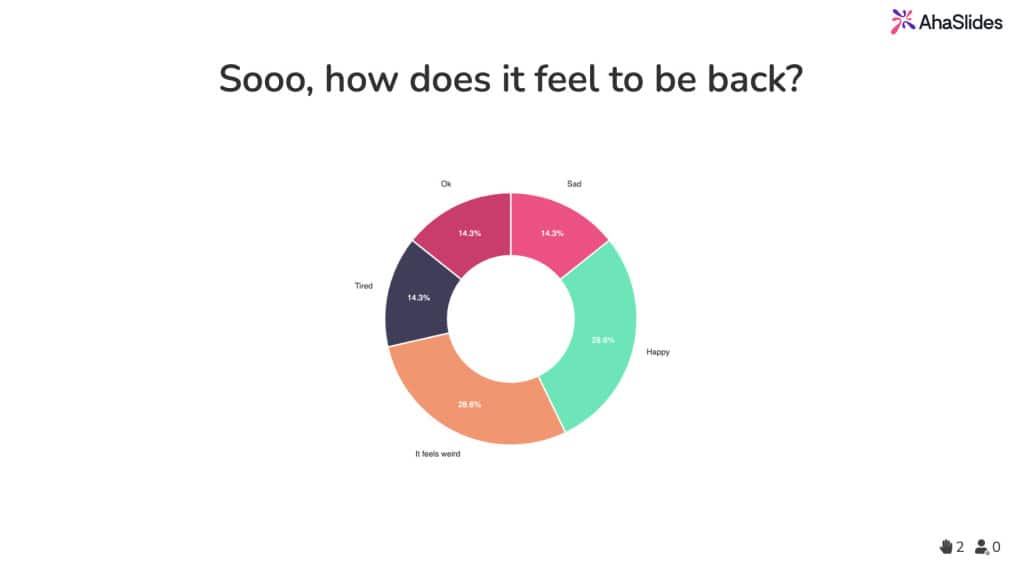
5. Mepụta oghere nchekwa site na iji ajụjụ&A na-amaghị aha
Ajụjụ&A ọdịnala na-ata ahụhụ site n'aka ndị mmadụ na-achịkwa oge na ndị na-eme ihere anaghị ekwu okwu. Nyefee AhaSlides' A na-amaghị aha Q&A iji nakọta ajụjụ n'oge ngosi gị, na-enye onye ọ bụla otu olu nha anya.
Atụmatụ nhazi: Kwuwapụta n'oge na agbanyere Q&A na-amaghị aha wee nyefee ajụjụ oge ọ bụla. Kwado ịkwalite ntuli aka ka ndị sonyere nwee ike ịza ajụjụ ndị kacha mkpa. Zaa ajụjụ nkọwa ngwa ngwa ozugbo, dọba ihe mgbagwoju anya maka oge a raara onwe ya nye, ma jikọta ajụjụ ndị yiri ya ọnụ.
Ihe kpatara o ji arụ ọrụ: Amaghị aha na-ewepụ ihe ize ndụ ọha mmadụ, na-eduga na ajụjụ ndị ọzọ bụ ezie. Usoro nkwado na-eme ka ị mara na ị na-ekwu ihe ọtụtụ chọrọ ịma. 68% nke ndị mmadụ n'otu n'otu kwenyere na ngosipụta mmekọrịta bụ ihe echefuru echefu karịa nke ọdịnala.
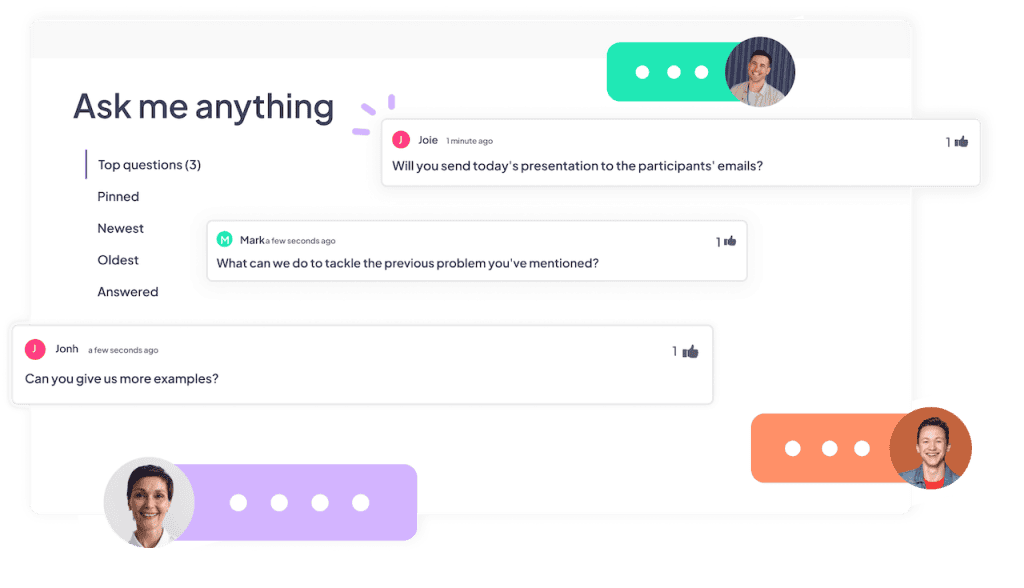
6. Jiri igwe ojii were were were were were were were were were were were were anya ya were echiche mkpokọta were were anya ya
Mkparịta ụka otu nwere ike ịdị na-edoghị anya ma ọ bụ na-achịkwa ya site na olu ole na ole. Jiri Cloud Okwu AhaSlides mepụta ihe nlere anya nke mmetụta na ihe ndị ka mkpa.
Usoro ojiji usoro:
- Okwu mmeghe: "N'otu okwu, kedu ka ọ dị gị maka isiokwu a ugbu a?"
- Ịtụgharị uche: "Nyefee otu ihe mgbochi ị na-eche ihu mgbe ị na-agbalị imezu ebumnuche a"
- Ntụleghachi: "N'otu okwu, kedu ihe isi ihe ewepụrụ na nnọkọ a?"
Omume kacha mma: Mee mgbapụta ahụ site na ịgbakwunye nzaghachi ole na ole n'onwe gị iji gosi ihe ị na-achọ. Egosiputala okwu igwe ojii naanị - jiri otu nyochaa ya. Jiri ya dị ka mmalite mkparịta ụka chọpụta ihe mere ụfọdụ okwu ji achị.
Ihe kpatara o ji arụ ọrụ: Usoro a na-ahụ anya na-adọrọ mmasị ozugbo ma dị mfe nghọta. A ọmụmụ chọpụtara na 63% nke ndị bịara na-echeta akụkọ na ahụmịhe mmekọrịta, ebe naanị 5% chetara ọnụ ọgụgụ. Igwe ojii okwu na-emepụta ọdịnaya enwere ike kekọrịta nke na-agbatị iru gị gafere ụlọ ahụ.
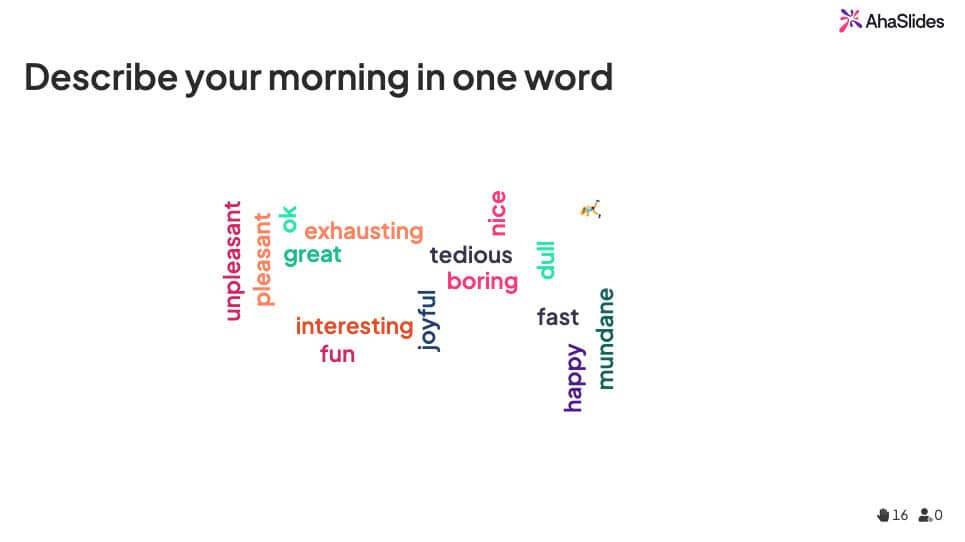
7. Weghara nzaghachi ziri ezi tupu ha apụ
Nnyocha ọmụmụ nke ọgbakọ gachara ezitere site na ozi-e nwere ọnụego nzaghachi jọgburu onwe ya (nke na-abụkarị 10-20%). Jiri nha nha AhaSlides, ntụli aka ma ọ bụ atụmatụ mechiri emechi iji nakọta nzaghachi tupu ndị sonyere laa, ebe ahụmịhe ha dị ọhụrụ.
Ajụjụ ndị dị mkpa:
- "Kedu ka ọdịnaya nke taa siri dị na mkpa gị?" (ọnụ ọgụgụ 1-5)
- "Ole ka o yikarịrị ka ị ga-etinye ihe ị mụtara?" (ọnụ ọgụgụ 1-10)
- "Gịnị bụ otu ihe m nwere ike imeziwanye maka oge ọzọ?" (Obere azịza)
Usoro oge: Gbaa ntuli aka nzaghachi gị n'ime nkeji 3-5 ikpeazụ. Oke na ajụjụ 3-5 - data zuru oke sitere na ọnụego mmecha dị elu na-akụta ajụjụ na-agwụ ike na mmecha adịghị mma.
Ihe kpatara o ji arụ ọrụ: Nzaghachi ozugbo na-enweta ọnụego nzaghachi 70-90%, na-enye data enwere ike ime mgbe ị na-echeta usoro nnọkọ nnọkọ, ma gosi na ị bara uru ntinye onye so na ya. Nzaghachi a na-enyekwa ihe akaebe maka igosipụta ịdị irè gị na onye ndu.
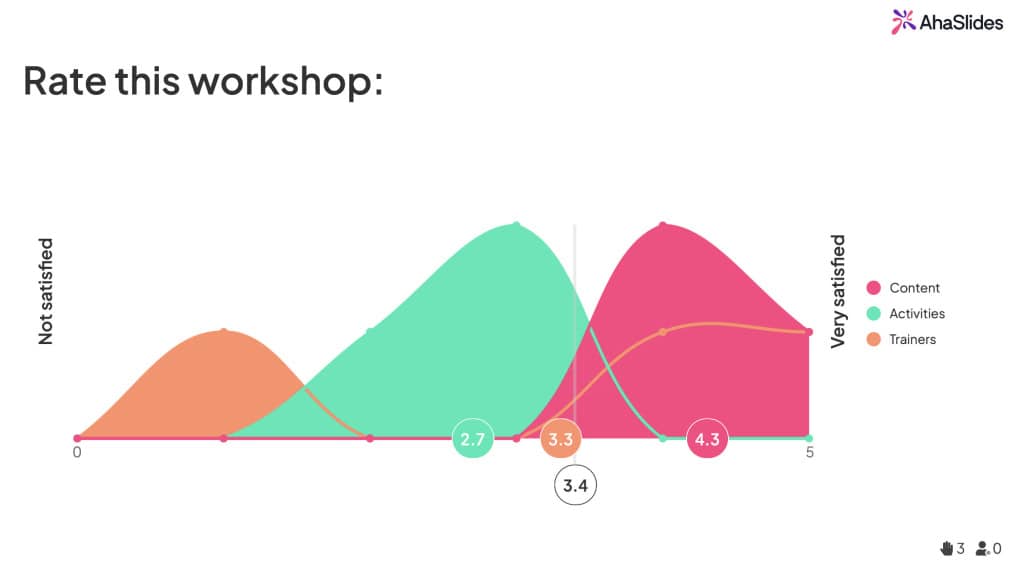
Mmehie ndị a na-emekarị iji zere
Mmekọahụ karịrị akarị: Etinyela mmekọrịta n'ihi mmekọrịta. Ihe ọ bụla na-emekọrịta ihe kwesịrị ịbụ ebumnuche doro anya: ịlele nghọta, ịnakọta echiche, ịgbanwe ume, ma ọ bụ echiche na-ewusi ike. N'ihe ngosi nkeji 60, ihe mmekọrịta 5-7 kacha mma.
Na-eleghara nsonaazụ ya anya: Dakata mgbe niile ka gị na ndị na-ege gị ntị nyochaa nsonaazụ ntuli aka ma ọ bụ ajụjụ ajụjụ. Ihe ndị na-emekọrịta ihe kwesịrị ịgwa ihe ga-eme na-esote, ọ bụghị naanị imeju oge.
Nkwadebe nka na-adịghị mma: Nwalee ihe niile 24 awa tupu. Lelee ohere onye so na ya nwere, ajụjụ doro anya, igodo, yana nkwụsi ike ịntanetị. Nwee nkwado ndabere na-abụghị teknụzụ mgbe niile.
Ntuziaka edoghị anya: Na mmemme mmekọrịta mbụ gị, jegharịa ndị sonyere n'ụzọ doro anya: gaa na ahaslides.com, tinye koodu, gosi ebe ha ga-ahụ ajụjụ, wee gosi otu esi nyefee azịza.
Na-amalite
Ị dịla njikere ịgbanwe ihe ngosi gị? Malite site na ịga na ahaslides.com na ịmepụta akaụntụ efu. Chọgharịa ọbá akwụkwọ ndebiri ma ọ bụ jiri ihe ngosi efu malite. Tinye ọdịnaya gị, wee tinye ihe mmekọrịta ebe ịchọrọ itinye aka.
Malite dị mfe-ọbụlagodi ịgbakwunye otu ma ọ bụ abụọ ihe mmekọrịta na-emepụta nkwalite pụtara ìhè. Ka ị na-eto nke ọma, gbasaa ngwa ngwa gị. Ndị na-eme ihe ngosi na-enweta nkwalite, na-echekwa njikọ aka ikwu okwu kacha mma, ma wulite aha dị ka ndị ọkachamara a na-achọsi ike abụghị ndị nwere ihe ọmụma kachasị - ha bụ ndị maara ka e si etinye aka, kpalie, na wepụta uru pụrụ iche.
Site na AhaSlides na atụmatụ ndị a egosipụtara, ị nwere ihe niile ịchọrọ iji sonye n'ọkwa ha.