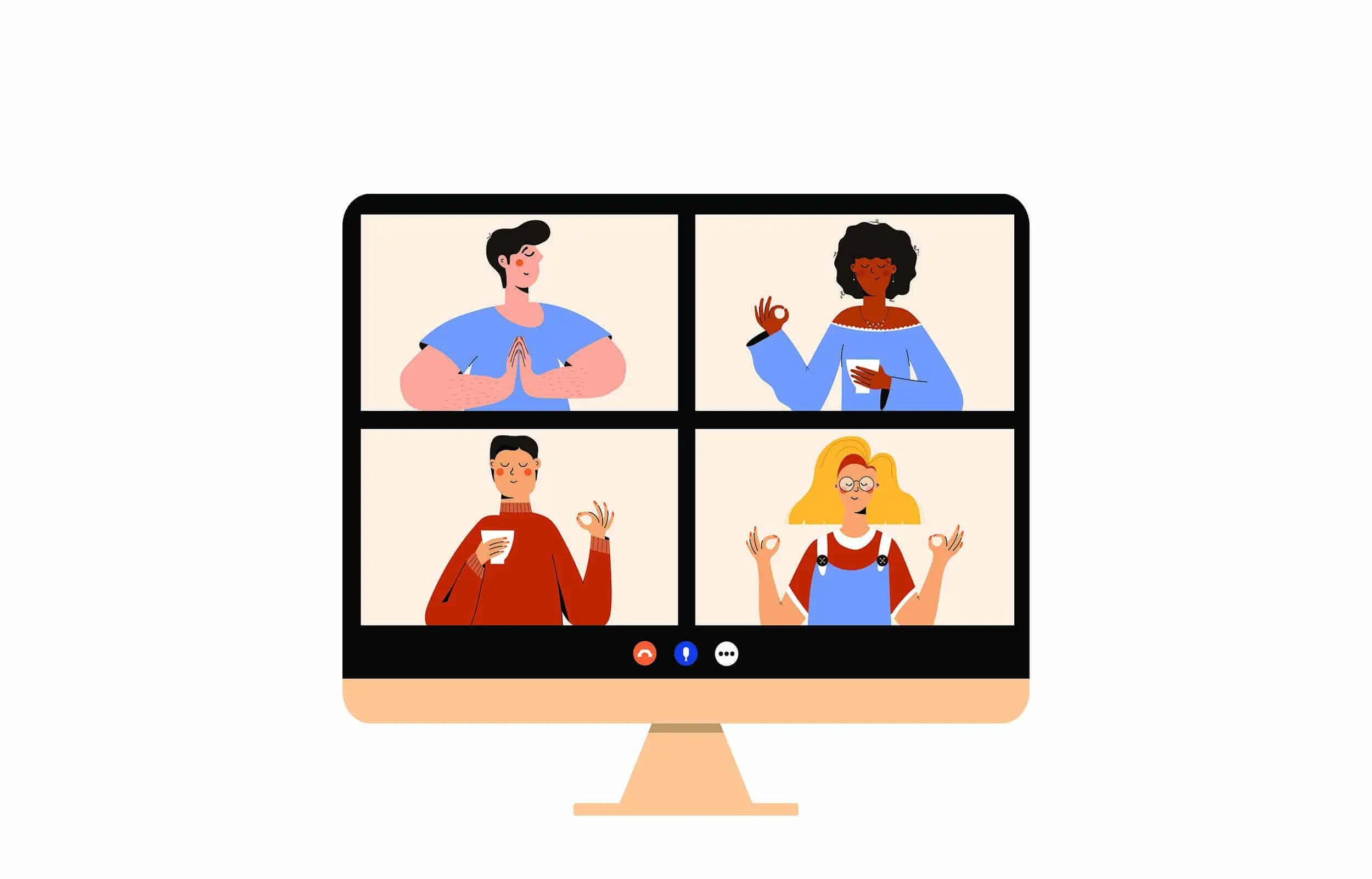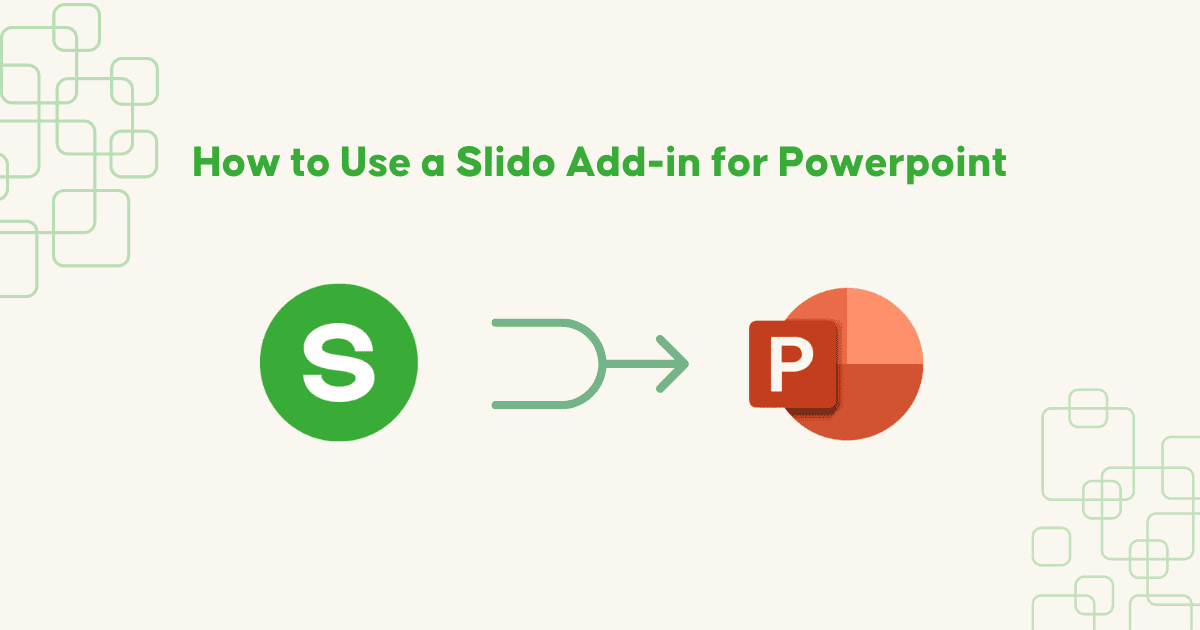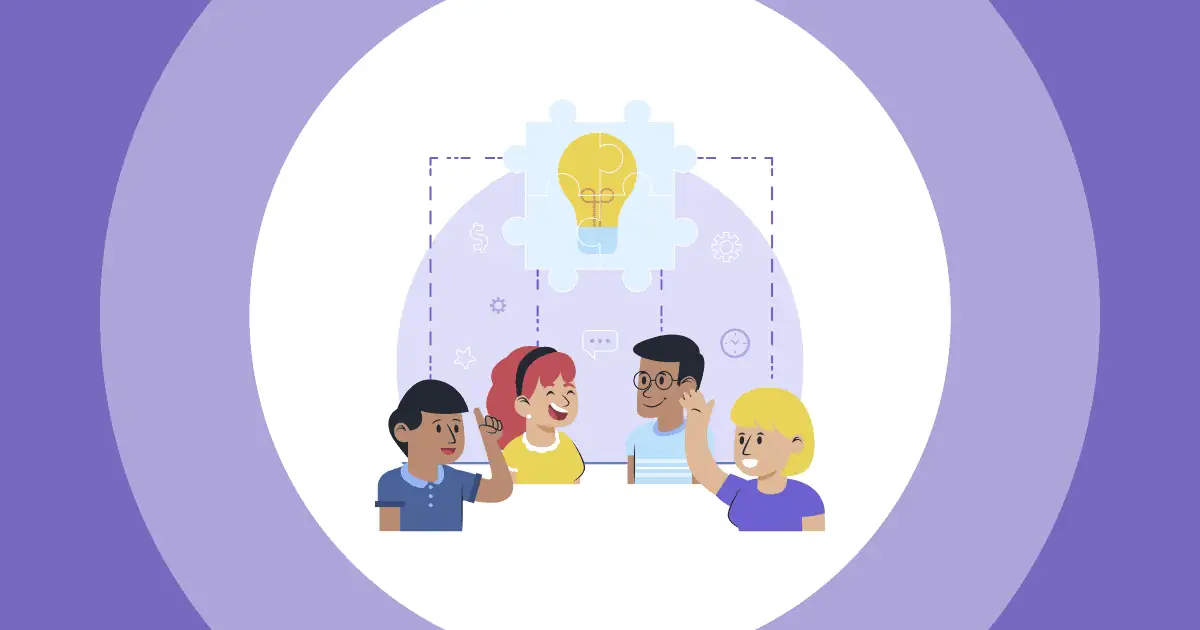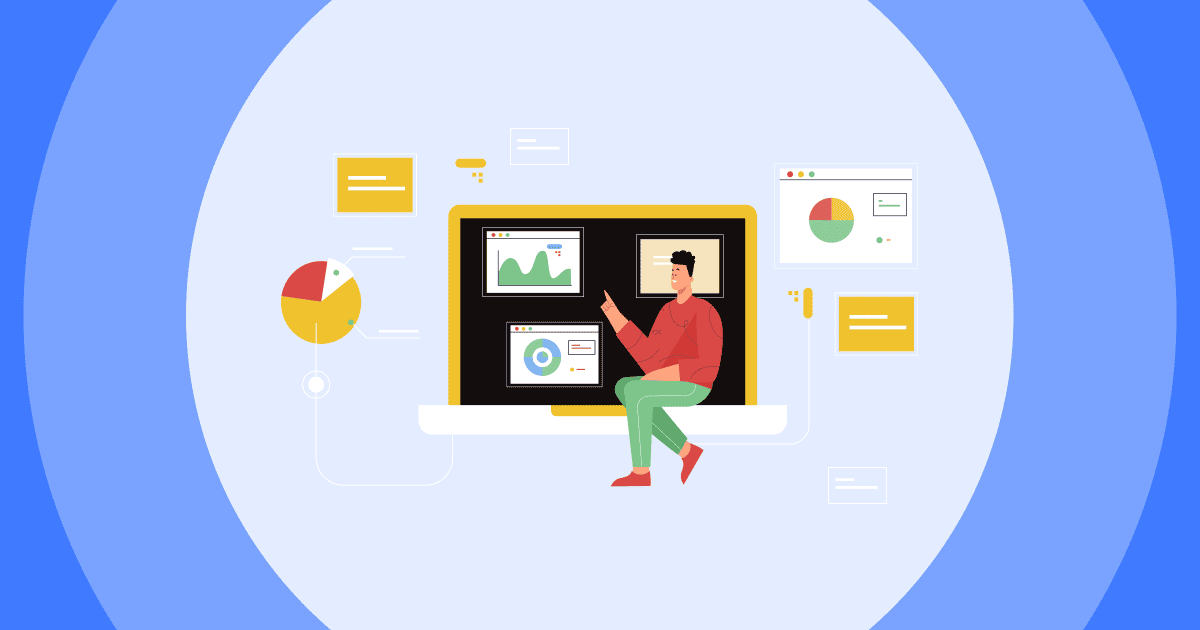Mụta ka ị ga-esi mara ihe ngosi n'ebe ọrụ na ụlọ akwụkwọ nwere ndụmọdụ bara uru maka otu esi ewepụta ma ọ bụ mee ihe ngosi mmekọrịta iji ngwa bara uru dị ka ajụjụ ajụjụ, ntuli aka, igwe ojii okwu dị ndụ, nyocha na oge ajụjụ&A. N'ebe a, anyị na-ekpughekwa ngwaọrụ, atụmatụ, na isiokwu iji mee ngosi na-adọrọ mmasị ma na-abawanye ntinye aka ndị na-ege ntị.