![]() Live word cloud generators are like magic mirrors for group thoughts. They turn what everyone’s saying into vibrant, colorful visuals, with the most popular words getting bigger and bolder as they pop up.
Live word cloud generators are like magic mirrors for group thoughts. They turn what everyone’s saying into vibrant, colorful visuals, with the most popular words getting bigger and bolder as they pop up.
![]() Whether you’re a teacher getting students to share ideas, a manager brainstorming with your team, or an event host trying to get the crowd engaged, these tools give everyone a chance to speak up—and actually be heard.
Whether you’re a teacher getting students to share ideas, a manager brainstorming with your team, or an event host trying to get the crowd engaged, these tools give everyone a chance to speak up—and actually be heard.
![]() And here’s the cool part—there’s science to back it up. Studies from the Online Learning Consortium show that students using word clouds are more engaged and think more critically than those stuck with dry, linear text.
And here’s the cool part—there’s science to back it up. Studies from the Online Learning Consortium show that students using word clouds are more engaged and think more critically than those stuck with dry, linear text. ![]() カリフォルニア大学バークレー校
カリフォルニア大学バークレー校![]() also found that when you see words grouped visually, it’s much easier to spot patterns and themes you might otherwise miss.
also found that when you see words grouped visually, it’s much easier to spot patterns and themes you might otherwise miss.
![]() Word clouds are especially great when you need real-time group input. Think brainstorming sessions with tons of ideas flying around, workshops where feedback matters, or meetings where you want to turn “Does everyone agree?” into something you can actually see.
Word clouds are especially great when you need real-time group input. Think brainstorming sessions with tons of ideas flying around, workshops where feedback matters, or meetings where you want to turn “Does everyone agree?” into something you can actually see.
![]() This is where AhaSlides comes in. If word clouds seem complicated, AhaSlides makes them super simple. People just type in their responses on their phones, and—bam!—you get instant visual feedback that updates in real time as more thoughts come in. No tech skills required, just a curiosity about what your group is really thinking.
This is where AhaSlides comes in. If word clouds seem complicated, AhaSlides makes them super simple. People just type in their responses on their phones, and—bam!—you get instant visual feedback that updates in real time as more thoughts come in. No tech skills required, just a curiosity about what your group is really thinking.
 目次
目次
![]() ✨ AhaSlides ワードクラウドメーカーを使用してワードクラウドを作成する方法を次に示します。.
✨ AhaSlides ワードクラウドメーカーを使用してワードクラウドを作成する方法を次に示します。.
 プレゼンテーションを作成
プレゼンテーションを作成 AhaSlidesでワードクラウドを設定します。クラウド上部のルームコードを視聴者と共有します。
AhaSlidesでワードクラウドを設定します。クラウド上部のルームコードを視聴者と共有します。 あなたの答えを得る
あなたの答えを得る 。 あなたの聴衆は彼らの電話のブラウザに部屋のコードを入力します。 彼らはあなたのライブワードクラウドに参加し、彼らの電話で彼ら自身の応答を提出することができます。
。 あなたの聴衆は彼らの電話のブラウザに部屋のコードを入力します。 彼らはあなたのライブワードクラウドに参加し、彼らの電話で彼ら自身の応答を提出することができます。
![]() 10 件を超える回答が送信された場合、AhaSlides のスマート AI グループ化を使用して、単語を異なるトピック クラスターにグループ化できます。
10 件を超える回答が送信された場合、AhaSlides のスマート AI グループ化を使用して、単語を異なるトピック クラスターにグループ化できます。
 How to Host a Live Word Cloud: 6 Simple Steps
How to Host a Live Word Cloud: 6 Simple Steps
![]() Wanna create a live word cloud for free? Here are 6 simple steps on how to create one, stay tuned!
Wanna create a live word cloud for free? Here are 6 simple steps on how to create one, stay tuned!
 ステップ1:アカウントを作成する
ステップ1:アカウントを作成する
![]() に行く
に行く ![]() このリンク
このリンク ![]() to sign up for an account.
to sign up for an account.
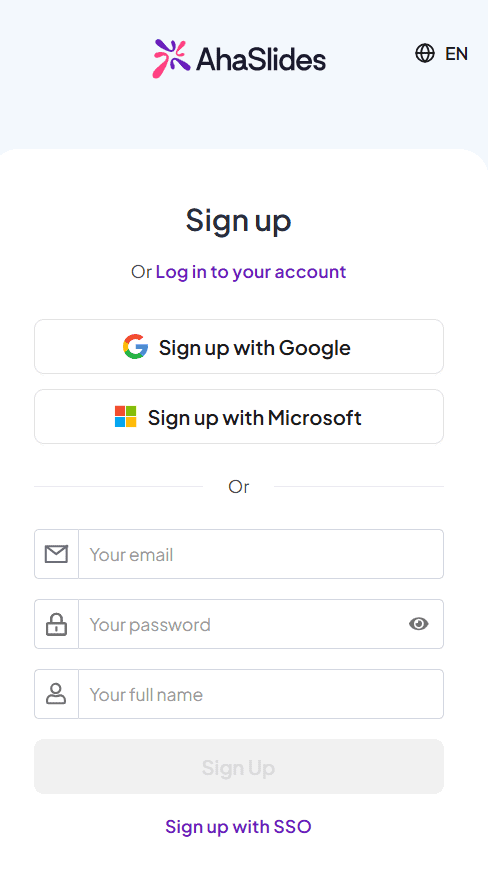
 Step 2: Create a presentation
Step 2: Create a presentation
![]() At the home tab, click on "Blank" to create a new presentation.
At the home tab, click on "Blank" to create a new presentation.
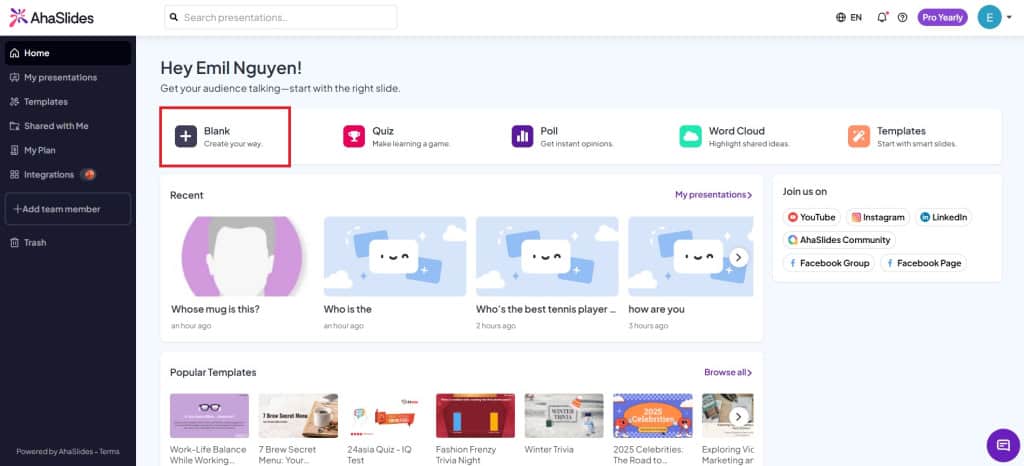
 Step 3: Create a "Word Cloud" slide
Step 3: Create a "Word Cloud" slide
![]() In your presentation, click on the "Word Cloud" slide type to create one.
In your presentation, click on the "Word Cloud" slide type to create one.
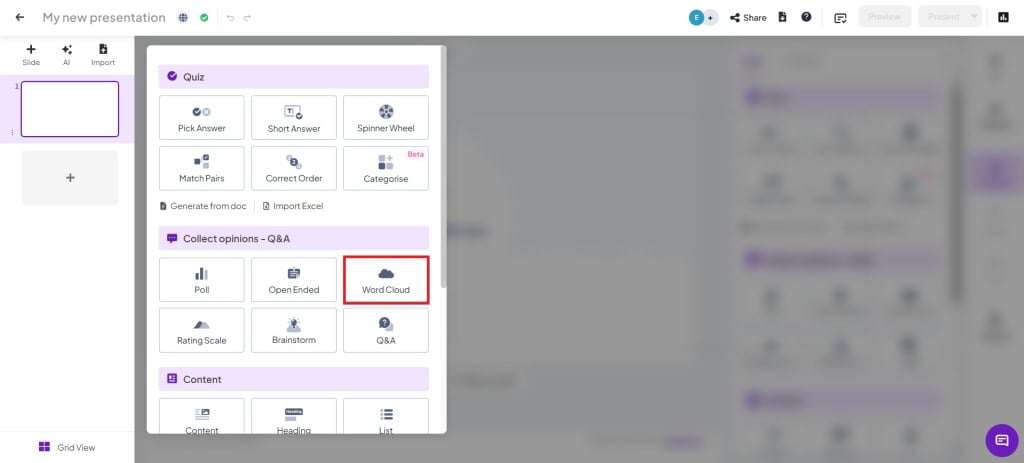
 Step 4: Type in a question and change settings
Step 4: Type in a question and change settings
![]() Write your question, then choose your settings. There are multiple settings you can toggle with:
Write your question, then choose your settings. There are multiple settings you can toggle with:
 Entries per participant
Entries per participant : Change the number of times a person can submit answers (up to 10 entries).
: Change the number of times a person can submit answers (up to 10 entries). タイムリミット
タイムリミット : Turn on this setting if you want participants to submit their answers within a required time.
: Turn on this setting if you want participants to submit their answers within a required time. Close Submission
Close Submission : This setting helps the presenter introduce the slide first, for example, what the question means, and if there is any need for clarification. The presenter will manually turn on submission during the presentation
: This setting helps the presenter introduce the slide first, for example, what the question means, and if there is any need for clarification. The presenter will manually turn on submission during the presentation 結果を非表示
結果を非表示 : Submissions will automatically be hidden to prevent voting bias
: Submissions will automatically be hidden to prevent voting bias 視聴者が複数回送信できるようにする
視聴者が複数回送信できるようにする : Turn off if you want the audience to only submit once
: Turn off if you want the audience to only submit once 不適切な表現をフィルタリングする
不適切な表現をフィルタリングする : Filter out any inappropriate words from the audience.
: Filter out any inappropriate words from the audience.
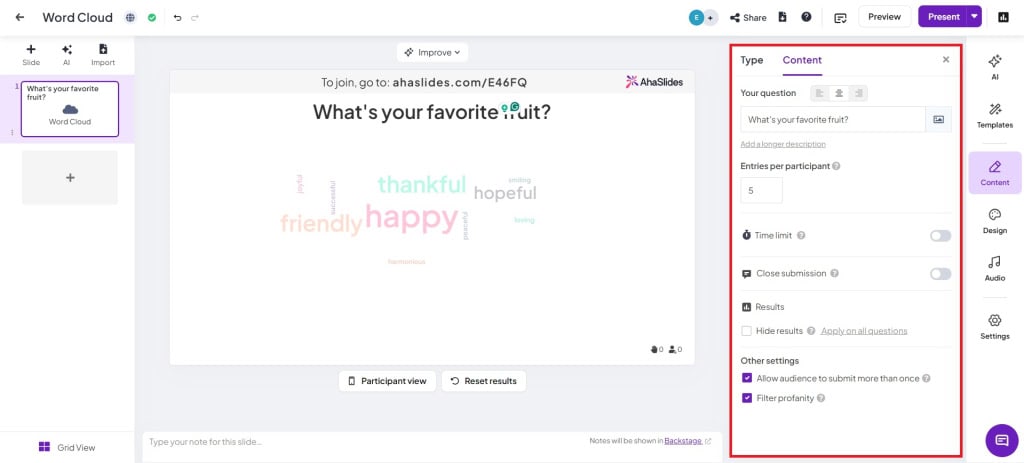
 Step 5: Show the presentation code to the audience
Step 5: Show the presentation code to the audience
![]() Show your audience your room's QR code or join code (next to the "/" symbol). The audience can join on their phone by scanning the QR code, or if they have a computer, they can manually input the presentation code.
Show your audience your room's QR code or join code (next to the "/" symbol). The audience can join on their phone by scanning the QR code, or if they have a computer, they can manually input the presentation code.
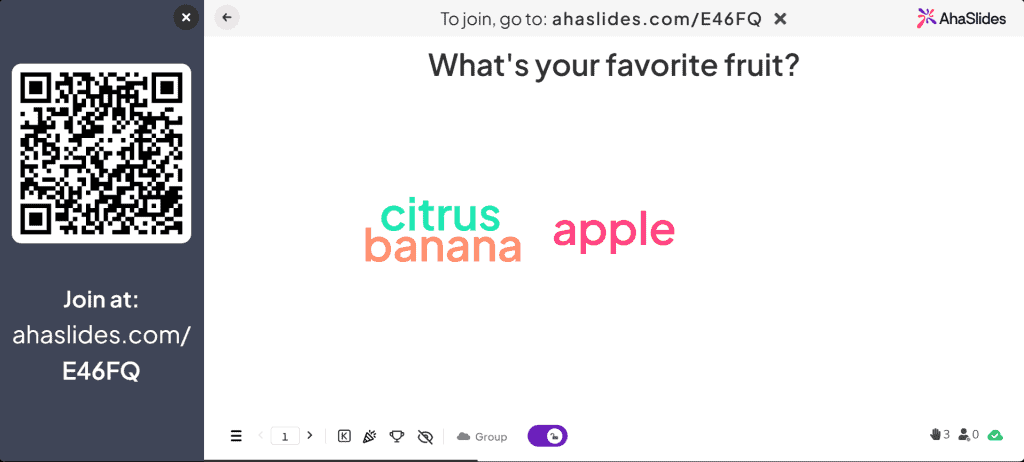
 Step 6: Present!
Step 6: Present!
![]() Simply click "present" and go live! The audience's answers will be displayed live on the presentation
Simply click "present" and go live! The audience's answers will be displayed live on the presentation

 ワードクラウドアクティビティ
ワードクラウドアクティビティ
![]() 先ほども述べたように、ワードクラウドは実は最も
先ほども述べたように、ワードクラウドは実は最も ![]() 多才な
多才な![]() あなたの兵器庫のツール。 それらをさまざまな分野で使用して、ライブ(またはライブではない)オーディエンスからさまざまな応答を引き出すことができます。
あなたの兵器庫のツール。 それらをさまざまな分野で使用して、ライブ(またはライブではない)オーディエンスからさまざまな応答を引き出すことができます。
 あなたが教師だと想像してください。
あなたが教師だと想像してください。  生徒の理解度を確認する
生徒の理解度を確認する of a topic you've just taught. Sure, you can ask students how much they understand in a multiple-choice poll or use a
of a topic you've just taught. Sure, you can ask students how much they understand in a multiple-choice poll or use a  クイズメーカー
クイズメーカー  誰が聞いていたかを確認するだけでなく、簡単な質問に対して生徒が一言で答えられるワードクラウドを提供することもできます。
誰が聞いていたかを確認するだけでなく、簡単な質問に対して生徒が一言で答えられるワードクラウドを提供することもできます。
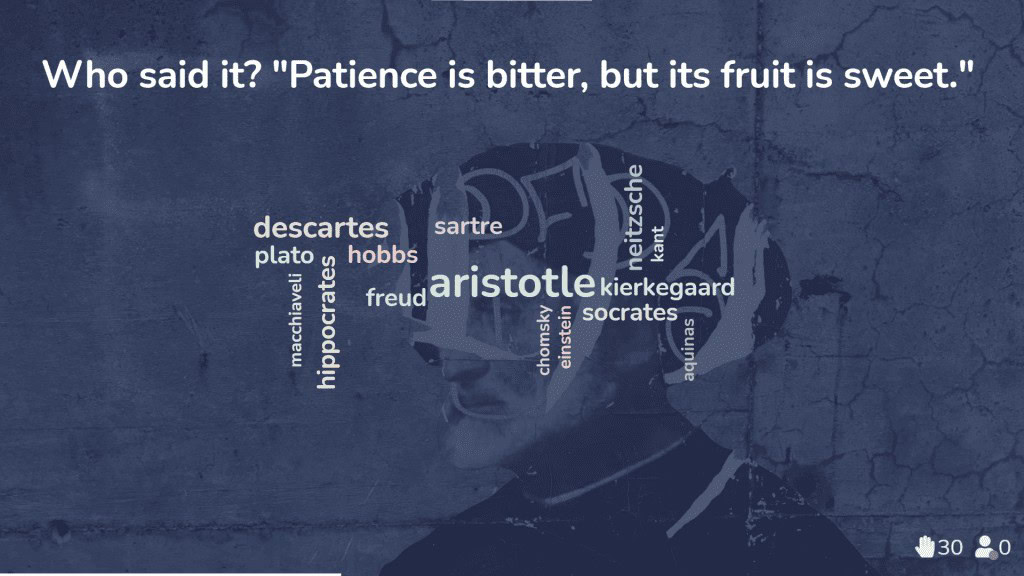
 The AhaSlides word cloud visualization lets people submit their ideas
The AhaSlides word cloud visualization lets people submit their ideas As a corporate trainer working with international teams, you know how tricky it can be to build rapport and encourage collaboration when your participants are spread across different continents, time zones, and cultures. That’s where live word clouds really come in handy—they help break down those cultural and language barriers and get everyone feeling connected from the start.
As a corporate trainer working with international teams, you know how tricky it can be to build rapport and encourage collaboration when your participants are spread across different continents, time zones, and cultures. That’s where live word clouds really come in handy—they help break down those cultural and language barriers and get everyone feeling connected from the start.
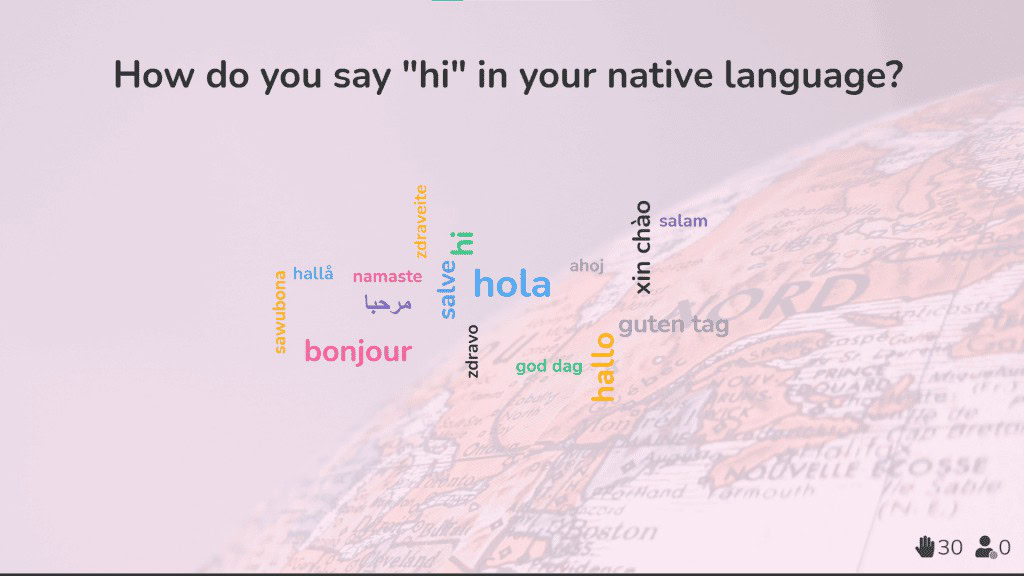
 AhaSlidesのワードクラウドを使用して、会議前に効果的に打ち解けましょう
AhaSlidesのワードクラウドを使用して、会議前に効果的に打ち解けましょう![]() 3. Finally, as a team leader in a remote or hybrid work setup, you’ve probably noticed that those casual, spontaneous chats and natural team bonding moments just aren’t happening as much since leaving the office. That’s where the live word cloud comes in—it's a fantastic way for your team to show appreciation for one another and can really give morale a nice boost.
3. Finally, as a team leader in a remote or hybrid work setup, you’ve probably noticed that those casual, spontaneous chats and natural team bonding moments just aren’t happening as much since leaving the office. That’s where the live word cloud comes in—it's a fantastic way for your team to show appreciation for one another and can really give morale a nice boost.
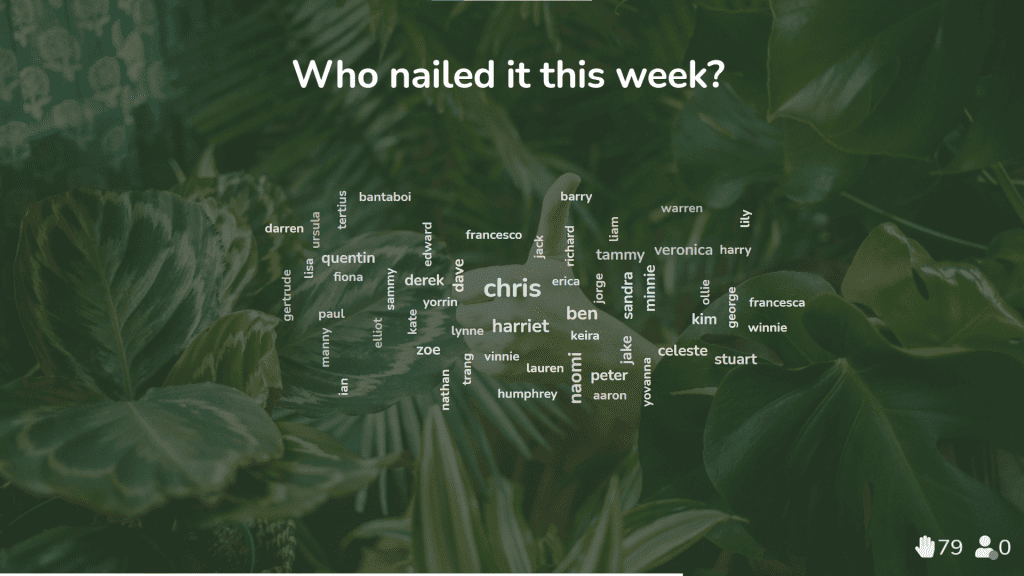
![]() 💡 Collecting opinions for a survey? On AhaSlides, you can also turn your live word cloud into a regular word cloud that your audience can contribute to in their own time. Letting the audience take the lead means that you don't have to be present while they're adding their thoughts to the cloud, but you can log back on at any time to see the cloud growing.
💡 Collecting opinions for a survey? On AhaSlides, you can also turn your live word cloud into a regular word cloud that your audience can contribute to in their own time. Letting the audience take the lead means that you don't have to be present while they're adding their thoughts to the cloud, but you can log back on at any time to see the cloud growing.
 より多くのエンゲージメント方法が必要ですか?
より多くのエンゲージメント方法が必要ですか?
![]() ライブ ワード クラウド ジェネレーターが視聴者のエンゲージメントを高めることは間違いありませんが、これはインタラクティブ プレゼンテーション ソフトウェアのほんの一部にすぎません。
ライブ ワード クラウド ジェネレーターが視聴者のエンゲージメントを高めることは間違いありませんが、これはインタラクティブ プレゼンテーション ソフトウェアのほんの一部にすぎません。
![]() If you're looking to check understanding, break the ice, vote for a winner or gather opinions, there are heaps of ways to go:
If you're looking to check understanding, break the ice, vote for a winner or gather opinions, there are heaps of ways to go:
 評価尺度
評価尺度 ブレーンストーミング
ブレーンストーミング ライブQ&A
ライブQ&A ライブクイズ
ライブクイズ
 Grab Some Word Cloud Templates
Grab Some Word Cloud Templates
![]() Discover our word cloud templates and engage people better here:
Discover our word cloud templates and engage people better here:



