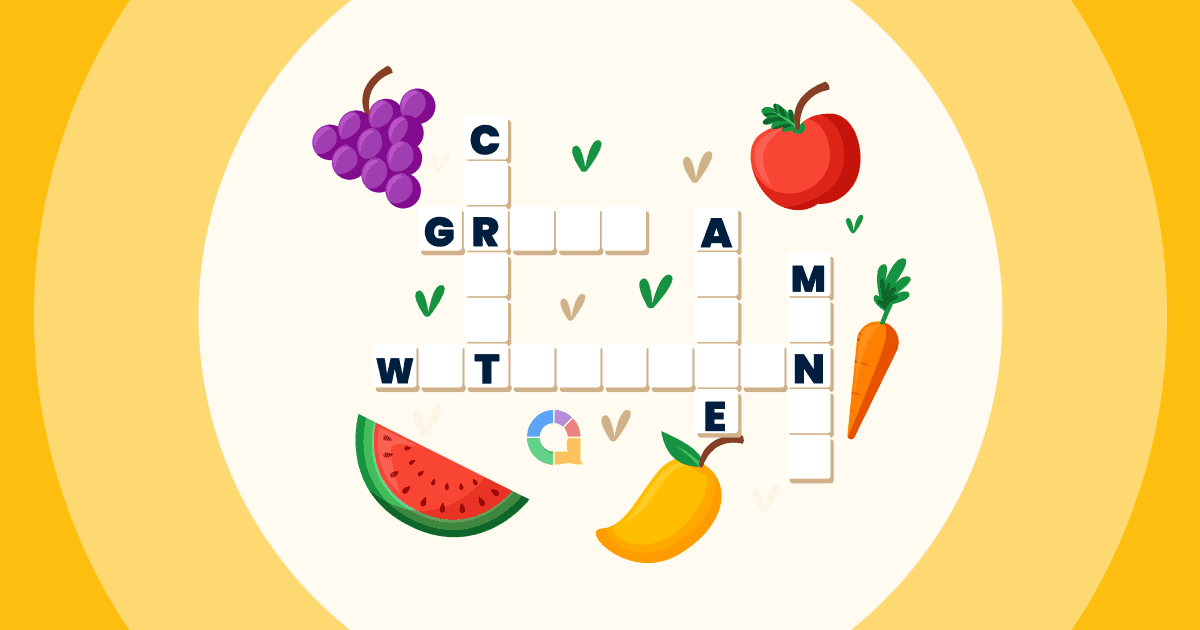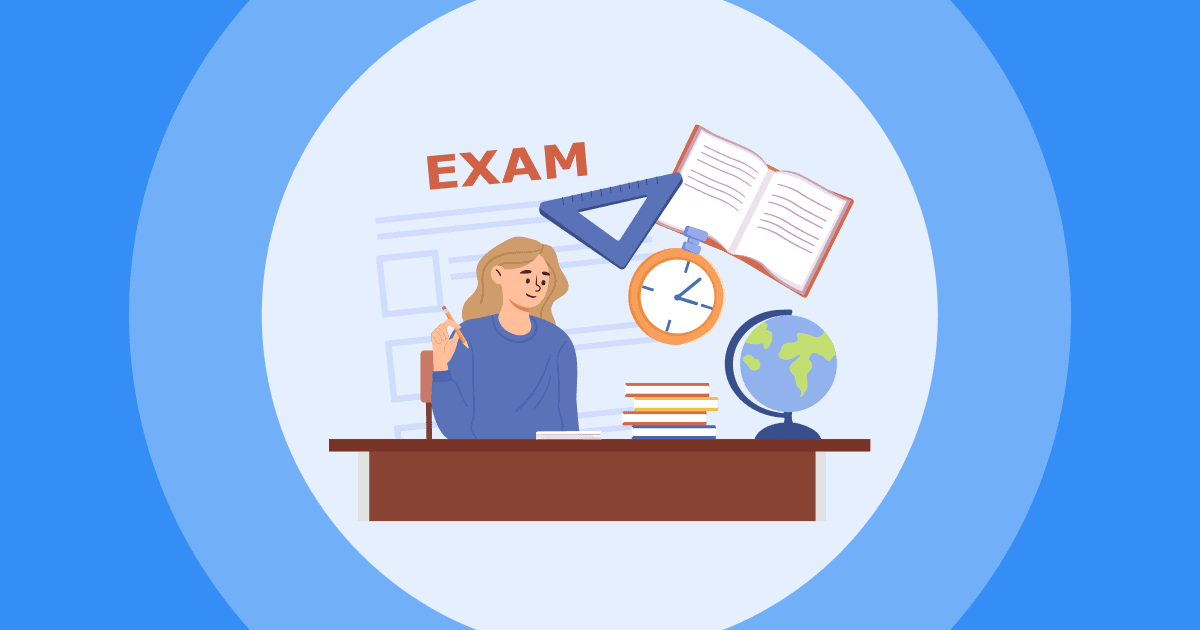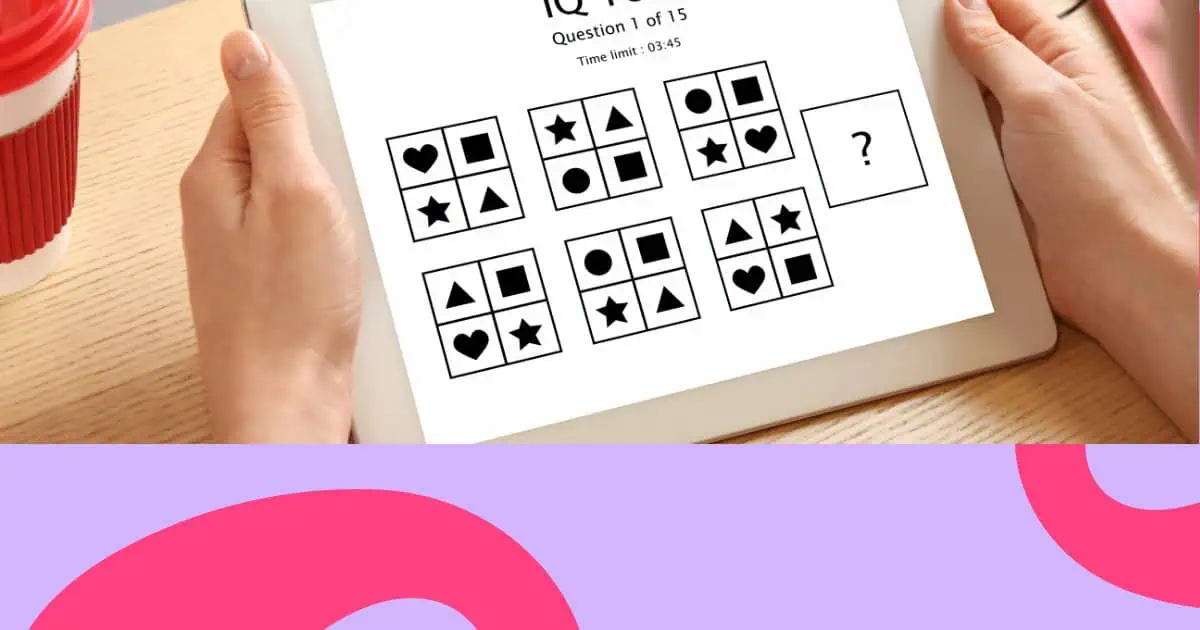ಹೊಸ ಸಾಫ್ಟ್ವೇರ್ ಬಂದು ಹೋಗುತ್ತಿದ್ದರೂ, ಪವರ್ಪಾಯಿಂಟ್ ಸಾಮಾನ್ಯ ಪ್ರಸ್ತುತಿಯನ್ನು ಆಕರ್ಷಕ ಅನುಭವವನ್ನಾಗಿ ಪರಿವರ್ತಿಸುವ ವೈಶಿಷ್ಟ್ಯಗಳೊಂದಿಗೆ ವಿಕಸನಗೊಳ್ಳುತ್ತಲೇ ಇದೆ. ಅಂತಹ ಒಂದು ಆಟ-ಬದಲಾಯಿಸುವ ವೈಶಿಷ್ಟ್ಯ? ತಿರುಗುವ ಚಕ್ರ. ಪ್ರೇಕ್ಷಕರ ತೊಡಗಿಸಿಕೊಳ್ಳುವಿಕೆಗೆ ಇದನ್ನು ನಿಮ್ಮ ರಹಸ್ಯ ಅಸ್ತ್ರವೆಂದು ಭಾವಿಸಿ - ಸಂವಾದಾತ್ಮಕ ಪ್ರಶ್ನೋತ್ತರ, ಯಾದೃಚ್ಛಿಕ ಆಯ್ಕೆ, ನಿರ್ಧಾರ ತೆಗೆದುಕೊಳ್ಳುವಿಕೆ ಅಥವಾ ನಿಮ್ಮ ಮುಂದಿನ ಪ್ರಸ್ತುತಿಗೆ ಅಚ್ಚರಿಯ ಅಂಶವನ್ನು ಸೇರಿಸಲು ಸೂಕ್ತವಾಗಿದೆ.
ನೀವು ನಿಮ್ಮ ಕಾರ್ಯಾಗಾರಗಳಿಗೆ ಶಕ್ತಿ ತುಂಬಲು ಬಯಸುವ ತರಬೇತುದಾರರಾಗಿರಲಿ, ದೀರ್ಘ ಅವಧಿಗಳಲ್ಲಿ ಪ್ರೇಕ್ಷಕರ ಗಮನವನ್ನು ಕಾಯ್ದುಕೊಳ್ಳಲು ಬಯಸುವ ಸಹಾಯಕರಾಗಿರಲಿ ಅಥವಾ ನಿಮ್ಮ ಪ್ರೇಕ್ಷಕರನ್ನು ತಮ್ಮ ಕಾಲ ಮೇಲೆ ಇರಿಸಿಕೊಳ್ಳಲು ಗುರಿಯನ್ನು ಹೊಂದಿರುವ ನಿರೂಪಕರಾಗಿರಲಿ, ಸ್ಪಿನ್ನಿಂಗ್ ವೀಲ್ ಪವರ್ಪಾಯಿಂಟ್ ವೈಶಿಷ್ಟ್ಯವು ಹೆಚ್ಚು ಪರಿಣಾಮಕಾರಿ ಪ್ರಸ್ತುತಿಗಳಿಗೆ ನಿಮ್ಮ ಟಿಕೆಟ್ ಆಗಿರಬಹುದು.
ಪರಿವಿಡಿ
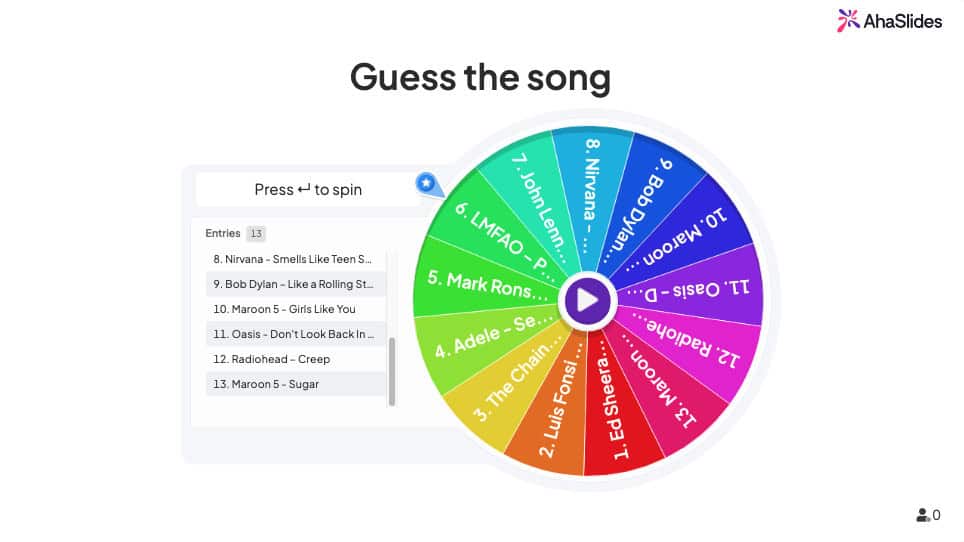
ಪವರ್ಪಾಯಿಂಟ್ ಸ್ಪಿನ್ನಿಂಗ್ ವೀಲ್ ಎಂದರೇನು?
ನಿಮಗೆ ತಿಳಿದಿರುವಂತೆ, ಪವರ್ಪಾಯಿಂಟ್ ಸ್ಲೈಡ್ಗಳಲ್ಲಿ ಆಡ್-ಇನ್ಗಳಾಗಿ ಸಂಯೋಜಿಸಬಹುದಾದ ಹಲವು ಅಪ್ಲಿಕೇಶನ್ಗಳಿವೆ ಮತ್ತು ಸ್ಪಿನ್ನರ್ ವೀಲ್ ಅವುಗಳಲ್ಲಿ ಒಂದು. ಸ್ಪಿನ್ನಿಂಗ್ ವೀಲ್ ಪವರ್ಪಾಯಿಂಟ್ನ ಕಲ್ಪನೆಯನ್ನು ಆಟಗಳು ಮತ್ತು ಚಟುವಟಿಕೆಗಳ ಮೂಲಕ ಸ್ಪೀಕರ್ಗಳು ಮತ್ತು ಪ್ರೇಕ್ಷಕರನ್ನು ತೊಡಗಿಸಿಕೊಳ್ಳಲು ವರ್ಚುವಲ್ ಮತ್ತು ಸಂವಾದಾತ್ಮಕ ಸಾಧನವಾಗಿ ಅರ್ಥೈಸಿಕೊಳ್ಳಬಹುದು, ಇದು ಸಂಭವನೀಯತಾ ಸಿದ್ಧಾಂತದ ಆಧಾರದ ಮೇಲೆ ಕಾರ್ಯನಿರ್ವಹಿಸುತ್ತದೆ.
ನಿರ್ದಿಷ್ಟವಾಗಿ ಹೇಳುವುದಾದರೆ, ನೀವು ನಿಮ್ಮ ಪ್ರಸ್ತುತಿಯನ್ನು ಯಾದೃಚ್ಛಿಕ ಆಯ್ಕೆ, ಯಾದೃಚ್ಛಿಕ ಹೆಸರುಗಳನ್ನು ಕರೆಯುವುದು, ಪ್ರಶ್ನೆಗಳು, ಬಹುಮಾನಗಳು ಮತ್ತು ಇನ್ನೂ ಹೆಚ್ಚಿನ ಚಟುವಟಿಕೆಗಳೊಂದಿಗೆ ವಿನ್ಯಾಸಗೊಳಿಸಿದರೆ, ಪವರ್ಪಾಯಿಂಟ್ ಸ್ಲೈಡ್ಗಳಲ್ಲಿ ಎಂಬೆಡ್ ಮಾಡಿದ ನಂತರ ಸುಲಭವಾಗಿ ಸಂಪಾದಿಸಬಹುದಾದ ಸಂವಾದಾತ್ಮಕ ಸ್ಪಿನ್ನರ್ ನಿಮಗೆ ಬೇಕಾಗುತ್ತದೆ. ಈ ಕಾರ್ಯವು ಸ್ಥಿರ ಪ್ರಸ್ತುತಿಗಳನ್ನು ಅನೇಕ ನಿರೂಪಕರು ಎದುರಿಸುತ್ತಿರುವ "ಗಮನ ಗ್ರೆಮ್ಲಿನ್" ಸಮಸ್ಯೆಯನ್ನು ಎದುರಿಸುವ ಕ್ರಿಯಾತ್ಮಕ, ಭಾಗವಹಿಸುವಿಕೆಯ ಅನುಭವಗಳಾಗಿ ಪರಿವರ್ತಿಸುತ್ತದೆ.
ಪವರ್ಪಾಯಿಂಟ್ನಲ್ಲಿ ಸ್ಪಿನ್ನಿಂಗ್ ವೀಲ್ ಅನ್ನು ಹೇಗೆ ರಚಿಸುವುದು
ನೀವು ಪವರ್ಪಾಯಿಂಟ್ಗಾಗಿ ಸಂಪಾದಿಸಬಹುದಾದ ಮತ್ತು ಡೌನ್ಲೋಡ್ ಮಾಡಬಹುದಾದ ಸ್ಪಿನ್ನರ್ ಅನ್ನು ಹುಡುಕುತ್ತಿದ್ದರೆ, ẠhaSlides ಬಹುಶಃ ನಿಮ್ಮ ಅತ್ಯುತ್ತಮ ಆಯ್ಕೆಯಾಗಿದೆ. ಪವರ್ಪಾಯಿಂಟ್ನಲ್ಲಿ ಲೈವ್ ಸ್ಪಿನ್ನರ್ ವೀಲ್ ಅನ್ನು ಸೇರಿಸಲು ವಿವರವಾದ ಮಾರ್ಗದರ್ಶನವು ಈ ಕೆಳಗಿನಂತಿದೆ:
- ನೋಂದಣಿ AhaSlides ಖಾತೆಯನ್ನು ತೆರೆಯಿರಿ ಮತ್ತು AhaSlides ನ ಹೊಸ ಪ್ರಸ್ತುತಿ ಟ್ಯಾಬ್ನಲ್ಲಿ ಸ್ಪಿನ್ನರ್ ವೀಲ್ ಅನ್ನು ರಚಿಸಿ.
- ಸ್ಪಿನ್ನರ್ ವ್ಹೀಲ್ ಅನ್ನು ರಚಿಸಿದ ನಂತರ, ಆಯ್ಕೆಮಾಡಿ PowerPoint ಗೆ ಸೇರಿಸಿ ಬಟನ್, ನಂತರ ಪ್ರತಿಯನ್ನು ಇದೀಗ ಕಸ್ಟಮೈಸ್ ಮಾಡಲಾದ ಸ್ಪಿನ್ನರ್ ವ್ಹೀಲ್ಗೆ ಲಿಂಕ್.
- ಪವರ್ಪಾಯಿಂಟ್ ತೆರೆಯಿರಿ ಮತ್ತು ಆಯ್ಕೆಮಾಡಿ ಸೇರಿಸಿ ಟ್ಯಾಬ್, ನಂತರ ಆಡ್-ಇನ್ಗಳನ್ನು ಪಡೆಯಿರಿ.
- ನಂತರ, ಹುಡುಕಿ ಅಹಸ್ಲೈಡ್ಸ್ ಪವರ್ಪಾಯಿಂಟ್ ಆಡ್-ಇನ್ ಅನ್ನು ಕ್ಲಿಕ್ ಮಾಡಿ ಮತ್ತು ಅದನ್ನು ಸೇರಿಸಿ (ಎಲ್ಲಾ ಡೇಟಾ ಮತ್ತು ಸಂಪಾದನೆಗಳನ್ನು ನೈಜ ಸಮಯದಲ್ಲಿ ನವೀಕರಿಸಲಾಗುತ್ತದೆ).
- ಉಳಿದದ್ದು, ನಿಮ್ಮ ಪ್ರೇಕ್ಷಕರೊಂದಿಗೆ ಲಿಂಕ್ ಅಥವಾ ಅನನ್ಯ QR ಕೋಡ್ ಅನ್ನು ಹಂಚಿಕೊಳ್ಳುವುದು ಮತ್ತು ಅವರನ್ನು ಕಾರ್ಯಕ್ರಮದಲ್ಲಿ ಭಾಗವಹಿಸಲು ಕೇಳಿಕೊಳ್ಳುವುದು.
ಹೆಚ್ಚುವರಿಯಾಗಿ, ನಿಮ್ಮಲ್ಲಿ ಕೆಲವರು ನೇರವಾಗಿ ಕೆಲಸ ಮಾಡಲು ಬಯಸಬಹುದು Google Slides ನಿಮ್ಮ ತಂಡದ ಸದಸ್ಯರೊಂದಿಗೆ. ಈ ಸಂದರ್ಭದಲ್ಲಿ, ನೀವು ನೂಲುವ ಚಕ್ರವನ್ನು ಸಹ ರಚಿಸಬಹುದು Google Slides ಈ ಹಂತಗಳನ್ನು ಅನುಸರಿಸಿ:
- ನಿಮ್ಮ ತೆರೆಯಿರಿ Google Slides ಪ್ರಸ್ತುತಿ, ಆಯ್ಕೆಮಾಡಿ "ಫೈಲ್", ನಂತರ ಹೋಗಿ"ವೆಬ್ಗೆ ಪ್ರಕಟಿಸಿ".
- "ಲಿಂಕ್" ಟ್ಯಾಬ್ ಅಡಿಯಲ್ಲಿ, ಕ್ಲಿಕ್ ಮಾಡಿಪ್ರಕಟಿಸು (ನಂತರ AhaSlides ಅಪ್ಲಿಕೇಶನ್ನಲ್ಲಿ ಕೆಲಸ ಮಾಡಲು ಸೆಟ್ಟಿಂಗ್ ಕಾರ್ಯವನ್ನು ಸಂಪಾದಿಸಬಹುದಾಗಿದೆ)
- ನಕಲಿಸಿ ರಚಿತವಾದ ಲಿಂಕ್.
- AhaSlides ಗೆ ಲಾಗಿನ್ ಮಾಡಿ ಖಾತೆ, ಸ್ಪಿನ್ನರ್ ವ್ಹೀಲ್ ಟೆಂಪ್ಲೇಟ್ ಅನ್ನು ರಚಿಸಿ, ವಿಷಯ ಸ್ಲೈಡ್ಗೆ ಹೋಗಿ ಮತ್ತು ಆಯ್ಕೆಮಾಡಿ Google Slides "ಟೈಪ್" ಟ್ಯಾಬ್ ಅಡಿಯಲ್ಲಿ ಬಾಕ್ಸ್ ಅಥವಾ ನೇರವಾಗಿ "ವಿಷಯ" ಟ್ಯಾಬ್ಗೆ ಹೋಗಿ.
- ಎಂಬೆಡ್ ಮಾಡಿ ಎಂಬ ಶೀರ್ಷಿಕೆಯ ಪೆಟ್ಟಿಗೆಯಲ್ಲಿ ರಚಿತವಾದ ಲಿಂಕ್Google Slides ಪ್ರಕಟಿತ ಲಿಂಕ್".
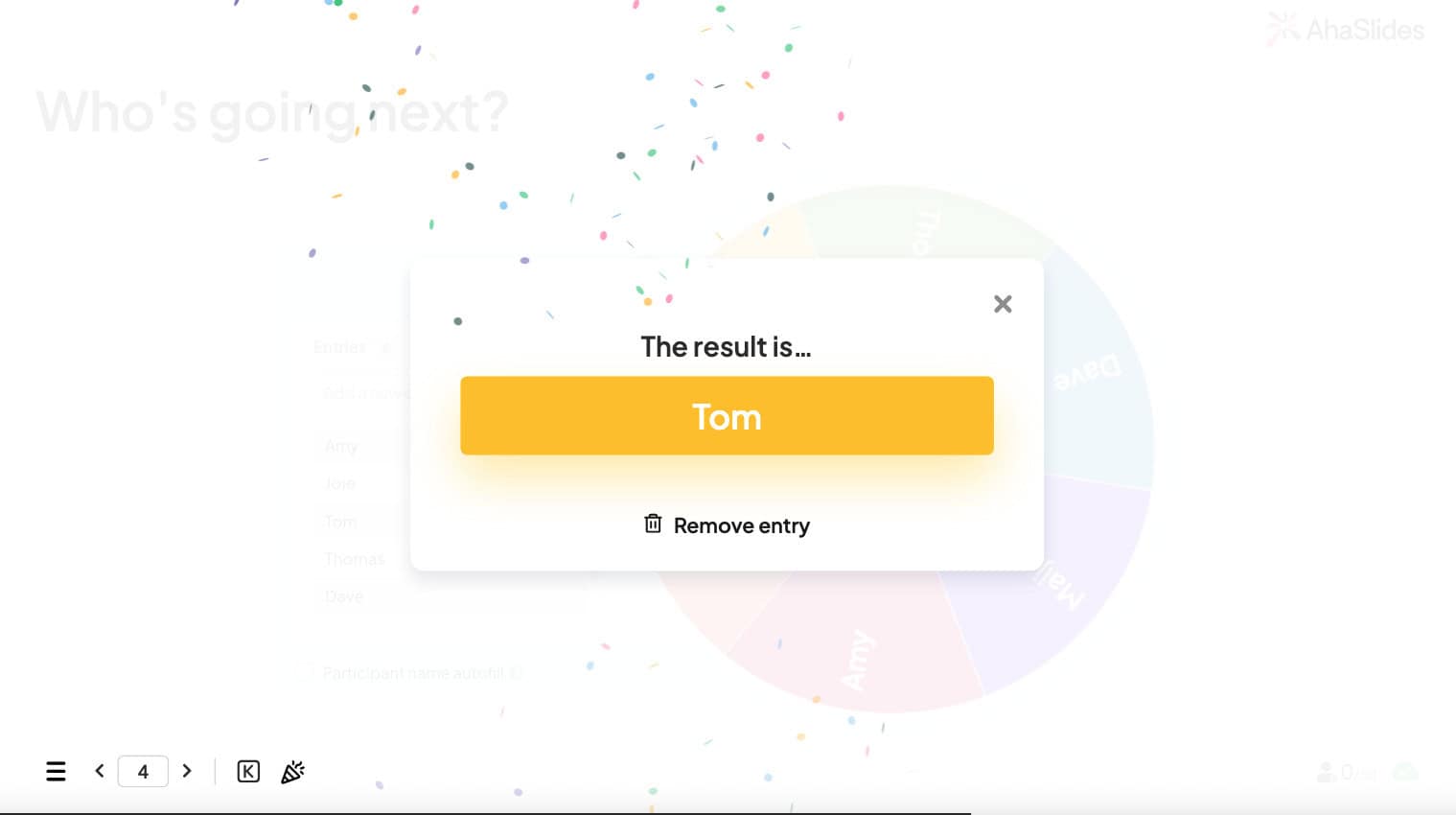
ಸ್ಪಿನ್ನಿಂಗ್ ವೀಲ್ ಪವರ್ಪಾಯಿಂಟ್ ಅನ್ನು ಬಳಸಿಕೊಳ್ಳಲು ಸಲಹೆಗಳು
ಸ್ಪಿನ್ನಿಂಗ್ ವೀಲ್ ಪವರ್ಪಾಯಿಂಟ್ ಅನ್ನು ಹೇಗೆ ರಚಿಸುವುದು ಎಂದು ಈಗ ನಿಮಗೆ ತಿಳಿದಿದೆ, ನಿಮ್ಮ ವೃತ್ತಿಪರ ಅಗತ್ಯಗಳಿಗಾಗಿ ಅತ್ಯುತ್ತಮ ಸ್ಪಿನ್ನಿಂಗ್ ವೀಲ್ ಟೆಂಪ್ಲೇಟ್ ಪವರ್ಪಾಯಿಂಟ್ ಅನ್ನು ಹೊಂದಿಸಲು ಇಲ್ಲಿ ಕೆಲವು ಸೂಕ್ತ ಸಲಹೆಗಳಿವೆ:
ಮೂಲ ಹಂತಗಳೊಂದಿಗೆ ಸ್ಪಿನ್ನರ್ ಚಕ್ರವನ್ನು ಕಸ್ಟಮೈಸ್ ಮಾಡಿ
ನೀವು ಪ್ರವೇಶ ಪೆಟ್ಟಿಗೆಯಲ್ಲಿ ಯಾವುದೇ ಪಠ್ಯ ಅಥವಾ ಸಂಖ್ಯೆಗಳನ್ನು ಸೇರಿಸಲು ಮುಕ್ತರಾಗಿದ್ದೀರಿ, ಆದರೆ ಹಲವಾರು ವೆಡ್ಜ್ಗಳಿದ್ದಾಗ ಪಠ್ಯವನ್ನು ಓದಲು ಕಷ್ಟವಾಗುತ್ತದೆ ಎಂಬುದನ್ನು ನೆನಪಿನಲ್ಲಿಡಿ. ಅತ್ಯುತ್ತಮ ಗೋಚರತೆ ಮತ್ತು ಉಪಯುಕ್ತತೆಗಾಗಿ 6-12 ವಿಭಾಗಗಳನ್ನು ಗುರಿಯಾಗಿರಿಸಿಕೊಳ್ಳಿ. ನಿಮ್ಮ ಬ್ರ್ಯಾಂಡ್ ಅಥವಾ ಪ್ರಸ್ತುತಿ ಥೀಮ್ಗೆ ಹೊಂದಿಕೆಯಾಗುವಂತೆ ನೀವು ಧ್ವನಿ ಪರಿಣಾಮಗಳು, ತಿರುಗುವ ಸಮಯ ಮತ್ತು ಹಿನ್ನೆಲೆಯನ್ನು ಸಹ ಸಂಪಾದಿಸಬಹುದು. ಹೆಚ್ಚುವರಿಯಾಗಿ, ನೀವು ಸ್ವಚ್ಛವಾದ ಪ್ರದರ್ಶನವನ್ನು ನಿರ್ವಹಿಸಲು ಅಥವಾ ಆಯ್ಕೆಗಳ ಇತಿಹಾಸವನ್ನು ಇರಿಸಿಕೊಳ್ಳಲು ಬಯಸಿದರೆ ಹಿಂದಿನ ಲ್ಯಾಂಡಿಂಗ್ ಫಲಿತಾಂಶಗಳನ್ನು ಅಳಿಸಲು ನೀವು ಕಾರ್ಯಗಳನ್ನು ತೆಗೆದುಹಾಕಬಹುದು.

ಸರಿಯಾದ ಪವರ್ಪಾಯಿಂಟ್ ಸ್ಪಿನ್ನಿಂಗ್ ವೀಲ್ ಚಟುವಟಿಕೆಗಳನ್ನು ಆರಿಸಿ
ಭಾಗವಹಿಸುವವರ ಗಮನವನ್ನು ಸೆಳೆಯಲು ನೀವು ನಿಮ್ಮ ಪ್ರಸ್ತುತಿಗೆ ಹಲವು ಸವಾಲುಗಳನ್ನು ಅಥವಾ ಆನ್ಲೈನ್ ರಸಪ್ರಶ್ನೆಗಳನ್ನು ಸೇರಿಸಲು ಬಯಸಬಹುದು, ಆದರೆ ವಿಷಯವನ್ನು ಅತಿಯಾಗಿ ಬಳಸಬೇಡಿ ಅಥವಾ ದುರುಪಯೋಗಪಡಿಸಿಕೊಳ್ಳಬೇಡಿ. ಕಾರ್ಯತಂತ್ರದ ನಿಯೋಜನೆಯು ಮುಖ್ಯವಾಗಿದೆ - ನಿಮ್ಮ ಪ್ರಸ್ತುತಿಯಲ್ಲಿ ನೈಸರ್ಗಿಕ ಬ್ರೇಕ್ ಪಾಯಿಂಟ್ಗಳಲ್ಲಿ ನೂಲುವ ಚಕ್ರಗಳನ್ನು ಬಳಸಿ, ಉದಾಹರಣೆಗೆ ಪ್ರಮುಖ ವಿಷಯವನ್ನು ಒಳಗೊಂಡ ನಂತರ ಅಥವಾ ನೀವು ಫ್ಲೇಜಿಂಗ್ ಪ್ರೇಕ್ಷಕರನ್ನು ಮತ್ತೆ ತೊಡಗಿಸಿಕೊಳ್ಳಬೇಕಾದಾಗ. ಸಂವಾದಾತ್ಮಕ ಅಂಶಗಳನ್ನು ಎಷ್ಟು ಬಾರಿ ಬಳಸಬೇಕೆಂದು ನಿರ್ಧರಿಸುವಾಗ ನಿಮ್ಮ ಪ್ರೇಕ್ಷಕರ ಗಮನ ವ್ಯಾಪ್ತಿ ಮತ್ತು ನಿಮ್ಮ ಅಧಿವೇಶನದ ಒಟ್ಟಾರೆ ಉದ್ದವನ್ನು ಪರಿಗಣಿಸಿ.
ನಿಮ್ಮ ಬಜೆಟ್ಗೆ ಅನುಗುಣವಾಗಿ ಪವರ್ಪಾಯಿಂಟ್ ಬಹುಮಾನ ಚಕ್ರವನ್ನು ವಿನ್ಯಾಸಗೊಳಿಸಿ
ಸಾಮಾನ್ಯವಾಗಿ, ಗೆಲ್ಲುವ ಸಂಭವನೀಯತೆಯನ್ನು ನಿಯಂತ್ರಿಸುವುದು ಕಷ್ಟ, ಆದರೂ ಕೆಲವು ಅಪ್ಲಿಕೇಶನ್ಗಳು ನಿಮಗೆ ನಿರ್ದಿಷ್ಟ ಫಲಿತಾಂಶಗಳ ನಿಯಂತ್ರಣವನ್ನು ನೀಡಬಹುದು. ನಿಮ್ಮ ಬಜೆಟ್ ಅನ್ನು ಮುರಿಯಲು ನೀವು ಬಯಸದಿದ್ದರೆ, ನೀವು ಸಾಧ್ಯವಾದಷ್ಟು ನಿಮ್ಮ ಬಹುಮಾನ ಮೌಲ್ಯ ಶ್ರೇಣಿಯನ್ನು ಹೊಂದಿಸಬಹುದು. ಗುರುತಿಸುವಿಕೆ, ಹೆಚ್ಚುವರಿ ವಿರಾಮ ಸಮಯ ಅಥವಾ ಮುಂದಿನ ಚಟುವಟಿಕೆಯ ಆಯ್ಕೆಯಂತಹ ವಿತ್ತೀಯವಲ್ಲದ ಬಹುಮಾನಗಳನ್ನು ಬಳಸುವುದನ್ನು ಪರಿಗಣಿಸಿ. ಕಾರ್ಪೊರೇಟ್ ಸೆಟ್ಟಿಂಗ್ಗಳಿಗಾಗಿ, ಬಹುಮಾನಗಳು ವೃತ್ತಿಪರ ಅಭಿವೃದ್ಧಿ ಅವಕಾಶಗಳು, ಆದ್ಯತೆಯ ಯೋಜನಾ ಕಾರ್ಯಯೋಜನೆಗಳು ಅಥವಾ ತಂಡದ ಸಭೆಗಳಲ್ಲಿ ಸಾರ್ವಜನಿಕ ಮನ್ನಣೆಯನ್ನು ಒಳಗೊಂಡಿರಬಹುದು.

ರಸಪ್ರಶ್ನೆಗಳನ್ನು ಪರಿಣಾಮಕಾರಿಯಾಗಿ ವಿನ್ಯಾಸಗೊಳಿಸಿ
ನಿಮ್ಮ ಪ್ರಸ್ತುತಿಯಲ್ಲಿ ರಸಪ್ರಶ್ನೆ ಸವಾಲುಗಳನ್ನು ಬಳಸಲು ನೀವು ಬಯಸಿದರೆ, ಒಂದೇ ಸ್ಪಿನ್ನರ್ ಚಕ್ರಕ್ಕೆ ಸಂಕುಚಿತಗೊಳಿಸುವ ಬದಲು ವಿಭಿನ್ನ ಪ್ರಶ್ನೆಗಳನ್ನು ಸಂಯೋಜಿಸುವ ಮೂಲಕ ಯಾದೃಚ್ಛಿಕ ಭಾಗವಹಿಸುವವರನ್ನು ಕರೆಯಲು ಹೆಸರುಗಳ ಚಕ್ರವನ್ನು ವಿನ್ಯಾಸಗೊಳಿಸುವುದನ್ನು ಪರಿಗಣಿಸಿ. ಈ ವಿಧಾನವು ನ್ಯಾಯಯುತ ಭಾಗವಹಿಸುವಿಕೆಯನ್ನು ಖಚಿತಪಡಿಸುತ್ತದೆ ಮತ್ತು ಚಟುವಟಿಕೆಯನ್ನು ಆಕರ್ಷಕವಾಗಿಡುತ್ತದೆ. ಪ್ರಶ್ನೆಗಳು ವೈಯಕ್ತಿಕಕ್ಕಿಂತ ತಟಸ್ಥವಾಗಿರಬೇಕು, ವಿಶೇಷವಾಗಿ ನೀವು ಗೌರವಾನ್ವಿತ, ಅಂತರ್ಗತ ವಾತಾವರಣವನ್ನು ಕಾಪಾಡಿಕೊಳ್ಳಲು ಬಯಸುವ ವೃತ್ತಿಪರ ಸೆಟ್ಟಿಂಗ್ಗಳಲ್ಲಿ. ವೈಯಕ್ತಿಕ ಆದ್ಯತೆಗಳು ಅಥವಾ ಅಭಿಪ್ರಾಯಗಳಿಗಿಂತ ಕೆಲಸಕ್ಕೆ ಸಂಬಂಧಿಸಿದ ಸನ್ನಿವೇಶಗಳು, ಉದ್ಯಮ ಜ್ಞಾನ ಅಥವಾ ತರಬೇತಿ ವಿಷಯದ ಮೇಲೆ ಕೇಂದ್ರೀಕರಿಸಿ.
ಐಸ್ ಬ್ರೇಕರ್ ಕಲ್ಪನೆಗಳು
ವಾತಾವರಣವನ್ನು ಬೆಚ್ಚಗಾಗಿಸಲು ನೀವು ಸ್ಪಿನ್ ವೀಲ್ ಆಟವನ್ನು ಬಯಸಿದರೆ, ನೀವು ಯಾದೃಚ್ಛಿಕ ಪ್ರಶ್ನೆಗಳೊಂದಿಗೆ "ನೀವು ಇಷ್ಟಪಡುತ್ತೀರಾ..." ಅನ್ನು ಪ್ರಯತ್ನಿಸಬಹುದು, ಅಥವಾ ಚರ್ಚಾ ವಿಷಯಗಳನ್ನು ಆಯ್ಕೆ ಮಾಡಲು, ಚಟುವಟಿಕೆಗಳಿಗಾಗಿ ತಂಡದ ಸದಸ್ಯರನ್ನು ಅಥವಾ ಬ್ರೇಕ್-ಔಟ್ ಗುಂಪು ನಿಯೋಜನೆಗಳನ್ನು ಆಯ್ಕೆ ಮಾಡಲು ಚಕ್ರವನ್ನು ಬಳಸಬಹುದು. ವೃತ್ತಿಪರ ಐಸ್ ಬ್ರೇಕರ್ಗಳು ಕೆಲಸದ ಆದ್ಯತೆಗಳು, ಉದ್ಯಮ ಪ್ರವೃತ್ತಿಗಳು ಅಥವಾ ತರಬೇತಿ-ಸಂಬಂಧಿತ ಸನ್ನಿವೇಶಗಳ ಕುರಿತು ಪ್ರಶ್ನೆಗಳನ್ನು ಒಳಗೊಂಡಿರಬಹುದು, ಅದು ಅಧಿವೇಶನದ ಉದ್ದೇಶಗಳಿಗೆ ಪ್ರಸ್ತುತವಾಗಿ ಉಳಿಯುವಾಗ ಭಾಗವಹಿಸುವವರು ಸಂಪರ್ಕ ಸಾಧಿಸಲು ಸಹಾಯ ಮಾಡುತ್ತದೆ.
ಇದಲ್ಲದೆ, ಲಭ್ಯವಿರುವ ಅನೇಕ ಪವರ್ಪಾಯಿಂಟ್ ಸ್ಪಿನ್ನಿಂಗ್ ವೀಲ್ ಟೆಂಪ್ಲೇಟ್ಗಳನ್ನು ವೆಬ್ಸೈಟ್ಗಳಿಂದ ಡೌನ್ಲೋಡ್ ಮಾಡಬಹುದು, ಇದು ಅಂತಿಮವಾಗಿ ನಿಮ್ಮ ಸಮಯ, ಶ್ರಮ ಮತ್ತು ಹಣವನ್ನು ಉಳಿಸುತ್ತದೆ. ಪೂರ್ವ ನಿರ್ಮಿತ ಟೆಂಪ್ಲೇಟ್ಗಳು ನಿಮ್ಮ ನಿರ್ದಿಷ್ಟ ಅಗತ್ಯತೆಗಳು ಮತ್ತು ಬ್ರ್ಯಾಂಡಿಂಗ್ ಅವಶ್ಯಕತೆಗಳನ್ನು ಹೊಂದಿಸಲು ನೀವು ಕಸ್ಟಮೈಸ್ ಮಾಡಬಹುದಾದ ಆರಂಭಿಕ ಹಂತವನ್ನು ಒದಗಿಸುತ್ತವೆ.
ವೃತ್ತಿಪರ ಪ್ರಸ್ತುತಿಗಳಿಗೆ ಉತ್ತಮ ಅಭ್ಯಾಸಗಳು
ವೃತ್ತಿಪರ ಪ್ರಸ್ತುತಿಗಳಲ್ಲಿ ನೂಲುವ ಚಕ್ರಗಳನ್ನು ಸೇರಿಸುವಾಗ, ಗರಿಷ್ಠ ಪರಿಣಾಮಕಾರಿತ್ವವನ್ನು ಖಚಿತಪಡಿಸಿಕೊಳ್ಳಲು ಈ ಉತ್ತಮ ಅಭ್ಯಾಸಗಳನ್ನು ಪರಿಗಣಿಸಿ:
- ಕಲಿಕೆಯ ಉದ್ದೇಶಗಳೊಂದಿಗೆ ಹೊಂದಾಣಿಕೆ ಮಾಡಿ. ನೂಲುವ ಚಕ್ರ ಚಟುವಟಿಕೆಗಳು ಕೇವಲ ಮನರಂಜನೆಯಾಗಿ ಕಾರ್ಯನಿರ್ವಹಿಸುವ ಬದಲು ನಿಮ್ಮ ತರಬೇತಿ ಗುರಿಗಳು ಅಥವಾ ಪ್ರಸ್ತುತಿ ಉದ್ದೇಶಗಳನ್ನು ಬೆಂಬಲಿಸುತ್ತವೆ ಎಂದು ಖಚಿತಪಡಿಸಿಕೊಳ್ಳಿ.
- ತಂತ್ರಜ್ಞಾನವನ್ನು ಮುಂಚಿತವಾಗಿ ಪರೀಕ್ಷಿಸಿ. ನಿಮ್ಮ ಅಧಿವೇಶನವನ್ನು ಅಡ್ಡಿಪಡಿಸಬಹುದಾದ ತಾಂತ್ರಿಕ ಸಮಸ್ಯೆಗಳನ್ನು ತಪ್ಪಿಸಲು ನಿಮ್ಮ ನಿಜವಾದ ಪ್ರಸ್ತುತಿಯ ಮೊದಲು ಯಾವಾಗಲೂ ನಿಮ್ಮ ನೂಲುವ ಚಕ್ರ ಏಕೀಕರಣವನ್ನು ಪರೀಕ್ಷಿಸಿ.
- ಸ್ಪಷ್ಟ ಸೂಚನೆಗಳನ್ನು ನೀಡಿ. ಭಾಗವಹಿಸುವವರು ಹೇಗೆ ಸೇರಬೇಕು ಮತ್ತು ಭಾಗವಹಿಸಬೇಕು ಎಂಬುದನ್ನು ಅರ್ಥಮಾಡಿಕೊಂಡಿದ್ದಾರೆ ಎಂದು ಖಚಿತಪಡಿಸಿಕೊಳ್ಳಿ, ವಿಶೇಷವಾಗಿ ಅವರು ತಮ್ಮದೇ ಆದ ಸಾಧನಗಳನ್ನು ಬಳಸುತ್ತಿದ್ದರೆ.
- ಸೂಕ್ತ ಸಮಯವನ್ನು ಬಳಸಿ. ಮಾಹಿತಿ ವಿತರಣೆಯ ನಂತರ, ವಿರಾಮದ ಸಮಯದಲ್ಲಿ ಅಥವಾ ನೀವು ಗಮನವನ್ನು ಮತ್ತೆ ತೊಡಗಿಸಿಕೊಳ್ಳಬೇಕಾದಾಗ - ಕಾರ್ಯತಂತ್ರದ ಹಂತಗಳಲ್ಲಿ ತಿರುಗುವ ಚಕ್ರಗಳನ್ನು ಸಂಯೋಜಿಸಿ.
- ವೃತ್ತಿಪರ ಸ್ವರವನ್ನು ಕಾಪಾಡಿಕೊಳ್ಳಿ. ನೂಲುವ ಚಕ್ರಗಳು ಮೋಜನ್ನು ಸೇರಿಸಿದರೂ, ಒಟ್ಟಾರೆ ಪ್ರಸ್ತುತಿಯು ನಿಮ್ಮ ಪ್ರೇಕ್ಷಕರು ಮತ್ತು ಸಂದರ್ಭಕ್ಕೆ ಸೂಕ್ತವಾದ ವೃತ್ತಿಪರತೆಯನ್ನು ಕಾಯ್ದುಕೊಳ್ಳುತ್ತದೆ ಎಂದು ಖಚಿತಪಡಿಸಿಕೊಳ್ಳಿ.
ಕೀ ಟೇಕ್ಅವೇಗಳು
ಸರಳವಾದ ಪವರ್ಪಾಯಿಂಟ್ ಟೆಂಪ್ಲೇಟ್ ಅನ್ನು ಆಕರ್ಷಕ, ಆಕರ್ಷಕವಾಗಿ ಪರಿವರ್ತಿಸುವುದು ಕಷ್ಟವೇನಲ್ಲ. ನಿಮ್ಮ ಪ್ರಾಜೆಕ್ಟ್ಗಾಗಿ ಪಿಪಿಟಿಯನ್ನು ಹೇಗೆ ಕಸ್ಟಮೈಸ್ ಮಾಡಬೇಕೆಂದು ನೀವು ಕಲಿಯಲು ಪ್ರಾರಂಭಿಸುತ್ತಿದ್ದರೆ ಭಯಪಡಬೇಡಿ, ಏಕೆಂದರೆ ನಿಮ್ಮ ಪ್ರಸ್ತುತಿಗಳನ್ನು ಸುಧಾರಿಸಲು ಹಲವು ಮಾರ್ಗಗಳಿವೆ ಮತ್ತು ಸ್ಪಿನ್ನಿಂಗ್ ವೀಲ್ ಪವರ್ಪಾಯಿಂಟ್ ಅನ್ನು ಪರಿಗಣಿಸುವುದು ಅವುಗಳಲ್ಲಿ ಒಂದು.
ಸ್ಪಿನ್ನಿಂಗ್ ವೀಲ್ ಪವರ್ಪಾಯಿಂಟ್ ವೈಶಿಷ್ಟ್ಯಗಳು ಪ್ರೇಕ್ಷಕರ ತೊಡಗಿಸಿಕೊಳ್ಳುವಿಕೆಯನ್ನು ಕಾಪಾಡಿಕೊಳ್ಳಲು ಮತ್ತು ಸಂವಾದಾತ್ಮಕ ಅನುಭವಗಳನ್ನು ಸೃಷ್ಟಿಸಲು ಅಗತ್ಯವಿರುವ ತರಬೇತುದಾರರು, ಸಹಾಯಕರು ಮತ್ತು ನಿರೂಪಕರಿಗೆ ಪ್ರಾಯೋಗಿಕ ಪರಿಹಾರವನ್ನು ನೀಡುತ್ತವೆ. ಮೇಲೆ ವಿವರಿಸಿದ ಹಂತಗಳನ್ನು ಅನುಸರಿಸಿ ಮತ್ತು ಉತ್ತಮ ಅಭ್ಯಾಸಗಳನ್ನು ಅನ್ವಯಿಸುವ ಮೂಲಕ, ನಿಮ್ಮ ಪ್ರಸ್ತುತಿಗಳನ್ನು ನಿಷ್ಕ್ರಿಯ ಮಾಹಿತಿ ವಿತರಣೆಯಿಂದ ಉತ್ತಮ ಕಲಿಕೆಯ ಫಲಿತಾಂಶಗಳು ಮತ್ತು ಹೆಚ್ಚಿನ ತೊಡಗಿಸಿಕೊಳ್ಳುವಿಕೆಯ ಮಟ್ಟವನ್ನು ಸಾಧಿಸುವ ಕ್ರಿಯಾತ್ಮಕ, ಭಾಗವಹಿಸುವಿಕೆಯ ಅನುಭವಗಳಾಗಿ ಪರಿವರ್ತಿಸಬಹುದು.
ಮನರಂಜನೆಯನ್ನು ಸೇರಿಸುವುದು ಮಾತ್ರ ಗುರಿಯಲ್ಲ ಎಂಬುದನ್ನು ನೆನಪಿಡಿ - ಅನೇಕ ವೃತ್ತಿಪರರು ಎದುರಿಸುತ್ತಿರುವ ಪ್ರೇಕ್ಷಕರಿಂದ ದೂರವಿರುವ ನಿಜವಾದ ಸಮಸ್ಯೆಯನ್ನು ಪರಿಹರಿಸುವುದು. ಕಾರ್ಯತಂತ್ರವಾಗಿ ಬಳಸಿದಾಗ, ನೂಲುವ ಚಕ್ರಗಳು ಮತ್ತು ಇತರ ಸಂವಾದಾತ್ಮಕ ಅಂಶಗಳು ಹೆಚ್ಚು ಪರಿಣಾಮಕಾರಿ ತರಬೇತಿ ಅವಧಿಗಳು, ಕಾರ್ಯಾಗಾರಗಳು ಮತ್ತು ವ್ಯವಹಾರ ಪ್ರಸ್ತುತಿಗಳನ್ನು ರಚಿಸಲು ಶಕ್ತಿಶಾಲಿ ಸಾಧನಗಳಾಗುತ್ತವೆ.