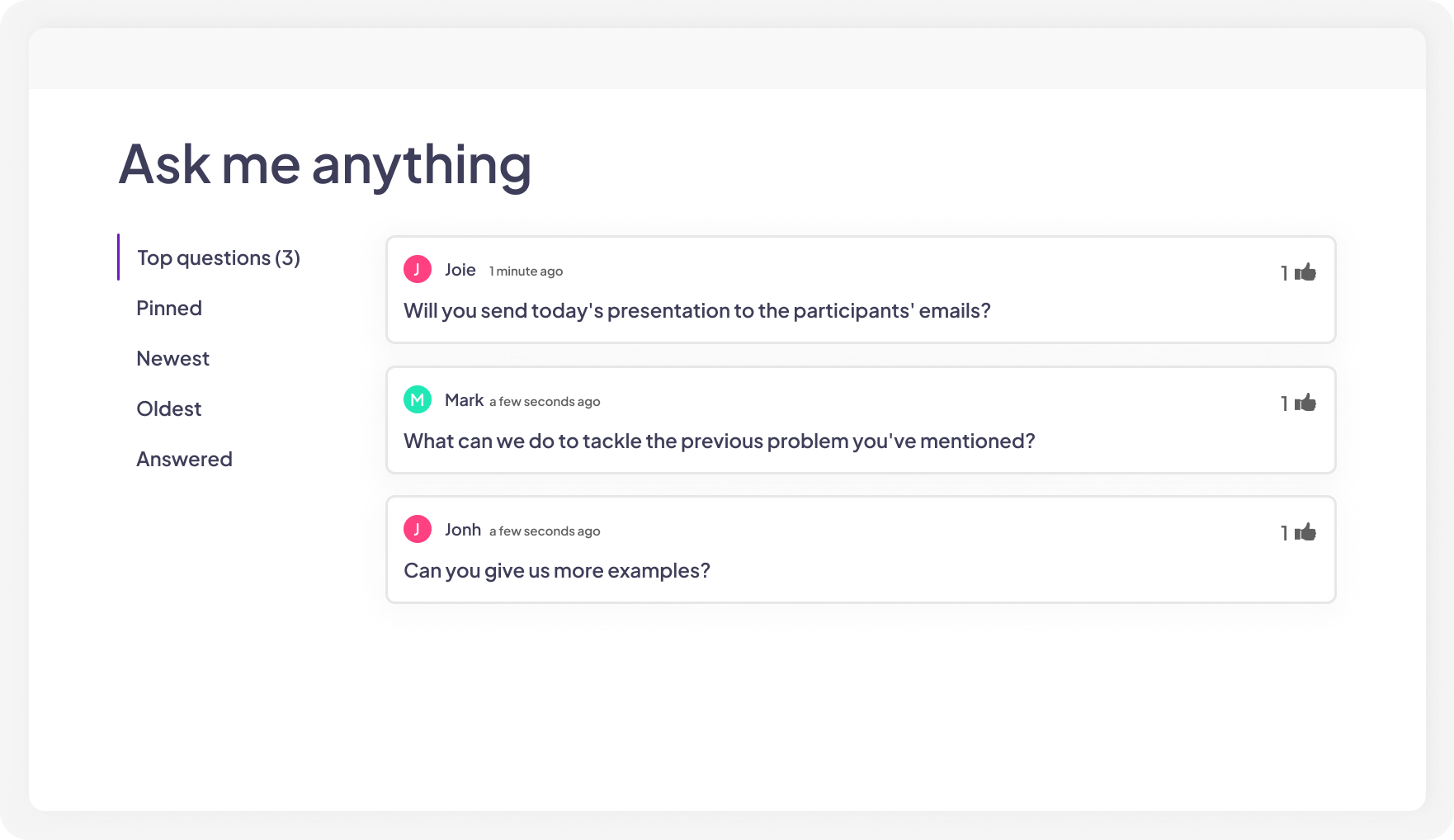Tāpirihia nga pooti ora, nga patapatai, me nga paatai whakawhitiwhiti ki roto i to Google Slides whakaaturanga - kaore he take ki te wehe atu i te turanga. Tangohia noa te taapiri ka tiimata ki te hora i te makutu o te whakauru.
Tīmatahia inaianei




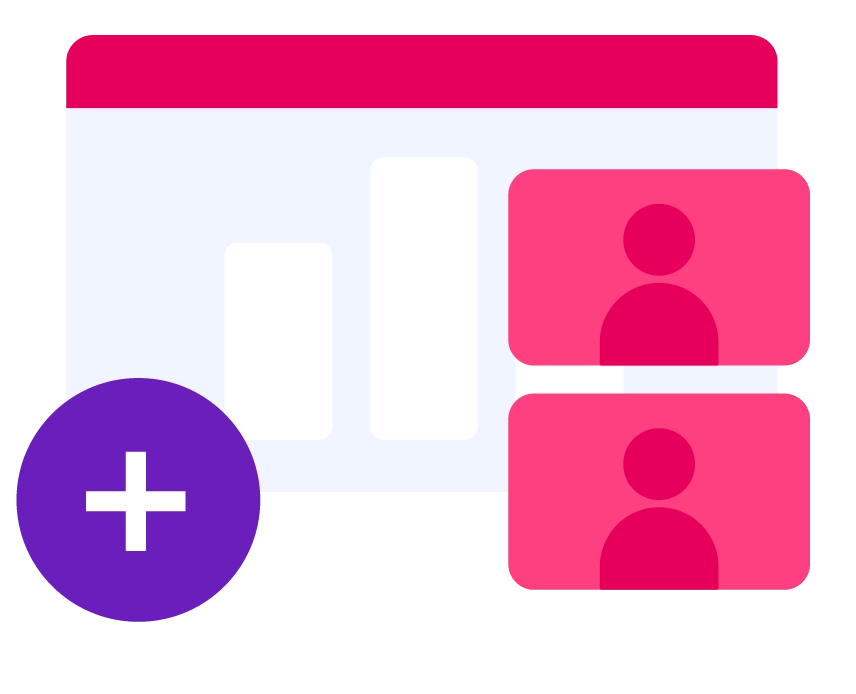
Tāuta tika mai i te Maakete Mokowāmahi me te taapiri i te taunekeneke i roto i nga hēkona.
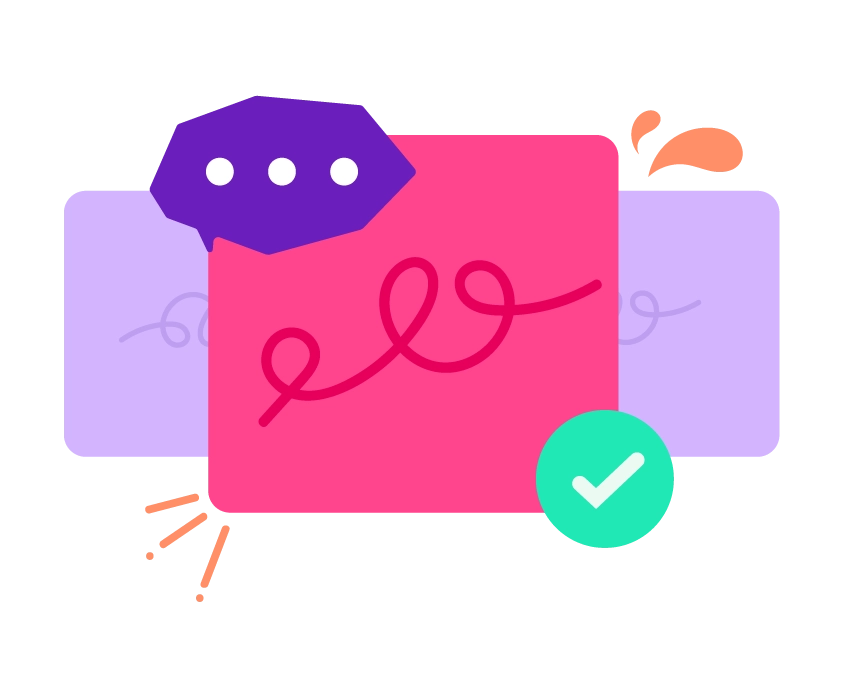
Whakauru ki nga pooti, nga patapatai, nga kapua kupu, me etahi atu.
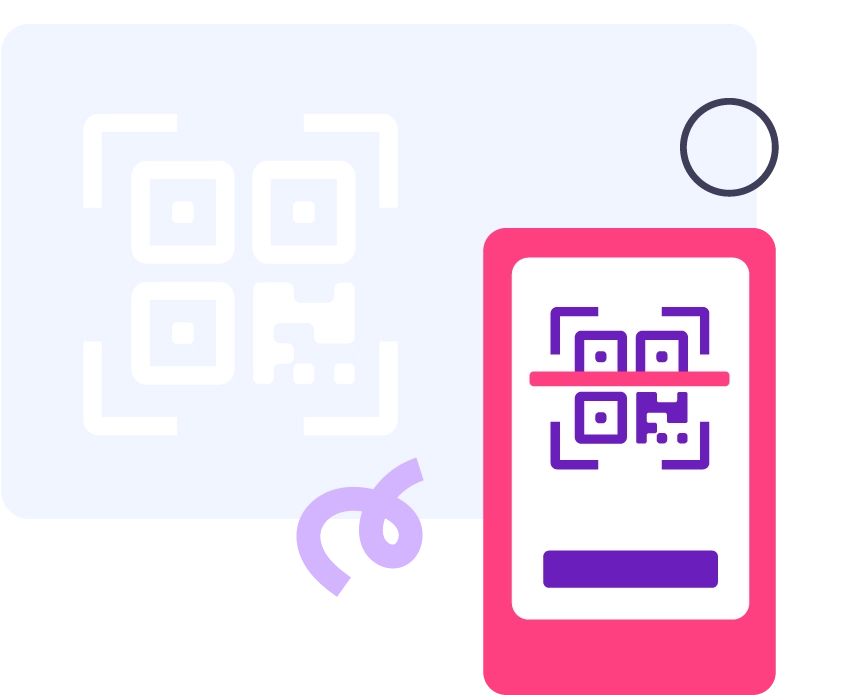
Ka hono tonu te hunga whakarongo ma te waehere QR.
Ka noho motuhake to ihirangi me te haumarutanga e pa ana ki te GDPR.
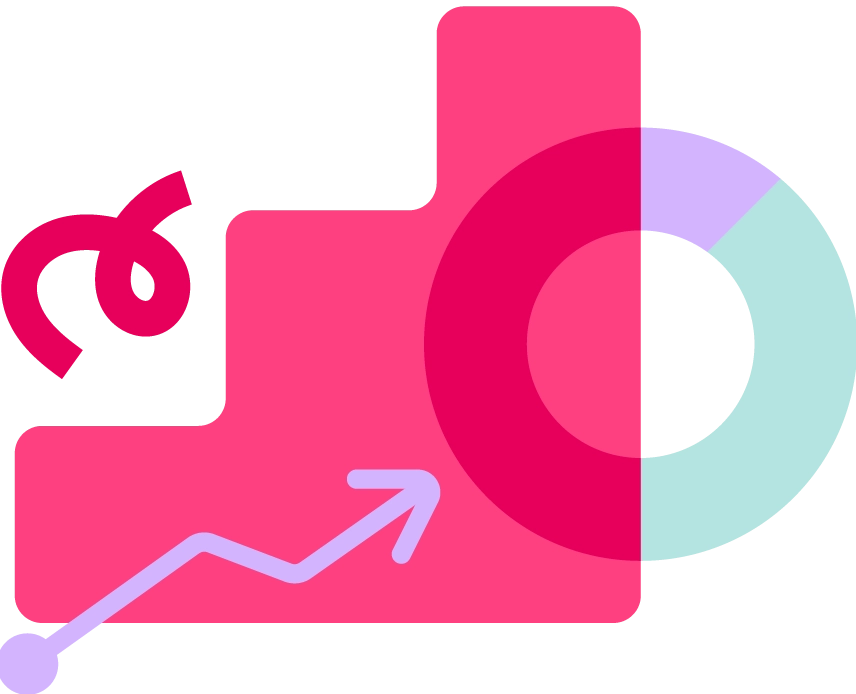
Ine i te whai waahi me te angitu o nga huihuinga.