![]() Live word cloud generators are like magic mirrors for group thoughts. They turn what everyone’s saying into vibrant, colorful visuals, with the most popular words getting bigger and bolder as they pop up.
Live word cloud generators are like magic mirrors for group thoughts. They turn what everyone’s saying into vibrant, colorful visuals, with the most popular words getting bigger and bolder as they pop up.
![]() Whether you’re a teacher getting students to share ideas, a manager brainstorming with your team, or an event host trying to get the crowd engaged, these tools give everyone a chance to speak up—and actually be heard.
Whether you’re a teacher getting students to share ideas, a manager brainstorming with your team, or an event host trying to get the crowd engaged, these tools give everyone a chance to speak up—and actually be heard.
![]() And here’s the cool part—there’s science to back it up. Studies from the Online Learning Consortium show that students using word clouds are more engaged and think more critically than those stuck with dry, linear text.
And here’s the cool part—there’s science to back it up. Studies from the Online Learning Consortium show that students using word clouds are more engaged and think more critically than those stuck with dry, linear text. ![]() Беркли
Беркли![]() also found that when you see words grouped visually, it’s much easier to spot patterns and themes you might otherwise miss.
also found that when you see words grouped visually, it’s much easier to spot patterns and themes you might otherwise miss.
![]() Word clouds are especially great when you need real-time group input. Think brainstorming sessions with tons of ideas flying around, workshops where feedback matters, or meetings where you want to turn “Does everyone agree?” into something you can actually see.
Word clouds are especially great when you need real-time group input. Think brainstorming sessions with tons of ideas flying around, workshops where feedback matters, or meetings where you want to turn “Does everyone agree?” into something you can actually see.
![]() This is where AhaSlides comes in. If word clouds seem complicated, AhaSlides makes them super simple. People just type in their responses on their phones, and—bam!—you get instant visual feedback that updates in real time as more thoughts come in. No tech skills required, just a curiosity about what your group is really thinking.
This is where AhaSlides comes in. If word clouds seem complicated, AhaSlides makes them super simple. People just type in their responses on their phones, and—bam!—you get instant visual feedback that updates in real time as more thoughts come in. No tech skills required, just a curiosity about what your group is really thinking.
 Содржина
Содржина
![]() ✨ Еве како да креирате облаци со зборови користејќи AhaSlides креатор на облак за зборови...
✨ Еве како да креирате облаци со зборови користејќи AhaSlides креатор на облак за зборови...
 Постави прашање
Постави прашање На Поставете облак со зборови на AhaSlides. Споделете го кодот на просторијата на врвот на облакот со вашата публика.
На Поставете облак со зборови на AhaSlides. Споделете го кодот на просторијата на врвот на облакот со вашата публика. Добијте ги вашите одговори
Добијте ги вашите одговори На Вашата публика го внесува кодот на просторијата во прелистувачот на нивните телефони. Тие се придружуваат на вашиот облак во живо со зборови и можат да достават сопствени одговори со нивните телефони.
На Вашата публика го внесува кодот на просторијата во прелистувачот на нивните телефони. Тие се придружуваат на вашиот облак во живо со зборови и можат да достават сопствени одговори со нивните телефони.
![]() Кога се поднесени повеќе од 10 одговори, можете да го користите паметното групирање на вештачката интелигенција на AhaSlides за да ги групирате зборовите во различни кластери за теми.
Кога се поднесени повеќе од 10 одговори, можете да го користите паметното групирање на вештачката интелигенција на AhaSlides за да ги групирате зборовите во различни кластери за теми.
 How to Host a Live Word Cloud: 6 Simple Steps
How to Host a Live Word Cloud: 6 Simple Steps
![]() Wanna create a live word cloud for free? Here are 6 simple steps on how to create one, stay tuned!
Wanna create a live word cloud for free? Here are 6 simple steps on how to create one, stay tuned!
 Чекор 1: Креирајте ја вашата сметка
Чекор 1: Креирајте ја вашата сметка
![]() Оди до
Оди до ![]() на овој линк
на овој линк ![]() to sign up for an account.
to sign up for an account.
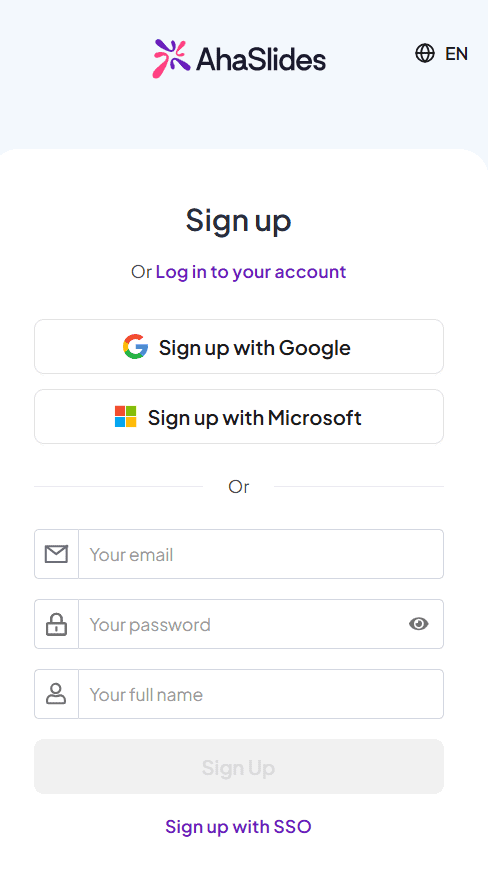
 Step 2: Create a presentation
Step 2: Create a presentation
![]() At the home tab, click on "Blank" to create a new presentation.
At the home tab, click on "Blank" to create a new presentation.
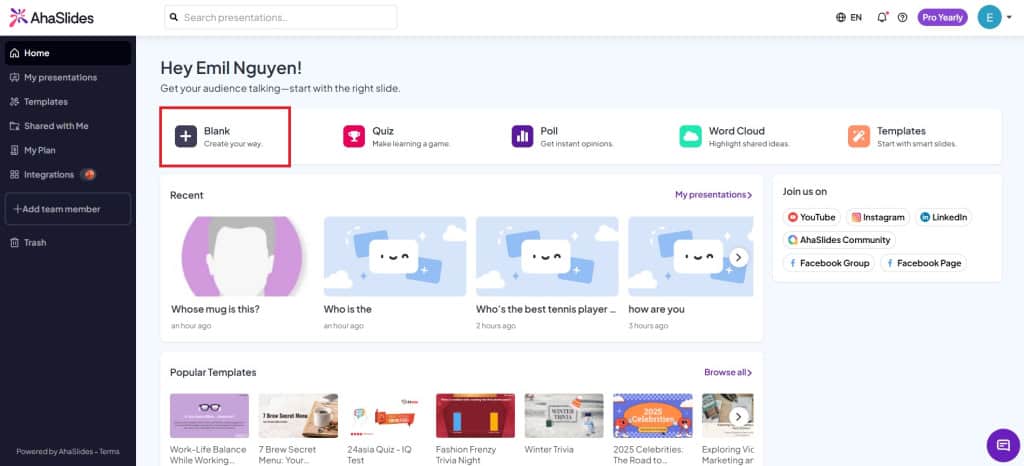
 Step 3: Create a "Word Cloud" slide
Step 3: Create a "Word Cloud" slide
![]() In your presentation, click on the "Word Cloud" slide type to create one.
In your presentation, click on the "Word Cloud" slide type to create one.
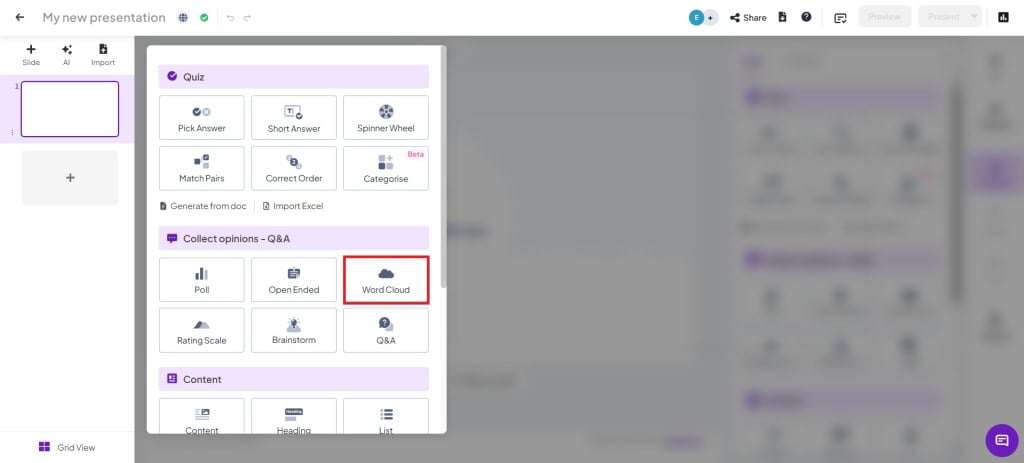
 Step 4: Type in a question and change settings
Step 4: Type in a question and change settings
![]() Write your question, then choose your settings. There are multiple settings you can toggle with:
Write your question, then choose your settings. There are multiple settings you can toggle with:
 Entries per participant
Entries per participant : Change the number of times a person can submit answers (up to 10 entries).
: Change the number of times a person can submit answers (up to 10 entries). Временско ограничување
Временско ограничување : Turn on this setting if you want participants to submit their answers within a required time.
: Turn on this setting if you want participants to submit their answers within a required time. Close Submission
Close Submission : This setting helps the presenter introduce the slide first, for example, what the question means, and if there is any need for clarification. The presenter will manually turn on submission during the presentation
: This setting helps the presenter introduce the slide first, for example, what the question means, and if there is any need for clarification. The presenter will manually turn on submission during the presentation Сокриј ги резултатите
Сокриј ги резултатите : Submissions will automatically be hidden to prevent voting bias
: Submissions will automatically be hidden to prevent voting bias Дозволете публиката да поднесе повеќе од еднаш
Дозволете публиката да поднесе повеќе од еднаш : Turn off if you want the audience to only submit once
: Turn off if you want the audience to only submit once Филтрирај вулгарности
Филтрирај вулгарности : Filter out any inappropriate words from the audience.
: Filter out any inappropriate words from the audience.
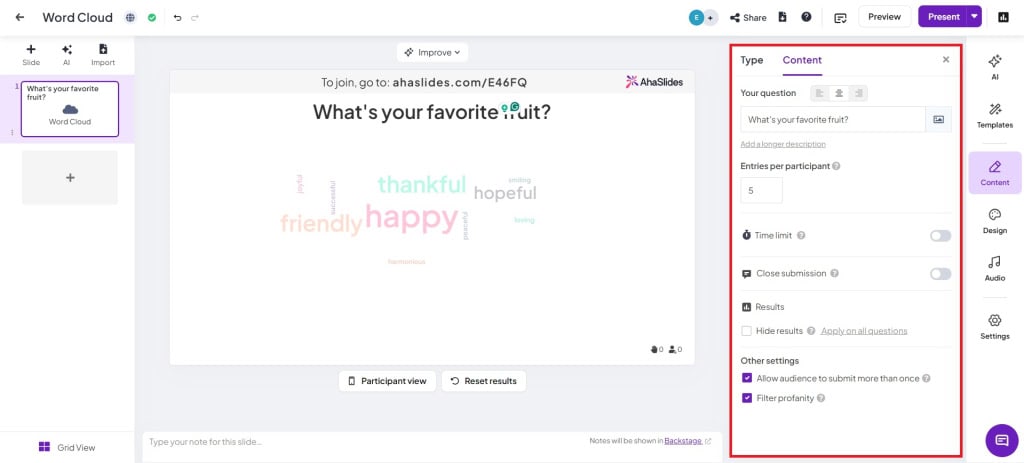
 Step 5: Show the presentation code to the audience
Step 5: Show the presentation code to the audience
![]() Show your audience your room's QR code or join code (next to the "/" symbol). The audience can join on their phone by scanning the QR code, or if they have a computer, they can manually input the presentation code.
Show your audience your room's QR code or join code (next to the "/" symbol). The audience can join on their phone by scanning the QR code, or if they have a computer, they can manually input the presentation code.
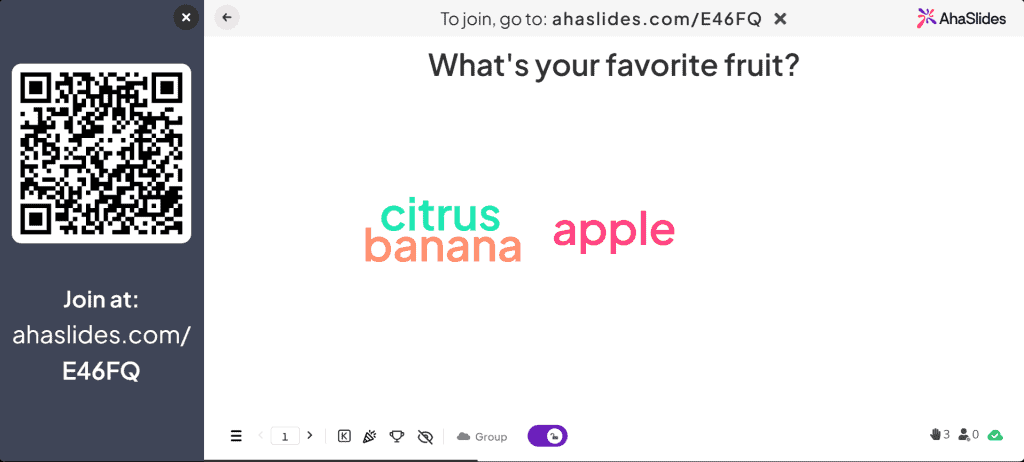
 Step 6: Present!
Step 6: Present!
![]() Simply click "present" and go live! The audience's answers will be displayed live on the presentation
Simply click "present" and go live! The audience's answers will be displayed live on the presentation

 Активности на Word Cloud
Активности на Word Cloud
![]() Како што рековме, облаците со зборови се всушност едни од најпознатите
Како што рековме, облаците со зборови се всушност едни од најпознатите ![]() разноврсна
разноврсна![]() алатки во вашиот арсенал. Тие можат да се користат низ многу различни полиња за да извлечат еден куп различни одговори од жива (или не) публика во живо.
алатки во вашиот арсенал. Тие можат да се користат низ многу различни полиња за да извлечат еден куп различни одговори од жива (или не) публика во живо.
 Замислете дека сте учител и се обидувате да го направите тоа
Замислете дека сте учител и се обидувате да го направите тоа  проверете го разбирањето на учениците
проверете го разбирањето на учениците of a topic you've just taught. Sure, you can ask students how much they understand in a multiple-choice poll or use a
of a topic you've just taught. Sure, you can ask students how much they understand in a multiple-choice poll or use a  производител на квиз
производител на квиз  за да видите кој слушал, но можете да понудите и облак со зборови каде учениците ќе можат да понудат одговори со еден збор на едноставни прашања:
за да видите кој слушал, но можете да понудите и облак со зборови каде учениците ќе можат да понудат одговори со еден збор на едноставни прашања:
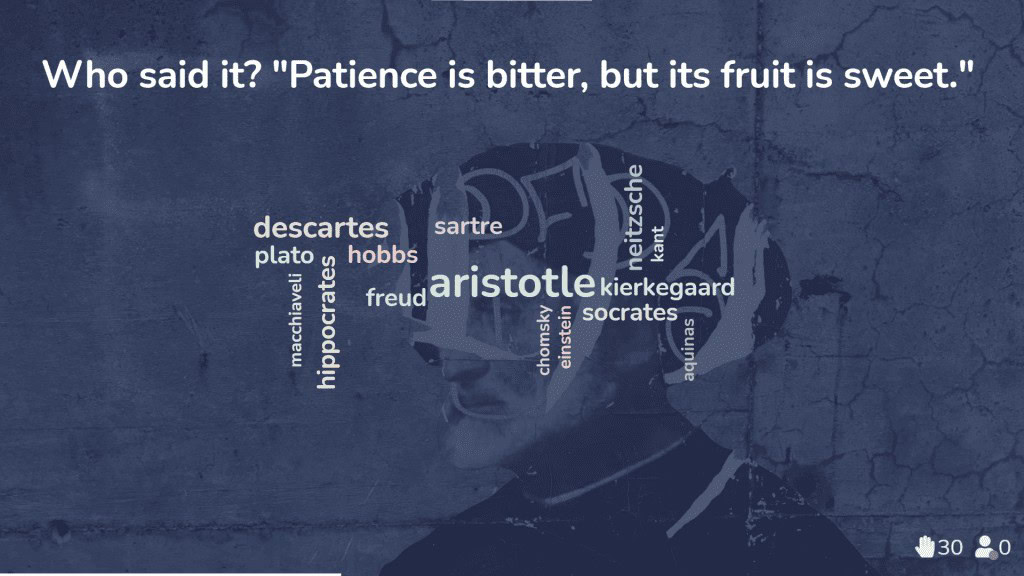
 The AhaSlides word cloud visualization lets people submit their ideas
The AhaSlides word cloud visualization lets people submit their ideas As a corporate trainer working with international teams, you know how tricky it can be to build rapport and encourage collaboration when your participants are spread across different continents, time zones, and cultures. That’s where live word clouds really come in handy—they help break down those cultural and language barriers and get everyone feeling connected from the start.
As a corporate trainer working with international teams, you know how tricky it can be to build rapport and encourage collaboration when your participants are spread across different continents, time zones, and cultures. That’s where live word clouds really come in handy—they help break down those cultural and language barriers and get everyone feeling connected from the start.
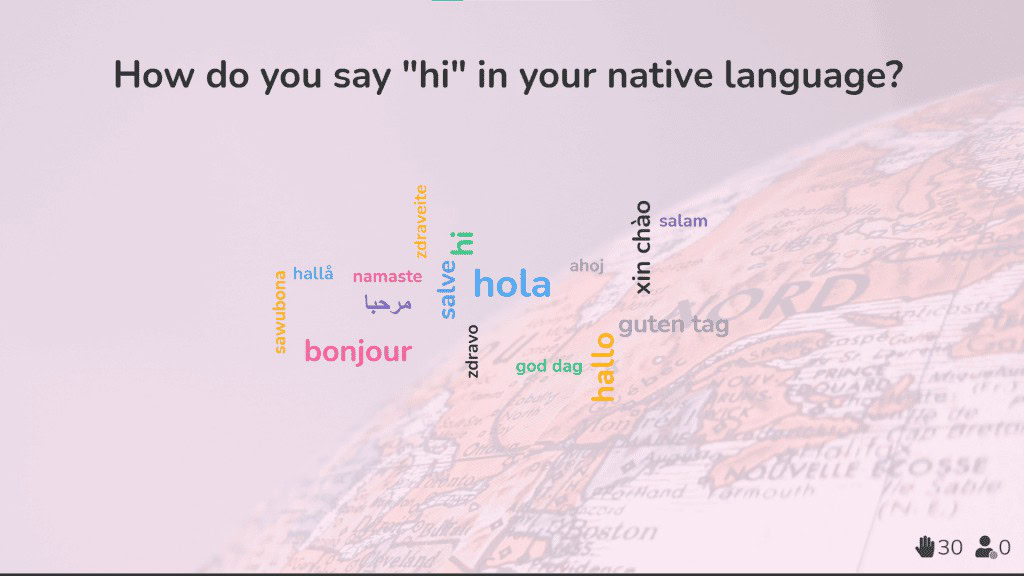
 Користете го облакот со зборови AhaSlides за ефективно да го скршите мразот пред состаноците
Користете го облакот со зборови AhaSlides за ефективно да го скршите мразот пред состаноците![]() 3. Finally, as a team leader in a remote or hybrid work setup, you’ve probably noticed that those casual, spontaneous chats and natural team bonding moments just aren’t happening as much since leaving the office. That’s where the live word cloud comes in—it's a fantastic way for your team to show appreciation for one another and can really give morale a nice boost.
3. Finally, as a team leader in a remote or hybrid work setup, you’ve probably noticed that those casual, spontaneous chats and natural team bonding moments just aren’t happening as much since leaving the office. That’s where the live word cloud comes in—it's a fantastic way for your team to show appreciation for one another and can really give morale a nice boost.
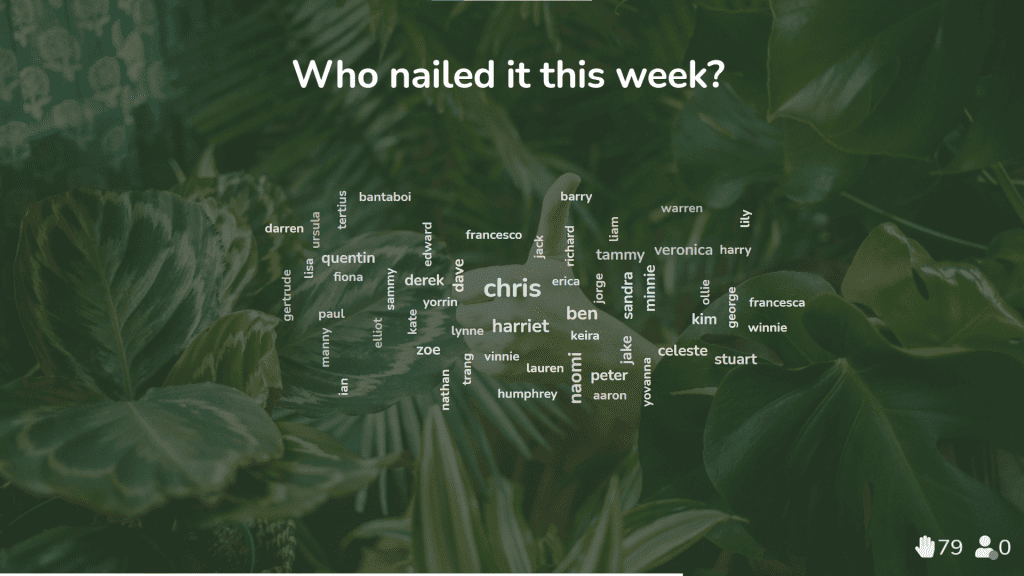
![]() 💡 Collecting opinions for a survey? On AhaSlides, you can also turn your live word cloud into a regular word cloud that your audience can contribute to in their own time. Letting the audience take the lead means that you don't have to be present while they're adding their thoughts to the cloud, but you can log back on at any time to see the cloud growing.
💡 Collecting opinions for a survey? On AhaSlides, you can also turn your live word cloud into a regular word cloud that your audience can contribute to in their own time. Letting the audience take the lead means that you don't have to be present while they're adding their thoughts to the cloud, but you can log back on at any time to see the cloud growing.
 Сакате повеќе начини да се вклучите?
Сакате повеќе начини да се вклучите?
![]() Нема сомнение дека генератор на облак во живо на зборови може да го зголеми ангажманот на вашата публика, но тоа е само една низа до лакот на софтверот за интерактивна презентација.
Нема сомнение дека генератор на облак во живо на зборови може да го зголеми ангажманот на вашата публика, но тоа е само една низа до лакот на софтверот за интерактивна презентација.
![]() If you're looking to check understanding, break the ice, vote for a winner or gather opinions, there are heaps of ways to go:
If you're looking to check understanding, break the ice, vote for a winner or gather opinions, there are heaps of ways to go:
 Скала за оценување
Скала за оценување Бура на идеи
Бура на идеи Прашања и одговори во живо
Прашања и одговори во живо Квизови во живо
Квизови во живо
 Grab Some Word Cloud Templates
Grab Some Word Cloud Templates
![]() Discover our word cloud templates and engage people better here:
Discover our word cloud templates and engage people better here:



