Ilna nisimgħu l-feedback tiegħek, u aħna ferħanin li nħabbru t-tnedija tal- Ikkategorizza Slide Quiz—karatteristika li kont qed titlob bil-ħerqa! Dan it-tip ta 'slajd uniku huwa ddisinjat biex iġib l-udjenza tiegħek fil-logħba, li jippermettilhom issortja oġġetti fi gruppi predefiniti. Lestu biex tħawwad il-preżentazzjonijiet tiegħek b'din il-karatteristika ġdida radd!
Għaddas fl-aktar Ġdid Interattiv Ikkategorizza Slide
Il-Categorize Slide tistieden lill-parteċipanti biex jagħżel b'mod attiv l-għażliet f'kategoriji definiti, u jagħmilha format ta' kwizz impenjattiv u stimulanti. Din il-karatteristika hija ideali għal min iħarreġ, edukaturi, u organizzaturi ta' avvenimenti li qed ifittxu li jrawmu fehim u kollaborazzjoni aktar profonda fost l-udjenza tagħhom.
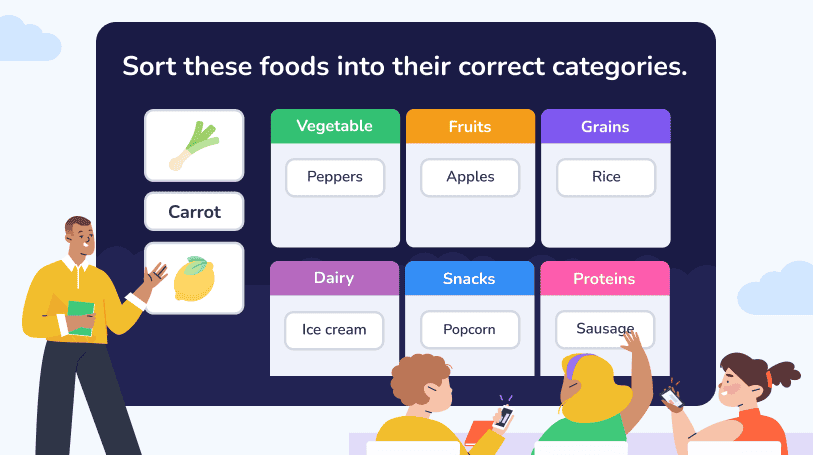
Ġewwa l-Kaxxa Maġika
- Komponenti tal-Kwiżż tal-Kategorizzazzjoni:
- Mistoqsija: Il-mistoqsija jew il-kompitu prinċipali biex tinvolvi l-udjenza tiegħek.
- Deskrizzjoni itwal: Kuntest għall-kompitu.
- Għażliet: Oġġetti li l-parteċipanti jridu jikkategorizzaw.
- kategoriji: Gruppi definiti għall-organizzazzjoni tal-għażliet.
- Scoring u Interazzjoni:
- Tweġibiet aktar veloċi Ikseb aktar Punti: Ħeġġeġ ħsieb malajr!
- Punteġġ Parzjali: Aqla 'punti għal kull għażla korretta magħżula.
- Kompatibbiltà u rispons: Is-slide Ikkategorizza taħdem bla xkiel fuq l-apparati kollha, inklużi PCs, pilloli, u smartphones.
- Disinn faċli għall-utent:
Kompatibbiltà u rispons: Is-slide Ikkategorizza tilgħab tajjeb fuq l-apparati kollha—PCs, pilloli, u smartphones, isemmu!
Biċ-ċarezza f'moħħha, is-slide Ikkategorizza tippermetti lill-udjenza tiegħek tiddistingwi faċilment bejn kategoriji u għażliet. Il-preżentaturi jistgħu jippersonalizzaw is-settings bħall-isfond, l-awdjo, u t-tul tal-ħin, u joħolqu esperjenza ta’ kwizz apposta li taqbel mal-udjenza tagħhom.
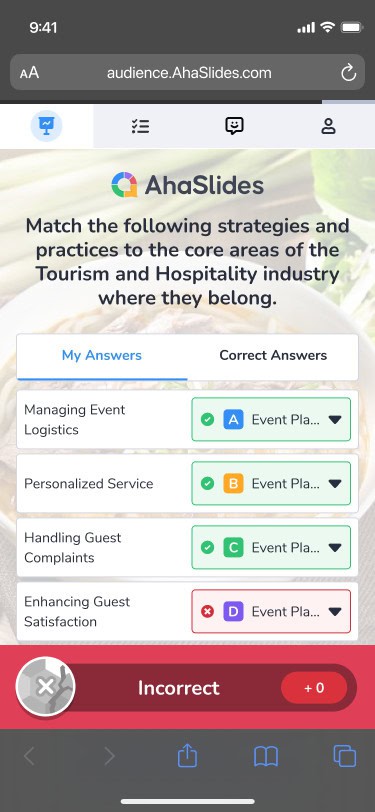
Riżultat fi Screen u Analytics
- Waqt il-Preżentazzjoni:
Il-kanvas tal-preżentazzjoni juri l-mistoqsija u l-ħin li jifdal, b'kategoriji u għażliet separati b'mod ċar għal fehim faċli. - Skrin tar-Riżultati:
Il-parteċipanti se jaraw animazzjonijiet meta jiġu żvelati tweġibiet korretti, flimkien mal-istatus tagħhom (Koretta/Skorretta/Parzjalment Korretta) u l-punti miksuba. Għal-logħob tat-tim, se jiġu enfasizzati kontribuzzjonijiet individwali għall-punteġġi tat-tim.
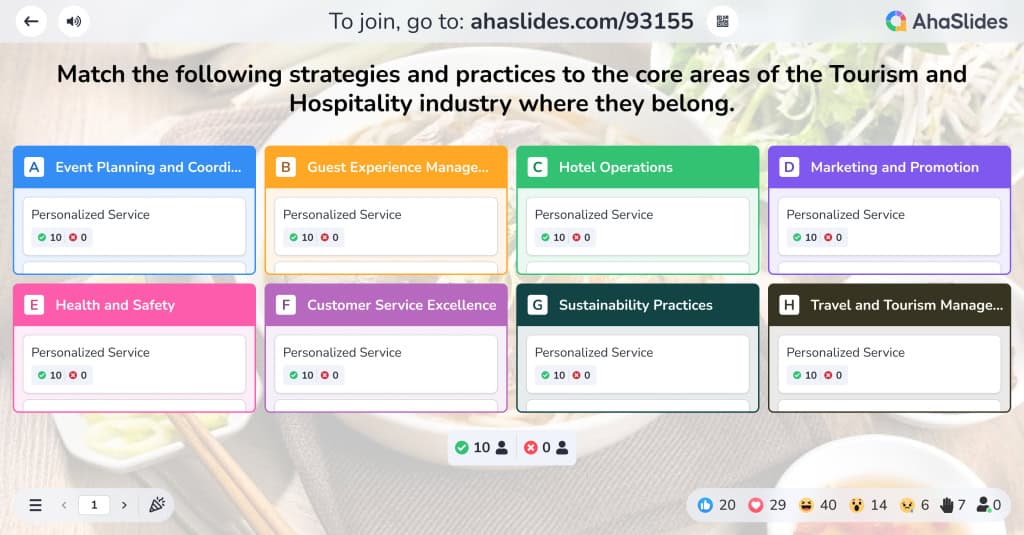
Perfetta għall-Qtates Kesħin Kollha:
- Min iħarreġ: Evalwa l-intelġenza tal-apprendisti tiegħek billi ġġibhom issortjaw l-imgieba fi "Tmexxija Effettiva" u "Tmexxija Ineffettiva." Immaġina d-dibattiti vivaċi li se jaqbdu! 🗣️
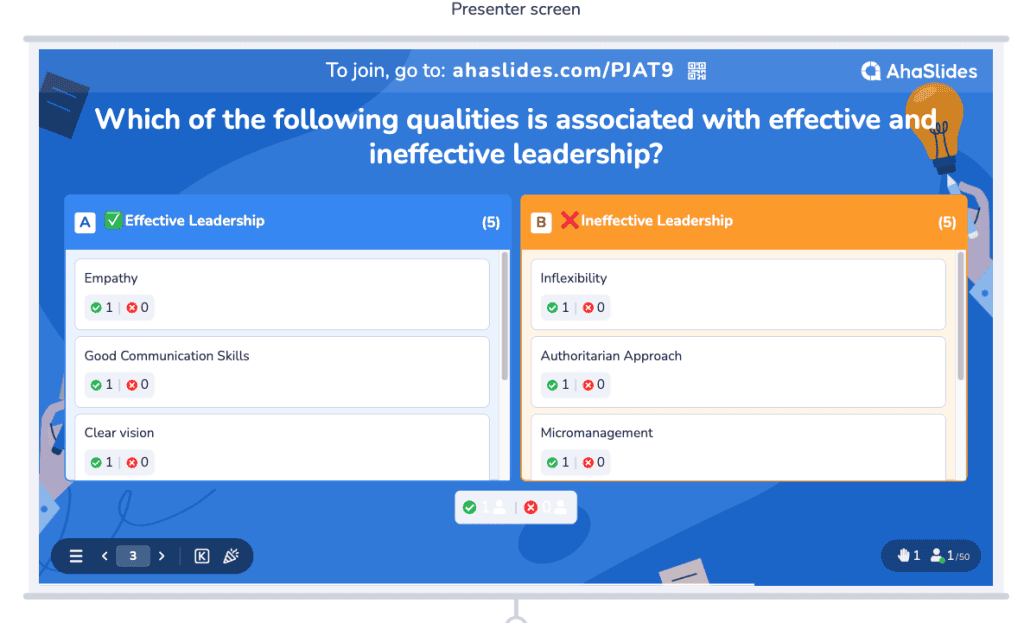
- Organizzaturi ta' Avvenimenti u Masters tal-Quiz: Uża l-Ikkategorizza slide bħala icebreaker epika f'konferenzi jew workshops, sabiex dawk li attendew jingħaqdu u jikkollaboraw. 🤝
- Edukaturi: Sfida lill-istudenti tiegħek biex jikkategorizzaw l-ikel fi "Frott" u "Ħxejjex" fi klassi—jagħmlu t-tagħlim ta' pjaċir! 🐾
X'jagħmilha differenti?
- Kompitu Uniku ta' Kategorizzazzjoni: AhaSlides' Ikkategorizza Slajd tal-Quiz jippermetti lill-parteċipanti biex jagħżel għażliet f'kategoriji predefiniti, li jagħmilha ideali għall-valutazzjoni tal-fehim u jiffaċilitaw diskussjonijiet dwar suġġetti konfużi. Dan l-approċċ ta 'kategorizzazzjoni huwa inqas komuni fi pjattaformi oħra, li tipikament jiffokaw fuq formati b'għażla multipla.
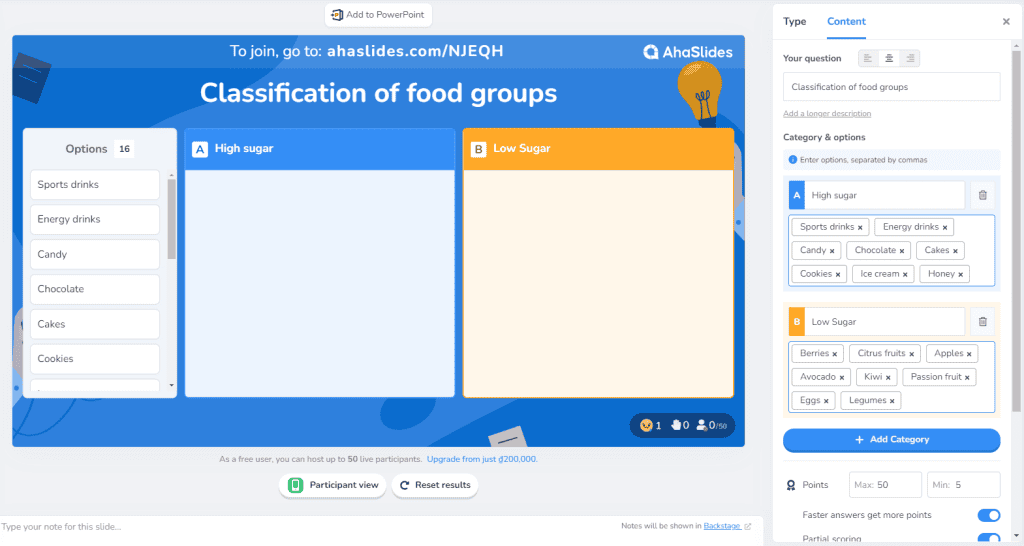
- Wirja tal-Istatistika f'ħin reali: Wara li tlesti kwizz Ikkategorizza, AhaSlides jipprovdi aċċess immedjat għal statistika dwar it-tweġibiet tal-parteċipanti. Din il-karatteristika tippermetti lill-preżentaturi jindirizzaw kunċetti żbaljati u jidħlu f'diskussjonijiet sinifikanti bbażati fuq data f'ħin reali, u jtejbu l-esperjenza tat-tagħlim.
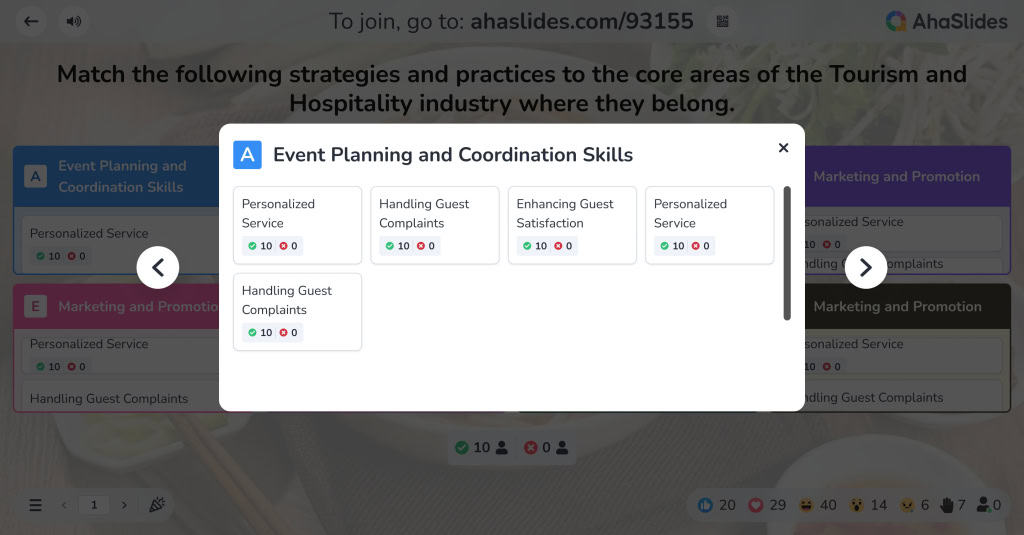
3. Jirrispondu Disinn: AhaSlides jipprijoritizza ċ-ċarezza u d-disinn intuwittiv, u jiżgura li l-parteċipanti jkunu jistgħu jinnavigaw faċilment kategoriji u għażliet. L-għajnuniet viżwali u l-prompts ċari jtejbu l-fehim u l-impenn waqt il-kwiżżijiet, u jagħmlu l-esperjenza aktar pjaċevoli.
4. Settings Customizable: Il-ħila li tippersonalizza l-kategoriji, l-għażliet, u l-issettjar tal-kwizz (eż., isfond, awdjo, u limiti ta’ ħin) tippermetti lill-preżentaturi jfasslu l-kwizz biex jaqbel mal-udjenza u l-kuntest tagħhom, u jipprovdi touch personalizzat.
5. Ambjent Kollaborattiv: Il-kwizz Ikkategorizza jrawwem ħidma f'tim u kollaborazzjoni fost il-parteċipanti, peress li jistgħu jiddiskutu l-kategorizzazzjonijiet tagħhom, aktar faċli biex jimmemorizzaw u jitgħallmu minn xulxin.
Hawn kif tista' tibda
🚀 Just Dive In: Idħol f'AhaSlides u oħloq slide bil-Kategorizza. Aħna eċċitati biex naraw kif tidħol fil-preżentazzjonijiet tiegħek!
⚡Suġġerimenti għal Bidu bla xkiel:
- Iddefinixxi l-Kategoriji b'mod ċar: Tista 'toħloq sa 8 kategoriji differenti. Biex twaqqaf il-kwizz tal-kategoriji tiegħek:
- Kategorija: Ikteb l-isem ta' kull kategorija.
- Għażliet: Daħħal l-oġġetti għal kull kategorija, isseparahom b'virgoli.
- Uża Tikketti Ċari: Kun żgur li kull kategorija għandha isem deskrittiv. Minflok "Kategorija 1," ipprova xi ħaġa bħal "Ħxejjex" jew "Frott" għal ċarezza aħjar.
- Preview L-Ewwel: Dejjem preview slide tiegħek qabel ma tmur live biex tiżgura kollox jidher u jaħdem kif mistenni.
Għal informazzjoni dettaljata dwar il-karatteristika, żur tagħna Help Center.
Din il-karatteristika unika tittrasforma kwizzijiet standard f'attivitajiet ta' involviment li jqanqlu kollaborazzjoni u divertiment. Billi tħalli lill-parteċipanti jikkategorizzaw l-oġġetti, inti tippromwovi ħsieb kritiku u fehim aktar profond b'mod ħaj u interattiv.
Oqgħod attent għal aktar dettalji hekk kif inwettqu dawn il-bidliet eċċitanti! Ir-rispons tiegħek huwa imprezzabbli, u aħna impenjati li nagħmlu AhaSlides l-aħjar li jista' jkun għalik. Grazzi talli kont parti mill-komunità tagħna! 🌟🚀


