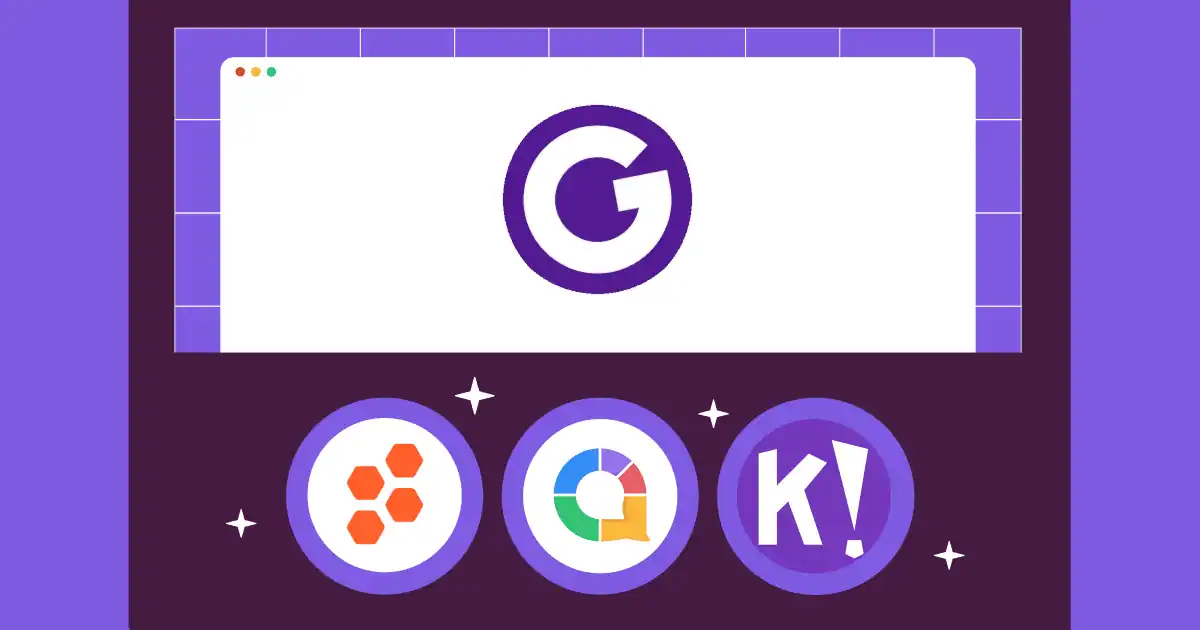![]() Visme has established itself as a prominent player in the visual content creation space since its launch in 2013 by founder Payman Taei. Based in Rockville, Maryland, this cloud-based platform has attracted millions of users worldwide with its promise of democratizing design through an intuitive drag-and-drop interface.
Visme has established itself as a prominent player in the visual content creation space since its launch in 2013 by founder Payman Taei. Based in Rockville, Maryland, this cloud-based platform has attracted millions of users worldwide with its promise of democratizing design through an intuitive drag-and-drop interface.
![]() However, as the digital landscape evolves and user expectations rise, many professionals are discovering that Visme's "jack-of-all-trades" approach comes with inherent limitations. The most common pain points include performance issues with complex designs, limited mobile functionality that hampers on-the-go productivity, restrictive storage allowances even on paid plans, and a learning curve that can frustrate users seeking quick turnaround times.
However, as the digital landscape evolves and user expectations rise, many professionals are discovering that Visme's "jack-of-all-trades" approach comes with inherent limitations. The most common pain points include performance issues with complex designs, limited mobile functionality that hampers on-the-go productivity, restrictive storage allowances even on paid plans, and a learning curve that can frustrate users seeking quick turnaround times.
![]() That's why we craft this guide, which comprises top Visme alternatives to provide the comprehensive analysis and practical guidance necessary to make a decision you'll be confident about for years to come.
That's why we craft this guide, which comprises top Visme alternatives to provide the comprehensive analysis and practical guidance necessary to make a decision you'll be confident about for years to come.
![]() TL; DR:
TL; DR:
 Preżentazzjonijiet interattivi:
Preżentazzjonijiet interattivi: AhaSlides for audience engagement, Prezi for interactive storytelling.
AhaSlides for audience engagement, Prezi for interactive storytelling.  Viżwalizzazzjoni tad-dejta:
Viżwalizzazzjoni tad-dejta: Venngage for a professional look, Piktochart for infographics.
Venngage for a professional look, Piktochart for infographics.  General design:
General design: VistaCreate for beginners, Adobe Express for professionals.
VistaCreate for beginners, Adobe Express for professionals.
 Werrej
Werrej
 Complete Visme Alternatives by Use Case Categories
Complete Visme Alternatives by Use Case Categories
 Best for Interactive Presentations
Best for Interactive Presentations
![]() The landscape of presentation tools has evolved dramatically beyond static slides. Today's audiences expect engagement, real-time interaction, and memorable experiences. The platforms in this category excel at creating presentations that transform passive viewers into active participants, making them ideal for educators, corporate trainers, event organizers, and anyone who needs to capture and maintain audience attention.
The landscape of presentation tools has evolved dramatically beyond static slides. Today's audiences expect engagement, real-time interaction, and memorable experiences. The platforms in this category excel at creating presentations that transform passive viewers into active participants, making them ideal for educators, corporate trainers, event organizers, and anyone who needs to capture and maintain audience attention.
 1.AhaSlides
1.AhaSlides
![]() AhaSlides
AhaSlides![]() stands out as the premier platform specifically designed for interactive presentations. Unlike general-purpose tools that added interactive features as an afterthought, AhaSlides was built from the ground up to facilitate two-way communication between presenters and audiences. The tool integrates with PowerPoint and Google Slides għal aktar konvenjenza.
stands out as the premier platform specifically designed for interactive presentations. Unlike general-purpose tools that added interactive features as an afterthought, AhaSlides was built from the ground up to facilitate two-way communication between presenters and audiences. The tool integrates with PowerPoint and Google Slides għal aktar konvenjenza.
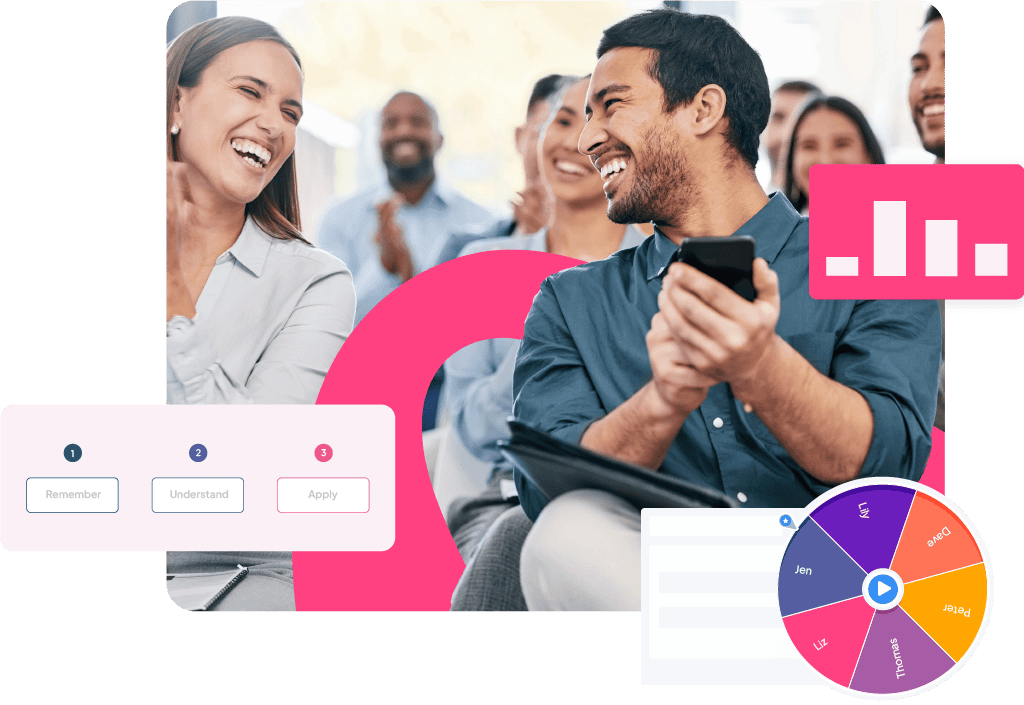
![]() Core interactive features:
Core interactive features:
 Live polling system
Live polling system : Real-time audience voting with multiple choice, rating scales, and ranking questions. Results update instantly on screen, creating dynamic visual feedback that keeps audiences engaged.
: Real-time audience voting with multiple choice, rating scales, and ranking questions. Results update instantly on screen, creating dynamic visual feedback that keeps audiences engaged. Sħab tal-kliem
Sħab tal-kliem : Audience members submit words or phrases that appear in real-time, growing larger based on popularity. Perfect for brainstorming sessions, feedback collection, and ice-breakers.
: Audience members submit words or phrases that appear in real-time, growing larger based on popularity. Perfect for brainstorming sessions, feedback collection, and ice-breakers. Sessjonijiet ta 'M&A
Sessjonijiet ta 'M&A : Anonymous question submission with upvoting capabilities, allowing the most relevant questions to surface naturally. Moderators can filter and respond to questions in real-time.
: Anonymous question submission with upvoting capabilities, allowing the most relevant questions to surface naturally. Moderators can filter and respond to questions in real-time. Kwizzijiet ħajjin
Kwizzijiet ħajjin : Gamified learning with leaderboards, time limits, and instant feedback. Supports multiple question types including multiple choice, true/false, and image-based questions.
: Gamified learning with leaderboards, time limits, and instant feedback. Supports multiple question types including multiple choice, true/false, and image-based questions. Librerija tal-mudelli
Librerija tal-mudelli : 3000+ professionally designed templates covering business presentations, educational content, team building activities, and event hosting.
: 3000+ professionally designed templates covering business presentations, educational content, team building activities, and event hosting. Personalizzazzjoni tad-ditta
Personalizzazzjoni tad-ditta : Complete control over colors, fonts, logos, and backgrounds to maintain brand consistency across all presentations.
: Complete control over colors, fonts, logos, and backgrounds to maintain brand consistency across all presentations. Multimedia integration
Multimedia integration : Seamless embedding of images, videos, GIFs, and audio files with optimized loading for smooth playback.
: Seamless embedding of images, videos, GIFs, and audio files with optimized loading for smooth playback.
![]() Punteġġ Ġenerali: 8.5/10
Punteġġ Ġenerali: 8.5/10![]() - Excellent choice for organizations prioritizing audience engagement and interaction over advanced design capabilities.
- Excellent choice for organizations prioritizing audience engagement and interaction over advanced design capabilities.
 2 Prezi
2 Prezi
![]() Prezi revolutionized presentations by moving away from the traditional slide-by-slide format to a canvas-based approach that allows for more dynamic storytelling. This platform excels at creating visually compelling narratives that zoom and pan across a large canvas, making it ideal for storytellers, sales professionals, and anyone who wants to create memorable visual journeys.
Prezi revolutionized presentations by moving away from the traditional slide-by-slide format to a canvas-based approach that allows for more dynamic storytelling. This platform excels at creating visually compelling narratives that zoom and pan across a large canvas, making it ideal for storytellers, sales professionals, and anyone who wants to create memorable visual journeys.
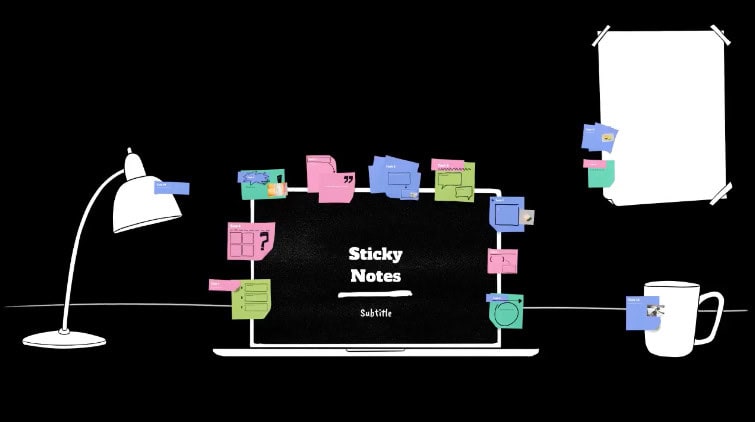
![]() Core interactive features:
Core interactive features:
 Kanvas infinita
Kanvas infinita : Create presentations on a large, zoomable canvas rather than individual slides
: Create presentations on a large, zoomable canvas rather than individual slides Path-based navigation
Path-based navigation : Define a viewing path that guides audiences through your story with smooth transitions
: Define a viewing path that guides audiences through your story with smooth transitions Effetti taż-żum u tal-pan
Effetti taż-żum u tal-pan : Dynamic movement that keeps audiences engaged and creates visual hierarchy
: Dynamic movement that keeps audiences engaged and creates visual hierarchy Non-linear structure
Non-linear structure : Ability to jump to different sections organically based on audience needs
: Ability to jump to different sections organically based on audience needs
![]() Punteġġ Ġenerali: 8/10
Punteġġ Ġenerali: 8/10![]() - Good for interactive storytelling. While visually impressive, many templates follow similar patterns, which can make presentations feel repetitive if overused.
- Good for interactive storytelling. While visually impressive, many templates follow similar patterns, which can make presentations feel repetitive if overused.
 Best for Data Visualization & Infographics
Best for Data Visualization & Infographics
![]() Data storytelling has become crucial for business communication, educational content, and marketing materials. The tools in this category excel at transforming complex data sets into compelling visual narratives that audiences can understand and act upon. Similar to Visme, these platforms combine sophisticated data processing capabilities with design excellence to create infographics, charts, and interactive visualizations.
Data storytelling has become crucial for business communication, educational content, and marketing materials. The tools in this category excel at transforming complex data sets into compelling visual narratives that audiences can understand and act upon. Similar to Visme, these platforms combine sophisticated data processing capabilities with design excellence to create infographics, charts, and interactive visualizations.
 3 Piktochart
3 Piktochart
![]() Piktochart has established itself as the go-to platform for creating professional infographics, combining ease of use with powerful data visualization capabilities. The platform excels at helping non-designers create publication-quality infographics that effectively communicate complex information.
Piktochart has established itself as the go-to platform for creating professional infographics, combining ease of use with powerful data visualization capabilities. The platform excels at helping non-designers create publication-quality infographics that effectively communicate complex information.
![]() Karatteristiċi ewlenin:
Karatteristiċi ewlenin:
 600+ professional templates
600+ professional templates : Covering business reports, marketing materials, educational content, and social media graphics
: Covering business reports, marketing materials, educational content, and social media graphics Smart layout engine
Smart layout engine : Automatic spacing and alignment for professional results
: Automatic spacing and alignment for professional results Ikona librerija
Ikona librerija : 4,000+ professionally designed icons with consistent styling
: 4,000+ professionally designed icons with consistent styling Importazzjoni tad-data
Importazzjoni tad-data : Direct connection to spreadsheets, databases, and cloud storage
: Direct connection to spreadsheets, databases, and cloud storage
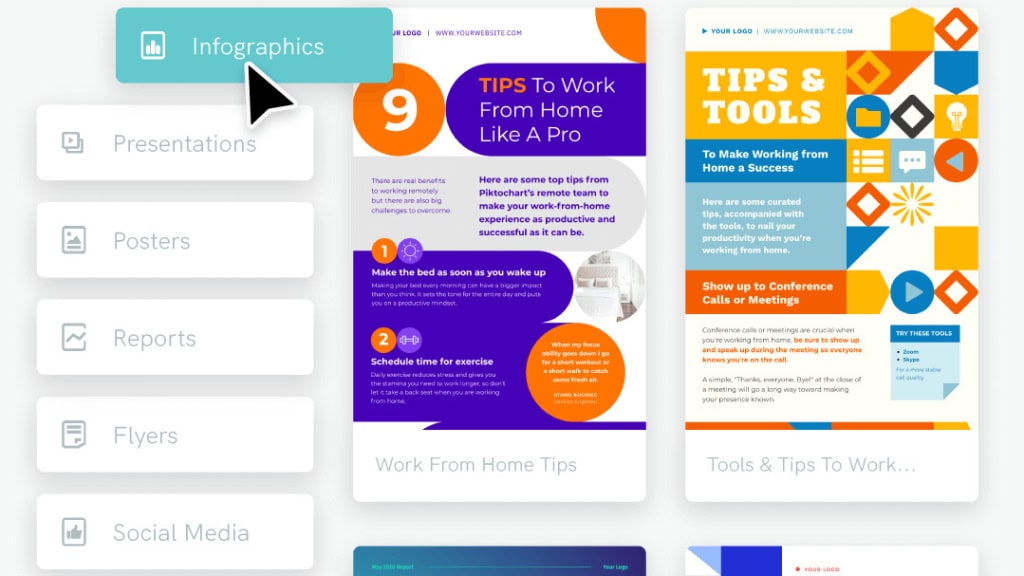
![]() Punteġġ Ġenerali: 7.5/10
Punteġġ Ġenerali: 7.5/10![]() - Plenty of templates above presentations. However, it lacks interactive activities for a more robust experience.
- Plenty of templates above presentations. However, it lacks interactive activities for a more robust experience.
 4. Vendetta
4. Vendetta
![]() Venngage specializes in marketing-focused infographics and visual content, offering templates and features specifically designed for business communication, social media marketing, and brand storytelling.
Venngage specializes in marketing-focused infographics and visual content, offering templates and features specifically designed for business communication, social media marketing, and brand storytelling.
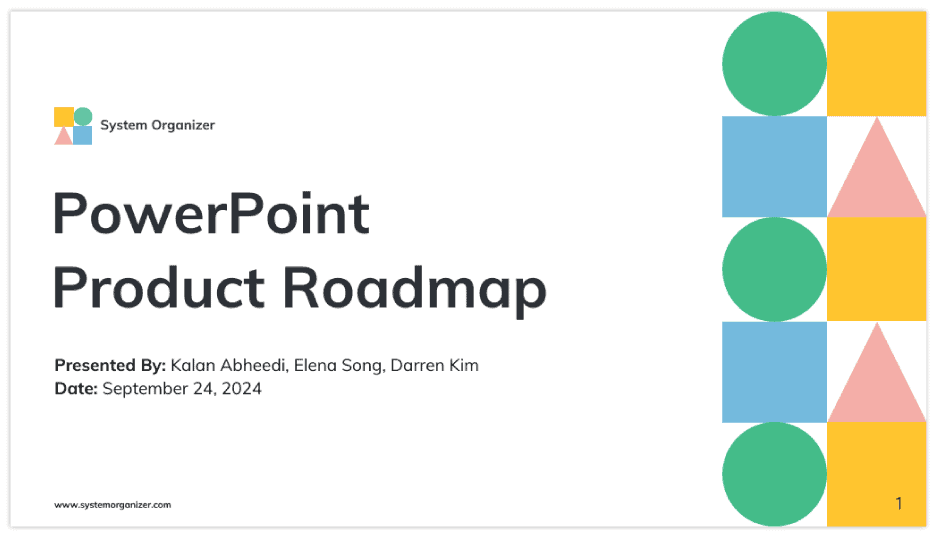
![]() Karatteristiċi ewlenin:
Karatteristiċi ewlenin:
 Ottimizzazzjoni tal-midja soċjali
Ottimizzazzjoni tal-midja soċjali : Templates sized for all major platforms with engagement-focused designs
: Templates sized for all major platforms with engagement-focused designs Style consistency:
Style consistency: Automatic brand application across all designs
Automatic brand application across all designs  Approval workflows:
Approval workflows:  Multi-stage review processes for marketing teams
Multi-stage review processes for marketing teams
![]() Punteġġ Ġenerali: 8/10
Punteġġ Ġenerali: 8/10![]() - Clean designs, robust categories characterized by use cases. The template library is not as diverse as Visme.
- Clean designs, robust categories characterized by use cases. The template library is not as diverse as Visme.
 Best for General Design & Graphics
Best for General Design & Graphics
![]() This category encompasses versatile design platforms that excel at creating a wide variety of visual content like Visme, from social media graphics to marketing materials, presentations, and beyond. These tools balance ease of use with comprehensive functionality, making them suitable for both design novices and experienced creators who need efficient workflows.
This category encompasses versatile design platforms that excel at creating a wide variety of visual content like Visme, from social media graphics to marketing materials, presentations, and beyond. These tools balance ease of use with comprehensive functionality, making them suitable for both design novices and experienced creators who need efficient workflows.
 3.Adobe Express
3.Adobe Express
![]() Adobe Express (formerly Adobe Spark) brings Adobe's professional design heritage to a more accessible, web-based platform. It serves as a bridge between simple design tools and the full Creative Suite, offering sophisticated capabilities with simplified interfaces.
Adobe Express (formerly Adobe Spark) brings Adobe's professional design heritage to a more accessible, web-based platform. It serves as a bridge between simple design tools and the full Creative Suite, offering sophisticated capabilities with simplified interfaces.

![]() Karatteristiċi ewlenin:
Karatteristiċi ewlenin:
 Integration with the Adobe ecosystem
Integration with the Adobe ecosystem : Photoshop, Illustrator, and other Adobe tools
: Photoshop, Illustrator, and other Adobe tools Color sync:
Color sync: Automatic color palette generation and brand consistency
Automatic color palette generation and brand consistency  Layer management:
Layer management: Non-destructive editing with sophisticated layer controls
Non-destructive editing with sophisticated layer controls  Advanced typography:
Advanced typography: Professional text handling with kerning, tracking, and spacing controls
Professional text handling with kerning, tracking, and spacing controls
![]() Punteġġ Ġenerali: 8.5/10
Punteġġ Ġenerali: 8.5/10![]() - Professional design capabilities with Adobe ecosystem integration, ideal for users wanting Creative Suite quality in a simplified interface.
- Professional design capabilities with Adobe ecosystem integration, ideal for users wanting Creative Suite quality in a simplified interface.
 4. VistaCreate
4. VistaCreate
![]() VistaCreate, formerly known as Crello, specializes in animated design content, making it particularly attractive for social media marketers and content creators who need eye-catching, dynamic visuals.
VistaCreate, formerly known as Crello, specializes in animated design content, making it particularly attractive for social media marketers and content creators who need eye-catching, dynamic visuals.
![]() Karatteristiċi ewlenin:
Karatteristiċi ewlenin:
 Animated templates
Animated templates : 50,000+ pre-animated templates for social media, ads, and presentations
: 50,000+ pre-animated templates for social media, ads, and presentations Custom animation
Custom animation : Timeline-based animation editor for creating original motion graphics
: Timeline-based animation editor for creating original motion graphics Effetti ta' transizzjoni
Effetti ta' transizzjoni : Professional transitions between design elements
: Professional transitions between design elements
![]() Punteġġ Ġenerali: 7.5/10
Punteġġ Ġenerali: 7.5/10![]() - Competitive pricing for graphic design needs.
- Competitive pricing for graphic design needs.