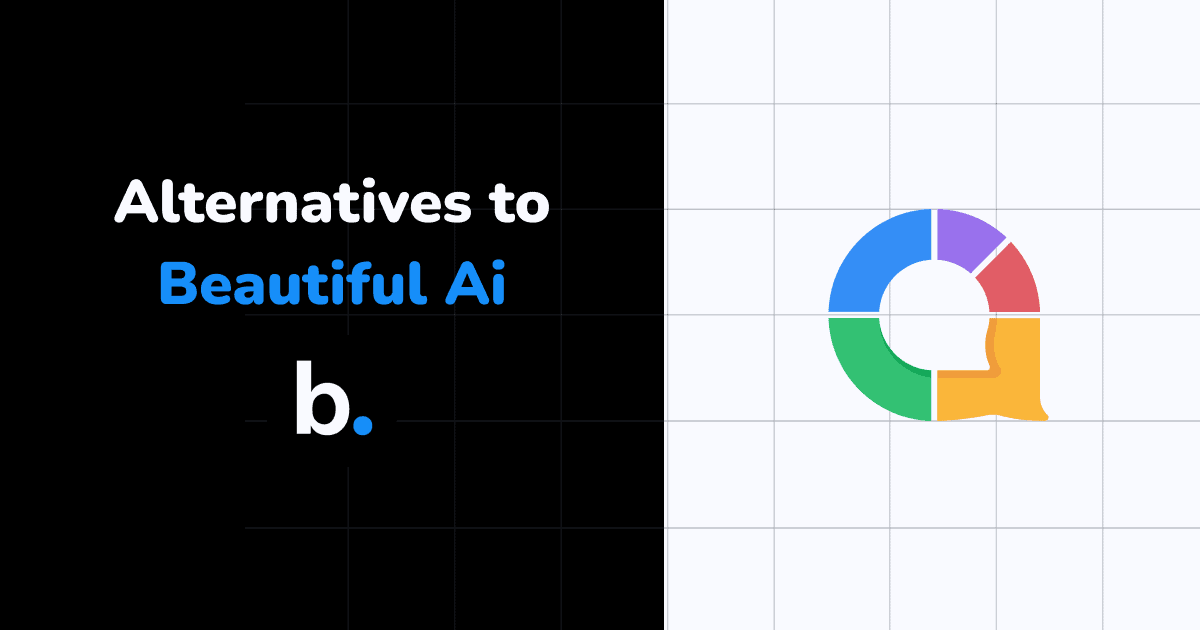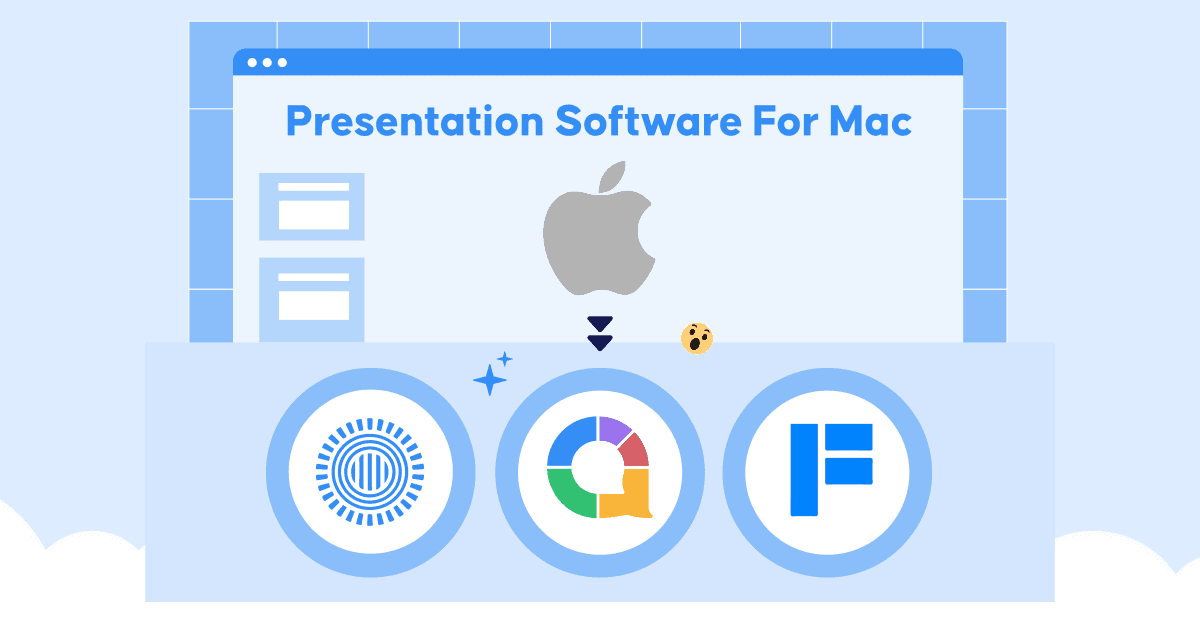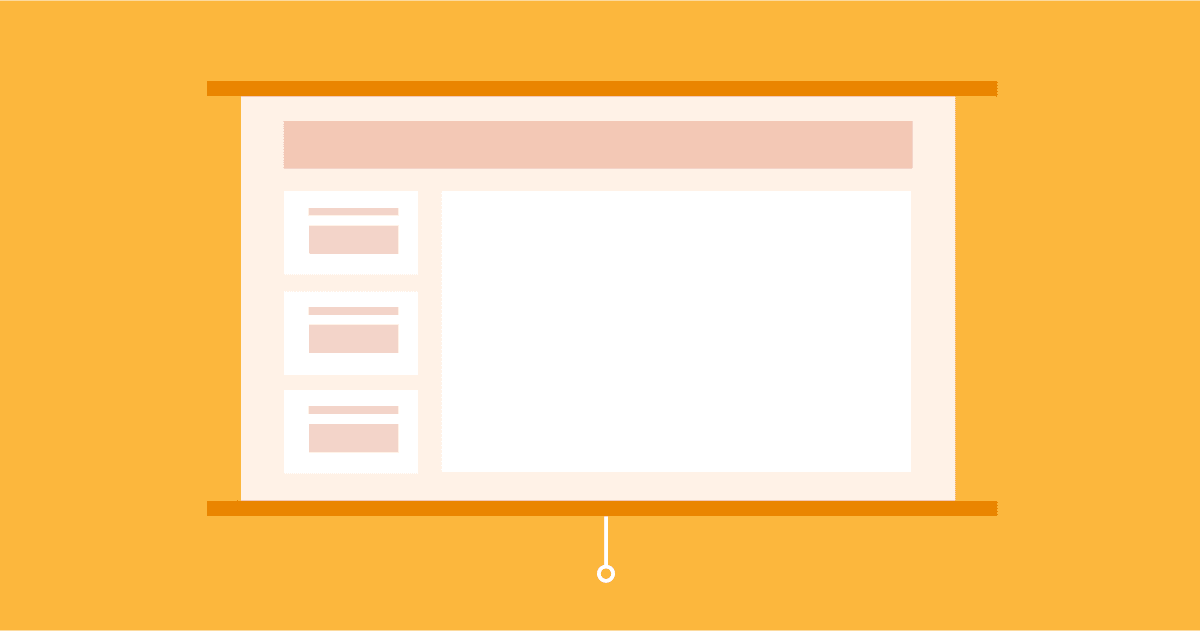Niektóre rewolucje dzieją się błyskawicznie; inne potrzebują czasu. Rewolucja PowerPointa zdecydowanie należy do tych drugich.
Pomimo tego, że jest to najczęściej używane oprogramowanie do prezentacji na świecie (89% prezenterów nadal go używa!), forum ponurych przemówień, spotkań, lekcji i seminariów szkoleniowych umiera długą śmiercią.
W dzisiejszych czasach formuła prezentacji jednostronnych, statycznych, nieelastycznych i ostatecznie mało angażujących zostaje przyćmiona przez rosnące bogactwo alternatyw dla programu PowerPoint. Śmierć przez PowerPoint staje się śmiercią of PowerPoint; publiczność nie będzie już tego dłużej tolerować.
Oczywiście, istnieją inne programy do prezentacji niż PowerPoint. Oto 10 najlepszych alternatywy dla PowerPointa którego nie da się kupić za pieniądze.
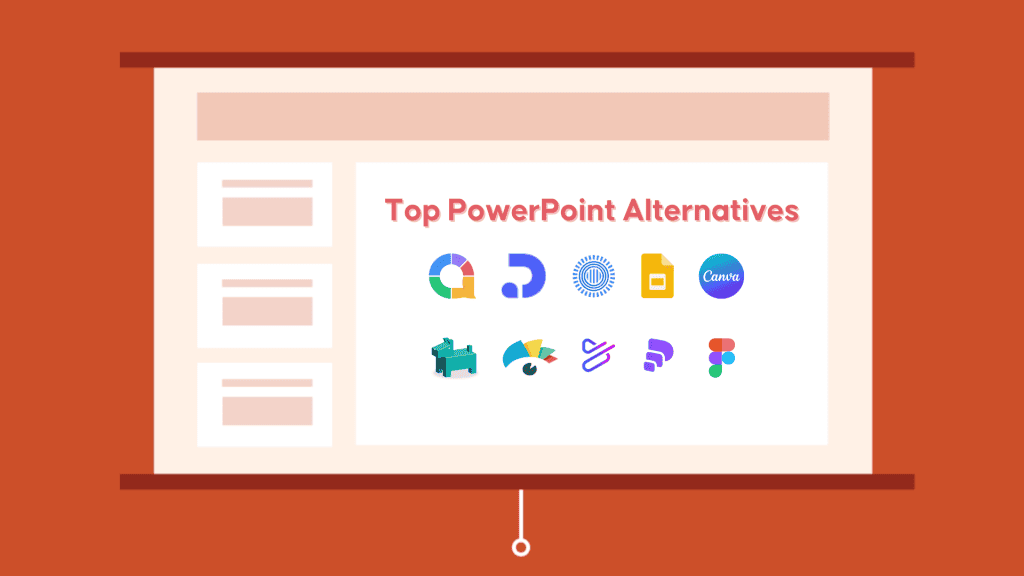
Omówienie
| PowerPoint | AhaSlajdy | pokład | Google Slides | Prezi | Canva | SlajdPies | Visme | PowToon | Smoła | figma | |
|---|---|---|---|---|---|---|---|---|---|---|---|
| Funkcje | Tradycyjne przejścia slajdów | Ankiety i quizy na żywo połączone z tradycyjnym formatem slajdów | Prezentacje generowane przez sztuczną inteligencję | Tradycyjne przejścia slajdów | Przepływ nieliniowy | Przeciągnij i upuść edytor | Niestandardowe listy odtwarzania dla plików prezentacyjnych i multimediów | Przeciągnij i upuść edytor | Prezentacje animowane | Automatyczne dostosowywanie układu | Dodaj grywalne prototypy do prezentacji |
| Współpraca | ✕ | ✅ | ✕ | ✅ | ✕ | ✅ | ✕ | ✅ | ✅ | ✅ | ✕ |
| Interaktywność | ★ ☆☆☆☆ | ★★★★ ☆ | ★ ☆☆☆☆ | ★ ☆☆☆☆ | ★★ ☆☆☆ | ★★ ☆☆☆ | ★ ☆☆☆☆ | ★★ ☆☆☆ | ★★★ ☆☆ | ★★ ☆☆☆ | ★★★ ☆☆ |
| Wizualizacje | ★★ ☆☆☆ | ★★★ ☆☆ | ★★★★ ☆ | ★★★ ☆☆ | ★★★ ☆☆ | ★★★★ ☆ | ★ ☆☆☆☆ | ★★★★ ☆ | ★★★ ☆☆ | ★★★★ ☆ | ★★★★ ☆ |
| Cena | 179.99 USD/urządzenie | $ 7.95 / miesiąc | $ 24.99 / miesiąc | Bezpłatna rozmowa zapoznawcza | $ 7 / miesiąc | $ 10 / miesiąc | $ 8.25 / miesiąc | $ 12.25 / miesiąc | $ 15 / miesiąc | $ 22 / miesiąc | $ 15 / miesiąc |
| Łatwość użycia | ★★★★ ☆ | ★★★★ ☆ | ★★★★ ☆ | ★★★★ ☆ | ★★★ ☆☆ | ★★★★ ☆ | ★★★ ☆☆ | ★★★★ ☆ | ★★★ ☆☆ | ★★★★ ☆ | ★★ ☆☆☆ |
| Szablony | ★★★★ ☆ | ★★★ ☆☆ | ★★ ☆☆☆ | ★★★ ☆☆ | ★★★ ☆☆ | ★★★★ ☆ | ★ ☆☆☆☆ | ★★★★ ☆ | ★★★ ☆☆ | ★★★ ☆☆ | ★★ ☆☆☆ |
| Wsparcie | ★ ☆☆☆☆ | ★★★★ ☆ | ★★★★ ☆ | ★ ☆☆☆☆ | ★★★ ☆☆ | ★★ ☆☆☆ | ★★ ☆☆☆ | ★★★ ☆☆ | ★★ ☆☆☆ | ★★★★ ☆ | ★★★ ☆☆ |
Spis treści
💡 Chcesz, aby Twój PowerPoint był interaktywny? Sprawdź nasz przewodnik jak to zrobić w mniej niż 5 minut!
Najlepsze alternatywy dla programu PowerPoint
1. AhaSlides
👊 Najlepszy dla: Tworzenie ciekawe i interaktywne prezentacje które zwiększają wskaźnik uczestnictwa, kompatybilne z programami PowerPoint dla komputerów Mac i PowerPoint dla systemu Windows.
Jeśli kiedykolwiek zdarzyło Ci się, że prezentacja nie przypadła Ci do gustu, wiesz, że całkowicie niszczy ona pewność siebie. Widok rzędów ludzi wyraźnie bardziej zaangażowanych w swoje telefony niż w prezentację to okropne uczucie.
Zaangażowani odbiorcy to odbiorcy, którzy mają coś do… do, czyli gdzie AhaSlajdy jest cala
AhaSlides to alternatywa dla programu PowerPoint, która umożliwia użytkownikom tworzenie interaktywne, wciągające interaktywne prezentacje. Zachęca odbiorców do odpowiadania na pytania, wnoszenia pomysłów i grania w super zabawne gry quizowe, używając tylko swoich telefonów.
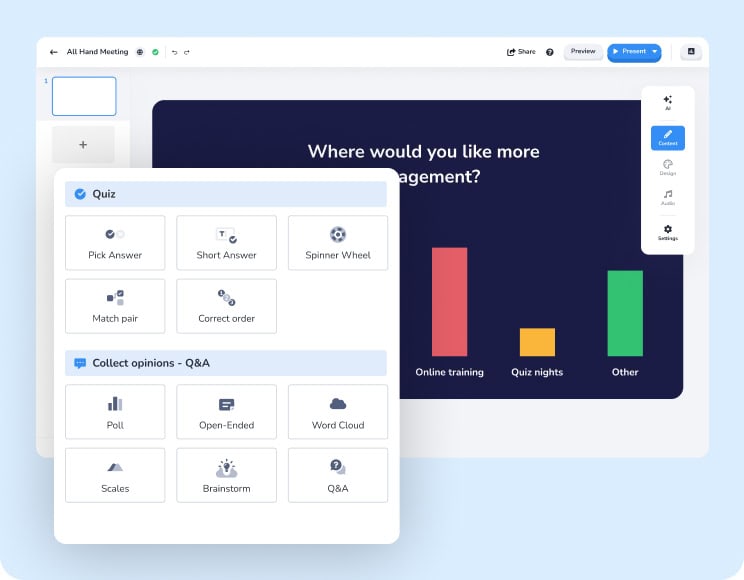
Prezentacja PowerPoint na lekcji, spotkaniu zespołu lub seminarium szkoleniowym może spotkać się z jękiem i widocznym niepokojem na twarzach młodych, ale prezentacja AhaSlides bardziej przypomina wydarzenie. Rzuć kilka ankiet, słowo chmury, skale ocen, Pytania i odpowiedzi or pytania quizowe bezpośrednio do prezentacji, a będziesz zaskoczony, jak duża jest Twoja publiczność całkowicie dostrojony.
🏆 Cecha wyróżniająca:
- Płynna integracja z programem PowerPoint przy jednoczesnym dodawaniu elementów interaktywnych.
Wady:
- Ograniczone możliwości personalizacji.
2. Decktopus
👊 Najlepszy dla:Przygotowanie szybkiej prezentacji w 5 minut.
Ten kreator prezentacji oparty na sztucznej inteligencji pomaga tworzyć profesjonalne slajdy w ciągu kilku minut. Wystarczy dostarczyć treść, a Decktopus wygeneruje atrakcyjną wizualnie prezentację z odpowiednimi obrazami i układami.
Plusy:
- Wykorzystaj moc AI, aby błyskawicznie generować oszałamiające slajdy. Decktopus usuwa ciężką pracę z projektowania, pozostawiając Ci swobodę skupienia się na treści.
Wady:
- Sztuczna inteligencja może być nieco nieprzewidywalna, dlatego może zaistnieć konieczność dostosowania wyników do Twojej wizji.
- Aby korzystać z ich sztucznej inteligencji, trzeba by dokonać aktualizacji, co w ogóle mija się z celem.
3. Google Slides
👊 Najlepszy dla:Użytkownicy szukający odpowiednika programu PowerPoint.
Google Slides to bezpłatne, internetowe narzędzie do prezentacji, które jest częścią pakietu Google Workspace. Oferuje środowisko współpracy, w którym możesz pracować nad prezentacjami z innymi w czasie rzeczywistym. Google Slides Interfejs wygląda niemal identycznie jak w programie PowerPoint, więc rozpoczęcie pracy z nim nie powinno być dla Ciebie trudne.
Plusy:
- Bezpłatny, przyjazny dla użytkownika i zintegrowany z ekosystemem Google.
- Współpracuj z innymi osobami w trybie synchronicznym i uzyskuj dostęp do prezentacji z dowolnego miejsca.
Wady:
- Ograniczona liczba szablonów do wyboru.
- Zaczynanie od zera zajmuje dużo czasu.
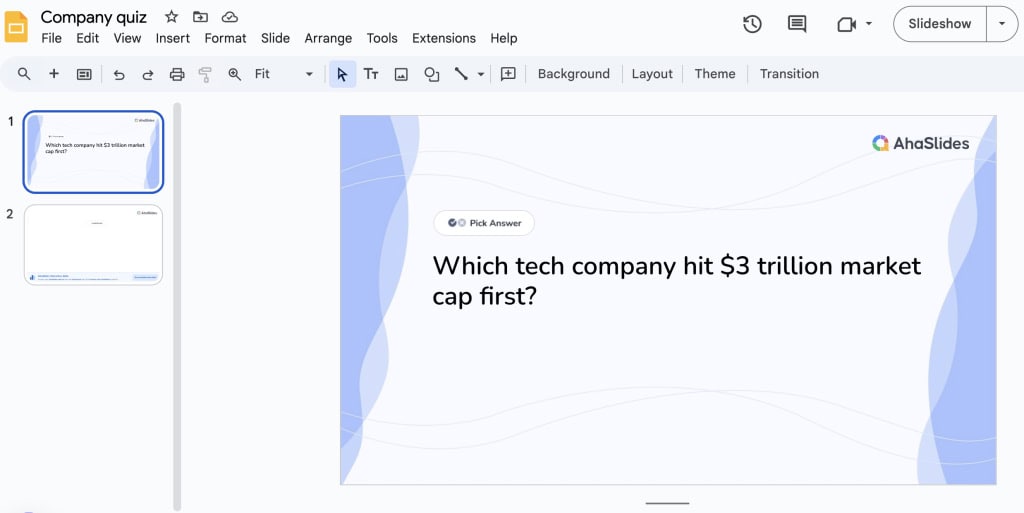
4 Prezi
👊 Najlepszy dla:Prezentacje wizualne i nieliniowe.
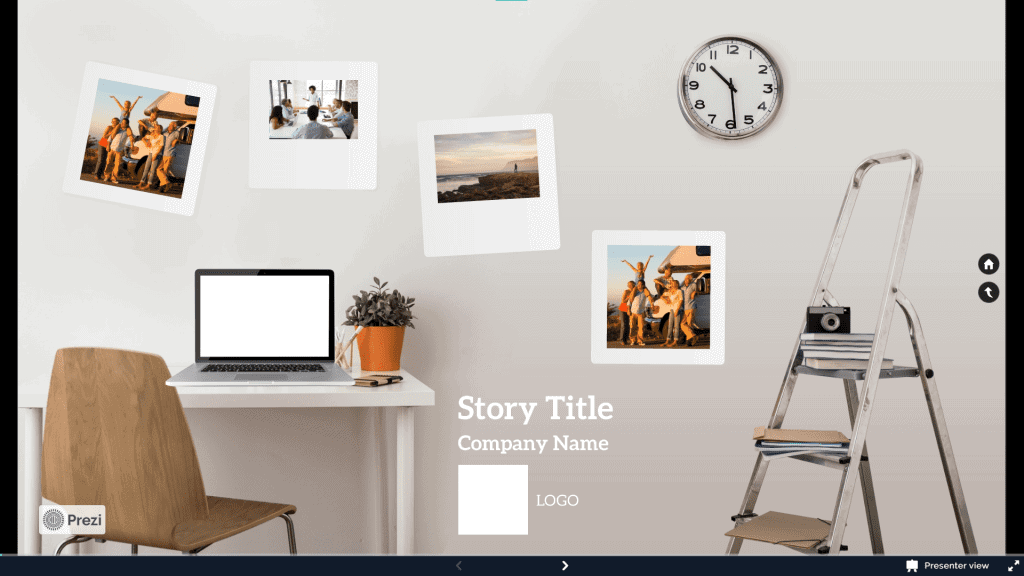
Jeśli nigdy nie używałeś Prezi wcześniej, możesz być zdezorientowany, dlaczego powyższy obrazek wydaje się być makietą zdezorganizowanego pokoju. Zapewniamy, że jest to zrzut ekranu prezentacji.
Prezi jest przykładem prezentacja nieliniowa, co oznacza, że eliminuje tradycyjną praktykę przechodzenia od slajdu do slajdu w przewidywalny, jednowymiarowy sposób. Zamiast tego daje użytkownikom szeroko otwarte płótno, pomaga im tworzyć tematy i podtematy, a następnie łączy je tak, aby każdy slajd można było wyświetlić, klikając na stronie centralnej:
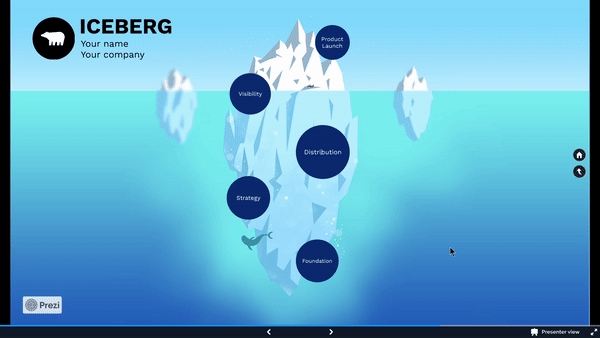
Plusy:
- Uwolnij się od liniowych prezentacji dzięki efektom powiększania i przesuwania w Prezi.
- Ciekawa usługa wideo Prezi, która umożliwia użytkownikom ilustrowanie prezentacji mówionych.
Wady:
- Może być przytłaczające, jeśli jest nadużywane. Trochę wystarczy na długo!
- W porównaniu z innymi alternatywami Prezi nie oferuje opcji personalizacji.
- Stroma krzywa uczenia się.
5. Canva
👊Najlepszy dla:Wszechstronne potrzeby projektowe.
Jeśli szukasz skarbnicy różnorodnych szablonów do swojej prezentacji lub projektu, Canva będzie świetnym wyborem. Jedną z kluczowych zalet serwisu Canva jest jego dostępność i łatwość obsługi. Intuicyjny interfejs typu „przeciągnij i upuść” oraz wstępnie zaprojektowane szablony sprawiają, że jest on dostępny dla użytkowników na wszystkich poziomach umiejętności, od początkujących po doświadczonych projektantów.
Plusy:
- Ogromna biblioteka szablonów, obrazów i elementów projektowych.
- Pełna kontrola nad procesem projektowania.
Wady:
- Większość świetnych opcji jest dostępna za opłatą.
- Niektóre funkcje programu PowerPoint są łatwiejsze do kontrolowania niż w programie Canva, na przykład tabele, wykresy i diagramy.
6. SlajdPies
👊Najlepszy dla: Dynamiczne prezentacje z płynną integracją różnorodnych formatów multimedialnych.
Porównując SlideDog z PowerPoint, SlideDog wyróżnia się jako wszechstronne narzędzie do prezentacji, które integruje różne formaty multimediów. Podczas gdy PowerPoint koncentruje się głównie na slajdach, SlideDog pozwala użytkownikom łączyć slajdy, pliki PDF, filmy, strony internetowe i inne elementy w jedną, spójną prezentację.
Plusy:
- Kompleksowa platforma obsługująca różne formaty multimediów.
- Zdalne sterowanie prezentacją z innego urządzenia.
- Dodaj ankiety i anonimowe opinie, aby zaangażować odbiorców.
Wady:
- Bardziej stroma krzywa uczenia się.
- Wymaga instalacji lokalnej.
- Czasami występują problemy ze stabilnością przy integrowaniu wielu typów multimediów.
7. Visme
👊Najlepszy dla:Tworzenie angażujących treści wizualnych, które skutecznie przekazują idee, dane i wiadomości na różnych platformach.
Visme to wszechstronne narzędzie do komunikacji wizualnej, które umożliwia tworzenie prezentacji, infografik i innych treści wizualnych. Oferuje szeroki zakres narzędzi do wizualizacji danych i szablonów.
Plusy:
- Wszechstronne wykresy, diagramy i infografiki ułatwiające zrozumienie skomplikowanych informacji.
- Ogromna biblioteka szablonów.
Wady:
- Złożone ceny.
- Opcje dostosowywania szablonów mogą być przytłaczające i trudne do zrozumienia.
8. Powtoon
👊Najlepszy dla:Animowane prezentacje szkoleniowe i filmy instruktażowe.
Powtoon wyróżnia się tworzeniem dynamicznych animowanych prezentacji dzięki różnorodnej gamie animacji, przejść i elementów interaktywnych. To odróżnia go od programu PowerPoint, który koncentruje się głównie na slajdach statycznych. Powtoon idealnie nadaje się do prezentacji wymagających wysokiej atrakcyjności wizualnej i interaktywności, takich jak oferty sprzedażowe lub treści edukacyjne.
Plusy:
- Szeroka gama gotowych szablonów i postaci, które można dostosować do różnych scenariuszy i branż.
- Dzięki interfejsowi „przeciągnij i upuść” możesz łatwo tworzyć profesjonalnie wyglądające filmy animowane.
Wady:
- Wersja darmowa jest ograniczona, zawiera znaki wodne i ograniczone opcje eksportu.
- Opanowanie wszystkich funkcji animacji i kontroli czasu wymaga sporego wysiłku.
- Powolny proces renderowania, szczególnie w przypadku długich filmów.
9. Smoła
👊Najlepszy dla: prezentacje interaktywne i oparte na współpracy.
Pitch to platforma do prezentacji współpracy zaprojektowana dla nowoczesnych zespołów. Oferuje przyjazny dla użytkownika interfejs, funkcje współpracy w czasie rzeczywistym i integracje z innymi popularnymi narzędziami.
Plusy:
- Łatwy w obsłudze interfejs.
- Inteligentne funkcje, takie jak sugestie projektu oparte na sztucznej inteligencji i automatyczne dostosowywanie układu.
- Funkcje analizy prezentacji pomagają śledzić zaangażowanie odbiorców.
Wady:
- Opcje dostosowywania projektów i układów mogą być nieco ograniczone w porównaniu z programem PowerPoint.
- Cena może być wysoka w porównaniu do innych alternatywnych programów PowerPoint.
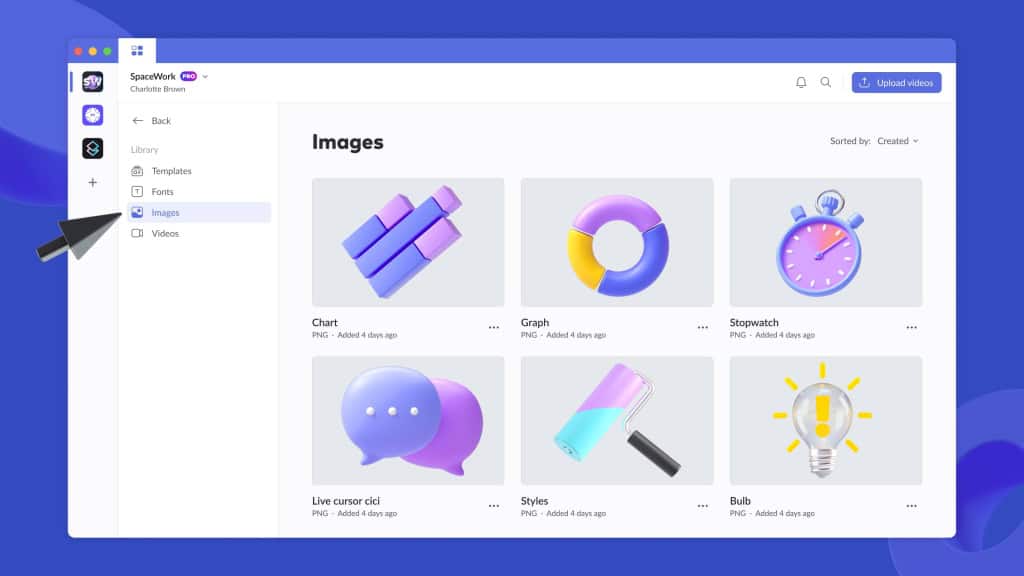
10. figma
👊Najlepszy dla: Oszałamiające wizualnie prezentacje dzięki nowoczesnym szablonom i łatwym w użyciu narzędziom do projektowania.
Figma to przede wszystkim narzędzie projektowe, ale można jej również używać do tworzenia interaktywnych prototypów, które mogą służyć jako angażujące prezentacje. To dobry wybór, jeśli chcesz mieć oprogramowanie podobne do PowerPointa, które jest bardziej praktyczne i doświadczalne.
Plusy:
- Wyjątkowa elastyczność i kontrola projektowania.
- Potężne możliwości prototypowania, dzięki którym prezentacje mogą stać się bardziej interaktywne.
- Funkcje automatycznego układu i ograniczeń pomagają zachować spójność slajdów.
Wady:
- Tworzenie i zarządzanie przejściami między slajdami wymaga więcej pracy ręcznej niż w przypadku specjalistycznego oprogramowania do prezentacji.
- Może być przytłaczające dla użytkowników, którzy chcą po prostu tworzyć proste prezentacje.
- Eksportowanie do popularnych formatów prezentacji, takich jak PowerPoint, nie jest proste.
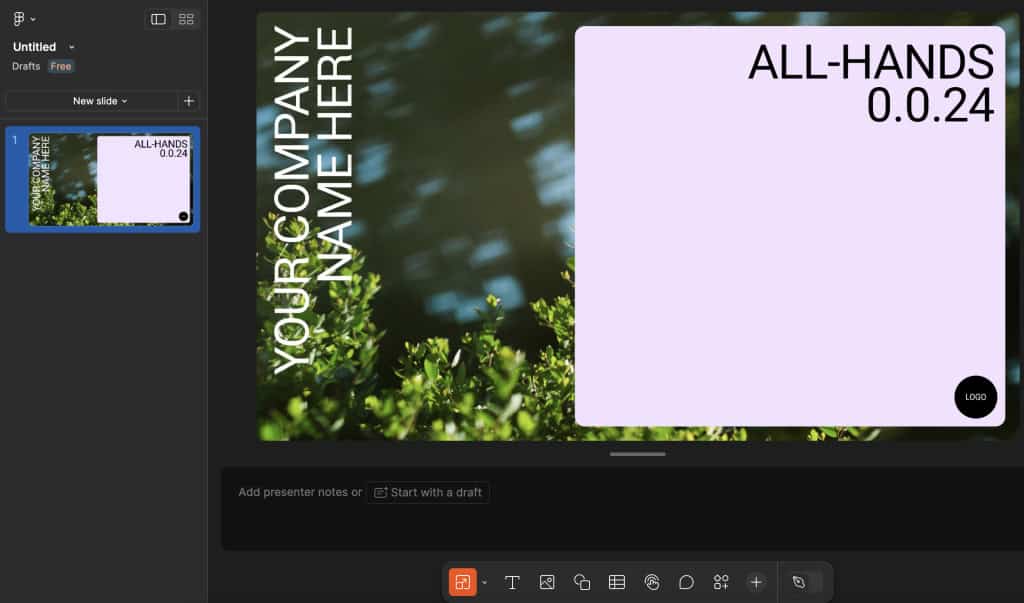
Dlaczego warto wybrać alternatywę dla programu PowerPoint?
Jeśli jesteś tu z własnej woli, prawdopodobnie dobrze znasz problemy programu PowerPoint.
Cóż, nie jesteś sam. Prawdziwi badacze i pracownicy naukowi od lat pracują nad udowodnieniem, że PowerPoint. Nie jesteśmy pewni, czy dzieje się tak tylko dlatego, że mają dość przeglądania 50 prezentacji programu PowerPoint podczas każdej 3-dniowej konferencji, w której uczestniczą.
- Według ankieta przeprowadzona przez Desktopus, jedno z 3 największych oczekiwań publiczności w prezentacji dotyczy wzajemne oddziaływanie. Pełne dobrych intencji pytanie: „Jak się macie?” na początek chyba nie pokroi musztardy; najlepiej mieć regularny strumień interaktywnych slajdów osadzonych bezpośrednio w prezentacji i bezpośrednio powiązanych z jej treścią, dzięki czemu odbiorcy będą mogli poczuć się bardziej zintegrowani i zaangażowani. Jest to coś, na co program PowerPoint nie pozwala, ale coś takiego AhaSlajdy robi niezmiernie dobrze.
- Według uniwersytet Waszyngtoński, po 10 minutach, publiczność Uwaga do prezentacji programu PowerPoint „spadnie niemal do zera”. A badania te nie obejmowały wyłącznie prezentacji na temat planowania ubezpieczeń z UFK; były to, jak określił profesor John Medina, tematyka „umiarkowanie interesująca”. Dowodzi to, że czas trwania uwagi staje się coraz krótszy, co pokazuje, że użytkownicy programu PowerPoint potrzebują świeżego podejścia, a także, że Guy Kawasaki Reguła 10-20-30 może wymagać aktualizacji.
Nasze sugestie
Jak powiedzieliśmy na początku, rewolucja w programie PowerPoint potrwa kilka lat.
Wśród coraz bardziej imponujących alternatyw dla programu PowerPoint, każdy oferuje własne, unikalne podejście do ostatecznego oprogramowania do prezentacji. Każdy z nich dostrzega lukę w pancerzu programu PowerPoint i oferuje swoim użytkownikom proste, niedrogie wyjście.
Najlepsza zabawna prezentacja będąca alternatywą dla programu PowerPoint
- AhaSlajdy - Jest to bardzo cenne dla tych, którzy chcą wygłosić prezentację bardziej angażujący przez wciąż w dużej mierze niezbadane moc interakcji. Ankiety, chmury słów, slajdy otwarte, oceny, pytania i odpowiedzi oraz mnóstwo pytań quizowych są superłatwe do skonfigurowania i jeszcze bardziej dostępne dla odbiorców do interakcji. Prawie wszystkie funkcje są dostępne w planie darmowym.
Najlepsza prezentacja wizualna będąca alternatywą dla programu PowerPoint
- Prezi - Jeśli wybierasz wizualną drogę do prezentacji, to Prezi jest właściwą drogą. Wysoki poziom personalizacji, zintegrowane biblioteki obrazów i unikalny styl prezentacji sprawiają, że PowerPoint wygląda praktycznie jak Aztek. Możesz go kupić taniej niż PowerPoint; kiedy to zrobisz, uzyskasz dostęp do dwóch innych narzędzi, które pomogą Ci stworzyć jak najlepszą prezentację.
Najlepszy ogólny zamiennik platformy PowerPoint
- Google Slides - Nie wszystkie alternatywy dla PowerPointa noszą peleryny i fantazyjne dodatki. Google Slides jest prosty, łatwy w użyciu i może pomóc Ci tworzyć prezentacje znacznie szybciej, ponieważ nie wymaga praktycznie żadnej krzywej uczenia się. Jest odpowiednikiem programu PowerPoint, ale z mocą współpracy, ponieważ wszystko jest w chmurze.