![]() integrácia
integrácia![]() - Udalosti RingCentral
- Udalosti RingCentral
 Usporiadajte pútavé udalosti s najjednoduchšou aplikáciou na interakciu na svete
Usporiadajte pútavé udalosti s najjednoduchšou aplikáciou na interakciu na svete
![]() Zaistite, aby bola vaša udalosť, či už hybridná alebo virtuálna, prirodzená, inkluzívna a zábavná pomocou živých prieskumov, kvízov alebo funkcií Q&A od AhaSlides integrovaných priamo do RingCentral Events.
Zaistite, aby bola vaša udalosť, či už hybridná alebo virtuálna, prirodzená, inkluzívna a zábavná pomocou živých prieskumov, kvízov alebo funkcií Q&A od AhaSlides integrovaných priamo do RingCentral Events.
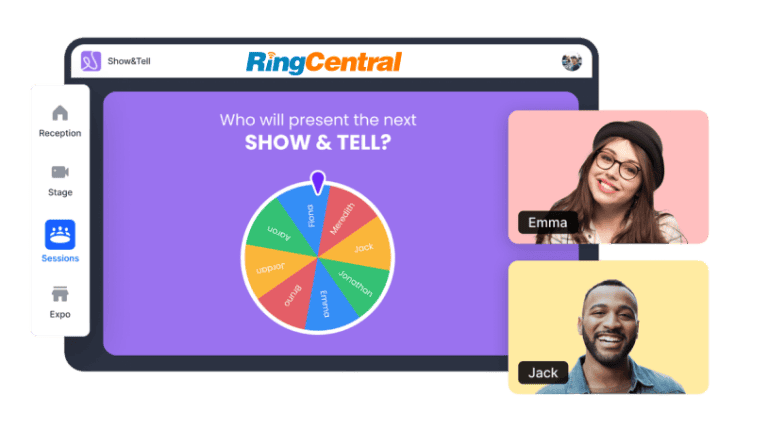
 DÔVERUJÚ 2 M+ POUŽÍVATEĽOV Z TOP ORGANIZÁCIÍ NA CELOM SVETE
DÔVERUJÚ 2 M+ POUŽÍVATEĽOV Z TOP ORGANIZÁCIÍ NA CELOM SVETE






 Vytvárajte zmysluplné interakcie na jednej platforme
Vytvárajte zmysluplné interakcie na jednej platforme
 Posúďte porozumenie pomocou živých kvízov
Posúďte porozumenie pomocou živých kvízov
 Pozrite si názory krásne vizualizované pomocou slovných oblakov
Pozrite si názory krásne vizualizované pomocou slovných oblakov
 Zmerajte náladu publika pomocou škál prieskumu
Zmerajte náladu publika pomocou škál prieskumu
 Spustite anonymné otázky a odpovede, aby sa ostýchaví účastníci rozprávali
Spustite anonymné otázky a odpovede, aby sa ostýchaví účastníci rozprávali
 Ovládajte, ako bude vaša relácia vyzerať a cítiť sa pomocou prispôsobenia značky
Ovládajte, ako bude vaša relácia vyzerať a cítiť sa pomocou prispôsobenia značky
 Analyzujte interakcie prostredníctvom prehľadov
Analyzujte interakcie prostredníctvom prehľadov
![]() Ako som vedel o AhaSlides od prvých dní, som si istý, že je to nevyhnutná aplikácia na našej platforme, ktorá pomôže mnohým hostiteľom usporiadať vzrušujúce a pútavé udalosti. Hľadáme spôsoby, ako túto integráciu v blízkej budúcnosti urobiť oveľa výkonnejšou.
Ako som vedel o AhaSlides od prvých dní, som si istý, že je to nevyhnutná aplikácia na našej platforme, ktorá pomôže mnohým hostiteľom usporiadať vzrušujúce a pútavé udalosti. Hľadáme spôsoby, ako túto integráciu v blízkej budúcnosti urobiť oveľa výkonnejšou.

![]() Johnny Boufarhat
Johnny Boufarhat
 Ako používať AhaSlides v udalostiach RingCentral
Ako používať AhaSlides v udalostiach RingCentral
 1. Vytvárajte aktivity na platforme AhaSlides
1. Vytvárajte aktivity na platforme AhaSlides
 2. Nainštalujte si aplikáciu AhaSlides na RingCentral Events
2. Nainštalujte si aplikáciu AhaSlides na RingCentral Events
 3. Získajte prístupový kód na AhaSlides a vyplňte ho na svojej relácii RingCentral
3. Získajte prístupový kód na AhaSlides a vyplňte ho na svojej relácii RingCentral
 4. Uložte udalosť, aby vaši účastníci mohli komunikovať
4. Uložte udalosť, aby vaši účastníci mohli komunikovať
 Ďalšie tipy a príručky AhaSlides
Ďalšie tipy a príručky AhaSlides
 Často kladené otázky
Často kladené otázky
 Akýkoľvek platený plán Ring Central.
Akýkoľvek platený plán Ring Central. Účet AhaSlides (vrátane bezplatného).
Účet AhaSlides (vrátane bezplatného).
![]() Áno, všetky interakcie AhaSlides sú zachytené v zázname udalosti, vrátane:
Áno, všetky interakcie AhaSlides sú zachytené v zázname udalosti, vrátane:
 Ankety a ich výsledky
Ankety a ich výsledky Kvízové otázky a odpovede
Kvízové otázky a odpovede Slovné oblaky a iné vizuálne prvky
Slovné oblaky a iné vizuálne prvky Interakcie a reakcie účastníkov
Interakcie a reakcie účastníkov
![]() Ak účastníci nemôžu vidieť obsah:
Ak účastníci nemôžu vidieť obsah:
 Uistite sa, že obnovili svoj prehliadač
Uistite sa, že obnovili svoj prehliadač Skontrolujte, či majú stabilné internetové pripojenie
Skontrolujte, či majú stabilné internetové pripojenie Skontrolujte, či ste správne spustili obsah z ovládacích prvkov hostiteľa
Skontrolujte, či ste správne spustili obsah z ovládacích prvkov hostiteľa Potvrďte, že ich prehliadač spĺňa minimálne požiadavky
Potvrďte, že ich prehliadač spĺňa minimálne požiadavky Požiadajte ich, aby zakázali blokovanie reklám alebo bezpečnostný softvér, ktorý by mohol rušiť
Požiadajte ich, aby zakázali blokovanie reklám alebo bezpečnostný softvér, ktorý by mohol rušiť


