![]() Live word cloud generators are like magic mirrors for group thoughts. They turn what everyone’s saying into vibrant, colorful visuals, with the most popular words getting bigger and bolder as they pop up.
Live word cloud generators are like magic mirrors for group thoughts. They turn what everyone’s saying into vibrant, colorful visuals, with the most popular words getting bigger and bolder as they pop up.
![]() Whether you’re a teacher getting students to share ideas, a manager brainstorming with your team, or an event host trying to get the crowd engaged, these tools give everyone a chance to speak up—and actually be heard.
Whether you’re a teacher getting students to share ideas, a manager brainstorming with your team, or an event host trying to get the crowd engaged, these tools give everyone a chance to speak up—and actually be heard.
![]() And here’s the cool part—there’s science to back it up. Studies from the Online Learning Consortium show that students using word clouds are more engaged and think more critically than those stuck with dry, linear text.
And here’s the cool part—there’s science to back it up. Studies from the Online Learning Consortium show that students using word clouds are more engaged and think more critically than those stuck with dry, linear text. ![]() UC Berkeley
UC Berkeley![]() also found that when you see words grouped visually, it’s much easier to spot patterns and themes you might otherwise miss.
also found that when you see words grouped visually, it’s much easier to spot patterns and themes you might otherwise miss.
![]() Word clouds are especially great when you need real-time group input. Think brainstorming sessions with tons of ideas flying around, workshops where feedback matters, or meetings where you want to turn “Does everyone agree?” into something you can actually see.
Word clouds are especially great when you need real-time group input. Think brainstorming sessions with tons of ideas flying around, workshops where feedback matters, or meetings where you want to turn “Does everyone agree?” into something you can actually see.
![]() This is where AhaSlides comes in. If word clouds seem complicated, AhaSlides makes them super simple. People just type in their responses on their phones, and—bam!—you get instant visual feedback that updates in real time as more thoughts come in. No tech skills required, just a curiosity about what your group is really thinking.
This is where AhaSlides comes in. If word clouds seem complicated, AhaSlides makes them super simple. People just type in their responses on their phones, and—bam!—you get instant visual feedback that updates in real time as more thoughts come in. No tech skills required, just a curiosity about what your group is really thinking.
 Zviri Mukati
Zviri Mukati
![]() ✨ Heano maitiro ekugadzira mazwi makore uchishandisa AhaSlides izwi cloud maker...
✨ Heano maitiro ekugadzira mazwi makore uchishandisa AhaSlides izwi cloud maker...
 Bvunza mubvunzo
Bvunza mubvunzo . Gadzira gore rezwi paAhaSlides. Govera kodhi yekamuri kumusoro kwegore nevateereri vako.
. Gadzira gore rezwi paAhaSlides. Govera kodhi yekamuri kumusoro kwegore nevateereri vako. Wana mhinduro dzako
Wana mhinduro dzako . Vateereri vako vanoisa kodhi yekamuri mubrowser pamafoni avo. Ivo vanojoinha izwi rako rehupenyu gore uye vanogona kuendesa yavo mhinduro nemafoni avo.
. Vateereri vako vanoisa kodhi yekamuri mubrowser pamafoni avo. Ivo vanojoinha izwi rako rehupenyu gore uye vanogona kuendesa yavo mhinduro nemafoni avo.
![]() Kana mhinduro dzinopfuura gumi dzatumirwa, unogona kushandisa AhaSlides 'smart AI kurongedza kuisa mazwi mumapoka akasiyana ezvidzidzo.
Kana mhinduro dzinopfuura gumi dzatumirwa, unogona kushandisa AhaSlides 'smart AI kurongedza kuisa mazwi mumapoka akasiyana ezvidzidzo.
 How to Host a Live Word Cloud: 6 Simple Steps
How to Host a Live Word Cloud: 6 Simple Steps
![]() Wanna create a live word cloud for free? Here are 6 simple steps on how to create one, stay tuned!
Wanna create a live word cloud for free? Here are 6 simple steps on how to create one, stay tuned!
 Nhanho 1: Gadzira account yako
Nhanho 1: Gadzira account yako
![]() Enda ku
Enda ku ![]() kubatana uku
kubatana uku ![]() kusaina account.
kusaina account.
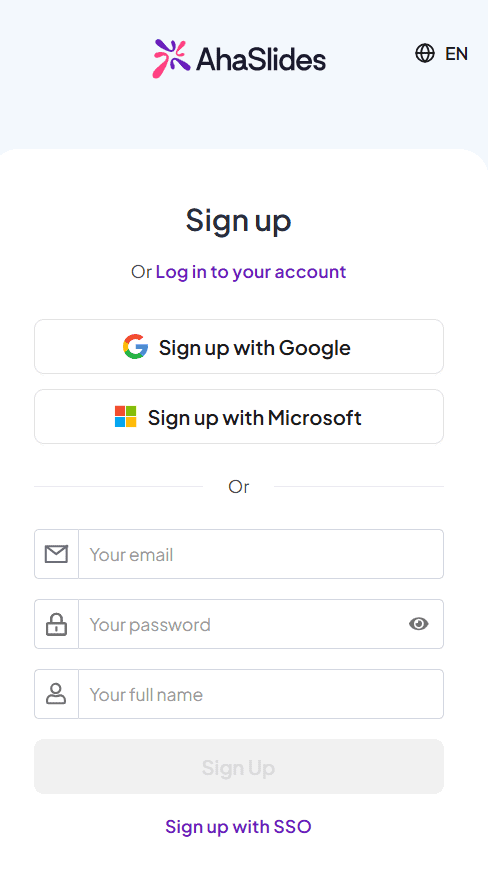
 Step 2: Create a presentation
Step 2: Create a presentation
![]() At the home tab, click on "Blank" to create a new presentation.
At the home tab, click on "Blank" to create a new presentation.
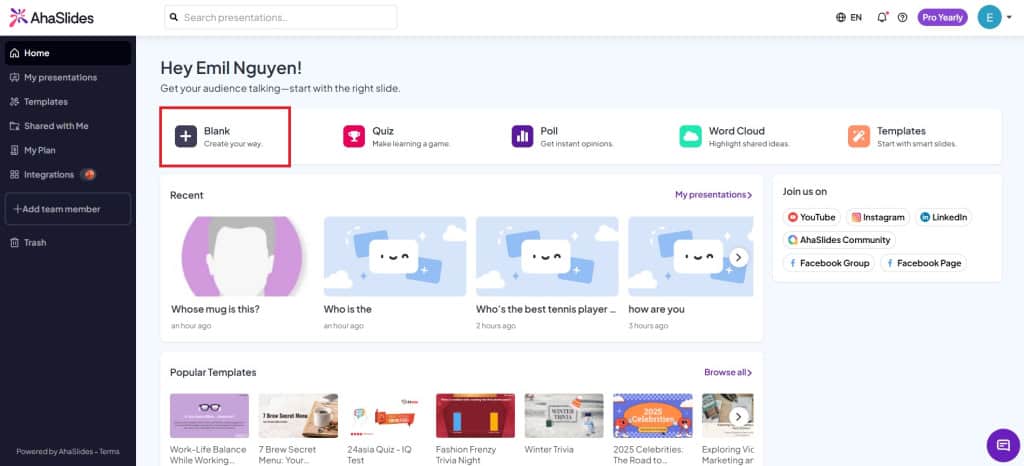
 Step 3: Create a "Word Cloud" slide
Step 3: Create a "Word Cloud" slide
![]() In your presentation, click on the "Word Cloud" slide type to create one.
In your presentation, click on the "Word Cloud" slide type to create one.
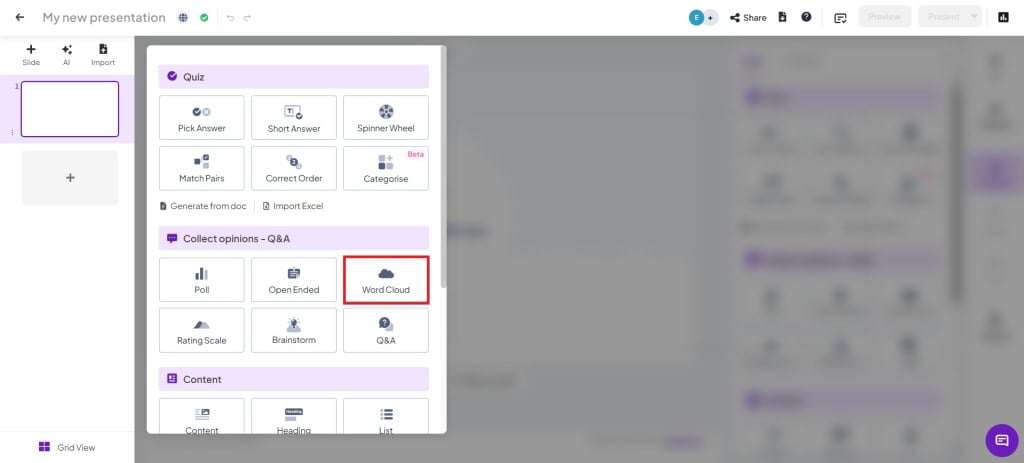
 Step 4: Type in a question and change settings
Step 4: Type in a question and change settings
![]() Write your question, then choose your settings. There are multiple settings you can toggle with:
Write your question, then choose your settings. There are multiple settings you can toggle with:
 Entries per participant
Entries per participant : Change the number of times a person can submit answers (up to 10 entries).
: Change the number of times a person can submit answers (up to 10 entries). Nguva yakatarwa
Nguva yakatarwa : Turn on this setting if you want participants to submit their answers within a required time.
: Turn on this setting if you want participants to submit their answers within a required time. Close Submission
Close Submission : This setting helps the presenter introduce the slide first, for example, what the question means, and if there is any need for clarification. The presenter will manually turn on submission during the presentation
: This setting helps the presenter introduce the slide first, for example, what the question means, and if there is any need for clarification. The presenter will manually turn on submission during the presentation Viga mhinduro
Viga mhinduro : Submissions will automatically be hidden to prevent voting bias
: Submissions will automatically be hidden to prevent voting bias Bvumira vateereri kutumira kanopfuura kamwe chete
Bvumira vateereri kutumira kanopfuura kamwe chete : Turn off if you want the audience to only submit once
: Turn off if you want the audience to only submit once Sefa zvinyadzi
Sefa zvinyadzi : Filter out any inappropriate words from the audience.
: Filter out any inappropriate words from the audience.
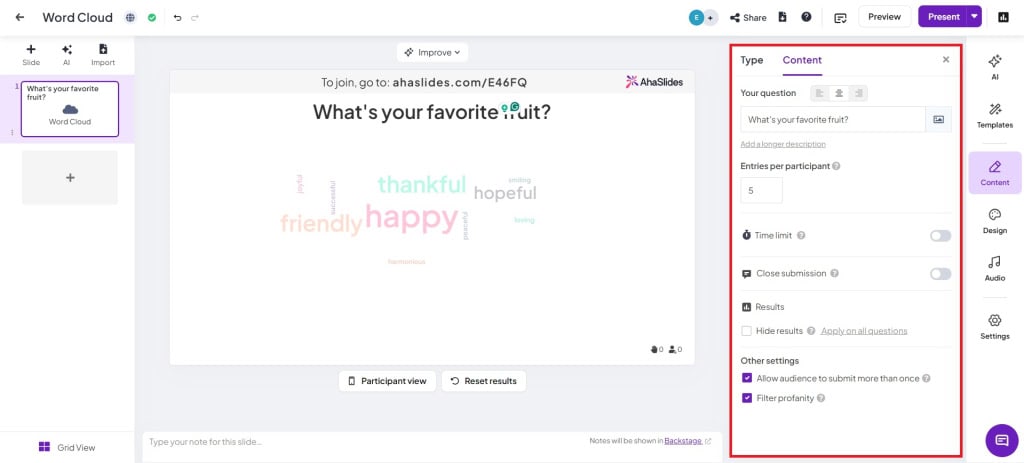
 Step 5: Show the presentation code to the audience
Step 5: Show the presentation code to the audience
![]() Show your audience your room's QR code or join code (next to the "/" symbol). The audience can join on their phone by scanning the QR code, or if they have a computer, they can manually input the presentation code.
Show your audience your room's QR code or join code (next to the "/" symbol). The audience can join on their phone by scanning the QR code, or if they have a computer, they can manually input the presentation code.
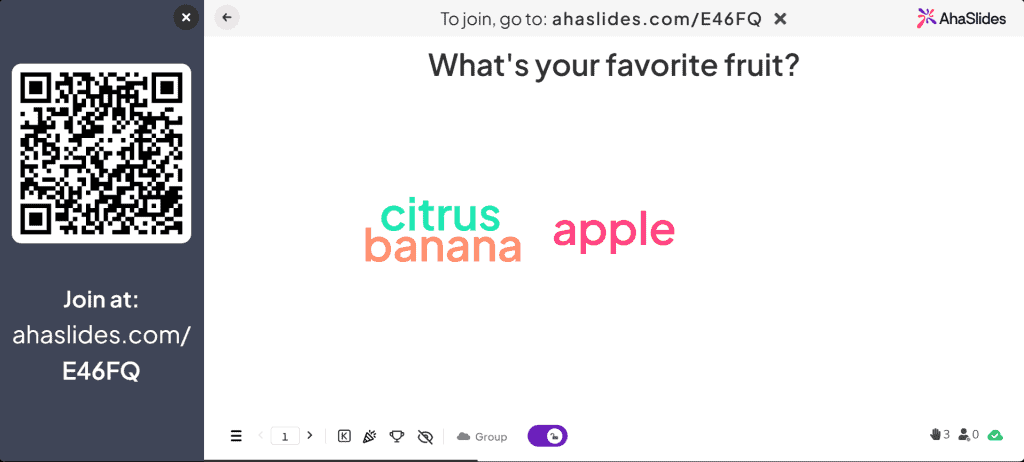
 Step 6: Present!
Step 6: Present!
![]() Simply click "present" and go live! The audience's answers will be displayed live on the presentation
Simply click "present" and go live! The audience's answers will be displayed live on the presentation

 Shoko Cloud Mabasa
Shoko Cloud Mabasa
![]() Sezvatakataura, mazwi emakore ndiwo mamwe emamwe akawanda
Sezvatakataura, mazwi emakore ndiwo mamwe emamwe akawanda ![]() zvakasiyana-siyana
zvakasiyana-siyana![]() zvishandiso mune arsenal yako. Iwo anogona kushandiswa muboka reminda yakasiyana-siyana kuunza boka remhinduro dzakasiyana kubva kune vapenyu (kana vasiri mhenyu) vateereri.
zvishandiso mune arsenal yako. Iwo anogona kushandiswa muboka reminda yakasiyana-siyana kuunza boka remhinduro dzakasiyana kubva kune vapenyu (kana vasiri mhenyu) vateereri.
 Fungidzira kuti uri mudzidzisi, uye uri kuedza kudaro
Fungidzira kuti uri mudzidzisi, uye uri kuedza kudaro  tarisa kunzwisisa kwevadzidzi
tarisa kunzwisisa kwevadzidzi of a topic you've just taught. Sure, you can ask students how much they understand in a multiple-choice poll or use a
of a topic you've just taught. Sure, you can ask students how much they understand in a multiple-choice poll or use a  quiz mugadziri
quiz mugadziri  kuona kuti ndiani anga achiteerera, asi iwe unogona zvakare kupa gore rezwi apo vadzidzi vanogona kupa mhinduro-izwi kumibvunzo iri nyore:
kuona kuti ndiani anga achiteerera, asi iwe unogona zvakare kupa gore rezwi apo vadzidzi vanogona kupa mhinduro-izwi kumibvunzo iri nyore:
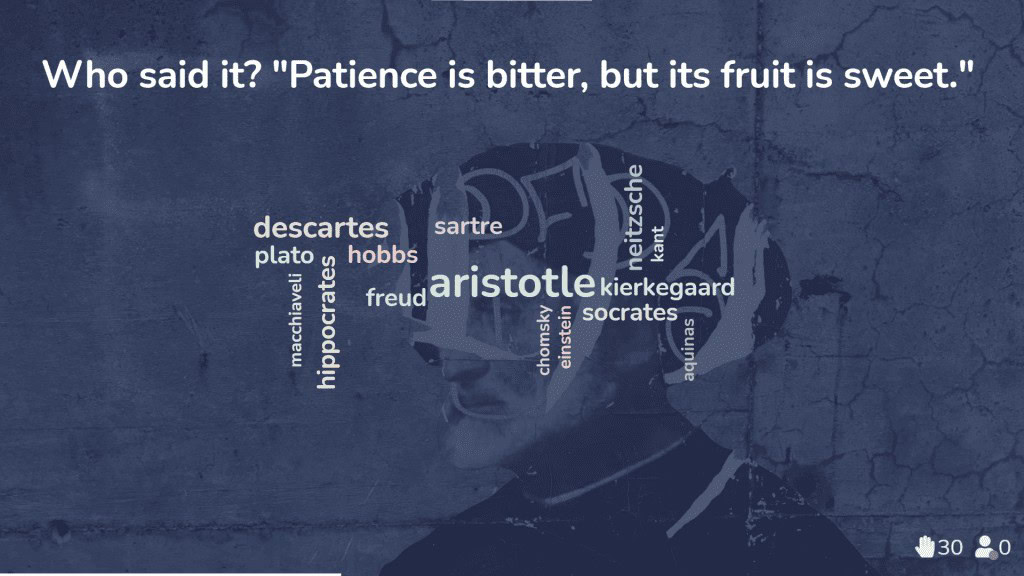
 The AhaSlides word cloud visualization lets people submit their ideas
The AhaSlides word cloud visualization lets people submit their ideas As a corporate trainer working with international teams, you know how tricky it can be to build rapport and encourage collaboration when your participants are spread across different continents, time zones, and cultures. That’s where live word clouds really come in handy—they help break down those cultural and language barriers and get everyone feeling connected from the start.
As a corporate trainer working with international teams, you know how tricky it can be to build rapport and encourage collaboration when your participants are spread across different continents, time zones, and cultures. That’s where live word clouds really come in handy—they help break down those cultural and language barriers and get everyone feeling connected from the start.
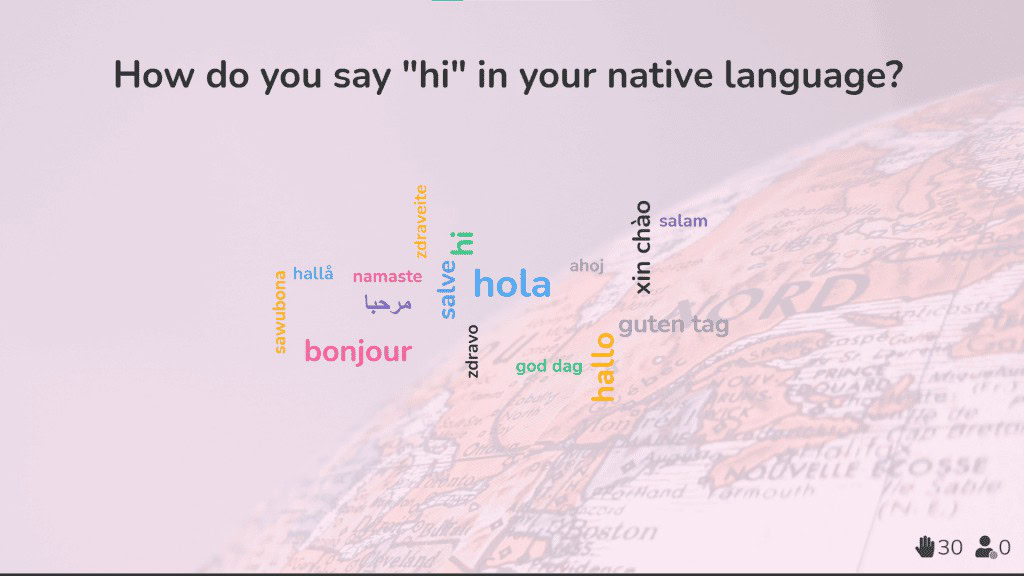
 Shandisa iyo AhaSlides izwi gore kutyora ice zvinobudirira pamberi pemisangano
Shandisa iyo AhaSlides izwi gore kutyora ice zvinobudirira pamberi pemisangano![]() 3. Finally, as a team leader in a remote or hybrid work setup, you’ve probably noticed that those casual, spontaneous chats and natural team bonding moments just aren’t happening as much since leaving the office. That’s where the live word cloud comes in—it's a fantastic way for your team to show appreciation for one another and can really give morale a nice boost.
3. Finally, as a team leader in a remote or hybrid work setup, you’ve probably noticed that those casual, spontaneous chats and natural team bonding moments just aren’t happening as much since leaving the office. That’s where the live word cloud comes in—it's a fantastic way for your team to show appreciation for one another and can really give morale a nice boost.
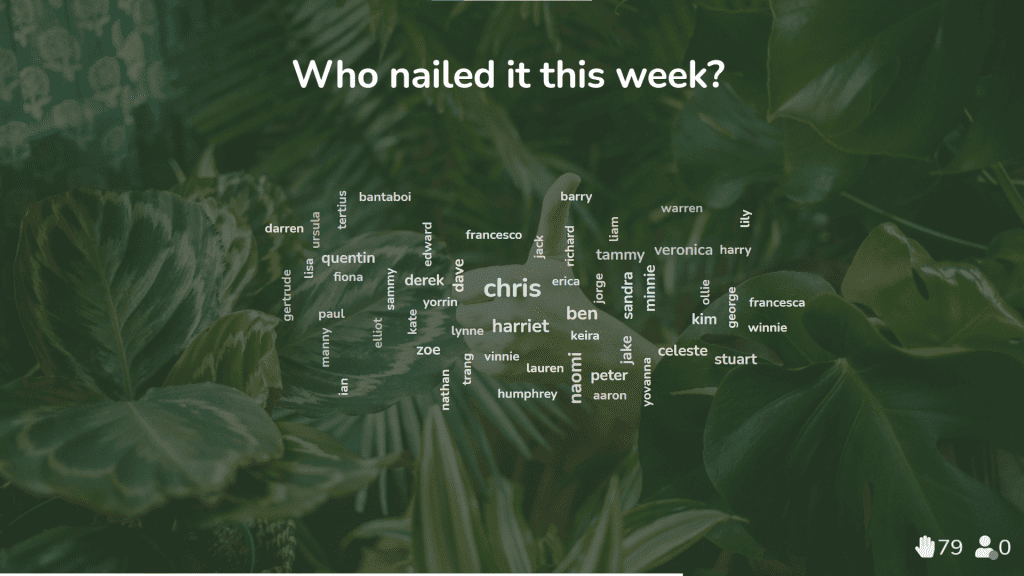
![]() 💡 Collecting opinions for a survey? On AhaSlides, you can also turn your live word cloud into a regular word cloud that your audience can contribute to in their own time. Letting the audience take the lead means that you don't have to be present while they're adding their thoughts to the cloud, but you can log back on at any time to see the cloud growing.
💡 Collecting opinions for a survey? On AhaSlides, you can also turn your live word cloud into a regular word cloud that your audience can contribute to in their own time. Letting the audience take the lead means that you don't have to be present while they're adding their thoughts to the cloud, but you can log back on at any time to see the cloud growing.
 Unoda Dzimwe Nzira Dzokufambidzana?
Unoda Dzimwe Nzira Dzokufambidzana?
![]() Hapana mubvunzo kuti izwi mhenyu gore jenareta rinogona kuwedzera kubatanidzwa kune vateereri vako, asi ingori tambo imwe chete kune uta hweinopindirana mharidzo software.
Hapana mubvunzo kuti izwi mhenyu gore jenareta rinogona kuwedzera kubatanidzwa kune vateereri vako, asi ingori tambo imwe chete kune uta hweinopindirana mharidzo software.
![]() If you're looking to check understanding, break the ice, vote for a winner or gather opinions, there are heaps of ways to go:
If you're looking to check understanding, break the ice, vote for a winner or gather opinions, there are heaps of ways to go:
 Kuyera chiyero
Kuyera chiyero kufunga
kufunga Rarama Q&A
Rarama Q&A Rarama mibvunzo
Rarama mibvunzo
 Grab Some Word Cloud Templates
Grab Some Word Cloud Templates
![]() Discover our word cloud templates and engage people better here:
Discover our word cloud templates and engage people better here:



