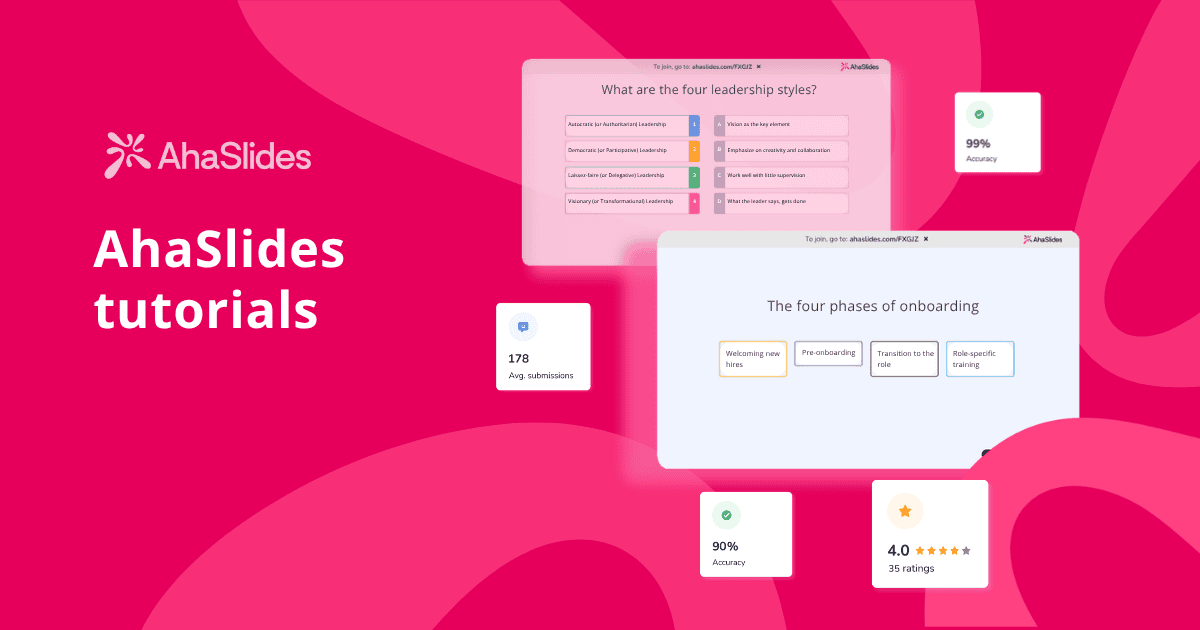Ho ema ka pel'a bamameli ba sa kopaneleng ke toro e mpe ea seboholi se seng le se seng. Lipatlisiso li bontša seo batho ba lahleheloa ke ho tsepamisa maikutlo ka mor'a metsotso e 10 feela ea ho mamela feela, mme ke 8% feela e hopolang litaba tsa linehelano tsa setso kamora beke. Leha ho le joalo tsoelo-pele ea hau ea mosebetsi, lintlha tsa maikutlo, le botumo ba profeshenale li itšetlehile ka ho fana ka lipuo tse utloahalang.
Hore na o mokoetlisi oa k'hamphani ea batlang ho amoheloa, setsebi sa HR se ntlafatsang ho sebelisana le basebetsi, tichere e matlafatsang sephetho sa baithuti, kapa mohlophisi oa ketsahalo a theha liphihlelo tse sa lebaleheng, tharollo e itšetlehile ka ho fetola lipuo tse sa reroang hore e be lipuisano tse matla tsa batho ba babeli.
Tataiso ena e u bontša hantle mokhoa oa ho sebelisa likarolo tsa AhaSlides ho rarolla mathata a hau a maholohali a nehelano mme o fihlelle kananelo e o lokelang.
- Ke Eng e Etsang Hore AhaSlides e fapane
- Ke Hobane'ng ha Lipuisano Tse Buisanang li le Bohlokoa Bakeng sa Katleho ea Hao
- 7 Maano a netefalitsoeng a AhaSlides
- 1. Senya Leqhoa Pele U Kena ka Bohareng
- 2. Bontša Litaba tsa Hao ka Lipotso tse Phelang
- 3. Boloka Lihora ka Tlhahiso ea Likahare tsa AI-Powered
- 4. Democratize Liqeto ka Live Polls
- 5. Theha Libaka tse Sireletsehileng ka Lipotso le Likarabo tse sa Tsejoeng
- 6. Bona ka mahlo a kelello Monahano o Kopanetsoeng ka Lentsoe la Clouds
- 7. Tšoara maikutlo a Tšepahalang Pele ba Tsamaea
- Liphoso Tse Tloaelehileng Tseo re Lokelang ho li Qoba
- Rea qala
Ke Eng e Etsang Hore AhaSlides e fapane
AhaSlides ke sethala sa boitlamo ba batho bohle ho a le mong se fetolang lipuo tse tloaelehileng hore e be liphihlelo tse sebetsanang. Ho fapana le PowerPoint kapa Google Slides E bolokang bamameli ba se na taba, AhaSlides e theha tšebelisano ea nako ea nnete moo barupeluoa ba kenang ka li-smartphones tsa bona.
Le ha bahlolisani ba tsepamisitse maikutlo ho likarolo tse le 'ngoe kapa ba ipabola feela lipotsong, AhaSlides e kopanya likhetho tse teng, lipotso tse sebetsanang, linako tsa Q&A, maru a mantsoe le tse ling sethaleng se le seng se se nang moeli. Ha ho na lisebelisoa tse ngata kapa lipeeletso—tsohle tseo u li hlokang li lula sebakeng se le seng.
Habohlokoa le ho feta, AhaSlides e etselitsoe ho u fa matla, 'muelli, ka taolo e felletseng le temohisiso ea ho fana ka ts'ebetso ea hau e ntle ka ho fetesisa ha o ntse o le theko e tlase, o tenyetseha,' me o tšehelitsoe ke tšehetso e ikhethang ea bareki.

Ke Hobane'ng ha Lipuisano Tse Buisanang li le Bohlokoa Bakeng sa Katleho ea Hao
Litlhahiso tse sebetsanang le litaba ha se feela taba ea boitlamo - li mabapi le ho hlahisa liphetho tse ka lekanyetsoang tse tla etsa hore u lemohe. Lithuto li bonts'a ho ithuta ka kopanelo ho matlafatsa ho boloka tsebo ho fihla ho 75%, ha ho bapisoa le 5-10% feela ka lipuo tse sa sebetseng.
Bakeng sa bakoetlisi ba mekhatlo, sena se bolela liphetho tse betere tsa baithuti tse lebisang ho litlhahlobo tsa linaleli le tsoelo-pele ea mosebetsi. Bakeng sa litsebi tsa HR, e bonts'a ROI e hlakileng e lokafatsang lichelete. Bakeng sa matichere, ho fella ka ho ntlafatsa ts'ebetso ea baithuti le ho ananeloa profesheneng. Bakeng sa bahlophisi ba liketsahalo, e theha liphihlelo tse sa lebaleheng tse sireletsang merero ea premium.
7 Maano a netefalitsoeng a AhaSlides
1. Senya Leqhoa Pele U Kena ka Bohareng
Ho qala ka litaba tse boima ho baka tsitsipano. Sebelisa Wheel ea Spinner ea AhaSlides ho khetha barupeluoa ka tšohanyetso bakeng sa lipotso tse pshatlang leqhoa tse amanang le sehlooho sa hau.
Mokhoa oa ho kenya ts'ebetsong: Theha selaete se pshatlang leqhoa ka potso, eketsa Wheel ea Spinner e nang le mabitso a barupeluoa, 'me u bilike ho khetha motho eo u ka mo arabang. Boloka molumo oa hau o le bobebe-sena se theha motheo oa maikutlo bakeng sa ntho e 'ngoe le e' ngoe e latelang.
Mehlala ea maemo:
- Koetliso ea khoebo: "Ke puisano efe e thata ka ho fetisisa eo u bileng le eona mosebetsing khoeling ee?"
- Thuto: "Ke ntho efe eo u seng u ntse u e tseba ka sehlooho sa kajeno?"
- Likopano tsa sehlopha: "Haeba letsatsi la hau la mosebetsi e ne e le mofuta oa lifilimi, e ka be e le eng kajeno?"
Hobaneng e sebetsa: Khetho e sa reroang e netefatsa toka le ho boloka boitlamo bo le holimo. E mong le e mong oa tseba hore ba ka khethoa, e leng se bolokang tlhokomelo hohle.
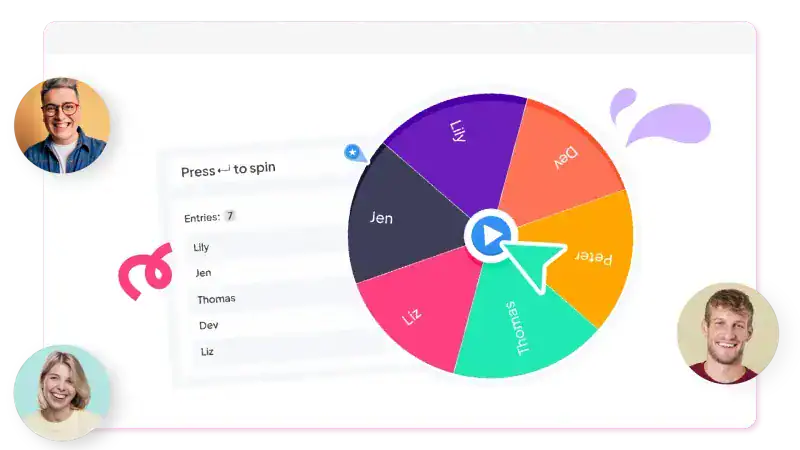
2. Bontša Litaba tsa Hao ka Lipotso tse Phelang
Ho qoelisoa ha matla a bohareng ha ho qojoe. Sebelisa Lipotso tse Phelang tsa AhaSlides tšobotsi ea ho theha litšebelisano tsa tlholisano, papali-show e matlafatsang matla le tšusumetso.
Mokhoa oa maano: Phatlalatsa qalong hore ho tla ba le lipotso ka boardboard. Sena se baka tebello 'me se boloka barupeluoa ba tšoarehile kelellong le nakong ea ho fana ka litaba. Theha lipotso tse 5-10 tsa khetho tse ngata, beha meeli ea nako (metsotsoana e 15-30), 'me u lumelle boto ea baetapele e phelang.
Nako ea ho tsamaisa: Ka mor'a ho qeta likarolo tse kholo tsa litaba, pele ho khefu, nakong ea ho theoha ha matla ka mor'a lijo tsa motšeare, kapa e le sebaka se haufi le ho tiisa lintlha tsa bohlokoa.
Hobaneng e sebetsa: Papali e kenya letsoho khothatsong ea mantlha ka tlholisano le katleho. Leboto la baetapele ba nako ea 'nete le baka tsitsipano ea nalane - ke mang ea tla hlola? Patlisiso e bonts'a ho ithuta ha papali ho ka eketsa tlhahiso ea baithuti ka hoo e ka bang 50%.

3. Boloka Lihora ka Tlhahiso ea Likahare tsa AI-Powered
Ho theha lipuo tse khahlang ho nka lihora tsa mosebetsi / lipatlisiso, sebopeho sa litaba, ho rala likarolo tse sebetsanang. Moetsi oa tlhahiso ea AhaSlides 'AI le kopanyo ea AhaSlidesGPT li felisa ho teba ha nako ena, ho u tlohella hore u tsepamise maikutlo ho phano ho fapana le ho itokisetsa.
Kamoo e ea sebetsang: Fana ka sehlooho sa hau feela kapa u kenye lisebelisoa tsa hau tse seng li ntse li le teng, 'me AI e hlahisa tlhahiso e felletseng ea lipuisano ka likhetho, lipotso, linako tsa Q&A, le maru a se a kentsoe. U fumana likarolo tsa 'nete tse sebetsang, eseng litempele tsa li-slide feela.
Melemo ea maano: Bakeng sa barupeli ba mekhatlo ba sebetsanang le linako tse ngata, sena se bolela ho theha sebaka se felletseng sa koetliso ka metsotso e seng matsatsi. Bakeng sa matichere a laolang meroalo e boima ea mosebetsi, ke merero ea thuto ea hang-hang e nang le boitlamo bo hahelletsoeng. Bakeng sa bahlophisi ba liketsahalo ba sebetsang tlas'a linako tse thata, ke tsoelo-pele e potlakileng ntle le boleng ba boleng.
Hobaneng e sebetsa: Mathata a nako ke tšitiso ea pele ho theheng lipuo tse kopanetsoeng. Ka ho iketsetsa tlhahiso ea dikahare ha o ntse o boloka boleng, AI e tlosa tšitiso ena. U ka hlahisa liphatlalatso mabapi le tlhokeho, leka mekhoa e fapaneng kapele, 'me u sebelise nako ea hau ea bohlokoa ho ntlafatsa ho fana ho e-na le ho haha li-slide. AI e latela mekhoa e metle ea nehelano, e netefatsa hore litaba tsa hau li hlophisitsoe bakeng sa boitlamo bo boholo.
4. Democratize Liqeto ka Live Polls
Bamameli ba ikutloa ba feletsoe ke matla ha baetsi ba litaba ba etsa liqeto tsohle. Sebelisa AhaSlides 'Live Polls ho fa bamameli ba hau setsi sa' nete mabapi le tataiso ea tlhahiso le lintho tse tlang pele.
Menyetla ea maano:
- "Re saletsoe ke metsotso e 15. Ke sehlooho sefe seo u ka ratang hore ke kenelle ho sona?"
- "Re ntse re tsamaea joang ka lebelo? Ka potlako haholo / Hantle feela / E ka tsamaea ka potlako"
- "Phephetso ea hau e kholo ke efe ka sehlooho see?" (Lethathamisa lintlha tse bohloko tse tloaelehileng)
Litlhahiso tsa ho kenya ts'ebetsong: Fana feela ka likhetho tseo u ikemiselitseng ho li etsa, nka khato ka sephetho hang-hang, 'me u ananele boitsebiso boo phatlalatsa. Sena se bontša hore u ananela se ba se kenyang, ho haha tšepo le likamano.
Hobaneng e sebetsa: Setsi se theha matsete. Ha batho ba khetha tataiso, ba fetoha baetsi-'moho ho e-na le ho ba bareki ba sa tsotelleng. Ho latela liphuputso, hoo e ka bang 50-55% ea batho ba kenang webinar ba arabela likhethong tse phelang, 'me ba bapalang ka holimo ba fumana 60%+ ea likarabo.
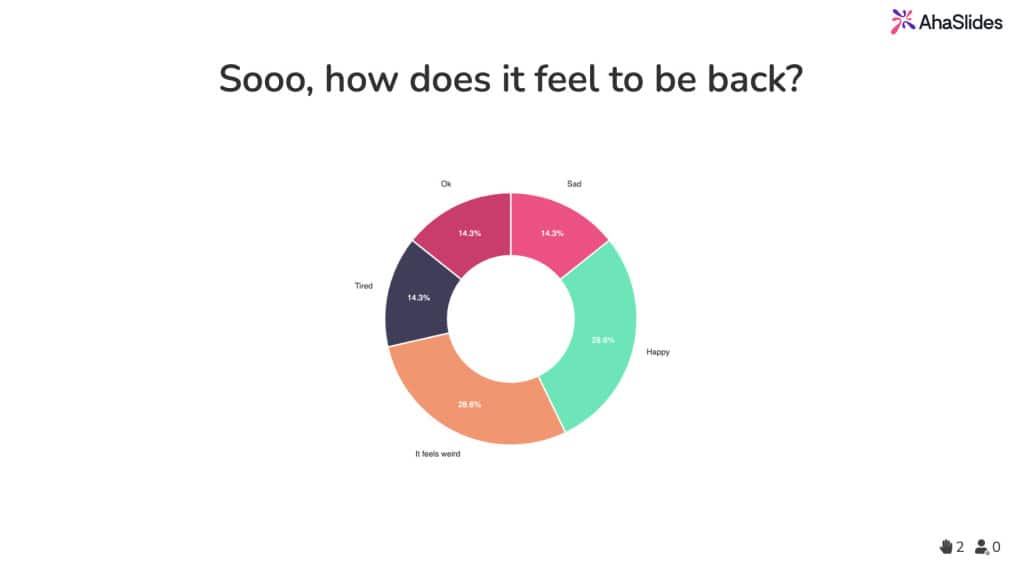
5. Theha Libaka tse Sireletsehileng ka Lipotso le Likarabo tse sa Tsejoeng
Lipotso tsa Setso le Likarabo li na le batho ba hlahelletseng ba nang le nako ea ho laola 'me barupeluoa ba lihlong ha ba bue letho. Kenya AhaSlides 'Anonymous Q&A ho bokella lipotso nakong eohle ea nehelano ea hau, ho fa motho e mong le e mong lentsoe le lekanang.
Leano la ho seta: Phatlalatsa pele hore Q&A e sa tsejoe e lumelletsoe 'me u romelle lipotso neng kapa neng. Lumella ho vouta hore barupeluoa ba tsebe ho botsa lipotso tse bohlokoa haholo. Arabela lipotso tse hlakileng hang-hang, paka tse rarahaneng ka nako e itseng, 'me u bokelle lipotso tse tšoanang hammoho.
Hobaneng e sebetsa: Ho se tsejoe ho tlosa kotsi ea sechaba, ho lebisa lipotsong tsa 'nete. Mokhoa oa ho khetha o netefatsa hore o sebetsana le seo ba bangata ba batlang ho se tseba. 68% ea batho ba lumela hore lipuo tse kopanetsoeng li hopoleha ho feta tsa setso.
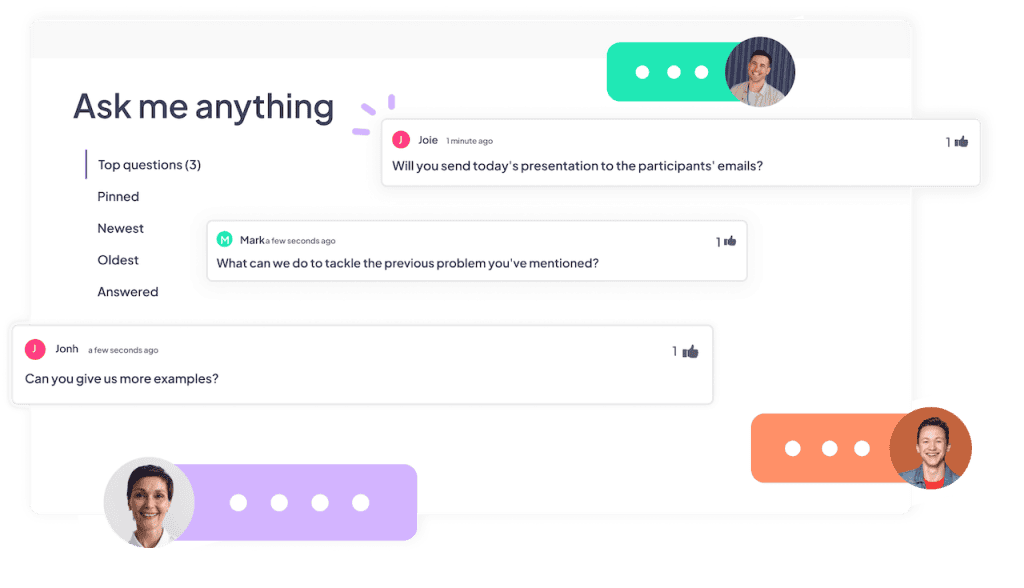
6. Bona ka mahlo a kelello Monahano o Kopanetsoeng ka Lentsoe la Clouds
Lipuisano tsa sehlopha li ka utloahala li sa utloahale kapa li laoloa ke mantsoe a fokolang. Sebelisa Cloud Cloud ea AhaSlides ho theha lipono tsa nako ea nnete tsa maikutlo le lintho tse tlang pele.
Linyeoe tsa tšebeliso ea maano:
- Maikutlo a ho bula: "Ka lentsoe le le leng, u ikutloa joang ka sehlooho see hona joale?"
- Ho nahana ka maikutlo: "Fana ka tšitiso e le 'ngoe eo u tobaneng le eona ha u leka ho fihlela sepheo sena"
- Boikutlo: "Ka lentsoe le le leng, ke lintlha life tseo u li nkang thutong ee?"
Mekhoa e metle: Qala pompo ka ho eketsa likarabo tse 'maloa ho bontša seo u se batlang. Se ke oa hlahisa lentsoe cloud feela—le hlahlobe le sehlopha. E sebelise e le qalo ea lipuisano ho hlahloba hore na hobaneng mantsoe a itseng a busa.
Hobaneng e sebetsa: Sebopeho se bonoang hang-hang se qobella ebile se bonolo ho se utloisisa. Phuputso e e fumane hore 63% ea ba tlileng kopanong ba hopola lipale le liphihlelo tse amanang le bona, athe ke 5% feela e hopolang lipalo-palo. Mantsoe a maru a theha litaba tse ka arolelanoang tse u fang phihlello ho feta phaposi.
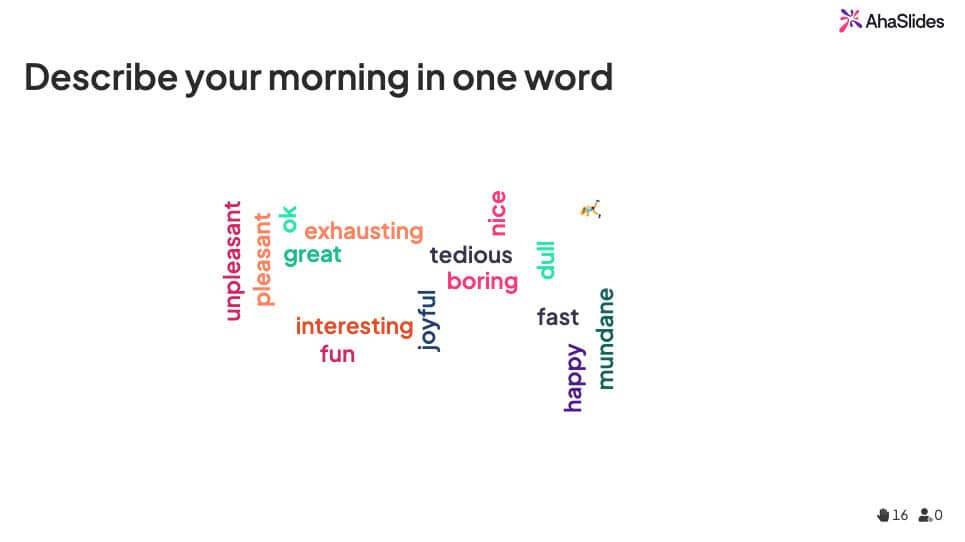
7. Tšoara maikutlo a Tšepahalang Pele ba Tsamaea
Liphuputso tsa ka mor'a thuto tse rometsoeng ka lengolo-tsoibila li na le litekanyetso tsa karabelo tse nyahamisang (hangata 10-20%). Sebelisa AhaSlides' Rating Scale, Poll, kapa Open-end ho bokella maikutlo pele barupeluoa ba tsamaea, ha boiphihlelo ba bona bo le bocha.
Lipotso tsa bohlokoa:
- "Litaba tsa kajeno li ne li le bohlokoa hakae litlhoko tsa hau?" (Sekala se 1-5)
- "U na le menyetla e kae ea ho sebelisa seo u ithutileng sona?" (1-10 sekala)
- "Ke ntho efe eo nka ntlafatsang bakeng sa nako e tlang?" (Karabo e khutšoanyane)
Leano la nako: Etsa tlhahlobo ea maikutlo metsotsong e 3-5 ea ho qetela. Fokotsa lipotso tse 3-5 - lintlha tse felletseng tse tsoang ho litefiso tse phahameng li hlola lipotso tse felletseng ka ho se phethahale hantle.
Hobaneng e sebetsa: Maikutlo a hang-hang a fihlella litekanyetso tsa karabelo tsa 70-90%, e fana ka lintlha tse ka sebelisoang ha u ntse u hopola matla a thuto, 'me e bontša hore u ananela tlhahiso ea barupeluoa. Maikutlo ana a boetse a fana ka bopaki ba ho bontša katleho ea hau ho boetapele.
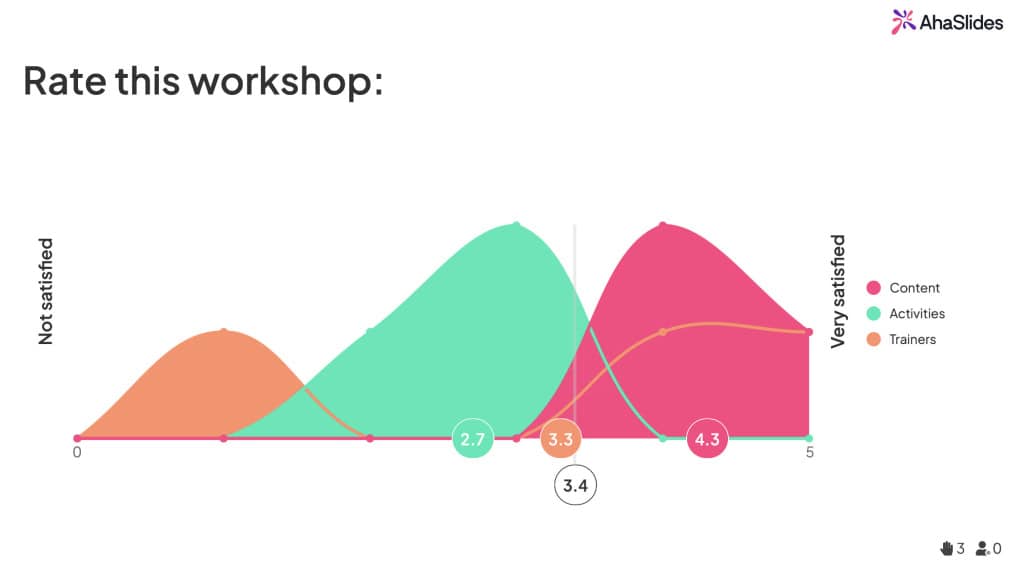
Liphoso Tse Tloaelehileng Tseo re Lokelang ho li Qoba
Tšebelisano-'moho: Se ke oa kenya tšebelisano molemong oa ho sebelisana. Karolo e 'ngoe le e' ngoe e sebetsanang e lokela ho ba le morero o hlakileng: ho hlahloba kutloisiso, ho bokella maikutlo, ho fetola matla, kapa ho matlafatsa likhopolo. Ka tlhahiso ea metsotso e 60, likarolo tse 5-7 tse sebetsanang li nepahetse.
Ho iphapanyetsa liphetho: Kamehla ema hanyane ho sekaseka sephetho sa likhetho kapa lipotso le bamameli ba hau. Likarolo tsa puisano li lokela ho tsebisa se etsahalang kamora moo, eseng feela ho tlatsa nako.
Tokisetso e fosahetseng ea tekheniki: Lekola tsohle lihora tse 24 pele ho moo. Lekola phihlello ya monkakarolo, ho hlaka ha dipotso, ho tsamaya, le botsitso ba inthanete. Kamehla u be le li-backups tseo e seng tsa theknoloji.
Litaelo tse sa hlakang: Karolong ea hau ea pele ea puisano, tsamaisa barupeluoa ka mokhoa o hlakileng: etela ahaslides.com, kenya khoutu, bonts'a moo ba tla bona lipotso, 'me u bontše mokhoa oa ho fana ka likarabo.
Rea qala
Na u ikemiselitse ho fetola linehelano tsa hau? Qala ka ho etela ahaslides.com le ho theha ak'haonte ea mahala. Lekola laeborari ea template kapa u qale ka nehelano e se nang letho. Kenya litaba tsa hau, ebe u kenya likarolo tse sebetsang moo u batlang ho kopanela.
Qala ka mokhoa o bonolo-esita le ho kenya ntho e le 'ngoe kapa tse peli tse sebelisanang ho etsa ntlafatso e hlokomelehang. Ha u ntse u phutholoha, eketsa lisebelisoa tsa hau. Baphatlalatsi ba hapileng liphahamiso, ba bolokang lipuisano tse ntle ka ho fetesisa, le ho iketsetsa botumo bo botle joalo ka litsebi tse batloang ha se hakaalo hore ke ba nang le tsebo e ngata—ke bona ba tsebang ho kenya letsoho, ho khothatsa le ho fana ka boleng bo ka lekanngoang.
Ka AhaSlides le maano ana a netefalitsoeng, o na le sohle seo o se hlokang ho kena maemong a bona.