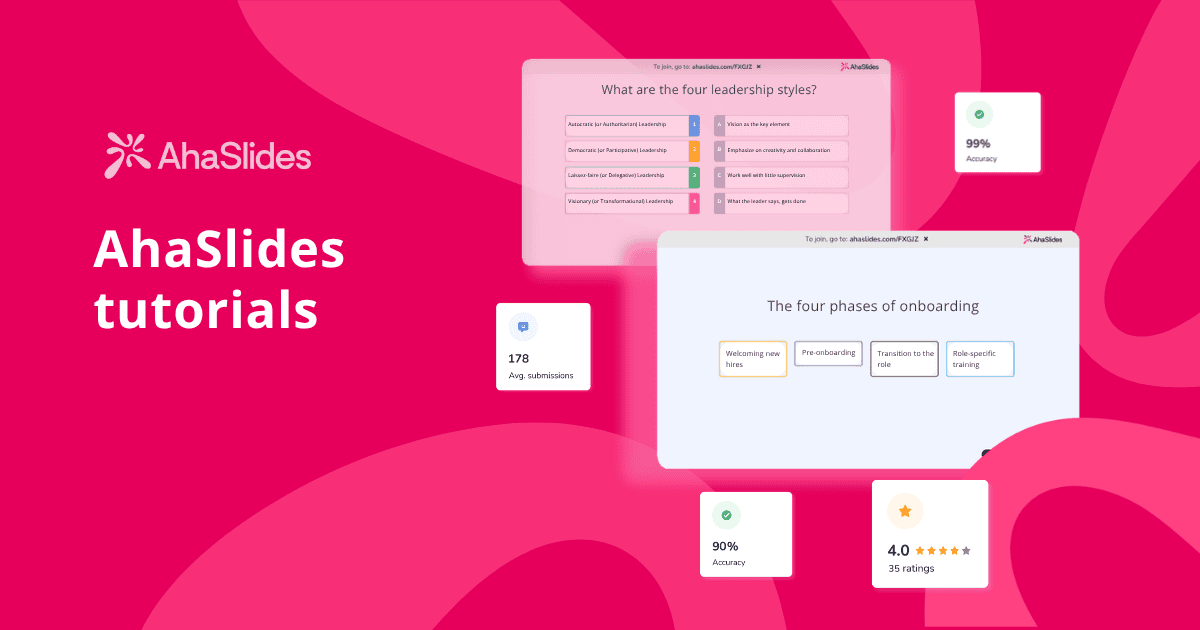İlgisiz bir izleyici kitlesinin önünde durmak her sunumcunun kabusu. Araştırmalar gösteriyor ki; İnsanlar sadece 10 dakikalık pasif dinlemeden sonra odaklanmayı kaybediyorlarve geleneksel sunumların içeriğini bir hafta sonra hatırlayanların oranı yalnızca %8. Ancak kariyer gelişiminiz, geri bildirim puanlarınız ve profesyonel itibarınız, gerçekten yankı uyandıran sunumlar yapmanıza bağlıdır.
İster tanınma arayışında olan bir kurumsal eğitmen, ister çalışan katılımını artıran bir İK uzmanı, ister öğrenci sonuçlarını iyileştiren bir öğretmen veya unutulmaz deneyimler yaratan bir etkinlik organizatörü olun, çözüm pasif sunumları dinamik, iki yönlü konuşmalara dönüştürmekte yatmaktadır.
Bu kılavuz size tam olarak şunu gösteriyor: En büyük sunum zorluklarınızı çözmek için AhaSlides'ın özelliklerini nasıl kullanabilirsiniz? ve hak ettiğiniz takdiri kazanın.
- AhaSlides'ı Farklı Kılan Nedir?
- Etkileşimli Sunumlar Başarınız İçin Neden Önemlidir?
- 7 Kanıtlanmış AhaSlides Stratejisi
- 1. İçeriğe Dalmadan Önce Buzları Kırın
- 2. Canlı Sınavlarla İçeriğinizi Oyunlaştırın
- 3. Yapay Zeka Destekli İçerik Oluşturma ile Saatlerden Tasarruf Edin
- 4. Canlı Anketlerle Kararları Demokratikleştirin
- 5. Anonim Soru-Cevap ile Güvenli Alanlar Yaratın
- 6. Kelime Bulutlarıyla Toplu Düşünceyi Görselleştirin
- 7. Ayrılmadan Önce Dürüst Geri Bildirimleri Yakalayın
- Kaçınılması Gereken Genel Hatalar
- Başlamak
AhaSlides'ı Farklı Kılan Nedir?
AhaSlides, sıradan sunumları etkileşimli deneyimlere dönüştüren, hepsi bir arada bir izleyici etkileşim platformudur. PowerPoint veya Google Slides İzleyicileri pasif tutan AhaSlides, katılımcıların akıllı telefonları aracılığıyla etkileşime girdiği gerçek zamanlı etkileşimler yaratıyor.
Rakipler tek bir özelliğe odaklanırken veya yalnızca sınavlarda uzmanlaşırken, AhaSlides canlı anketleri, etkileşimli sınavları, soru-cevap oturumlarını, kelime bulutlarını ve daha fazlasını tek bir kusursuz platformda birleştiriyor. Birden fazla araç veya abonelik arasında geçiş yapmanıza gerek yok; ihtiyacınız olan her şey tek bir yerde.
En önemlisi, AhaSlides, uygun fiyatlı, esnek ve üstün müşteri desteğiyle desteklenen, en iyi performansınızı sunmanız için size, sunum yapan kişiye tam kontrol ve içgörü sağlamak üzere tasarlanmıştır.

Etkileşimli Sunumlar Başarınız İçin Neden Önemlidir?
Etkileşimli sunumlar yalnızca etkileşim sağlamakla ilgili değildir; fark edilmenizi sağlayacak ölçülebilir sonuçlar yaratmakla da ilgilidir. Araştırmalar, etkileşimli öğrenmenin bilginin kalıcılığını %75'e kadar artırdığını, pasif derslerde ise bu oranın yalnızca %5-10 olduğunu gösteriyor.
Kurumsal eğitmenler için bu, mükemmel değerlendirmelere ve kariyer gelişimine yol açan daha iyi öğrenci sonuçları anlamına gelir. İK profesyonelleri için, bütçeleri haklı çıkaran net bir yatırım getirisi sunar. Öğretmenler için, öğrenci performansının ve mesleki tanınırlığın artmasıyla sonuçlanır. Etkinlik organizatörleri içinse, birinci sınıf projeler sağlayan unutulmaz deneyimler yaratır.
7 Kanıtlanmış AhaSlides Stratejisi
1. İçeriğe Dalmadan Önce Buzları Kırın
Ağır içerikle başlamak gerginlik yaratır. AhaSlides'ın Döndürücü Tekerleği Konunuzla ilgili buz kırıcı sorular için katılımcıları rastgele seçmek.
Nasıl uygulanır: Bir soru içeren bir sohbet başlatıcı slayt oluşturun, katılımcıların adlarını içeren Döndürme Çarkı'nı ekleyin ve cevaplayacak birini seçmek için döndürün. Tonunuzu yumuşak tutun; bu, sonraki her şeyin duygusal temelini oluşturur.
Örnek senaryolar:
- Kurumsal eğitim: "Bu ay iş yerinde yaptığınız en zor konuşma neydi?"
- Eğitim: "Bugünkü konu hakkında bildiğiniz bir şey var mı?"
- Takım toplantıları: "Eğer iş gününüz bir film türü olsaydı, bugün ne olurdu?"
Neden çalışıyor: Rastgele seçim, adaleti sağlar ve etkileşimi yüksek tutar. Herkes seçilebileceğini bilir ve bu da ilgiyi sürekli canlı tutar.
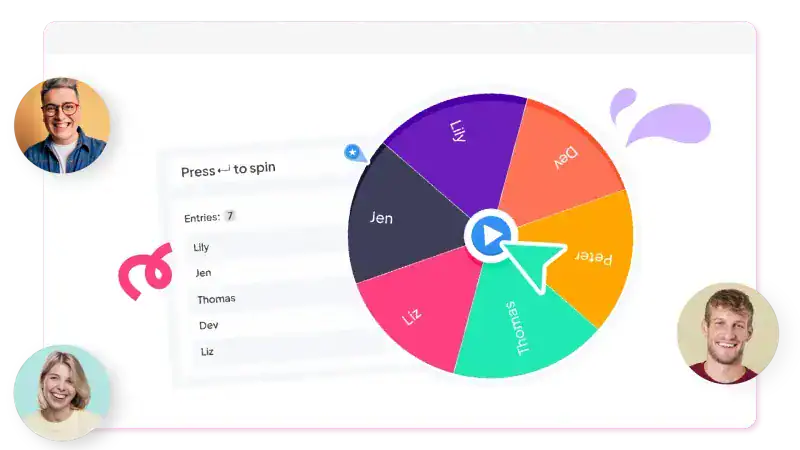
2. Canlı Sınavlarla İçeriğinizi Oyunlaştırın
Sunum ortasında enerji düşüşleri kaçınılmazdır. AhaSlides'ın Canlı Sınavı Enerji ve motivasyonu artıran, rekabetçi, yarışma programı tarzında etkileşimler yaratma özelliği.
Stratejik yaklaşım: Başlangıçta, liderlik tablosu içeren bir sınav olacağını duyurun. Bu, katılımcılarda heyecan yaratır ve içerik sunumu sırasında bile zihinsel olarak meşgul kalmalarını sağlar. 5-10 çoktan seçmeli soru oluşturun, süre sınırları belirleyin (15-30 saniye) ve canlı liderlik tablosunu etkinleştirin.
Ne zaman konuşlandırılmalı: Önemli içerik bölümlerini tamamladıktan sonra, molalardan önce, öğle yemeğinden sonraki enerji düşüşlerinde veya önemli çıkarımları pekiştirmek için kapanış olarak.
Neden çalışıyor: Oyunlaştırma, rekabet ve başarı yoluyla içsel motivasyonu harekete geçirir. Gerçek zamanlı liderlik tablosu, hikayede bir gerilim yaratır: Kim kazanacak? Araştırmalar, oyunlaştırılmış öğrenmenin öğrenci verimliliğini yaklaşık %50 artırabileceğini gösteriyor.

3. Yapay Zeka Destekli İçerik Oluşturma ile Saatlerden Tasarruf Edin
Etkileyici sunumlar oluşturmak saatlerce çalışma/araştırma, içerik yapısı ve etkileşimli öğeler tasarlamayı gerektirir. AhaSlides'ın yapay zeka sunum oluşturucusu ve AhaSlidesGPT entegrasyonu bu zaman kaybını ortadan kaldırarak, hazırlık yerine sunuma odaklanmanızı sağlar.
Nasıl çalışır: Konunuzu belirtin veya mevcut materyallerinizi yükleyin; yapay zeka, anketler, testler, soru-cevap oturumları ve kelime bulutlarıyla eksiksiz bir etkileşimli sunum oluştursun. Sadece slayt şablonları değil, gerçek etkileşimli öğeler de elde edersiniz.
Stratejik faydalar: Birden fazla oturumu aynı anda yürüten kurumsal eğitmenler için bu, günler yerine dakikalar içinde eksiksiz ve etkileşimli bir eğitim paketi oluşturmak anlamına gelir. Yoğun iş yükleriyle başa çıkan öğretmenler için, etkileşimi artıran anında ders planları. Sıkı teslim tarihleriyle çalışan etkinlik organizatörleri içinse, kaliteden ödün vermeden hızlı sunum geliştirme anlamına gelir.
Neden çalışıyor: Zaman kısıtlamaları, etkileşimli sunumlar oluşturmanın önündeki en büyük engeldir. Yapay zeka, içerik oluşturma sürecini kaliteyi koruyarak otomatikleştirerek bu engeli ortadan kaldırır. İsteğe bağlı sunumlar oluşturabilir, farklı yaklaşımları hızla deneyebilir ve değerli zamanınızı slayt oluşturmak yerine sunumu iyileştirmeye harcayabilirsiniz. Yapay zeka, etkileşimli sunumların en iyi uygulamalarını takip ederek içeriğinizin maksimum etkileşim sağlayacak şekilde yapılandırılmasını sağlar.
4. Canlı Anketlerle Kararları Demokratikleştirin
Sunum yapanlar tüm kararları verdiğinde, izleyiciler kendilerini güçsüz hissederler. AhaSlides'ın Canlı Anketlerini kullanarak izleyicilerinize sunumun yönü ve öncelikleri konusunda gerçek bir inisiyatif verin.
Stratejik fırsatlar:
- "15 dakikamız kaldı. Hangi konuyu daha derinlemesine incelememi istersiniz?"
- "Hızımız nasıl? Çok hızlı / Tam kıvamında / Daha hızlı gidebilirdik"
- "Bu konu ile ilgili en büyük zorluğunuz nedir?" (Yaygın sorun noktalarını listeleyin)
Uygulama ipuçları: Yalnızca uygulamaya hazır olduğunuz seçenekleri sunun, sonuçları hemen değerlendirin ve verileri kamuoyuyla paylaşın. Bu, onların görüşlerine değer verdiğinizi, güven ve uyum sağladığınızı gösterir.
Neden çalışıyor: Ajans yatırım yaratır. İnsanlar bir yön seçtiklerinde, pasif tüketiciler olmaktan çıkıp ortak yaratıcılar haline gelirler. Araştırmalara göre, web semineri katılımcılarının yaklaşık %50-55'i canlı anketlere yanıt veriyor ve en iyi performans gösterenler %60'ın üzerinde yanıt oranına ulaşıyor.
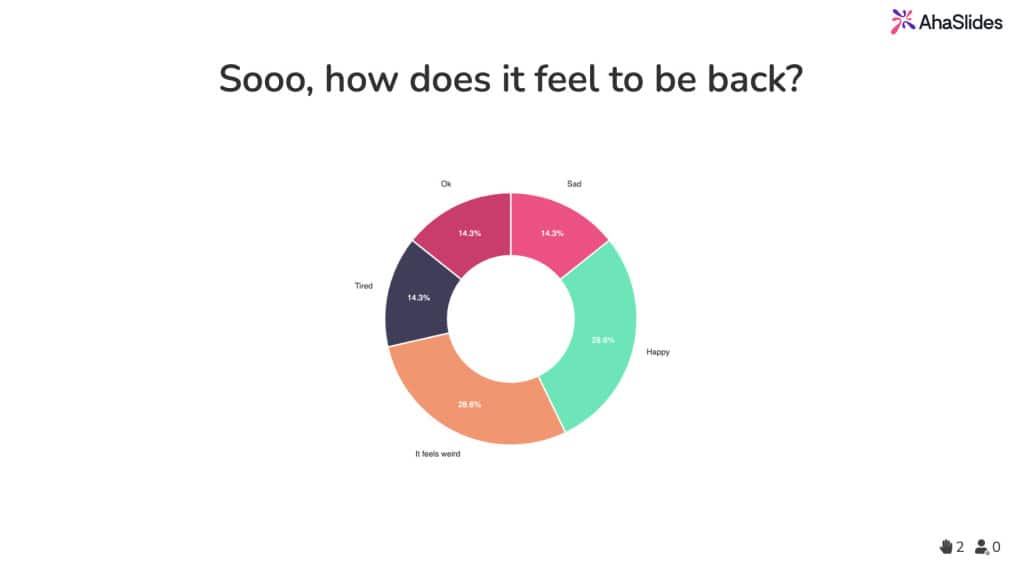
5. Anonim Soru-Cevap ile Güvenli Alanlar Yaratın
Geleneksel soru-cevap oturumları, zamanı tekeline alan baskın kişilikler ve hiç konuşmayan utangaç katılımcılar nedeniyle sıkıntı çeker. Sunumunuz boyunca soru toplamak ve herkese eşit söz hakkı vermek için AhaSlides'ın Anonim Soru-Cevap özelliğini kullanın.
Kurulum stratejisi: Anonim soru-cevap özelliğinin etkinleştirildiğini önceden duyurun ve istediğiniz zaman soru gönderin. Katılımcıların en alakalı soruları öne çıkarabilmeleri için olumlu oylama özelliğini etkinleştirin. Kısa açıklama sorularını hemen yanıtlayın, karmaşık soruları belirli bir süre için ayırın ve benzer soruları gruplandırın.
Neden çalışıyor: Anonimlik, sosyal riski ortadan kaldırarak daha gerçekçi sorulara yol açar. Oylama mekanizması, çoğunluğun bilmek istediği konuya değindiğinizden emin olmanızı sağlar. Katılımcıların %68'i, etkileşimli sunumların geleneksel sunumlardan daha akılda kalıcı olduğuna inanıyor.
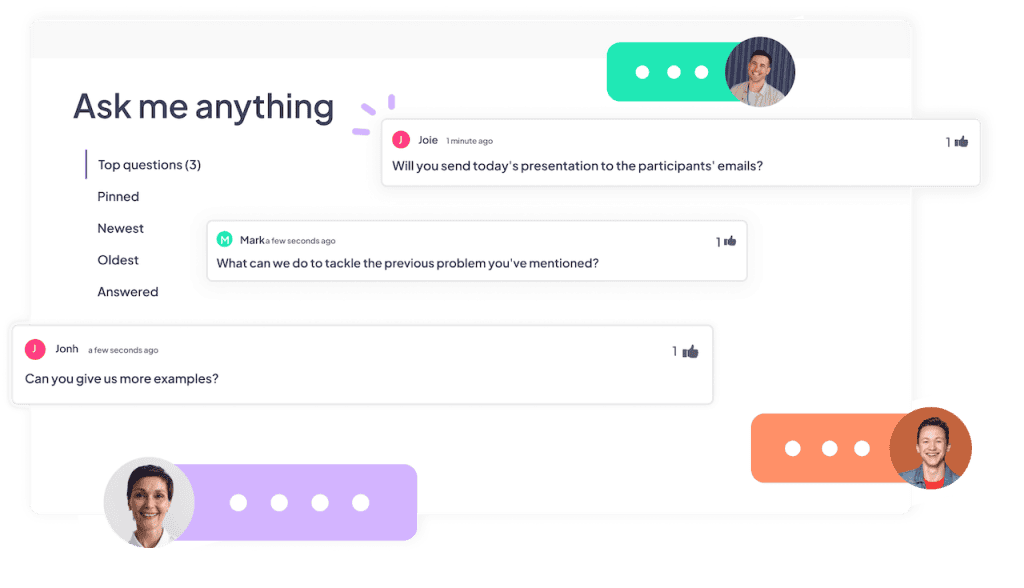
6. Kelime Bulutlarıyla Toplu Düşünceyi Görselleştirin
Grup tartışmaları soyut veya az sayıda kişinin hakim olduğu bir his yaratabilir. Duygu ve önceliklerin gerçek zamanlı görsel temsillerini oluşturmak için AhaSlides'ın Kelime Bulutu'nu kullanın.
Stratejik kullanım örnekleri:
- Açılış cümlesi: "Tek kelimeyle, şu anda bu konu hakkında ne hissediyorsunuz?"
- Beyin fırtınası: "Bu hedefe ulaşmaya çalışırken karşılaştığınız bir engeli belirtin"
- Düşünce: "Bu oturumdan tek kelimeyle çıkardığınız en önemli ders nedir?"
En iyi uygulamalar: Aradığınızı göstermek için birkaç yanıt ekleyerek pompayı çalıştırın. Kelime bulutunu sadece görüntülemekle kalmayın, grupla birlikte analiz edin. Belirli kelimelerin neden baskın olduğunu keşfetmek için bir tartışma başlatıcısı olarak kullanın.
Neden çalışıyor: Görsel format hemen ilgi çekici ve anlaşılması kolay. Yapılan bir çalışma Katılımcıların %63'ünün hikayeleri ve etkileşimli deneyimleri hatırladığı, ancak yalnızca %5'inin istatistikleri hatırladığı tespit edildi. Kelime bulutları, erişiminizi odanın ötesine taşıyan paylaşılabilir içerikler oluşturur.
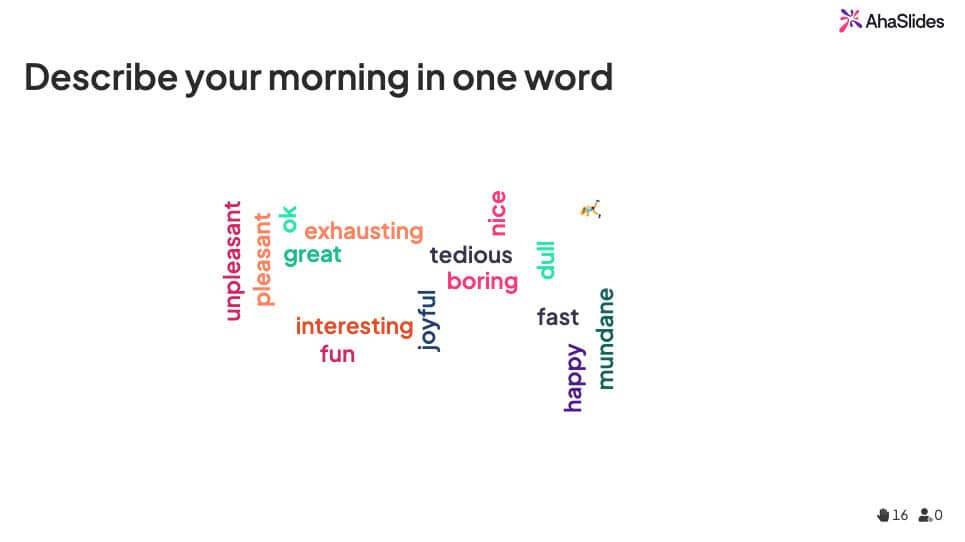
7. Ayrılmadan Önce Dürüst Geri Bildirimleri Yakalayın
E-posta yoluyla gönderilen oturum sonrası anketlerin yanıt oranları çok düşüktür (genellikle %10-20). Katılımcıların deneyimleri henüz tazeyken, ayrılmadan önce geri bildirim toplamak için AhaSlides'ın Derecelendirme Ölçeği, Anket veya Açık Uçlu özelliğini kullanın.
Temel sorular:
- "Bugünkü içerik ihtiyaçlarınızla ne kadar alakalıydı?" (1-5 arası ölçek)
- "Öğrendiklerinizi uygulama olasılığınız nedir?" (1-10 arası ölçek)
- "Bir dahaki sefere geliştirebileceğim bir şey nedir?" (Kısa cevap)
Stratejik zamanlama: Geri bildirim anketinizi son 3-5 dakikada yapın. 3-5 soruyla sınırlayın; yüksek tamamlanma oranlarından elde edilen kapsamlı veriler, düşük tamamlanma oranlarına sahip kapsamlı sorulardan daha iyidir.
Neden çalışıyor: Anında geri bildirim, %70-90 oranında yanıt oranı sağlar, oturum dinamiklerini hatırlarken eyleme geçirilebilir veriler sunar ve katılımcıların görüşlerine değer verdiğinizi gösterir. Bu geri bildirim aynı zamanda liderliğe olan etkinliğinizi kanıtlamak için de kanıt sağlar.
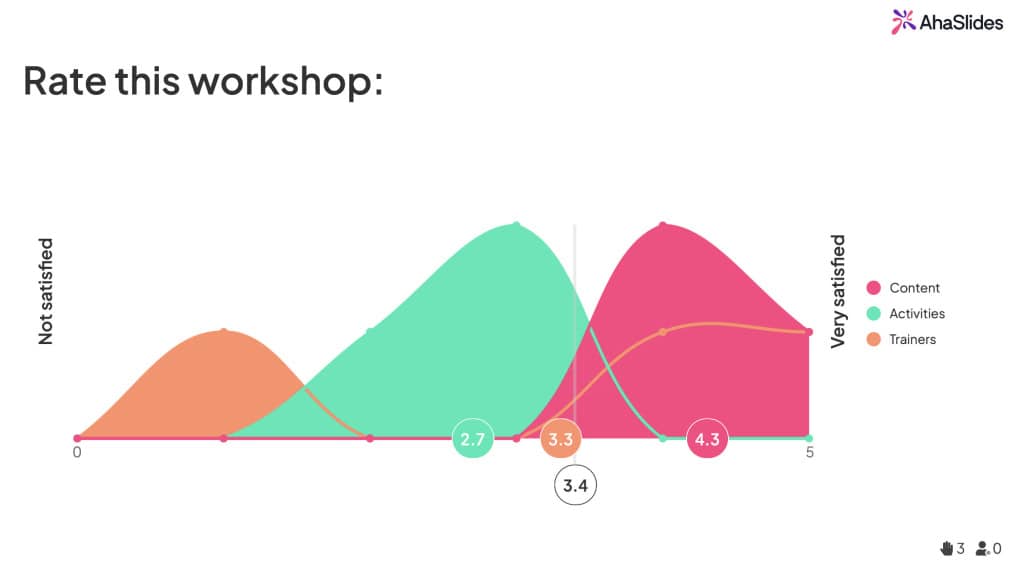
Kaçınılması Gereken Genel Hatalar
Aşırı etkileşim: Etkileşimi etkileşim olsun diye eklemeyin. Her etkileşimli unsur net bir amaca hizmet etmelidir: Anlamayı kontrol etmek, fikir toplamak, enerjiyi yönlendirmek veya kavramları pekiştirmek. 60 dakikalık bir sunumda 5-7 etkileşimli unsur idealdir.
Sonuçları göz ardı etmek: Anket veya sınav sonuçlarını izleyicilerinizle analiz etmek için her zaman ara verin. Etkileşimli öğeler, yalnızca zaman doldurmak için değil, daha sonra ne olacağını da bilgilendirmelidir.
Zayıf teknik hazırlık: Her şeyi 24 saat önceden test edin. Katılımcı erişimini, soruların anlaşılırlığını, gezinmeyi ve internetin kararlılığını kontrol edin. Teknik olmayan yedeklerinizi her zaman hazır bulundurun.
Belirsiz talimatlar: İlk etkileşimli öğenizde, katılımcılara açıkça yol gösterin: ahaslides.com adresini ziyaret edin, kodu girin, soruları nerede göreceklerini gösterin ve cevapların nasıl gönderileceğini gösterin.
Başlamak
Sunumlarınızı dönüştürmeye hazır mısınız? ahaslides.com adresini ziyaret edip ücretsiz bir hesap oluşturarak başlayın. Şablon kütüphanesini inceleyin veya boş bir sunumla başlayın. İçeriğinizi ekleyin, ardından etkileşimli öğeleri etkileşimli öğelerle etkileşimli hale getirin.
Basitten başlayın; bir veya iki etkileşimli öğe eklemek bile gözle görülür bir iyileşme sağlar. Kendinizi geliştirdikçe, araç setinizi genişletin. Terfi alan, en iyi konuşmaları yapan ve aranan uzmanlar olarak ün kazanan sunum yapanlar, en fazla bilgiye sahip olanlar değildir; onlar, nasıl etkileşim kuracaklarını, ilham vereceklerini ve ölçülebilir değer sunacaklarını bilenlerdir.
AhaSlides ve bu kanıtlanmış stratejilerle, onların saflarına katılmak için ihtiyacınız olan her şeye sahipsiniz.