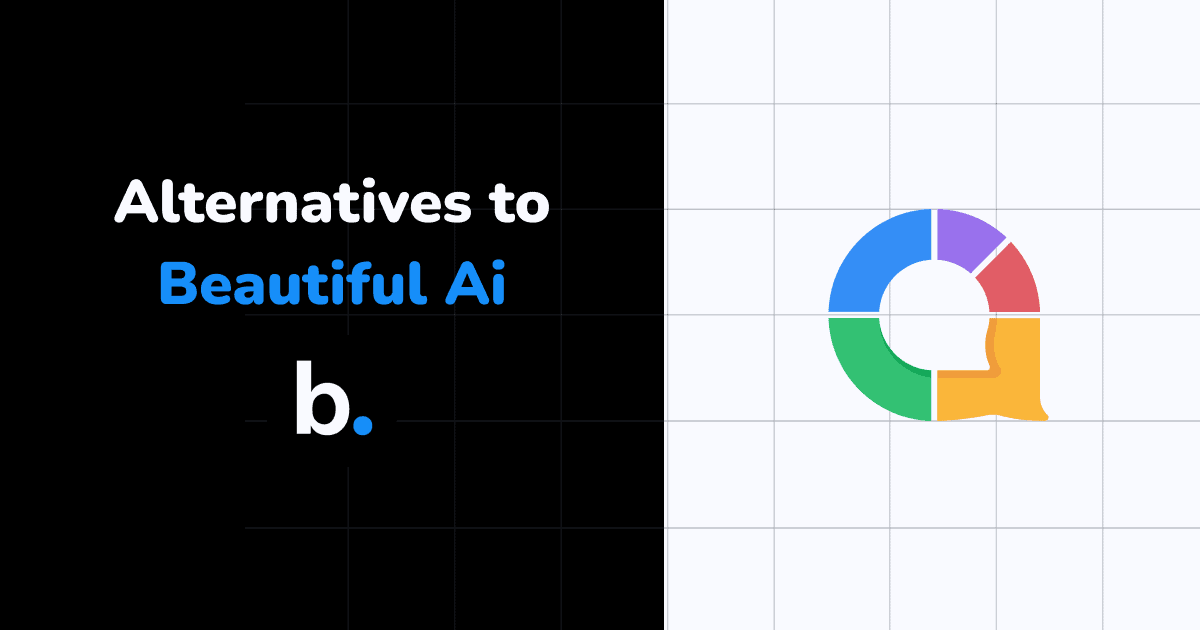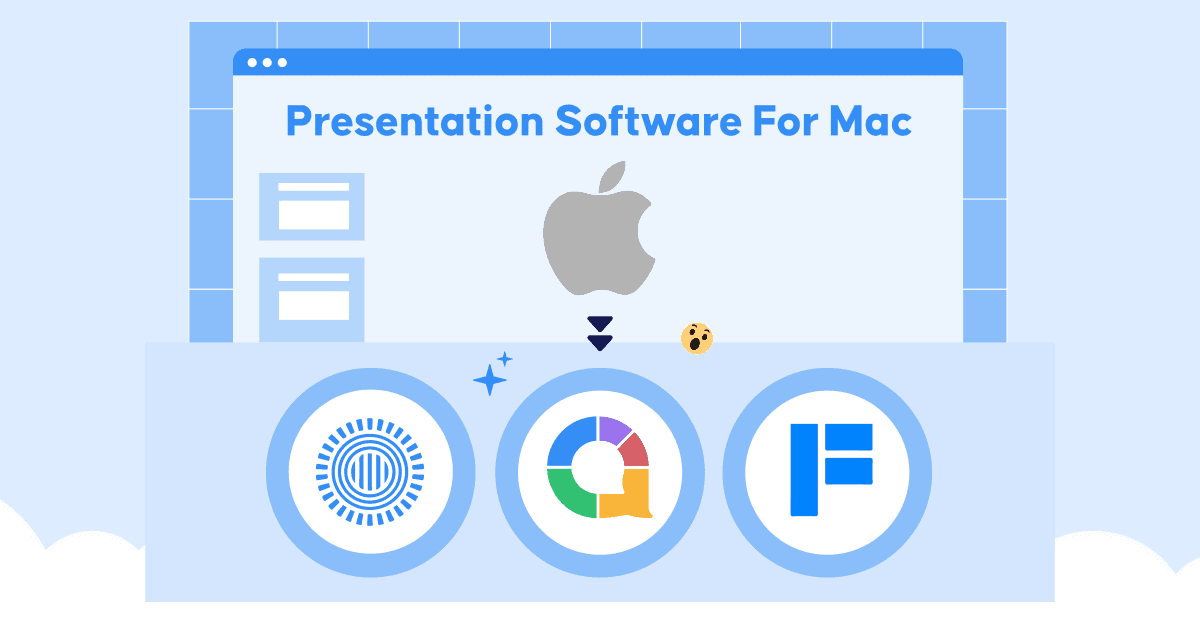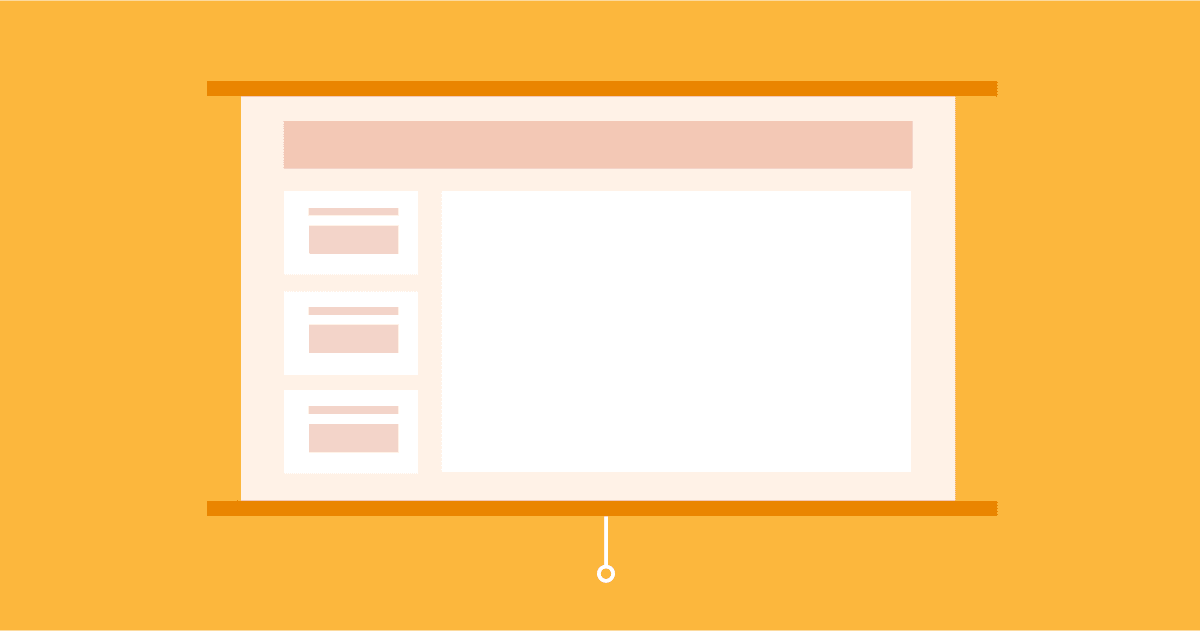有些革命發生在一瞬間;有些革命發生在瞬間。其他人則慢慢來。 PowerPoint 革命絕對屬於後者。
儘管它是世界上最常用的演示軟體(89% 的演示者仍在使用它!),但用於沉悶演講、會議、課程和培訓研討會的論壇正在逐漸消亡。
如今,其單向、靜態、不靈活且最終缺乏吸引力的簡報模式被日益豐富的 PowerPoint 替代方案所掩蓋。 PowerPoint 之死正成為死亡 of 微軟幻燈片軟體;觀眾不會再忍受了。
當然,除了PowerPoint之外,還有其他簡報軟體。在這裡,我們列出了 10 個最好的 PowerPoint 的替代品 有錢(也沒有錢)可以買到。
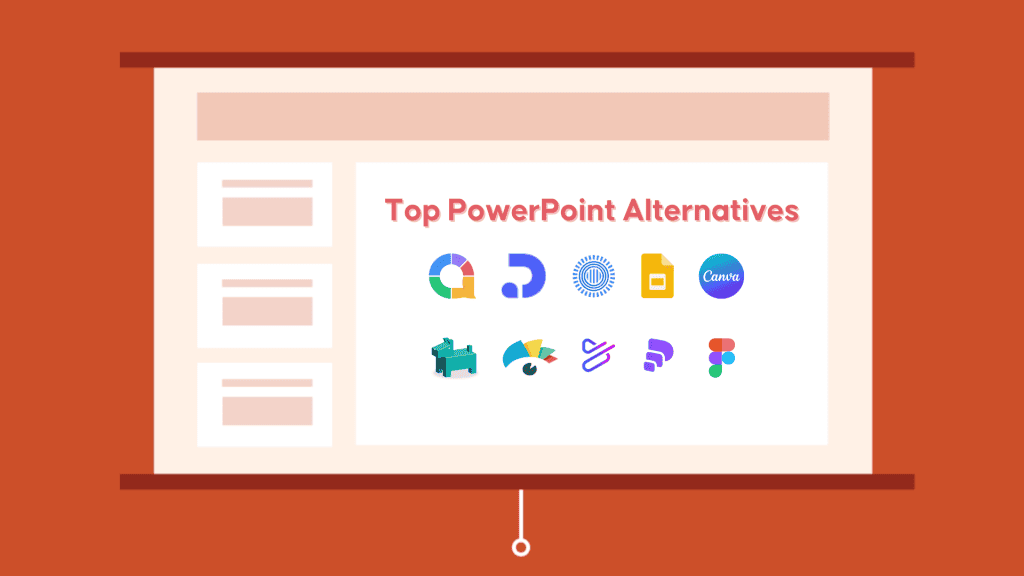
Overview
| PowerPoint中 | 啊哈幻燈片 | 甲板魚 | Google Slides | Prezi | Canva | 滑狗 | Visme | PowToon | 瀝青 | 菲格瑪 | |
|---|---|---|---|---|---|---|---|---|---|---|---|
| 功能 | 傳統投影片切換 | 與傳統投影片格式結合的即時民意調查和測驗 | AI 產生的幻燈片 | 傳統投影片切換 | 非線性流動 | 拖放式編輯器 | 演示文件和媒體的自訂播放列表 | 拖放式編輯器 | 動畫示範 | 自動佈局調整 | 將可玩的原型加入簡報中 |
| 共同創作 | ✕ | ✅ | ✕ | ✅ | ✕ | ✅ | ✕ | ✅ | ✅ | ✅ | ✕ |
| 交互性 | ★☆☆☆☆ | ★★★★☆ | ★☆☆☆☆ | ★☆☆☆☆ | ★★☆☆☆ | ★★☆☆☆ | ★☆☆☆☆ | ★★☆☆☆ | ★★★☆☆ | ★★☆☆☆ | ★★★☆☆ |
| 視覺效果 | ★★☆☆☆ | ★★★☆☆ | ★★★★☆ | ★★★☆☆ | ★★★☆☆ | ★★★★☆ | ★☆☆☆☆ | ★★★★☆ | ★★★☆☆ | ★★★★☆ | ★★★★☆ |
| 價格 | 179.99 美元/設備 | $ 7.95 /月費 | $ 24.99 /月費 | 免費 | $ 7 /月費 | $ 10 /月費 | $ 8.25 /月費 | $ 12.25 /月費 | $ 15 /月費 | $ 22 /月費 | $ 15 /月費 |
| 易於使用 | ★★★★☆ | ★★★★☆ | ★★★★☆ | ★★★★☆ | ★★★☆☆ | ★★★★☆ | ★★★☆☆ | ★★★★☆ | ★★★☆☆ | ★★★★☆ | ★★☆☆☆ |
| 模板 | ★★★★☆ | ★★★☆☆ | ★★☆☆☆ | ★★★☆☆ | ★★★☆☆ | ★★★★☆ | ★☆☆☆☆ | ★★★★☆ | ★★★☆☆ | ★★★☆☆ | ★★☆☆☆ |
| 技術支援 | ★☆☆☆☆ | ★★★★☆ | ★★★★☆ | ★☆☆☆☆ | ★★★☆☆ | ★★☆☆☆ | ★★☆☆☆ | ★★★☆☆ | ★★☆☆☆ | ★★★★☆ | ★★★☆☆ |
目錄
💡 想讓您的 PowerPoint 具有交互性? 查看我們的指南 關於如何在 5 分鐘內做到這一點!
最佳 PowerPoint 替代品
1. AhaSlides
👊 最適合:創造 引人入勝且互動的演示 提高參與率,與 PowerPoint for Mac 和 PowerPoint for Windows 相容。
如果你曾經有過一次演講被置若罔聞的經歷,你就會知道這完全是信心的破壞者。看到一排排的人顯然更關注他們的手機而不是你的演示,這是一種可怕的感覺。
參與的觀眾是有事可做的觀眾 do,這是 啊哈幻燈片 進來。
AhaSlides 是 PowerPoint 的替代品,它允許使用者創建 互動式、沉浸式互動演示. 它鼓勵您的觀眾回答問題,貢獻想法並玩超級有趣的問答遊戲,只使用他們的手機。
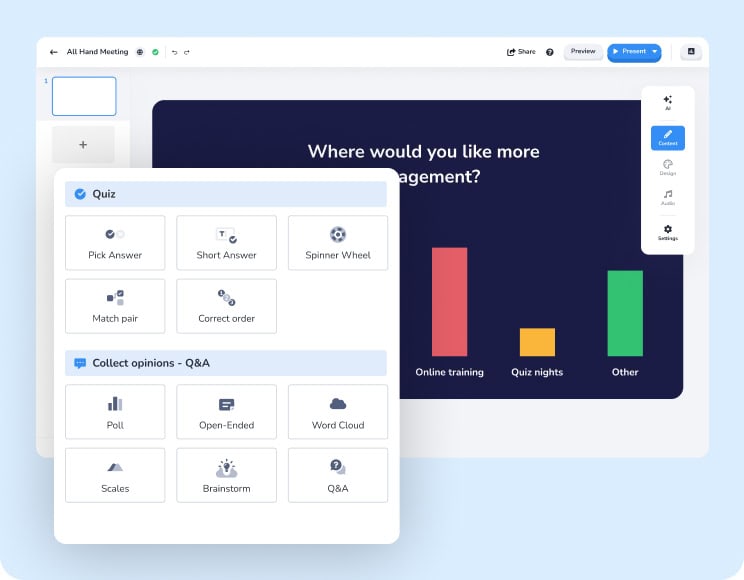
在課堂、團隊會議或培訓研討會上進行 PowerPoint 演示可能會讓年輕人臉上露出呻吟和明顯的苦惱,但 AhaSlides 演示更像是一場活動。丟掉一些 民意調查, 詞云, 評分量表, 問與答 or 測驗問題 直接進入您的演示文稿,您會驚訝地發現有多少觀眾 完全調諧.
🏆 突出特點:
- 與 PowerPoint 無縫集成,同時添加互動元素。
缺點:
- 有限的客製化選項。
2. 甲板魚
👊 最適合:在 5 分鐘內快速製作幻燈片。
這款由人工智慧驅動的簡報製作工具可協助您在幾分鐘內建立專業的投影片。只需提供您的內容,Decktopus 就會產生具有相關影像和佈局的視覺吸引力簡報。
優點:
- 利用人工智慧的力量瞬間生成令人驚嘆的幻燈片。 Decktopus 消除了設計中的繁瑣工作,讓您可以自由地專注於您的內容。
缺點:
- 人工智慧可能有點不可預測,因此您可能需要調整結果以完美匹配您的願景。
- 你需要升級才能使用他們的人工智慧,這從一開始就違背了目的。
3. Google Slides
👊 最適合:正在尋找 PowerPoint 同等版本的使用者。
Google Slides 是一款基於網路的免費簡報工具,屬於 Google Workspace 套件的一部分。它提供了一個協作環境,您可以在其中與其他人即時進行演示。這 Google Slides 介面看起來與 PowerPoint 幾乎相同,因此您應該很容易上手。
優點:
- 免費、用戶友好,並與 Google 生態系統整合。
- 與同事同步協作並從任何地方存取您的簡報。
缺點:
- 可供使用的模板有限。
- 從頭開始需要花費很多時間。
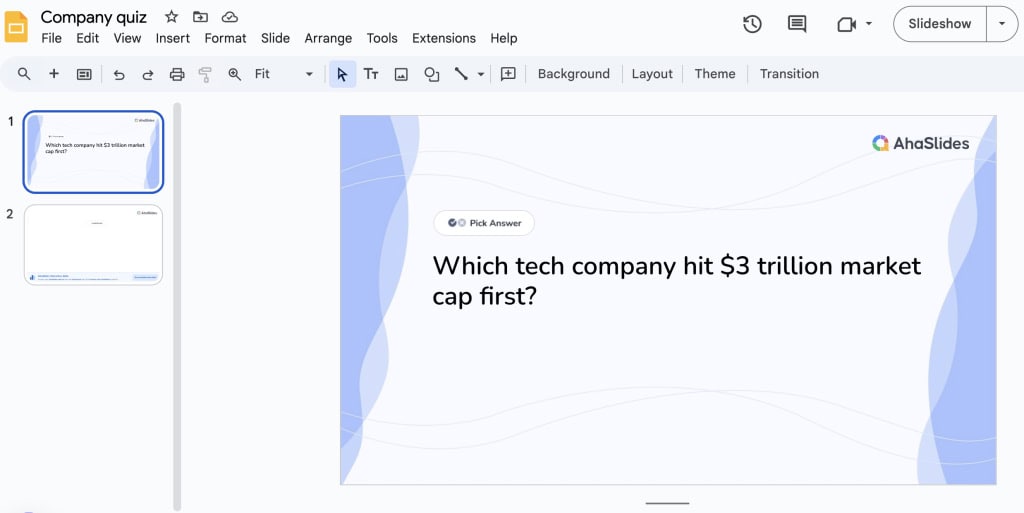
4。 Prezi
👊 最適合:視覺+非線性演示。
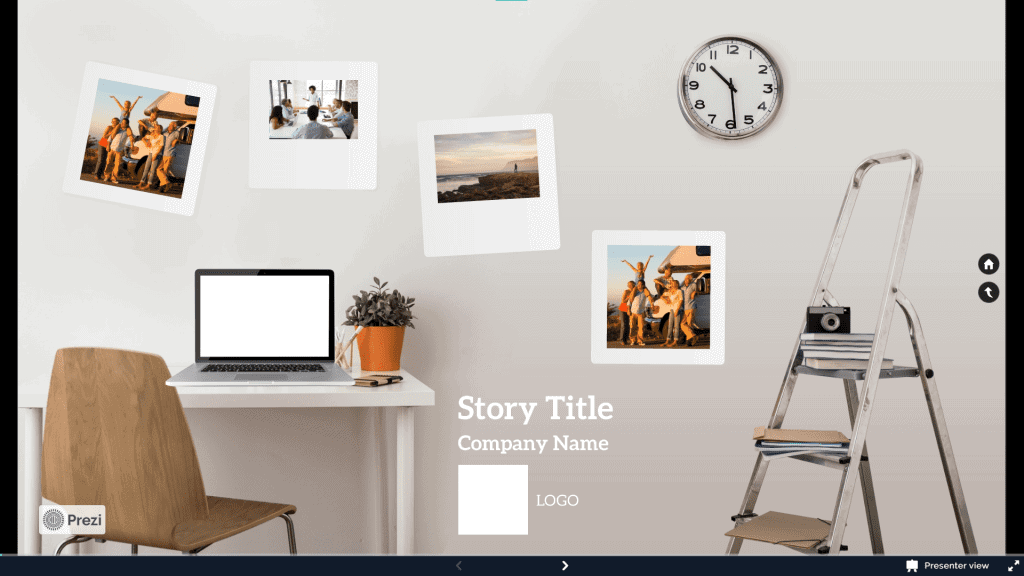
如果你從未使用過 Prezi 之前,您可能會困惑為什麼上面的圖片看起來像是一個雜亂房間的模型圖像。 請放心,這是簡報的螢幕截圖。
Prezi是一個例子 非線性呈現,這意味著它摒棄了以可預測的一維方式在幻燈片之間移動的傳統做法。 相反,它為用戶提供了一個廣闊的畫布,幫助他們構建主題和副主題,然後將它們連接起來,以便通過從中央頁面單擊來查看每張幻燈片:
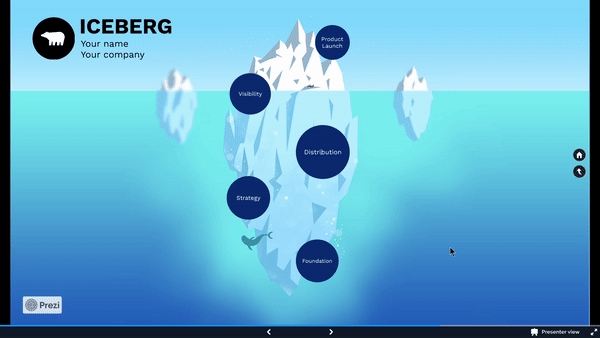
優點:
- 利用 Prezi 的縮放和平移效果擺脫線性演示。
- 有趣的 Prezi Video 服務,讓使用者可以用插圖說明口頭示範。
缺點:
- 如果過度使用,可能會讓人不知所措。一點點就有很長的路要走!
- 與其他替代方案相比,Prezi 缺乏客製化選項。
- 陡峭的學習曲線。
5. Canva
👊最適合:多樣化的設計需求。
如果您正在為您的簡報或專案尋找各種範本的寶庫,Canva 是您的最佳選擇。 Canva 的主要優勢之一在於其可訪問性和易用性。其直覺的拖放介面和預先設計的模板使所有技能水平的用戶(從初學者到經驗豐富的設計師)都可以使用它。
優點:
- 龐大的模板、圖像和設計元素庫。
- 對設計過程的廣泛控制。
缺點:
- 大多數不錯的選擇都被鎖在付費牆後面。
- PowerPoint 中的某些功能比 Canva 更容易控制,例如表格、圖表和圖形。
6. 滑狗
👊最適合:無縫整合多種媒體格式的動態簡報。
將 SlideDog 與 PowerPoint 進行比較時,SlideDog 是一款整合了各種媒體格式的多功能簡報工具。雖然 PowerPoint 主要專注於幻燈片,但 SlideDog 允許使用者將幻燈片、PDF、視訊、網頁等混合到單一的、有凝聚力的簡報中。
優點:
- 支援多種媒體格式的一體化平台。
- 從另一台設備遠端控制演示。
- 新增民意調查和匿名回饋以吸引觀眾。
缺點:
- 更陡峭的學習曲線。
- 需要本地安裝。
- 合併多種媒體類型時偶爾會出現穩定性問題。
7. Visme
👊最適合:創造引人入勝的視覺內容,在各種平台上有效地傳達想法、數據和訊息。
Visme 是一種多功能視覺通訊工具,可讓您建立簡報、資訊圖表和其他視覺內容。它提供了廣泛的數據視覺化工具和模板。
優點:
- 多功能圖表、圖形和資訊圖表,使複雜的資訊易於理解。
- 龐大的範本庫。
缺點:
- 複雜的定價。
- 模板自訂選項可能會讓人不知所措且難以導航。
8. Powtoon
👊最適合:培訓動畫演示和操作指南影片。
Powtoon 憑藉其多樣化的動畫、過渡和互動元素,在創建動態動畫演示方面表現出色。這使其與主要專注於靜態投影片的 PowerPoint 不同。 Powtoon 非常適合需要高視覺吸引力和互動性的演示,例如銷售宣傳或教育內容。
優點:
- 多種預製模板和角色,可針對不同場景和行業進行自訂。
- 拖放介面可以輕鬆創建具有專業外觀的動畫影片。
缺點:
- 免費版本受到限制,帶有浮水印和受限的匯出選項。
- 掌握所有動畫功能和時間控制有一個值得注意的學習曲線。
- 渲染過程緩慢,尤其是長影片。
9. 瀝青
👊最適合: 互動和協作簡報。
Pitch 是專為現代團隊設計的協作簡報平台。它提供用戶友好的介面、即時協作功能以及與其他流行工具的整合。
優點:
- 易於導航的介面。
- 智慧功能,例如人工智慧驅動的設計建議和自動佈局調整。
- 演示分析功能有助於追蹤觀眾參與度。
缺點:
- 與 PowerPoint 相比,設計和佈局的自訂選項可能有些限制。
- 與其他 PowerPoint 替代品相比,價格可能會很高。
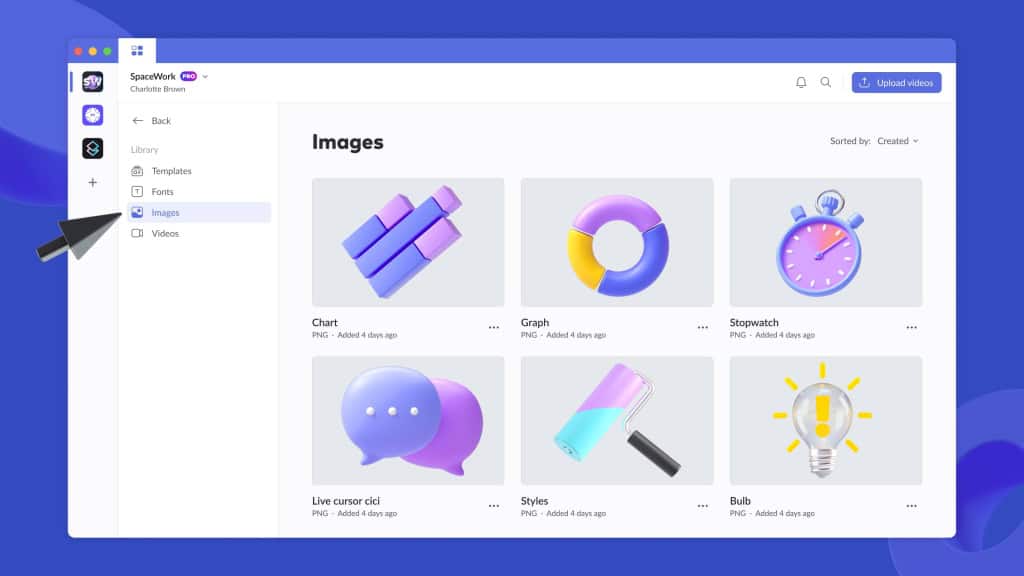
10 菲格瑪
👊最適合:具有現代模板和易於使用的設計工具的視覺效果令人驚嘆的簡報。
Figma 主要是一個設計工具,但它也可以用來創建互動原型,作為引人入勝的演示。如果您想擁有類似 PowerPoint 那樣更實用、更具體驗性的軟體,這是一個不錯的選擇。
優點:
- 卓越的設計靈活性和控制力。
- 強大的原型製作功能,可以使演示更具互動性。
- 自動版面和約束功能有助於保持投影片之間的一致性。
缺點:
- 創建和管理幻燈片之間的過渡需要比專用簡報軟體更多的手動工作。
- 對於只想創建簡單簡報的用戶來說可能會不知所措。
- 要匯出為 PowerPoint 等常見簡報格式並不簡單。
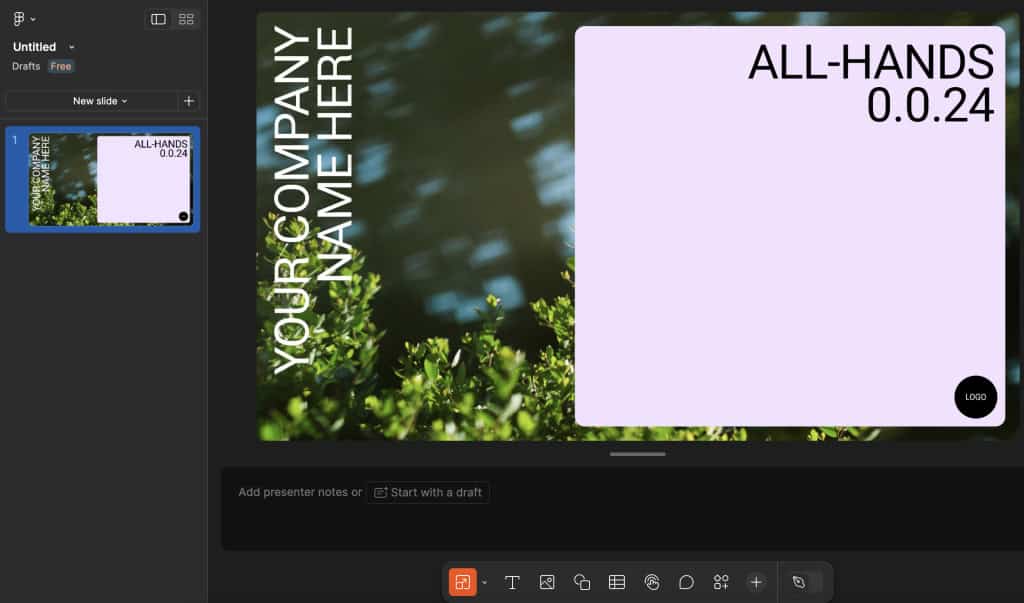
為什麼選擇 PowerPoint 的替代品?
如果您是自願來到這裡的,那麼您可能非常熟悉 PowerPoint 的問題。
嗯,你並不孤單。實際的研究人員和學者多年來一直致力於證明 PowerPoint 的這一點。我們不確定這是否只是因為他們厭倦了在每次參加的為期 50 天的會議中閱讀 3 個 PowerPoint。
- 根據一個 Desktopus 的調查,演示文稿中觀眾的前 3 個期望之一是 相互作用。善意的“你們好嗎?”一開始可能不會成功;最好將定期的互動式投影片直接嵌入到您的簡報中,並與內容直接相關,以便觀眾能夠感受到更緊密的聯繫和更多的參與。這是 PowerPoint 不允許的事情,但是 啊哈幻燈片 做得非常好。
- 根據 華盛頓大學10分鐘後,觀眾的 注意 PowerPoint 簡報的使用率將「驟降到接近零」。這些研究並不是專門針對投連保險規劃進行的。正如約翰·梅迪納教授所描述的那樣,這些都是「相當有趣」的主題。這證明注意力持續時間正在變得越來越短,這表明 PowerPoint 用戶需要一種新的方法,而且 Guy Kawasaki 的 10-20-30規則 可能需要更新。
我們的建議
就像我們在開始時所說的那樣,PowerPoint 革命將需要幾年時間。
在越來越令人印象深刻的 PowerPoint 替代品中,每一種都為終極簡報軟體提供了自己獨特的見解。他們每個人都看到了 PowerPoint 盔甲上的漏洞,並為使用者提供了一個簡單、經濟的出路。
最有趣的 PowerPoint 簡報替代方案
- 啊哈幻燈片 - 對於想要進行演示的人來說非常有價值 更具吸引力 通過仍然很大程度上未開發 互動的力量。民意調查、文字雲、開放式幻燈片、評分、問答和大量測驗問題都非常容易設置,甚至更容易與觀眾互動。幾乎所有功能都可以在免費方案中使用。
PowerPoint 的頂級視覺簡報替代品
- Prezi - 如果您採用視覺方式進行演示,那麼 Prezi 就是您的最佳選擇。高水準的客製化、整合的圖像庫和獨特的簡報風格使 PowerPoint 看起來幾乎是阿茲特克人的風格。您可以比 PowerPoint 更便宜地獲得它;當您這樣做時,您將可以使用另外兩個工具來幫助您製作出最美觀的簡報。
PowerPoint 的最佳通用平台替代品
- Google Slides - 並非所有 PowerPoint 替代品都穿著斗篷或精美配件。 Google Slides 簡單、易於使用,並且可以幫助您更快地進行演示,因為它幾乎不需要學習曲線。它與 PowerPoint 相當,但具有協作功能,因為一切都在雲端。