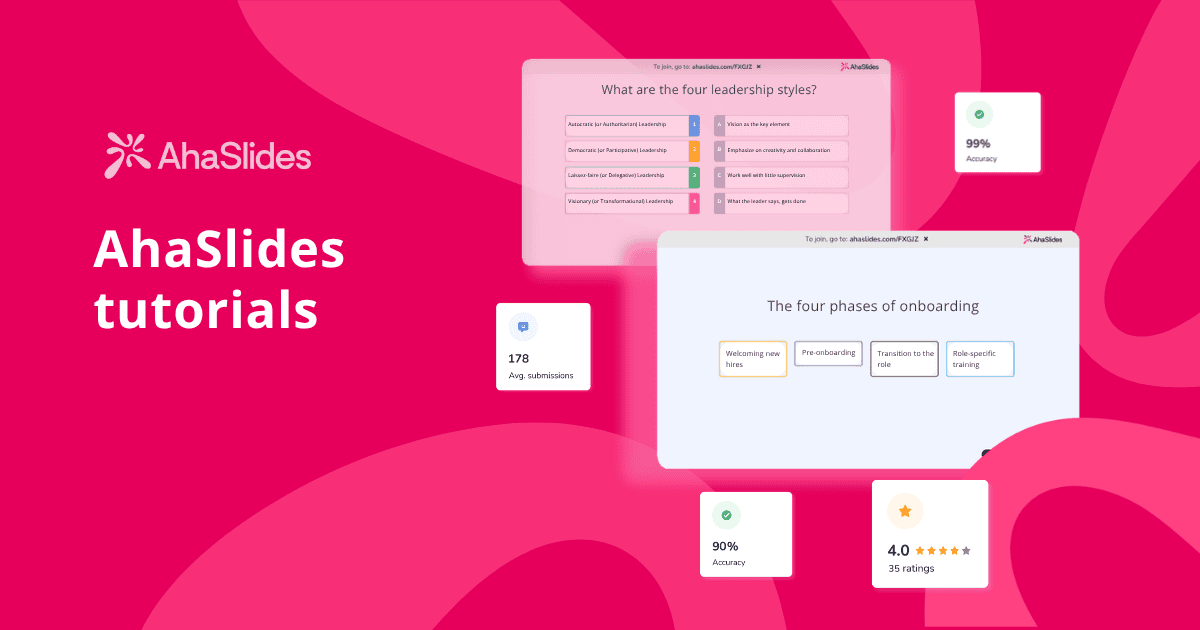Το να στέκεται μπροστά σε αποστασιοποιημένο κοινό είναι ο εφιάλτης κάθε παρουσιαστή. Έρευνες δείχνουν ότι οι άνθρωποι χάνουν την συγκέντρωσή τους μετά από μόλις 10 λεπτά παθητικής ακρόασηςκαι μόνο το 8% θυμάται περιεχόμενο από παραδοσιακές παρουσιάσεις μετά από μία εβδομάδα. Ωστόσο, η επαγγελματική σας εξέλιξη, οι βαθμολογίες σας με σχόλια και η επαγγελματική σας φήμη εξαρτώνται από την παροχή παρουσιάσεων που έχουν πραγματική απήχηση.
Είτε είστε εταιρικός εκπαιδευτής που επιδιώκει αναγνώριση, είτε επαγγελματίας ανθρώπινου δυναμικού που βελτιώνει την εμπλοκή των εργαζομένων, είτε δάσκαλος που ενισχύει τα αποτελέσματα των μαθητών, είτε διοργανωτής εκδηλώσεων που δημιουργεί αξέχαστες εμπειρίες, η λύση έγκειται στη μετατροπή των παθητικών παρουσιάσεων σε δυναμικές αμφίδρομες συνομιλίες.
Αυτός ο οδηγός σας δείχνει ακριβώς πώς να αξιοποιήσετε τις δυνατότητες του AhaSlides για να λύσετε τις μεγαλύτερες προκλήσεις παρουσίασης και να κερδίσετε την αναγνώριση που σας αξίζει.
- Τι κάνει τα AhaSlides διαφορετικά
- Γιατί οι διαδραστικές παρουσιάσεις είναι σημαντικές για την επιτυχία σας
- 7 Αποδεδειγμένες Στρατηγικές AhaSlides
- 1. Σπάστε τον πάγο πριν βυθιστείτε στο περιεχόμενο
- 2. Μετατρέψτε το περιεχόμενό σας σε παιχνίδι με ζωντανά κουίζ
- 3. Εξοικονομήστε ώρες με τη δημιουργία περιεχομένου με την υποστήριξη της τεχνητής νοημοσύνης
- 4. Εκδημοκρατίστε τις αποφάσεις με ζωντανές δημοσκοπήσεις
- 5. Δημιουργήστε ασφαλείς χώρους με ανώνυμες ερωτήσεις και απαντήσεις
- 6. Οραματιστείτε τη Συλλογική Σκέψη με Σύννεφα Λέξεων
- 7. Λάβετε ειλικρινή σχόλια πριν φύγουν
- Συνηθισμένα λάθη που πρέπει να αποφεύγετε
- Ξεκινώντας
Τι κάνει τα AhaSlides διαφορετικά
Το AhaSlides είναι μια ολοκληρωμένη πλατφόρμα εμπλοκής κοινού που μετατρέπει τις συνηθισμένες παρουσιάσεις σε διαδραστικές εμπειρίες. Σε αντίθεση με το PowerPoint ή Google Slides που κρατούν το κοινό παθητικό, το AhaSlides δημιουργεί αλληλεπίδραση σε πραγματικό χρόνο όπου οι συμμετέχοντες αλληλεπιδρούν μέσω των smartphone τους.
Ενώ οι ανταγωνιστές επικεντρώνονται σε μεμονωμένες λειτουργίες ή ειδικεύονται μόνο σε κουίζ, το AhaSlides συνδυάζει ζωντανές δημοσκοπήσεις, διαδραστικά κουίζ, συνεδρίες ερωτήσεων και απαντήσεων, σύννεφα λέξεων και πολλά άλλα σε μία απρόσκοπτη πλατφόρμα. Χωρίς ζογκλερικά με πολλά εργαλεία ή συνδρομές - όλα όσα χρειάζεστε βρίσκονται σε ένα μέρος.
Το πιο σημαντικό είναι ότι το AhaSlides έχει σχεδιαστεί για να σας δίνει τη δυνατότητα, ως παρουσιαστή, να έχετε πλήρη έλεγχο και πληροφορίες για να επιτύχετε την καλύτερη δυνατή απόδοση, ενώ παράλληλα είναι οικονομικά προσιτό, ευέλικτο και υποστηρίζεται από εξαιρετική υποστήριξη πελατών.

Γιατί οι διαδραστικές παρουσιάσεις είναι σημαντικές για την επιτυχία σας
Οι διαδραστικές παρουσιάσεις δεν αφορούν μόνο την αλληλεπίδραση—αφορούν τη δημιουργία μετρήσιμων αποτελεσμάτων που τραβούν την προσοχή. Μελέτες δείχνουν ότι η διαδραστική μάθηση ενισχύει τη διατήρηση της γνώσης έως και 75%, σε σύγκριση με μόλις 5-10% με τις παθητικές διαλέξεις.
Για τους εταιρικούς εκπαιδευτές, αυτό σημαίνει καλύτερα αποτελέσματα στους μαθητές, που οδηγούν σε εξαιρετικές αξιολογήσεις και επαγγελματική εξέλιξη. Για τους επαγγελματίες HR, καταδεικνύει σαφή απόδοση επένδυσης (ROI) που δικαιολογεί τους προϋπολογισμούς. Για τους εκπαιδευτικούς, έχει ως αποτέλεσμα βελτιωμένη απόδοση των μαθητών και επαγγελματική αναγνώριση. Για τους διοργανωτές εκδηλώσεων, δημιουργεί αξέχαστες εμπειρίες που εξασφαλίζουν έργα υψηλής ποιότητας.
7 Αποδεδειγμένες Στρατηγικές AhaSlides
1. Σπάστε τον πάγο πριν βυθιστείτε στο περιεχόμενο
Το να ξεκινάς με βαρύ περιεχόμενο δημιουργεί ένταση. Χρησιμοποίησε το. Ο περιστρεφόμενος τροχός της AhaSlides να επιλέξετε τυχαία συμμετέχοντες για ερωτήσεις που σπάνε τον πάγο σχετικά με το θέμα σας.
Τρόπος υλοποίησης: Δημιουργήστε μια διαφάνεια που θα σπάσει τον πάγο με μια ερώτηση, προσθέστε τον περιστρεφόμενο τροχό με τα ονόματα των συμμετεχόντων και περιστρέψτε για να επιλέξετε κάποιον να απαντήσει. Διατηρήστε τον τόνο σας ελαφρύ — αυτό θέτει τη συναισθηματική βάση για όλα όσα ακολουθούν.
Παραδείγματα σεναρίων:
- Εταιρική εκπαίδευση: «Ποια είναι η πιο δύσκολη συζήτηση που έχεις κάνει στη δουλειά αυτόν τον μήνα;»
- Εκπαίδευση: «Τι είναι ένα πράγμα που ήδη γνωρίζετε για το σημερινό θέμα;»
- Συναντήσεις ομάδας: «Αν η εργάσιμη μέρα σου ήταν κινηματογραφικής λογοτεχνίας, τι θα ήταν σήμερα;»
Γιατί λειτουργεί: Η τυχαία επιλογή διασφαλίζει την ισότητα και διατηρεί υψηλό το επίπεδο συμμετοχής. Όλοι γνωρίζουν ότι μπορεί να επιλεγούν, γεγονός που διατηρεί την προσοχή καθ' όλη τη διάρκεια.
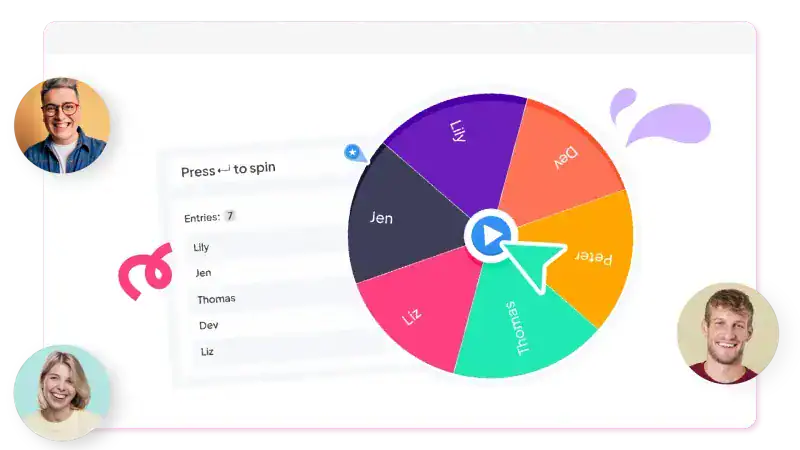
2. Μετατρέψτε το περιεχόμενό σας σε παιχνίδι με ζωντανά κουίζ
Οι μειώσεις ενέργειας κατά τη διάρκεια της παρουσίασης είναι αναπόφευκτες. Χρησιμοποιήστε Ζωντανό κουίζ AhaSlides χαρακτηριστικό για τη δημιουργία ανταγωνιστικών αλληλεπιδράσεων σε στυλ παιχνιδιού που ενισχύουν την ενέργεια και το κίνητρο.
Στρατηγική προσέγγιση: Ανακοινώστε στην αρχή ότι θα υπάρξει ένα κουίζ με πίνακα κατάταξης. Αυτό δημιουργεί προσμονή και διατηρεί τους συμμετέχοντες σε εγρήγορση ακόμη και κατά την παρουσίαση του περιεχομένου. Δημιουργήστε 5-10 ερωτήσεις πολλαπλής επιλογής, ορίστε χρονικά όρια (15-30 δευτερόλεπτα) και ενεργοποιήστε τον ζωντανό πίνακα κατάταξης.
Πότε να αναπτυχθεί: Αφού ολοκληρώσετε τα κύρια τμήματα περιεχομένου, πριν από τα διαλείμματα, κατά τη διάρκεια των ενεργειακών βυθίσεων μετά το μεσημεριανό γεύμα ή ως κλείσιμο μαθήματος για την ενίσχυση των βασικών πιάτων.
Γιατί λειτουργεί: Η παιχνιδοποίηση αξιοποιεί το εσωτερικό κίνητρο μέσω του ανταγωνισμού και της επίτευξης. Ο πίνακας κατάταξης σε πραγματικό χρόνο δημιουργεί αφηγηματική ένταση - ποιος θα κερδίσει; Η έρευνα δείχνει ότι η παιχνιδοποιημένη μάθηση μπορεί να ενισχύσει την παραγωγικότητα των μαθητών κατά περίπου 50%.

3. Εξοικονομήστε ώρες με τη δημιουργία περιεχομένου με την υποστήριξη της τεχνητής νοημοσύνης
Η δημιουργία ελκυστικών παρουσιάσεων απαιτεί ώρες εργασίας/έρευνας, δομής περιεχομένου, σχεδιασμού διαδραστικών στοιχείων. Η εφαρμογή δημιουργίας παρουσιάσεων με τεχνητή νοημοσύνη της AhaSlides και η ενσωμάτωση του AhaSlidesGPT εξαλείφουν αυτόν τον χρόνο που χάνεται, επιτρέποντάς σας να επικεντρωθείτε στην παρουσίαση και όχι στην προετοιμασία.
Πώς λειτουργεί: Απλώς δώστε το θέμα σας ή ανεβάστε το υπάρχον υλικό σας και η Τεχνητή Νοημοσύνη δημιουργεί μια ολοκληρωμένη διαδραστική παρουσίαση με ήδη ενσωματωμένες δημοσκοπήσεις, κουίζ, συνεδρίες ερωτήσεων και απαντήσεων και σύννεφα λέξεων. Λαμβάνετε πραγματικά λειτουργικά διαδραστικά στοιχεία, όχι μόνο πρότυπα διαφανειών.
Στρατηγικά οφέλη: Για τους εταιρικούς εκπαιδευτές που ασχολούνται με πολλαπλές συνεδρίες, αυτό σημαίνει τη δημιουργία ενός πλήρους διαδραστικού εκπαιδευτικού πακέτου σε λίγα λεπτά αντί για μέρες. Για τους εκπαιδευτικούς που διαχειρίζονται μεγάλο φόρτο εργασίας, είναι άμεσα σχέδια μαθημάτων με ενσωματωμένη αλληλεπίδραση. Για τους διοργανωτές εκδηλώσεων που εργάζονται υπό αυστηρές προθεσμίες, είναι η γρήγορη ανάπτυξη παρουσιάσεων χωρίς συμβιβασμούς στην ποιότητα.
Γιατί λειτουργεί: Οι χρονικοί περιορισμοί αποτελούν το νούμερο ένα εμπόδιο στη δημιουργία διαδραστικών παρουσιάσεων. Αυτοματοποιώντας τη δημιουργία περιεχομένου διατηρώντας παράλληλα την ποιότητα, η Τεχνητή Νοημοσύνη εξαλείφει αυτό το εμπόδιο. Μπορείτε να δημιουργείτε παρουσιάσεις κατ' απαίτηση, να πειραματίζεστε γρήγορα με διαφορετικές προσεγγίσεις και να αφιερώνετε τον πολύτιμο χρόνο σας στη βελτίωση της παράδοσης αντί να δημιουργείτε διαφάνειες. Η Τεχνητή Νοημοσύνη ακολουθεί τις βέλτιστες πρακτικές διαδραστικής παρουσίασης, διασφαλίζοντας ότι το περιεχόμενό σας είναι δομημένο για μέγιστη αλληλεπίδραση.
4. Εκδημοκρατίστε τις αποφάσεις με ζωντανές δημοσκοπήσεις
Το κοινό αισθάνεται ότι δεν έχει τη δύναμη να αντιδράσει όταν οι παρουσιαστές λαμβάνουν όλες τις αποφάσεις. Χρησιμοποιήστε τις ζωντανές δημοσκοπήσεις της AhaSlides για να δώσετε στο κοινό σας πραγματική ελευθερία όσον αφορά την κατεύθυνση και τις προτεραιότητες της παρουσίασης.
Στρατηγικές ευκαιρίες:
- «Μας απομένουν 15 λεπτά. Ποιο θέμα θα θέλατε να εμβαθύνω περισσότερο;»
- "Πώς τα πάμε με τον ρυθμό; Πολύ γρήγορα / Ακριβώς όπως πρέπει / Θα μπορούσαμε να πάμε πιο γρήγορα"
- «Ποια είναι η μεγαλύτερη πρόκληση που αντιμετωπίζετε με αυτό το θέμα;» (Αναφέρετε συνηθισμένα σημεία πόνου)
Συμβουλές υλοποίησης: Προσφέρετε μόνο επιλογές που είστε διατεθειμένοι να ακολουθήσετε, ενεργήστε άμεσα με βάση τα αποτελέσματα και λάβετε υπόψη τα δεδομένα δημόσια. Αυτό δείχνει ότι εκτιμάτε τη συμβολή τους, χτίζοντας εμπιστοσύνη και καλή σχέση.
Γιατί λειτουργεί: Το πρακτορείο δημιουργεί επενδύσεις. Όταν οι άνθρωποι επιλέγουν την κατεύθυνση, γίνονται συνδημιουργοί και όχι παθητικοί καταναλωτές. Σύμφωνα με έρευνα, περίπου το 50-55% των συμμετεχόντων σε διαδικτυακά σεμινάρια απαντούν σε ζωντανές δημοσκοπήσεις, με τους κορυφαίους να επιτυγχάνουν ποσοστά απόκρισης άνω του 60%.
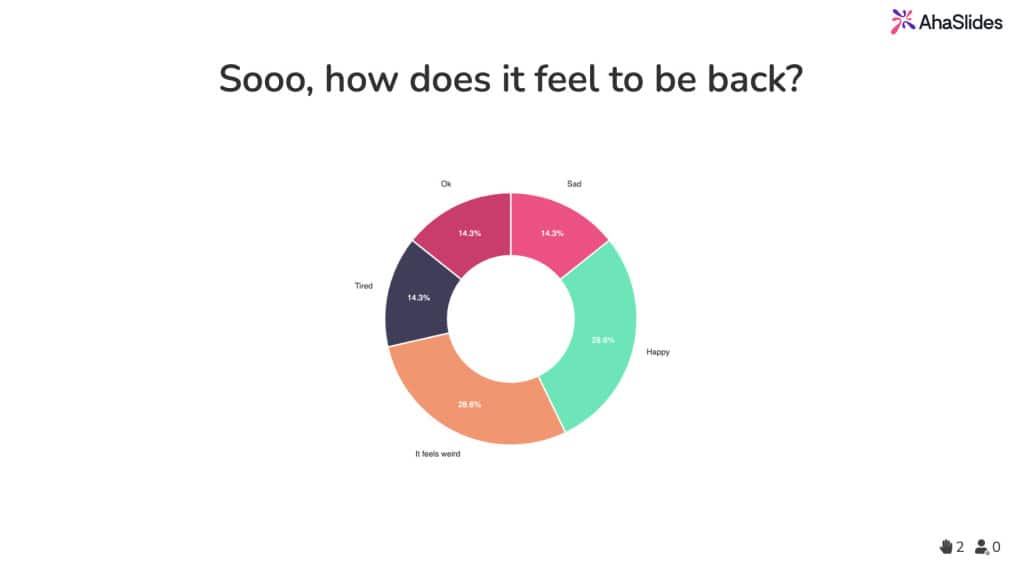
5. Δημιουργήστε ασφαλείς χώρους με ανώνυμες ερωτήσεις και απαντήσεις
Οι παραδοσιακές ερωτήσεις και απαντήσεις υποφέρουν από κυρίαρχες προσωπικότητες που μονοπωλούν τον χρόνο και από ντροπαλούς συμμετέχοντες που δεν μιλούν ποτέ. Αναπτύξτε τις ανώνυμες ερωτήσεις και απαντήσεις της AhaSlides για να συλλέξετε ερωτήσεις σε όλη την παρουσίασή σας, δίνοντας σε όλους ισότιμη φωνή.
Στρατηγική εγκατάστασης: Ανακοινώστε έγκαιρα ότι είναι ενεργοποιημένη η ανώνυμη λειτουργία ερωτήσεων και απαντήσεων και υποβάλετε ερωτήσεις ανά πάσα στιγμή. Ενεργοποιήστε την ψήφο προς τα πάνω, ώστε οι συμμετέχοντες να μπορούν να αναδεικνύουν τις πιο σχετικές ερωτήσεις. Απαντήστε άμεσα σε γρήγορες ερωτήσεις διευκρίνισης, αφιερώστε λίγο χρόνο στις πιο σύνθετες ερωτήσεις και ομαδοποιήστε παρόμοιες ερωτήσεις.
Γιατί λειτουργεί: Η ανωνυμία εξαλείφει τον κοινωνικό κίνδυνο, οδηγώντας σε πιο αυθεντικές ερωτήσεις. Ο μηχανισμός θετικής ψήφου διασφαλίζει ότι απαντάτε σε αυτό που θέλει να μάθει η πλειοψηφία. Το 68% των ατόμων πιστεύει ότι οι διαδραστικές παρουσιάσεις είναι πιο αξιομνημόνευτες από τις παραδοσιακές.
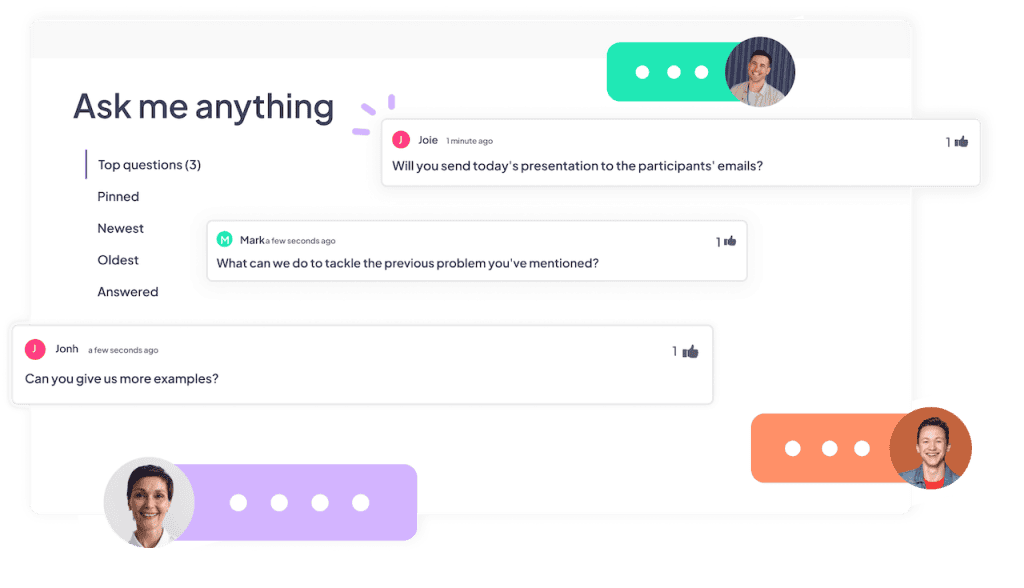
6. Οραματιστείτε τη Συλλογική Σκέψη με Σύννεφα Λέξεων
Οι ομαδικές συζητήσεις μπορεί να φαίνονται αφηρημένες ή να κυριαρχούνται από λίγες φωνές. Χρησιμοποιήστε το Word Cloud της AhaSlides για να δημιουργήσετε οπτικές αναπαραστάσεις συναισθημάτων και προτεραιοτήτων σε πραγματικό χρόνο.
Στρατηγικές περιπτώσεις χρήσης:
- Εισαγωγικό μήνυμα: «Με μια λέξη, πώς αισθάνεστε για αυτό το θέμα αυτή τη στιγμή;»
- Καταιγισμός ιδεών: «Υποβάλετε ένα εμπόδιο που αντιμετωπίζετε όταν προσπαθείτε να επιτύχετε αυτόν τον στόχο»
- Στοχασμός: «Με μια λέξη, ποιο είναι το βασικό σας συμπέρασμα από αυτή τη συνεδρία;»
Βέλτιστες πρακτικές: Προετοιμάστε την ιδέα προσθέτοντας μόνοι σας μερικές απαντήσεις για να δείξετε τι ψάχνετε. Μην εμφανίζετε απλώς το σύννεφο λέξεων - αναλύστε το με την ομάδα. Χρησιμοποιήστε το ως αφορμή για συζήτηση για να διερευνήσετε γιατί ορισμένες λέξεις κυριαρχούν.
Γιατί λειτουργεί: Η οπτική μορφή είναι άμεσα συναρπαστική και εύκολη στην κατανόηση. Μια μελέτη διαπίστωσαν ότι το 63% των συμμετεχόντων θυμάται ιστορίες και διαδραστικές εμπειρίες, ενώ μόνο το 5% θυμάται στατιστικά στοιχεία. Τα σύννεφα λέξεων δημιουργούν κοινόχρηστο περιεχόμενο που επεκτείνει την εμβέλειά σας πέρα από την αίθουσα.
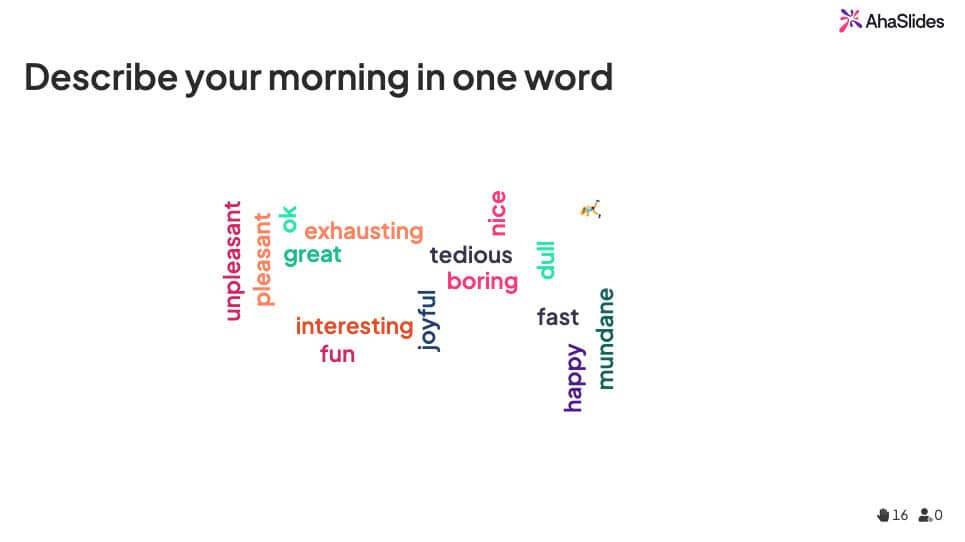
7. Λάβετε ειλικρινή σχόλια πριν φύγουν
Οι έρευνες μετά την συνεδρία που αποστέλλονται μέσω email έχουν άθλια ποσοστά απόκρισης (συνήθως 10-20%). Χρησιμοποιήστε την Κλίμακα Αξιολόγησης, τη Δημοσκόπηση ή τη λειτουργία Ανοιχτού Τύπου της AhaSlides για να συλλέξετε σχόλια πριν φύγουν οι συμμετέχοντες, όσο η εμπειρία τους είναι φρέσκια.
Βασικά ερωτήματα:
- «Πόσο σχετικό ήταν το σημερινό περιεχόμενο με τις ανάγκες σας;» (Κλίμακα 1-5)
- «Πόσο πιθανό είναι να εφαρμόσετε όσα μάθατε;» (Κλίμακα 1-10)
- «Ποιο είναι ένα πράγμα που θα μπορούσα να βελτιώσω την επόμενη φορά;» (Σύντομη απάντηση)
Στρατηγικός συγχρονισμός: Διεξάγετε την ψηφοφορία σχολίων στα τελευταία 3-5 λεπτά. Περιοριστείτε σε 3-5 ερωτήσεις—τα ολοκληρωμένα δεδομένα από υψηλά ποσοστά ολοκλήρωσης υπερτερούν των εξαντλητικών ερωτήσεων με κακή ολοκλήρωση.
Γιατί λειτουργεί: Η άμεση ανατροφοδότηση επιτυγχάνει ποσοστά απόκρισης 70-90%, παρέχει αξιοποιήσιμα δεδομένα, ενώ παράλληλα θυμάστε τη δυναμική της συνεδρίας και αποδεικνύει ότι εκτιμάτε τη συμβολή των συμμετεχόντων. Αυτή η ανατροφοδότηση παρέχει επίσης στοιχεία για να αποδείξετε την αποτελεσματικότητά σας στην ηγεσία.
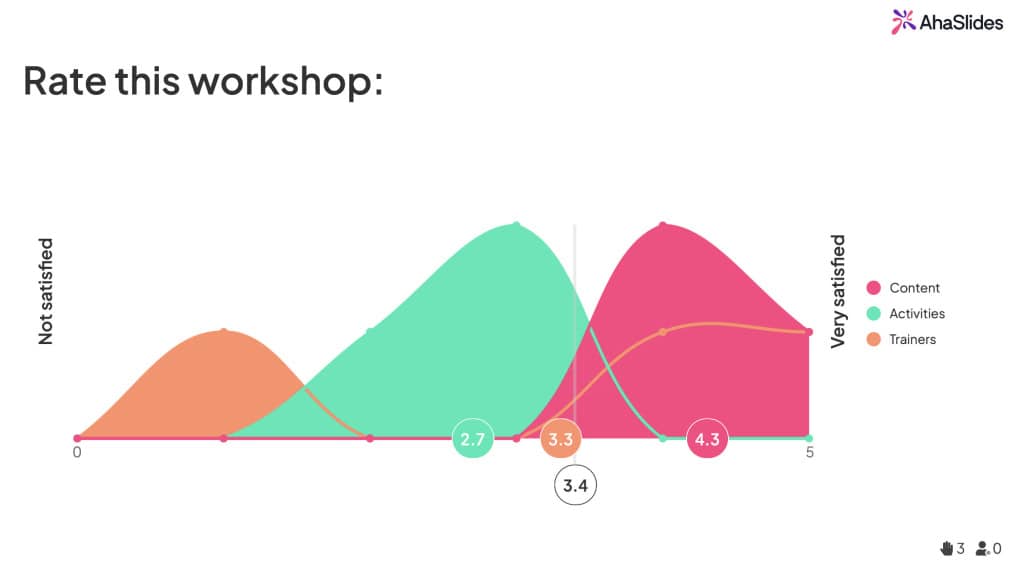
Συνηθισμένα λάθη που πρέπει να αποφεύγετε
Υπερβολική διαδραστικότητα: Μην εισάγετε αλληλεπίδραση μόνο και μόνο για την αλληλεπίδραση. Κάθε διαδραστικό στοιχείο θα πρέπει να εξυπηρετεί έναν σαφή σκοπό: έλεγχο κατανόησης, συλλογή απόψεων, μετατόπιση ενέργειας ή ενίσχυση εννοιών. Σε μια παρουσίαση 60 λεπτών, 5-7 διαδραστικά στοιχεία είναι η βέλτιστη επιλογή.
Αγνοώντας τα αποτελέσματα: Να κάνετε πάντα παύση για να αναλύσετε τα αποτελέσματα δημοσκόπησης ή κουίζ με το κοινό σας. Τα διαδραστικά στοιχεία θα πρέπει να ενημερώνουν για το τι θα συμβεί στη συνέχεια, όχι μόνο για τη συμπλήρωση του χρόνου.
Κακή τεχνική προετοιμασία: Δοκιμάστε τα πάντα 24 ώρες πριν. Ελέγξτε την πρόσβαση των συμμετεχόντων, τη σαφήνεια των ερωτήσεων, την πλοήγηση και τη σταθερότητα του διαδικτύου. Να έχετε πάντα έτοιμα μη τεχνικά αντίγραφα ασφαλείας.
Ασαφείς οδηγίες: Στο πρώτο διαδραστικό σας στοιχείο, καθοδηγήστε τους συμμετέχοντες με σαφήνεια: επισκεφθείτε το ahaslides.com, εισαγάγετε τον κωδικό, δείξτε τους πού θα βλέπουν ερωτήσεις και δείξτε τους πώς να υποβάλλουν απαντήσεις.
Ξεκινώντας
Είστε έτοιμοι να μεταμορφώσετε τις παρουσιάσεις σας; Ξεκινήστε επισκεπτόμενοι το ahaslides.com και δημιουργώντας έναν δωρεάν λογαριασμό. Εξερευνήστε τη βιβλιοθήκη προτύπων ή ξεκινήστε με μια κενή παρουσίαση. Προσθέστε το περιεχόμενό σας και, στη συνέχεια, εισαγάγετε διαδραστικά στοιχεία όπου θέλετε αλληλεπίδραση.
Ξεκινήστε απλά—ακόμα και η προσθήκη ενός ή δύο διαδραστικών στοιχείων δημιουργεί αισθητή βελτίωση. Καθώς εξοικειώνεστε, επεκτείνετε την εργαλειοθήκη σας. Οι παρουσιαστές που κερδίζουν προαγωγές, εξασφαλίζουν τις καλύτερες ομιλίες και χτίζουν φήμη ως περιζήτητοι ειδικοί δεν είναι απαραίτητα αυτοί με τις περισσότερες γνώσεις—είναι αυτοί που ξέρουν πώς να προσελκύουν, να εμπνέουν και να προσφέρουν μετρήσιμη αξία.
Με την AhaSlides και αυτές τις αποδεδειγμένες στρατηγικές, έχετε όλα όσα χρειάζεστε για να ενταχθείτε στις τάξεις τους.