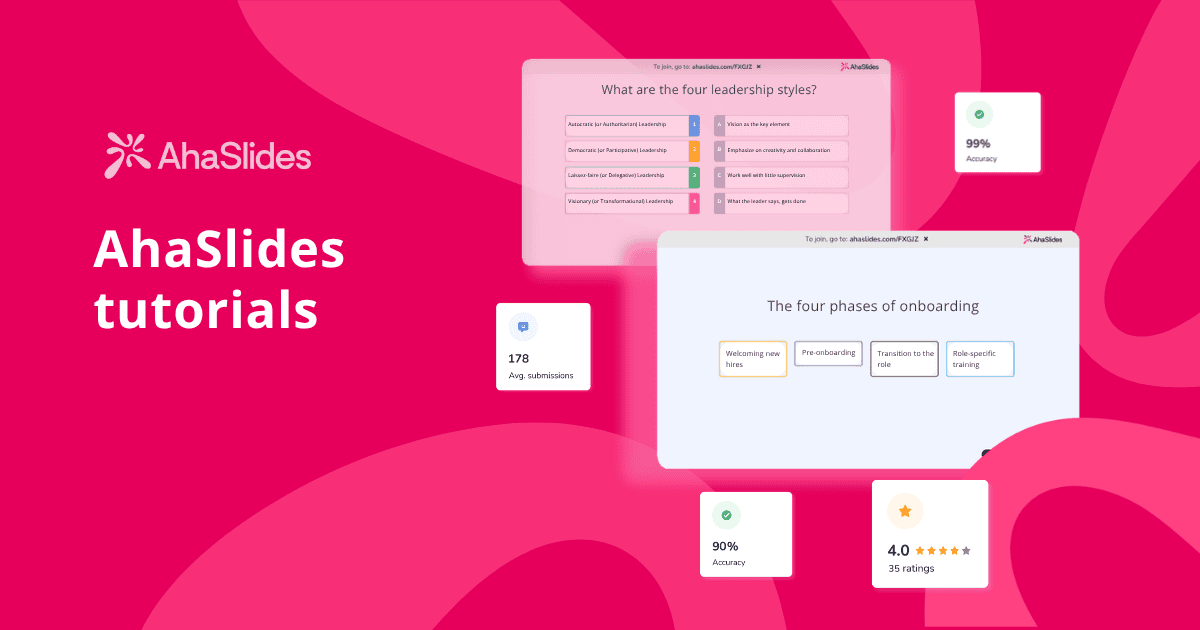Foar in ûnferskillich publyk stean is de nachtmerje fan elke presintator. Undersyk lit sjen dat minsken ferlieze har fokus nei mar 10 minuten passyf harkjen, en mar 8% ûnthâlde ynhâld fan tradisjonele presintaasjes nei ien wike. Dochs hinget jo karriêrefoarútgong, feedbackskoares en profesjonele reputaasje ôf fan it leverjen fan presintaasjes dy't echt oanslaan.
Oft jo no in bedriuwstrainer binne dy't erkenning siket, in HR-professional dy't de belutsenens fan meiwurkers ferbetteret, in learaar dy't de resultaten fan studinten ferbetteret, of in evenemintorganisator dy't ûnferjitlike ûnderfiningen makket, de oplossing leit yn it transformearjen fan passive presintaasjes yn dynamyske twarjochtingspetearen.
Dizze hantlieding lit jo krekt sjen hoe kinne jo de funksjes fan AhaSlides brûke om jo grutste presintaasje-útdagings op te lossen en de erkenning krije dy't jo fertsjinje.
- Wat makket AhaSlides oars
- Wêrom ynteraktive presintaasjes wichtich binne foar jo sukses
- 7 Bewiisde AhaSlides-strategyen
- 1. Brek it iis foardat jo yn ynhâld dûke
- 2. Gamifisearje jo ynhâld mei live kwissen
- 3. Besparje oeren mei AI-oandreaune ynhâldskepping
- 4. Demokratisearje besluten mei live enkêtes
- 5. Meitsje feilige romten mei anonime fragen en antwurden
- 6. Visualisearje kollektyf tinken mei wurdwolken
- 7. Fang earlike feedback op foardat se fuortgean
- Algemiene flaters te foarkommen
- Begjinne
Wat makket AhaSlides oars
AhaSlides is in alles-yn-ien platfoarm foar publyksbetrokkenheid dat gewoane presintaasjes transformearret yn ynteraktive ûnderfiningen. Oars as PowerPoint of Google Slides dy't publyk passyf hâlde, makket AhaSlides ynteraksje yn realtime wêrby't dielnimmers fia har smartphones meidwaan.
Wylst konkurrinten har rjochtsje op ienige funksjes of allinich spesjalisearje yn kwissen, kombinearret AhaSlides live enkêtes, ynteraktive kwissen, Q&A-sesjes, wurdwolken en mear yn ien naadloos platfoarm. Gjin jonglearjen mei meardere ark of abonneminten - alles wat jo nedich binne is op ien plak.
It wichtichste is dat AhaSlides ûntworpen is om jo, de presintator, folsleine kontrôle en ynsjoch te jaan om jo bêste prestaasjes te leverjen, wylst se betelber, fleksibel en stipe wurde troch treflike klantestipe.

Wêrom ynteraktive presintaasjes wichtich binne foar jo sukses
Ynteraktive presintaasjes geane net allinich oer belutsenens - se geane oer it meitsjen fan mjitbere resultaten dy't jo opfalle litte. Undersyk lit sjen dat ynteraktyf learen it ûnthâlden fan kennis mei maksimaal 75% fergruttet, yn ferliking mei mar 5-10% mei passive lêzingen.
Foar bedriuwstrainers betsjut dit bettere learresultaten dy't liede ta poerbêste resinsjes en karriêrefoarútgong. Foar HR-professionals lit it dúdlike ROI sjen dat budzjetten rjochtfeardiget. Foar dosinten resulteart it yn ferbettere studinteprestaasjes en profesjonele erkenning. Foar evenemintorganisatoaren skept it ûnferjitlike ûnderfiningen dy't premiumprojekten befeiligje.
7 Bewiisde AhaSlides-strategyen
1. Brek it iis foardat jo yn ynhâld dûke
Begjinne mei swiere ynhâld skept spanning. Spinnerwiel fan AhaSlides om willekeurich dielnimmers te selektearjen foar iisbrekkerfragen dy't relevant binne foar jo ûnderwerp.
Hoe te ymplementearjen: Meitsje in iisbrekkerslide mei in fraach, foegje it Spinner Wheel ta mei de nammen fan dielnimmers, en draai om ien te selektearjen om te antwurdzjen. Hâld jo toan ljocht - dit leit de emosjonele basis foar alles wat folget.
Foarbylden senario:
- Bedriuwstraining: "Wat is it dreechste petear dat jo dizze moanne op it wurk hân hawwe?"
- Oplieding: "Wat is ien ding dat jo al witte oer it ûnderwerp fan hjoed?"
- Teamgearkomsten: "As dyn wurkdei in filmsjenre wie, wat soe it hjoed wêze?"
Wêrom it wurket: De willekeurige seleksje soarget foar earlikens en hâldt de belutsenens heech. Elkenien wit dat se keazen wurde kinne, wat de oandacht de hiele tiid behâldt.
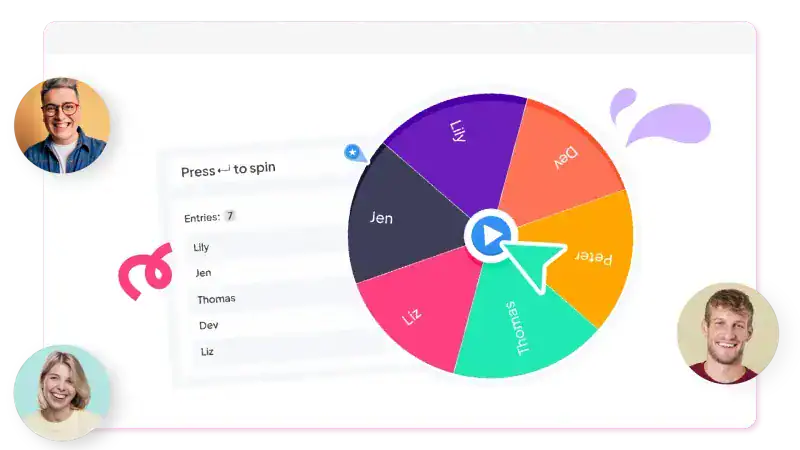
2. Gamifisearje jo ynhâld mei live kwissen
Enerzjydalingen midden yn in presintaasje binne ûnûntkomber. AhaSlides' Live Kwis funksje om kompetitive ynteraksjes yn 'e styl fan in spultsje te meitsjen dy't enerzjy en motivaasje ferheegje.
Strategyske oanpak: Meitsje oan it begjin bekend dat der in kwis mei in ranglist wêze sil. Dit skept ôfwachting en hâldt dielnimmers mentaal dwaande, sels tidens de ynhâldslevering. Meitsje 5-10 mearfâldige karfragen, stel tiidsgrinzen yn (15-30 sekonden) en aktivearje it live ranglist.
Wannear te ynsetten: Nei it foltôgjen fan wichtige ynhâldseksjes, foar pauzes, tidens enerzjydippen nei de lunch, of as ôfsluter om wichtige punten te fersterkjen.
Wêrom it wurket: Gamifikaasje makket gebrûk fan yntrinsyke motivaasje troch kompetysje en prestaasjes. It real-time klassemint skept narratyf spanningsfol - wa sil winne? Undersyk lit sjen dat gamifisearre learen de produktiviteit fan studinten mei sawat 50% ferheegje kin.

3. Besparje oeren mei AI-oandreaune ynhâldskepping
It meitsjen fan boeiende presintaasjes kostet oeren wurk/ûndersyk, ynhâldstruktuer, en it ûntwerpen fan ynteraktive eleminten. De AI-presintaasjemakker fan AhaSlides en de AhaSlidesGPT-yntegraasje eliminearje dizze tiidsfergriemerij, wêrtroch jo jo kinne rjochtsje op it leverjen ynstee fan op it tarieden.
Hoe't it wurket: Jou gewoan jo ûnderwerp op of upload jo besteande materialen, en de AI genereart in folsleine ynteraktive presintaasje mei enkêtes, kwissen, Q&A-sesjes en wurdwolken dy't al ynbêde binne. Jo krije werklik wurkjende ynteraktive eleminten, net allinich diasjabloanen.
Strategyske foardielen: Foar bedriuwstrainers dy't meardere sesjes jonglearje, betsjut dit it meitsjen fan in folslein ynteraktyf trainingsdek yn minuten ynstee fan dagen. Foar leararen dy't swiere wurkdruk beheare, binne it direkte lesplannen mei ynboude belutsenens. Foar evenemintorganisatoaren dy't wurkje ûnder strakke deadlines, is it rappe presintaasjeûntwikkeling sûnder kwaliteit op te offerjen.
Wêrom it wurket: Tiidbeheiningen binne de wichtichste barriêre foar it meitsjen fan ynteraktive presintaasjes. Troch it automatisearjen fan ynhâldskepping wylst de kwaliteit behâlden wurdt, nimt AI dit obstakel fuort. Jo kinne presintaasjes op oanfraach generearje, fluch eksperimintearje mei ferskate oanpakken, en jo weardefolle tiid besteegje oan it ferbetterjen fan de presintaasje ynstee fan it bouwen fan dia's. De AI folget bêste praktiken foar ynteraktive presintaasjes, en soarget derfoar dat jo ynhâld strukturearre is foar maksimale belutsenens.
4. Demokratisearje besluten mei live enkêtes
Publyk fielt har machtleas as presintators alle besluten nimme. Brûk de Live Polls fan AhaSlides om jo publyk echte kontrôle te jaan oer presintaasjerjochting en prioriteiten.
Strategyske kânsen:
- "Wy hawwe noch 15 minuten oer. Hokker ûnderwerp wolle jo dat ik djipper yn dûke?"
- "Hoe dogge wy it mei tempo? Te hurd / Krekt goed / Koe hurder gean"
- "Wat is dyn grutste útdaging mei dit ûnderwerp?" (List fan faak foarkommende pinepunten)
Ymplemintaasjetips: Biede allinnich keuzes oan dy't jo ree binne om út te fieren, hannelje direkt op basis fan 'e resultaten, en erken de gegevens iepenbier. Dit lit sjen dat jo har ynbring wurdearje, fertrouwen en rapport opbouwe.
Wêrom it wurket: Agintskip skept ynvestearring. As minsken de rjochting kieze, wurde se mei-skeppers ynstee fan passive konsuminten. Neffens ûndersyk reagearret sawat 50-55% fan webinar-dielnimmers op live enkêtes, wêrby't topprestearders in responspersintaazje fan 60%+ berikke.
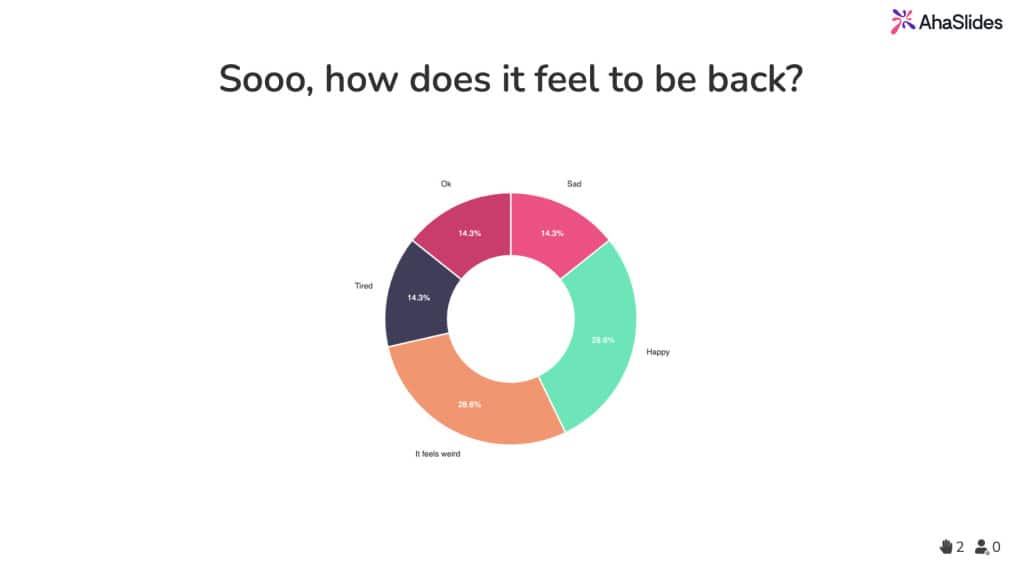
5. Meitsje feilige romten mei anonime fragen en antwurden
Tradisjonele fragen en antwurden hawwe lêst fan dominante persoanlikheden dy't tiid monopolisearje en ferlegen dielnimmers dy't noait wat sizze. Set de anonime fragen en antwurden fan AhaSlides yn om fragen te sammeljen tidens jo presintaasje, wêrtroch elkenien in gelikense stim hat.
Ynstellingsstrategy: Meitsje betiid bekend dat anonime fragen en antwurden ynskeakele binne en stjoer fragen op elk momint yn. Skeakelje upvoting yn, sadat dielnimmers de meast relevante fragen nei foaren kinne bringe. Beäntwurdzje fuortendaliks koarte ferdúdlikingsfragen, reservearje komplekse fragen foar tawijde tiid, en groepearje ferlykbere fragen byinoar.
Wêrom it wurket: Anonimiteit nimt sosjale risiko's fuort, wat liedt ta autentikere fragen. It opstimmmeganisme soarget derfoar dat jo oanpakke wat de mearderheid witte wol. 68% fan 'e minsken is fan betinken dat ynteraktive presintaasjes memorabeler binne as tradisjonele.
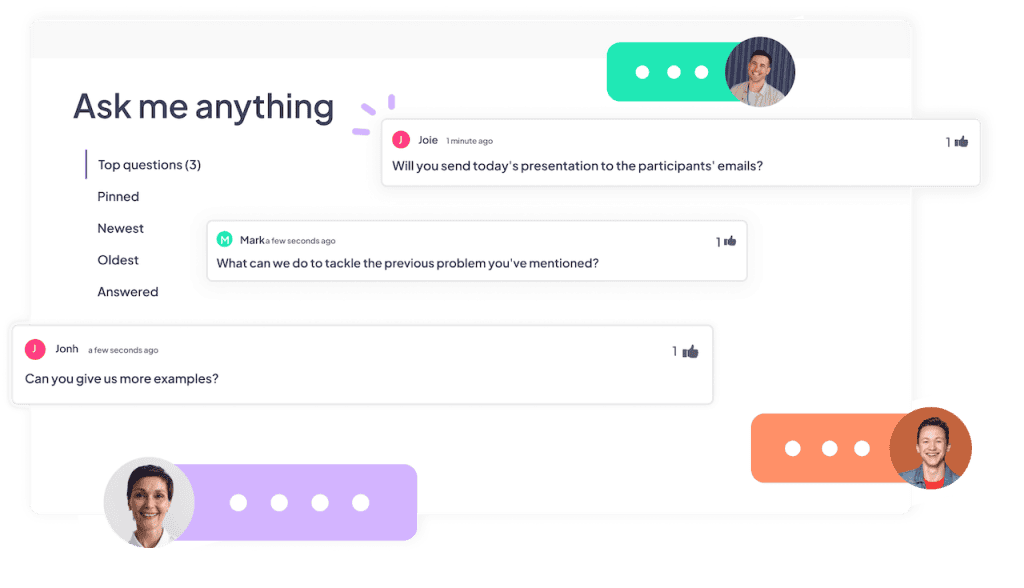
6. Visualisearje kollektyf tinken mei wurdwolken
Groepsdiskusjes kinne abstrakt oanfiele of dominearre wurde troch in pear stimmen. Brûk de Word Cloud fan AhaSlides om realtime fisuele foarstellingen fan gefoelens en prioriteiten te meitsjen.
Strategyske gebrûksgefallen:
- Iepeningsgefoel: "Yn ien wurd, hoe fiele jo jo op it stuit oer dit ûnderwerp?"
- Brainstormjen: "Jou ien barriêre dy't jo tsjinkomme by it berikken fan dit doel"
- Refleksje: "Yn ien wurd, wat is dyn wichtichste les fan dizze sesje?"
Best practices: Meitsje de pomp klear troch sels in pear antwurden ta te foegjen om te sjen litten wat jo sykje. Lit de wurdwolk net allinich sjen - analysearje it mei de groep. Brûk it as in diskusjestarter om te ûndersiikjen wêrom bepaalde wurden dominearje.
Wêrom it wurket: De fisuele opmaak is fuortendaliks oansprekkend en maklik te begripen. In stúdzje fûn dat 63% fan 'e dielnimmers ferhalen en ynteraktive ûnderfiningen ûnthâlde, wylst mar 5% statistiken ûnthâlde. Wurdwolken meitsje dielbere ynhâld dy't jo berik bûten de keamer útwreidet.
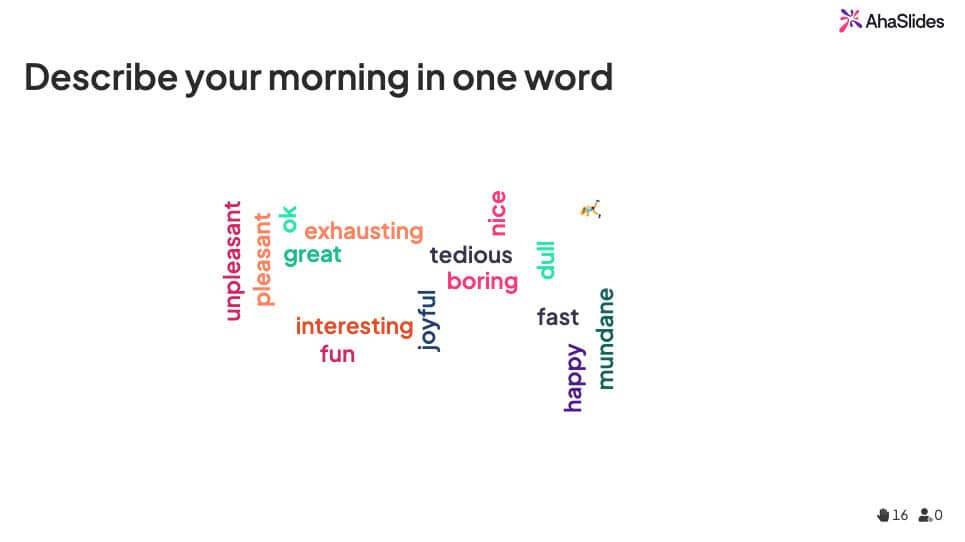
7. Fang earlike feedback op foardat se fuortgean
Enkêtes nei de sesje dy't fia e-post ferstjoerd wurde, hawwe in ôfgryslik leech antwurdpersintaazje (meastal 10-20%). Brûk de wurdearringskaal, enkête of iepen-einige funksje fan AhaSlides om feedback te sammeljen foardat dielnimmers fuortgeane, wylst har ûnderfining noch fris is.
Essensjele fragen:
- "Hoe relevant wie de ynhâld fan hjoed foar jo behoeften?" (skaal 1-5)
- "Hoe wierskynlik is it dat jo tapasse wat jo leard hawwe?" (skaal 1-10)
- "Wat is ien ding dat ik foar de folgjende kear ferbetterje koe?" (Koart antwurd)
Strategyske timing: Fier jo feedback-enkête yn 'e lêste 3-5 minuten út. Beheine ta 3-5 fragen - wiidweidige gegevens fan hege foltôgingssifers binne better as útputtende fragen mei minne foltôging.
Wêrom it wurket: Direkte feedback berikt responssifers fan 70-90%, leveret aksjebere gegevens wylst jo de sesjedynamyk ûnthâlde, en lit sjen dat jo de ynput fan dielnimmers wurdearje. Dizze feedback leveret ek bewiis foar it demonstrearjen fan jo effektiviteit oan it liederskip.
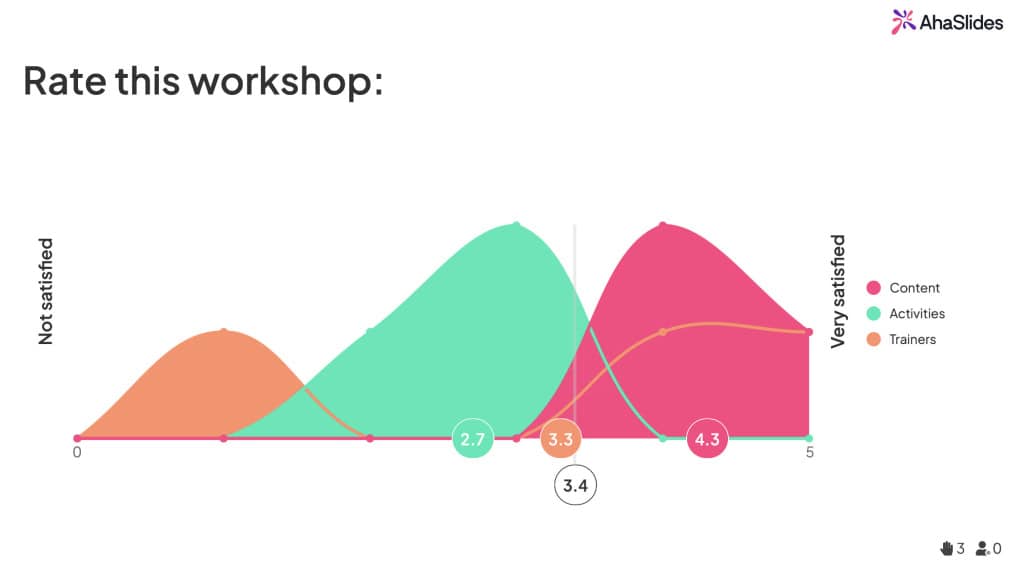
Algemiene flaters te foarkommen
Oermjittige ynteraktiviteit: Foegje gjin ynteraksje yn om 'e ynteraksje sels. Elk ynteraktyf elemint moat in dúdlik doel tsjinje: begryp kontrolearje, mieningen sammelje, enerzjy ferskowe of konsepten fersterkje. Yn in presintaasje fan 60 minuten binne 5-7 ynteraktive eleminten optimaal.
De resultaten negearje: Pauze altyd om de resultaten fan enkêtes of kwissen mei jo publyk te analysearjen. Ynteraktive eleminten moatte ynformearje oer wat dernei bart, net allinich de tiid folje.
Minne technyske tarieding: Test alles 24 oeren fan tefoaren. Kontrolearje tagong fan dielnimmers, dúdlikens fan fragen, navigaasje en ynternetstabiliteit. Hawwe altyd net-technyske reservekopyen klear.
Undúdlike ynstruksjes: By jo earste ynteraktive elemint, begeliede dielnimmers dúdlik troch: besykje ahaslides.com, fier koade yn, lit sjen wêr't se fragen sille sjen en demonstrearje hoe't se antwurden yntsjinje kinne.
Begjinne
Klear om jo presintaasjes te transformearjen? Begjin troch ahaslides.com te besykjen en in fergees akkount oan te meitsjen. Ferkenne de sjabloanbibleteek of begjin mei in lege presintaasje. Foegje jo ynhâld ta, en foegje dan ynteraktive eleminten yn wêr't jo ynteraksje wolle.
Begjin ienfâldich - sels it tafoegjen fan ien of twa ynteraktive eleminten soarget foar merkbere ferbettering. As jo jo der noflik mei fiele, wreidzje jo arkset út. De presintators dy't promoasjes winne, de bêste sprekbeurten befeiligje en reputaasjes opbouwe as sochte saakkundigen binne net needsaaklik dejingen mei de measte kennis - sy binne dejingen dy't witte hoe't se kinne boeie, ynspirearje en mjitbere wearde leverje.
Mei AhaSlides en dizze bewiisde strategyen hawwe jo alles wat jo nedich binne om mei te dwaan oan har rigen.