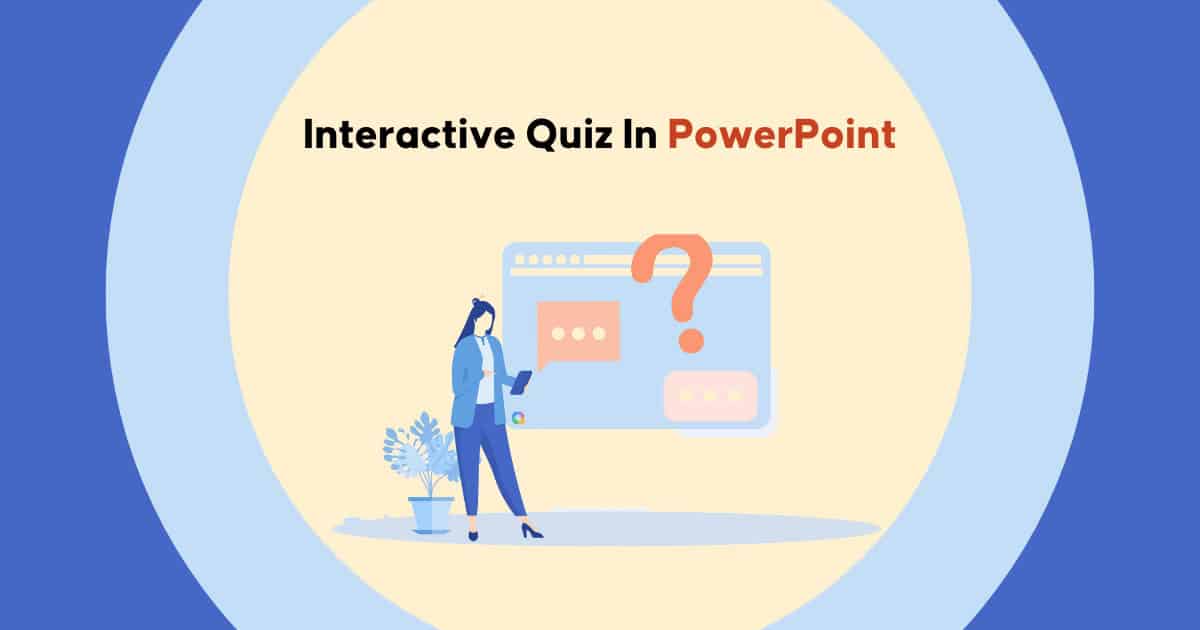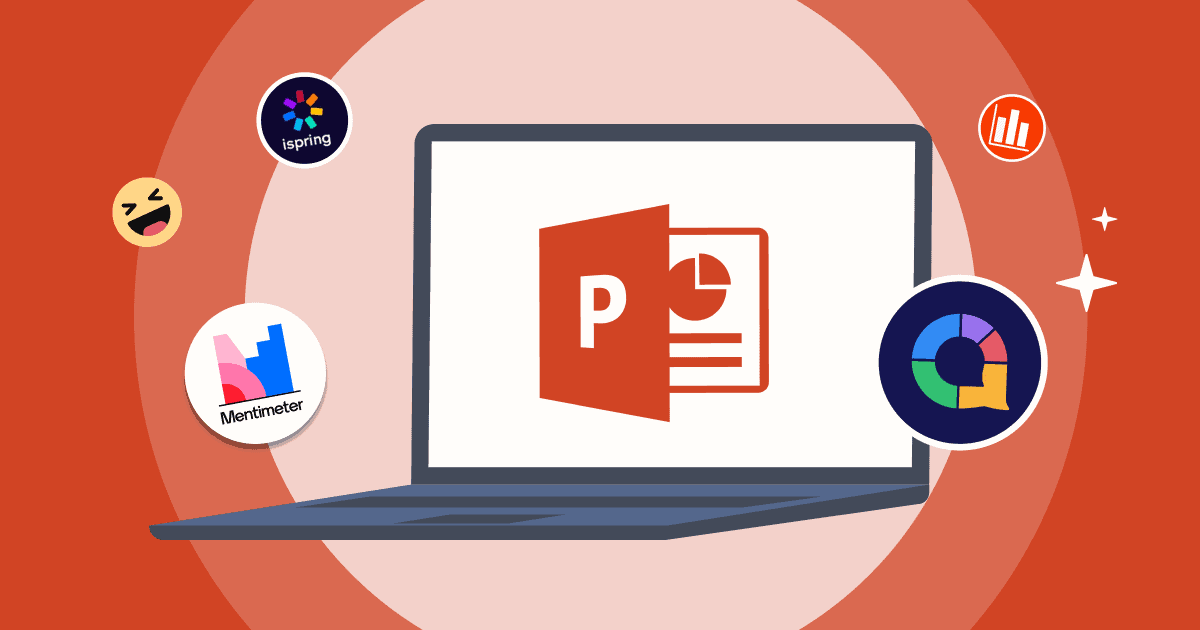![]() एकीकरण
एकीकरण![]() - पावर प्वाइंट
- पावर प्वाइंट
 इंटरैक्टिव बनाने का सबसे आसान तरीका
इंटरैक्टिव बनाने का सबसे आसान तरीका  PowerPoint
PowerPoint  प्रदर्शन
प्रदर्शन
![]() अहास्लाइड्स का पावरपॉइंट एकीकरण लाइव पोल, क्विज़ और वर्ड क्लाउड जैसे इंटरैक्टिव तत्वों को 1-क्लिक में सीधे आपके पावरपॉइंट प्रस्तुतियों में जोड़ता है।
अहास्लाइड्स का पावरपॉइंट एकीकरण लाइव पोल, क्विज़ और वर्ड क्लाउड जैसे इंटरैक्टिव तत्वों को 1-क्लिक में सीधे आपके पावरपॉइंट प्रस्तुतियों में जोड़ता है।
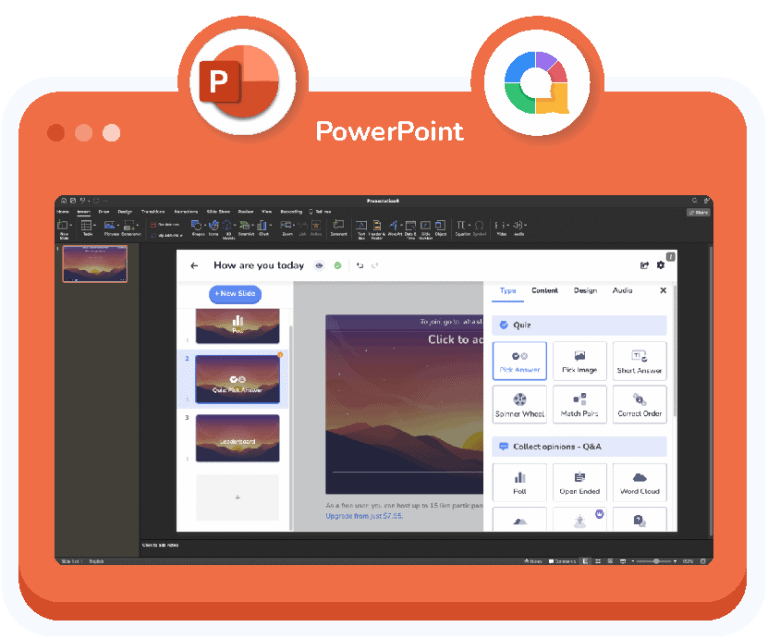
 दुनिया भर के शीर्ष संगठनों के 2 मिलियन से अधिक उपयोगकर्ताओं द्वारा विश्वसनीय
दुनिया भर के शीर्ष संगठनों के 2 मिलियन से अधिक उपयोगकर्ताओं द्वारा विश्वसनीय






 AhaSlides ऐड-इन के साथ PowerPoint में आनंद लाएं
AhaSlides ऐड-इन के साथ PowerPoint में आनंद लाएं
![]() अब कोई भी दर्शक सोता हुआ नहीं रहेगा और न ही कोई अजीब सी खामोशी होगी। AhaSlides ऐड-इन आपको पोल, क्विज़ और गेम डालने की सुविधा देता है जिससे लोग उत्साहित होकर बात करने लगते हैं। इससे पहले कि आप कुछ समझ पाएं, आपकी पूरी भीड़ एक्शन में आ जाती है, विचार साझा करती है और वास्तव में याद रखती है कि आपने क्या कहा था।
अब कोई भी दर्शक सोता हुआ नहीं रहेगा और न ही कोई अजीब सी खामोशी होगी। AhaSlides ऐड-इन आपको पोल, क्विज़ और गेम डालने की सुविधा देता है जिससे लोग उत्साहित होकर बात करने लगते हैं। इससे पहले कि आप कुछ समझ पाएं, आपकी पूरी भीड़ एक्शन में आ जाती है, विचार साझा करती है और वास्तव में याद रखती है कि आपने क्या कहा था।
 पावरपॉइंट ऐड-इन कैसे काम करता है
पावरपॉइंट ऐड-इन कैसे काम करता है
 1. अपने पोल और क्विज़ बनाएं
1. अपने पोल और क्विज़ बनाएं
![]() अपना AhaSlides प्रेजेंटेशन खोलें और वहां इंटरेक्टिविटीज जोड़ें। आप सभी उपलब्ध प्रश्न प्रकारों का उपयोग कर सकते हैं।
अपना AhaSlides प्रेजेंटेशन खोलें और वहां इंटरेक्टिविटीज जोड़ें। आप सभी उपलब्ध प्रश्न प्रकारों का उपयोग कर सकते हैं।
 2. पावरपॉइंट के लिए ऐड-इन डाउनलोड करें
2. पावरपॉइंट के लिए ऐड-इन डाउनलोड करें
![]() अपना PPT खोलें और AhaSlides ऐड-इन डाउनलोड करें। गतिविधियाँ एक नई स्लाइड में जोड़ी जाएँगी और जब आप उन स्लाइड्स पर पहुँचेंगे तो वे स्वचालित रूप से सक्रिय हो जाएँगी।
अपना PPT खोलें और AhaSlides ऐड-इन डाउनलोड करें। गतिविधियाँ एक नई स्लाइड में जोड़ी जाएँगी और जब आप उन स्लाइड्स पर पहुँचेंगे तो वे स्वचालित रूप से सक्रिय हो जाएँगी।
 3. प्रतिभागियों को गतिविधियों में शामिल होने दें
3. प्रतिभागियों को गतिविधियों में शामिल होने दें
![]() एक बार जब आप गतिविधि स्लाइड पर पहुंच जाते हैं, तो आप क्यूआर कोड या अद्वितीय जॉइन लिंक दिखा सकते हैं ताकि दर्शक शामिल हो सकें - किसी डाउनलोड या पंजीकरण की आवश्यकता नहीं है।
एक बार जब आप गतिविधि स्लाइड पर पहुंच जाते हैं, तो आप क्यूआर कोड या अद्वितीय जॉइन लिंक दिखा सकते हैं ताकि दर्शक शामिल हो सकें - किसी डाउनलोड या पंजीकरण की आवश्यकता नहीं है।
 इंटरैक्टिव पावरपॉइंट प्रस्तुतियाँ बनाने के अन्य तरीके
इंटरैक्टिव पावरपॉइंट प्रस्तुतियाँ बनाने के अन्य तरीके
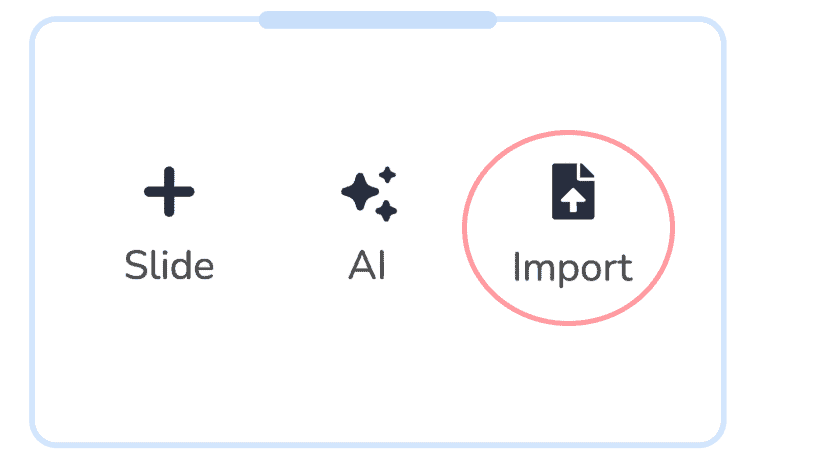
 PowerPoint को AhaSlides में आयात करना
PowerPoint को AhaSlides में आयात करना
![]() एक और आसान तरीका है अपनी मौजूदा पावरपॉइंट प्रेजेंटेशन को AhaSlides में आयात करना। आप AhaSlides में स्टैटिक स्लाइड के रूप में उपयोग करने के लिए PDF/PPT फ़ाइल आयात कर सकते हैं या इस दस्तावेज़ से क्विज़ बना सकते हैं।
एक और आसान तरीका है अपनी मौजूदा पावरपॉइंट प्रेजेंटेशन को AhaSlides में आयात करना। आप AhaSlides में स्टैटिक स्लाइड के रूप में उपयोग करने के लिए PDF/PPT फ़ाइल आयात कर सकते हैं या इस दस्तावेज़ से क्विज़ बना सकते हैं।
 इंटरैक्टिव पावरपॉइंट के लिए AhaSlides गाइड देखें
इंटरैक्टिव पावरपॉइंट के लिए AhaSlides गाइड देखें
 ज़्यादातर पूछे जाने वाले सवाल
ज़्यादातर पूछे जाने वाले सवाल
![]() हमारा ऐड-इन मुख्य रूप से PowerPoint के नए संस्करणों, विशेष रूप से Office 2019 और बाद के संस्करणों के लिए डिज़ाइन किया गया है।
हमारा ऐड-इन मुख्य रूप से PowerPoint के नए संस्करणों, विशेष रूप से Office 2019 और बाद के संस्करणों के लिए डिज़ाइन किया गया है।
![]() हमारा पावरपॉइंट ऐड-इन AhaSlides पर उपलब्ध सभी स्लाइड प्रकारों के साथ संगत है, जिसमें बहुविकल्पीय पोल, ओपन-एंडेड प्रश्न, वर्ड क्लाउड, क्विज़ और बहुत कुछ शामिल हैं।
हमारा पावरपॉइंट ऐड-इन AhaSlides पर उपलब्ध सभी स्लाइड प्रकारों के साथ संगत है, जिसमें बहुविकल्पीय पोल, ओपन-एंडेड प्रश्न, वर्ड क्लाउड, क्विज़ और बहुत कुछ शामिल हैं।
![]() हाँ, आप कर सकते हैं। AhaSlides रिपोर्ट और विश्लेषण आपके सत्र समाप्त होने के बाद AhaSlides प्रस्तुति डैशबोर्ड में उपलब्ध होंगे।
हाँ, आप कर सकते हैं। AhaSlides रिपोर्ट और विश्लेषण आपके सत्र समाप्त होने के बाद AhaSlides प्रस्तुति डैशबोर्ड में उपलब्ध होंगे।