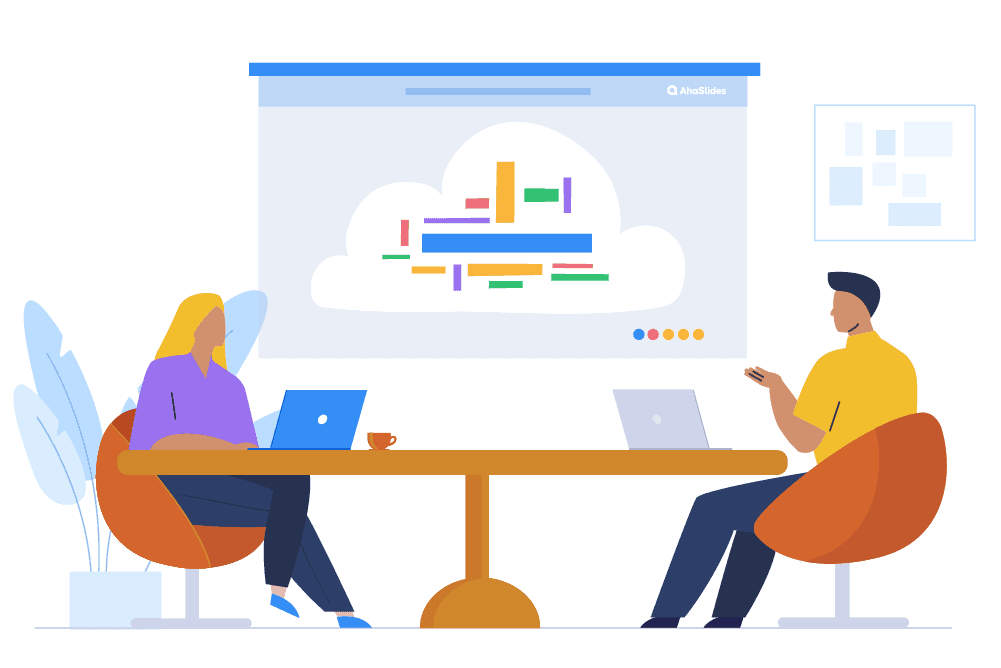![]() AhaSlides tau tshaj tawm hauv Research.com tsab xov xwm hais txog qhov
AhaSlides tau tshaj tawm hauv Research.com tsab xov xwm hais txog qhov ![]() zoo tshaj plaws lo lus huab generator
zoo tshaj plaws lo lus huab generator![]() muaj.
muaj.
![]() Research.com tsom rau kev txheeb xyuas cov software lag luam zoo uas muab cov txiaj ntsig ntsuas tau. Cov lag luam thiab cov kws tshawb fawb nyob ntawm Research.com rau kev nkag siab zoo rau kev lag luam tiam sis thiab kev ntsuam xyuas software txhim khu kev qha. Lub platform tseem pab cov lag luam hauv kev tshawb nrhiav cov lus cog tseg software daws teeb meem los ntawm kev sim nruj thiab kev ntsuam xyuas ntawm cov npe khoom.
Research.com tsom rau kev txheeb xyuas cov software lag luam zoo uas muab cov txiaj ntsig ntsuas tau. Cov lag luam thiab cov kws tshawb fawb nyob ntawm Research.com rau kev nkag siab zoo rau kev lag luam tiam sis thiab kev ntsuam xyuas software txhim khu kev qha. Lub platform tseem pab cov lag luam hauv kev tshawb nrhiav cov lus cog tseg software daws teeb meem los ntawm kev sim nruj thiab kev ntsuam xyuas ntawm cov npe khoom.
![]() AhaSlides yog lub vev xaib tsim kho tshiab uas txhim kho cov neeg tuaj saib kev sib tham thiab kev koom tes hauv kev nthuav qhia nyob. Lub platform no pab txhawb kev sib koom tes ntawm lub sijhawm tiag tiag ntawm cov neeg tshaj tawm thiab cov neeg koom nrog los ntawm nws cov lus siv hluav taws xob huab cua thiab kev nkag siab zoo. AhaSlides yog qhov zoo tshaj plaws rau cov kws qhia ntawv, cov kws tshaj lij kev lag luam, thiab cov koom haum kev tshwm sim vim nws tso cai rau cov neeg siv los tsim cov kev nthuav qhia pom zoo uas ntes cov neeg tuaj saib cov lus tawm tswv yim tam sim.
AhaSlides yog lub vev xaib tsim kho tshiab uas txhim kho cov neeg tuaj saib kev sib tham thiab kev koom tes hauv kev nthuav qhia nyob. Lub platform no pab txhawb kev sib koom tes ntawm lub sijhawm tiag tiag ntawm cov neeg tshaj tawm thiab cov neeg koom nrog los ntawm nws cov lus siv hluav taws xob huab cua thiab kev nkag siab zoo. AhaSlides yog qhov zoo tshaj plaws rau cov kws qhia ntawv, cov kws tshaj lij kev lag luam, thiab cov koom haum kev tshwm sim vim nws tso cai rau cov neeg siv los tsim cov kev nthuav qhia pom zoo uas ntes cov neeg tuaj saib cov lus tawm tswv yim tam sim.
![]() AhaSlides tau txais nws qhov chaw ntawm Research.com qhov zoo tshaj plaws lo lus huab tshuab hluav taws xob npe vim nws cov yam ntxwv zoo tshaj plaws uas txhawb nqa cov neeg koom tes thiab
AhaSlides tau txais nws qhov chaw ntawm Research.com qhov zoo tshaj plaws lo lus huab tshuab hluav taws xob npe vim nws cov yam ntxwv zoo tshaj plaws uas txhawb nqa cov neeg koom tes thiab ![]() pab neeg koom tes
pab neeg koom tes![]() . Qhov kev lees paub no underscores AhaSlides 'kev ua haujlwm tshwj xeeb, uas txhim kho kev sib tham sib tham thiab pab txhawb kev sib tham tsim nyog.
. Qhov kev lees paub no underscores AhaSlides 'kev ua haujlwm tshwj xeeb, uas txhim kho kev sib tham sib tham thiab pab txhawb kev sib tham tsim nyog.
![]() Ib qho ntawm cov yam ntxwv tseem ceeb ntawm AhaSlides yog nws cov cai tuaj yeem hloov kho. Cov yeeb yam no ua kom yooj yim rau cov neeg koom nrog los ntawm cov cim txuas tshwj xeeb lossis QR cov lej txhawm rau txhim kho
Ib qho ntawm cov yam ntxwv tseem ceeb ntawm AhaSlides yog nws cov cai tuaj yeem hloov kho. Cov yeeb yam no ua kom yooj yim rau cov neeg koom nrog los ntawm cov cim txuas tshwj xeeb lossis QR cov lej txhawm rau txhim kho ![]() ua hauj lwm yooj yooj yim
ua hauj lwm yooj yooj yim![]() los yog kev nkag mus tau thoob plaws hauv chav kawm, kev cob qhia, thiab cov rooj sib tham hauv virtual. Qhov kev ua haujlwm no txhawb nqa cov txheej txheem kev koom ua ke, txhawb cov neeg siv yooj yim, thiab ua rau AhaSlides hloov tau rau qhov chaw kawm sib tham sib tham thiab tsim kev sib tham.
los yog kev nkag mus tau thoob plaws hauv chav kawm, kev cob qhia, thiab cov rooj sib tham hauv virtual. Qhov kev ua haujlwm no txhawb nqa cov txheej txheem kev koom ua ke, txhawb cov neeg siv yooj yim, thiab ua rau AhaSlides hloov tau rau qhov chaw kawm sib tham sib tham thiab tsim kev sib tham.
![]() AhaSlides ' customizable koom nrog cov txiaj ntsig kev qhia cov kws qhia nrog kev tswj hwm tsis sib haum ntawm cov neeg koom nrog rau kev tswj hwm kev sib tham thiab nce kev koom tes. Qhov no customizable koom code txhawb dynamic kev sib raug zoo thiab kev sib koom tes uas daws teeb meem chaw ua hauj lwm zoo li
AhaSlides ' customizable koom nrog cov txiaj ntsig kev qhia cov kws qhia nrog kev tswj hwm tsis sib haum ntawm cov neeg koom nrog rau kev tswj hwm kev sib tham thiab nce kev koom tes. Qhov no customizable koom code txhawb dynamic kev sib raug zoo thiab kev sib koom tes uas daws teeb meem chaw ua hauj lwm zoo li ![]() kev sib koom tes tsis zoo uas tuaj yeem txwv kev tsim khoom thiab nkim sijhawm
kev sib koom tes tsis zoo uas tuaj yeem txwv kev tsim khoom thiab nkim sijhawm![]() , raws li qhia los ntawm 70% ntawm cov neeg ua haujlwm.
, raws li qhia los ntawm 70% ntawm cov neeg ua haujlwm.
![]() Dhau li ntawm cov uas tau hais los saum toj no, lwm qhov laj thawj AhaSlides yog ib qho ntawm cov lus zoo tshaj plaws huab cua tshuab hluav taws xob yog nws cov kev xaiv keeb kwm yav dhau los uas tso cai rau cov neeg nthuav qhia los kho lawv cov kev nthuav qhia nrog cov ntsiab lus pom tshwj xeeb. Qhov no tso cai rau cov neeg siv xaiv thiab xa cov keeb kwm yav dhau los, kho cov qauv xim, thiab suav nrog cov duab uas ua raws li qhov kev nthuav qhia lub ntsiab lus lossis hom npe. Qhov kev hloov pauv no tsis yog tsuas yog txhim kho qhov pom kev pom ntawm koj qhov kev nthuav qhia tab sis kuj ua kom txhua qhov kev sib tham raug tsim los ua kom tau raws li cov kev nyiam ua kom zoo nkauj thiab cov kev cai hauv lub koom haum los txhawb kev nthuav qhia tag nrho.
Dhau li ntawm cov uas tau hais los saum toj no, lwm qhov laj thawj AhaSlides yog ib qho ntawm cov lus zoo tshaj plaws huab cua tshuab hluav taws xob yog nws cov kev xaiv keeb kwm yav dhau los uas tso cai rau cov neeg nthuav qhia los kho lawv cov kev nthuav qhia nrog cov ntsiab lus pom tshwj xeeb. Qhov no tso cai rau cov neeg siv xaiv thiab xa cov keeb kwm yav dhau los, kho cov qauv xim, thiab suav nrog cov duab uas ua raws li qhov kev nthuav qhia lub ntsiab lus lossis hom npe. Qhov kev hloov pauv no tsis yog tsuas yog txhim kho qhov pom kev pom ntawm koj qhov kev nthuav qhia tab sis kuj ua kom txhua qhov kev sib tham raug tsim los ua kom tau raws li cov kev nyiam ua kom zoo nkauj thiab cov kev cai hauv lub koom haum los txhawb kev nthuav qhia tag nrho.
![]() Lwm qhov tshwj xeeb uas ua rau AhaSlides tshwj xeeb piv rau lwm lo lus huab tshuab hluav taws xob cov cuab yeej yog nws lub sijhawm txwv. Qhov kev ua haujlwm no tso cai rau cov neeg nthuav qhia los teeb tsa lub sijhawm tshwj xeeb rau cov neeg tuaj koom xa lawv cov lus teb rau lub sijhawm thiab muaj txiaj ntsig ntawm cov neeg tuaj saib. Los ntawm kev teeb tsa lub sijhawm kawg, qhov tshwj xeeb no pab tswj qhov nrawm ntawm qhov kev nthuav qhia thiab ua rau cov neeg tuaj koom thiab tsom mus rau. AhaSlides yog ib qho cuab yeej tseem ceeb rau cov txheej txheem tsim thiab tsim tau zoo, vim tias lub platform no ua kom ntseeg tau tias kev sib tham nyob rau hauv txoj kev.
Lwm qhov tshwj xeeb uas ua rau AhaSlides tshwj xeeb piv rau lwm lo lus huab tshuab hluav taws xob cov cuab yeej yog nws lub sijhawm txwv. Qhov kev ua haujlwm no tso cai rau cov neeg nthuav qhia los teeb tsa lub sijhawm tshwj xeeb rau cov neeg tuaj koom xa lawv cov lus teb rau lub sijhawm thiab muaj txiaj ntsig ntawm cov neeg tuaj saib. Los ntawm kev teeb tsa lub sijhawm kawg, qhov tshwj xeeb no pab tswj qhov nrawm ntawm qhov kev nthuav qhia thiab ua rau cov neeg tuaj koom thiab tsom mus rau. AhaSlides yog ib qho cuab yeej tseem ceeb rau cov txheej txheem tsim thiab tsim tau zoo, vim tias lub platform no ua kom ntseeg tau tias kev sib tham nyob rau hauv txoj kev.
![]() Lwm qhov tseem ceeb ntawm AhaSlides yog nws cov txiaj ntsig zais kev ua haujlwm. Qhov tshwj xeeb no tso cai rau cov neeg tshaj tawm los tsim kev cia siab los ntawm kev zais cov lus huab nkag mus txog thaum txhua tus neeg koom tau xa lawv cov lus teb. AhaSlides ntxiv ib qho kev xav tsis thoob thiab zoo siab rau qhov kev nthuav qhia thiab ua rau cov neeg koom nrog koom nrog thiab saib xyuas los ntawm kev txiav tawm qhov tshwm sim tam sim ntawd. Txoj hauv kev no ua kom ntseeg tau tias txhua tus neeg koom nrog yam tsis muaj kev cuam tshuam los ntawm cov lus teb uas twb muaj lawm thiab txhawb nqa ntau qhov tseeb thiab sib txawv ntawm cov khoom siv. Nws yog qhov tshwj xeeb tshaj yog muaj txiaj ntsig zoo hauv cov chaw kawm thiab kev sib tham hauv hlwb, qhov uas tsis muaj kev tawm tswv yim thiab ntau haiv neeg yog qhov tseem ceeb.
Lwm qhov tseem ceeb ntawm AhaSlides yog nws cov txiaj ntsig zais kev ua haujlwm. Qhov tshwj xeeb no tso cai rau cov neeg tshaj tawm los tsim kev cia siab los ntawm kev zais cov lus huab nkag mus txog thaum txhua tus neeg koom tau xa lawv cov lus teb. AhaSlides ntxiv ib qho kev xav tsis thoob thiab zoo siab rau qhov kev nthuav qhia thiab ua rau cov neeg koom nrog koom nrog thiab saib xyuas los ntawm kev txiav tawm qhov tshwm sim tam sim ntawd. Txoj hauv kev no ua kom ntseeg tau tias txhua tus neeg koom nrog yam tsis muaj kev cuam tshuam los ntawm cov lus teb uas twb muaj lawm thiab txhawb nqa ntau qhov tseeb thiab sib txawv ntawm cov khoom siv. Nws yog qhov tshwj xeeb tshaj yog muaj txiaj ntsig zoo hauv cov chaw kawm thiab kev sib tham hauv hlwb, qhov uas tsis muaj kev tawm tswv yim thiab ntau haiv neeg yog qhov tseem ceeb.
![]() Research.com kuj qhia tias AhaSlides sawv tawm los ua ib qho ntawm cov cuab yeej zoo tshaj plaws hauv huab cua tshuab hluav taws xob rau nws qhov kev lim dej tsis zoo. Qhov kev ua haujlwm no tau lim tawm cov lus tsis tsim nyog los ntawm kev tshwm sim hauv cov lus huab kom cov ntsiab lus tseem muaj kev tshaj lij thiab haum rau txhua tus neeg tuaj saib. Qhov tshwj xeeb no tswj hwm qhov chaw muaj kev hwm thiab tsim txiaj los ntawm kev tiv thaiv kev ua phem lossis kev cuam tshuam cov lus, tshwj xeeb yog tsim nyog rau kev siv hauv tsev kawm ntawv, chaw ua haujlwm, thiab cov xwm txheej pej xeem. Qhov kev lim dej tsis siv neeg no txuag cov neeg tshaj tawm txog kev siv zog ntawm kev tswj xyuas cov ntawv xa tawm thiab tso cai rau lawv tsom mus rau kev txhawb nqa kev sib tham thiab kev sib tham. Qhov kev cog lus no los tuav tus txheej txheem siab ntawm cov ntsiab lus ncaj ncees yog ib qho ntawm cov laj thawj AhaSlides tau txais txiaj ntsig zoo los ntawm cov neeg siv thiab cov kws tshaj lij kev lag luam ib yam nkaus.
Research.com kuj qhia tias AhaSlides sawv tawm los ua ib qho ntawm cov cuab yeej zoo tshaj plaws hauv huab cua tshuab hluav taws xob rau nws qhov kev lim dej tsis zoo. Qhov kev ua haujlwm no tau lim tawm cov lus tsis tsim nyog los ntawm kev tshwm sim hauv cov lus huab kom cov ntsiab lus tseem muaj kev tshaj lij thiab haum rau txhua tus neeg tuaj saib. Qhov tshwj xeeb no tswj hwm qhov chaw muaj kev hwm thiab tsim txiaj los ntawm kev tiv thaiv kev ua phem lossis kev cuam tshuam cov lus, tshwj xeeb yog tsim nyog rau kev siv hauv tsev kawm ntawv, chaw ua haujlwm, thiab cov xwm txheej pej xeem. Qhov kev lim dej tsis siv neeg no txuag cov neeg tshaj tawm txog kev siv zog ntawm kev tswj xyuas cov ntawv xa tawm thiab tso cai rau lawv tsom mus rau kev txhawb nqa kev sib tham thiab kev sib tham. Qhov kev cog lus no los tuav tus txheej txheem siab ntawm cov ntsiab lus ncaj ncees yog ib qho ntawm cov laj thawj AhaSlides tau txais txiaj ntsig zoo los ntawm cov neeg siv thiab cov kws tshaj lij kev lag luam ib yam nkaus.
![]() Raws li Research.com qhov kev ntsuam xyuas, AhaSlides muaj qhov muaj peev xwm ntxiv Suab nrov uas ua rau muaj txiaj ntsig zoo rau kev nthuav qhia. Qhov kev ua haujlwm no tso cai rau cov neeg tshaj xov xwm sib txuas suab paj nruag rau hauv lo lus huab rau qhov chaw muaj zog thiab koom nrog. Lub suab ua si los ntawm tus neeg nthuav qhia lub laptop thiab ntawm cov neeg koom nrog cov khoom siv rau kev sib koom ua ke thiab kev paub zoo rau txhua tus neeg koom nrog. Qhov no feature tshwj xeeb tshaj yog zoo nyob rau hauv kev ntes cov neeg tuaj saib thiab ua rau kev sib tham ntau txaus siab thiab nco.
Raws li Research.com qhov kev ntsuam xyuas, AhaSlides muaj qhov muaj peev xwm ntxiv Suab nrov uas ua rau muaj txiaj ntsig zoo rau kev nthuav qhia. Qhov kev ua haujlwm no tso cai rau cov neeg tshaj xov xwm sib txuas suab paj nruag rau hauv lo lus huab rau qhov chaw muaj zog thiab koom nrog. Lub suab ua si los ntawm tus neeg nthuav qhia lub laptop thiab ntawm cov neeg koom nrog cov khoom siv rau kev sib koom ua ke thiab kev paub zoo rau txhua tus neeg koom nrog. Qhov no feature tshwj xeeb tshaj yog zoo nyob rau hauv kev ntes cov neeg tuaj saib thiab ua rau kev sib tham ntau txaus siab thiab nco.
![]() Lwm qhov tseem ceeb tshaj plaws los ntawm Research.com hauv lawv
Lwm qhov tseem ceeb tshaj plaws los ntawm Research.com hauv lawv ![]() AhaSlides Review
AhaSlides Review ![]() yog lub platform hloov kho lub sijhawm tiag tiag thiab kev koom tes ntawm cov neeg tuaj saib. Nrog rau qhov kev ua haujlwm no, cov neeg tuaj koom tuaj yeem xa lawv cov lus teb siv lawv cov khoom siv, uas tau cuam tshuam tam sim hauv cov lus nyob huab. Qhov kev tawm tswv yim tam sim no txhawb nqa ib puag ncig zoo thiab sib tham sib uas tso cai rau kev koom tes hauv lub sijhawm kom cov neeg nthuav qhia tuaj yeem ntsuas cov neeg tuaj saib cov kev xav thiab kev xav.
yog lub platform hloov kho lub sijhawm tiag tiag thiab kev koom tes ntawm cov neeg tuaj saib. Nrog rau qhov kev ua haujlwm no, cov neeg tuaj koom tuaj yeem xa lawv cov lus teb siv lawv cov khoom siv, uas tau cuam tshuam tam sim hauv cov lus nyob huab. Qhov kev tawm tswv yim tam sim no txhawb nqa ib puag ncig zoo thiab sib tham sib uas tso cai rau kev koom tes hauv lub sijhawm kom cov neeg nthuav qhia tuaj yeem ntsuas cov neeg tuaj saib cov kev xav thiab kev xav.
![]() Research.com tseem tham txog AhaSlides 'cov ntaub ntawv xa tawm, ua kom nws cov txiaj ntsig zoo rau kev kawm thiab kev tshaj lij. Nrog rau qhov no, cov neeg nthuav qhia tuaj yeem xa cov ntaub ntawv huab cua rau kev tshuaj xyuas ntxiv thiab kev koom ua ke rau hauv cov lus ceeb toom lossis kev nthuav qhia. AhaSlides xyuas kom meej tias cov neeg tuaj saib muaj txiaj ntsig kev nkag siab thiab cov lus tawm tswv yim raug ntes hauv lub sijhawm tiag tiag thiab tuaj yeem rov tuaj xyuas thiab tshuaj xyuas kom meej tom qab kev sib tham los ntawm kev muab lub peev xwm no. Qhov kev ua haujlwm no muaj txiaj ntsig tshwj xeeb rau cov kws qhia ntawv nrhiav kev soj ntsuam cov tub ntxhais kawm kev nkag siab, cov kws tshaj lij kev lag luam tshuaj xyuas pab pawg tswv yim, lossis cov koom haum koom nrog kev sib sau cov lus tawm tswv yim. Lub peev xwm xa tawm cov ntaub ntawv ua rau AhaSlides yog ib qho cuab yeej tseem ceeb rau kev tsim cov ncauj lus kom ntxaws thiab cov ntaub ntawv-tsav rau kev txhim kho txuas ntxiv hauv cov kev sib tham tom ntej.
Research.com tseem tham txog AhaSlides 'cov ntaub ntawv xa tawm, ua kom nws cov txiaj ntsig zoo rau kev kawm thiab kev tshaj lij. Nrog rau qhov no, cov neeg nthuav qhia tuaj yeem xa cov ntaub ntawv huab cua rau kev tshuaj xyuas ntxiv thiab kev koom ua ke rau hauv cov lus ceeb toom lossis kev nthuav qhia. AhaSlides xyuas kom meej tias cov neeg tuaj saib muaj txiaj ntsig kev nkag siab thiab cov lus tawm tswv yim raug ntes hauv lub sijhawm tiag tiag thiab tuaj yeem rov tuaj xyuas thiab tshuaj xyuas kom meej tom qab kev sib tham los ntawm kev muab lub peev xwm no. Qhov kev ua haujlwm no muaj txiaj ntsig tshwj xeeb rau cov kws qhia ntawv nrhiav kev soj ntsuam cov tub ntxhais kawm kev nkag siab, cov kws tshaj lij kev lag luam tshuaj xyuas pab pawg tswv yim, lossis cov koom haum koom nrog kev sib sau cov lus tawm tswv yim. Lub peev xwm xa tawm cov ntaub ntawv ua rau AhaSlides yog ib qho cuab yeej tseem ceeb rau kev tsim cov ncauj lus kom ntxaws thiab cov ntaub ntawv-tsav rau kev txhim kho txuas ntxiv hauv cov kev sib tham tom ntej.
![]() AhaSlides yog cov cuab yeej nthuav qhia muaj txiaj ntsig tau lees paub los ntawm Research.com rau nws cov kev nplua nuj ntawm cov yam ntxwv thiab cov neeg siv-phooj ywg interface. Nrog nws qhov kev tsim qauv zoo, AhaSlides ua kom yooj yim rau kev tsim thiab kho kom haum rau kev nthuav qhia, ua rau nws yooj yim dua rau cov neeg nthuav qhia los tsim cov lus piav qhia uas zoo siab nrog lawv cov neeg tuaj saib. Raws li ib qho kev daws teeb meem tag nrho, AhaSlides muaj cov haujlwm ua haujlwm zoo xws li cov lus nyob hauv huab, hloov kho lub sijhawm tiag tiag, thiab kev xaiv ntau yam uas txhawb nqa ntau yam kev lag luam thiab kev kawm xav tau.
AhaSlides yog cov cuab yeej nthuav qhia muaj txiaj ntsig tau lees paub los ntawm Research.com rau nws cov kev nplua nuj ntawm cov yam ntxwv thiab cov neeg siv-phooj ywg interface. Nrog nws qhov kev tsim qauv zoo, AhaSlides ua kom yooj yim rau kev tsim thiab kho kom haum rau kev nthuav qhia, ua rau nws yooj yim dua rau cov neeg nthuav qhia los tsim cov lus piav qhia uas zoo siab nrog lawv cov neeg tuaj saib. Raws li ib qho kev daws teeb meem tag nrho, AhaSlides muaj cov haujlwm ua haujlwm zoo xws li cov lus nyob hauv huab, hloov kho lub sijhawm tiag tiag, thiab kev xaiv ntau yam uas txhawb nqa ntau yam kev lag luam thiab kev kawm xav tau.
![]() Hauv kev xaus, Research.com qhov kev lees paub ntawm AhaSlides yog ib qho ntawm cov lus zoo tshaj plaws hauv huab huab cua qhia txog nws txoj kev mob siab rau kev ua tau zoo hauv kev nthuav qhia kev koom tes. Los ntawm cov yam ntxwv tshiab, kev sib koom ua ke tsis sib haum, thiab cov kev xaiv kho kom haum, AhaSlides txhawb nqa cov neeg tshaj tawm thoob ntiaj teb kom xa cov kev sib tham sib tham thiab cuam tshuam.
Hauv kev xaus, Research.com qhov kev lees paub ntawm AhaSlides yog ib qho ntawm cov lus zoo tshaj plaws hauv huab huab cua qhia txog nws txoj kev mob siab rau kev ua tau zoo hauv kev nthuav qhia kev koom tes. Los ntawm cov yam ntxwv tshiab, kev sib koom ua ke tsis sib haum, thiab cov kev xaiv kho kom haum, AhaSlides txhawb nqa cov neeg tshaj tawm thoob ntiaj teb kom xa cov kev sib tham sib tham thiab cuam tshuam.