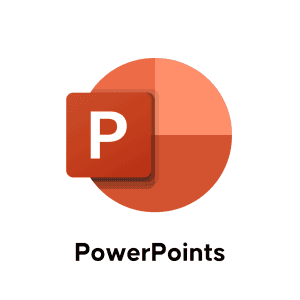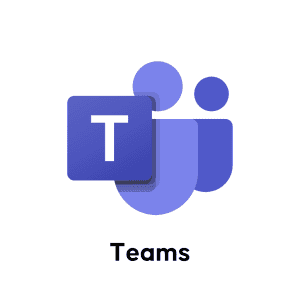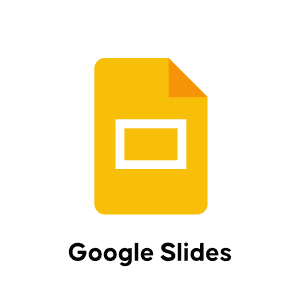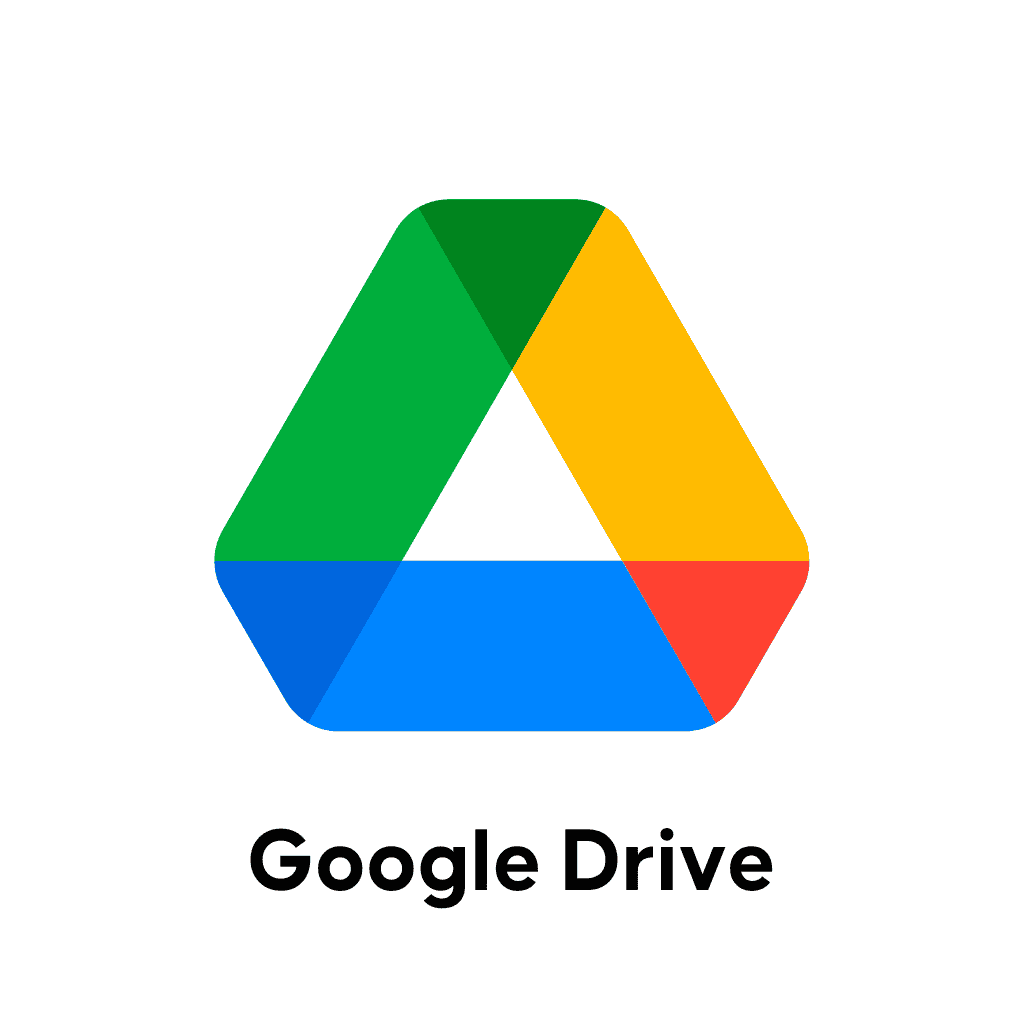AhaSlides kev koom ua ke rau kev ua haujlwm tsis muaj kev sib txhuam
AhaSlides kev koom ua ke rau kev ua haujlwm tsis muaj kev sib txhuam
![]() Txiav los ntawm qhov tsis yooj yim ntawm kev hloov tab nrog AhaSlides kev koom ua ke, ua rau cov neeg tuaj koom kev sib koom ua ke yooj yim dua thiab sai dua puas tau!
Txiav los ntawm qhov tsis yooj yim ntawm kev hloov tab nrog AhaSlides kev koom ua ke, ua rau cov neeg tuaj koom kev sib koom ua ke yooj yim dua thiab sai dua puas tau!
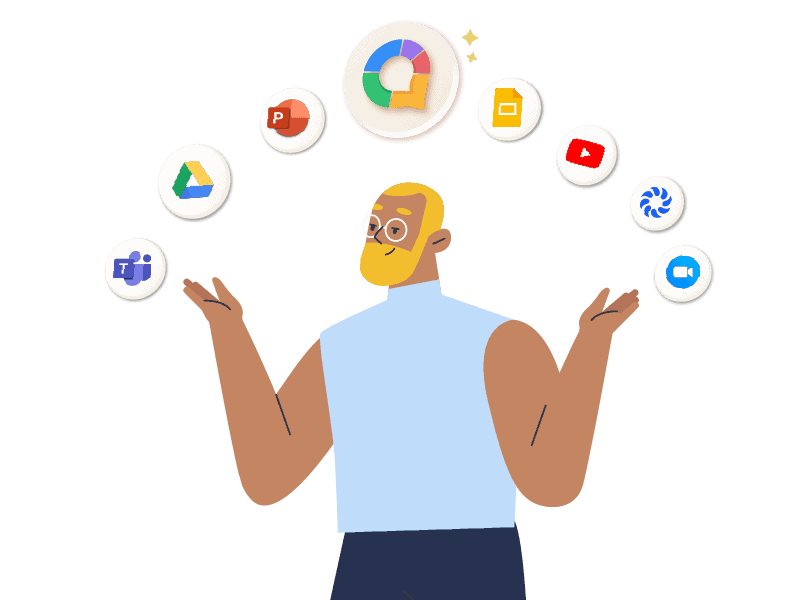
 PowerPoint kev koom ua ke
PowerPoint kev koom ua ke
![]() Txoj kev nrawm tshaj plaws los ua kom koj lub PowerPoint sib tham sib. Ntxiv cov kev xaiv tsa, cov lus nug thiab Q&A rau koj qhov kev nthuav qhia siv qhov no tag nrho-hauv-ib qho ntxiv.
Txoj kev nrawm tshaj plaws los ua kom koj lub PowerPoint sib tham sib. Ntxiv cov kev xaiv tsa, cov lus nug thiab Q&A rau koj qhov kev nthuav qhia siv qhov no tag nrho-hauv-ib qho ntxiv.
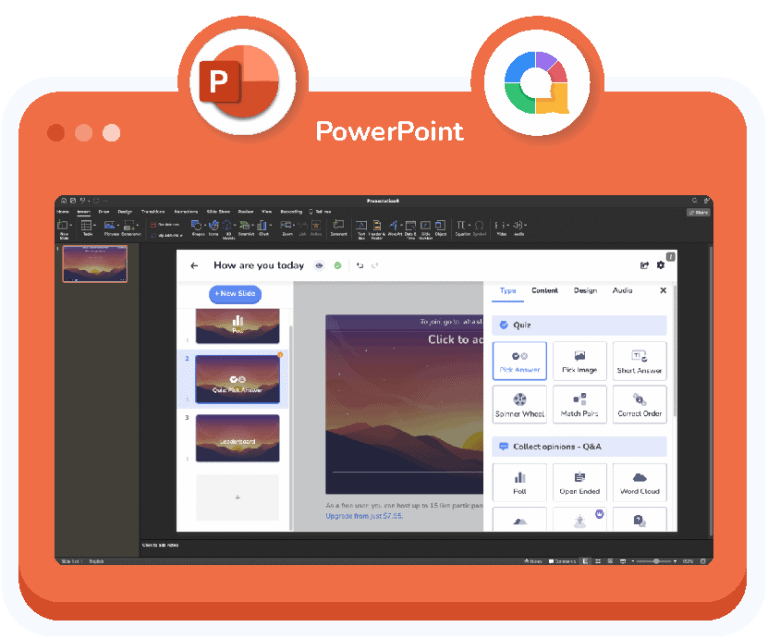
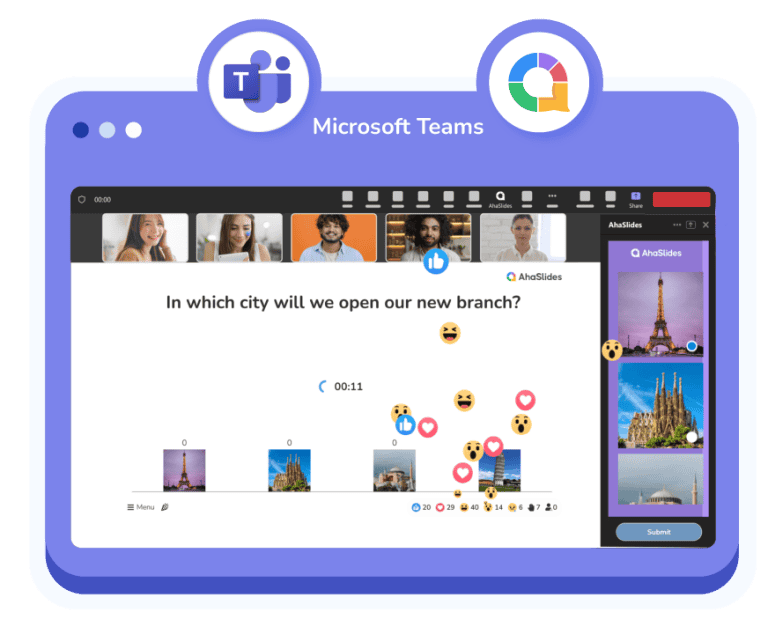
 Microsoft Teams kev koom ua ke
Microsoft Teams kev koom ua ke
![]() Nqa kev sib cuam tshuam zoo rau Pab Pawg cov rooj sib tham nrog AhaSlides cov dej num, zoo meej rau kev ua dej khov, kuaj mem tes thiab kev sib ntsib tsis tu ncua.
Nqa kev sib cuam tshuam zoo rau Pab Pawg cov rooj sib tham nrog AhaSlides cov dej num, zoo meej rau kev ua dej khov, kuaj mem tes thiab kev sib ntsib tsis tu ncua.
 Zoom kev koom ua ke
Zoom kev koom ua ke
![]() Banish Zoom gloom nrog AhaSlides kev koom ua ke - pab cov neeg nthuav qhia tsis yog tib tus hais lus.
Banish Zoom gloom nrog AhaSlides kev koom ua ke - pab cov neeg nthuav qhia tsis yog tib tus hais lus.

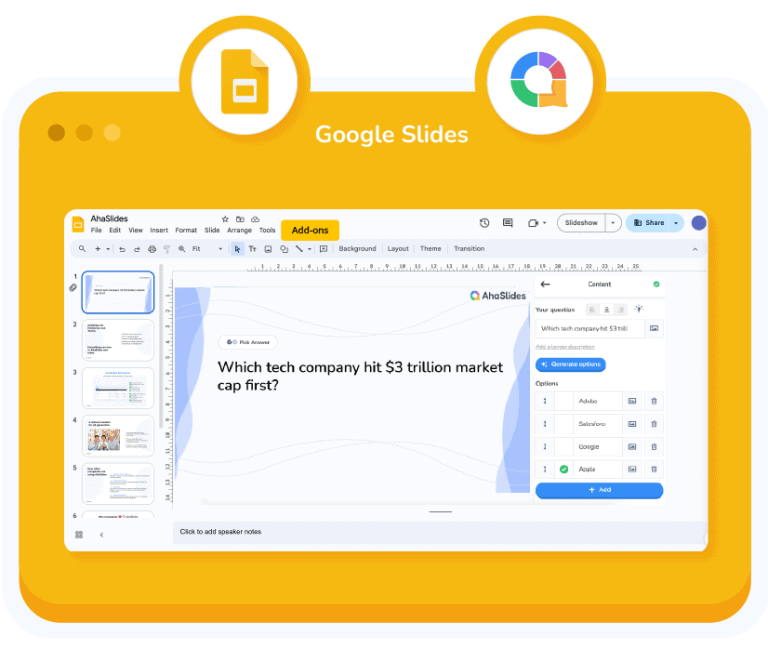
 Google Slides kev koom ua ke
Google Slides kev koom ua ke
![]() swb rau hauv tib neeg lub siab nrog peb qhov kev sib koom ua ke Google tshiab kawg. Qhia kev paub, koom nrog kev sib tham, thiab ua kom muaj kev sib tham hauv ib lub platform.
swb rau hauv tib neeg lub siab nrog peb qhov kev sib koom ua ke Google tshiab kawg. Qhia kev paub, koom nrog kev sib tham, thiab ua kom muaj kev sib tham hauv ib lub platform.
 Lwm yam kev koom ua ke
Lwm yam kev koom ua ke

 Google Drive
Google Drive
![]() Txuag koj cov kev nthuav qhia AhaSlides rau Google Drive kom nkag tau yooj yim thiab sib koom tes.
Txuag koj cov kev nthuav qhia AhaSlides rau Google Drive kom nkag tau yooj yim thiab sib koom tes.
![]() Xav paub ntau ntxiv
Xav paub ntau ntxiv

 YouTube
YouTube
![]() Embed YouTube yeeb yaj duab ncaj qha rau AhaSlides kom nthuav qhia cov ntsiab lus sib tham sib.
Embed YouTube yeeb yaj duab ncaj qha rau AhaSlides kom nthuav qhia cov ntsiab lus sib tham sib.
![]() Xav paub ntau ntxiv
Xav paub ntau ntxiv

 RingCentral Txheej xwm
RingCentral Txheej xwm
![]() Cia koj cov neeg tuaj saib cuam tshuam ncaj qha los ntawm RingCentral yam tsis tau mus qhov twg.
Cia koj cov neeg tuaj saib cuam tshuam ncaj qha los ntawm RingCentral yam tsis tau mus qhov twg.
![]() Xav paub ntau ntxiv
Xav paub ntau ntxiv