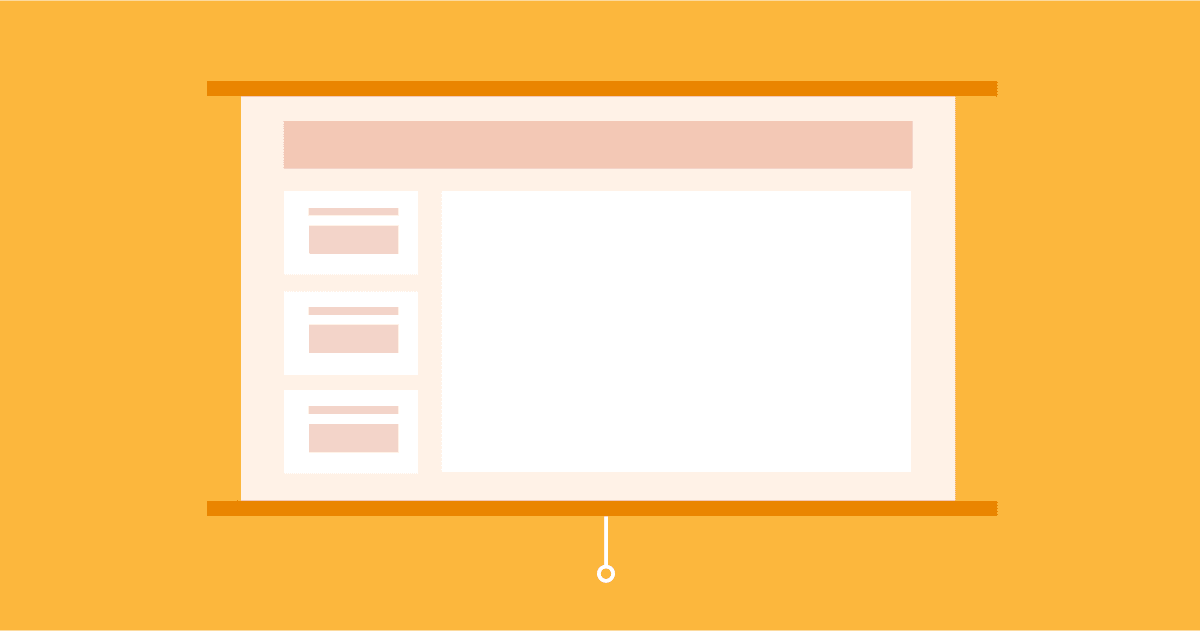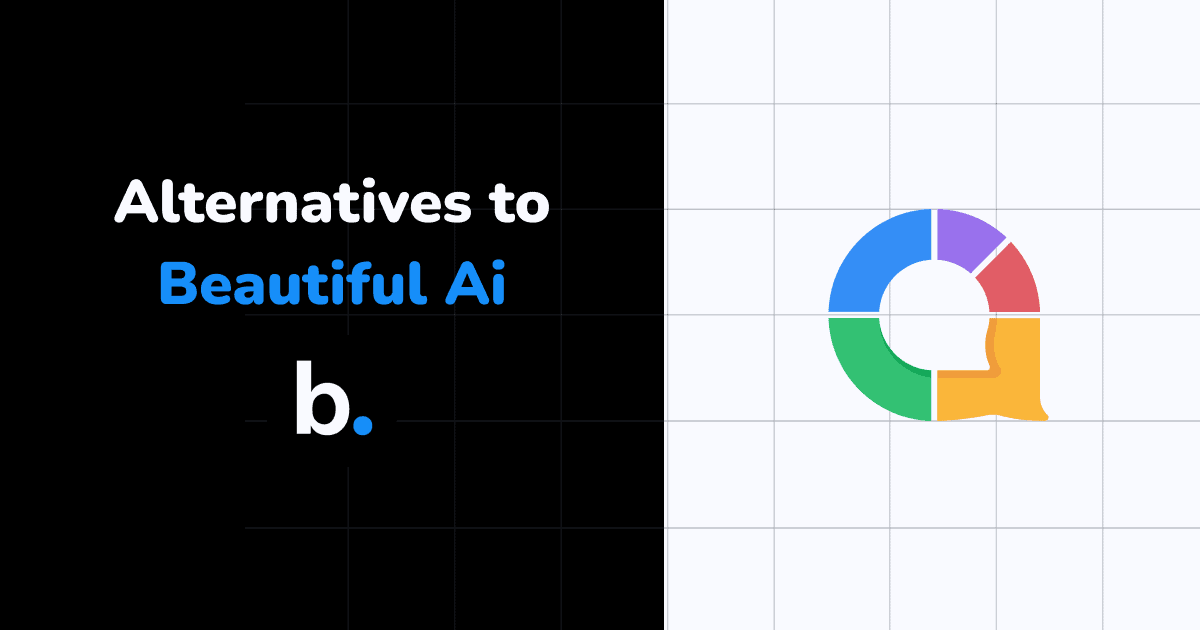![]() Nrhiav kom txav mus dhau Google Slides? Thaum nws yog ib qho khoom siv, muaj ntau ntau cov kev nthuav qhia tshiab tawm muaj uas yuav zoo dua rau koj cov kev xav tau. Cia peb tshawb xyuas qee yam
Nrhiav kom txav mus dhau Google Slides? Thaum nws yog ib qho khoom siv, muaj ntau ntau cov kev nthuav qhia tshiab tawm muaj uas yuav zoo dua rau koj cov kev xav tau. Cia peb tshawb xyuas qee yam ![]() Google Slides lwm yam
Google Slides lwm yam![]() uas tuaj yeem hloov koj qhov kev nthuav qhia tom ntej.
uas tuaj yeem hloov koj qhov kev nthuav qhia tom ntej.
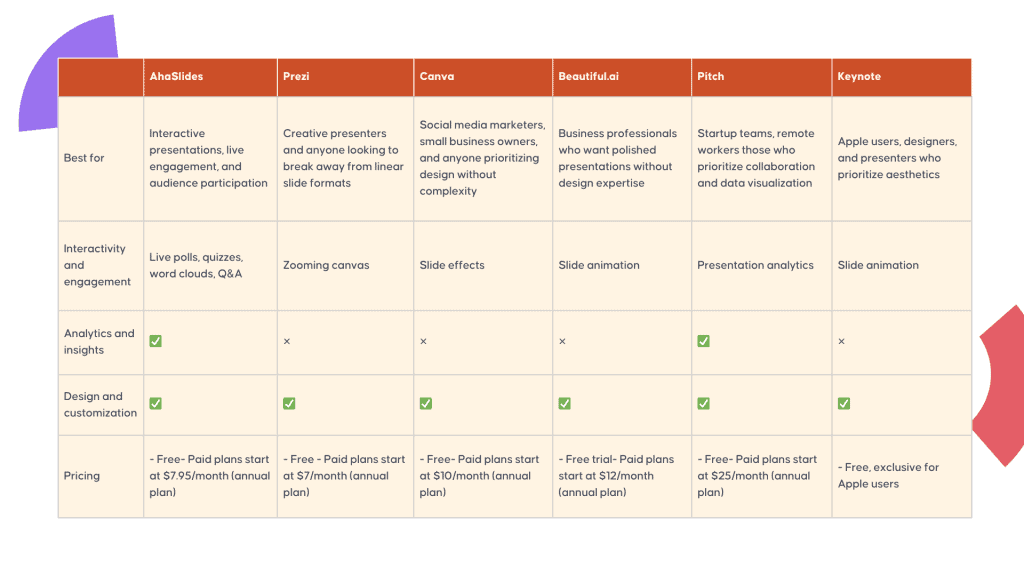
 Table of Contents
Table of Contents
 Ib Txheej txheem cej luam ntawm Google Slides cawm
Ib Txheej txheem cej luam ntawm Google Slides cawm
| ✅ | ✕ | ✕ | ✕ | ✅ | ✕ | |
| ✅ | ✅ | ✅ | ✅ | ✅ | ✅ | |
 Vim li cas thiaj xaiv lwm txoj rau Google Slides?
Vim li cas thiaj xaiv lwm txoj rau Google Slides?
![]() Google Slides yog qhov zoo rau kev nthuav qhia yooj yim, tab sis nws yuav tsis yog qhov kev xaiv zoo tshaj plaws rau txhua qhov xwm txheej. Nov yog vim li cas koj thiaj xav saib lwm qhov:
Google Slides yog qhov zoo rau kev nthuav qhia yooj yim, tab sis nws yuav tsis yog qhov kev xaiv zoo tshaj plaws rau txhua qhov xwm txheej. Nov yog vim li cas koj thiaj xav saib lwm qhov:
 Feem ntau cov kev xaiv ntim cov yam ntxwv uas koj yuav tsis pom hauv Slides - tej yam xws li kev pov npav nyob, kev pom cov ntaub ntawv zoo dua, thiab cov kab kos zoo dua. Ntxiv rau, ntau tus tuaj nrog cov qauv npaj siv thiab tsim cov ntsiab lus uas tuaj yeem ua rau koj cov lus nthuav tawm pop.
Feem ntau cov kev xaiv ntim cov yam ntxwv uas koj yuav tsis pom hauv Slides - tej yam xws li kev pov npav nyob, kev pom cov ntaub ntawv zoo dua, thiab cov kab kos zoo dua. Ntxiv rau, ntau tus tuaj nrog cov qauv npaj siv thiab tsim cov ntsiab lus uas tuaj yeem ua rau koj cov lus nthuav tawm pop. Thaum Slides ua haujlwm zoo nrog lwm cov cuab yeej Google, lwm lub platform nthuav qhia tuaj yeem txuas nrog ntau yam software. Qhov no tseem ceeb yog tias koj pab neeg siv cov cuab yeej sib txawv lossis yog tias koj xav tau kev koom ua ke nrog cov apps tshwj xeeb.
Thaum Slides ua haujlwm zoo nrog lwm cov cuab yeej Google, lwm lub platform nthuav qhia tuaj yeem txuas nrog ntau yam software. Qhov no tseem ceeb yog tias koj pab neeg siv cov cuab yeej sib txawv lossis yog tias koj xav tau kev koom ua ke nrog cov apps tshwj xeeb.
 Sab saum toj 6 Google Slides cawm
Sab saum toj 6 Google Slides cawm
 1.AhaSlides
1.AhaSlides
![]() ⭐ 4.5/5
⭐ 4.5/5
![]() AhaSlides yog lub platform nthuav qhia muaj zog uas tsom mus rau kev sib tham sib tham thiab kev koom nrog cov neeg tuaj saib. Nws tsim nyog rau kev kawm, kev sib tham ua lag luam, rooj sib tham, kev cob qhia, cov txheej xwm, lossis cov ntsiab lus sib txawv, muab kev yooj yim rau cov neeg nthuav qhia los kho lawv cov kev nthuav qhia rau lawv cov kev xav tau tshwj xeeb.
AhaSlides yog lub platform nthuav qhia muaj zog uas tsom mus rau kev sib tham sib tham thiab kev koom nrog cov neeg tuaj saib. Nws tsim nyog rau kev kawm, kev sib tham ua lag luam, rooj sib tham, kev cob qhia, cov txheej xwm, lossis cov ntsiab lus sib txawv, muab kev yooj yim rau cov neeg nthuav qhia los kho lawv cov kev nthuav qhia rau lawv cov kev xav tau tshwj xeeb.
![]() pros:
pros:
 Google Slides-zoo li interface, yooj yim rau hloov
Google Slides-zoo li interface, yooj yim rau hloov Kev sib tham sib txawv - tus tsim kev xaiv tsa hauv online, tus tsim cov lus nug online, nyob Q&A, lo lus huab, thiab lub log spinner
Kev sib tham sib txawv - tus tsim kev xaiv tsa hauv online, tus tsim cov lus nug online, nyob Q&A, lo lus huab, thiab lub log spinner Integrates nrog rau lwm yam mainstream apps:
Integrates nrog rau lwm yam mainstream apps:  Google Slides,
Google Slides,  PowerPoint,
PowerPoint,  zoom
zoom thiab ntau
thiab ntau  Lub tsev qiv ntawv zoo template thiab ceev cov neeg siv khoom txhawb nqa
Lub tsev qiv ntawv zoo template thiab ceev cov neeg siv khoom txhawb nqa
![]() cons:
cons:
 zoo li Google Slides, AhaSlides xav tau kev sib txuas hauv internet siv
zoo li Google Slides, AhaSlides xav tau kev sib txuas hauv internet siv

 AhaSlides - Sab saum toj 5 Google Slides lwm yam
AhaSlides - Sab saum toj 5 Google Slides lwm yam![]() Branding customization muaj nyob nrog Pro txoj kev npaj, pib ntawm $ 15.95 ib hlis (txoj kev npaj txhua xyoo).
Branding customization muaj nyob nrog Pro txoj kev npaj, pib ntawm $ 15.95 ib hlis (txoj kev npaj txhua xyoo).![]() Thaum AhaSlides tus nqi feem ntau suav hais tias yog kev sib tw, kev them taus yog nyob ntawm tus kheej xav tau thiab peev nyiaj, tshwj xeeb tshaj yog rau cov neeg hais lus nyuaj!
Thaum AhaSlides tus nqi feem ntau suav hais tias yog kev sib tw, kev them taus yog nyob ntawm tus kheej xav tau thiab peev nyiaj, tshwj xeeb tshaj yog rau cov neeg hais lus nyuaj!
 2. Prezi
2. Prezi
![]() ⭐ 4/5
⭐ 4/5
![]() Prezi muaj qhov tshwj xeeb zoom nthuav qhia kev paub uas pab txhawb nqa thiab koom nrog cov neeg tuaj saib. Nws muab cov ntaub ntawv dynamic rau cov dab neeg uas tsis yog-linear, tso cai rau cov neeg nthuav qhia los tsim kev sib tham sib tham thiab pom kev nthuav tawm zoo nkauj. Cov neeg nthuav qhia tuaj yeem yias, zoom, thiab taug kev los ntawm daim ntaub los qhia cov ntsiab lus tshwj xeeb thiab tsim cov dej ntws ntawm cov ncauj lus.
Prezi muaj qhov tshwj xeeb zoom nthuav qhia kev paub uas pab txhawb nqa thiab koom nrog cov neeg tuaj saib. Nws muab cov ntaub ntawv dynamic rau cov dab neeg uas tsis yog-linear, tso cai rau cov neeg nthuav qhia los tsim kev sib tham sib tham thiab pom kev nthuav tawm zoo nkauj. Cov neeg nthuav qhia tuaj yeem yias, zoom, thiab taug kev los ntawm daim ntaub los qhia cov ntsiab lus tshwj xeeb thiab tsim cov dej ntws ntawm cov ncauj lus.
![]() pros:
pros:
 Qhov zoom nyhuv tseem ua rau neeg coob coob
Qhov zoom nyhuv tseem ua rau neeg coob coob Zoo heev rau cov dab neeg uas tsis yog-linear
Zoo heev rau cov dab neeg uas tsis yog-linear Huab kev sib koom tes ua haujlwm zoo
Huab kev sib koom tes ua haujlwm zoo Sawv tawm ntawm cov slides ib txwm
Sawv tawm ntawm cov slides ib txwm
![]() cons:
cons:
 Siv sijhawm los ua tus tswv
Siv sijhawm los ua tus tswv tuaj yeem ua rau koj cov neeg tuaj saib tsis txaus siab
tuaj yeem ua rau koj cov neeg tuaj saib tsis txaus siab Pricier tshaj qhov kev xaiv
Pricier tshaj qhov kev xaiv Tsis zoo rau kev nthuav qhia ib txwm muaj
Tsis zoo rau kev nthuav qhia ib txwm muaj
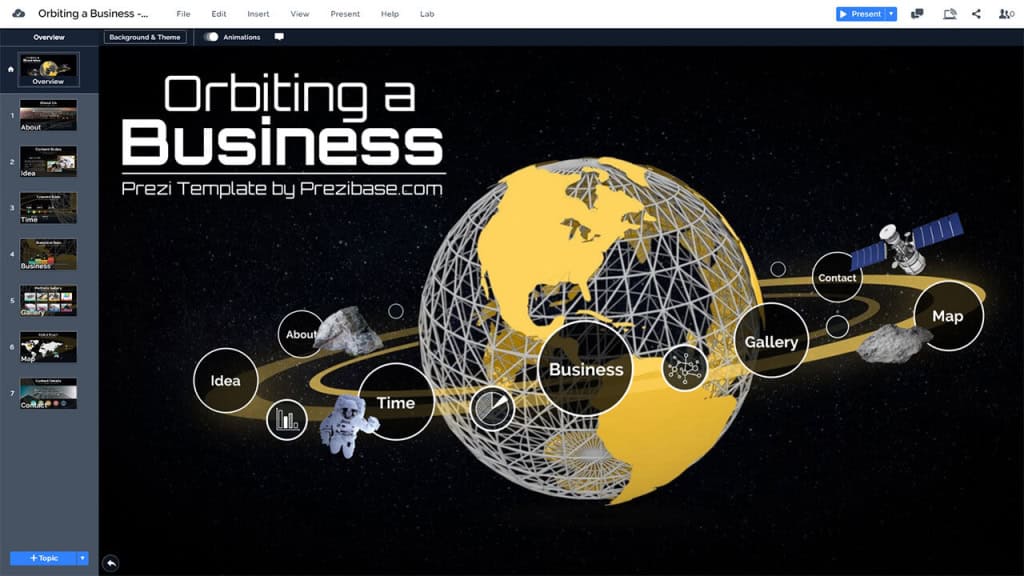
 3 Canvas
3 Canvas
![]() ⭐ 4.7/5
⭐ 4.7/5
![]() Thaum nws los txog rau lwm txoj rau Google Slides, peb yuav tsum tsis txhob hnov qab Canva. Qhov yooj yim ntawm Canva's interface thiab muaj cov qauv hloov kho tau ua rau nws nkag mus rau cov neeg siv nrog kev tsim qauv sib txawv thiab xav tau kev nthuav qhia.
Thaum nws los txog rau lwm txoj rau Google Slides, peb yuav tsum tsis txhob hnov qab Canva. Qhov yooj yim ntawm Canva's interface thiab muaj cov qauv hloov kho tau ua rau nws nkag mus rau cov neeg siv nrog kev tsim qauv sib txawv thiab xav tau kev nthuav qhia.
![]() pros:
pros:
 Yog li yooj yim koj pog siv tau
Yog li yooj yim koj pog siv tau Packed nrog dawb cov duab thiab duab
Packed nrog dawb cov duab thiab duab Templates uas yeej zoo li niaj hnub
Templates uas yeej zoo li niaj hnub Zoo meej rau ceev, zoo-zoo slides
Zoo meej rau ceev, zoo-zoo slides
![]() cons:
cons:
 Ntaus phab ntsa zoo nkauj nrawm nrog cov khoom siab heev
Ntaus phab ntsa zoo nkauj nrawm nrog cov khoom siab heev Cov khoom zoo feem ntau xav tau kev npaj them nyiaj
Cov khoom zoo feem ntau xav tau kev npaj them nyiaj Tau txais qeeb nrog kev nthuav qhia loj
Tau txais qeeb nrog kev nthuav qhia loj Basic animations xwb
Basic animations xwb

 Canva yog ib qho kev xaiv zoo tshaj plaws rau Google Slides
Canva yog ib qho kev xaiv zoo tshaj plaws rau Google Slides 4. zoo
4. zoo
![]() ⭐ 4.3/5
⭐ 4.3/5
![]() Beautiful.ai tab tom hloov qhov kev ua si nrog nws AI-powered mus kom ze rau kev nthuav qhia tsim. Xav tias nws muaj ib tus kws tsim qauv ua haujlwm nrog koj.
Beautiful.ai tab tom hloov qhov kev ua si nrog nws AI-powered mus kom ze rau kev nthuav qhia tsim. Xav tias nws muaj ib tus kws tsim qauv ua haujlwm nrog koj.
 AI-powered tsim uas qhia txog layouts, fonts, thiab xim schemes raws li koj cov ntsiab lus
AI-powered tsim uas qhia txog layouts, fonts, thiab xim schemes raws li koj cov ntsiab lus Smart Slides" cia li kho layouts thiab visuals thaum ntxiv cov ntsiab lus
Smart Slides" cia li kho layouts thiab visuals thaum ntxiv cov ntsiab lus Cov qauv zoo nkauj
Cov qauv zoo nkauj
![]() cons:
cons:
 Kev txwv kev xaiv xaiv raws li AI txiav txim siab ntau rau koj
Kev txwv kev xaiv xaiv raws li AI txiav txim siab ntau rau koj Txwv cov kev xaiv animation
Txwv cov kev xaiv animation
 5. Ploog
5. Ploog
![]() ⭐ 4/5
⭐ 4/5
![]() Tus menyuam tshiab ntawm qhov thaiv, Pitch, yog tsim rau pab pawg niaj hnub thiab kev sib koom tes ua haujlwm. Dab tsi ua rau Pitch sib nrug yog nws tsom mus rau kev sib koom tes ntawm lub sijhawm thiab kev sib koom ua ke ntawm cov ntaub ntawv. Lub platform ua rau nws yooj yim rau kev ua hauj lwm nrog pab neeg ib txhij, thiab nws cov ntaub ntawv visualization nta yog impressive.
Tus menyuam tshiab ntawm qhov thaiv, Pitch, yog tsim rau pab pawg niaj hnub thiab kev sib koom tes ua haujlwm. Dab tsi ua rau Pitch sib nrug yog nws tsom mus rau kev sib koom tes ntawm lub sijhawm thiab kev sib koom ua ke ntawm cov ntaub ntawv. Lub platform ua rau nws yooj yim rau kev ua hauj lwm nrog pab neeg ib txhij, thiab nws cov ntaub ntawv visualization nta yog impressive.
![]() pros:
pros:
 Ua rau cov pab pawg niaj hnub
Ua rau cov pab pawg niaj hnub Kev sib koom tes ntawm lub sijhawm tiag tiag yog du
Kev sib koom tes ntawm lub sijhawm tiag tiag yog du Kev sib xyaw cov ntaub ntawv yog qhov ruaj khov
Kev sib xyaw cov ntaub ntawv yog qhov ruaj khov Cov qauv tshiab, huv si
Cov qauv tshiab, huv si
![]() cons:
cons:
 Nta tseem loj tuaj
Nta tseem loj tuaj Cov phiaj xwm hwm xav tau rau cov khoom zoo
Cov phiaj xwm hwm xav tau rau cov khoom zoo Lub tsev qiv ntawv me me
Lub tsev qiv ntawv me me
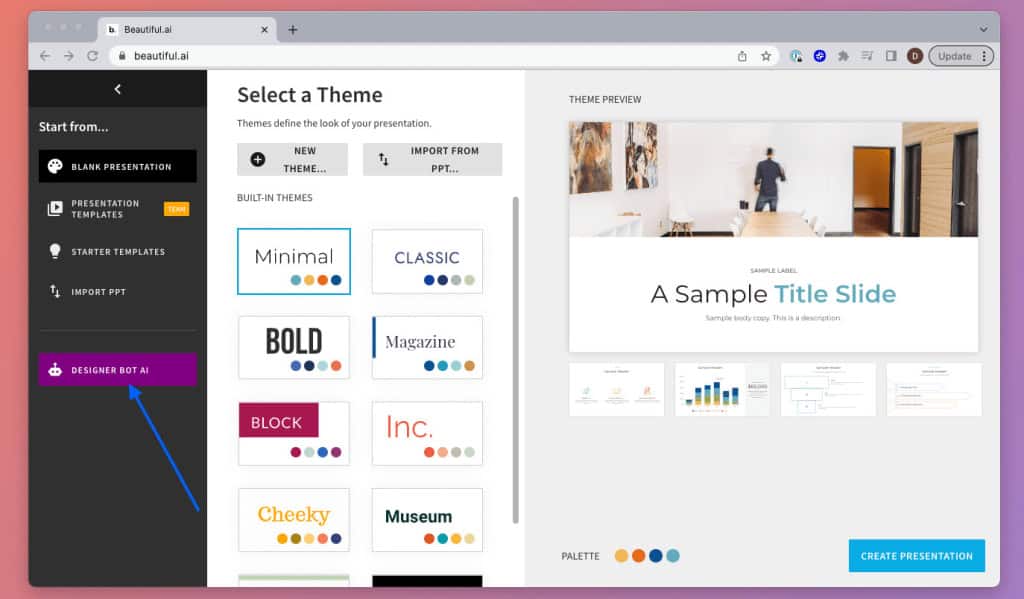
 6 Cov Ntsiab lus
6 Cov Ntsiab lus
![]() ⭐ 4.2/5
⭐ 4.2/5
![]() Yog hais tias kev nthuav qhia yog lub tsheb kis las, Keynote yuav yog Ferrari - sleek, zoo nkauj, thiab tshwj xeeb rau cov neeg coob coob.
Yog hais tias kev nthuav qhia yog lub tsheb kis las, Keynote yuav yog Ferrari - sleek, zoo nkauj, thiab tshwj xeeb rau cov neeg coob coob.
![]() Keynote's built-in templates yog gorgeous, thiab cov teebmeem animation yog smoother dua butter. Lub interface yog huv si thiab intuitive, ua kom yooj yim los tsim kev tshaj lij-saib kev nthuav qhia yam tsis tau poob hauv cov ntawv qhia zaub mov. Qhov zoo tshaj plaws, nws yog dawb yog tias koj siv Apple li.
Keynote's built-in templates yog gorgeous, thiab cov teebmeem animation yog smoother dua butter. Lub interface yog huv si thiab intuitive, ua kom yooj yim los tsim kev tshaj lij-saib kev nthuav qhia yam tsis tau poob hauv cov ntawv qhia zaub mov. Qhov zoo tshaj plaws, nws yog dawb yog tias koj siv Apple li.
![]() pros:
pros:
 Zoo nkauj built-in templates
Zoo nkauj built-in templates Butter-smooth animations
Butter-smooth animations Dawb yog tias koj nyob hauv Apple tsev neeg
Dawb yog tias koj nyob hauv Apple tsev neeg Huv, uncluttered interface
Huv, uncluttered interface
![]() cons:
cons:
 Apple-tsuas club
Apple-tsuas club Pab neeg nta yog qhov yooj yim
Pab neeg nta yog qhov yooj yim Kev hloov pauv PowerPoint tuaj yeem tau txais txiaj ntsig
Kev hloov pauv PowerPoint tuaj yeem tau txais txiaj ntsig Txwv kev lag luam template
Txwv kev lag luam template
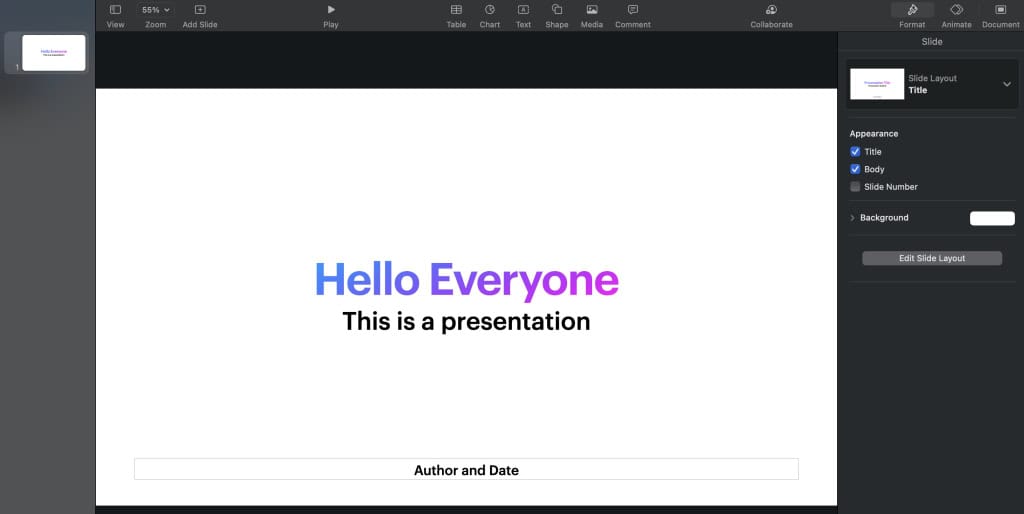
 Ntsiab Cai
Ntsiab Cai
![]() Xaiv txoj cai Google Slides Lwm txoj hauv kev yog nyob ntawm koj qhov kev xav tau tshwj xeeb:
Xaiv txoj cai Google Slides Lwm txoj hauv kev yog nyob ntawm koj qhov kev xav tau tshwj xeeb:
 Rau AI-powered tsim kev pab, Beautiful.ai yog koj xaiv ntse
Rau AI-powered tsim kev pab, Beautiful.ai yog koj xaiv ntse Yog tias koj xav tau kev koom tes tiag tiag nrog cov neeg tuaj saib cuam tshuam nrog koj cov slides thiab cov ncauj lus kom ntxaws tom qab ntawd, AhaSlides yog koj thawj koom ruam zoo tshaj
Yog tias koj xav tau kev koom tes tiag tiag nrog cov neeg tuaj saib cuam tshuam nrog koj cov slides thiab cov ncauj lus kom ntxaws tom qab ntawd, AhaSlides yog koj thawj koom ruam zoo tshaj Rau kev ceev, zoo nkauj tsim nrog tsawg kawg kev kawm nkhaus, mus nrog Canva
Rau kev ceev, zoo nkauj tsim nrog tsawg kawg kev kawm nkhaus, mus nrog Canva Apple cov neeg siv yuav nyiam Keynote's sleek interface thiab animations
Apple cov neeg siv yuav nyiam Keynote's sleek interface thiab animations Thaum koj xav ua txhaum tawm ntawm cov kab ke ib txwm muaj, Prezi muaj cov xwm txheej tshwj xeeb tshaj tawm
Thaum koj xav ua txhaum tawm ntawm cov kab ke ib txwm muaj, Prezi muaj cov xwm txheej tshwj xeeb tshaj tawm Rau cov pab pawg niaj hnub tsom rau kev sib koom tes, Pitch muab txoj hauv kev tshiab
Rau cov pab pawg niaj hnub tsom rau kev sib koom tes, Pitch muab txoj hauv kev tshiab
![]() Nco ntsoov, qhov zoo tshaj plaws kev nthuav qhia software pab koj qhia koj zaj dab neeg zoo. Ua ntej ua qhov hloov, xav txog koj cov neeg tuaj saib, kev xav tau, thiab kev ua haujlwm.
Nco ntsoov, qhov zoo tshaj plaws kev nthuav qhia software pab koj qhia koj zaj dab neeg zoo. Ua ntej ua qhov hloov, xav txog koj cov neeg tuaj saib, kev xav tau, thiab kev ua haujlwm.
![]() Txawm hais tias koj tab tom tsim kev lag luam, cov ntsiab lus kev kawm, lossis cov khoom lag luam, cov kev xaiv no muaj cov yam ntxwv uas yuav ua rau koj xav tsis thoob vim li cas koj tsis hloov sai dua. Ua kom zoo dua ntawm kev sim dawb thiab kev sim tsav kom pom qhov zoo meej haum rau koj cov kev xav tau nthuav qhia.
Txawm hais tias koj tab tom tsim kev lag luam, cov ntsiab lus kev kawm, lossis cov khoom lag luam, cov kev xaiv no muaj cov yam ntxwv uas yuav ua rau koj xav tsis thoob vim li cas koj tsis hloov sai dua. Ua kom zoo dua ntawm kev sim dawb thiab kev sim tsav kom pom qhov zoo meej haum rau koj cov kev xav tau nthuav qhia.
 Cov Lus Nug
Cov Lus Nug
 Puas muaj tej yam zoo dua Google Slides?
Puas muaj tej yam zoo dua Google Slides?
![]() Kev txiav txim siab seb ib yam dab tsi yog "zoo dua" yog cov ntsiab lus thiab nyob ntawm tus kheej nyiam, kev siv tshwj xeeb, thiab cov txiaj ntsig xav tau. Thaum Google Slides yog cov cuab yeej nrov thiab siv dav, lwm lub platform nthuav qhia muaj cov yam ntxwv tshwj xeeb, muaj zog, thiab muaj peev xwm ua tau raws li cov kev xav tau tshwj xeeb.
Kev txiav txim siab seb ib yam dab tsi yog "zoo dua" yog cov ntsiab lus thiab nyob ntawm tus kheej nyiam, kev siv tshwj xeeb, thiab cov txiaj ntsig xav tau. Thaum Google Slides yog cov cuab yeej nrov thiab siv dav, lwm lub platform nthuav qhia muaj cov yam ntxwv tshwj xeeb, muaj zog, thiab muaj peev xwm ua tau raws li cov kev xav tau tshwj xeeb.
 Kuv Yuav Siv Li Cas Ntxiv dua Google Slides?
Kuv Yuav Siv Li Cas Ntxiv dua Google Slides?
![]() Muaj ob peb txoj kev xaiv rau Google Slides uas koj tuaj yeem xav txog thaum tsim kev nthuav qhia. Nov yog qee qhov kev xaiv nrov: AhaSlides, Visme, Prezi, Canva thiab SlideShare.
Muaj ob peb txoj kev xaiv rau Google Slides uas koj tuaj yeem xav txog thaum tsim kev nthuav qhia. Nov yog qee qhov kev xaiv nrov: AhaSlides, Visme, Prezi, Canva thiab SlideShare.
 Is Google Slides Zoo dua Canva?
Is Google Slides Zoo dua Canva?
![]() Kev xaiv ntawm Google Slides lossis Canva nyob ntawm koj qhov kev xav tau tshwj xeeb thiab hom kev nthuav qhia koj xav tsim. Xav txog tej yam xws li:
Kev xaiv ntawm Google Slides lossis Canva nyob ntawm koj qhov kev xav tau tshwj xeeb thiab hom kev nthuav qhia koj xav tsim. Xav txog tej yam xws li:![]() (1) Lub hom phiaj thiab cov ntsiab lus: Txiav txim siab qhov chaw thiab lub hom phiaj ntawm koj qhov kev nthuav qhia.
(1) Lub hom phiaj thiab cov ntsiab lus: Txiav txim siab qhov chaw thiab lub hom phiaj ntawm koj qhov kev nthuav qhia.![]() (2) Kev sib cuam tshuam thiab kev koom tes: Txheeb xyuas qhov xav tau ntawm kev sib tham thiab kev koom tes.
(2) Kev sib cuam tshuam thiab kev koom tes: Txheeb xyuas qhov xav tau ntawm kev sib tham thiab kev koom tes.![]() (3) Tsim thiab customization: Xav txog cov kev xaiv tsim thiab customization muaj peev xwm.
(3) Tsim thiab customization: Xav txog cov kev xaiv tsim thiab customization muaj peev xwm.![]() (4) Kev sib koom ua ke thiab kev sib koom: Ntsuas cov peev txheej kev sib koom ua ke thiab kev xaiv sib koom.
(4) Kev sib koom ua ke thiab kev sib koom: Ntsuas cov peev txheej kev sib koom ua ke thiab kev xaiv sib koom.![]() (5) Kev tsom xam thiab kev nkag siab: Txiav txim siab seb cov kev txheeb xyuas ntxaws ntxaws yog qhov tseem ceeb rau kev ntsuas kev nthuav qhia kev ua tau zoo.
(5) Kev tsom xam thiab kev nkag siab: Txiav txim siab seb cov kev txheeb xyuas ntxaws ntxaws yog qhov tseem ceeb rau kev ntsuas kev nthuav qhia kev ua tau zoo.
 Vim li cas Nrhiav Google Slides Xaiv?
Vim li cas Nrhiav Google Slides Xaiv?
![]() Los ntawm kev tshawb nrhiav lwm txoj hauv kev, cov neeg nthuav qhia tuaj yeem nrhiav cov cuab yeej tshwj xeeb uas ua tau raws li lawv lub hom phiaj tshwj xeeb, ua rau muaj kev nthuav qhia ntxiv.
Los ntawm kev tshawb nrhiav lwm txoj hauv kev, cov neeg nthuav qhia tuaj yeem nrhiav cov cuab yeej tshwj xeeb uas ua tau raws li lawv lub hom phiaj tshwj xeeb, ua rau muaj kev nthuav qhia ntxiv.