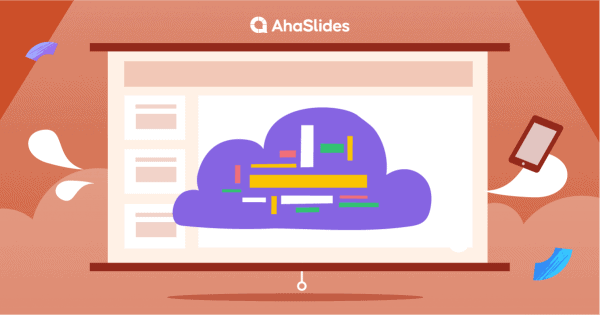Txhawm rau ua PowerPoint sib tham sib, koj yuav tsum ntxiv cov kev xaiv tsa, cov lus huab, lossis cov lus nug kom koj cov neeg tuaj saib txaus siab thiab koom nrog hauv koj qhov kev nthuav qhia.
Kev nthuav qhia PowerPoint nrog cov ntsiab lus sib tham tuaj yeem ua rau muaj txog 92% ntawm cov neeg tuaj koom.
Qhov no sib tham sib PowerPoint phau ntawv qhia yuav pab koj ua ib qho yooj yim thiab 100% dawb.
Txheej txheem cej luam ntawm Interactive PowerPoint
| Leej twg yog PowerPoint? | Microsoft |
| Leej twg yog Microsoft yuav PowerPoint los ntawm? | Forethought Inc |
| Puas yog PowerPoint rov qab rau xyoo 1987? | 14 lab USD (36.1 lab raws li tam sim no) |
| Leej twg renamed MS PowerPoint? | Robert Gaskins |

Pib hauv vib nas this..
Sau npe pub dawb thiab tsim koj qhov sib tham sib PowerPoint los ntawm tus qauv.
Sim nws dawb ☁️
Table of Contents
Tsim kev sib tham sib PowerPoint hauv AhaSlides
Koj tuaj yeem import koj qhov kev nthuav qhia PowerPoint hauv ib qho mus rau AhaSlides. Tom qab ntawd, haum nws nrog kev sib tham sib slides uas koj cov neeg tuaj saib tuaj yeem pab txhawb ib tug spinner log, lus huab, brainstorming sessions, thiab txawm ib AI quiz!
🎉 Xav paub ntau ntxiv: Extension rau PowerPoint
Nov yog nws ua haujlwm li cas…
Yuav Ua Li Cas Tsim Kev Sib Tham PowerPoint
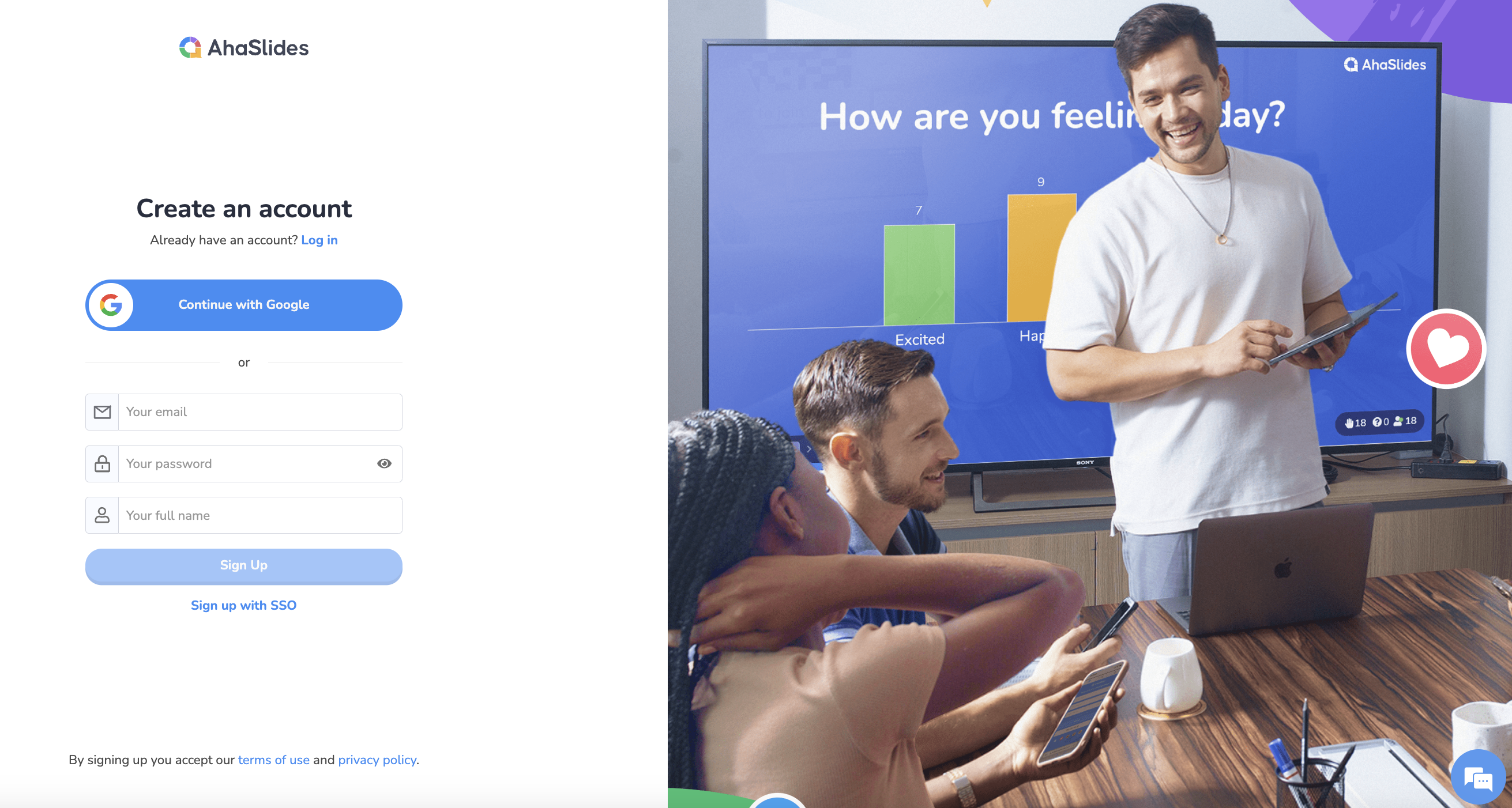
01
Sau npe rau dawb
tau ib tug nyiaj pub dawb nrog AhaSlides hauv vib nas this. Nws yog dawb mus ib txhis yam tsis tas yuav tsum tau credit cards.
02
Import koj PowerPoint
Ntawm qhov kev nthuav qhia tshiab, nyem qhov 'Ntshuam' khawm kom xa cov ntaub ntawv PDF, PPT lossis PPTX. Thaum rub tawm, koj qhov kev nthuav qhia yuav raug muab cais rau hauv nws cov lus nug PowerPoint swb nyob rau sab laug.
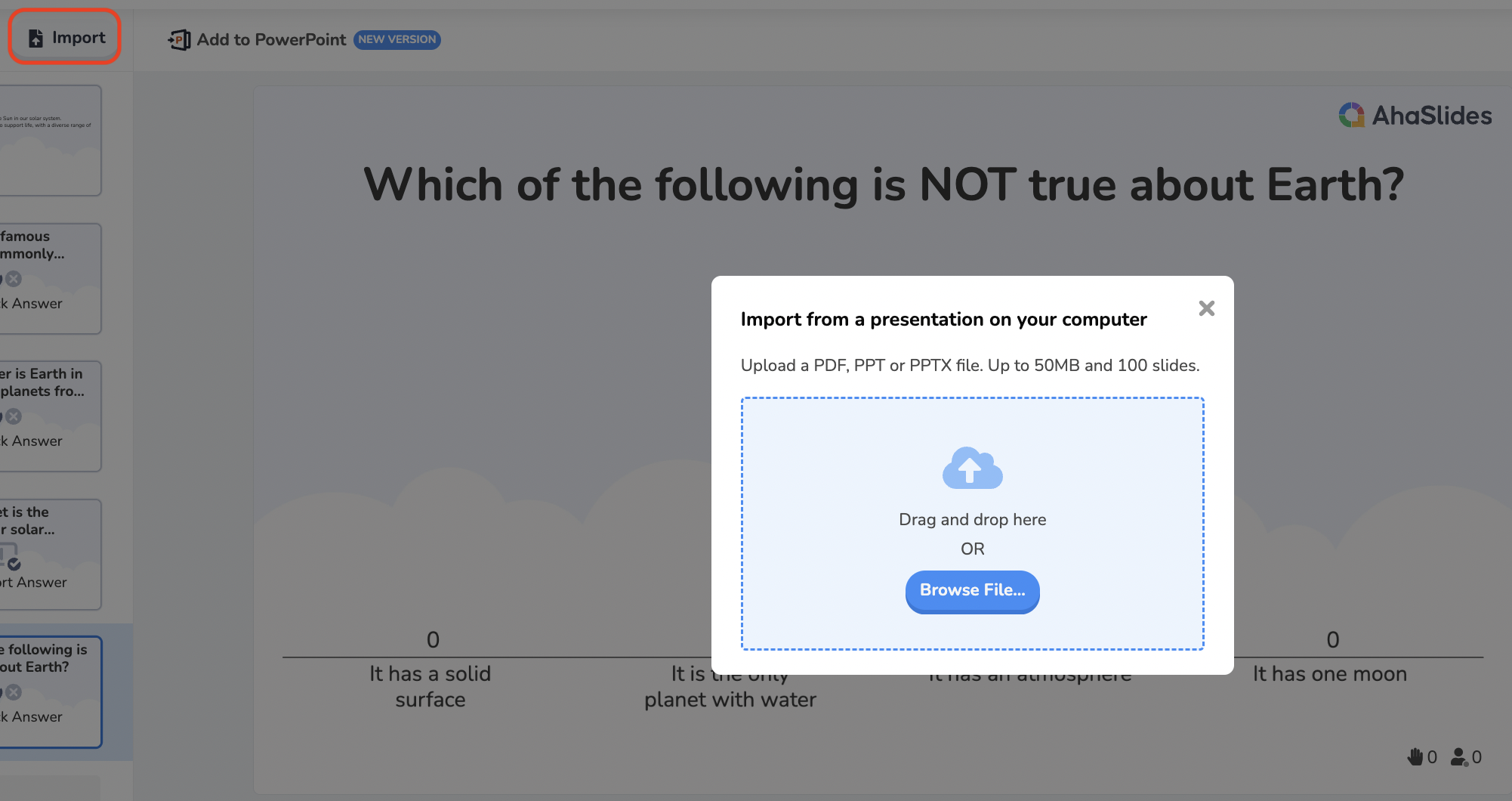
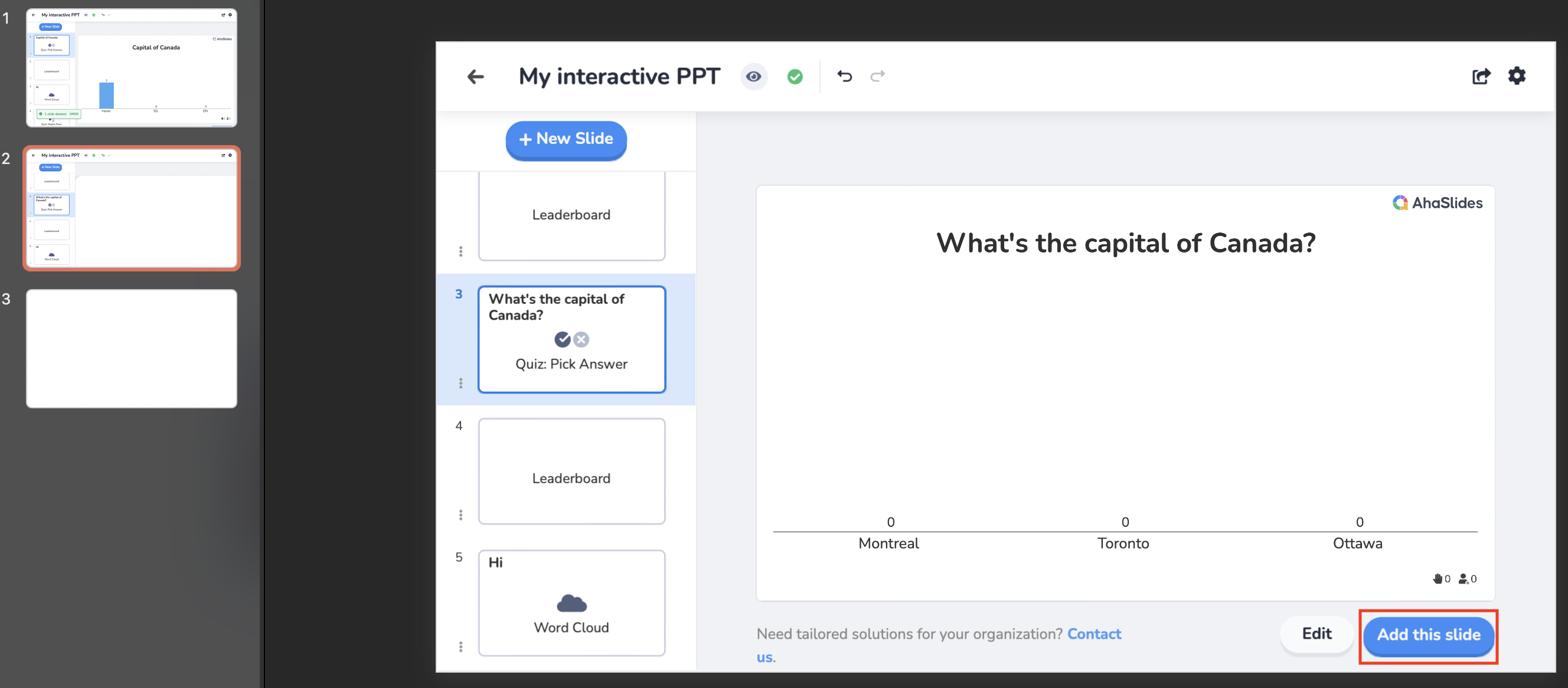
03
Ntxiv Sib tham sib Slides
Tsim ib qho kev sib tham sib swb hauv koj qhov kev nthuav qhia. Muab qhov chaw pov npav, lo lus huab, Q&A, quiz, lossis ib qho kev sib tham sib swb rau hauv koj qhov kev nthuav qhia thaum koj xav tau kev sib tham.
Ntaus 'Tam sim no' thaum koj npaj txhij los nthuav tawm thiab cia koj cov neeg tuaj koom nrog nws nyob.
Tsim kev sib tham sib PowerPoint hauv PowerPoint
Tsis xav hloov tab? Yooj yim! Koj tuaj yeem tsim kev lom zem sib tham sib tham hauv PowerPoint siv AhaSlides add-in.
Ntawm no yog yuav ua li cas nws:
Yuav Ua Li Cas Tsim Kev Sib Tham PowerPoint
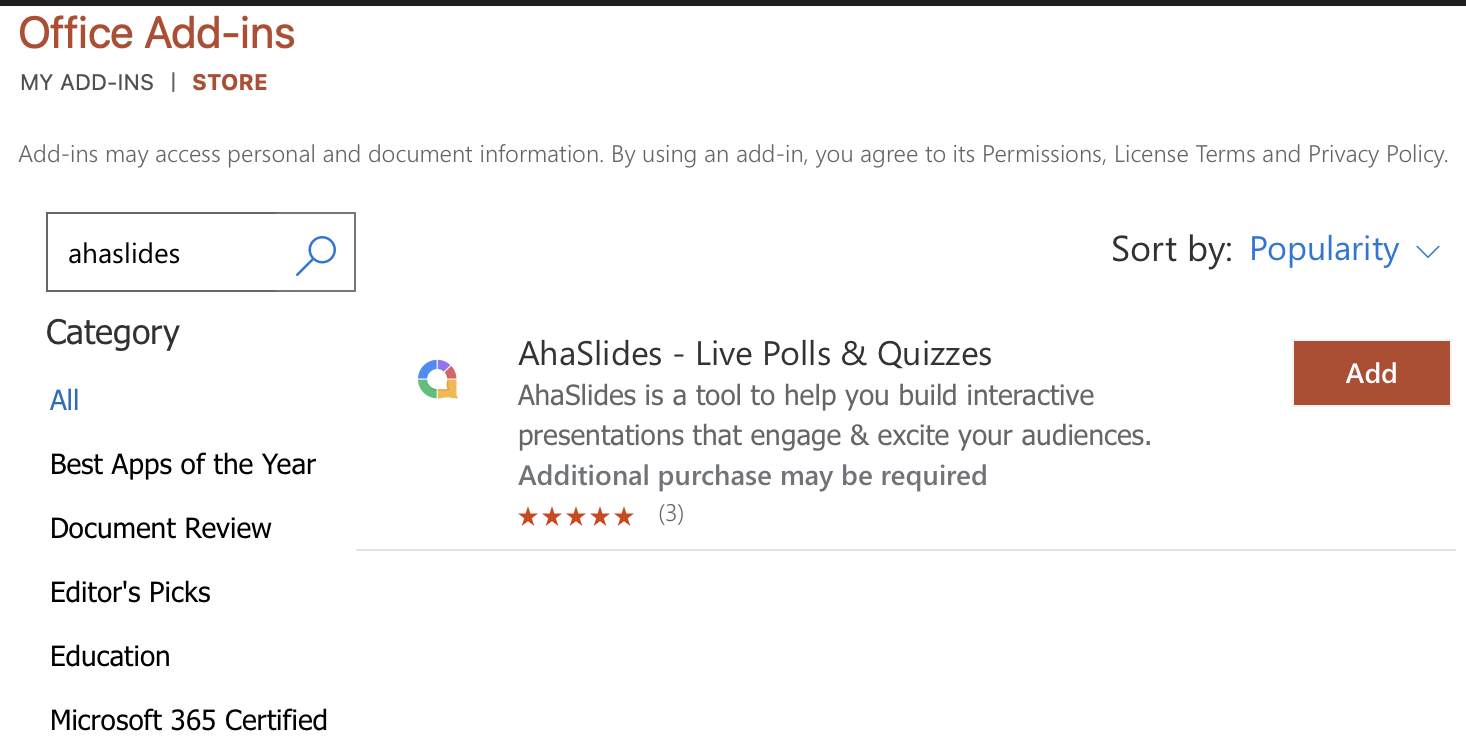
01
Tau txais AhaSlides add-in
Qhib PowerPoint, nyem 'Insert' -> 'Get Add-ins' thiab tshawb rau AhaSlides.
02
Ntxiv AhaSlides
Ntawm qhov kev nthuav qhia tshiab, tsim ib daim swb tshiab. Ntxig AhaSlides los ntawm ntu 'Kuv Ntxiv-ins' (koj yuav tsum muaj Aha account).
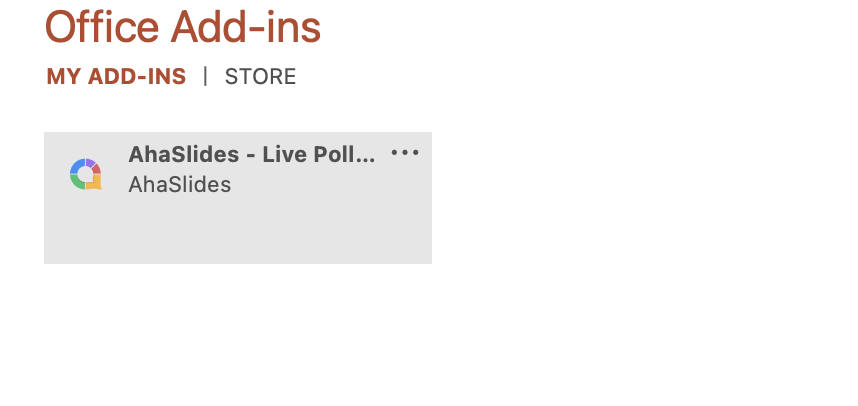
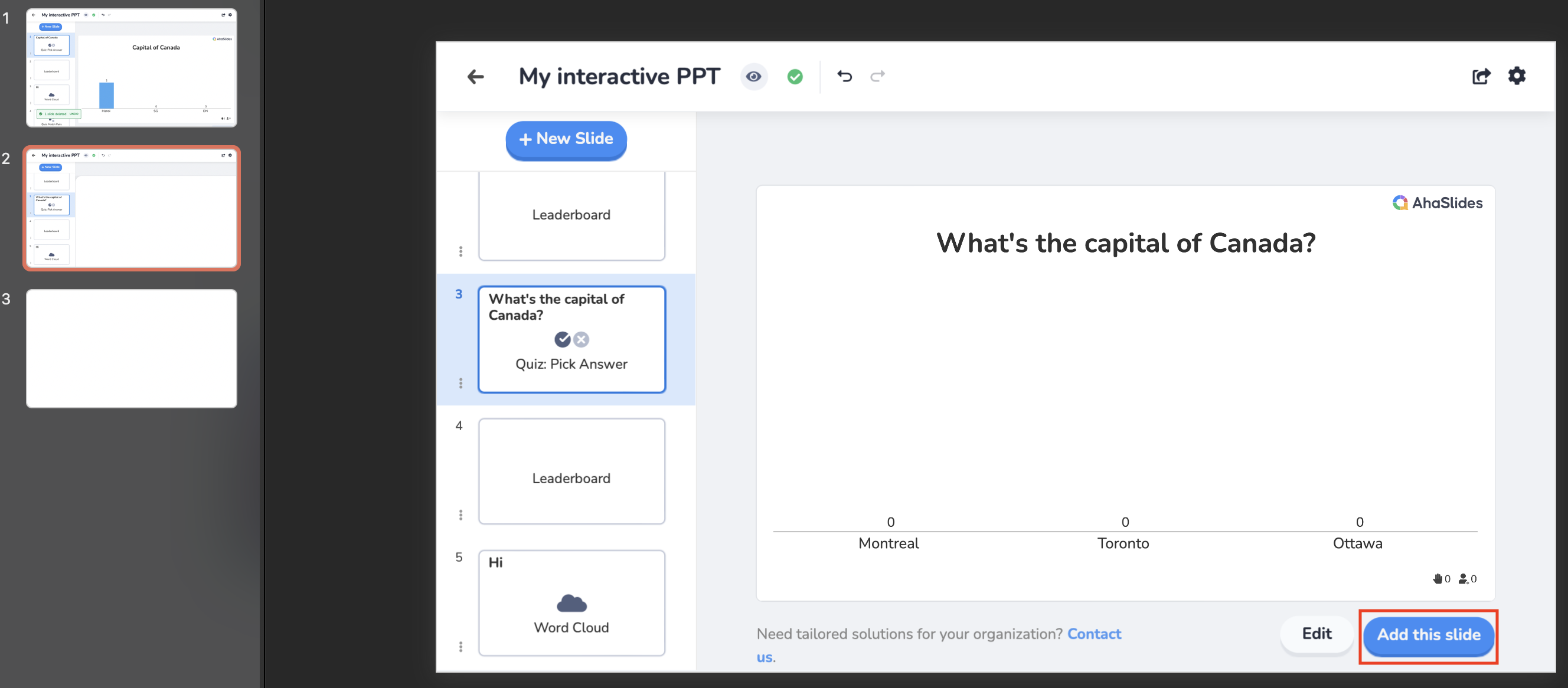
03
Xaiv hom kev sib tham sib swb
Tsim ib qho kev sib tham sib swb hauv koj qhov kev nthuav qhia PowerPoint. Muab qhov chaw pov npav, lo lus huab, Q&A, quiz, lossis ib qho kev sib tham sib swb rau hauv koj qhov kev nthuav qhia thaum koj xav tau kev sib tham.
Nyem 'Add this slide' ntxiv AhaSlides rau PowerPoint. Koj cov neeg tuaj saib tuaj yeem cuam tshuam nrog nws thaum koj tsiv mus rau ntu no.
Tseem tsis meej pem? Saib cov lus qhia ntxaws ntxaws hauv peb Paub Base.
5 Lub Tswv Yim rau Ua Kev Sib Tham Zoo Tshaj Plaws hauv PowerPoint
Tswv yim # 1 - Siv Ice Breaker
Txhua lub rooj sib tham, virtual lossis lwm yam, tuaj yeem ua tiav nrog kev ua haujlwm nrawm lossis ob zaug kom tawg dej khov. Qhov no tuaj yeem yog cov lus nug yooj yim lossis minigame ua ntej cov nqaij tiag tiag ntawm lub rooj sib tham tau pib.
Nov yog ib qho rau koj. Yog tias koj tab tom nthuav tawm rau cov neeg tuaj saib online los ntawm thoob plaws lub ntiaj teb, siv lo lus huab swb los nug lawv 'Koj hais nyob zoo li cas hauv koj hom lus?'. Thaum cov neeg mloog teb, cov lus teb nrov tshaj plaws yuav tshwm sim loj dua.
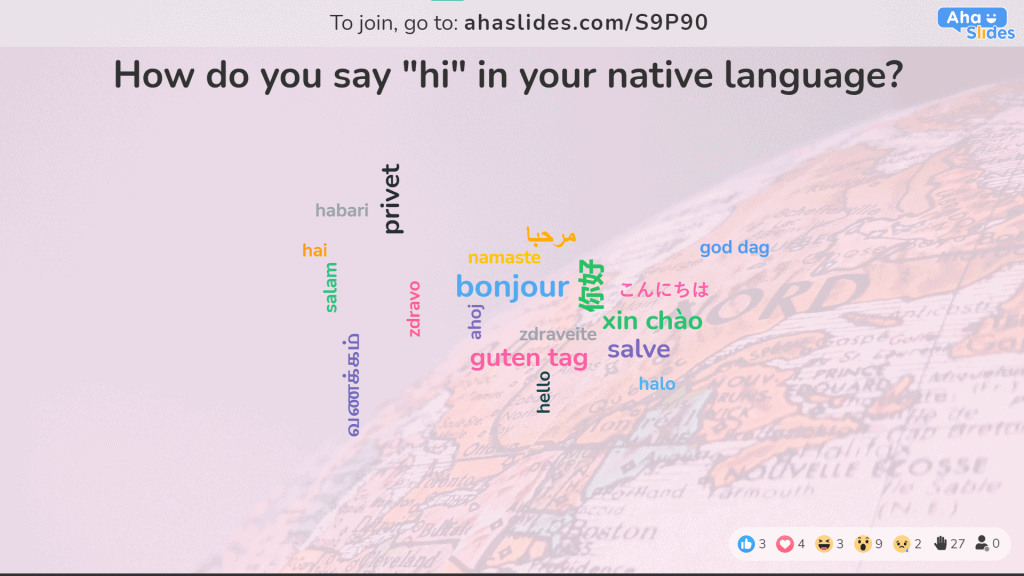
💡 Xav tau ntau qhov kev ua si icebreaker? Koj yuav pom ib tug tag nrho cov dawb dawb nyob ntawm no!
Tswv yim #2 - Xaus nrog Mini-Quiz
Tsis muaj ib yam dab tsi uas ua rau kev koom tes ntau dua li qhov kev xeem. Quizzes yog heev underused nyob rau hauv kev nthuav qhia; ntxeev tsab ntawv los txhawb kev koom tes.
Kev nrawm 5 txog 10-cov lus nug tuaj yeem ua haujlwm thaum kawg ntawm ntu los ntsuas qhov koj cov neeg tuaj saib tau kawm, lossis ua kev lom zem kos npe tawm ntawm qhov kawg ntawm koj qhov kev nthuav qhia PowerPoint sib tham.
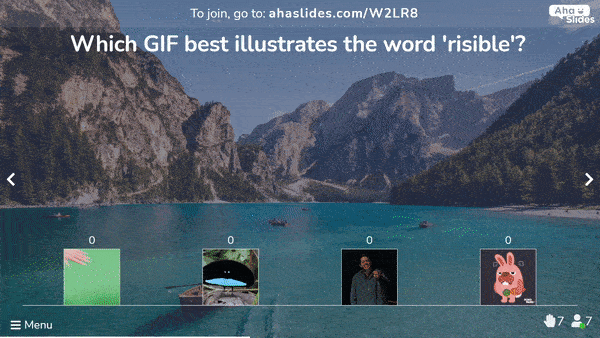
Ntawm AhaSlides, quizzes ua hauj lwm ib yam li lwm yam kev sib tham slides. Nug ib lo lus nug thiab koj cov neeg tuaj saib sib tw rau cov ntsiab lus los ntawm kev ua tus teb ceev tshaj plaws ntawm lawv lub xov tooj.
Tswv yim #3 – Sim ntau yam
Wb ntsib qhov tseeb. Feem ntau cov kev nthuav qhia, los ntawm kev tsis muaj tswv yim xav, ua raws li pes tsawg tib yam qauv. Nws yog ib tug qauv uas bores peb senseless (nws txawm muaj ib lub npe - Tuag by PowerPoint) thiab nws yog ib qho uas tuaj yeem siv ncaws pob ntau yam.
Muaj tam sim no 19 hom kev sib tham sib swb ntawm AhaSlides. Cov neeg nthuav qhia tab tom nrhiav kom tsis txhob muaj qhov tsis txaus ntseeg ntawm cov qauv kev nthuav qhia tus qauv tuaj yeem xaiv lawv cov neeg tuaj saib, nug cov lus nug qhib, sib sau ua ke tsa scale ratings, elicit nrov tswv yim nyob rau hauv a tawm tswvyim, pom cov ntaub ntawv hauv a lus huab thiab ntau ntau.
Tshawb xyuas seb ntau hom kev sib tham sib slides ua haujlwm li cas rau koj qhov kev nthuav qhia. Nyem hauv qab no mus dhia rau hauv ib qho Kev nthuav qhia sib tham sib ntawm AhaSlides 👇
Tswv yim # 4 - Tshem tawm
Thaum muaj tseeb ntau ntau chav rau kev sib tham hauv kev nthuav qhia, peb txhua tus paub qhov lawv hais txog qhov muaj ntau yam zoo ...
Tsis txhob overload koj cov neeg tuaj saib los ntawm kev thov kev koom tes ntawm txhua qhov swb. Cov neeg tuaj saib sib tham yuav tsum tsuas yog siv los ua kom muaj kev sib koom siab, pob ntseg pricked, thiab cov ntaub ntawv nyob rau hauv pem hauv ntej ntawm koj cov neeg tuaj saib lub siab.
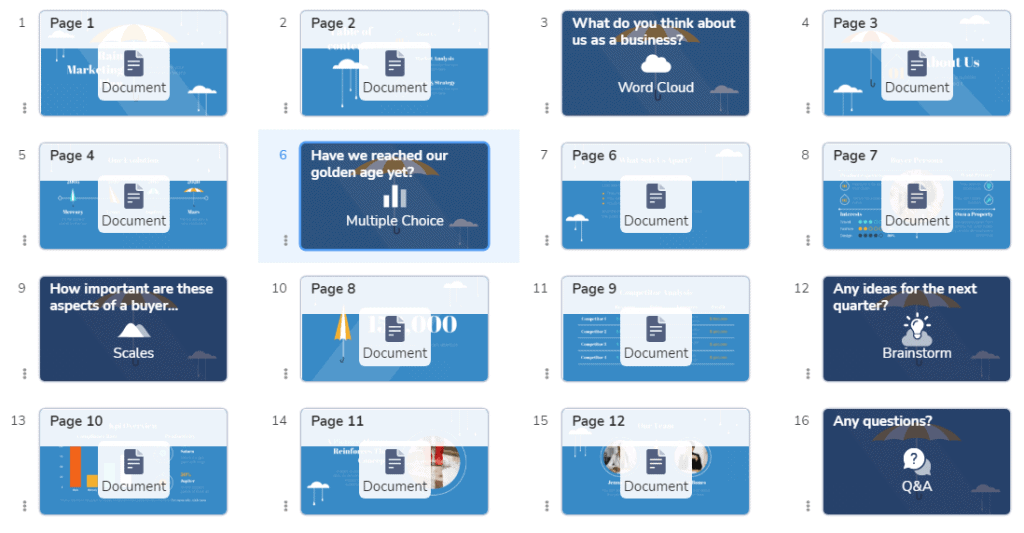
Nrog rau qhov ntawd hauv siab, koj yuav pom tias 3 lossis 4 cov ntsiab lus swb rau txhua qhov sib tham sib swb yog qhov zoo meej piv rau siab tshaj plaws.
Tswv yim #5 – Tso npe tsis qhia npe
Koj puas tau xav paub tias yog vim li cas koj thiaj li tau txais cov lus tsis txaus ntseeg txawm tias muaj kev nthuav qhia hwm? Ib feem ntawm kev puas siab puas ntsws ntawm cov neeg coob coob yog qhov tsis txaus siab, txawm tias cov neeg koom nrog kev ntseeg siab, hais lus rau pem hauv ntej ntawm lwm tus.
Tso cai rau cov neeg tuaj saib tsis qhia npe teb rau koj cov lus nug thiab qhia lawv tus kheej tuaj yeem yog qhov kev daws teeb meem zoo rau qhov ntawd. Tsuas yog los ntawm kev muab koj cov neeg tuaj saib xaiv los muab lawv cov npe, koj yuav tau txais qib siab ntawm kev koom tes los ntawm tag nrho cov hom ntawm tus kheej hauv cov neeg tuaj saib, tsis yog introverts xwb.
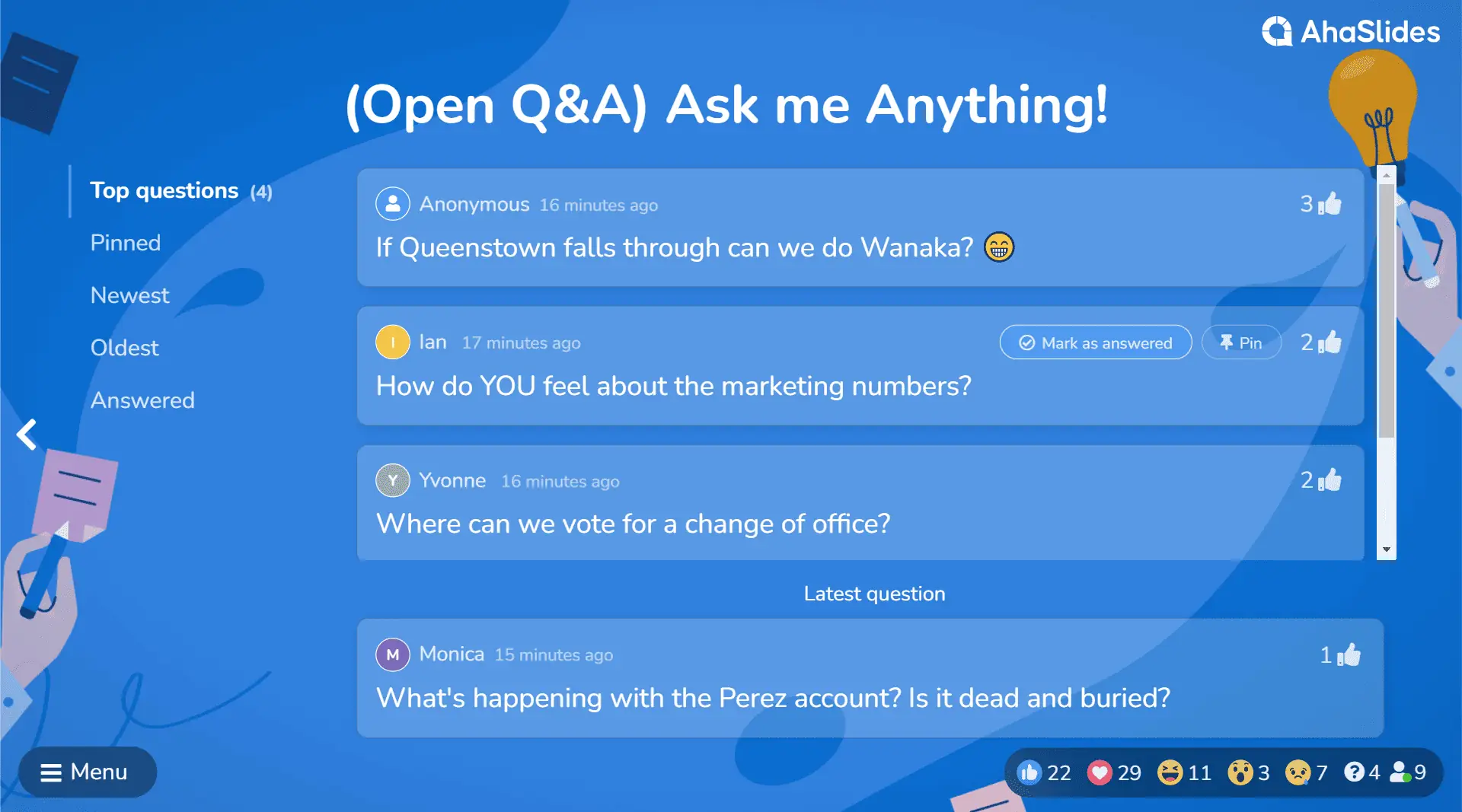
Tau kawg, koj tuaj yeem ntxiv slides ntxiv rau PowerPoint, PowerPoint quizzes, Q&A slides hauv PowerPoint lossis Q&A cov duab rau ppt… nyob rau hauv txhua txoj kev koj nyiam. Tab sis, nws yuav yooj yim dua yog tias koj qhov kev nthuav qhia nyob ntawm AhaSlides.
Puas yog koj tab tom nrhiav rau ntau lub tswv yim sib tham sib PowerPoint?
Nrog lub zog ntawm kev sib cuam tshuam hauv koj txhais tes, paub tias yuav ua li cas nrog nws tsis yog ib qho yooj yim.
Xav tau ntau qhov sib tham sib tham hauv PowerPoint piv txwv? Luckily, kos npe rau AhaSlides los nrog unlimited nkag mus rau lub tsev qiv ntawv template, yog li koj tuaj yeem tshawb nrhiav ntau cov qauv kev nthuav qhia digital! Qhov no yog ib lub tsev qiv ntawv ntawm instantly downloadable nthuav qhia chock tag nrho cov tswv yim rau kev koom koj cov neeg tuaj saib nyob rau hauv ib tug sib tham sib PowerPoint.
Los yog, txais kev tshoov siab nrog peb sib tham sib PowerPoint templates dawb!

Pib hauv vib nas this..
Sau npe pub dawb thiab tsim koj qhov sib tham sib PowerPoint los ntawm tus qauv.
Sim nws dawb ☁️
Cov Lus Nug
Vim li cas Microsoft thiaj yuav PowerPoint?
Bill Gates yuav tsum tau ua kom tau nyiaj sai sai, raws li nws tau hais tias Microsoft yuav twv yuav raug nyob hauv kev nthuav qhia ua lag luam ib txoj kev lossis lwm qhov.
Koj yuav ua li cas ua slides nthuav ntau?
Pib los ntawm kev sau koj cov tswv yim, tom qab ntawd tau txais kev muaj tswv yim nrog tus qauv swb, ua kom tus qauv tsim zoo ib yam; ua kom koj qhov kev nthuav qhia sib tham sib, tom qab ntawd ntxiv cov animation thiab hloov pauv, Tom qab ntawd kho txhua yam khoom thiab cov ntawv thoob plaws txhua qhov swb.
Dab tsi yog cov haujlwm sib tham sib sab saum toj ua hauv kev nthuav qhia?
Muaj ntau ntau cov haujlwm sib tham sib tham uas yuav tsum tau siv hauv kev nthuav qhia, suav nrog nyob kev xaiv tsa, lus noog, huab kev xav, tswv yim boards or kev sib tham Q&A