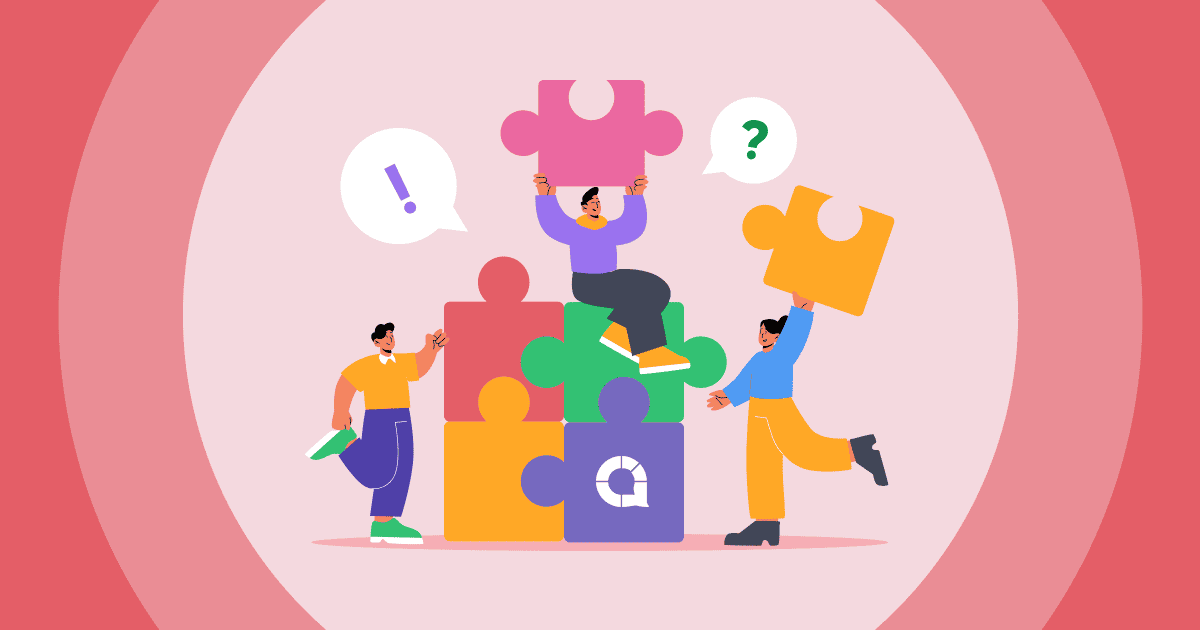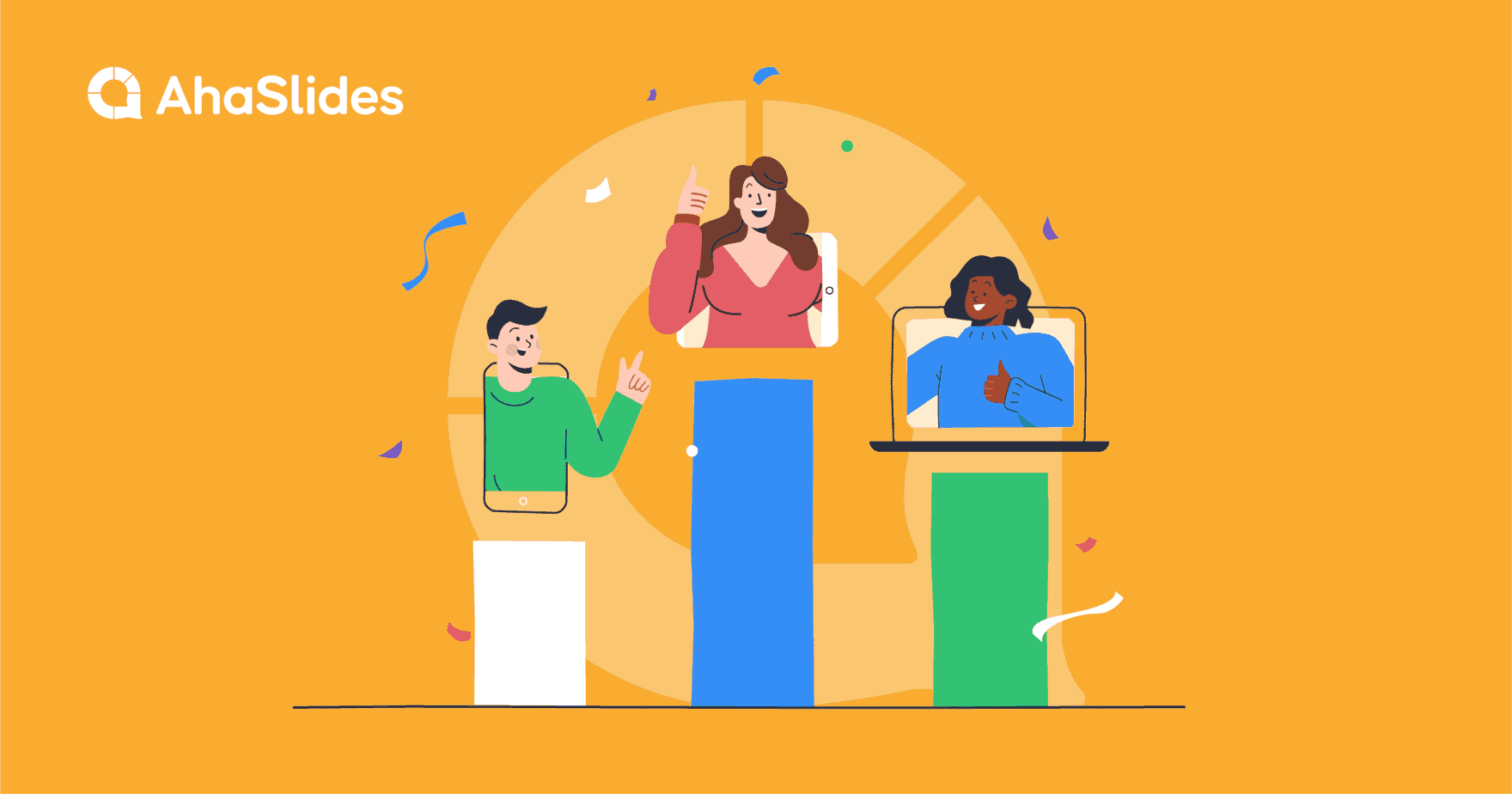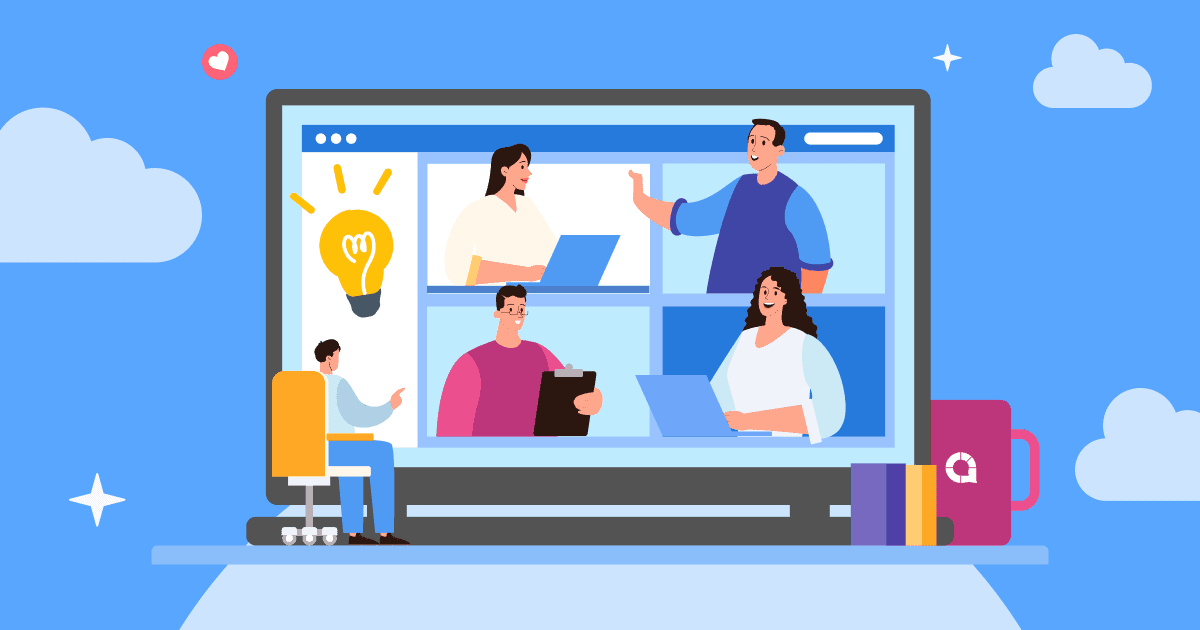Kev koom ua ke - Microsoft Teams
Ua kom txhua pab pawg sib ntsib ua haujlwm tau zoo thiab lom zem
Muab cov ntses zais cia rau kev sib koom ua ke kom siab - AhaSlides rau Microsoft Teams. Txhawb kev koom tes, sau cov lus qhia tam sim, thiab txiav txim siab sai dua.
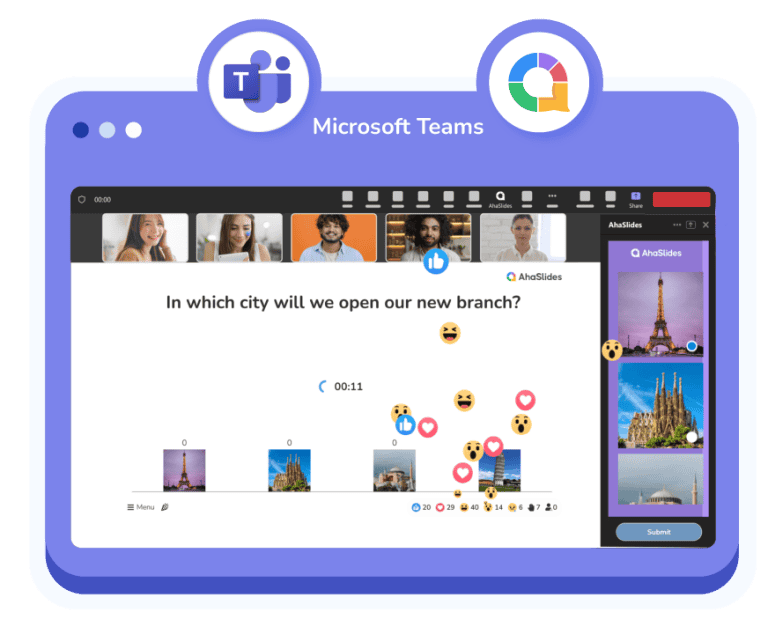
Trusted los ntawm 2M+ cov neeg siv los ntawm cov koom haum sab saum toj thoob ntiaj teb






Consolidate team spirit with AhaSlides integration for Microsoft Teams
Sprinkle qee qhov kev koom nrog cov hmoov av hla koj Pab Pawg Sib Tham nrog cov lus nug tiag tiag, kev sib tham sib tham thiab Q&A los ntawm AhaSlides. Nrog AhaSlides rau Microsoft Teams, koj cov rooj sib tham yuav muaj kev sib tham sib tham uas tib neeg yuav tau tos ntsoov rau qhov 'ceev sync' ntawm lawv daim ntawv qhia hnub.
Yuav ua li cas tus Microsoft Teams kev koom ua ke ua haujlwm
1. Tsim koj cov kev xaiv tsa thiab cov lus nug
Qhib koj qhov kev nthuav qhia AhaSlides thiab ntxiv kev sib cuam tshuam nyob rau ntawd. Koj tuaj yeem siv txhua hom lus nug muaj.
2. Download tau ntxiv rau pab pawg
Qhib koj Microsoft Teams dashboard thiab ntxiv AhaSlides rau lub rooj sib tham. Thaum koj koom nrog hu, AhaSlides yuav tshwm sim hauv hom tam sim no.
3. Cia cov neeg tuaj koom teb rau AhaSlides cov dej num
Thaum ib tus neeg tuaj saib tau txais koj qhov kev caw tuaj koom hu, lawv tuaj yeem nyem lub cim AhaSlides los koom nrog cov haujlwm.
Saib peb daim ntawv qhia tag nrho ntawm siv AhaSlides nrog Microsoft Teams
Koj tuaj yeem ua dab tsi nrog AhaSlides x Teams kev koom ua ke
Pawg sib tham
Ua kom muaj kev sib tham, khaws cov kev xav, thiab daws teeb meem sai dua li puas tau nrog kev xaiv tsa sai.
Kev cob qhia
Ua kom muaj kev kawm zoo nrog cov lus nug hauv lub sijhawm, thiab kev tshawb fawb los ntsuas kev nkag siab.
Txhua txhais tes
Sau cov lus tawm tswv yim tsis qhia npe ntawm cov tuam txhab pib pib thiab cov lus huab kom ntes cov kev xav.
Onboarding
Tsim kev lom zem icebreaker kev ua ub no thiab nug cov neeg ua haujlwm tshiab ntawm tuam txhab cov cai hauv txoj kev koom nrog.
Qhov project kickoffs
Siv qhov ntsuas ntsuas ntsuas qhov tseem ceeb rau qhov project lub hom phiaj thiab kev tshawb fawb nrawm los ntsuas cov kev txhawj xeeb hauv pab pawg.
Lub tsev pabcuam
Khiav kev sib tw tsis txaus ntseeg los txhawb kev coj ncaj ncees, cov lus nug qhib rau virtual "tau paub koj" ntu.
Tshawb xyuas AhaSlides cov lus qhia rau kev koom nrog pab pawg
Lus nug cov lus nug
Yog lawm, koj yuav tsum muaj lub rooj sib tham yav tom ntej rau AhaSlides kom tshwm sim hauv daim ntawv teev npe.
Tsis yog! Cov neeg koom tuaj yeem koom ncaj qha los ntawm Pawg Pab Pawg - tsis tas yuav rub tawm ntxiv.
Yog lawm, koj tuaj yeem yooj yim xa cov txiaj ntsig raws li Excel cov ntaub ntawv rau kev tshuaj xyuas ntxiv lossis khaws cia. Koj tuaj yeem pom daim ntawv tshaj tawm hauv koj li AhaSlides dashboard.