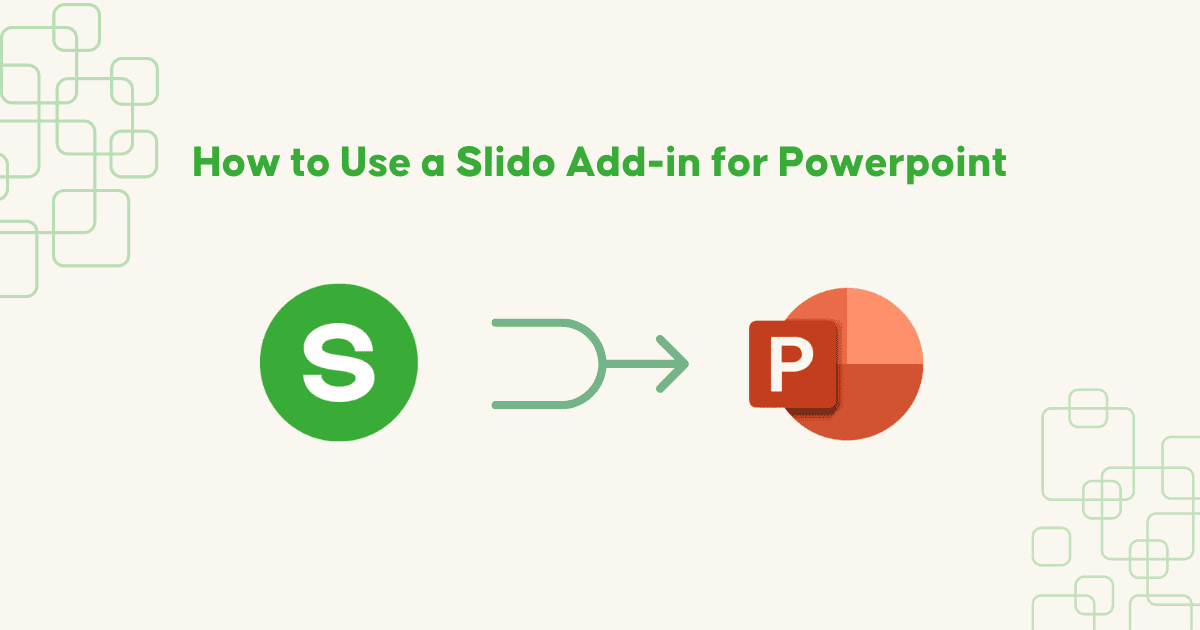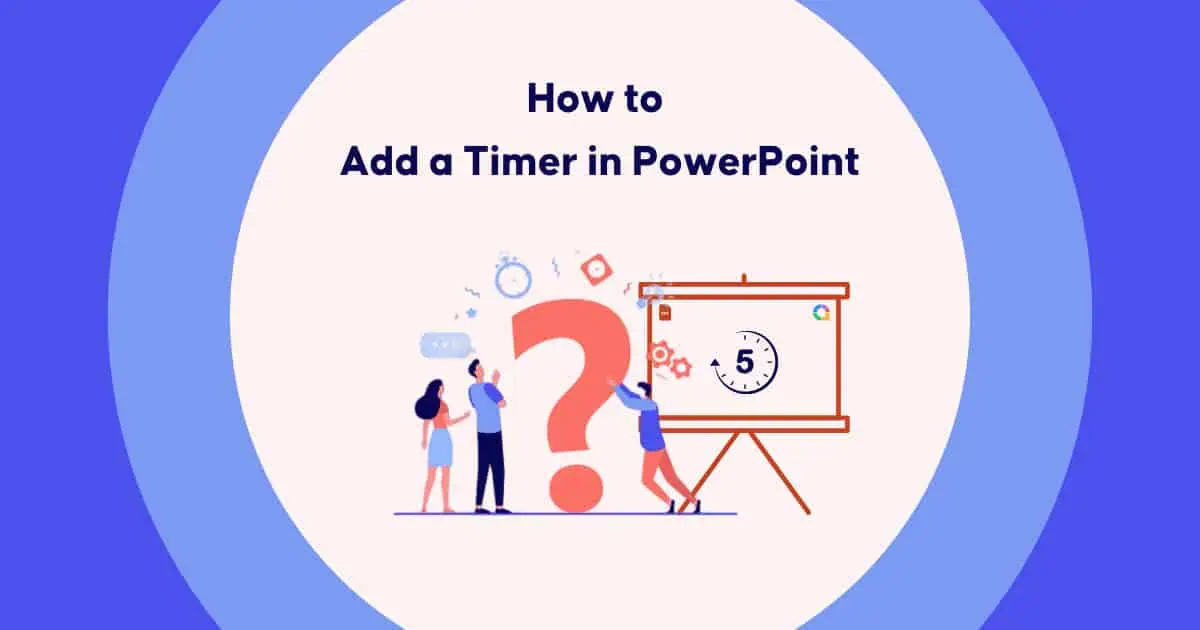Thaum cov software tshiab los thiab mus, PowerPoint txuas ntxiv hloov zuj zus nrog cov yam ntxwv uas tuaj yeem hloov qhov kev nthuav qhia zoo ib yam rau hauv kev koom tes. Ib qho kev ua si-hloov feature? Lub Caij Nplooj Hlav.
Xav tias nws yog koj li riam phom zais cia rau kev koom nrog cov neeg tuaj saib - zoo meej rau kev sib tham Q&As, xaiv random, txiav txim siab, lossis ntxiv qhov xav tsis thoob rau koj qhov kev nthuav qhia tom ntej. Txawm hais tias koj yog ib tus kws qhia ntawv tab tom nrhiav kev nthuav qhia koj cov lus qhia, tus kws qhia nrhiav kev txhawb zog rau koj cov kev cob qhia, lossis tus kws tshaj lij txhawm rau ua kom koj cov neeg tuaj saib lawv cov ntiv taw, Spinning Log PowerPoint feature tej zaum tsuas yog koj daim pib rau kev nthuav qhia stardom.
Cov ntsiab lus
- Txheej txheem cej luam
- Spinning Wheel PowerPoint yog dab tsi?
- Vim li cas Spinning Wheel PowerPoint tau txais txiaj ntsig?
- Yuav ua li cas los tsim AhaSlides Log li Spinning Wheel PowerPoint
- Cov lus qhia kom siv zog Spinning Wheel PowerPoint
- Ntsiab Cai
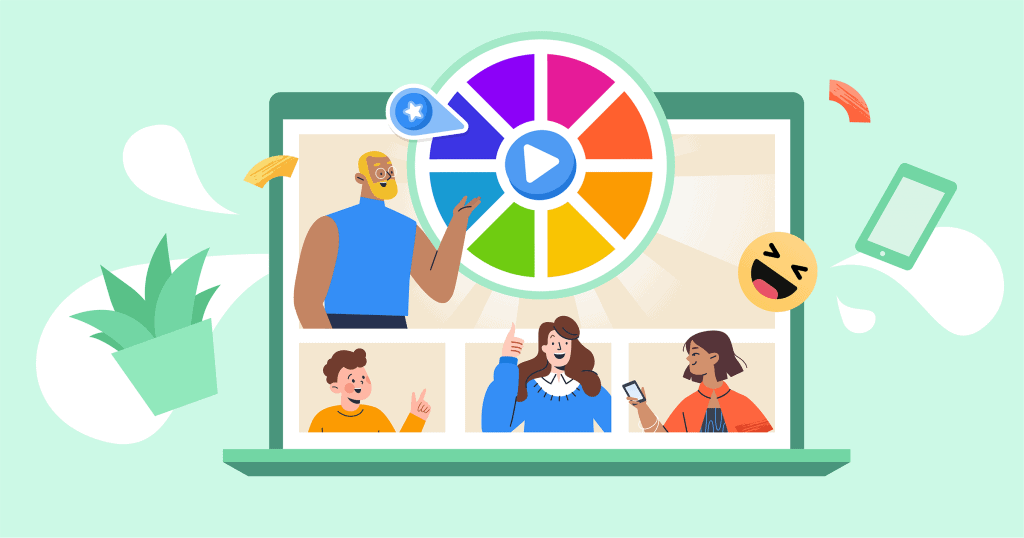
Yog li dab tsi yog Spinning Wheel PowerPoint? Raws li koj paub, muaj ntau daim ntawv thov uas tuaj yeem muab tso rau hauv PowerPoint slides li add-ins, thiab yog li ua Spinner Wheel. Lub tswv yim ntawm Spinning Wheel PowerPoint tuaj yeem nkag siab tias yog lub cuab yeej virtual thiab sib tham sib koom nrog cov neeg hais lus thiab cov neeg mloog ntawm kev ua si thiab cov lus nug, uas ua haujlwm raws li kev xav tau.
Tshwj xeeb, yog tias koj tsim koj qhov kev nthuav qhia nrog cov haujlwm xws li Log of Fortune, hu cov npe random, lus nug, khoom plig thiab ntau dua, nws xav tau kev sib tham sib spinner uas tuaj yeem kho tau yooj yim tom qab kos rau ntawm PowerPoint slides.
Vim li cas Spinning Wheel PowerPoint tau txais txiaj ntsig?
Kev sib koom tes
- Transforms passive viewers mus rau active koom
- Tsim kom muaj kev cia siab thiab kev cia siab
- Zoo meej rau kev tsim pab pawg thiab kev sib tham sib tham
- Ua rau kev txiav txim siab ntau lom zem thiab tsis ncaj ncees
Kev siv tswv yim
- Random xaiv cov tub ntxhais kawm hauv chav kawm
- Pab pawg muag khoom txhawb nqa thiab khoom plig
- Sib ntsib cov dej khov nab kuab
- Kev cob qhia thiab kev cob qhia
- Kev ua si qhia thiab cov ntawv xeem
I
📌 Siv AhaSlides Spinner Log rau ntau lub sijhawm lom zem thiab koom nrog hauv kev nthuav qhia!
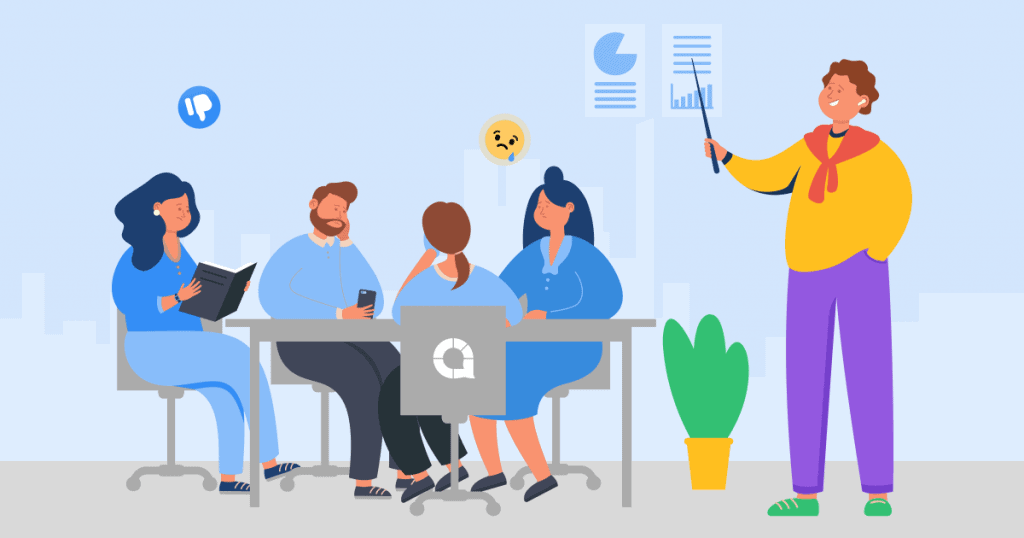
Yuav Ua Li Cas Tsim AhaSlides Log li Spinning Log PowerPoint
Yog tias koj tab tom nrhiav kev kho kom raug thiab rub tau spinner rau PowerPoint, ẠhaSlides yog qhov koj xaiv zoo tshaj. Cov lus qhia ntxaws ntxaws kom ntxig lub voj voog nyob Spinner ntawm PowerPoint raws li hauv qab no:
- Register ib tus account AhaSlides thiab tsim lub Log Spinner ntawm AhaSlides tshiab nthuav qhia tab.
- Tom qab tsim lub Spinner Log, xaiv qhov Ntxiv rau PowerPoint khawm, ces Copy qhov txuas mus rau Spinner Wheel uas tsuas yog hloov kho.
- Qhib PowerPoint thiab xaiv qhov Insert tab, ua raws li Tau Add-ins.
- Ces, nrhiav AhaSlides thiab nias Ntxiv thiab Muab tshuaj txhuam qhov txuas ntawm Spinner Wheel (Tag nrho cov ntaub ntawv thiab cov kev hloov kho yuav raug hloov kho hauv lub sijhawm tiag tiag).
- Tus so yog sib koom qhov txuas lossis cim QR code rau koj cov neeg tuaj saib kom lawv koom nrog qhov kev tshwm sim.
Tsis tas li ntawd, qee tus ntawm koj yuav nyiam ua haujlwm ncaj qha rau Google Slides nrog koj cov phooj ywg, nyob rau hauv cov ntaub ntawv no, koj kuj muaj peev xwm tsim ib tug spinning log rau Google Slides ua raws li cov kauj ruam no:
Tsis tas li ntawd, qee tus ntawm koj yuav nyiam ua haujlwm ncaj qha rau Google Slides nrog koj cov phooj ywg, nyob rau hauv cov ntaub ntawv no, koj kuj muaj peev xwm tsim ib tug spinning log rau Google Slides ua raws li cov kauj ruam no:
- Qhib koj Google Slides kev nthuav qhia, xaiv "cov ntaub ntawv", ces mus rau"Tshaj tawm rau lub vev xaib".
- Hauv qab "Txuas" tab, nyem rau ntawm 'Tshaj tawm (The teeb tsa muaj nuj nqi yog kho tau rau kev ua haujlwm ntawm AhaSlides app tom qab)
- Copy qhov link generated.
- Nkag mus rau AhaSlides account, tsim ib tug Spinner Wheel template, mus rau cov ntsiab lus Slide thiab xaiv qhov Google Slides lub thawv nyob rau hauv lub "Hom" tab lossis ncaj qha mus rau "Cov ntsiab lus" tab.
- Embed qhov txuas generated rau hauv lub thawv npe "Google Slides Tshaj tawm link".
Mus saib: 3 Cov kauj ruam los ua kev sib tham sib Google Slides Kev nthuav qhia siv AhaSlides
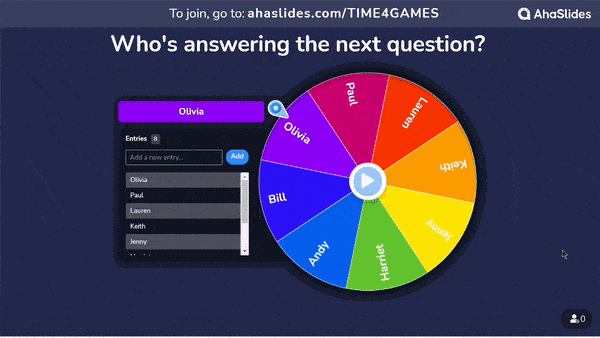
Lub tswv yim rau Leverage Spinning Log PowerPoint
Tam sim no koj paub yuav ua li cas los tsim lub Spinning Wheel PowerPoint, ntawm no yog qee cov lus qhia yooj yim rau koj los kho qhov zoo tshaj plaws spinning log template PowerPoint:
Customize lub Spinner Log nrog cov kauj ruam yooj yim: Koj tuaj yeem ntxiv cov ntawv lossis cov lej rau hauv lub thawv nkag, tab sis tsab ntawv yuav ploj mus thaum muaj cov kab ntau dhau. Koj tuaj yeem hloov kho cov teebmeem suab, lub sijhawm tig, thiab keeb kwm yav dhau, thiab tshem tawm cov haujlwm kom tshem tawm cov txiaj ntsig kev tsaws yav dhau los.
Xaiv txoj cai PowerPoint Spinning Wheel games: Tej zaum koj yuav xav ntxiv ntau yam kev sib tw lossis kev xeem online rau koj qhov kev nthuav qhia kom ntes cov neeg koom siab, tab sis tsis txhob siv ntau dhau lossis siv cov ntsiab lus tsis raug.
Tsim PowerPoint Prize Wheel ntawm koj lub pobt: Feem ntau, nws yog ib qho nyuaj los tswj qhov tshwm sim ntawm kev yeej txawm tias qee cov apps yuav muab rau koj tswj cov txiaj ntsig tshwj xeeb. Yog tias koj tsis xav kom tawg, koj tuaj yeem teeb tsa koj qhov nqi zog ntau npaum li qhov ua tau.
Tsim cov lus nug: Yog tias koj npaj siab yuav siv Quiz Challenge hauv koj qhov kev nthuav qhia, xav txog kev tsim lub Log ntawm Lub Npe hu rau cov neeg koom nrog los ntawm kev sib txuas lus sib txawv es tsis yog compressing rau hauv ib lub log spinner. Thiab cov lus nug yuav tsum yog neural es tsis yog tus kheej.
Icebreaker tswv yim: Yog tias koj xav tau kev ua si tig lub log kom sov li cua, koj yuav sim: Koj puas xav tau ... nrog cov lus nug random.
Dhau li ntawd, muaj ntau yam PowerPoint Spinning Wheel templates tuaj yeem rub tawm los ntawm cov vev xaib uas tuaj yeem txuag koj lub sijhawm, kev siv zog thiab nyiaj txiag. Tshawb xyuas AhaSlides Spin The Wheel Template tam sim ntawd!
👆 Tshawb xyuas: Yuav Ua Li Cas Hloov Lub Log, nrog rau funny tshaj plaws PowerPoint cov ntsiab lus.
Ntsiab Cai
Tig ib qho yooj yim PowerPoint template rau hauv ib qho kev txaus siab tsis yog qhov nyuaj txhua. Tsis txhob ntshai yog tias koj pib kawm kho PPT rau koj qhov project, vim muaj ntau txoj hauv kev los txhim kho koj cov kev nthuav qhia, xav txog Spinning Wheel PowerPoint tsuas yog ib qho ntawm lawv.