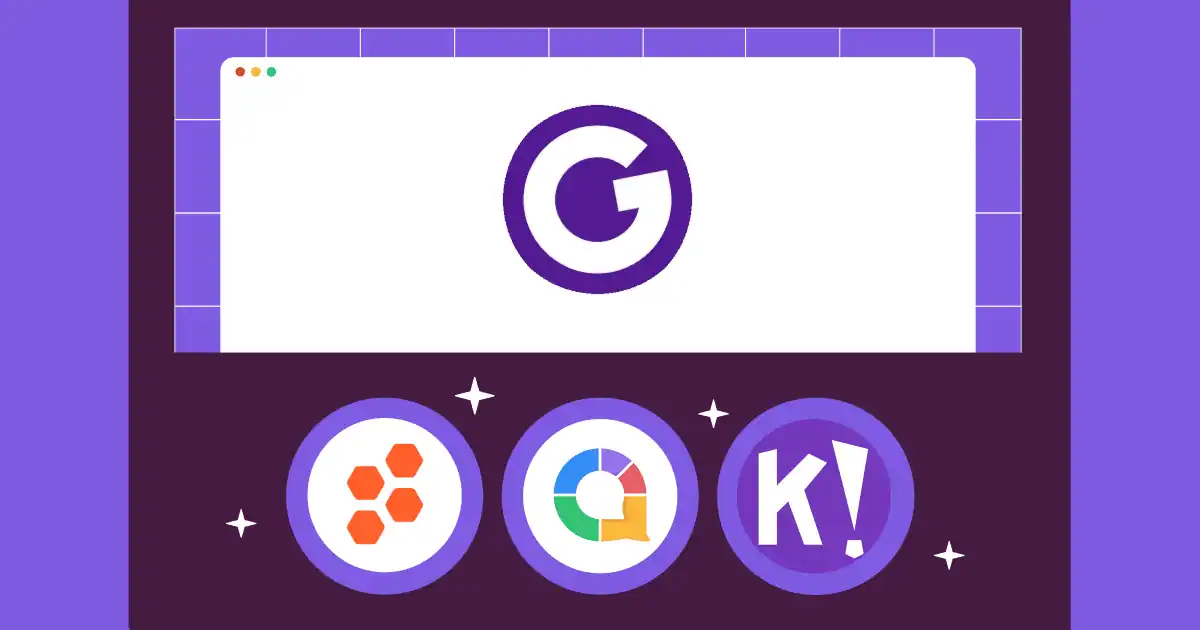![]() Visme tau tsim nws tus kheej ua tus neeg ua si tseem ceeb hauv qhov chaw pom cov ntsiab lus tsim txij thaum nws tso tawm xyoo 2013 los ntawm tus tsim Payman Taei. Raws li nyob rau hauv Rockville, Maryland, huab-raws li platform no tau nyiam ntau lab tus neeg siv thoob ntiaj teb nrog nws cov lus cog tseg ntawm kev tsim qauv kev ywj pheej los ntawm kev nkag siab yooj yim rub-thiab-nco interface.
Visme tau tsim nws tus kheej ua tus neeg ua si tseem ceeb hauv qhov chaw pom cov ntsiab lus tsim txij thaum nws tso tawm xyoo 2013 los ntawm tus tsim Payman Taei. Raws li nyob rau hauv Rockville, Maryland, huab-raws li platform no tau nyiam ntau lab tus neeg siv thoob ntiaj teb nrog nws cov lus cog tseg ntawm kev tsim qauv kev ywj pheej los ntawm kev nkag siab yooj yim rub-thiab-nco interface.
![]() Txawm li cas los xij, raws li cov toj roob hauv pes hloov zuj zus thiab cov neeg siv kev cia siab tau nce, ntau tus kws tshaj lij tau pom tias Visme's "jack-of-all-trades" txoj hauv kev los nrog cov kev txwv tsis pub muaj. Cov ntsiab lus mob feem ntau suav nrog cov teeb meem kev ua tau zoo nrog cov qauv tsim, txwv kev ua haujlwm ntawm lub xov tooj ntawm tes uas cuam tshuam rau kev tsim khoom, txwv kev khaws cia txawm tias nyob rau hauv cov phiaj xwm them nyiaj, thiab kev kawm nkhaus uas tuaj yeem ua rau cov neeg siv tsis txaus siab nrhiav lub sijhawm hloov pauv sai.
Txawm li cas los xij, raws li cov toj roob hauv pes hloov zuj zus thiab cov neeg siv kev cia siab tau nce, ntau tus kws tshaj lij tau pom tias Visme's "jack-of-all-trades" txoj hauv kev los nrog cov kev txwv tsis pub muaj. Cov ntsiab lus mob feem ntau suav nrog cov teeb meem kev ua tau zoo nrog cov qauv tsim, txwv kev ua haujlwm ntawm lub xov tooj ntawm tes uas cuam tshuam rau kev tsim khoom, txwv kev khaws cia txawm tias nyob rau hauv cov phiaj xwm them nyiaj, thiab kev kawm nkhaus uas tuaj yeem ua rau cov neeg siv tsis txaus siab nrhiav lub sijhawm hloov pauv sai.
![]() Yog vim li cas peb tsim cov lus qhia no, uas suav nrog Visme cov kev xaiv saum toj kawg nkaus los muab cov kev txheeb xyuas dav dav thiab cov lus qhia siv tau tsim nyog los txiav txim siab koj yuav muaj kev ntseeg siab rau xyoo tom ntej.
Yog vim li cas peb tsim cov lus qhia no, uas suav nrog Visme cov kev xaiv saum toj kawg nkaus los muab cov kev txheeb xyuas dav dav thiab cov lus qhia siv tau tsim nyog los txiav txim siab koj yuav muaj kev ntseeg siab rau xyoo tom ntej.
![]() TL; DR:
TL; DR:
 Kev nthuav qhia sib tham:
Kev nthuav qhia sib tham: AhaSlides rau kev koom nrog cov neeg tuaj saib, Prezi rau kev sib tham sib tham.
AhaSlides rau kev koom nrog cov neeg tuaj saib, Prezi rau kev sib tham sib tham.  Data visualization:
Data visualization: Venngage rau kev saib zoo, Piktochart rau infographics.
Venngage rau kev saib zoo, Piktochart rau infographics.  General tsim:
General tsim: VistaCreate rau cov pib tshiab, Adobe Express rau cov kws tshaj lij.
VistaCreate rau cov pib tshiab, Adobe Express rau cov kws tshaj lij.
 Table of Contents
Table of Contents
 Ua kom tiav Visme Lwm txoj hauv kev los ntawm Kev Siv Case Categories
Ua kom tiav Visme Lwm txoj hauv kev los ntawm Kev Siv Case Categories
 Qhov zoo tshaj plaws rau Kev Sib Tham Sib Tham
Qhov zoo tshaj plaws rau Kev Sib Tham Sib Tham
![]() Cov toj roob hauv pes ntawm kev nthuav qhia cov cuab yeej tau hloov zuj zus mus dhau ntawm cov slides zoo li qub. Cov neeg tuaj saib niaj hnub no xav kom muaj kev sib koom tes, kev sib cuam tshuam ntawm lub sijhawm, thiab kev nco txog kev paub. Cov platforms hauv pawg no ua tau zoo ntawm kev tsim cov kev nthuav qhia uas hloov cov neeg saib tsis txaus ntseeg mus rau hauv cov neeg koom tes, ua rau lawv zoo tagnrho rau cov kws qhia ntawv, cov kws qhia ua haujlwm, cov koom haum kev tshwm sim, thiab txhua tus neeg uas xav tau los ntes thiab tswj xyuas cov neeg tuaj saib.
Cov toj roob hauv pes ntawm kev nthuav qhia cov cuab yeej tau hloov zuj zus mus dhau ntawm cov slides zoo li qub. Cov neeg tuaj saib niaj hnub no xav kom muaj kev sib koom tes, kev sib cuam tshuam ntawm lub sijhawm, thiab kev nco txog kev paub. Cov platforms hauv pawg no ua tau zoo ntawm kev tsim cov kev nthuav qhia uas hloov cov neeg saib tsis txaus ntseeg mus rau hauv cov neeg koom tes, ua rau lawv zoo tagnrho rau cov kws qhia ntawv, cov kws qhia ua haujlwm, cov koom haum kev tshwm sim, thiab txhua tus neeg uas xav tau los ntes thiab tswj xyuas cov neeg tuaj saib.
 1.AhaSlides
1.AhaSlides
![]() AhaSlides
AhaSlides![]() sawv tawm raws li lub platform tseem ceeb tshwj xeeb tsim los rau kev sib tham sib tham. Tsis zoo li cov cuab yeej siv dav dav uas ntxiv cov kev sib tham sib tham raws li qhov kev xav tom qab, AhaSlides tau tsim los ntawm av mus rau kev pab cuam ob txoj kev sib txuas lus ntawm cov neeg nthuav qhia thiab cov neeg tuaj saib. Cov cuab yeej ua ke nrog PowerPoint thiab Google Slides kom yooj yim ntxiv.
sawv tawm raws li lub platform tseem ceeb tshwj xeeb tsim los rau kev sib tham sib tham. Tsis zoo li cov cuab yeej siv dav dav uas ntxiv cov kev sib tham sib tham raws li qhov kev xav tom qab, AhaSlides tau tsim los ntawm av mus rau kev pab cuam ob txoj kev sib txuas lus ntawm cov neeg nthuav qhia thiab cov neeg tuaj saib. Cov cuab yeej ua ke nrog PowerPoint thiab Google Slides kom yooj yim ntxiv.
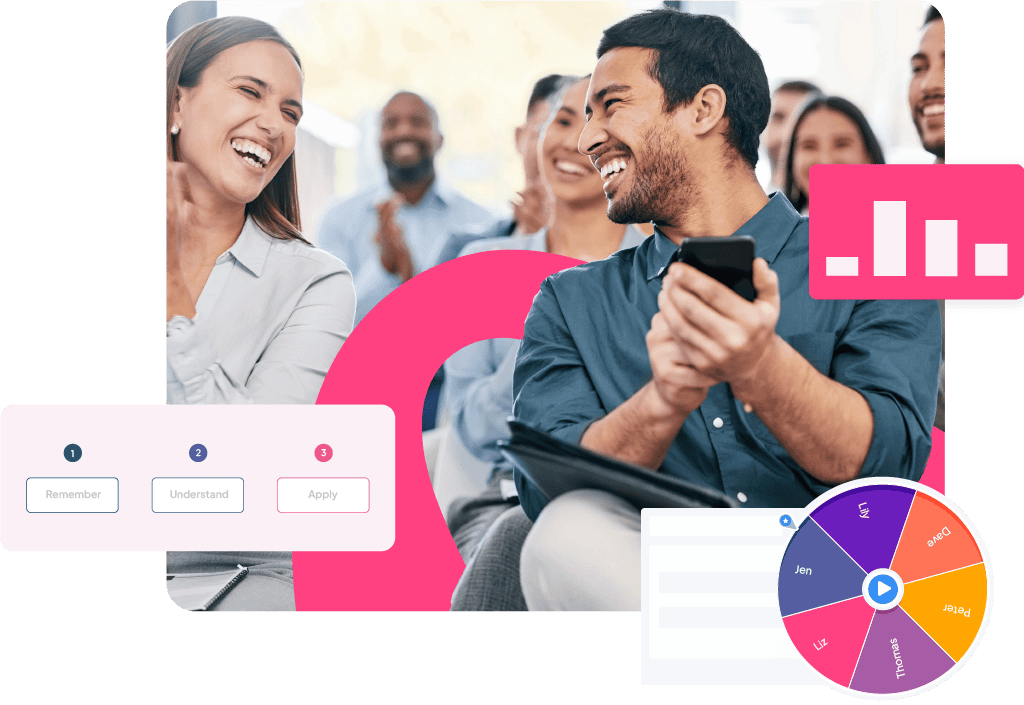
![]() Core sib tham sib nta:
Core sib tham sib nta:
 Nyob kev xaiv tsa
Nyob kev xaiv tsa : Cov neeg tuaj saib lub sijhawm pov npav nrog ntau qhov kev xaiv, ntsuas qhov ntsuas, thiab cov lus nug qeb duas. Cov txiaj ntsig hloov tshiab tam sim ntawm qhov screen, tsim cov lus pom zoo uas ua rau cov neeg tuaj koom nrog.
: Cov neeg tuaj saib lub sijhawm pov npav nrog ntau qhov kev xaiv, ntsuas qhov ntsuas, thiab cov lus nug qeb duas. Cov txiaj ntsig hloov tshiab tam sim ntawm qhov screen, tsim cov lus pom zoo uas ua rau cov neeg tuaj koom nrog. Lo lus huab
Lo lus huab : Cov neeg tuaj saib xa cov lus lossis kab lus uas tshwm sim hauv lub sijhawm tiag tiag, loj zuj zus raws li kev nyiam. Zoo meej rau kev sib tham hauv hlwb, sau cov lus tawm tswv yim, thiab cov dej khov nab kuab.
: Cov neeg tuaj saib xa cov lus lossis kab lus uas tshwm sim hauv lub sijhawm tiag tiag, loj zuj zus raws li kev nyiam. Zoo meej rau kev sib tham hauv hlwb, sau cov lus tawm tswv yim, thiab cov dej khov nab kuab. Q&A Qib
Q&A Qib : Kev xa cov lus nug tsis qhia npe nrog lub peev xwm xaiv tsa, tso cai rau cov lus nug tseem ceeb tshaj plaws rau qhov chaw. Cov neeg saib xyuas tuaj yeem lim thiab teb cov lus nug hauv lub sijhawm tiag tiag.
: Kev xa cov lus nug tsis qhia npe nrog lub peev xwm xaiv tsa, tso cai rau cov lus nug tseem ceeb tshaj plaws rau qhov chaw. Cov neeg saib xyuas tuaj yeem lim thiab teb cov lus nug hauv lub sijhawm tiag tiag. Nyob quizzes
Nyob quizzes : Gamified kev kawm nrog cov thawj coj, cov sijhawm txwv, thiab cov lus qhia tam sim. Txhawb ntau hom lus nug nrog rau ntau yam kev xaiv, muaj tseeb / tsis tseeb, thiab cov lus nug hauv duab.
: Gamified kev kawm nrog cov thawj coj, cov sijhawm txwv, thiab cov lus qhia tam sim. Txhawb ntau hom lus nug nrog rau ntau yam kev xaiv, muaj tseeb / tsis tseeb, thiab cov lus nug hauv duab. Template tsev qiv ntawv
Template tsev qiv ntawv : 3000+ tus qauv tsim qauv tsim los ntawm kev nthuav qhia kev lag luam, cov ntsiab lus kev kawm, pab pawg tsim kev ua ub no, thiab kev ua koob tsheej hosting.
: 3000+ tus qauv tsim qauv tsim los ntawm kev nthuav qhia kev lag luam, cov ntsiab lus kev kawm, pab pawg tsim kev ua ub no, thiab kev ua koob tsheej hosting. Hom kev cai
Hom kev cai : Ua kom tiav kev tswj hwm xim, fonts, logos, thiab keeb kwm yav dhau los tswj cov khoom lag luam sib xws thoob plaws txhua qhov kev nthuav qhia.
: Ua kom tiav kev tswj hwm xim, fonts, logos, thiab keeb kwm yav dhau los tswj cov khoom lag luam sib xws thoob plaws txhua qhov kev nthuav qhia. Multimedia kev koom ua ke
Multimedia kev koom ua ke : Seamless embedding ntawm cov duab, yeeb yaj duab, GIFs, thiab cov ntaub ntawv suab nrog optimized loading rau du playback.
: Seamless embedding ntawm cov duab, yeeb yaj duab, GIFs, thiab cov ntaub ntawv suab nrog optimized loading rau du playback.
![]() Zuag qhia tag nrho: 8.5/10
Zuag qhia tag nrho: 8.5/10![]() - Cov kev xaiv zoo tshaj plaws rau cov koom haum saib xyuas qhov tseem ceeb ntawm cov neeg tuaj saib kev koom tes thiab kev sib cuam tshuam ntawm cov peev txheej tsim kho siab heev.
- Cov kev xaiv zoo tshaj plaws rau cov koom haum saib xyuas qhov tseem ceeb ntawm cov neeg tuaj saib kev koom tes thiab kev sib cuam tshuam ntawm cov peev txheej tsim kho siab heev.
 2. Prezi
2. Prezi
![]() Prezi revolutionized kev nthuav qhia los ntawm kev txav deb ntawm cov qauv slide-by-slide rau ib txoj hauv kev uas tso cai rau kev hais dab neeg ntau dua. Lub platform no ua tau zoo ntawm kev tsim kom pom cov lus piav qhia uas zoom thiab yias hla ib daim ntaub loj, ua rau nws zoo tagnrho rau cov neeg hais dab neeg, cov kws tshaj lij muag khoom, thiab txhua tus neeg uas xav tsim cov kev nco txog kev pom.
Prezi revolutionized kev nthuav qhia los ntawm kev txav deb ntawm cov qauv slide-by-slide rau ib txoj hauv kev uas tso cai rau kev hais dab neeg ntau dua. Lub platform no ua tau zoo ntawm kev tsim kom pom cov lus piav qhia uas zoom thiab yias hla ib daim ntaub loj, ua rau nws zoo tagnrho rau cov neeg hais dab neeg, cov kws tshaj lij muag khoom, thiab txhua tus neeg uas xav tsim cov kev nco txog kev pom.
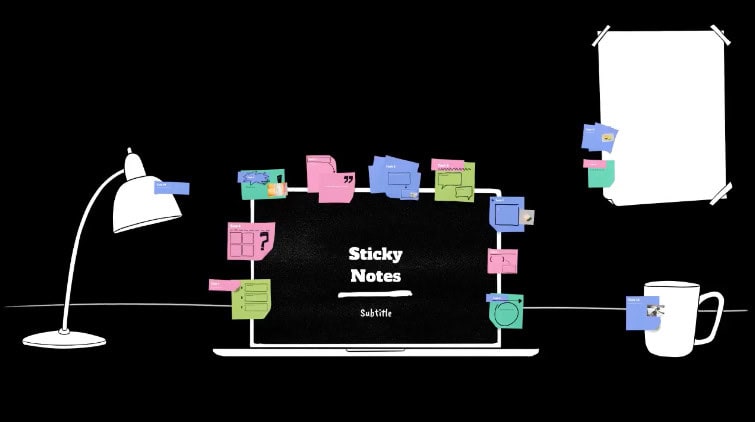
![]() Core sib tham sib nta:
Core sib tham sib nta:
 Infinite canvas
Infinite canvas : Tsim cov kev nthuav qhia ntawm daim ntaub loj, zoomable es tsis yog ib tus neeg swb
: Tsim cov kev nthuav qhia ntawm daim ntaub loj, zoomable es tsis yog ib tus neeg swb Path-based navigation
Path-based navigation : Txheeb xyuas txoj hauv kev uas coj cov neeg tuaj saib hauv koj zaj dab neeg nrog kev hloov pauv
: Txheeb xyuas txoj hauv kev uas coj cov neeg tuaj saib hauv koj zaj dab neeg nrog kev hloov pauv Zoom thiab yias cuam tshuam
Zoom thiab yias cuam tshuam : Dynamic zog uas ua rau cov neeg tuaj koom nrog thiab tsim cov duab hierarchy
: Dynamic zog uas ua rau cov neeg tuaj koom nrog thiab tsim cov duab hierarchy Non-linear qauv
Non-linear qauv : Muaj peev xwm dhia mus rau cov ntu sib txawv raws li cov neeg siv khoom xav tau
: Muaj peev xwm dhia mus rau cov ntu sib txawv raws li cov neeg siv khoom xav tau
![]() Zuag qhia tag nrho: 8/10
Zuag qhia tag nrho: 8/10![]() - Zoo rau kev sib tham dab neeg. Thaum pom kev zoo siab, ntau cov qauv ua raws li cov qauv zoo sib xws, uas tuaj yeem ua rau kev nthuav qhia zoo li rov ua dua yog tias siv ntau dhau.
- Zoo rau kev sib tham dab neeg. Thaum pom kev zoo siab, ntau cov qauv ua raws li cov qauv zoo sib xws, uas tuaj yeem ua rau kev nthuav qhia zoo li rov ua dua yog tias siv ntau dhau.
 Qhov zoo tshaj plaws rau cov ntaub ntawv Visualization & Infographics
Qhov zoo tshaj plaws rau cov ntaub ntawv Visualization & Infographics
![]() Kev piav qhia cov ntaub ntawv tau dhau los ua qhov tseem ceeb rau kev sib txuas lus lag luam, cov ntsiab lus kev kawm, thiab cov khoom lag luam. Cov cuab yeej hauv pawg no ua tau zoo ntawm kev hloov cov ntaub ntawv nyuaj rau hauv cov lus piav qhia uas cov neeg tuaj saib tuaj yeem nkag siab thiab ua raws li. Zoo ib yam li Visme, cov platforms no ua ke cov ntaub ntawv ua haujlwm zoo tshaj plaws nrog kev tsim qauv zoo los tsim infographics, kab kos, thiab kev sib tham sib pom.
Kev piav qhia cov ntaub ntawv tau dhau los ua qhov tseem ceeb rau kev sib txuas lus lag luam, cov ntsiab lus kev kawm, thiab cov khoom lag luam. Cov cuab yeej hauv pawg no ua tau zoo ntawm kev hloov cov ntaub ntawv nyuaj rau hauv cov lus piav qhia uas cov neeg tuaj saib tuaj yeem nkag siab thiab ua raws li. Zoo ib yam li Visme, cov platforms no ua ke cov ntaub ntawv ua haujlwm zoo tshaj plaws nrog kev tsim qauv zoo los tsim infographics, kab kos, thiab kev sib tham sib pom.
 3 Piktochart
3 Piktochart
![]() Piktochart tau tsim nws tus kheej ua lub platform mus rau kev tsim cov infographics kev tshaj lij, sib txuas yooj yim ntawm kev siv nrog cov ntaub ntawv muaj peev xwm pom kev muaj peev xwm. Lub platform ua tau zoo ntawm kev pab cov neeg tsis tsim qauv tsim kev tshaj tawm-zoo infographics uas muaj txiaj ntsig zoo sib txuas lus cov ntaub ntawv nyuaj.
Piktochart tau tsim nws tus kheej ua lub platform mus rau kev tsim cov infographics kev tshaj lij, sib txuas yooj yim ntawm kev siv nrog cov ntaub ntawv muaj peev xwm pom kev muaj peev xwm. Lub platform ua tau zoo ntawm kev pab cov neeg tsis tsim qauv tsim kev tshaj tawm-zoo infographics uas muaj txiaj ntsig zoo sib txuas lus cov ntaub ntawv nyuaj.
![]() Tub ntxhais nta:
Tub ntxhais nta:
 600+ tus qauv kev tshaj lij
600+ tus qauv kev tshaj lij : Npog cov ntaub ntawv ua lag luam, cov ntaub ntawv lag luam, cov ntsiab lus kev kawm, thiab cov duab kos duab hauv social media
: Npog cov ntaub ntawv ua lag luam, cov ntaub ntawv lag luam, cov ntsiab lus kev kawm, thiab cov duab kos duab hauv social media Ntse layout cav
Ntse layout cav : Tsis siv neeg sib nrug thiab sib dhos rau kev ua haujlwm tau zoo
: Tsis siv neeg sib nrug thiab sib dhos rau kev ua haujlwm tau zoo Icon tsev qiv ntawv
Icon tsev qiv ntawv : 4,000+ kev tsim cov cim nrog cov qauv zoo ib yam
: 4,000+ kev tsim cov cim nrog cov qauv zoo ib yam Cov ntaub ntawv ntshuam
Cov ntaub ntawv ntshuam : Kev sib txuas ncaj qha rau cov ntawv nthuav qhia, cov ntaub ntawv khaws cia, thiab huab cia
: Kev sib txuas ncaj qha rau cov ntawv nthuav qhia, cov ntaub ntawv khaws cia, thiab huab cia
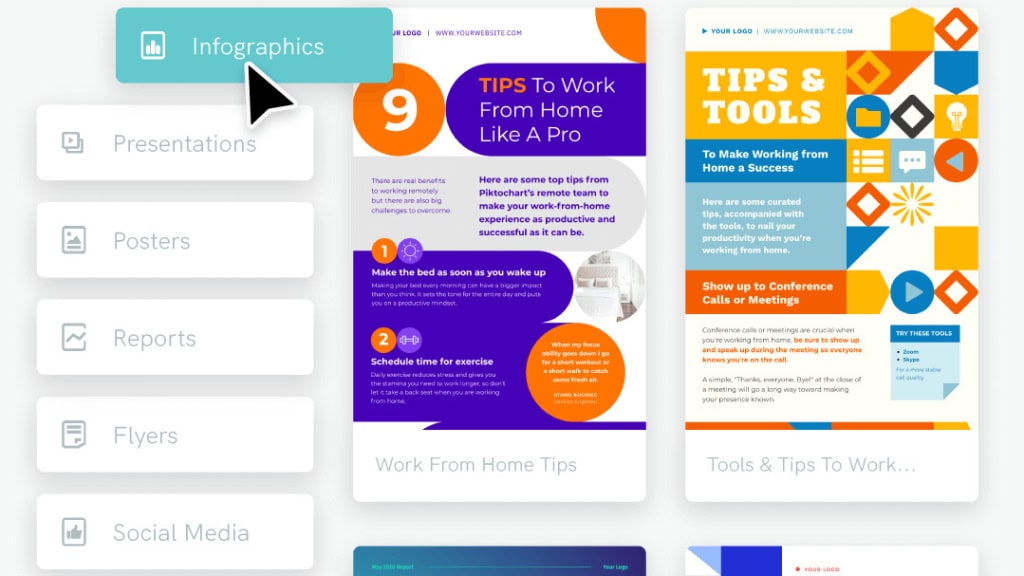
![]() Zuag qhia tag nrho: 7.5/10
Zuag qhia tag nrho: 7.5/10![]() - Ntau tus qauv saum toj no nthuav qhia. Txawm li cas los xij, nws tsis muaj kev sib tham sib tham rau kev paub zoo dua.
- Ntau tus qauv saum toj no nthuav qhia. Txawm li cas los xij, nws tsis muaj kev sib tham sib tham rau kev paub zoo dua.
 4. Kev phem
4. Kev phem
![]() Venngage tshwj xeeb hauv kev lag luam tsom mus rau infographics thiab cov ntsiab lus pom, muab cov qauv thiab cov yam ntxwv tshwj xeeb tsim los rau kev sib txuas lus lag luam, kev tshaj tawm kev lag luam, thiab kev qhia dab neeg.
Venngage tshwj xeeb hauv kev lag luam tsom mus rau infographics thiab cov ntsiab lus pom, muab cov qauv thiab cov yam ntxwv tshwj xeeb tsim los rau kev sib txuas lus lag luam, kev tshaj tawm kev lag luam, thiab kev qhia dab neeg.
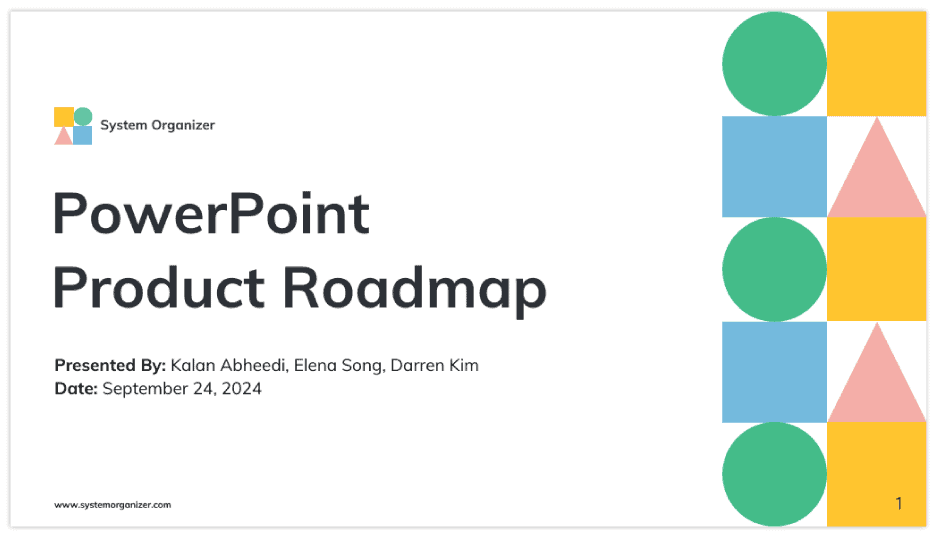
![]() Tub ntxhais nta:
Tub ntxhais nta:
 Kev tawm kev vam meej
Kev tawm kev vam meej : Cov qauv me me rau txhua lub platform loj nrog kev sib koom tes-tsim qauv tsim
: Cov qauv me me rau txhua lub platform loj nrog kev sib koom tes-tsim qauv tsim Style sib xws:
Style sib xws: Tsis siv neeg hom ntawv thov thoob plaws txhua qhov tsim
Tsis siv neeg hom ntawv thov thoob plaws txhua qhov tsim  Kev pom zoo ua haujlwm:
Kev pom zoo ua haujlwm:  Kev tshuaj xyuas ntau theem rau cov pab pawg ua lag luam
Kev tshuaj xyuas ntau theem rau cov pab pawg ua lag luam
![]() Zuag qhia tag nrho: 8/10
Zuag qhia tag nrho: 8/10![]() - Kev tsim qauv huv si, pawg muaj zog tshwj xeeb los ntawm kev siv rooj plaub. Lub tsev qiv ntawv template tsis txawv li Visme.
- Kev tsim qauv huv si, pawg muaj zog tshwj xeeb los ntawm kev siv rooj plaub. Lub tsev qiv ntawv template tsis txawv li Visme.
 Qhov zoo tshaj plaws rau General Design & Graphics
Qhov zoo tshaj plaws rau General Design & Graphics
![]() Pawg no suav nrog ntau yam qauv tsim platform uas ua tau zoo ntawm kev tsim ntau yam ntawm cov ntsiab lus pom zoo li Visme, los ntawm kev tshaj xov xwm duab rau cov khoom lag luam, kev nthuav qhia, thiab tshaj. Cov cuab yeej no sib npaug yooj yim ntawm kev siv nrog kev ua haujlwm zoo, ua rau lawv tsim nyog rau ob qho tib si tsim thiab cov neeg paub txog cov neeg tsim khoom uas xav tau kev ua haujlwm zoo.
Pawg no suav nrog ntau yam qauv tsim platform uas ua tau zoo ntawm kev tsim ntau yam ntawm cov ntsiab lus pom zoo li Visme, los ntawm kev tshaj xov xwm duab rau cov khoom lag luam, kev nthuav qhia, thiab tshaj. Cov cuab yeej no sib npaug yooj yim ntawm kev siv nrog kev ua haujlwm zoo, ua rau lawv tsim nyog rau ob qho tib si tsim thiab cov neeg paub txog cov neeg tsim khoom uas xav tau kev ua haujlwm zoo.
 3.Adobe Express
3.Adobe Express
![]() Adobe Express (yav tas los Adobe Spark) coj Adobe txoj kev tsim cuab yeej cuab tam rau kev nkag tau yooj yim dua, web-based platform. Nws ua haujlwm ua tus choj ntawm cov cuab yeej tsim qauv yooj yim thiab tag nrho Creative Suite, muab cov peev xwm ua tau zoo nrog cov kev sib txuas yooj yim.
Adobe Express (yav tas los Adobe Spark) coj Adobe txoj kev tsim cuab yeej cuab tam rau kev nkag tau yooj yim dua, web-based platform. Nws ua haujlwm ua tus choj ntawm cov cuab yeej tsim qauv yooj yim thiab tag nrho Creative Suite, muab cov peev xwm ua tau zoo nrog cov kev sib txuas yooj yim.

![]() Tub ntxhais nta:
Tub ntxhais nta:
 Kev koom ua ke nrog Adobe ecosystem
Kev koom ua ke nrog Adobe ecosystem : Photoshop, Illustrator, thiab lwm yam cuab yeej Adobe
: Photoshop, Illustrator, thiab lwm yam cuab yeej Adobe Xim sync:
Xim sync: Tsis siv neeg xim palette tiam thiab hom kev sib xws
Tsis siv neeg xim palette tiam thiab hom kev sib xws  Kev tswj txheej txheej:
Kev tswj txheej txheej: Tsis muaj kev puas tsuaj kho nrog cov txheej txheem txheej txheem tswj
Tsis muaj kev puas tsuaj kho nrog cov txheej txheem txheej txheem tswj  Advanced typography:
Advanced typography: Kev tshaj lij ntawv tuav nrog kerning, taug qab, thiab tswj qhov sib nrug
Kev tshaj lij ntawv tuav nrog kerning, taug qab, thiab tswj qhov sib nrug
![]() Zuag qhia tag nrho: 8.5/10
Zuag qhia tag nrho: 8.5/10![]() - Kev tsim muaj peev xwm tsim nrog Adobe ecosystem kev koom ua ke, zoo tagnrho rau cov neeg siv xav tau Creative Suite zoo hauv qhov yooj yim interface.
- Kev tsim muaj peev xwm tsim nrog Adobe ecosystem kev koom ua ke, zoo tagnrho rau cov neeg siv xav tau Creative Suite zoo hauv qhov yooj yim interface.
 4. VistaCreate
4. VistaCreate
![]() VistaCreate, yav tas los hu ua Crello, tshwj xeeb hauv cov ntsiab lus tsim cov yeeb yaj kiab, ua rau nws tshwj xeeb tshaj yog ntxim nyiam rau cov neeg lag luam hauv kev sib raug zoo thiab cov neeg tsim cov ntsiab lus uas xav tau qhov muag pom, pom kev zoo.
VistaCreate, yav tas los hu ua Crello, tshwj xeeb hauv cov ntsiab lus tsim cov yeeb yaj kiab, ua rau nws tshwj xeeb tshaj yog ntxim nyiam rau cov neeg lag luam hauv kev sib raug zoo thiab cov neeg tsim cov ntsiab lus uas xav tau qhov muag pom, pom kev zoo.
![]() Tub ntxhais nta:
Tub ntxhais nta:
 Animated templates
Animated templates : 50,000+ pre-animated templates rau kev tshaj tawm, tshaj tawm, thiab kev nthuav qhia
: 50,000+ pre-animated templates rau kev tshaj tawm, tshaj tawm, thiab kev nthuav qhia Kev cai animation
Kev cai animation : ncua sij hawm-raws li animation editor rau tsim thawj tsab ntawv tsa suab duab
: ncua sij hawm-raws li animation editor rau tsim thawj tsab ntawv tsa suab duab Kev hloov pauv cuam tshuam
Kev hloov pauv cuam tshuam : Kev hloov pauv kev tshaj lij ntawm cov qauv tsim
: Kev hloov pauv kev tshaj lij ntawm cov qauv tsim
![]() Zuag qhia tag nrho: 7.5/10
Zuag qhia tag nrho: 7.5/10![]() - Tus nqi sib tw rau cov duab kos duab xav tau.
- Tus nqi sib tw rau cov duab kos duab xav tau.