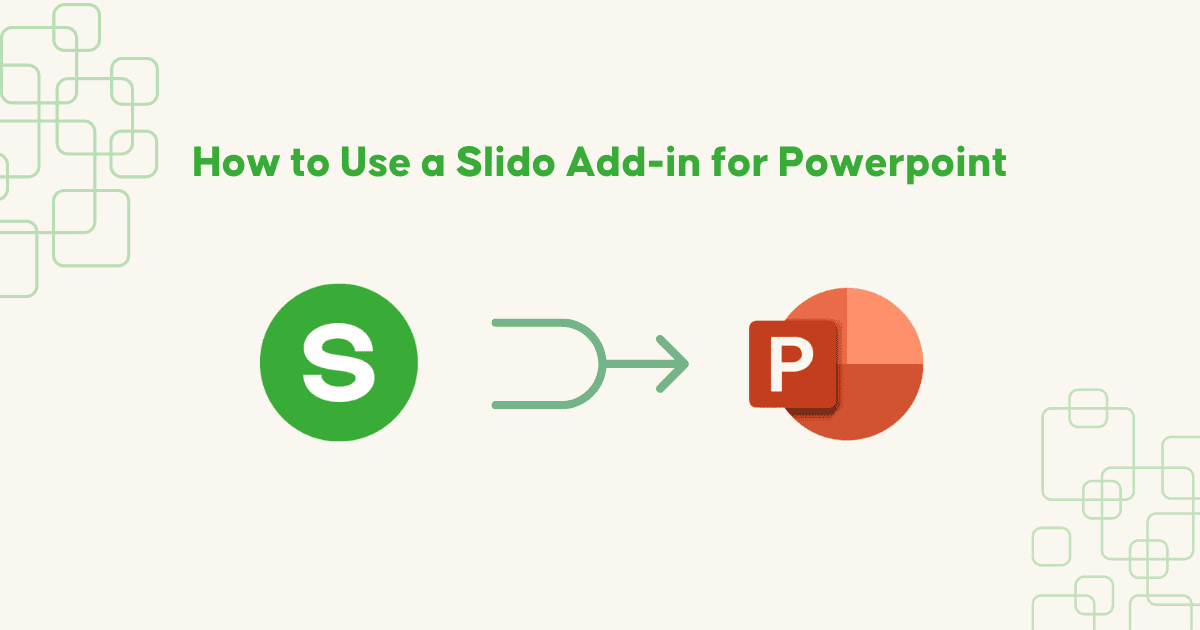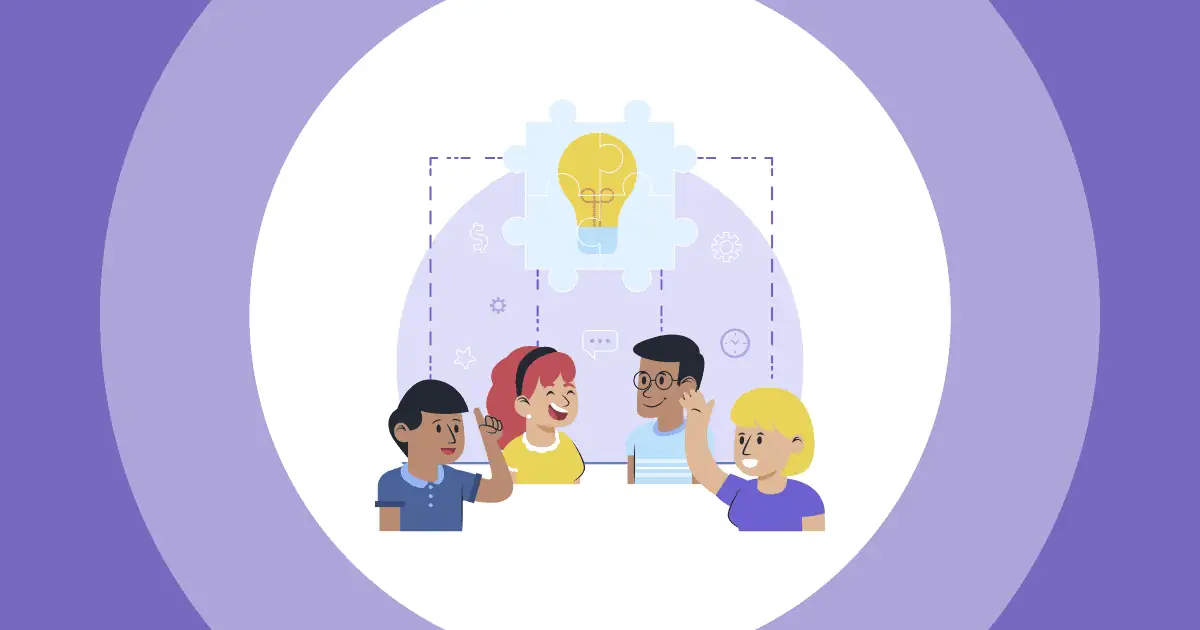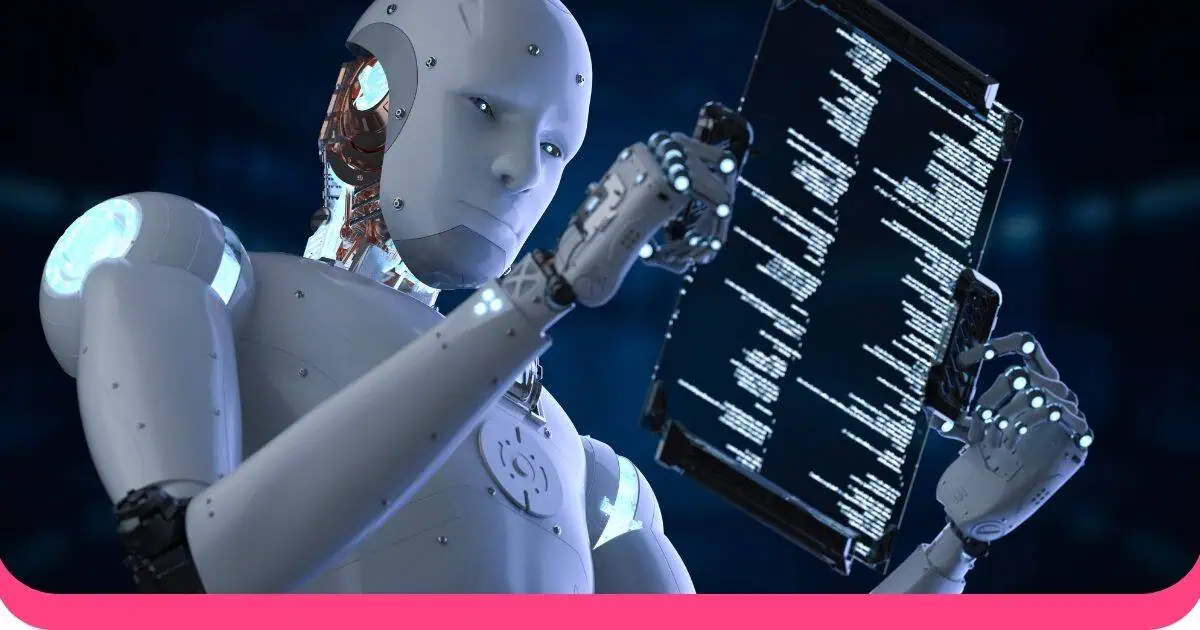Rojane nêzîkî 30 milyon pêşkêşkirinên PowerPoint têne pêşkêşkirin. PowerPoint bûye beşek ewqas girîng a pêşkêşkirinekê ku em bêyî pêşkêşkirinê nikarin pêşkêşkirinê jî fam bikin.
Lê dîsa jî, em hemû di jiyana xwe ya pîşeyî de ji ber PowerPointê bûne qurbanê mirina me. Em dikarin bi zelalî bînin bîra xwe ku em ji gelek pêşkêşkirinên PowerPointê yên tirsnak û bêzar derbas dibûn, bi dizî dixwestin ku hûn wextê xwe vegerînin. Bûye mijara stend-up komedîyeke ku baş tê pêşwazîkirin. Di rewşek giran de, mirin ji hêla PowerPoint ve, bi giranî kuşt.
Piraniya mirovan PowerPoint-ê mîna serxweşekî stûnekî çirayê bi kar tîne - ji bo piştgiriyê bêtir ne ji bo ronîkirinê.
David Ogilvy, Bavê Reklamên Modern
Lê hûn çawa pêşkêşiyekê diafirînin ku temaşevanên we ronî bike û ji ber PowerPointê ji mirinê dûr bikeve? Ger hûn dixwazin hûn - û peyama we - derkevin pêş, xwe biceribînin ku hûn hin ji van ramanan biceribînin.
PowerPoint-ya xwe hêsan bikin
David JP Phillips, xwediyê jêhatîbûnên pêşkêşkirinê yên navdar e. rahênerê perwerdeyê, axaftvanê navneteweyî û nivîskar, gotarek TED li ser ka meriv çawa ji mirinê bi PowerPoint dûr dikeve dide. Di axaftina xwe de, ew 5 ramanên sereke pêşkêş dike da ku PowerPoint-a we hêsan bike û ji bo temaşevanên we balkêş bike. Ew ev in:
- Tenê yek peyamek ji şûnda
Eger gelek peyam hebin, wê demê divê temaşevan bala xwe bidin her peyamekê û balê bikişînin ser her yekê. - Ji bo kontrolkirina fokusê berevajî û mezinahî bikar bînin
Tiştên mezin û berevajî ji bo temaşevanan bêtir xuya dibin, ji ber vê yekê wan bikar bînin da ku bala temaşevanan bikişînin. - Ji nîşandana nivîsê û axaftinê di heman demê de dûr bisekinin
Dubarebûn dê bibe sedem ku temaşevan hem tiştên ku hûn dibêjin û hem jî tiştên ku di PowerPoint-ê de têne nîşandan ji bîr bikin. - Bikar bînin paşxaneya tarî
Bikaranîna paşxaneyek tarî ji bo PowerPoint-a we dê balê biguhezîne ser we, pêşkêşvan. Divê slayt tenê alîkariyek dîtbarî bin û ne balkişandin. - Tenê 6 tişt di her slaytê de
Ew hejmareke efsûnî ye. Her tiştek ji 6 zêdetir dê ji bo pêvajokirinê ji temaşevanên we enerjiyeke mêjî ya dijwar hewce bike.
Bikaranîna Nermalava Pêşkeftina Interactive bikar bînin
Mirov ji bo hilgirtina dîmenan pêş ketine, ne ji bo hilgirtina nivîsê. Bi rastî, Mejiyê mirov dikare wêneyan 60,000 carî ji nivîsê zûtir pêvajo bike, û %90ê agahiyên ku ji mêjî re têne şandin dîtbarî ne. Ji ber vê yekê, diyariyên xwe bi daneyên dîtbar dagirin da ku bandora herî mazin bistînin.
Dibe ku hûn ji bo amadekirina pêşkêşiya xwe di PowerPoint-ê de bikar bînin, lê ew ê bandora balkêş a ku hûn dixwazin çê neke. Li şûna wê, ew hêja ye ceribandina nifşa nû ya nermalava pêşkêşkirinê ku ezmûna dîtbarî herî zêde dike.
AhaSlides nermalaveke pêşkêşkirinê ya înteraktîf a li ser ewr e ku nêzîkatiya statîk û xêzikî ya pêşkêşkirinê ji holê radike. Ne tenê herikînek ramanên dîtbarî-dînamîktir pêşkêş dike, lê di heman demê de hêmanên înteraktîf jî peyda dike da ku temaşevanên we mijûl bimîne. Temaşevanên we dikarin bi rêya cîhazên xwe yên mobîl bigihîjin pêşkêşkirina we û quiz bilîzin, di anketên demrast de deng bidin, an jî pirsan ji bo danişîna we ya Pirs û Bersîvan bişînin.
Çend awayên ku hûn dikarin mekanîzmayên dîtbarî yên AhaSlides bikar bînin da ku biafirînin bibînin gelek delal şikênerên qeşayê ji bo civînên we yên serhêl ên dûr!

Tips: Hûn dikarin entegrasyona AhaSlides di PowerPoint de bikar bînin da ku hûn ne hewce ne ku di navbera malperan de biguhezînin.
Tev bi Hemû Hiziran ve Tevlê bibin
Hinek xwendekarên bihîstî ne, yên din jî xwendekarên dîtbar in. Ji ber vê yekê, divê hûn di nav hemî hişmendî de bi temaşevanên xwe re beşdarî bibin bi wêne, deng, muzîk, vîdyoy û pêşnumayên din ên medyayê re.

Ji bilî vê, tevnekirina medyaya civakî di danasînên xwe de digirin her weha stratejiyek baş e. Di dema pêşkêşkirinê de post şandin ku ji temaşevanan re dibe alîkar ku temaşevanan re têkildar bibe û naverokê bigire.
Hûn dikarin di destpêka pêşkêşkirina xwe de bi agahdariya pêwendiya xwe li ser Twitter, Facebook, an LinkedIn serverekê lê zêde bikin.
Tips: Bi AhaSlides re, hûn dikarin girêdanên ku temaşevanên we dikarin li ser cîhazên xwe yên mobîl bikirtînin bicîh bikin. Ev yek ji bo we pir hêsantir dike ku hûn bi temaşevanên xwe re têkilî daynin.
Baweriya xwe li helwestek çalak bike
Berî ku hûn gotina xwe ya yekem bêjin, mirovan bifikirin û biaxivin.
Ji bo afirandina têkiliya temaşevanan, xwendinek sivik bişînin an jî lîstikek xweş a şikandina qeşayê bilîzin. Ger pêşkêşiya we têgehên abstrakt an ramanên tevlihev dihewîne, hûn dikarin wan ji berê ve diyar bikin da ku dema pêşkêşkirina we temaşevanên we di heman astê de bi we re bin.
Ji bo pêşkêşkirina xwe hashtagek çêbikin, da ku temaşevanên we bikaribin her pirsên xwe bişînin, an jî AhaSlides bikar bînin. Taybetmendiya Q & A ji bo tezmînata we
Hişyariya xwe bigire
Lêkolînek ji hêla Microsoft-ê ve nîşan dide ku bala me tenê 8 saniyeyan dom dike. Ji ber vê yekê, bi axaftineke tîpîk a 45 hûrdemî û dû re jî bi danişîneke pirs û bersivan a ku mejiyê we dihejîne, tehmûlkirina temaşevanan têrê nake. Ger hûn dixwazin mirovan beşdar bihêlin, divê hûn cûrbecûr bikin tevlêbûna temaşevanan.
Temrînên komî çêbikin, mirovan bidin axaftinê, û hişê temaşevanên xwe bi berdewamî nûve bikin. Carinan, çêtirîn e ku hûn demek bidin temaşevanên xwe ku bifikirin. Bêdengî zêr e. Bila endamên temaşevanan li ser naveroka we bifikirin, an jî hinekî dem ji bo pirsên baş-nivîsandî veqetînin.
Destan bidin (Kurt)
Belavokên belavokan navûdengekî xirab wergirtine, qismî ji ber ku ew bi gelemperî bêzar û pir dirêj in. Lê heke hûn wan bi aqilmendî bikar bînin, ew dikarin di pêşkêşkirinê de bibin hevalê we yê herî baş.
Divê belavoka xwe bi qasî ku pêkan kurt bihêlin. Hemû agahiyên ne girîng jê derxin û tenê xalên herî girîng hilînin. Ji bo ku temaşevanên we notan bigirin, hinek cîhê vala veqetînin. Ji bo piştgiriya ramanên xwe, her grafîk, nexşe û wêneyên girîng tê de bikin.

Vê yekê bi awayekî rast û hûn dikarin bala temaşevanên xwe bi tenê bikişînin ji ber ku ew ne hewce ne ku di heman demê de guhdarî bikin û ramanên we binivîsin.
Props bikar bînin
Dîtbarîkirina pêşkêşkirina xwe bi amûrekêWekî ku li jor hate gotin, hin kes fêrî dîtbarî dibin, ji ber vê yekê hebûna amûrek dê ezmûna wan bi pêşkêşkirina we re baştir bike.
Nimûneyek berbiçav a karanîna bi bandor a amûran ev axaftina Ted a li jêr e. Jill Bolte Taylor, zanyarek mêjî ya Harvardê ku felcek derbas kiribû, lepikên lateksê li xwe kirin û mejiyek mirovî ya rastîn bikar anî da ku nîşan bide ka çi bi serê wê hatiye.
Dibe ku karanîna pêlavan ji hemî bûyeran re ne têkildar be, lê ev mînak nîşan dide ku carinan karanîna tiştek laşî dikare ji her slaytek komputerê bandortir be.
Words Final
Hêsan e ku meriv bi PowerPoint-ê bikeve ber mirinê. Hêvîdarim bi van ramanan, hûn ê karibin ji xeletiyên herî gelemperî di afirandina pêşkêşkirinek PowerPoint-ê de dûr bisekinin. Li vir li AhaSlides, armanca me ew e ku em platformek hêsan peyda bikin da ku hûn ramanên xwe bi awayekî dînamîk û înteraktîf organîze bikin û temaşevanên xwe bikişînin..