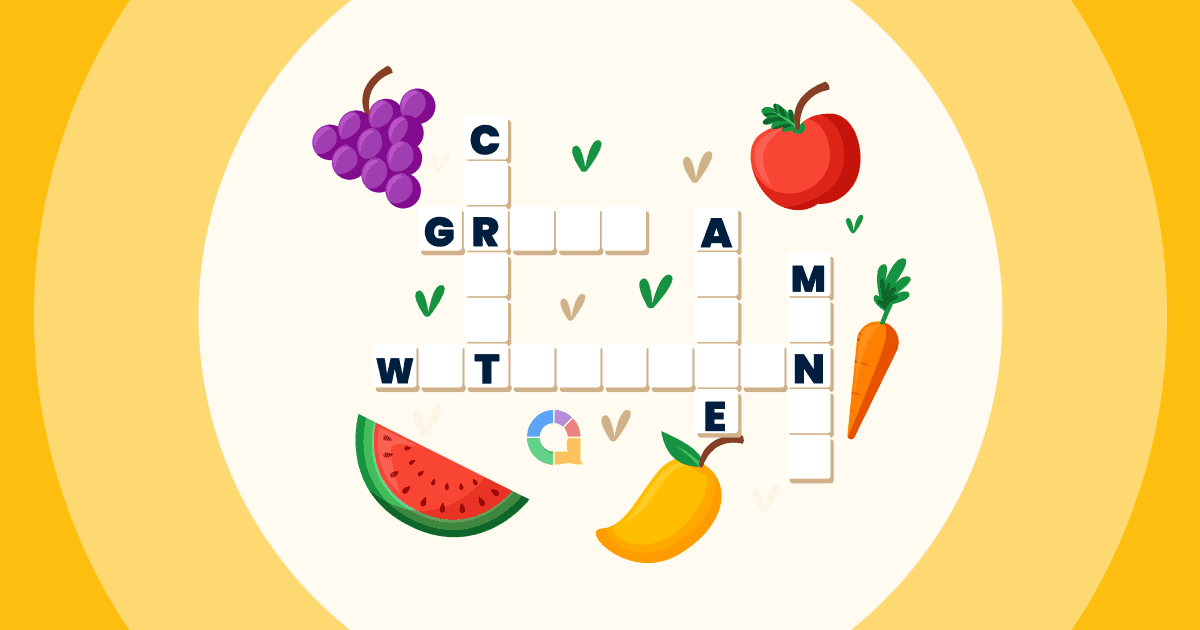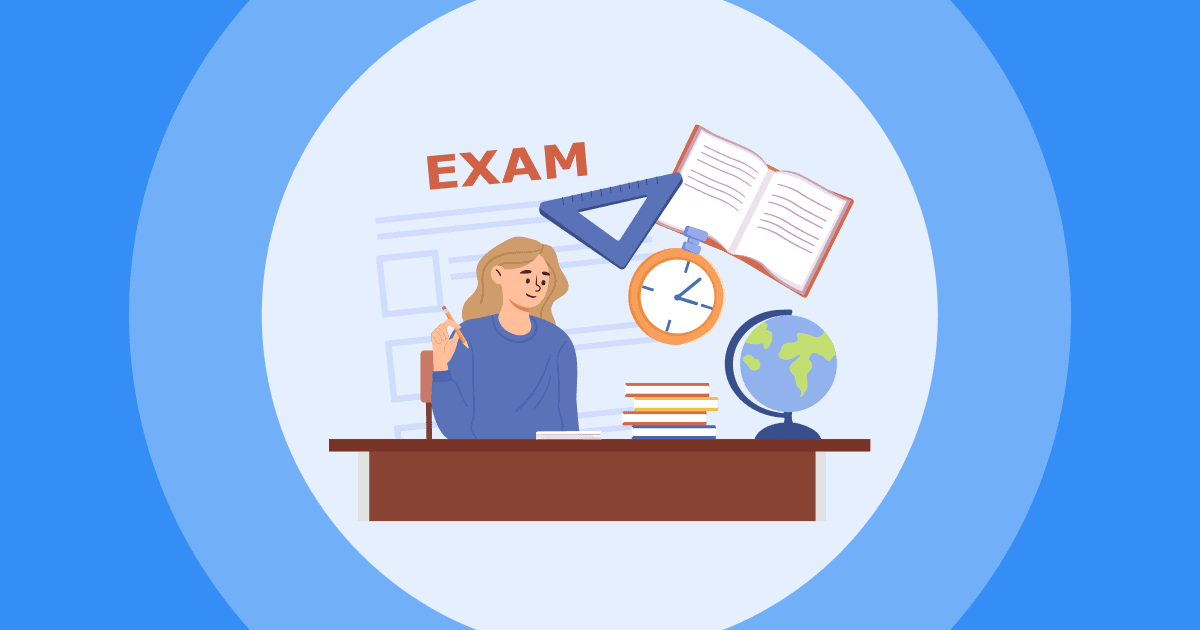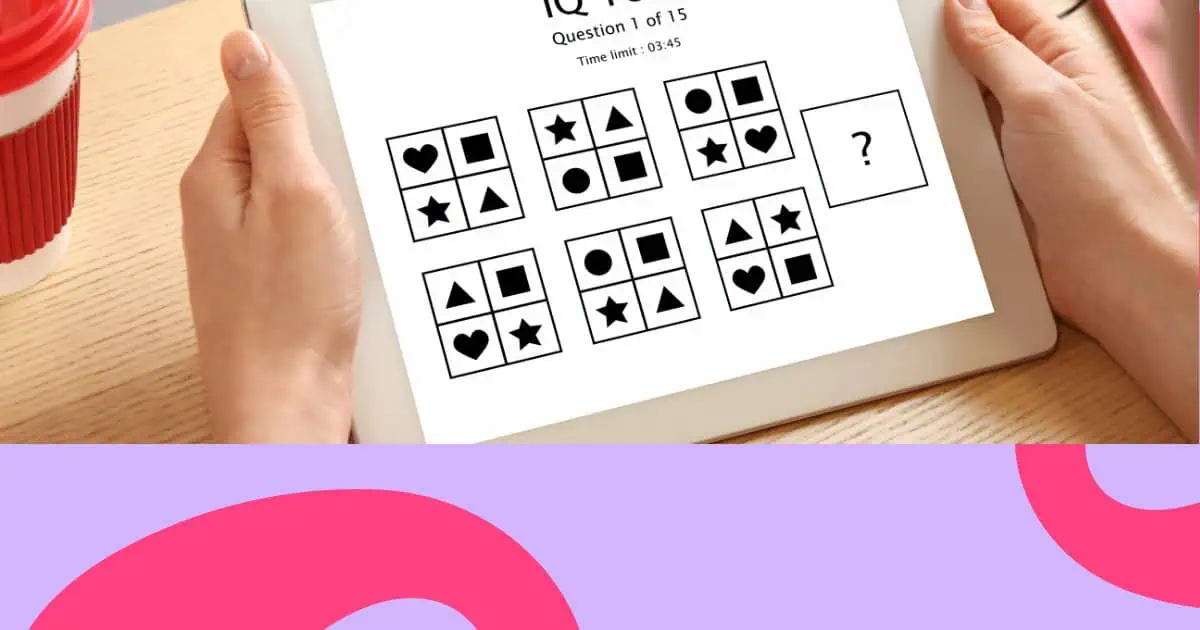Dum nova programmata veniunt et abeunt, PowerPoint pergit evolvere cum functionibus quae ordinariam praesentationem in experientiam captivantem convertere possunt. Una talis functio quae omnia mutat? Rota versatilis. Puta eam quasi telum secretum ad auditores alliciendos – perfectum ad interrogationes et responsa interactiva, selectiones fortuitas, decisiones capiendas, vel addendum elementum illud admirationis proximae praesentationi tuae.
Sive instructor sis qui officinas tuas excitare vult, sive moderator qui attentionem auditorum per longas sessiones tenere vult, sive orator qui auditores suos in suspenso tenere vult, functio rotae versatilis PowerPoint tibi fortasse ad praesentationes efficaciores erunt.
Table of Contents
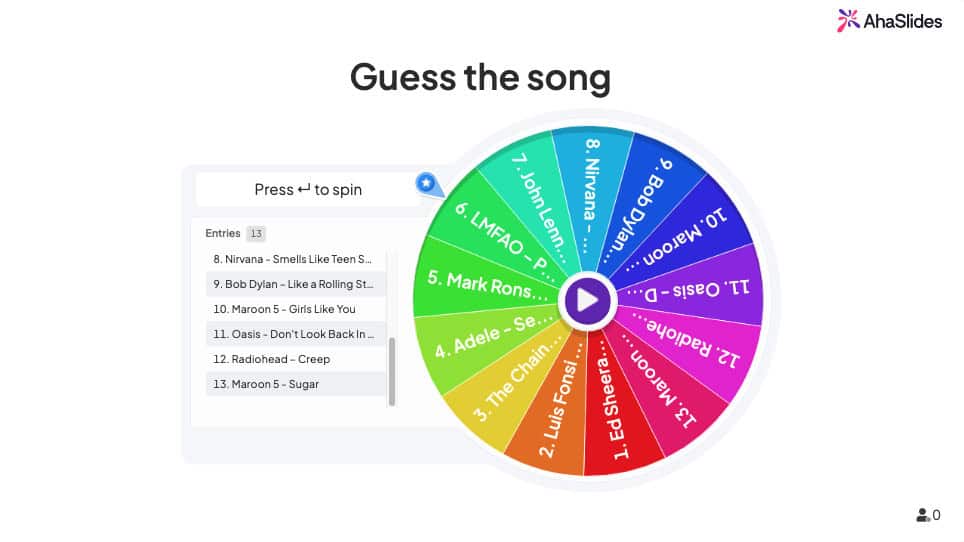
Quid est rota versatilis PowerPoint?
Ut scis, multae sunt applicationes quae in laminas PowerPoint tamquam accessiones integrari possunt, et rota volubilis una ex eis est. Notio rotae volubilis PowerPoint intellegi potest ut instrumentum virtuale et interactivum ad oratores et auditores per ludos et actiones alliciendos, quod secundum theoriam probabilitatis operatur.
Praesertim, si presentationem tuam cum actionibus ut selectione fortuita, nomina fortuita appellando, interrogationibus, praemiis, et pluribus designas, rotatore interactivo indigebis, qui facile post insertionem in laminas PowerPoint mutari potest. Haec functio presentationes staticas in experientias dynamicas et participativas transformat, quae problema "gremlin attentionis" quod multi presentatores patiuntur oppugnant.
Quomodo Rotam Volventem in PowerPoint Creare
Si rotam volubilem pro PowerPoint quaeris, quae et editabilis et deponi potest, ẠhaSlides fortasse optima optio est. Ductio accurata ad rotam volubilem vivam in PowerPoint inserendam haec est:
- actis mandare an AhaSlides rationem ac Spinner Rotam gignere in AhaSlides novam propositionem tab.
- Post generans Spinner Rota, elige Add to PowerPoint button, tum Copy ligamen ad Spinner Rota quae mox nativus est.
- Open PowerPoint et eligere Insert tab, sequitur Get Add-ins.
- Deinde, quaere AhaSlides Additamentum PowerPoint et inserendum (omnia data et mutationes tempore reali renovabuntur).
- Reliquum est nexum vel codicem QR unicum cum auditoribus tuis communicare ut eos ad eventum participandum roges.
Praeterea nonnulli vestrum directe laborare malunt Google Slides cum sodalibus tuis. Hoc in casu, rotam volubilem creare etiam potes pro Google Slides his gradibus sequentes:
- aperi Google Slides praesentatio, elige "file", deinde ad "Adnuntiate interreti".
- Sub "Link" tab, preme "publish (Functio configurationis editabilis est ad usum in applicatione AhaSlides postea)
- Copy genitum nexum.
- Login to the AhaSlides propter, crea a Spinner Rota template, vade ad Content Slide et elige Google Slides arca sub "Type" tab vel directe ad "Content" tab.
- Embed ligamen generatum in capsa cui titulus "Google Slides Edita pagina".
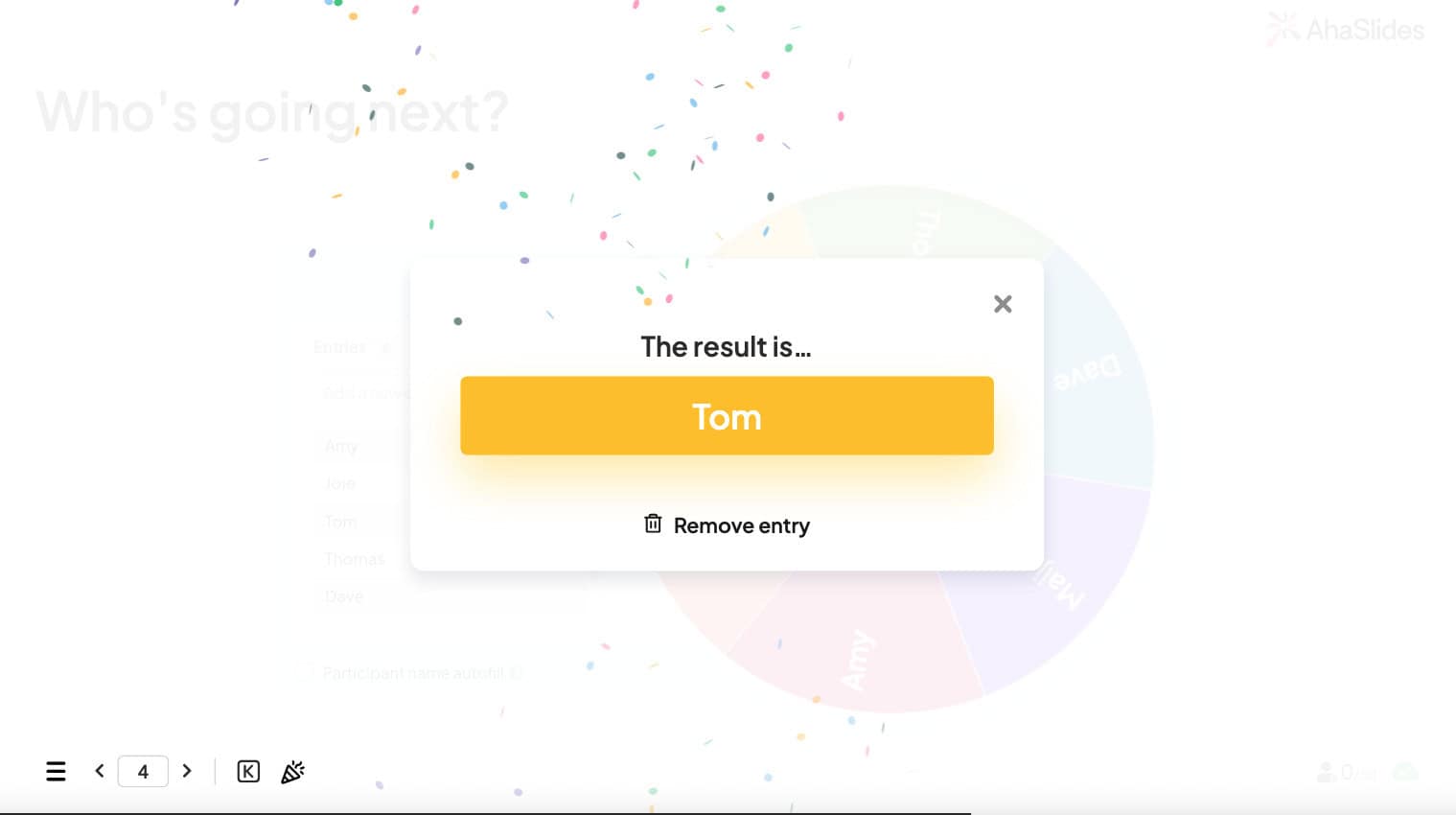
Consilia ad Rotam Versatilem PowerPoint Utendam
Nunc cum scias quomodo formam rotae versatilis PowerPoint creare, hic sunt nonnulla consilia utilia ad optimam formam rotae versatilis PowerPoint pro necessitatibus tuis professionalibus aptandam:
Rotam volubilem gradibus simplicibus accommoda.
Licet tibi quemvis textum vel numeros in capsam inscriptionis addere, sed memento textum difficilius legendum fore cum nimis multae cuneorum partes adsint. Sex ad duodecim segmenta pete ut optimam visibilitatem et usum habeas. Etiam effectus sonoros, tempus rotationis, et fundum modificare potes ut cum nota tua vel themate presentationis congruant. Praeterea, functiones removere potes ut priores eventus appulsus delere possis si vis imaginem mundam servare vel historiam selectionum conservare.

Elige rectas actiones rotae versatilis PowerPoint
Fortasse multas provocationes vel interrogationes interretiales praesentationi tuae addere velis ut attentionem participantium capias, sed ne materia nimis aut male utaris. Collocatio strategica est clavis – rotas rotantes in punctis naturalibus interruptionis praesentationis tuae adhibe, ut postquam argumentum maius tractaveris aut cum auditores defatigantes iterum ad se allicere debes. Spatium attentionis auditorum tuorum et longitudinem totam sessionis tuae considera cum decernis quam frequenter elementis interactivis utendum sit.
Rotam praemiorum PowerPoint pro ratione pecuniaria designa.
Saepe difficile est probabilitatem vincendi moderari, quamquam nonnullae applicationes tibi potestatem certorum eventuum dare possunt. Si non vis pecuniam tuam superare, limitem valoris praemiorum tuorum quam maxime constituere potes. Considera uti praemiis non pecuniariis, ut recognitione, tempore requietis addito, vel delectu actionis proximae. In contextu societatum, praemia possunt includere occasiones progressionis professionalis, assignationes proiecti praeferatas, vel recognitionem publicam in conventibus manipulorum.

Designa interrogationes efficaciter
Si in praesentatione tua provocationibus interrogationum uti cogitas, rotam nominum designare considera ut participes fortuitos voces, varias interrogationes coniungendo potius quam in unam rotam compressendo. Haec methodus participationem aequam praestat et actionem captivantem servat. Interrogationes neutrales potius quam personales esse debent, praesertim in condicionibus professionalibus ubi ambitum reverentem et inclusivum conservare vis. In casus laboris, scientiam industriae, aut materiam exercitationis potius quam in praeferentiis vel opinionibus personalibus intende.
Icebreaker ideas
Si ludum rotae volubilis cupis ad atmosphaeram calefaciendam, "Vellesne potius..." cum interrogationibus fortuitis experiri potes, vel rotam ad argumenta disputationis, sodales turmae pro actionibus, vel assignationes coetuum separatorum eligendas uti. Inter exercitationes professionales ad glaciem aperiendam fortasse quaestiones de praeferentiis laboris, inclinationibus industriae, vel casibus ad exercitationem pertinentibus comprehendunt, quae participantibus adiuvant ut coniungantur dum ad proposita sessionis pertinent.
Praeterea, multae formae rotarum versatilium PowerPoint ex paginis interretialibus depromi possunt, quod tibi tempus, laborem et pecuniam denique servare potest. Formae praeformatae initium praebent quod ad necessitates tuas specificas et requisita insignis tui aptare potes.
Optimae rationes pro praesentationibus professionalibus
Cum rotas volubiles in praesentationes professionales incorporas, has optimas rationes considera ut maximam efficaciam assequaris:
- Cum propositis discendi congruere. Fac ut actiones rotae verberatoriae proposita tua exercitationis vel proposita presentationis sustineant potius quam mere oblectationi inserviant.
- Technologiam antea experire. Integrationem rotae versatilis semper ante ipsam praesentationem experire, ne difficultates technicae quae sessionem tuam perturbare possint.
- Patet instructiones praebere. Fac ut participes intellegant quomodo se iungant et participent, praesertim si suis propriis machinis utuntur.
- Tempus aptum utere. Rotas vertentes in locis strategicis integra – post informationes traditas, inter intervalla, vel cum attentionem iterum ad se convertere necesse est.
- Tonum professionalem serva. Dum rotae volubiles iocum addunt, cura ut tota praesentatio professionalitatem congruentem pro auditorio tuo et contextu servet.
Key takeaways
Simplicem formam PowerPoint in formam gratam et attrahentem convertere minime difficile est. Ne te terreas si modo discere incipis quomodo formam PowerPoint pro incepto tuo aptare, cum multae sint rationes ad presentationes tuas emendandas, et considerando rotam rotantem PowerPoint unam tantum ex his esse.
Functiones rotae versatilis PowerPoint solutionem practicam offerunt instructoribus, moderatoribus, et praesentatoribus qui attentionem auditorum conservare et experientias interactivas creare debent. Sequendo gradus supra descriptos et optimas rationes adhibendo, praesentationes tuas a passiva informationum traditione in experientias dynamicas et participativas transformare potes, quae meliora discendo et altiora gradus participationis consequuntur.
Memento finem non solum esse oblectationem addere, sed etiam problema reale disiunctionis auditorum, quod multi periti patiuntur, solvere. Cum strategice adhibentur, rotae versatiles et alia elementa interactiva instrumenta potentia fiunt ad sessiones exercitationis, officinas et praesentationes negotiales efficaciores creandas.