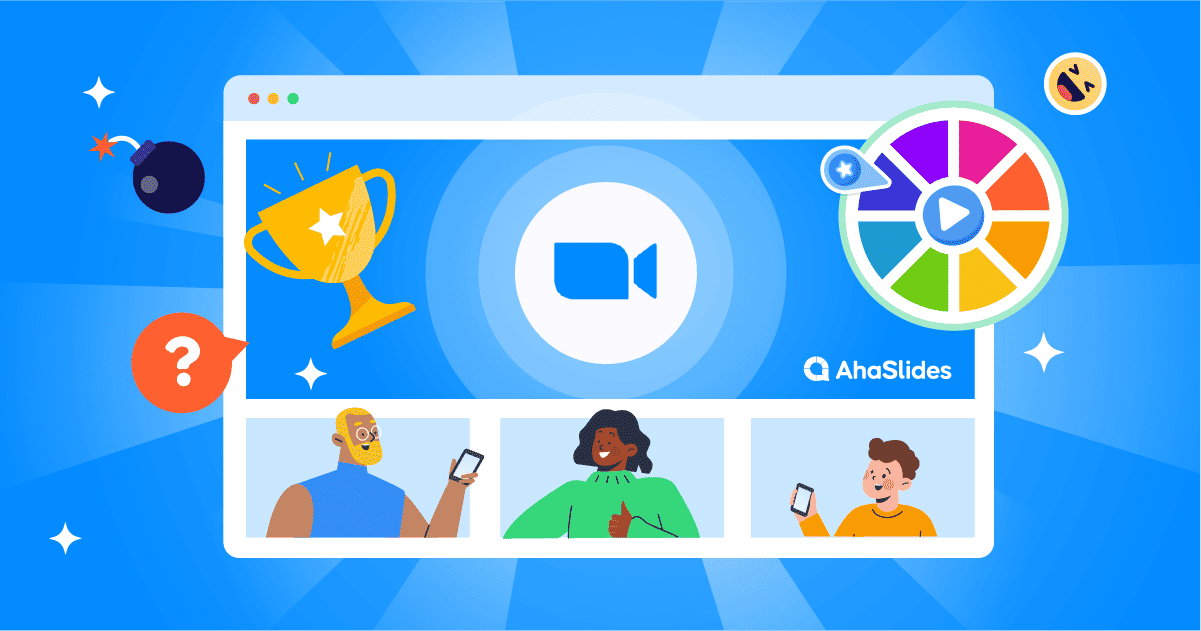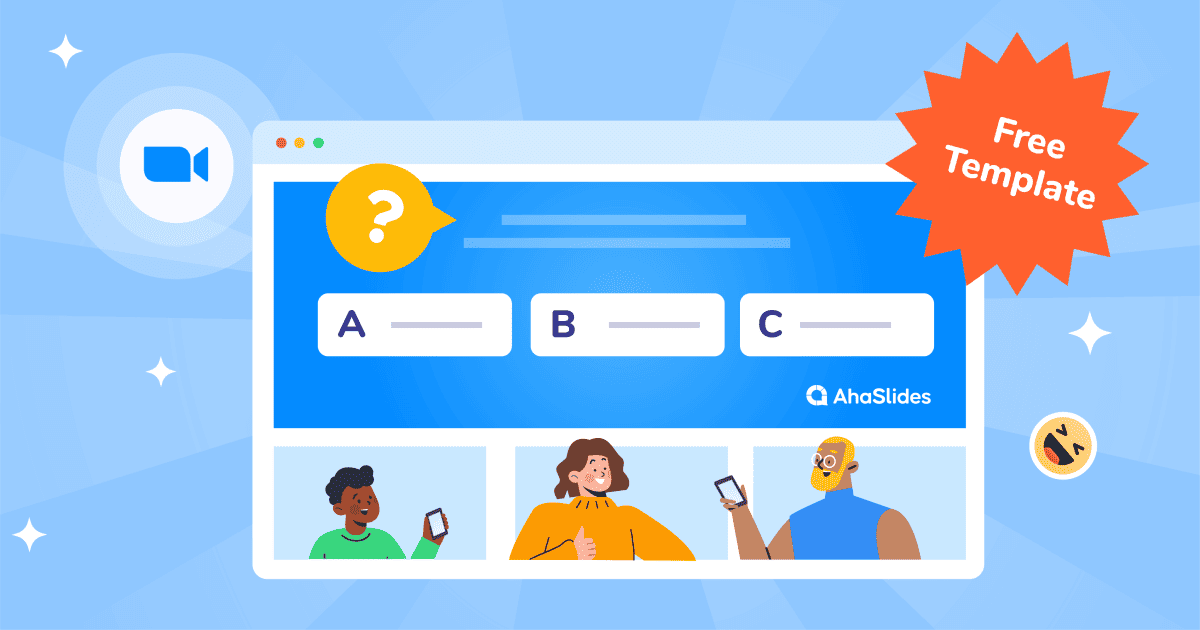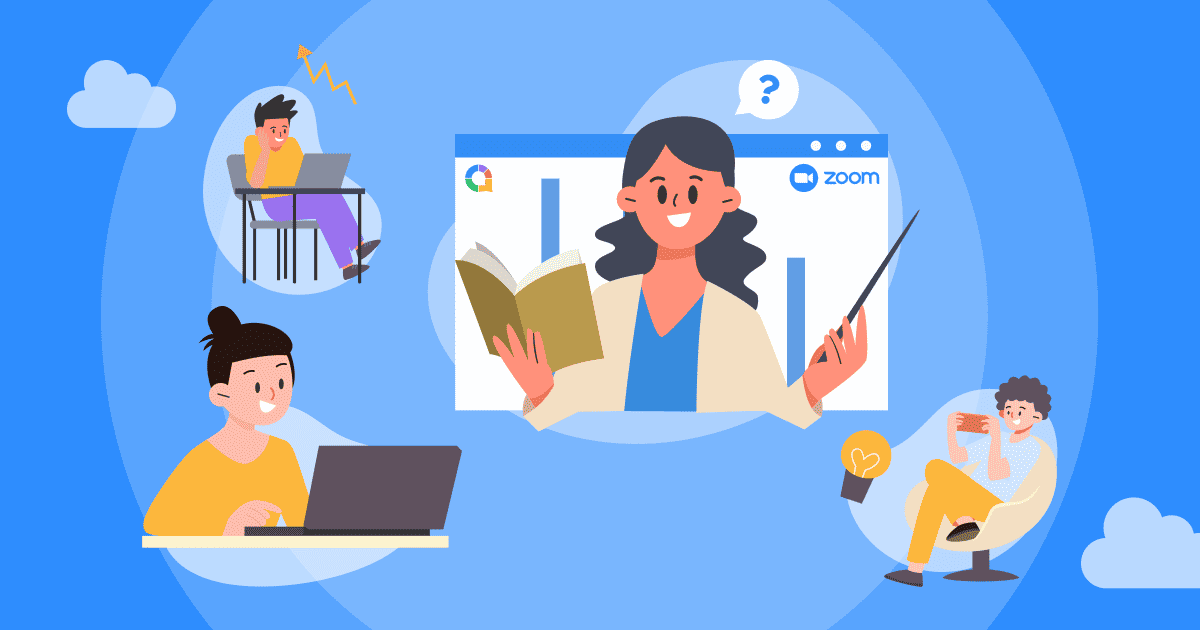![]() ඒකාබද්ධතා
ඒකාබද්ධතා![]() - විශාලනය කරන්න
- විශාලනය කරන්න
 අන්තර්ක්රියාකාරී රැස්වීම් සඳහා AhaSlides' Zoom ඒකාබද්ධ කිරීම
අන්තර්ක්රියාකාරී රැස්වීම් සඳහා AhaSlides' Zoom ඒකාබද්ධ කිරීම
![]() විශාලනය තෙහෙට්ටුවද? තවදුරටත් නැහැ! AhaSlides හි ඡන්ද විමසීම්, ප්රශ්නාවලිය, සහ ප්රශ්න සහ පිළිතුරු සමඟින් ඔබේ සබැඳි සැසිය වෙන කවරදාටත් වඩා සජීවී කරන්න, සහභාගිවන්නන් ඔවුන්ගේ ආසන අද්දර සිටීම සහතිකයි.
විශාලනය තෙහෙට්ටුවද? තවදුරටත් නැහැ! AhaSlides හි ඡන්ද විමසීම්, ප්රශ්නාවලිය, සහ ප්රශ්න සහ පිළිතුරු සමඟින් ඔබේ සබැඳි සැසිය වෙන කවරදාටත් වඩා සජීවී කරන්න, සහභාගිවන්නන් ඔවුන්ගේ ආසන අද්දර සිටීම සහතිකයි.
![]() අපි Zoom රැස්වීම් සහ Zoom වෙබ්නාර් සමඟ ඒකාබද්ධ වෙමු!
අපි Zoom රැස්වීම් සහ Zoom වෙබ්නාර් සමඟ ඒකාබද්ධ වෙමු!

![]() ලොව පුරා ඉහළම ආයතනවලින් මිලියන 2+ පරිශීලකයින් විසින් විශ්වාස කෙරේ
ලොව පුරා ඉහළම ආයතනවලින් මිලියන 2+ පරිශීලකයින් විසින් විශ්වාස කෙරේ






 AhaSlides ඇඩෝනය සමඟින් විශාලන අඳුරු දුරු කරන්න
AhaSlides ඇඩෝනය සමඟින් විශාලන අඳුරු දුරු කරන්න
![]() පහරක් මුදාහරින්න
පහරක් මුදාහරින්න ![]() සජීවී ඡන්ද විමසීම්
සජීවී ඡන්ද විමසීම්![]() එය සහභාගිවන්නන් 'අත ඔසවන්න' බොත්තම සඳහා දඟලනු ඇත. තත්ය කාලීන සමග දැඩි තරඟයක් ඇති කරන්න
එය සහභාගිවන්නන් 'අත ඔසවන්න' බොත්තම සඳහා දඟලනු ඇත. තත්ය කාලීන සමග දැඩි තරඟයක් ඇති කරන්න ![]() ප්රශ්නාවලිය
ප්රශ්නාවලිය![]() එය ඔබගේ සගයින්ට ඔවුන් පිජාමා යට ඇඳුම් ඇඳ සිටින බව අමතක කරයි. නිර්මාණය කරන්න
එය ඔබගේ සගයින්ට ඔවුන් පිජාමා යට ඇඳුම් ඇඳ සිටින බව අමතක කරයි. නිර්මාණය කරන්න ![]() වචන වලාකුළු
වචන වලාකුළු![]() "ඔබ නිශ්ශබ්දයි!" යැයි පැවසීමට වඩා වේගයෙන් නිර්මාණශීලීත්වය පුපුරවා හරින බව
"ඔබ නිශ්ශබ්දයි!" යැයි පැවසීමට වඩා වේගයෙන් නිර්මාණශීලීත්වය පුපුරවා හරින බව
 විශාලන ඒකාබද්ධ කිරීම ක්රියා කරන ආකාරය
විශාලන ඒකාබද්ධ කිරීම ක්රියා කරන ආකාරය
 1. ඔබගේ ඡන්ද විමසීම් සහ ප්රශ්නාවලිය සාදන්න
1. ඔබගේ ඡන්ද විමසීම් සහ ප්රශ්නාවලිය සාදන්න
![]() ඔබගේ AhaSlides ඉදිරිපත් කිරීම විවෘත කර එහි අන්තර් ක්රියාකාරකම් එක් කරන්න. ඔබට පවතින සියලුම ප්රශ්න වර්ග භාවිතා කළ හැක.
ඔබගේ AhaSlides ඉදිරිපත් කිරීම විවෘත කර එහි අන්තර් ක්රියාකාරකම් එක් කරන්න. ඔබට පවතින සියලුම ප්රශ්න වර්ග භාවිතා කළ හැක.
 2. Zoom යෙදුම් වෙළඳපොළෙන් AhaSlides ලබා ගන්න
2. Zoom යෙදුම් වෙළඳපොළෙන් AhaSlides ලබා ගන්න
![]() Zoom විවෘත කර එහි වෙළඳපලෙන් AhaSlides ලබා ගන්න. ඔබගේ AhaSlides ගිණුමට ලොග් වී ඔබගේ රැස්වීම අතරතුර යෙදුම දියත් කරන්න.
Zoom විවෘත කර එහි වෙළඳපලෙන් AhaSlides ලබා ගන්න. ඔබගේ AhaSlides ගිණුමට ලොග් වී ඔබගේ රැස්වීම අතරතුර යෙදුම දියත් කරන්න.
 3. සහභාගිවන්නන්ට ක්රියාකාරකම්වලට සම්බන්ධ වීමට ඉඩ දෙන්න
3. සහභාගිවන්නන්ට ක්රියාකාරකම්වලට සම්බන්ධ වීමට ඉඩ දෙන්න
![]() ඇමතුමේදී ස්වයංක්රීයව AhaSlides ක්රියාකාරකම්වලට සම්බන්ධ වීමට ඔබේ ප්රේක්ෂකයින්ට ආරාධනා කරනු ඇත - බාගැනීමක් හෝ ලියාපදිංචි කිරීමක් අවශ්ය නොවේ.
ඇමතුමේදී ස්වයංක්රීයව AhaSlides ක්රියාකාරකම්වලට සම්බන්ධ වීමට ඔබේ ප්රේක්ෂකයින්ට ආරාධනා කරනු ඇත - බාගැනීමක් හෝ ලියාපදිංචි කිරීමක් අවශ්ය නොවේ.
 AhaSlides x Zoom ඒකාබද්ධ කිරීම සමඟ ඔබට කළ හැකි දේ
AhaSlides x Zoom ඒකාබද්ධ කිරීම සමඟ ඔබට කළ හැකි දේ
 ප්රශ්නෝත්තර සැසියක් පවත්වන්න
ප්රශ්නෝත්තර සැසියක් පවත්වන්න
![]() සංවාදය ගලා යන්න! ඔබේ Zoom පිරිසට ප්රශ්න ඉවත් කිරීමට ඉඩ දෙන්න - අප්රසිද්ධ හෝ ඝෝෂාකාරී සහ ආඩම්බර. තවත් අමුතු නිශ්ශබ්දතාවයක් නැත!
සංවාදය ගලා යන්න! ඔබේ Zoom පිරිසට ප්රශ්න ඉවත් කිරීමට ඉඩ දෙන්න - අප්රසිද්ධ හෝ ඝෝෂාකාරී සහ ආඩම්බර. තවත් අමුතු නිශ්ශබ්දතාවයක් නැත!
 සෑම කෙනෙකුම ලූපයේ තබා ගන්න
සෑම කෙනෙකුම ලූපයේ තබා ගන්න
![]() "ඔබ තවමත් අප සමඟද?" අතීතයේ දෙයක් බවට පත්වනු ඇත. ඉක්මන් ඡන්ද විමසීම් ඔබගේ විශාලන කණ්ඩායම එකම පිටුවක සිටින බව සහතික කරයි.
"ඔබ තවමත් අප සමඟද?" අතීතයේ දෙයක් බවට පත්වනු ඇත. ඉක්මන් ඡන්ද විමසීම් ඔබගේ විශාලන කණ්ඩායම එකම පිටුවක සිටින බව සහතික කරයි.
 ඒවා ප්රශ්න කරන්න
ඒවා ප්රශ්න කරන්න
![]() තත්පර 30 කින් ඔබේ ආසනයේ කෙළවරේ ප්රශ්නාවලිය නිර්මාණය කිරීමට අපගේ AI බලයෙන් ක්රියාත්මක වන ප්රශ්න විචාරාත්මක උත්පාදක යන්ත්රය භාවිතා කරන්න. මිනිසුන් තරඟ කිරීමට තරඟ කරන විට එම විශාලන ටයිල් ආලෝකමත් වන ආකාරය නරඹන්න!
තත්පර 30 කින් ඔබේ ආසනයේ කෙළවරේ ප්රශ්නාවලිය නිර්මාණය කිරීමට අපගේ AI බලයෙන් ක්රියාත්මක වන ප්රශ්න විචාරාත්මක උත්පාදක යන්ත්රය භාවිතා කරන්න. මිනිසුන් තරඟ කිරීමට තරඟ කරන විට එම විශාලන ටයිල් ආලෝකමත් වන ආකාරය නරඹන්න!
 ක්ෂණික ප්රතිපෝෂණ රැස් කරන්න
ක්ෂණික ප්රතිපෝෂණ රැස් කරන්න
![]() "අපි කොහොමද කළේ?" ක්ලික් කිරීමකින් පමණි! ඉක්මන් ඡන්ද ස්ලයිඩයක් ඉවතට විසි කර ඔබේ විශාලන ෂින්ඩිග් මත සැබෑ ස්කූප් ලබා ගන්න. පහසු පීසී.
"අපි කොහොමද කළේ?" ක්ලික් කිරීමකින් පමණි! ඉක්මන් ඡන්ද ස්ලයිඩයක් ඉවතට විසි කර ඔබේ විශාලන ෂින්ඩිග් මත සැබෑ ස්කූප් ලබා ගන්න. පහසු පීසී.
 ඵලදායී ලෙස මොළය කුණාටුව
ඵලදායී ලෙස මොළය කුණාටුව
![]() කණ්ඩායම්වලට සමමුහුර්ත කිරීමට සහ විශිෂ්ට අදහස් වර්ධනය කිරීමට ඉඩ සලසන AhaSlides හි අතථ්ය බුද්ධි කුණාටු භාවිතයෙන් සැමට ඇතුළත් ඉඩක් ලබා දෙන්න.
කණ්ඩායම්වලට සමමුහුර්ත කිරීමට සහ විශිෂ්ට අදහස් වර්ධනය කිරීමට ඉඩ සලසන AhaSlides හි අතථ්ය බුද්ධි කුණාටු භාවිතයෙන් සැමට ඇතුළත් ඉඩක් ලබා දෙන්න.
 පහසුවෙන් පුහුණු කිරීම
පහසුවෙන් පුහුණු කිරීම
![]() පිරික්සීමේ සිට ආකෘතික තක්සේරු කිරීම් සමඟ දැනුම පරීක්ෂා කිරීම දක්වා, ඔබට අවශ්ය වන්නේ එක් යෙදුමක් පමණි - එය AhaSlides වේ.
පිරික්සීමේ සිට ආකෘතික තක්සේරු කිරීම් සමඟ දැනුම පරීක්ෂා කිරීම දක්වා, ඔබට අවශ්ය වන්නේ එක් යෙදුමක් පමණි - එය AhaSlides වේ.
 විශාලන රැස්වීම් සඳහා AhaSlides මාර්ගෝපදේශ පරීක්ෂා කරන්න
විශාලන රැස්වීම් සඳහා AhaSlides මාර්ගෝපදේශ පරීක්ෂා කරන්න
 නිතර අසන ප්රශ්න
නිතර අසන ප්රශ්න
![]() බහු ඉදිරිපත් කරන්නන් හට AhaSlides ඉදිරිපත් කිරීමකට සහයෝගීව කටයුතු කිරීමට, සංස්කරණය කිරීමට සහ ප්රවේශ විය හැක, නමුත් විශාලන රැස්වීමේදී වරකට තිරය බෙදා ගත හැක්කේ එක් පුද්ගලයෙකුට පමණි.
බහු ඉදිරිපත් කරන්නන් හට AhaSlides ඉදිරිපත් කිරීමකට සහයෝගීව කටයුතු කිරීමට, සංස්කරණය කිරීමට සහ ප්රවේශ විය හැක, නමුත් විශාලන රැස්වීමේදී වරකට තිරය බෙදා ගත හැක්කේ එක් පුද්ගලයෙකුට පමණි.
![]() ඔබ රැස්වීම අවසන් කළ පසු සහභාගිවන්නාගේ වාර්තාව ඔබේ AhaSlides ගිණුමෙන් බැලීමට සහ බාගැනීමට හැකි වනු ඇත.
ඔබ රැස්වීම අවසන් කළ පසු සහභාගිවන්නාගේ වාර්තාව ඔබේ AhaSlides ගිණුමෙන් බැලීමට සහ බාගැනීමට හැකි වනු ඇත.
![]() මූලික AhaSlides Zoom ඒකාබද්ධ කිරීම භාවිතා කිරීමට නොමිලේ.
මූලික AhaSlides Zoom ඒකාබද්ධ කිරීම භාවිතා කිරීමට නොමිලේ.