Ahoj, komunita AhaSlides! Sme radi, že vám môžeme priniesť niekoľko fantastických aktualizácií, ktoré vylepšia váš zážitok z prezentácie! Vďaka vašej spätnej väzbe uvádzame na trh nové funkcie, vďaka ktorým bude AhaSlides ešte výkonnejší. Poďme sa ponoriť!
🔍 Čo je nové?
???? Aktualizácia doplnku PowerPoint
Urobili sme dôležité aktualizácie nášho doplnku PowerPoint, aby sme zaistili, že bude plne v súlade s najnovšími funkciami v aplikácii AhaSlides Presenter!
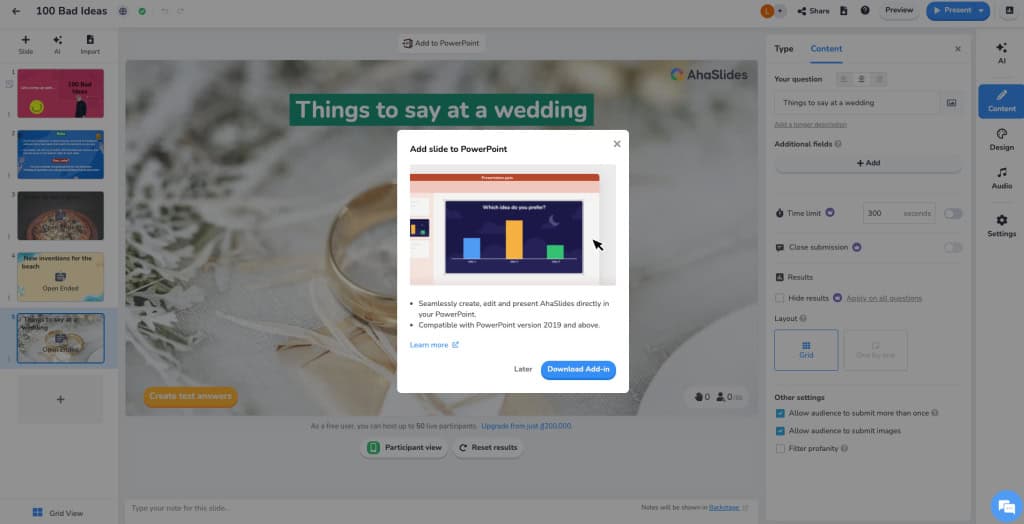
Vďaka tejto aktualizácii máte teraz prístup k novému rozloženiu editora, generovaniu obsahu AI, kategorizácii snímok a aktualizovaným cenovým funkciám priamo z programu PowerPoint. To znamená, že doplnok teraz odzrkadľuje vzhľad a funkcie aplikácie Presenter App, čím sa obmedzuje akýkoľvek zmätok medzi nástrojmi a umožňuje vám bezproblémovú prácu naprieč platformami.
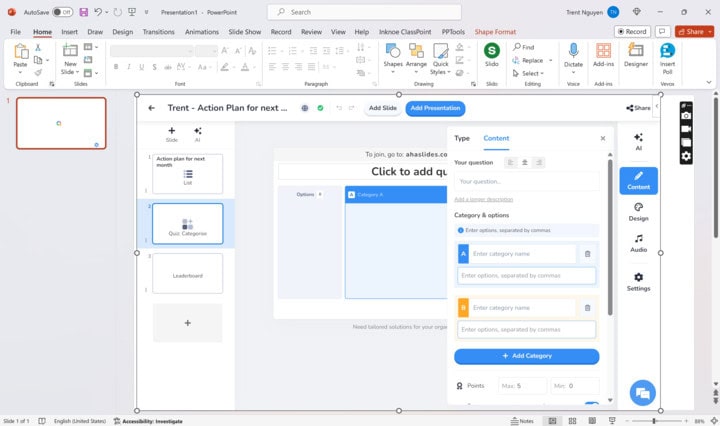
Aby bol doplnok čo najefektívnejší a najaktuálnejší, oficiálne sme ukončili podporu starej verzie a odstránili sme prístupové odkazy v rámci aplikácie Presenter. Uistite sa, že používate najnovšiu verziu, aby ste si užili všetky vylepšenia a zaistili si plynulý a konzistentný zážitok s najnovšími funkciami AhaSlides.
Ak sa chcete dozvedieť viac o tom, ako používať doplnok, navštívte našu stránku Centrum pomoci.
⚙️ Čo je vylepšené?
Vyriešili sme niekoľko problémov ovplyvňujúcich rýchlosť načítania obrázkov a lepšiu použiteľnosť pomocou tlačidla Späť.
- Optimalizovaná správa obrázkov pre rýchlejšie načítanie
Vylepšili sme spôsob správy obrázkov v aplikácii. Teraz sa už načítané obrázky nenačítajú, čo zrýchľuje načítavanie. Výsledkom tejto aktualizácie je rýchlejšia skúsenosť, najmä v sekciách náročných na obrázky, ako je napríklad Knižnica šablón, čím sa zabezpečí plynulejší výkon pri každej návšteve.
- Vylepšené tlačidlo Späť v editore
Vylepšili sme tlačidlo Späť editora! Teraz kliknutím na tlačidlo Späť sa dostanete presne na stránku, z ktorej ste prišli. Ak sa táto stránka nenachádza v AhaSlides, budete presmerovaní na Moje prezentácie, vďaka čomu bude navigácia plynulejšia a intuitívnejšia.
🤩 Čo je viac?
Sme nadšení, že môžeme oznámiť nový spôsob, ako zostať v spojení: náš tím pre úspech zákazníkov je teraz k dispozícii na WhatsApp! Kedykoľvek sa obráťte na podporu a tipy, ako čo najlepšie využiť AhaSlides. Sme tu, aby sme vám pomohli vytvoriť úžasné prezentácie!
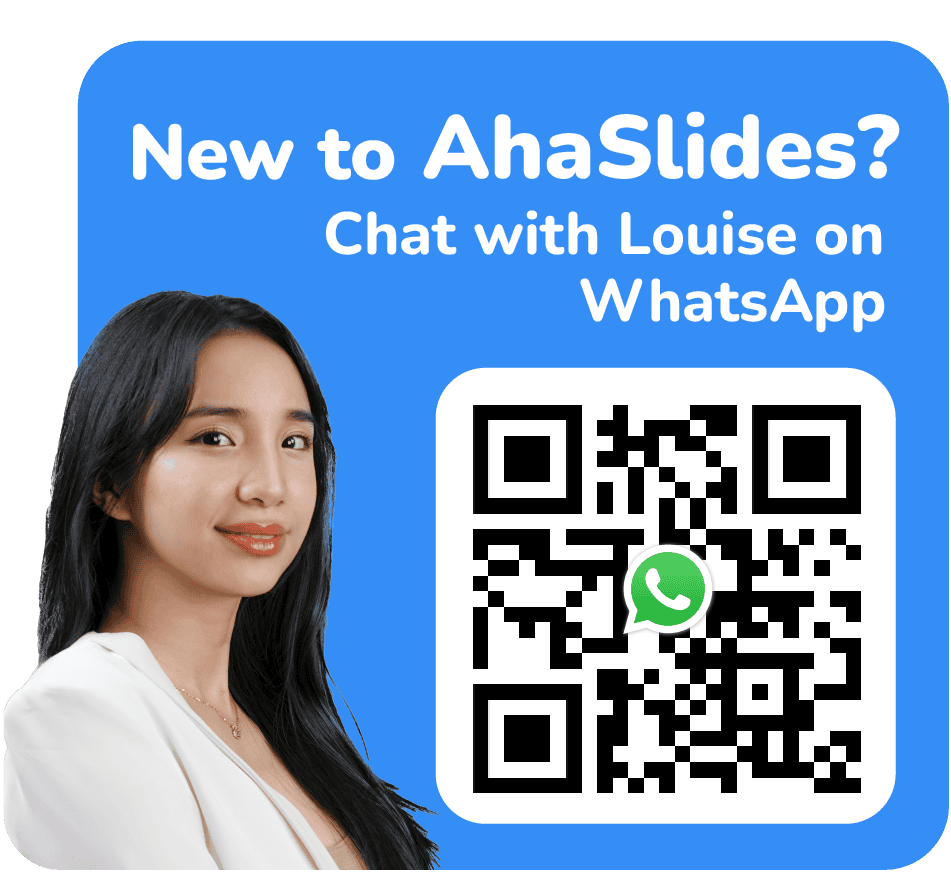
???? Čo bude ďalej pre AhaSlides?
Nemôžeme byť viac nadšení, že sa s vami môžeme podeliť o tieto aktualizácie, vďaka čomu bude vaša skúsenosť s AhaSlides plynulejšia a intuitívnejšia ako kedykoľvek predtým! Ďakujeme, že ste takou neuveriteľnou súčasťou našej komunity. Preskúmajte tieto nové funkcie a pokračujte vo vytváraní týchto skvelých prezentácií! Príjemné prezentovanie! 🌟🎉
Ako vždy sme tu pre spätnú väzbu – užite si aktualizácie a zdieľajte s nami svoje nápady!






