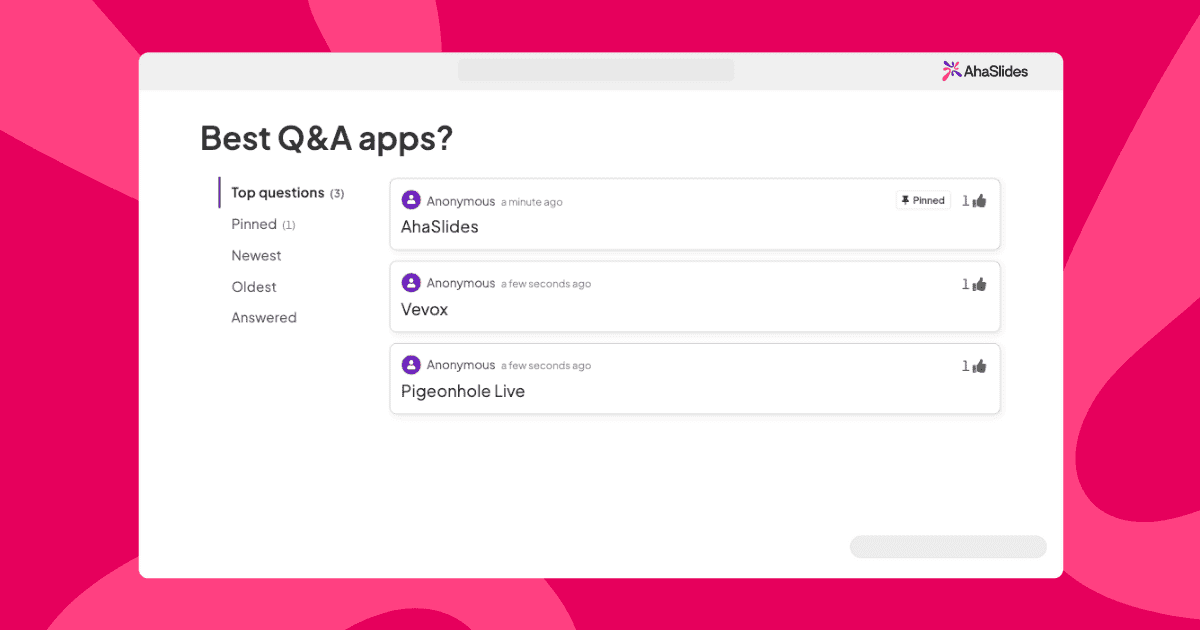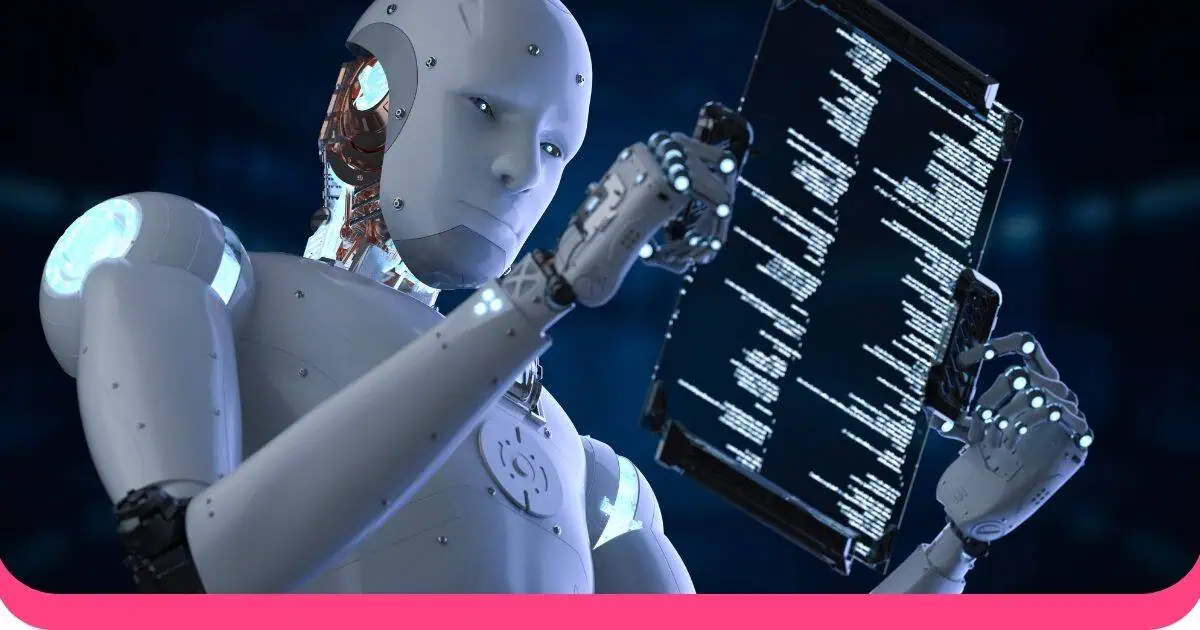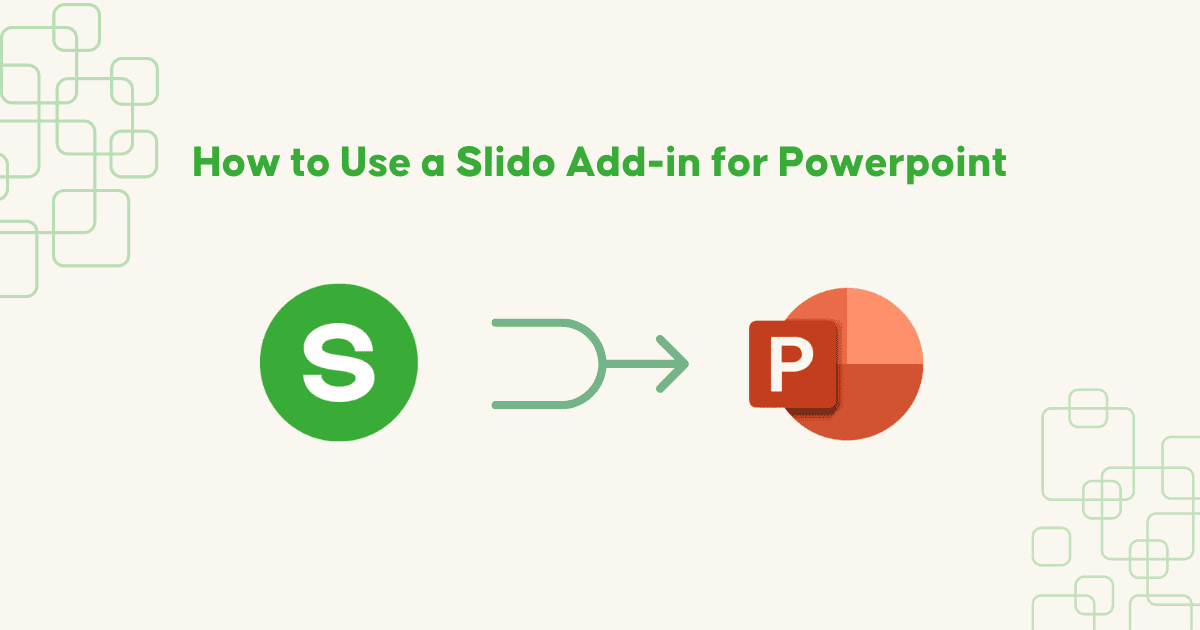Sesi Q&A gagal pikeun alesan anu tiasa diprediksi anu teu aya hubunganana sareng kaahlian fasilitasi anjeun. Jalma nyaring ngadominasi. Jalma-jalma isin henteu kantos nyarios. Hadirin maya teu dipaliré bari jalma-jalma sacara pribadi ngamonopoli paguneman. Batur nanya sapuluh menit rambling non-patarosan. Tilu jalma nyoba ngobrol sakaligus. Moderator leungiteun kontrol nalika 50 leungeun némbak sakaligus.
Pitunjuk ieu ngaleungitkeun kabingungan éta. Kami bakal nunjukkeun anjeun patarosan sareng jawaban anu pangsaéna pikeun aplikasi anu leres-leres cocog sareng kaayaan khusus anjeun - sanés ngan ukur anu gaduh daptar fitur anu paling panjang.
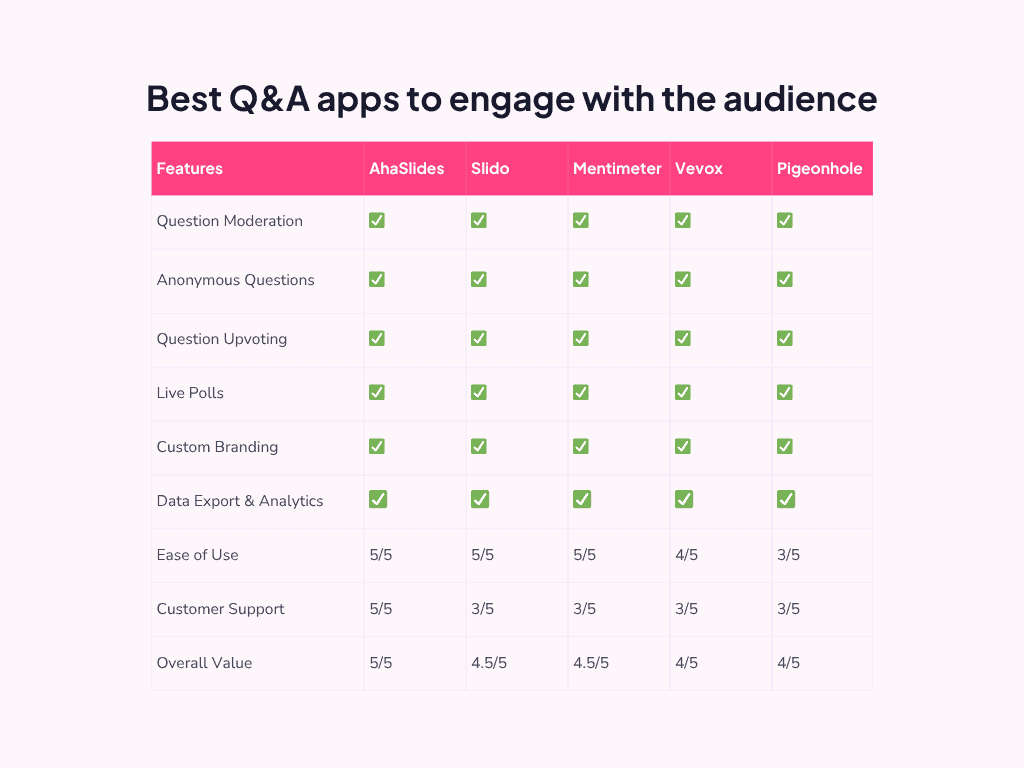
Daptar eusi
Top Live Q&A Aplikasi
1.AhaSlides
Naon anu dilakukeun sacara béda: Ngagabungkeun Q&A sareng sadayana presentasi anjeun. Anjeun henteu nambihan Tanya Jawab kana slide éksternal - anjeun nuju ngawangun presentasi anu sacara alami kalebet Tanya Jawab sareng polling, kuis, awan kecap, sareng slide eusi.
Sampurna pikeun: Pelatih, fasilitator, sareng presenter anu peryogi sababaraha jinis interaksi saluareun ngan ukur Q&A. Tim ngajalankeun rapat maya biasa dimana papacangan penting. Saha waé anu hoyong hiji alat tinimbang ngahijikeun tilu platform anu misah.
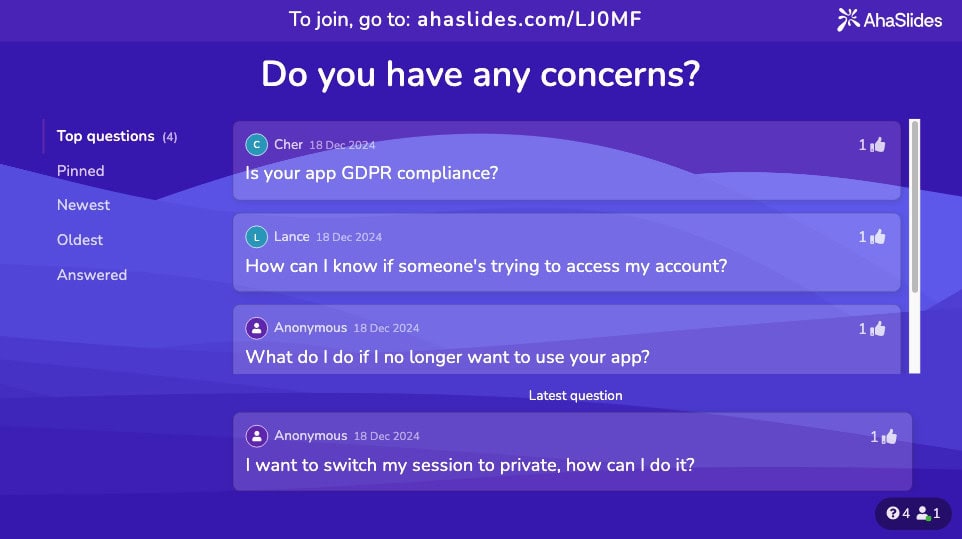
kaistiméwaan
- Patarosan moderation kalawan filter profanity
- Pamilon tiasa naroskeun sacara anonim
- Sistem upvoting pikeun prioritas patarosan populér
- Ngahijikeun sareng PowerPoint sareng Google Slides
bedah
- Rencana gratis: Nepi ka 50 pamilon
- Rencana mayar: Ti $ 7.95 / bulan
- Rencana atikan: Ti $ 2.95 / sasih

2. Slido
Slido nyaéta platform Q&A sareng polling khusus anu dirancang khusus pikeun rapat, seminar virtual, sareng sesi pelatihan. Ieu unggul dina sparking paguneman antara presenters jeung audiences maranéhanana, kalayan fokus kana kumpulan patarosan tur prioritisation.
Sampurna pikeun: Balai kota perusahaan, Q&As eksekutif, rapat sadaya-leungeun, sareng kaayaan dimana Q&A mangrupikeun kabutuhan utami sareng polling kadang-kadang. Usaha kalawan Webex atawa Microsoft Teams geus di kauntungan tumpukan maranéhanana ti integrations asli.
kaistiméwaan
- parabot moderation canggih
- Pilihan branding custom
- Milarian patarosan ku kecap konci pikeun ngahémat waktos
- Hayu pamilon upvote patarosan batur
bedah
- Gratis: Nepi ka 100 pamilon; 3 polling per Slido
- Rencana bisnis: Ti $ 17.5 / bulan
- Rencana atikan: Ti $ 7 / sasih
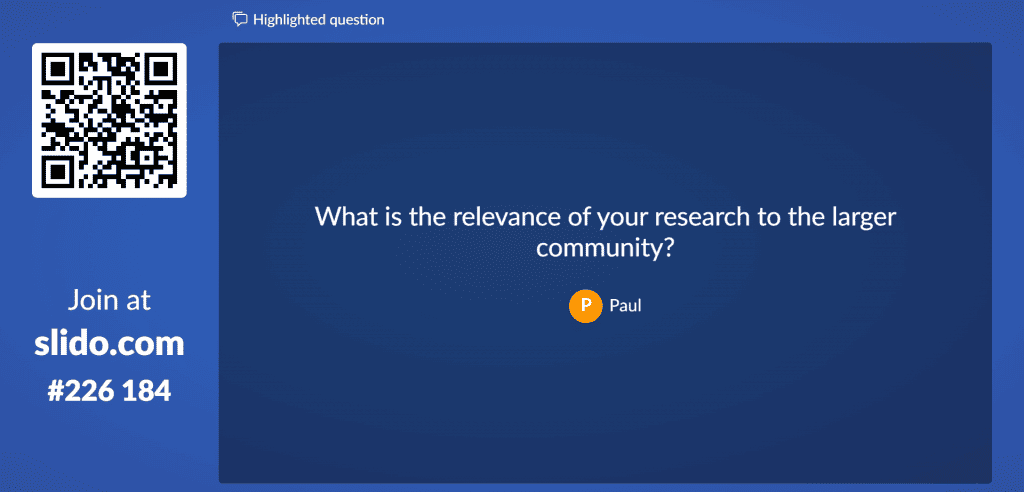
3. Méntimeter
Méntiméter mangrupa platform panongton pikeun dipaké dina presentasi, pidato atawa palajaran. Fitur Q&A langsung tiasa dianggo sacara real-time, ngagampangkeun pikeun ngumpulkeun patarosan, berinteraksi sareng pamilon sareng kéngingkeun wawasan saatosna. Sanaos sakedik kalenturan tampilan, Mentimeter masih janten pilihan pikeun seueur profésional, pelatih sareng pangusaha.
Sampurna pikeun: Konperénsi utama, presentasi eksekutif, acara anu nyanghareupan klien, sareng kaayaan dimana penampilan profésional sareng fitur komprehensif menerkeun harga premium.
Fitur konci
- Patarosan moderation
- Kirim patarosan iraha waé
- Ngeureunkeun kaluman patarosan
- Nonaktipkeun / némbongkeun patarosan ka pamilon
bedah
- Gratis: Nepi ka 50 pamilon per bulan
- Usaha: Ti $ 12.5 / sasih
- Atikan: Ti $ 8.99 / sasih
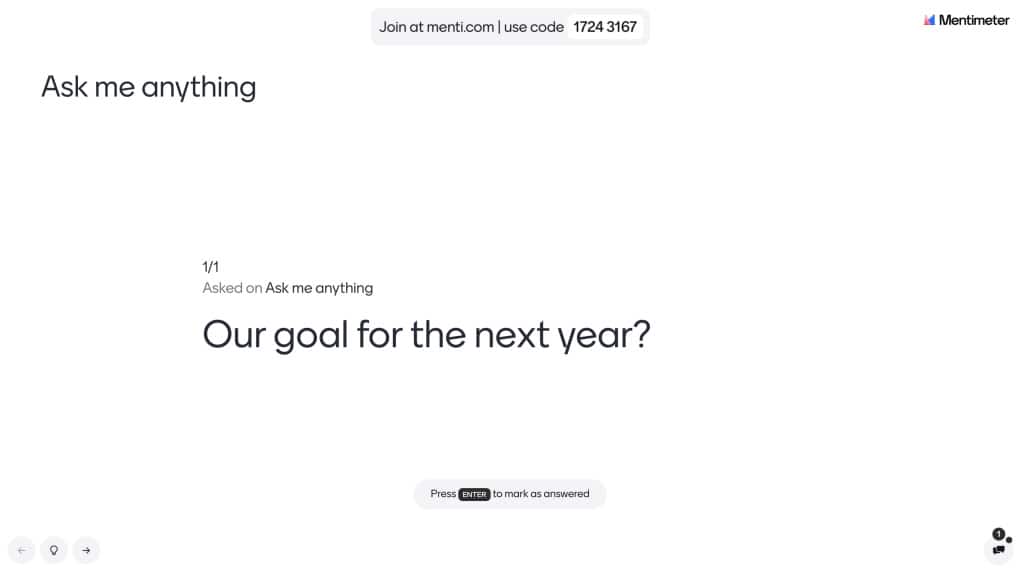
4. Vevox
Vevox dirarancang khusus pikeun kontéks pendidikan sareng palatihan dimana moderasi sareng fitur pedagogis langkung penting tibatan desain anu terang. Antarbeungeutna ngutamakeun fungsi tibatan bentuk.
Sampurna pikeun: Dosen universitas, pelatih perusahaan, fasilitator bengkel, sareng saha waé anu ngajar dimana anjeun kedah ngajaga kontrol kana aliran diskusi bari nyorong partisipasi.
kaistiméwaan
- Patarosan upvoting
- Kustomisasi téma
- Moderasi patarosan (rencana mayar)
- Asihan patarosan
bedah
- Gratis: Nepi ka 150 pamilon per bulan, jinis patarosan terbatas
- Usaha: Ti $ 11.95 / sasih
- Atikan: Ti $ 7.75 / sasih
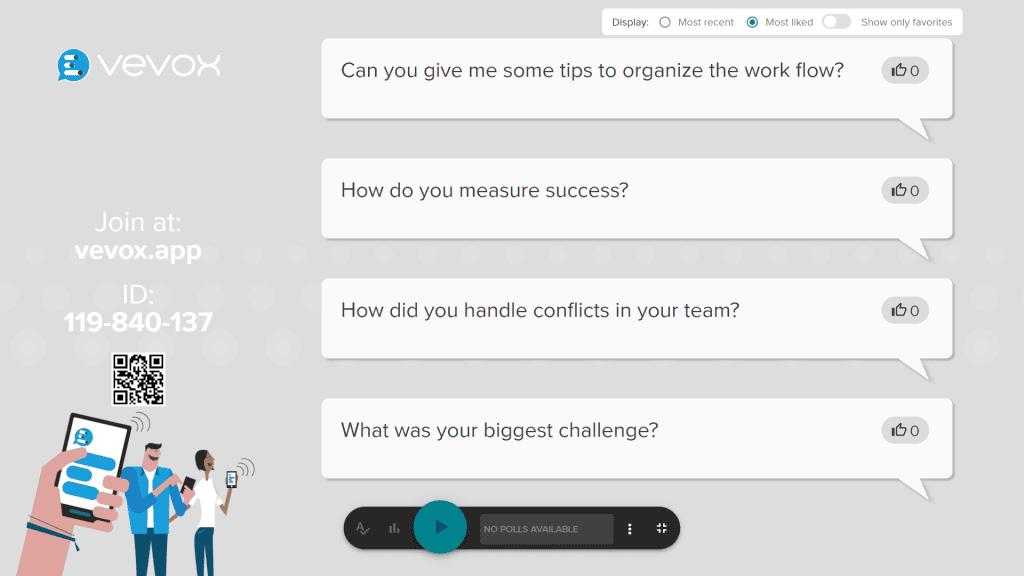
5. Pigeonhole Live
Diwangun khusus pikeun konperénsi sareng acara sareng sababaraha sesi sakaligus. Platformna ngadamel struktur acara anu rumit anu ngarobih alat Q&A anu langkung sederhana.
Sampurna pikeun: Panitia konperénsi, perencana acara dagang, sareng saha waé anu ngajalankeun acara multi-dinten kalayan lagu paralel. Struktur organisasi ngarojong arsitéktur acara kompléks.
kaistiméwaan
- Tampilkeun patarosan anu dijawab ku presenter dina layar
- Hayu pamilon upvote patarosan batur
- Patarosan moderation
- Ngidinan pamilon pikeun ngirim patarosan sareng host pikeun ngajawabna sateuacan acara dimimitian
bedah
- Gratis: Nepi ka 150 pamilon per bulan, jinis patarosan terbatas
- Usaha: Ti $ 11.95 / sasih
- Atikan: Ti $ 7.75 / sasih
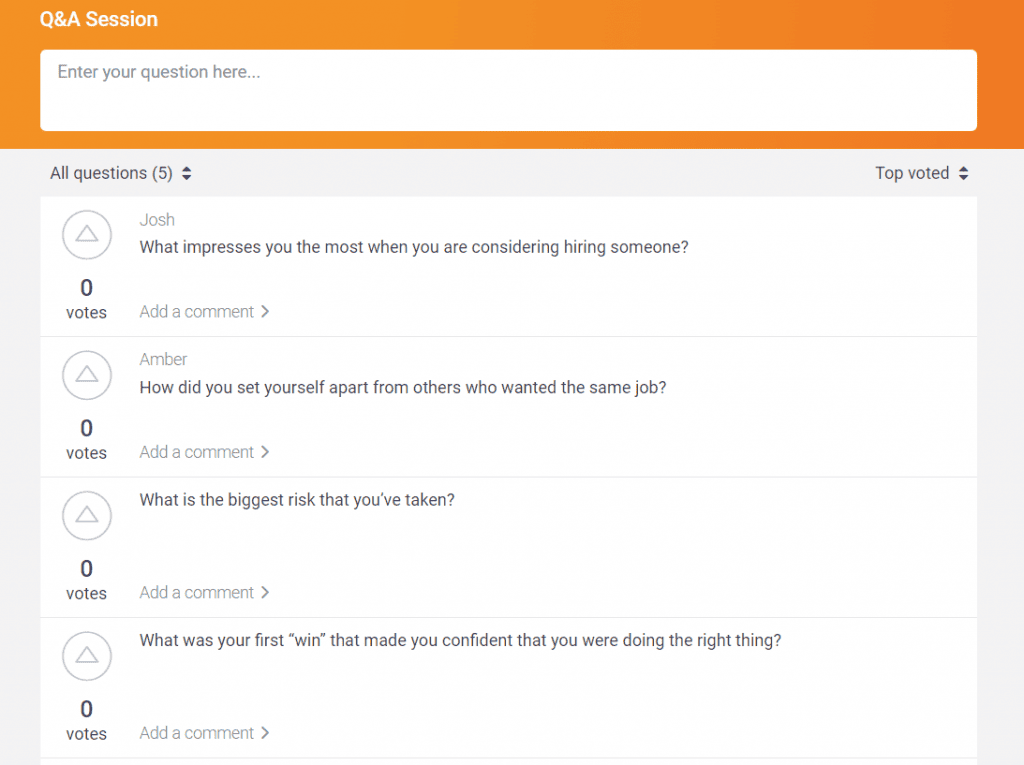
Kumaha Urang Milih Platform Tanya Jawab anu Alus
Entong kaganggu ku fitur anu terang anu anjeun moal pernah dianggo. Kami ngan ukur difokuskeun naon anu penting dina aplikasi Q&A anu ngabantosan ngagampangkeun diskusi anu hébat sareng:
- Patarosan hirup moderation
- Pilihan questioning anonim
- Kamampuhan upvoting
- analytics real-time
- Pilihan branding custom
platform béda boga wates pamilon béda. Sedengkeun AhaSlides nawarkeun nepi ka 50 pamilon dina rencana bébas na, batur bisa ngawatesan anjeun ka saeutik pamilon atawa ngecas ongkos premium pikeun pamakéan fitur leuwih. Pertimbangkeun:
- Rapat tim leutik (sahandapeun 50 pamilon): Kaseueuran rencana gratis bakal cekap
- acara sedeng-ukuran (50-500 pamilon): rencana pertengahan nagara golongan dianjurkeun
- Konperénsi ageung (500+ pamilon): Solusi perusahaan diperyogikeun
- Sababaraha sesi sakaligus: Pariksa dukungan acara sakaligus
Tip Pro: Entong ngan ukur ngarencanakeun kabutuhan anjeun ayeuna - pikirkeun ngeunaan poténsi kamekaran dina ukuran pamirsa.
Téknologi-savviness panongton anjeun kedah mangaruhan pilihan anjeun. Milarian:
- Interfaces intuitif pikeun audiences umum
- Fitur profésional pikeun setélan perusahaan
- Métode aksés saderhana (kode QR, tautan pondok)
- Hapus parentah pamaké
Siap ngarobih papacangan pamiarsa anjeun?
Coba AhaSlides gratis - Henteu aya kartu kiridit, presentasi henteu terbatas, 50 pamilon dina rencana gratis.
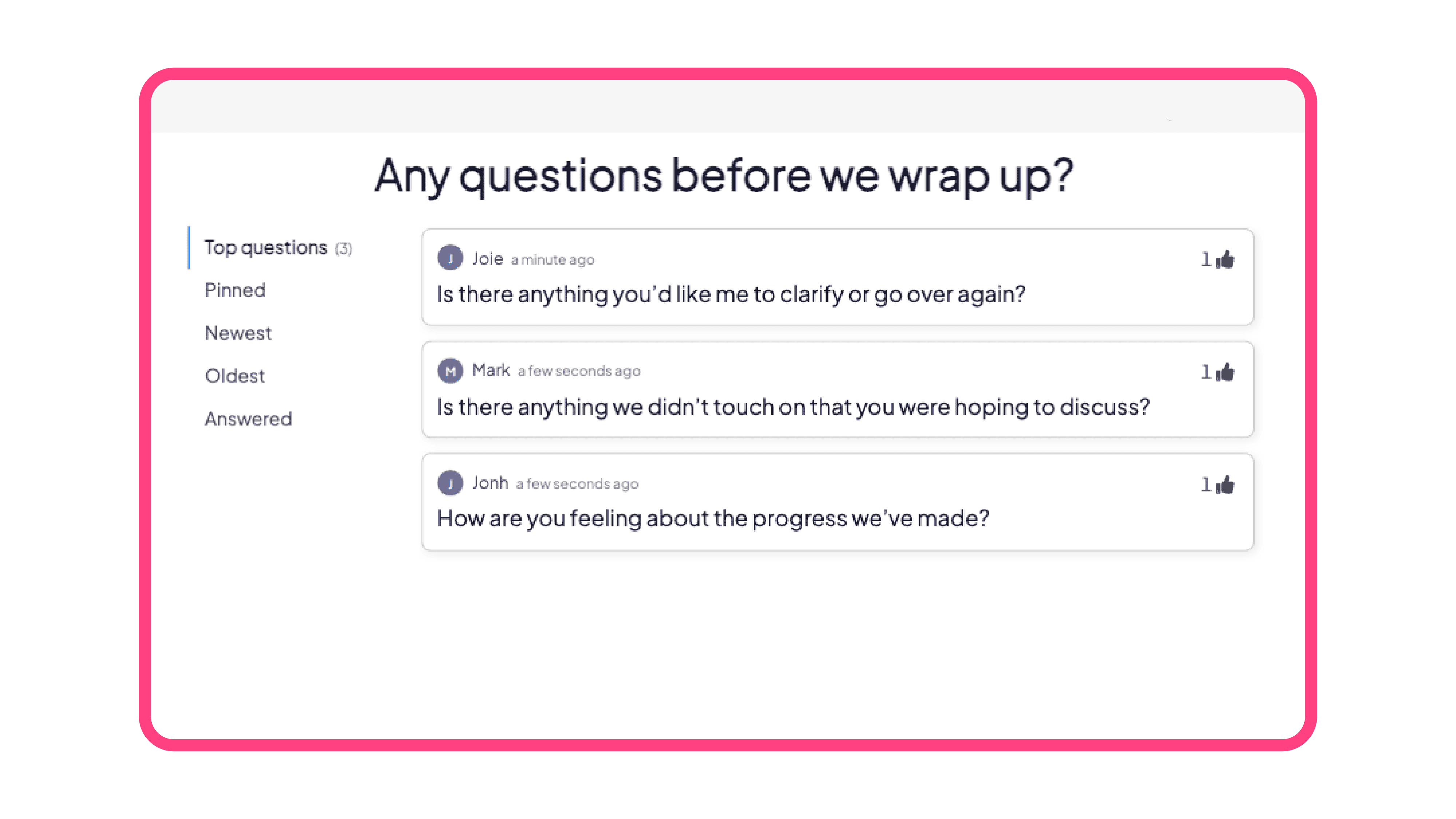
Patarosan remen tanya
Kumaha kuring nambihan bagian Q&A kana presentasi kuring?
Asup ka akun AhaSlides anjeun sareng buka presentasi anu dipikahoyong. Tambahkeun slide anyar, angkat ka "Kumpulkeun pendapat - Q&A" sarta pilih "Q&A" tina pilihan. Ketik patarosan anjeun sareng saluyukeun setelan Tanya&J anu anjeun pikahoyong. Upami anjeun hoyong pamilon masihan patarosan iraha waé salami presentasi anjeun, centang pilihan pikeun nunjukkeun slide Tanya Jawab dina sadaya slide. .
Kumaha pamirsa naroskeun patarosan?
Salami presentasi anjeun, anggota pamiarsa tiasa naroskeun patarosan ku ngaksés kodeu uleman ka platform Q&A anjeun. Patarosan maranéhna bakal antrian pikeun anjeun ngajawab salila sesi Q&A.
Sabaraha lami patarosan sareng jawaban disimpen?
Sadaya patarosan sareng waleran anu ditambihkeun salami presentasi langsung bakal otomatis disimpen kalayan presentasi éta. Anjeun tiasa marios sareng ngédit aranjeunna iraha waé saatos presentasi ogé.