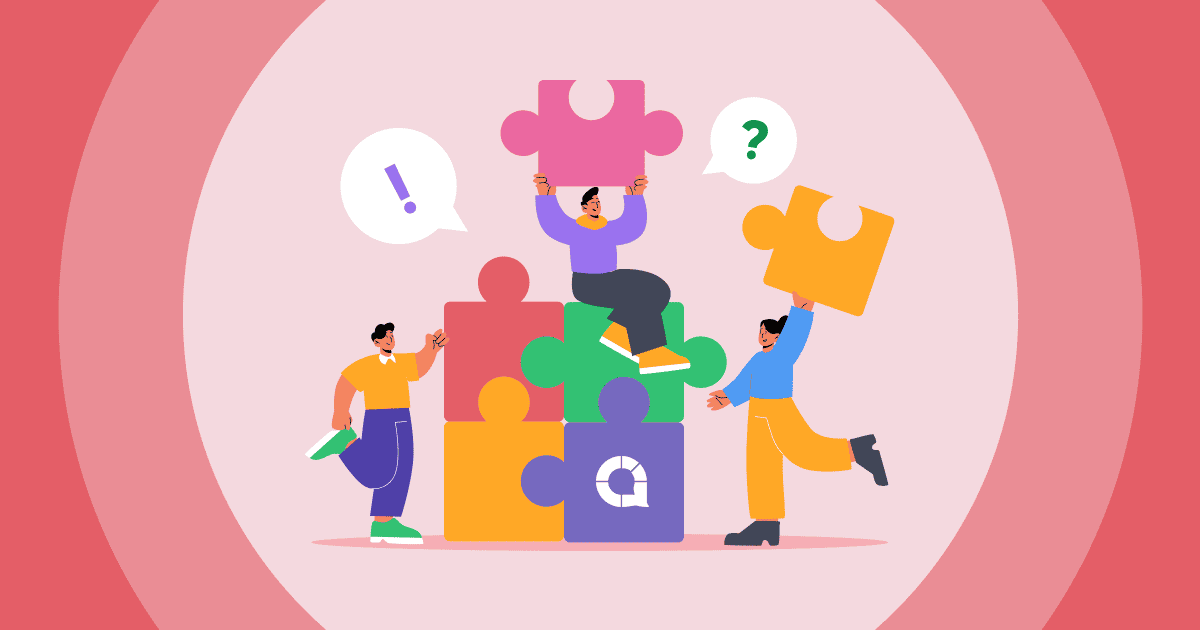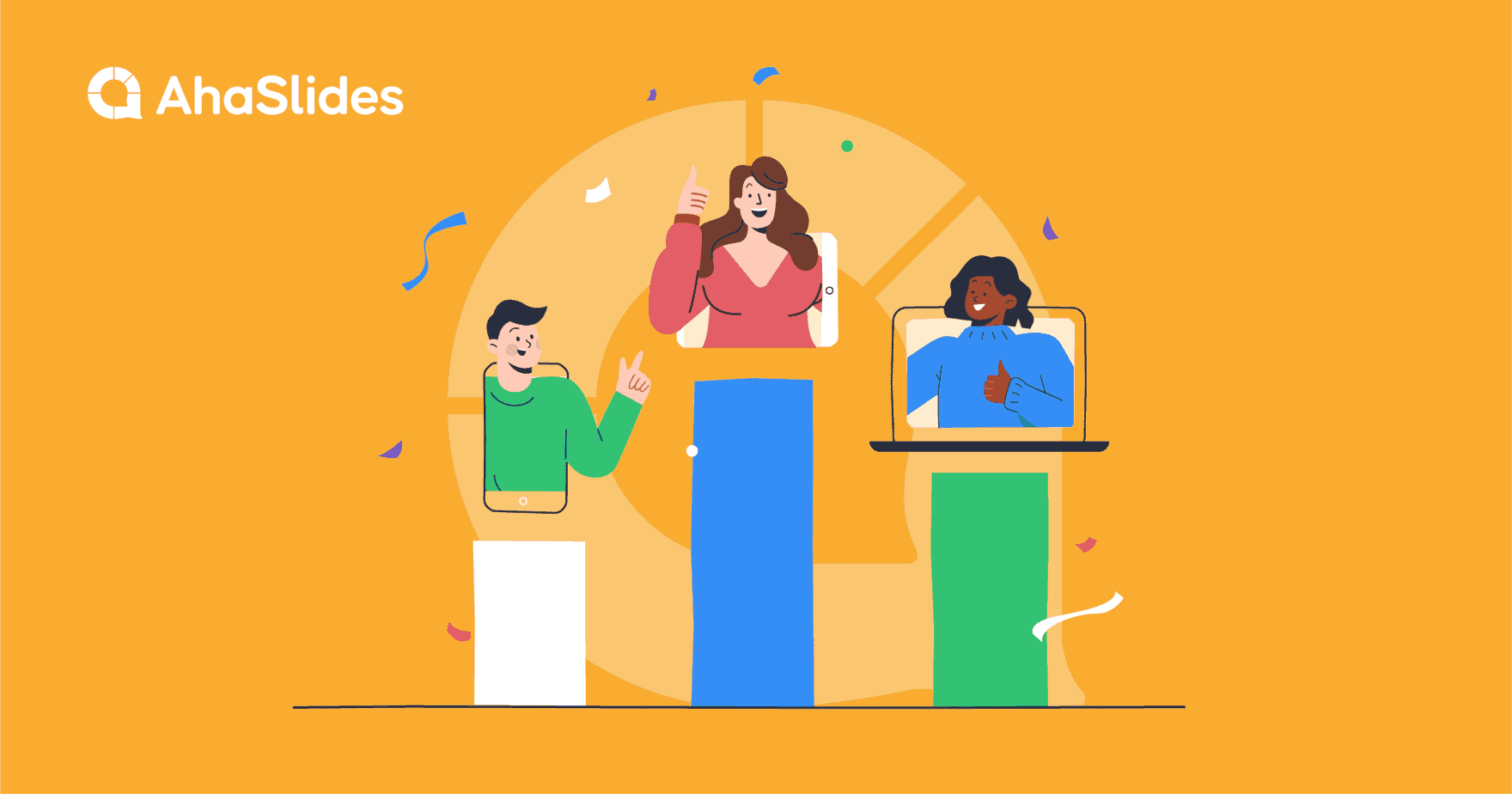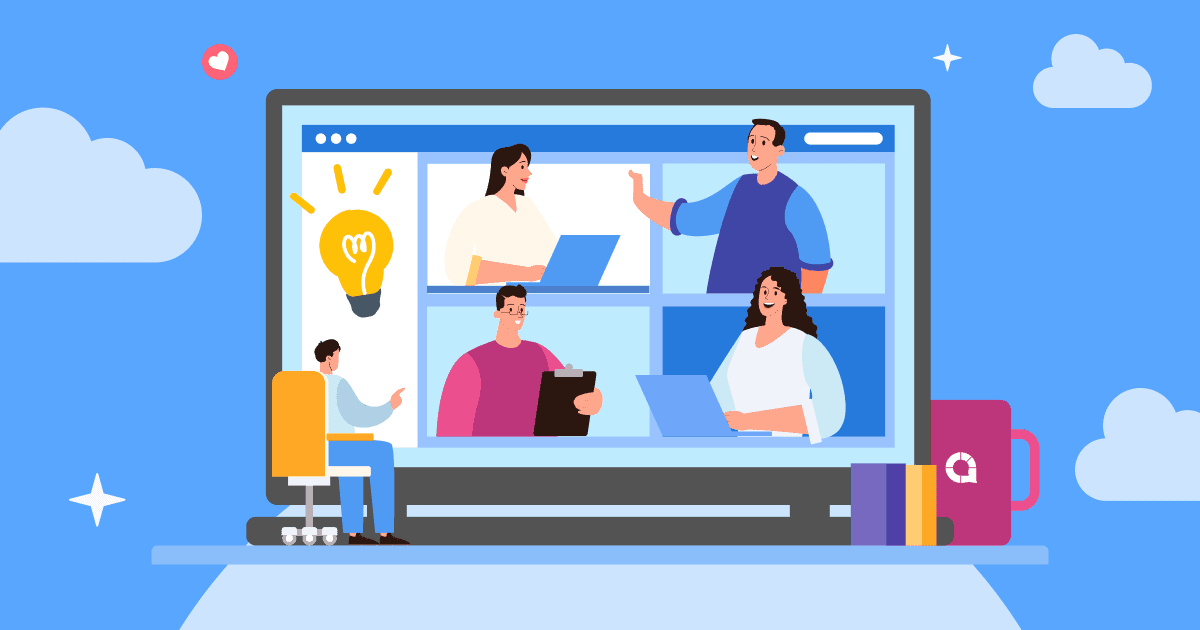![]() ஒருங்கிணைவுகளையும்-
ஒருங்கிணைவுகளையும்-![]() - Microsoft Teams
- Microsoft Teams
 ஒவ்வொரு அணிகளின் சந்திப்பையும் மிகவும் பயனுள்ளதாகவும் வேடிக்கையாகவும் ஆக்குங்கள்
ஒவ்வொரு அணிகளின் சந்திப்பையும் மிகவும் பயனுள்ளதாகவும் வேடிக்கையாகவும் ஆக்குங்கள்
![]() சந்திப்பு ஈடுபாட்டை அதிகரிப்பதற்கான ரகசிய சாஸைப் பெறுங்கள் - AhaSlides for Microsoft Teams. பங்கேற்பை அதிகரிக்கவும், உடனடி கருத்துக்களை சேகரிக்கவும், முடிவுகளை விரைவாக எடுக்கவும்.
சந்திப்பு ஈடுபாட்டை அதிகரிப்பதற்கான ரகசிய சாஸைப் பெறுங்கள் - AhaSlides for Microsoft Teams. பங்கேற்பை அதிகரிக்கவும், உடனடி கருத்துக்களை சேகரிக்கவும், முடிவுகளை விரைவாக எடுக்கவும்.
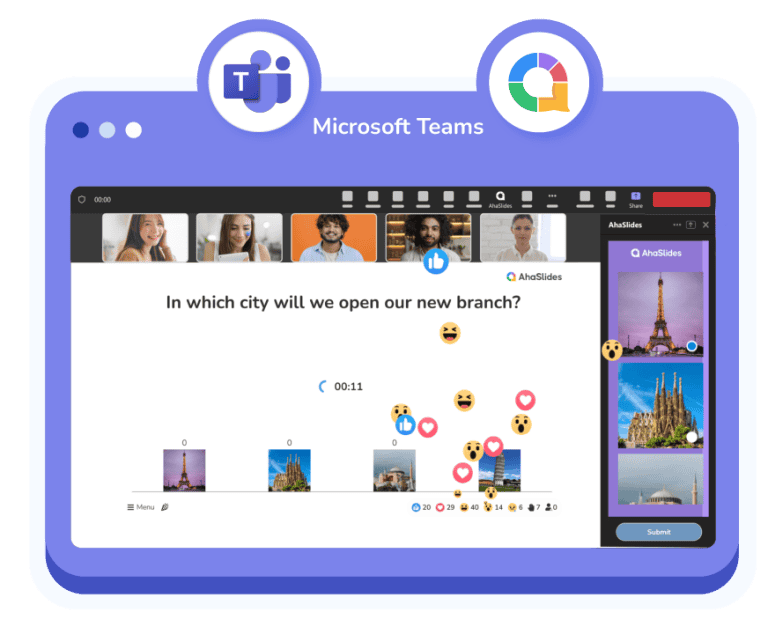
 உலகெங்கிலும் உள்ள சிறந்த நிறுவனங்களில் இருந்து 2M+ பயனர்களால் நம்பப்படுகிறது
உலகெங்கிலும் உள்ள சிறந்த நிறுவனங்களில் இருந்து 2M+ பயனர்களால் நம்பப்படுகிறது






 AhaSlides ஒருங்கிணைப்புடன் குழு உணர்வை ஒருங்கிணைக்கவும் Microsoft Teams
AhaSlides ஒருங்கிணைப்புடன் குழு உணர்வை ஒருங்கிணைக்கவும் Microsoft Teams
![]() AhaSlides இலிருந்து நிகழ்நேர வினாடி வினாக்கள், ஊடாடும் கருத்துக்கணிப்புகள் மற்றும் கேள்வி பதில்கள் மூலம் உங்கள் அணிகளின் அமர்வுகளில் சில மாயாஜால ஈடுபாட்டுத் தூசியைத் தூவுங்கள். AhaSlides உடன் Microsoft Teams, உங்கள் சந்திப்புகள் மிகவும் ஊடாடும் வகையில் இருக்கும், மக்கள் தங்கள் காலெண்டரில் அந்த 'விரைவு ஒத்திசைவை' எதிர்பார்க்கலாம்.
AhaSlides இலிருந்து நிகழ்நேர வினாடி வினாக்கள், ஊடாடும் கருத்துக்கணிப்புகள் மற்றும் கேள்வி பதில்கள் மூலம் உங்கள் அணிகளின் அமர்வுகளில் சில மாயாஜால ஈடுபாட்டுத் தூசியைத் தூவுங்கள். AhaSlides உடன் Microsoft Teams, உங்கள் சந்திப்புகள் மிகவும் ஊடாடும் வகையில் இருக்கும், மக்கள் தங்கள் காலெண்டரில் அந்த 'விரைவு ஒத்திசைவை' எதிர்பார்க்கலாம்.
 எப்படி Microsoft Teams ஒருங்கிணைப்பு பணிகள்
எப்படி Microsoft Teams ஒருங்கிணைப்பு பணிகள்
 1. உங்கள் கருத்துக்கணிப்பு மற்றும் வினாடி வினாக்களை உருவாக்கவும்
1. உங்கள் கருத்துக்கணிப்பு மற்றும் வினாடி வினாக்களை உருவாக்கவும்
![]() உங்கள் AhaSlides விளக்கக்காட்சியைத் திறந்து, அங்கு ஊடாடுதல்களைச் சேர்க்கவும். கிடைக்கும் எந்த வகை கேள்வியையும் நீங்கள் பயன்படுத்தலாம்.
உங்கள் AhaSlides விளக்கக்காட்சியைத் திறந்து, அங்கு ஊடாடுதல்களைச் சேர்க்கவும். கிடைக்கும் எந்த வகை கேள்வியையும் நீங்கள் பயன்படுத்தலாம்.
 2. குழுக்களுக்கான செருகு நிரலைப் பதிவிறக்கவும்
2. குழுக்களுக்கான செருகு நிரலைப் பதிவிறக்கவும்
![]() உன்னுடையதை திற Microsoft Teams டேஷ்போர்டைச் சரிபார்த்து, மீட்டிங்கில் AhaSlides-ஐச் சேர்க்கவும். நீங்கள் அழைப்பில் சேரும்போது, AhaSlides Present பயன்முறையில் தோன்றும்.
உன்னுடையதை திற Microsoft Teams டேஷ்போர்டைச் சரிபார்த்து, மீட்டிங்கில் AhaSlides-ஐச் சேர்க்கவும். நீங்கள் அழைப்பில் சேரும்போது, AhaSlides Present பயன்முறையில் தோன்றும்.
 3. AhaSlides செயல்பாடுகளுக்கு பங்கேற்பாளர்கள் பதிலளிக்க அனுமதிக்கவும்
3. AhaSlides செயல்பாடுகளுக்கு பங்கேற்பாளர்கள் பதிலளிக்க அனுமதிக்கவும்
![]() அழைப்பில் சேர்வதற்கான உங்கள் அழைப்பை பார்வையாளர் உறுப்பினர் ஏற்றுக்கொண்டவுடன், நடவடிக்கைகளில் பங்கேற்க AhaSlides ஐகானைக் கிளிக் செய்யலாம்.
அழைப்பில் சேர்வதற்கான உங்கள் அழைப்பை பார்வையாளர் உறுப்பினர் ஏற்றுக்கொண்டவுடன், நடவடிக்கைகளில் பங்கேற்க AhaSlides ஐகானைக் கிளிக் செய்யலாம்.
![]() எங்கள் முழு வழிகாட்டியைப் பார்க்கவும்
எங்கள் முழு வழிகாட்டியைப் பார்க்கவும் ![]() AhaSlides ஐப் பயன்படுத்தி Microsoft Teams
AhaSlides ஐப் பயன்படுத்தி Microsoft Teams
 AhaSlides x குழுக்கள் ஒருங்கிணைப்புடன் நீங்கள் என்ன செய்ய முடியும்
AhaSlides x குழுக்கள் ஒருங்கிணைப்புடன் நீங்கள் என்ன செய்ய முடியும்
 குழு கூட்டங்கள்
குழு கூட்டங்கள்
![]() விரைவு வாக்கெடுப்பின் மூலம் விவாதங்களைத் தூண்டவும், எண்ணங்களைப் பிடிக்கவும், பிரச்சினைகளைத் தீர்க்கவும்.
விரைவு வாக்கெடுப்பின் மூலம் விவாதங்களைத் தூண்டவும், எண்ணங்களைப் பிடிக்கவும், பிரச்சினைகளைத் தீர்க்கவும்.
 பயிற்சி வகுப்புகள்
பயிற்சி வகுப்புகள்
![]() நிகழ்நேர வினாடி வினாக்கள் மற்றும் புரிதல்களை அளவிடுவதற்கு ஆய்வுகள் மூலம் கற்றலை திறம்பட ஆக்குங்கள்.
நிகழ்நேர வினாடி வினாக்கள் மற்றும் புரிதல்களை அளவிடுவதற்கு ஆய்வுகள் மூலம் கற்றலை திறம்பட ஆக்குங்கள்.
 அனைத்து கைகள்
அனைத்து கைகள்
![]() நிறுவனத்தின் முன்முயற்சிகள் மற்றும் உணர்வுகளைப் பிடிக்க வார்த்தை மேகங்கள் பற்றிய அநாமதேய கருத்துக்களைச் சேகரிக்கவும்.
நிறுவனத்தின் முன்முயற்சிகள் மற்றும் உணர்வுகளைப் பிடிக்க வார்த்தை மேகங்கள் பற்றிய அநாமதேய கருத்துக்களைச் சேகரிக்கவும்.
 பணியில் இடல்
பணியில் இடல்
![]() வேடிக்கையான ஐஸ்பிரேக்கர் செயல்பாடுகளை உருவாக்கவும் மற்றும் நிறுவனத்தின் கொள்கைகளில் புதிய பணியாளர்களை ஈர்க்கும் விதத்தில் வினாடி வினா செய்யவும்.
வேடிக்கையான ஐஸ்பிரேக்கர் செயல்பாடுகளை உருவாக்கவும் மற்றும் நிறுவனத்தின் கொள்கைகளில் புதிய பணியாளர்களை ஈர்க்கும் விதத்தில் வினாடி வினா செய்யவும்.
 திட்ட கிக்ஆஃப்கள்
திட்ட கிக்ஆஃப்கள்
![]() குழு கவலைகளை மதிப்பிடுவதற்கு திட்ட இலக்குகள் மற்றும் விரைவான கணக்கெடுப்புகளுக்கு முன்னுரிமை அளிக்க மதிப்பீட்டு அளவைப் பயன்படுத்தவும்.
குழு கவலைகளை மதிப்பிடுவதற்கு திட்ட இலக்குகள் மற்றும் விரைவான கணக்கெடுப்புகளுக்கு முன்னுரிமை அளிக்க மதிப்பீட்டு அளவைப் பயன்படுத்தவும்.
 அணி கட்டிடம்
அணி கட்டிடம்
![]() மெய்நிகர் "உங்களைத் தெரிந்துகொள்ளுங்கள்" அமர்வுகளுக்கான மன உறுதி, திறந்தநிலை கேள்விகளை அதிகரிக்க ட்ரிவியா போட்டிகளை இயக்கவும்.
மெய்நிகர் "உங்களைத் தெரிந்துகொள்ளுங்கள்" அமர்வுகளுக்கான மன உறுதி, திறந்தநிலை கேள்விகளை அதிகரிக்க ட்ரிவியா போட்டிகளை இயக்கவும்.
 குழு ஈடுபாட்டிற்கான AhaSlides வழிகாட்டிகளைப் பார்க்கவும்
குழு ஈடுபாட்டிற்கான AhaSlides வழிகாட்டிகளைப் பார்க்கவும்
 அடிக்கடி கேட்கப்படும் கேள்விகள்
அடிக்கடி கேட்கப்படும் கேள்விகள்
![]() ஆம், கீழ்தோன்றும் பட்டியலில் தோன்றுவதற்கு AhaSlides க்கு எதிர்கால சந்திப்பைத் திட்டமிட வேண்டும்.
ஆம், கீழ்தோன்றும் பட்டியலில் தோன்றுவதற்கு AhaSlides க்கு எதிர்கால சந்திப்பைத் திட்டமிட வேண்டும்.
![]() இல்லை! பங்கேற்பாளர்கள் குழு இடைமுகம் மூலம் நேரடியாக ஈடுபடலாம் - கூடுதல் பதிவிறக்கங்கள் தேவையில்லை.
இல்லை! பங்கேற்பாளர்கள் குழு இடைமுகம் மூலம் நேரடியாக ஈடுபடலாம் - கூடுதல் பதிவிறக்கங்கள் தேவையில்லை.
![]() ஆம், மேலும் பகுப்பாய்வு அல்லது பதிவுசெய்தலுக்காக எக்செல் கோப்புகளாக முடிவுகளை எளிதாக ஏற்றுமதி செய்யலாம். உங்கள் AhaSlides டாஷ்போர்டில் அறிக்கையைக் காணலாம்.
ஆம், மேலும் பகுப்பாய்வு அல்லது பதிவுசெய்தலுக்காக எக்செல் கோப்புகளாக முடிவுகளை எளிதாக ஏற்றுமதி செய்யலாம். உங்கள் AhaSlides டாஷ்போர்டில் அறிக்கையைக் காணலாம்.