Шумо дар бораи платформаҳои вебинар то чӣ андоза хуб медонед? Чӣ тавр вохӯрии онлайни худро бо беҳтарин навсозӣ кардан мумкин аст платформаҳои вебинар ва нармафзори муаррифии онлайн?
Дар асри трансформатсияи рақамӣ нисфи кор ва раванди таълим аз фосилавӣ кор мекунад. Шаклҳои сершумори нави вохӯриҳои онлайн ва омӯзиши вебинарҳо, семинарҳо, курсҳои онлайн, вохӯриҳои мухлисон ва ғайра талабот зиёданд. Ҳамин тариқ, афзоиши афзояндаи истифодаи платформаҳои вебинарҳо барои сифатноктар ва самараноктар кардани ин фаъолиятҳои виртуалӣ ба назар мерасад.
Агар шумо дар ҳайрат бошед, ки чаро платформаҳои вебинарҳо тамоюли асосии ояндаи муошират ва муоширати одамон мебошанд, ин ҷо ҷавоб аст:
| Вебинар кай оғоз шуд? | 1997 |
| Беҳтарин платформаи вебинар барои таълим | Тӯфонҳои зинда |
| Вебинар бояд чӣ қадар давом кунад? | Тақрибан 60 дақиқа |
| Вебинари аслӣ чист? | Конфронси интернетӣ дар солҳои 90 оғоз ёфт |
Мундариҷа
- Платформаи вебинар чист?
- Истифодаи платформаҳои вебинар
- 5 Беҳтарин платформаҳои вебинар
- # 1 Масштаб
- # 2 Тӯфони зинда
- #3 Microsoft Teams
- # 4 Вохӯриҳои Google
- №5 Cisco Webex
- Ҷамъбаст
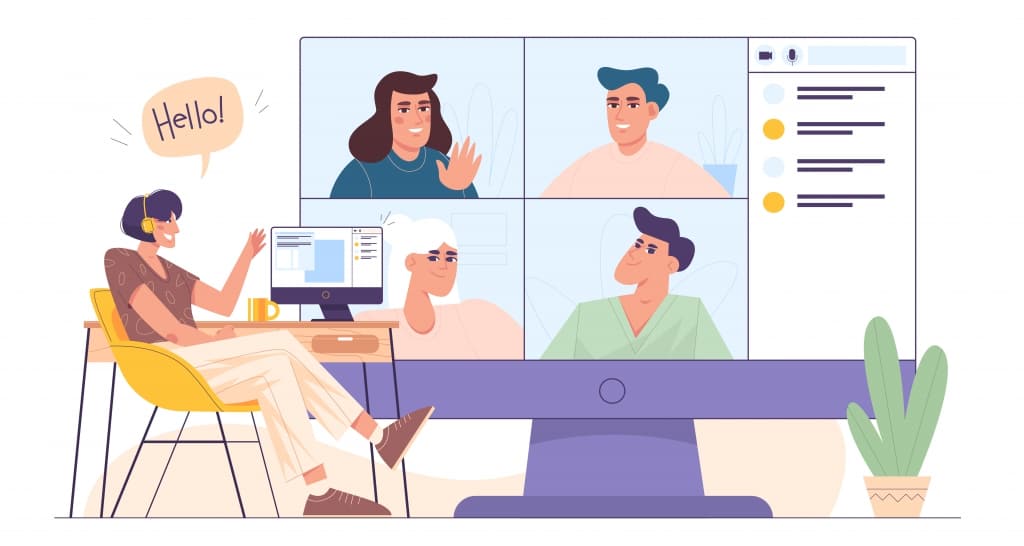
Платформаи вебинар чист?
Платформаи вебинар сайтест, ки барои баргузории чорабиниҳои онлайн барои доираи хурд то доираи васеи аудитория истифода мешавад. Дар аксари ҳолатҳо, платформаи вебинар ҳам пахши мустақимро дар вебсайти худ ё дар замимаи зеркашишавандаи он дар нуқтаҳои тамоси шумо дастгирӣ мекунад. Шумо бояд барои истифодаи хусусиятҳои он сабти ном шавед ва дар чорабиниҳое, ки тавассути платформаи он баргузор мешаванд, кушоед ё иштирок кунед.
Маслиҳатҳо барои ҷалби беҳтар

Дар сонияҳо оғоз кунед.
Барои презентатсияи навбатии интерактивии худ қолабҳои ройгон гиред. Бепул сабти ном кунед ва он чизеро, ки мехоҳед аз китобхонаи қолабҳо мехоҳед, гиред!
🚀 Ҳисоби ройгон гиред
Истифодаи платформаҳои вебинар
Платформаҳои вебинарҳо имрӯзҳо муҳиманд ва барои тиҷорати онлайн ва офлайн ба онлайн тавсия дода мешаванд, аз хурду миёна (корхонаҳои хурд ва миёна) то корпоратсияҳои калон. Агар ташкилоти шумо ягон платформаи вебинарро истифода набарад, ин хато аст. Далелҳои зиёде мавҷуданд, ки платформаҳои вебинарҳо дар расонидани муваффақияти ташкилӣ ва омӯзиш нақши муҳим доранд.
Ин як роҳи беҳтарин барои муошират ва муошират бо кормандон ва муштариёни корхонаҳо мебошад. Шумо метавонед конфронсҳои касбӣ, тренингҳо, намоишҳои фурӯш, стратегияҳои маркетинг ва ғайраро дар платформаҳои вебинар эҷод кунед. Дар заминаи таълимӣ, он як воситаи олиҷаноб барои дохилшавӣ, муқаддимаи курсҳо ва курсҳои ройгон ё сертификатсия бо хусусиятҳои гуногуни интерактивӣ мебошад.
Ҳангоми баргузор кардани як чорабинии виртуалӣ дар платформаҳои вебинар, ин аст он чизе ки шумо мегиред:
- Шумо метавонед ба шунавандагони нав ва муштариёни эҳтимолӣ дастрасӣ пайдо кунед.
- Шумо метавонед стратегияи маркетинги мундариҷаи камхарҷро созед.
- Шумо метавонед маълумотро ба таври равшан ва ҷолиб пешкаш ва интиқол диҳед.
- Шумо метавонед кормандони худро бо фаъолиятҳои гуногуни эҷоди даста ҳаяҷонбахш ва илҳомбахш нигоҳ доред
- Шумо метавонед хароҷоти худро барои гузаронидани вохӯриҳо, мубоҳисаҳо ва ғайра бо кормандони дурдаст сарфа кунед.
- Шумо метавонед бисёр курсҳои аҷиб, махсусан забонҳои хориҷиро бидуни маблағгузории пули зиёд дар хориҷа омӯзед.
Top 5 Беҳтарин платформаҳои вебинар
Вақте ки сухан дар бораи муайян кардани он меравад, ки кадом сайти вебинар платформаи дурусти ҳамкорӣ барои ташкилоти шумост, шумо метавонед панҷ беҳтарини зеринро баррасӣ кунед. Ин ҷиҳатҳои мусбӣ ва манфиро хонед, то дар бораи ҳар як бартарият ва маҳдудиятҳои он фаҳмиши бештар гиред, то кадоме аз ҳама мувофиқро барои беҳтар кардани сифат ва ҷалби вебинаратон пайдо кунед.

#1. Чорабиниҳои масштаб ва вебинарҳо
тарафдор:
- Сабти вебинарҳои HD
- Ҷараёни мустақим ба YouTube, Facebook, Twitch ва ғайра.
- Созандаи саҳифаи кушодашавӣ
- Ҳамгироии CRM
- Таъмини ҳуҷраи ҷудошавӣ
- Чати мустақими иштирокчиён бо пурсишҳои онлайн ва саволу ҷавоб
- Ҳисоботи вебинар ва таҳлил
Омӯз:
- Сифати пешгӯинашавандаи видео ва аудио
- Танзимоти администратор дар байни барнома ва портали веб пароканда карда шудаанд
- Дар вақти муаррифии видео иҷро нашуд
#2. Microsoft Teams
тарафдор:
- Интегратсия бо Outlook ва Exchange
- Паёмҳои фиристодаи таҳриршаванда
- Видеоконфронси баландсифат
- Имконияти нигоҳ доштани файлҳо ва ҳуҷҷатҳои медиавӣ
- Гифҳо, чати зинда, аксуламалҳои эмодзи ва тахтаи сафед
- Интерфейси ба осонӣ истифодашаванда
- Пешниҳоди нархгузории буҷетӣ
Омӯз:
- Барои вебинарҳои зиёда аз 100 иштирокчӣ мувофиқ нест
- Гуфтугӯи зинда метавонад хатогиҳо шавад
- Қобилияти мубодилаи экран суст
#3. Тӯфони чорво
тарафдор
- Интегратсия бо LinkedIn
- Катансияҳои почтаи электронӣ
- Шаклҳои бақайдгирии пешакӣ сохташуда
- Панели таҳлилӣ ва содироти маълумот
- Интегратсияи CRM ва рӯйхати тамос дар вақти воқеӣ
- Суҳбати ҷолиб, саволу ҷавоб, пурсишҳо, тахтаҳои виртуалӣ, аксуламалҳои эмодзи ва ғайраро пешниҳод кунед.
- Саҳифаи кушодашавӣ ва тарҳрезии фармоишӣ
- Дастрасии осон ба ҳуҷра тавассути платформаи браузер
- Даъватҳои худкор, ёдраскуниҳо ва пайгирӣ барои ҷалби доимӣ
- Заминаҳои виртуалӣ
Омӯз
- Набудани хусусиятҳои мубодилаи экран дар дастгоҳҳои мобилӣ
- Набудани утоқҳои хусусӣ барои машқҳои даста
#4. Google Meetings
тарафдор:
- Ҷараёни сершумори веб-камера
- Нақшаи вохӯриҳо ва чорабиниҳо
- Тақтаҳои интерактивӣ
- Пурсиши шунавандагон
- Мубодилаи бехатари файл
- Рӯйхати иштирокчиёни махфӣ
Омӯз:
- Ҳангоми мубодилаи экран садо дар платформаҳои ҷараён ба монанди YouTube гум мешавад
- На бештар аз 100 иштирокчӣ
- Ягон хусусияти сабти сессия
#5. Cisco Webex
тарафдор:
- Замина виртуалӣ
- Системаи беназири қулфкунӣ барои видеои мушаххасе, ки дар мубодилаи экран дида мешавад
- Имконияти норавшан ё иваз кардани заминаи чат
- Дастгирии баландсифати аудио ва видео
- Воситаҳои овоздиҳӣ ва рахнаҳоро пешниҳод кунед
Омӯз:
- Хусусияти ламс кардани намуди зоҳирӣ мавҷуд нест
- Ҳуҷҷатҳои Microsoft Office-ро дастгирӣ накунед
- Набудани филтркунии садои интеллектуалӣ
Маслиҳатҳо барои интерактивии бештар бо платформаи вебинар
Ҳангоми гузаронидани ҳама гуна чорабиниҳои интерактивӣ ва муштарак, ба монанди вебинарҳо, ба ғайр аз интихоби платформаҳои вебинарҳои дурусти мувофиқ ба эҳтиёҷот ва буҷаи шумо, муҳим аст, ки дар бораи сифати мундариҷаи вебинаратон фикр кунед, масалан бо презентатсияи дилгиркунанда чӣ кор кардан лозим аст, кадом намуди викторина ва бозии шумо илова кардан мумкин аст, ки кадом роҳҳое, ки пурсиши шумо ба гирифтани посухҳои баланд ноил шаванд ва ғайра... Якчанд маслиҳатҳое ҳастанд, ки шумо метавонед барои истифода бурдани вебинарҳои худ баррасӣ кунед:
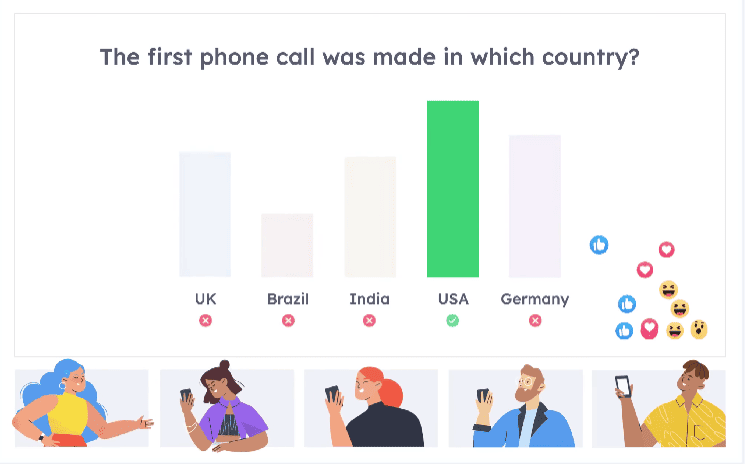
#1. Яхшиканхо
Пеш аз ворид шудан ба қисми асосии вебинари худ, гарм кардани муҳит ва шиносоӣ бо тамошобинон бо яхпораҳо як нуқтаи хуби оғози кор аст. Бо бозии хандаовар яхмос, шунавандагони шумо худро бароҳат ҳис мекунанд ва барои шунидани қисми оянда омода хоҳанд шуд. Идеяҳои яхбандӣ гуногунанд, шумо метавонед ҳама гуна мавзӯи ҷолибро эҷод кунед, то диққати тамошобинонро ҷалб кунед. Шумо метавонед вебинари худро бо чанд саволҳои хандовар ё хандовар оғоз кунед, масалан: Шумо дар куҷоед? ё Оё шумо мехоҳед...., аммо бояд ба мавзӯи вебинар алоқаманд бошад.
#2. Шунавандагони худро фароғат кунед
Барои он ки шунавандагони шумо дилгир ё хаста нашаванд, рӯҳбаланд кардани онҳо бо бозиҳо ва тестҳо метавонад як идеяи хуб бошад. Одамон душворӣ кашидан ва ҷустуҷӯи ҷавоб ё нишон додани ҳикмати худро дӯст медоранд. Шумо метавонед викторинаҳое эҷод кунед, ки ба мавзӯъ мувофиқанд. Шумо метавонед бозиҳои зиёдеро ҷустуҷӯ кунед, ки барои вебинарҳои онлайн мувофиқанд, ба мисли Ду ҳақиқат ва дурӯғ, Шикори виртуалӣ, Пикционӣ ва ғайра... Фаромӯш накунед, ки иштироки шунавандагони худро бо чанд тӯҳфаҳои ройгон ё тӯҳфаҳои хушбахт қадр кунед.
#3. Пурсиш ва пурсишро дохил кунед
Барои муваффақияти вебинар шумо метавонед дар бораи гузаронидани пурсиш ва пурсиш дар давоми вебинар фикр кунед. Он метавонад дар давоми сеанси танаффус ё пеш аз анҷоми вебинар паҳн карда шавад. Шунавандагони шумо арзиши пурсишро дар бораи баҳодиҳии он чизе, ки онҳоро қаноатманд ё норозӣ мекунад, эҳсос хоҳанд кард. Масалан, агар он вебинари омӯзишӣ бошад, дар бораи қаноатмандии кор, хоҳиши рушди касб ва ҷуброн пурсед.
#4. Аз нармафзори интерактивии презентатсия истифода баред
Дар робита ба ин мушкилоти савол, бо истифода аз воситаҳои иловагии презентатсия ба монанди Ахушиш метавонад идеяи олиҷаноб бошад. Бо хусусиятҳои гуногуни AhaSlides, шумо метавонед мундариҷаи вебинари худро эҷод кунед, ки ҷолибтар ва ҷолибтар бошад. Барои ҳаяҷоновар ва ҷолибтар кардани тӯҳфаҳои худ, шумо метавонед истифода баред Чарх Ҷоиза тавассути AhaSlides Spinner Wheel.
Ба осонӣ танзим кардан, инчунин сабти номи иштирокчиён ва он чизе, ки онҳо пас аз ҳамроҳ шудан ба ресандагӣ мегиранд, осон аст. Бо бисёре аз викторинаҳои хуб тарҳрезишуда ва қолабҳои яхпора шумо метавонед вақт ва кӯшишро сарфа кунед ва шунавандагони худро зуд ҷалб ва ҳавасманд кунед. Ғайр аз он, AhaSlides инчунин пешниҳод мекунад Каломи Клауд хусусият, агар вебинари шумо сессияи ҳамлаи ақлро иҷро кунад.
Биёед онро ҷамъбаст кунем
Новобаста аз он ки шумо барои вебинари дарпешистода масъул ҳастед ва мехоҳед онро такмил диҳед ё танҳо ба омӯхтани бештар дар бораи беҳтарин платформаҳои вебинар таваҷҷӯҳ доред, фаҳмидани он ки чаро онҳо имрӯзҳо ин қадар маъмуланд ва аз ҷониби ҳама корхонаҳо ва созмонҳо истифода мешаванд, муҳим аст. Пас, беҳтарин платформаи вебинар кадом аст? Ин аз намуди муаррифии шумо ва фаҳмиши шунавандагони шумо вобаста аст. Омӯзиши дуруст дар бораи роҳҳои олиҷаноби такмил додани вебинарҳо, аз қабили абзорҳои дастгирии вебинарҳо ба монанди AhaSlides, беҳтарин роҳи баланд бардоштани самаранокӣ ва муваффақияти ташкилоти шумост.
Саволҳое,
Ҳадафи бузургтарин чорабинии вебинар чӣ буд?
Пешниҳоди китобе бо номи "Иерархияи сироятпазирии Заррелла: Илм, тарҳрезӣ ва муҳандисии ғояҳои сироятӣ", ки аз ҷониби HubSpot баргузор мешавад.
Вебинарро кӣ ихтироъ кардааст?
Донишгоҳи Иллинойс ва Корпоратсияи маълумотҳои назорат.
Чаро вебинар "вебинар" ном дорад?
Ин маҷмӯи калимаҳои 'Web' ва 'Seminar' мебошад.
Бузургтарин вебинар кадом аст?
10.899 иштирокчӣ, ҳамчун як чорабинии китоб аз ҷониби Дэн Заррелла, корманди Hubspot.








