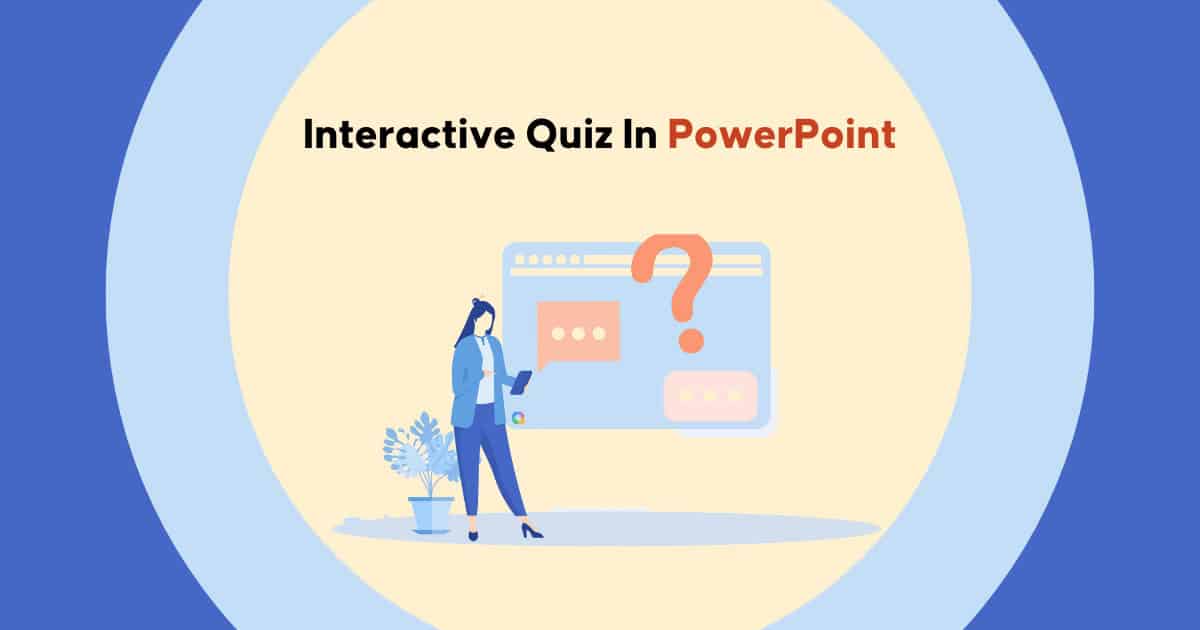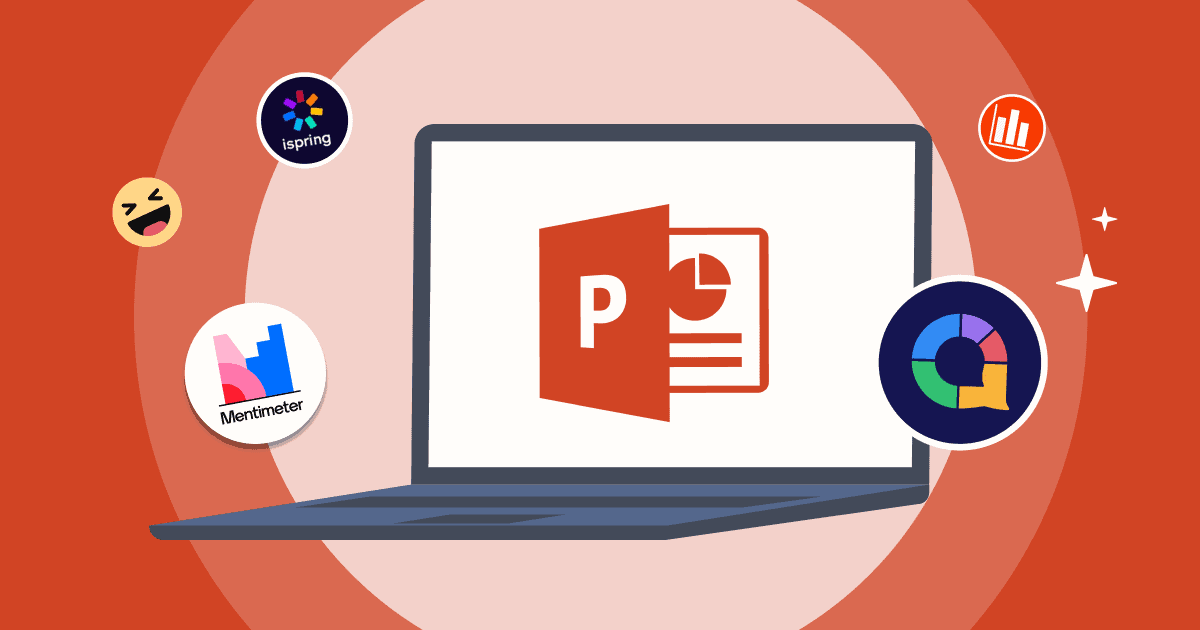![]() Интегратсия
Интегратсия![]() - Нақли тасвирӣ
- Нақли тасвирӣ
 Роҳи осонтарини сохтани интерактивӣ
Роҳи осонтарини сохтани интерактивӣ  PowerPoint
PowerPoint  пешкаш
пешкаш
![]() Интегратсияи PowerPoint AhaSlides унсурҳои интерактивиро ба монанди пурсишҳо, викторинаҳо ва абрҳои калимаро мустақиман ба презентатсияҳои PowerPoint-и худ бо як клик илова мекунад.
Интегратсияи PowerPoint AhaSlides унсурҳои интерактивиро ба монанди пурсишҳо, викторинаҳо ва абрҳои калимаро мустақиман ба презентатсияҳои PowerPoint-и худ бо як клик илова мекунад.
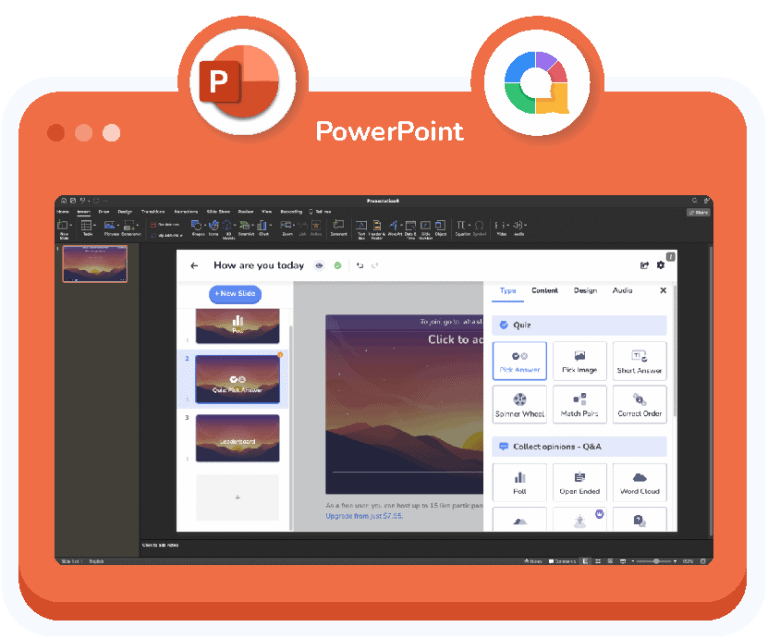
 БОВАРИ Истифодабарандагони зиёда аз 2 миллион аз созмонҳои боло дар саросари ҷаҳон
БОВАРИ Истифодабарандагони зиёда аз 2 миллион аз созмонҳои боло дар саросари ҷаҳон






 Бо иловаи AhaSlides ба PowerPoint шодӣ бахшед
Бо иловаи AhaSlides ба PowerPoint шодӣ бахшед
![]() Дигар шунавандагонро кашол додан ё хомӯшии ногувор нест. Иловаи AhaSlides ба шумо имкон медиҳад, ки дар пурсишҳо, викторинаҳо ва бозиҳое, ки одамонро ба хашм ва гуфтугӯ мекунанд, партоед. Пеш аз он ки шумо онро бидонед, тамоми мардуми шумо ба амал меоянд, мубодилаи афкор мекунанд ва воқеан он чизеро, ки шумо гуфтаед, дар хотир доранд.
Дигар шунавандагонро кашол додан ё хомӯшии ногувор нест. Иловаи AhaSlides ба шумо имкон медиҳад, ки дар пурсишҳо, викторинаҳо ва бозиҳое, ки одамонро ба хашм ва гуфтугӯ мекунанд, партоед. Пеш аз он ки шумо онро бидонед, тамоми мардуми шумо ба амал меоянд, мубодилаи афкор мекунанд ва воқеан он чизеро, ки шумо гуфтаед, дар хотир доранд.
 Чӣ тавр иловаи PowerPoint кор мекунад
Чӣ тавр иловаи PowerPoint кор мекунад
 1. Пурсишҳо ва тестҳои худро эҷод кунед
1. Пурсишҳо ва тестҳои худро эҷод кунед
![]() Муаррифии AhaSlides-и худро кушоед ва дар он ҷо интерактивӣ илова кунед. Шумо метавонед ҳамаи намудҳои саволҳои дастрасро истифода баред.
Муаррифии AhaSlides-и худро кушоед ва дар он ҷо интерактивӣ илова кунед. Шумо метавонед ҳамаи намудҳои саволҳои дастрасро истифода баред.
 2. Замимаро барои PowerPoint зеркашӣ кунед
2. Замимаро барои PowerPoint зеркашӣ кунед
![]() PPT-и худро кушоед ва замимаи AhaSlides-ро зеркашӣ кунед. Фаъолиятҳо ба слайди нав илова карда мешаванд ва ҳангоми расидан ба слайдҳои дорои онҳо ба таври худкор фаъол мешаванд.
PPT-и худро кушоед ва замимаи AhaSlides-ро зеркашӣ кунед. Фаъолиятҳо ба слайди нав илова карда мешаванд ва ҳангоми расидан ба слайдҳои дорои онҳо ба таври худкор фаъол мешаванд.
 3. Ба иштирокчиён иҷозат диҳед, ки ба фаъолиятҳо ҳамроҳ шаванд
3. Ба иштирокчиён иҷозат диҳед, ки ба фаъолиятҳо ҳамроҳ шаванд
![]() Пас аз он ки шумо дар слайди фаъолият ҳастед, шумо метавонед рамзи QR ё пайванди беназири пайвастшавиро нишон диҳед, то тамошобинон ҳамроҳ шаванд - зеркашӣ ё сабти ном лозим нест.
Пас аз он ки шумо дар слайди фаъолият ҳастед, шумо метавонед рамзи QR ё пайванди беназири пайвастшавиро нишон диҳед, то тамошобинон ҳамроҳ шаванд - зеркашӣ ё сабти ном лозим нест.
 Роҳҳои дигари сохтани презентатсияҳои интерактивии PowerPoint
Роҳҳои дигари сохтани презентатсияҳои интерактивии PowerPoint
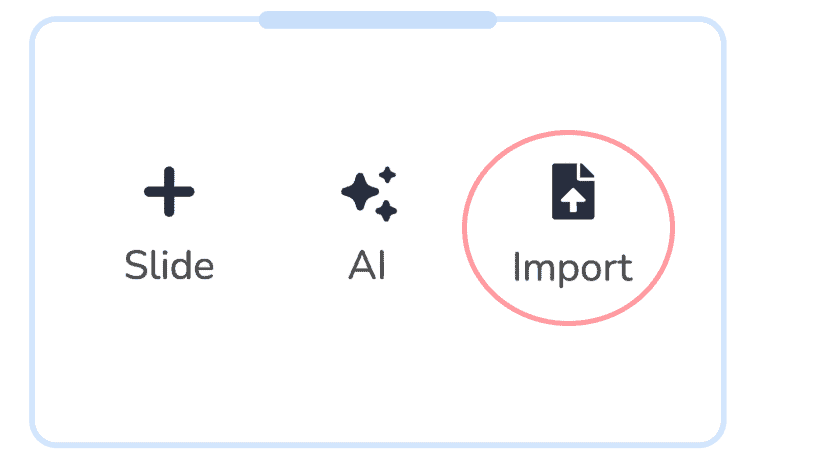
 Воридоти PowerPoint ба AhaSlides
Воридоти PowerPoint ба AhaSlides
![]() Роҳи дигари осон ин ворид кардани муаррифии мавҷудаи PowerPoint ба AhaSlides мебошад. Шумо метавонед файли PDF/PPT-ро барои истифода дар AhaSlides ҳамчун слайдҳои статикӣ ворид кунед ё аз ин ҳуҷҷат викторинаҳо эҷод кунед.
Роҳи дигари осон ин ворид кардани муаррифии мавҷудаи PowerPoint ба AhaSlides мебошад. Шумо метавонед файли PDF/PPT-ро барои истифода дар AhaSlides ҳамчун слайдҳои статикӣ ворид кунед ё аз ин ҳуҷҷат викторинаҳо эҷод кунед.
 Дастурҳои AhaSlides-ро барои PowerPoint интерактивӣ санҷед
Дастурҳои AhaSlides-ро барои PowerPoint интерактивӣ санҷед
 Суолҳои
Суолҳои
![]() Иловаи мо пеш аз ҳама барои версияҳои навтари PowerPoint, махсусан Office 2019 ва баъдтар тарҳрезӣ шудааст.
Иловаи мо пеш аз ҳама барои версияҳои навтари PowerPoint, махсусан Office 2019 ва баъдтар тарҳрезӣ шудааст.
![]() Иловаи PowerPoint мо бо ҳама намудҳои слайдҳои дар AhaSlides мавҷудбуда, аз ҷумла пурсишҳои сершумор, саволҳои кушода, абрҳои калимаҳо, викторинаҳо ва ғайра мувофиқ аст.
Иловаи PowerPoint мо бо ҳама намудҳои слайдҳои дар AhaSlides мавҷудбуда, аз ҷумла пурсишҳои сершумор, саволҳои кушода, абрҳои калимаҳо, викторинаҳо ва ғайра мувофиқ аст.
![]() Бале, шумо метавонед. Ҳисоботҳо ва таҳлилҳои AhaSlides пас аз анҷоми сессияи шумо дар панели презентатсияи AhaSlides дастрас хоҳанд шуд.
Бале, шумо метавонед. Ҳисоботҳо ва таҳлилҳои AhaSlides пас аз анҷоми сессияи шумо дар панели презентатсияи AhaSlides дастрас хоҳанд шуд.