แบบทดสอบในผับไม่น้อยไปกว่าสถาบันระดับโลก เป็นที่รักของทุกคน แต่พูดจากประสบการณ์ส่วนตัว ปวดหลังแน่นอนในการจัด ดังนั้นรับแรงบันดาลใจจาก 200+ ของเรา คำถามแบบทดสอบผับตลก ตลอดกาล (พร้อมคำตอบและดาวน์โหลดฟรี!
ภาพรวมสินค้า
| ที่มาของแบบทดสอบผับ | ผับและบาร์ในสหราชอาณาจักร |
| ผู้จัดงานแบบทดสอบผับแห่งแรก | เบิร์นส์และพอร์เตอร์ |
| กำเนิดแบบทดสอบผับ | 1970s |
| แบบทดสอบแรกถูกประดิษฐ์ขึ้นเมื่อใด | 1782 |
มาตอบคำถามกันดีกว่า...
- ภาพรวมสินค้า
- รอบที่ 1: ธง
- รอบ 2: ดนตรี
- รอบ 3: กีฬา
- รอบที่ 4: อาณาจักรสัตว์
- รอบ 5: ภาพยนตร์
- รอบ 6: สัตว์ร้ายแฮร์รี่ พอตเตอร์
- รอบที่ 7: ภูมิศาสตร์
- รอบที่ 8: ความรู้ทั่วไป
- รอบที่ 9: อาหารของโลก
- รอบ 10: สตาร์ วอร์ส
- รอบที่ 11: The Arts
- รอบที่ 12: Spaces
- รอบที่ 13: เพื่อน (รายการทีวี)
- รอบ 14: ตั้งชื่อประเทศ
- รอบ 15: ยูโร
- รอบ 16: จักรวาลภาพยนตร์มาร์เวล
- รอบ 17: แฟชั่น
- ใช้คำถามแบบทดสอบผับตลกบน AhaSlides
- แรงบันดาลใจ
- คำถามที่พบบ่อย
เคล็ดลับเครื่องมือ: สร้างฟรี วงล้อปั่น เกมเพื่อเลือกเกมที่จะเล่นหรือใช้ AhaSlides โปรแกรม Word Cloud เพื่อระดมความคิดว่ากลุ่มของคุณอยากทำกิจกรรมประเภทใดในวันนี้!

เริ่มในไม่กี่วินาที
200++ คำถามตอบคำถามผับตลก 0 ความพยายาม ฟรี 100%! ลงทะเบียนและทำแบบทดสอบฟรี!
🚀 รับบัญชีฟรี
จะเป็นอย่างไรถ้าเราบอกคุณว่าคุณจะได้รับคำถามและคำตอบแบบทดสอบผับทั้งหมด 40 ข้อ รวมถึงวิธีการทำ เป็นเจ้าภาพตอบคำถามสด ทันที?
เรากำลังพูดถึงอนาคตของแบบทดสอบผับที่นี่ ไม่ต้องเปลืองกระดาษ ไม่ต้องใช้ลายมือหลบ ไม่ต้องตอบคลุมเครือ และไม่มีข้อตกลงที่คลุมเครือเมื่อทีมทำเครื่องหมายคำตอบของกันและกัน เรากำลังพูดถึงซอฟต์แวร์ที่ทำให้ทุกอย่างราบรื่น โปร่งใส สนุกสุด ๆ และมีความหลากหลายอย่างมาก (ลองนึกถึงคำถามแบบหลายตัวเลือก รูปภาพ เสียง และคำถามปลายเปิดที่ตลกดี)
เรากำลังพูดถึง AhaSlides พร้อมคำถามและคำตอบตลก ๆ ที่ดีที่สุดที่คุณหาได้!
มันทำงานอย่างไร? สะดวกสบาย - คุณถามคำถามแบบทดสอบจากแล็ปท็อปของคุณและผู้เล่นของคุณจะตอบคำถามเหล่านั้นด้วยโทรศัพท์
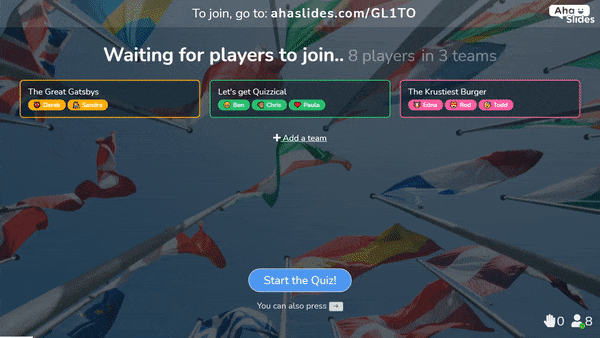
ต้องการลองสไลด์คำถามตลก ๆ ออกมาหรือไม่? ลืมนักชิมได้เลย - รับไพนต์ฟรีเต็มแก้ว
รับแบบทดสอบฟรีของคุณที่นี่!
โปรดทราบ คำถามแบบทดสอบผับตลกๆ หลายข้อเป็นแบบรูปภาพหรือเสียง ซึ่งหมายความว่าเราต้องแก้ไขใหม่เพื่อให้สามารถเขียนได้ที่นี่ คุณสามารถ ตรวจสอบคำถามดั้งเดิมใน AhaSlides.
ตรวจสอบ: ตลก คำถามและคำตอบคำถามเกี่ยวกับความรู้ทั่วไป
คำถามแบบทดสอบผับตลก - รอบที่ 1: ธง 🎌
- ธงชาตินิวซีแลนด์มีดาวสีอะไร ขาว // สีแดง // น้ำเงิน // เหลือง
- ธงใดมีจักรอโศกซึ่งมีล้อ 24 ก้านอยู่ตรงกลาง อินเดีย // ศรีลังกา // บังกลาเทศ // ปากีสถาน
- อาคารอันเป็นสัญลักษณ์บนธงชาติกัมพูชาชื่ออะไร เจดีย์ชเวดากอง // วัดอังกอร์ // ฟุชิมิอินาริไทฉะ // ยอกยาการ์ตา
- ธงของประเทศใดมีดาวที่ใหญ่ที่สุดในบรรดาธงโลกทั้งหมด สาธารณรัฐแอฟริกากลาง // ซูรินาเม // พม่า // เยเมน
- ธงใดมีรูปนกอินทรีสองหัวสีดำบนพื้นหลังสีแดง แอลเบเนีย
- ธงของประเทศใดเป็นประเทศเดียวในโลกที่ไม่ใช่รูปสี่เหลี่ยมผืนผ้าหรือสี่เหลี่ยมจัตุรัส? ประเทศเนปาล
- รัฐใดเป็นรัฐเดียวในสหรัฐอเมริกาที่มีธงที่มี Union Jack นิวแฮมป์เชียร์ // โรดไอส์แลนด์ // แมสซาชูเซตส์ // ฮาวาย
- ธงชาติบรูไนประกอบด้วยสีเหลือง สีขาว สีแดง และสีอื่นใด สีดำ
- ประเทศใดต่อไปนี้ที่มีดาวบนธงมากที่สุด อุซเบกิ (12 ดาว) // ปาปัวนิวกินี (5 ดาว) // จีน (5 ดาว)
- มี 12 สีให้เลือก ธงชาติของประเทศใดมีสีสันมากที่สุดในโลก? เบลีซ // เซเชลส์ // โบลิเวีย // โดมินิกา
- ธงใดต่อไปนี้ไม่มีพระจันทร์เสี้ยวและดวงดาว ปากีสถาน // ตูนิเซีย // โมร็อกโก // ไก่งวง
- ธงชาติรัสเซียมีสีแดง สีขาว และสีอะไร? สีน้ำเงิน // เขียว // ดำ // ส้ม
- ธงใดมีวงกลมสีน้ำเงินเข้มตรงกลางว่า that 'เรียงลำดับและความคืบหน้า'? โปรตุเกส // เคปเวิร์ด // บราซิล // ซูรินาเม
- ธงใดต่อไปนี้ไม่มีแถบแนวนอน 3 แถบ เอสโตเนีย // ฮังการี // เบอร์ลารุส // อาร์เมเนีย
- ธงชาติแอฟริกาใต้มีสีอะไรเป็นสีกลาง? ดำ // เหลือง // แดง // สีเขียว
- ธงของดินแดนโพ้นทะเลของอังกฤษใดมีปราสาทพร้อมกุญแจ หมู่เกาะคุก // หมู่เกาะเวอร์จิน // แองกีลา // ยิบรอลตา
- ธง 3 แถบของประเทศมองโกเลียมีสีกลางคือสีอะไร สีน้ำเงิน // แดง // เหลือง // ขาว
- ธงใดต่อไปนี้มีดาวมากกว่าหนึ่งดวง ปานามา // โตโก // เกาหลีเหนือ // มาเลเซีย
- ธงใดมีคะแนนมากที่สุดบนดาว ตรินแดดและโตเบโก // หมู่เกาะมาร์แชลล์ // ฟิจิ // หมู่เกาะโซโลมอน
- เกาะสองเกาะใดในยุโรปที่มีธงสามแฉก มินอร์ก้าและสฟาลบาร์ // เกาะแมนและซิซิลี // แฟโรและกรีนแลนด์ // Orkney และ Aaland
คำถามแบบทดสอบผับตลก - รอบที่ 2: ดนตรี 🎵
- บอยแบนด์อังกฤษยุค 2000 คนใดได้รับการตั้งชื่อตามสี สีน้ำเงิน
- อัลบั้มใดของ The Killers ที่มีเพลงฮิตอย่าง 'Mr. ไบรท์ไซด์'? ขี้เลื่อย // วันและอายุ // เอะอะร้อน //เมืองแซม
- ผู้หญิงคนไหนได้รับรางวัลแกรมมี่สาขาดนตรีถึง 24 รางวัล มากที่สุดในประวัติศาสตร์? Beyoncé // อเดล // อารีธา แฟรงคลิน // อลิสันอูส
- พี่ชายนักร้องของนาตาชา เบดดิ้งฟิลด์ชื่ออะไร? แดเนียล
- Ian McCulloch เป็นนักร้องนำวงดนตรีร็อกอัลเทอร์เนทีฟยุค 70? ส่วน Joy // Talking Heads // The Cure // Echo และ Bunnymen
- เพลงฮิตของเอลตัน จอห์นเรื่อง 'Can you Feel the Love Tonight' ที่ปรากฏในภาพยนตร์ดิสนีย์เรื่องใดในปี 1994 ราชาสิงโต // ทอยสตอรี่ // อาละดิน // มู่หลาน
- อัลบั้ม Blur ไหนมาก่อน? ชีวิตสมัยใหม่คือขยะ // ปาร์คไลฟ์ // The Great Escape // ที่สุดของความเบลอ
- ผู้หญิงคนไหนที่ไม่เคยเป็นสมาชิกของ Pussycat Dolls? คายา โจนส์ // นิโคล เชอร์ซิงเกอร์ // Kesha // แอชลีย์โรเบิร์ต
- ใครมักถูกเรียกว่าราชาแห่งละตินป๊อป? Ricky Martin // Luis Fonsi // โรมิโอซานโตส // เอ็นริเก้อิงเกลเซียส
- บอยแบนด์ 4 วงนี้ขายได้มากที่สุดเป็นประวัติการณ์? แจ็คสัน 5 // แบ็คสตรีตบอยส์ // NSYNC // Boyz II Men
หมายเหตุ คำถามที่ 5 - 10 เป็นคำถามแบบเสียงและสามารถเล่นได้เฉพาะคำถามเท่านั้น แบบทดสอบ.
คำถามแบบทดสอบผับตลก - รอบที่ 3: กีฬา ⚽
- ในสระว่ายน้ำตัวเลขบนลูกบอลสีดำคืออะไร? 8
- นักเทนนิสคนใดที่ได้รับรางวัล Monte Carlo Masters เป็นเวลา 8 ปีติดต่อกัน? โรเจอร์ เฟเดอเรอร์ // Fabio Fognini // Bjorn Borg // ราฟาเอลนาดาล
- ใครคว้าแชมป์ซูเปอร์โบวล์ปี 2020 ซึ่งเป็นรายการแรกในรอบ 50 ปี ซานฟรานซิสโก 49ers // กรีนเบย์ฟุตบอล // บัลติมอร์เรเวนส์ // แคนซัสซิตี้ชีฟส์
- ปัจจุบันนักฟุตบอลคนใดครองสถิติแอสซิสต์สูงสุดในพรีเมียร์ลีก แฟรงค์แลมพาร์ด // ไรอันกิกส์ // สตีเวนเจอร์ราร์ด // Cesc Fabregas
- เมืองใดเป็นเจ้าภาพการแข่งขันกีฬาโอลิมปิกปี 2000 ซิดนีย์
- Edgbaston เป็นสนามคริกเก็ตในเมืองใดของอังกฤษ ลีดส์ // เบอร์มิงแฮม // น็อตติ้งแฮม // เดอแรม
- ทีมชาติใดมีสถิติ 100% ในรอบชิงชนะเลิศของ Rugby World Cup? แอฟริกาใต้ // คนผิวดำทั้งหมด // อังกฤษ // ออสเตรเลีย
- รวมทั้งผู้เล่นและผู้ตัดสินมีกี่คนที่อยู่บนน้ำแข็งในระหว่างการแข่งขันฮ็อกกี้น้ำแข็ง? 16
- นักกอล์ฟชาวจีน Tianlang Guan ปรากฏตัวครั้งแรกในการแข่งขัน The Master's Tournament เมื่ออายุเท่าใด 12 // 14 // 16 // 18
- ชื่อของนักกระโดดค้ำถ่อชาวสวีเดนที่ครองสถิติโลกในปัจจุบันคืออะไร? อาร์มันด์ ดูแพลนติส
คำถามแบบทดสอบผับตลก - รอบที่ 4: อาณาจักรสัตว์ 🦊
- สัตว์ชนิดใดที่ไม่ใช่สัตว์ในราศีจีน? ไก่ตัวผู้ // ลิง // หมู // ช้าง
- สัตว์สองตัวอะไรบ้างที่ประกอบเป็นแขนเสื้อของออสเตรเลีย? Wombat & Wallaby // งูและแมงมุม // จิงโจ้และนกอีมู // ดราก้อน & ดิงโก
- เมื่อปรุงสุกแล้ว สัตว์ชนิดใดที่กลายเป็น 'ฟูกุ' อาหารอันโอชะในญี่ปุ่น? กุ้ง // ปลาปักเป้า // ฉลาม // ปลาไหล
- 'การเลี้ยงผึ้ง' เกี่ยวข้องกับการเลี้ยงสัตว์ชนิดใด? ผึ้ง
- Ocelots อาศัยอยู่ในทวีปใดเป็นหลัก? แอฟริกา // เอเชีย // ยุโรป // ทวีปอเมริกาใต้
- คนที่เป็นโรค 'musophobia' เป็นโรคกลัวสัตว์ชนิดใด? เมียร์แคต // ช้าง // Mice // นกกระจอกเทศ
- 'กีฏวิทยา' คือการศึกษาเกี่ยวกับสัตว์ชนิดใด? แมลง
- สัตว์ชนิดใดมีลิ้นที่ยาวที่สุดเมื่อเทียบกับความยาวลำตัว? ตัวกินมด // กิ้งก่าเปลียนสี // หมีซัน // ฮัมมิ่งเบิร์ด
- (คำถามเสียง - ตรวจสอบแบบทดสอบเพื่อดู)
- นกแก้วที่บินไม่ได้เพียงตัวเดียวในโลกในนิวซีแลนด์ชื่ออะไร คาคาโป
คำถามแบบทดสอบผับสุดฮา - รอบที่ 5: ภาพยนตร์ 📷
- ภาพยนตร์เรื่องนี้มีคำพูดใด “ วันคาร์เป. ยึดวันเด็กชาย ทำให้ชีวิตของคุณไม่ธรรมดา” การล่าสัตว์ที่ดี // สมาคมกวีผู้ตาย // วันหยุดของ Ferris Bueller // ชมรมอาหารเช้า
- ภาพยนตร์ปี 1993 เรื่องใดในสงครามโลกครั้งที่สองนำแสดงโดย Liam Neeson และ Ralph Fiennes ชาวอังกฤษผู้ป่วย // นักเปียโน // รายชื่อชินด์เลอร์ // ผู้อ่าน
- นักแสดงคนใดที่ได้รับการเสนอชื่อชิงรางวัลออสการ์จาก Street Smart, Driving Miss Daisy, The Shawshank Redemption และ Invictus? ฟรีแมนมอร์แกน // เจสสิก้าทอมดี้ // แมตต์เดม่อน // ทิมร็อบบินส์
- ผู้กำกับฮอลลีวูดคนไหนที่กำกับภาพยนตร์เรื่องแรกด้วย 'Duel' ในปี 1971 จอร์จ ลูคัส // มาร์ติน สกอร์เซซี่ // สปีลเบิร์กสตีเวน // Woody Allen
- ในภาพยนตร์เรื่อง 'Cars' ใครเป็นผู้พากย์เสียงตัวละคร Lightning McQueen? ทอมแฮงค์ // โอเว่นวิลสัน // เบ็นสติลเลอร์ // Matthew McConaughey
- ภาพยนตร์เรื่องใดขึ้นต้นด้วยประโยคนี้ - "หลังจากที่ฉันฆ่าเขา ฉันก็ทิ้งปืนลงในแม่น้ำเทมส์ ล้างสิ่งตกค้างออกจากมือฉันในห้องน้ำของเบอร์เกอร์คิง และเดินกลับบ้านเพื่อรอคำแนะนำ" ใน Bruges // ชายจาก UNCLE // Tinker Tailor Soldier Spy // Skyfall
- ภาพยนตร์เรื่องใดได้รับรางวัลออสการ์สาขาภาพยนตร์ยอดเยี่ยมประจำปี 2012? The Hurt Locker // Argo // คำพูดของราชา // ศิลปิน
- ละครเรื่องใดที่เกิดขึ้นในสงครามกลางเมืองอเมริกาเป็นการดัดแปลงจากหนังสือของหลุยซาเอ็ม. อัลคอตต์? ชายน้อย // หญิงชรา // ลูกพี่ลูกน้องแปดคน // Little Women
- นักแสดงหญิงชาวฝรั่งเศสคนใดที่แสดงร่วมกับทอมแฮงค์ในฐานะตัวแทนโซฟีเนโวในภาพยนตร์เรื่อง The Da Vinci Code ในปี 2006 เมลานีลอเรนท์ // ออเดรย์ตอตู // Marion Cotillard // อีวา กรีน
- ภาพยนตร์เรื่องใดที่นำแสดงโดยแฮร์ริสันฟอร์ด, ฌอนยังและรัทเกอร์ฮาวเออร์? ดาบวิ่ง // Raiders of the Lost Ark // ผู้หลบหนี // Star Wars: ตอนที่ 4 - ความหวังใหม่
คำถามแบบทดสอบผับตลก - รอบที่ 6: สัตว์แฮร์รี่ พอตเตอร์ 🧙♂️🐉
- Buckbeak สัตว์เลี้ยงของแฮกริดเป็นสัตว์ประเภทใด นกฮูก // ฟีนิกซ์ // ฮิปโปกริฟฟ์ // อีแร้ง
- สุนัข 3 หัวของแฮกริดที่คอยปกป้องศิลาอาถรรพ์ชื่ออะไร ฐาน
- เอลฟ์ประจำตระกูลแบล็กชื่ออะไร? ด๊อบบี้ // วิงกี้ // ครีเชอร์ // ฮอกกี้
- thestral คืออะไร? คนครึ่งยักษ์ // ม้ามีปีกที่มองไม่เห็น // หดหัว // นางฟ้า
- ชื่อของสัตว์ที่ทำหน้าที่เป็นสนิชในเกมควิดดิชยุคแรกคืออะไร? สแน็คเก็ตท์ทองคำ // ก้อนทองคำ // โกลเด้นสตีน // โกลเด้น Snidget
- เมื่อขุดพบแมนเดรกจะทำอะไร? เต้น // เรอ // กรีดร้อง // หัวเราะ
- Cedric Diggory เผชิญหน้ากับมังกรสายพันธุ์ใดใน Triwizard Tournament? จมูกสั้นของสวีเดน // Vipertooth เปรู // สีเขียวเวลส์ทั่วไป // หลังอานนอร์เวย์
- น้ำตาของสัตว์ชนิดใดเป็นยาแก้พิษบาซิลิสก์เท่านั้นที่รู้จักกันดี? ต้นอินทผลัม // บิลลี่วิก // ฮิปโปกริฟ // เดมิกุส
- แมงมุมยักษ์ที่เกือบจะฆ่าแฮร์รี่ รอน และฟางในป่าต้องห้ามชื่ออะไร Shelob // Villeneueve // Aragog // เดนนิส
- เลือกเซนทอร์ทั้ง 4 ตัวที่มีชื่ออยู่ในหนังสือแฮร์รี่พอตเตอร์ สารพิษ // ฟลอเรนซ์ // ฟัลโก้ // มาโกเรียน // เทศมนตรี // โรนัน // ลูเรียส
คำถามแบบทดสอบผับตลก - รอบที่ 7: ภูมิศาสตร์ 🌍
- เทือกเขาที่ยาวที่สุดในอเมริกาใต้ชื่ออะไร? แอนดีส
- กฎของ Edvard Eriksen ที่มีชื่อเสียงคือ The Little Mermaid ในเมืองใด ออสโล // สตอกโฮล์ม // โคเปนเฮเกน // เฮลซิงกิ
- สะพานแขวนที่ยาวที่สุดในโลกคืออะไร? สะพานโกลเดนเกต // สะพาน Akashi Kaikyō // สะพาน Xihoumen // สะพานแขวน Clifton
- น้ำตกที่สูงที่สุดในยุโรปอยู่ในประเทศใด ไอซ์แลนด์ // ฟินแลนด์ // สวีเดน // นอร์เวย์
- เมืองที่ใหญ่ที่สุดในโลกในแง่ของความหนาแน่นของประชากรคืออะไร? ปักกิ่ง // Manila // มุมไบ // นิวยอร์ก
- เมืองใดที่แปลเป็นภาษาอังกฤษ แปลว่า 'จุดบรรจบกันของโคลน' สิงคโปร์ // จาการ์ตา // กัวลาลัมเปอร์ // ฮ่องกง
- พรมแดนระหว่างประเทศที่สั้นที่สุดในโลกมีความยาวเพียง 150 ม. และเชื่อมต่อแซมเบียกับประเทศอื่นใด บอตสวานา // ยูกันดา // เคนยา // แองโกลา
- สะพานถอนหายใจอยู่ที่ไหน ปารีส // เวนิซ // โตเกียว // ซานฟรานซิสโก
- เมืองหลวงของนามิเบียคืออะไร? วากาดูกู // อักกรา // วินด์ฮุก // คิกาลี
- เมืองใดต่อไปนี้ที่มีประชากรมากที่สุด นิวเดลี // เม็กซิโกซิตี้ // เซี่ยงไฮ้ // เซาเปาโล
คำถามแบบทดสอบผับตลก - รอบ 8: ความรู้ทั่วไป 🙋
- ถ้าคุณเพิ่มชื่ออัลบั้ม Adele ทั้ง 3 อัลบั้มเข้าด้วยกันคุณจะลงเอยด้วยเลขอะไร? 65
- ไททานิกออกจากเมืองท่าใดในอังกฤษในปี 1912 โดเวอร์ // ลิเวอร์พูล // เซาแธมป์ตัน // กริมสบี้
- ราศีใดเริ่มตั้งแต่วันที่ 23 สิงหาคมถึง 22 กันยายน ราศีกันย์
- 'จอห์น ดิลลิงเจอร์ โจรปล้นธนาคารเล่นกีฬาอาชีพใด? ฟุตบอล // อเมริกันฟุตบอล // กีฬาเบสบอล // บาสเกตบอล
- ศิลปินคนใดสร้างผลงานชื่อ 'Self-Portait with Two Circles' สำเร็จในปี 1669 แรมแบรนดท์ // Claude Monet // Vincent van Gogh // Leondardo Da Vinci
- บริษัท ใดเปิดตัวน้ำหอม 'Eau Sauvage' ในปี 1966? อีฟ แซงต์ โลรองต์ // คริสเตียนดิออร์ // Hermès // กุชชี่
- ใครคือผู้นำการปฏิวัติของเวียดนามที่รับผิดชอบในการนำเวียดนามไปสู่เอกราชต่อฝรั่งเศสแล้วสหรัฐฯ? โฮจิมินห์
- สัญลักษณ์ทางเคมีสำหรับทองคำคืออะไร? Au
- ทีมอเมริกันฟุตบอลมีผู้เล่นในสนามกี่คน? 9 // 11 // 13 // 15
- เลือกสัตว์กลางคืนทั้งหมด รบกวน // ลิงอุรังอุตัง // หมาป่า // พิษโผกบ // กระรอกบิน // พังพอน // อีมู
- สงครามโลกครั้งที่หนึ่งสิ้นสุดในปีใด 1918
- คุณจะพบตึกแฝดเปโตรนาสในเมืองใด สิงคโปร์ // กัวลาลัมเปอร์ // โตเกียว // กรุงเทพมหานคร
- นักแสดงคนไหนที่รับบทเจมส์ บอนด์ในภาพยนตร์ 8 เรื่อง ที่สุดในใคร? ทิโมธี ดาลตัน // เพียร์ส บรอสแนน // โรเจอร์มัวร์ // Sean Connery
- วงดนตรีป๊อปอเมริกันกลุ่มใดในทศวรรษ 1960 ที่ได้รับเครดิตว่าเป็นผู้สร้างสรรค์เพลง "surfin' sound" เดอะบีชบอยส์ // B-52s // พวกมังกีส์ // พวกอินทรี
- ใครเป็นผู้ทำประตูเดียวในการชนะแมนฯ ซิตี้ 1-0 ของเชลซีในรอบชิงชนะเลิศแชมเปี้ยนส์ลีกปี 2021? เมสัน เมาท์ // เอ็นโกโล่ ก็องเต้ // ไก่ Havertz // ติโม แวร์เนอร์
- บริษัทเทคโนโลยีที่ใหญ่ที่สุดในเกาหลีใต้จากการจัดอันดับ Fortune 500 คือบริษัทใด ฮุนได // ซัมซุง // หัวเว่ย // เกีย
- ปลาหมึกยักษ์มีหัวใจกี่ดวง? 3
- เลือกตัวละครที่สามารถเล่นได้ทั้งหมดในเกมกระดาน 'Cluedo' ศาสตราจารย์พลัม // ลอร์ดไลม์ // ด็อกเตอร์ดริป // นางนกยูง // พันเอกมัสตาร์ด // เรื่องกรีน
- Hans Christian Oersted ค้นพบโลหะชนิดใดในปี 1825 ไททาเนียม // นิกเกิล // ทองแดง // อลูมิเนียม
- ศิลปินแนวความคิดคนใดที่สร้าง 'Mother and Child, Divided' ในปี 1993 โจนาส เจอราร์ด // เจมส์ โรเซนควิสต์ // เดวิด ฮอคนีย์ // ดาเมียนเฮิร์สต์
- Coloboma เป็นภาวะที่ส่งผลต่ออวัยวะใด? ผิวหนัง // ไต // Eyes // หัวใจ
- เลือกสมาชิกแก๊ง Scooby Doo ทั้ง 5 คน เฟร็ด // เวล // กระท่อนกระแท่น Doo // มีขนปุย // อิกกี้ // เดวิด // สคูบี้ดู // ต้นแดฟนิ
- บนกระดานหมากรุกมีสี่เหลี่ยมสีขาวกี่อัน? 28 // 30 // 32 // 34
- นกอะไรหนักที่สุดในออสเตรเลีย? แคสโซแวรี่ // นกกระตั้ว // นกกระเต็น // อีมู
- สมเด็จพระราชินีวิกตอเรียอยู่ในราชวงศ์ใดของราชวงศ์อังกฤษ บ้านวินด์เซอร์ // บ้านของฮันโนเวอร์ // บ้านสจ๊วต // บ้านทิวดอร์
- ดาวเนปจูนมีสีอะไร? สีน้ำเงิน
- นวนิยายของตอลสตอยเรื่องใดที่เริ่มต้น 'ครอบครัวที่มีความสุขทุกคนเหมือนกัน แต่ละครอบครัวที่ไม่มีความสุขก็มีความสุขในแบบของตัวเอง'? สงครามและสันติภาพ // ความตายของ Ivan Ilyich // การฟื้นคืนชีพ // Anna Karenina
- 'The Jazz' เป็นทีมบาสเกตบอลจากรัฐใดของสหรัฐอเมริกา ยูทาห์ // มินนิโซตา // มิสซิสซิปปี้ // จอร์เจีย
- สัญลักษณ์คาบ 'Sn' แสดงถึงธาตุใด ดีบุก
- บราซิลเป็นผู้ผลิตกาแฟรายใหญ่ที่สุดในโลก ประเทศใดใหญ่เป็นอันดับสอง? เอธิโอเปีย // อินเดีย // โคลอมเบีย // เวียดนาม
คำถามแบบทดสอบผับตลก - รอบที่ 9: อาหารของโลก 🥐
- ต้มยำมาจากไหน? ศรีลังกา // ประเทศไทย // ญี่ปุ่น // สิงคโปร์
- ทาจินมาจากไหน? โมร็อกโก // สเปน // เม็กซิโก // ซาอุดีอาระเบีย
- Biryani มาจากไหน? เอธิโอเปีย // จอร์แดน // อิสราเอล // อินเดีย
- phởมาจากไหน? เวียดนาม // จีน // เกาหลีใต้ // กัมพูชา
- Nasi lemak มาจากไหน? ลาว // อินโดนีเซีย // ปาเลา // มาเลเซีย
- kürtőskalácsมาจากไหน? สโลวาเกีย // เอสโตเนีย // ฮังการี // ลิทัวเนีย
- Bunny Chow มาจากไหน? สหรัฐอเมริกา // ออสเตรเลีย // แอฟริกาใต้ // พม่า
- Ceviche มาจากไหน? ปานามา // กรีซ // ฝรั่งเศส // เปรู
- chile en nogada มาจากไหน? เฮติ // เม็กซิโก // เอกวาดอร์ // สเปน
- khachapuri มาจากไหน? แอลเบเนีย // ไซปรัส // จอร์เจีย // คาซัคสถาน
คำถามแบบทดสอบผับตลก - รอบที่ 10: Star Wars ⭐ Rick
- นักแสดงคนไหนเป็นคนเดียวที่ปรากฏในภาพยนตร์ Star Wars ทุกเรื่อง ยกเว้น 'Solo: A Star Wars Story' แครีฟิชเชอร์ // มาร์คฮามิลล์ // แดเนียลส์แอนโธนี // วอริค เดวิส
- ไลท์เซเบอร์ของ Sith มีสีอะไร? สีแดง // ฟ้า // ม่วง // เขียว
- ภาพยนตร์ Star Wars เรื่องใดที่มีคำพูดนี้: "จำไว้เสมอว่าโฟกัสของคุณเป็นตัวกำหนดความเป็นจริงของคุณ"? จักรวรรดิโต้กลับ // Phantom Menace // The Force Awakens // Solo: เรื่องราวของ Star Wars
- สตอร์มทรูปเปอร์คนไหนที่ไม่สามารถทำภารกิจให้สำเร็จใน 'The Force Awakens' ได้? FN-1205 // FN-1312 // FN 2187 // FN-2705
- เจไดคนไหนที่เกลียดทรายรักแพดเม่และแก่เกินไปที่จะฝึก? Anakin Skywalker // Mace Windu // Qui-Gon Jinn / ลุค สกายวอล์คเกอร์
- ใน The Force Awakens ตัวละครใดมีหน้ากากที่เสียหายของ Darth Vader? ฟินนน // เรย // Kylo Ren // ลุคสกายวอล์คเกอร์
- เจ้าหญิงเลอาได้รับตำแหน่งราชวงศ์อย่างไร? ชื่อเล่นที่เยาะเย้ยจาก Han Solo // เธอเป็นลูกสาวบุญธรรมของ Bail Organa และ Queen Breha // เป้าหมายที่แหลมคมของเธอด้วยปืนประลัย // เธอเป็นลูกสาวของราชินีแคทรีนาแห่ง Geonosians
- ดรอยด์ที่เหน็บแนมที่สุดเท่าที่เคยสร้างมาชื่ออะไร? เค-ทูเอส2 // BB-8 // R4-D4 // เดฟ
- ภาพยนตร์ Star Wars เรื่องใดที่มีคำพูดนี้: "พวกเขาบินได้แล้ว?" Star Wars: การโจมตีของโคลน // Rogue หนึ่ง: เป็นเรื่อง Star Wars // Star Wars: The Rise of Skywalker // เดี่ยว: เรื่อง Star Wars
- เรย์อาศัยอยู่ในยานพาหนะประเภทใด? AT-ST // ยานพิฆาตดารา // มอนกาลิมาริ // ที่ - ที่
คำถามแบบทดสอบผับตลก - รอบที่ 11: ศิลปะ 🎨
- ภาพวาดที่มีภาพพระเยซูกำลังรับประทานอาหารที่โต๊ะยาวร่วมกับสาวกทุกคนชื่ออะไร? กระยาหารมื้อสุดท้าย
- นักแต่งเพลงที่มีชื่อเสียงคนใดเหล่านี้หูหนวก เบโธเฟน // โมสาร์ท // บาค // ฮันเดล
- เครื่องดนตรีใดต่อไปนี้เล่นควบคู่ไปกับไวโอลิน 2 ตัวและเชลโลในวงเครื่องสายแบบดั้งเดิม พิณ // ไวโอลินใหญ่ // ดับเบิ้ลเบส // เปียโน
- Graffiti มาจากคำภาษาอิตาลีว่า 'graffiato' แปลว่าอะไร? จิตรกรรมฝาผนัง // มีรอยขีดข่วน // ป่าเถื่อน // พ่นสี
- ภาพยนตร์คลาสสิกเรื่องใดที่มีคำพูดนี้: "ตรงไปตรงมาที่รักฉันไม่สน"? หมอ Zhivago // คาซาบลังก้า // Citizen Kane // หายไปกับสายลม
- ศิลปินชาวอังกฤษคนไหนที่วาดภาพ 'The Football Match' ในปี 1949 เฮนรี่มัวร์ // LS Lowry // บาร์บาร่าเฮปเวิร์ ธ // เดวิดฮอคนีย์
- ใน The Great Gatsby Jay Gatsby อาศัยอยู่ในหมู่บ้าน Long Island ใด เซาแธมป์ตัน // หมู่บ้านตะวันออก // ไข่ตะวันตก // นอร์ ธ เวลล์
- คุณอาจพบ 'David' ของ Michelangelo ในเมืองใด ฟลอเรนซ์ // ปารีส // ตูลูส // มาดริด
- ใครเป็นสถาปนิกหลักของหอไอเฟล แฟรงค์ลอยด์ไรท์ // วิกเตอร์โฮร่า // ลุดวิกเมียสแวนเดอร์โรห์ // สตีเฟน โซเวสเตร
- บัลเล่ต์ที่มีชื่อเสียง ได้แก่ ตัวละคร Prince Siegfried, Odette และ Odile? ทะเลสาบหงส์ // The Nutcracker // Cindarella // Don Quixote
คำถามแบบทดสอบผับตลก - รอบที่ 12: อวกาศ 🪐
- ดาวเคราะห์ดวงเดียวในระบบสุริยะที่ไม่ได้ตั้งชื่อตามเทพเจ้าหรือเทพธิดากรีกคืออะไร อีกครั้ง
- การจำแนกประเภทของดาวพลูโตเป็นดาวเคราะห์แคระเกิดขึ้นในปีใด 2001 // 2004 // 2006 // 2008
- แสงจากดวงอาทิตย์มาถึงโลกใช้เวลานานแค่ไหน? 8 วินาที // 8 นาที // 8 ชั่วโมง // 8 วัน
- กลุ่มดาวใดอยู่ใกล้โลกมากที่สุด เฮอร์คิวลิส // Centaurus // Orion // กลุ่มดาวหมีใหญ่
- ใครเป็นคนแรกที่เดินทางไปอวกาศในปี 1961? ยูริ โรมาเนนโก // ยูริ กลาสคอฟ // ยูริ มาลีเชฟ // ยูริกาการิน
- องค์ประกอบใดที่ประกอบขึ้นเป็น 92% ของดวงอาทิตย์ ไฮโดรเจน
- ขอบเขตรอบหลุมดำที่แสงไม่สามารถหนีจากแรงโน้มถ่วงของหลุมชื่ออะไร ขอบฟ้าเหตุการณ์ // ภาวะเอกฐาน // ดิสก์สะสม // วงแหวนโฟตอน
- ดาราจักรที่อยู่ใกล้ทางช้างเผือกที่สุดชื่ออะไร วังวน // ลูกอ๊อด // Andromeda // เมสซีเย 83
- 'โดนัทจักรวาล' ที่เป็นน้ำแข็งและหินซึ่งอยู่ใกล้วงโคจรของดาวเนปจูนชื่ออะไร เมฆออร์ต // กำแพงเควอาร์ // แถบไคเปอร์ //ทอรัส เนบิวลา
- เนบิวลาใดอยู่ใกล้โลกมากที่สุด กลุ่มดาวนายพราน // ปู // หัวม้า // ตาแมว
คำถามแบบทดสอบผับตลก - รอบ 13: เพื่อน (รายการทีวี) 🧑🤝🧑
- ฟีบี้เล่นเครื่องดนตรีอะไร? กีตาร์ // เปียโน // แซกโซโฟน // ไวโอลิน
- งานของโมนิก้าคืออะไร? พ่อครัว
- ในตอนแรก ราเชลหนีออกจากงานแต่งงานของเธอ ผู้ชายที่เธอกำลังจะแต่งงานชื่ออะไร แบร์รี่
- แชนด์เลอร์พิจารณาวิธีใดในการออกจากลีกของเขา เบ็ตตี้บู๊ // Jessica Rabbit // ลินดา เบลเชอร์ // โลล่า บันนี่
- จูบแรกของโมนิก้าคือใคร? ริชาร์ด // แชนด์เลอร์ // รอสส์ // พีท
- รายการนี้เรียกว่าอะไรก่อนที่จะมีชื่ออย่างเป็นทางการว่า 'Friends'? Sleepless Cafe // Amigo's Cafe // คาเฟ่นอนไม่หลับ // คาเฟ่เสียงดัง
- แชนด์เลอร์ไม่มีงานใดต่อไปนี้ นักวิเคราะห์ข้อมูล // ผู้จัดการฝ่ายจัดซื้อไอที // นักเขียนคำโฆษณารุ่นเยาว์ // การประกันและการควบคุมคุณภาพออนไลน์
- มรดกของโจอี้เป็นภาษาโปรตุเกสมากแค่ไหน? 1/2 // 1/4 // 1/8 // 1/16
- แชนด์เลอร์อ้างว่านามสกุลของเขาคือเกลิคเพื่ออะไร? “ฮัซซา! ทีมได้คะแนน” // “ไก่งวงของคุณเสร็จแล้ว” // “ท่านได้รับโทรเลข” // “ให้เราค้นหาคำตอบของคุณ"
- Ross และ Rachel แบ่งปันความหวานอะไรในนักบิน? คัพเค้ก // ชิป Ahoy // โอรีโอ // ฟัดจ์กลม
คำถามแบบทดสอบผับตลก - รอบที่ 14: ตั้งชื่อประเทศ
- ภูมิศาสตร์: ประเทศนี้มีลักษณะทางภูมิศาสตร์หรือภูมิประเทศที่โดดเด่นซึ่งสามารถสร้างแรงบันดาลใจให้กับชื่อได้หรือไม่? (เช่น ภูเขา แม่น้ำ ป่าไม้)
- วัฒนธรรมและประวัติศาสตร์: มีแง่มุมใดของวัฒนธรรมหรือประวัติศาสตร์ของประเทศที่คุณอยากจะสะท้อนให้เห็นในชื่อหรือไม่? (เช่น อารยธรรมโบราณ คติชน ประเพณี)
- ภาษา: ภาษาหลักที่พูดในประเทศคืออะไร? มีคำหรือวลีเฉพาะในภาษานั้นที่สามารถใช้ในชื่อได้หรือไม่?
- สัญลักษณ์ประจำชาติ: มีสัญลักษณ์หรือสัตว์ใด ๆ ที่เกี่ยวข้องกับประเทศนี้หรือไม่? สามารถรวมอยู่ในชื่อได้หรือไม่?
- มรดก: ประเทศนี้มีอิทธิพลทางวัฒนธรรมหรือประชากรอพยพที่หลากหลายซึ่งอาจสะท้อนให้เห็นในชื่อหรือไม่?
- ผู้คนและอัตลักษณ์: คุณจะอธิบายผู้คนในประเทศนี้ว่าอย่างไร? มีลักษณะเฉพาะหรือคุณภาพที่กำหนดหรือไม่?
- แรงบันดาลใจ: มีบุคคลที่มีชื่อเสียง บุคคลสำคัญทางประวัติศาสตร์ หรืองานวรรณกรรมที่เกี่ยวข้องกับประเทศที่สามารถสร้างแรงบันดาลใจให้กับชื่อของประเทศได้หรือไม่
- เสียงภาษาและความสวยงาม: คุณชอบชื่อที่มีเสียงเฉพาะหรือตัวอักษรผสมกันหรือไม่? คุณต้องการให้ชื่อฟังดูเป็นอย่างไรเมื่อพูดออกเสียง
- Modern Appeal: คุณต้องการให้ชื่อประเทศมีความทันสมัย สะดุดตา หรือมีเอกลักษณ์เฉพาะตัวหรือไม่? หรือคุณชอบชื่อแบบดั้งเดิมและเหนือกาลเวลามากกว่า?
- สัญลักษณ์และความหมาย: มีคุณสมบัติ ค่านิยม หรือแนวคิดเฉพาะใดๆ ที่คุณต้องการให้ชื่อประเทศสื่อถึงหรือไม่?
เมื่อพิจารณาคำถามเหล่านี้แล้ว คุณสามารถระดมความคิดได้ และสร้างชื่อที่รวบรวมแก่นแท้และเอกลักษณ์ของประเทศในจินตนาการของคุณ
- ตั้งชื่อเกมประเทศ
- แบบทดสอบแผนที่โอเชียเนีย
- แบบทดสอบแผนที่ยุโรป
- แบบทดสอบประเทศในเอเชีย
- แบบทดสอบแผนที่อเมริกาใต้
- แบบทดสอบประเทศต่างๆ ทั่วโลก
- แบบทดสอบสหรัฐอเมริกา
- แบบทดสอบแผนที่ละตินอเมริกา
- ประเทศในแอฟริกาแบบทดสอบ
คำถามแบบทดสอบผับตลก - รอบที่ 15: ยูโร
- ยูโร 2012 เป็นเจ้าภาพระหว่างสองประเทศ? กรีซ & ไซปรัส // สวีเดน & นอร์เวย์ // โปแลนด์ & ยูเครน // สเปน & โปรตุเกส
- ใครเป็นผู้ชนะรองเท้าทองคำสำหรับการทำประตูสูงสุดในยูโร 2016? คริสเตียโน่ โรนัลโด้ // Antoine Griezmann // แฮร์รี่ เคน // โรเบิร์ต เลวานดอฟสกี้
- ใครคือมาริโอ้คนเดียวที่ทำประตูได้น้อยกว่า 3 ประตูในยูโร 2012? มาริโอ โกเมซ // มาริโอ มานด์ซูคิช // มาริโอ เกิทเซ่ // มาริโอ บาโลเตลลี่
- ในยูโร 2016 พี่น้อง Taulant และ Granit Xhaka เผชิญหน้ากันในรอบน็อคเอาท์สำหรับสองทีมใด? โรมาเนีย & ยูเครน // ออสเตรีย & เบลเยียม // แอลเบเนียและสวิตเซอร์แลนด์ // สโลวาเกีย & โครเอเชีย
- นักเตะเช็กคนไหนทำประตูเดียวให้ลิเวอร์พูลในปี 2004 แต่ 5 ประตูในยูโรในปีนั้น? มิลาน บาโรš
- ผู้รักษาประตูคนใดติดทีมชาติ 5 ยูโรสำหรับประเทศของเขาระหว่างปี 2000 ถึง 2016? Casillas Iker // ปีเตอร์ เชค // จานลุยจิ บุฟฟ่อน // เอ็ดวิน ฟาน เดอร์ ซาร์
- ใครเป็นผู้ทำประตูทองในเกมที่ฝรั่งเศสเอาชนะอิตาลี 2-1 ในรอบชิงชนะเลิศยูโร 2000? David Trezeguet // โรแบร์ ปิแรส // ซิลแวง วิลตอร์ // เธียร์รี อองรี
- ใครทำแฮตทริกใส่อังกฤษในยูโร 1988? Roberto Mancini // ยูเซบิโอ // เจอร์เก้น คลินส์มันน์ // Marco van Basten
- ถ้วยยูโรตั้งชื่อตามใคร? Jules Rimet // แค่ Fontaine // อองรี เดเลาเนย์ // ชาร์ลส์ มิลเลอร์
- สนามกีฬาใดต่อไปนี้ไม่ได้รับเลือกให้เป็นเจ้าภาพยูโร 2020 Stadio Olympico (โรม) // Johan Cruyff Arena (อัมสเตอร์ดัม) // ไอบร็อกซ์ สเตเดียม (กลาสโกว์) // อลิอันซ์ อารีน่า (มิวนิค)
คำถามแบบทดสอบผับสุดฮา - รอบที่ 16: จักรวาลภาพยนตร์มาร์เวล 🦸♂️🦸
- ผู้ที่ช่วยนำตัวควบคุม Yaka Arrow ของ Yondu กลับมาเมื่อเขาถูกจับเป็นเชลยใน 'Guardians of the Galaxy Vol. 2'? สตาร์-ลอร์ด // แดรกซ์ ผู้ทำลาย // ร็อคเก็ต แรคคูน // ใหญ่
- พวกอเวนเจอร์ไปกินอาหารอะไรหลังยุทธการที่นิวยอร์กในภาพยนตร์อเวนเจอร์ภาคแรกตามคำแนะนำของโทนี่ สตาร์ก shawarma // เบอร์เกอร์ // สเต็ก // ไอศกรีม
- Janet van Dyne / The Wasp กำลังทำอะไรเมื่อเธอย่อตัวลงในอาณาจักรควอนตัม ทดสอบขีดจำกัดของสูทที่กำลังหดตัวของเธอ // พยายามปลดอาวุธขีปนาวุธนิวเคลียร์ // พยายามแทรกซึมเข้าไปในสำนักงานใหญ่ของไฮดรา // เกิดความผิดปกติขึ้นกับชุดที่หดลงของเธอ
- จบบรรทัดนี้: "ฉัน ________ พวกคุณทุกคน!" ซุปเปอร์แมน // ปีเตอร์แพน // Mary Poppins // ตกอับ
- ฮอว์คอายมีชื่อจริงว่าอะไร? บาร์ต คลินตัน // โคล ฟิลสัน // คลินท์บาร์ตัน // ฟิล โคลสัน
- ใครคือเจ้าของเดิมของ Reality Stone? ชาวแอสการ์ด // ดาร์กเอลฟ์ // มนุษย์ // นักสะสม
- 'S' ใน SHIELD ย่อมาจากอะไร? ยุทธศาสตร์ // สูงสุด // พิเศษ // รัฐ
- เติมคำพูดให้สมบูรณ์: "ฉันรักคุณ _______" 3000
- อะไรคือประโยคสุดท้ายของ Natasha ก่อนที่เธอจะเสียสละตัวเองให้กับ Vormir? "ปล่อยฉันไป" // "ไม่เป็นไร" // "คลินท์" // "บอกทุกคนว่าฉัน..."
- Doctor Strange เอาชนะ Dormammu เอนทิตีข้ามมิติได้อย่างไร? โดยการขังเขาไว้ในมิติกระจก // โดยการกักขังเขาไว้ในห้วงเวลา // โดยขัดขวางพิธีกรรมที่เรียกตัวเขาออกมา // โดยการหล่อผนึกเวทมนตร์ที่ห้ามมิให้เสด็จมายังโลก
คำถามแบบทดสอบผับตลก - รอบที่ 17: แฟชั่น 👘
- กางเกงยีนส์ตั้งชื่อตามเมืองใดในอิตาลีที่ผลิตผ้าลูกฟูกผ้าฝ้ายที่เรียกว่า 'ยีนส์' Gallarate // เจลโล่ // เจนัว // กีโดเนีย มอนเตเซลิโอ
- นักออกแบบแฟชั่นคนใดนำคลื่นลูกใหม่และสไตล์พังค์มาสู่กระแสหลัก? เวสต์วู้วิเวียน // Andreas Kronthaler // Alexander McQueen // Jean Paul Gaultier
- นางแบบคนไหนที่โด่งดังสะดุดล้มบนแคทวอล์กขณะสวมรองเท้าของวิเวียน เวสต์วูด? แคมป์เบลนาโอมิ
- Tartan คือดีไซน์อันเป็นเอกลักษณ์ของแฟชั่นเฮาส์แห่งใดในอังกฤษ Burberry
- เลือกเมืองหลวงแฟชั่นดั้งเดิมทั้ง 4 แห่งของโลก ไซง่อน // นิวยอร์ก // มิลาน // ปารีส // ปราก // ลอนดอน // เคปทาวน์
- Arab Fashion Week จัดขึ้นทุกปีที่เมืองใด โดฮา // อาบูดาบี // ดูไบ // เมดินา
- แฟชั่นเฮาส์ไหนออกแบบชุดแต่งงานของราชวงศ์เมแกน มาร์เคิล? จิวองชี่ // Louis Vuitton // Dolce & Gabbana // Off-White
- espadrille เป็นสินค้าแฟชั่นแบบไหน? หมวก // รองเท้า // เข็มขัด // กระดุมข้อมือ
- สินค้าแฟชั่นชื่อดังรายการใดที่ได้รับการตั้งชื่อตามชุดการทดสอบนิวเคลียร์โดยกองทัพสหรัฐฯ กางเกงว่ายน้ำขาสั้น // Pinafore // Jodhpur // บิกินี่
- ลูกแมว ม้วนงอ ลิ่ม และ โคน ทุกชนิดคืออะไร? กางเกง // ส้น // Suspender // ดู
ใช้คำถามแบบทดสอบผับตลกบน AhaSlides
การตั้งค่าและเล่นแบบทดสอบผับใน AhaSlides คือ ซุปเปอร์ เรียบง่าย คุณสามารถทำได้ทั้งหมดใน 6 ขั้นตอนสั้น ๆ ด้านล่าง:
ขั้นตอนที่ #1 - ดาวน์โหลดแบบทดสอบฟรี
คุณสามารถรับคำถามและคำตอบทั้งหมด 40 ข้อสำหรับแบบทดสอบในผับได้ในคลิกเดียว ไม่จำเป็นต้องลงทะเบียนจนกว่าคุณจะต้องการนำเสนอแบบทดสอบของคุณที่ผับ
ขั้นตอนที่ 2 - ดูคำถามต่างๆ
เลื่อนลงไปตามคอลัมน์ทางซ้ายมือและดูสไลด์ทั้งหมด (ส่วนหัวคำถามและสไลด์ลีดเดอร์บอร์ด)
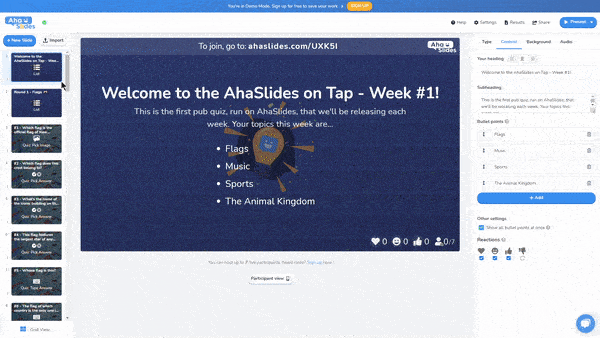
เมื่อคุณเลือกสไลด์แล้ว คุณจะเห็นข้อมูลต่อไปนี้ใน 3 คอลัมน์ของหน้าจอ:
- คอลัมน์ซ้าย - รายการแนวตั้งของสไลด์ทั้งหมดในแบบทดสอบ
- คอลัมน์กลาง - สไลด์มีลักษณะอย่างไร
- คอลัมน์ขวา - ข้อมูลและการตั้งค่าทั้งหมดเกี่ยวกับสไลด์ที่เลือก
ขั้นตอนที่ # 3 - เปลี่ยนแปลงอะไรก็ได้
เมื่อคุณดาวน์โหลดคำถามและคำตอบแบบทดสอบผับทั้ง 40 ข้อแล้ว คำถามและคำตอบเหล่านั้นจะเป็นของคุณ 100%! คุณสามารถเปลี่ยนมันเพื่อทำให้ง่ายขึ้นหรือยากขึ้น หรือแม้แต่เพิ่มของคุณเองตั้งแต่ต้น
นี่คือแนวคิดบางส่วน:
- เปลี่ยนคำถาม 'ประเภท' - คุณสามารถแปลงคำถามแบบเลือกตอบให้เป็นคำถามปลายเปิดได้ในแท็บ "ประเภท" ในคอลัมน์ด้านขวามือ
- เปลี่ยนการ จำกัด เวลาหรือระบบการให้คะแนน - ทั้งสองรายการสามารถพบได้ในแท็บ 'เนื้อหา' ในคอลัมน์ด้านขวามือ
- เพิ่มของคุณเอง! - คลิก 'สไลด์ใหม่' ที่มุมซ้ายบนและสร้างคำถามของคุณเอง
- ติดสไลด์เบรกเข้า - แทรกสไลด์ 'ส่วนหัว' เมื่อต้องการให้เวลาผู้เล่นมาที่บาร์
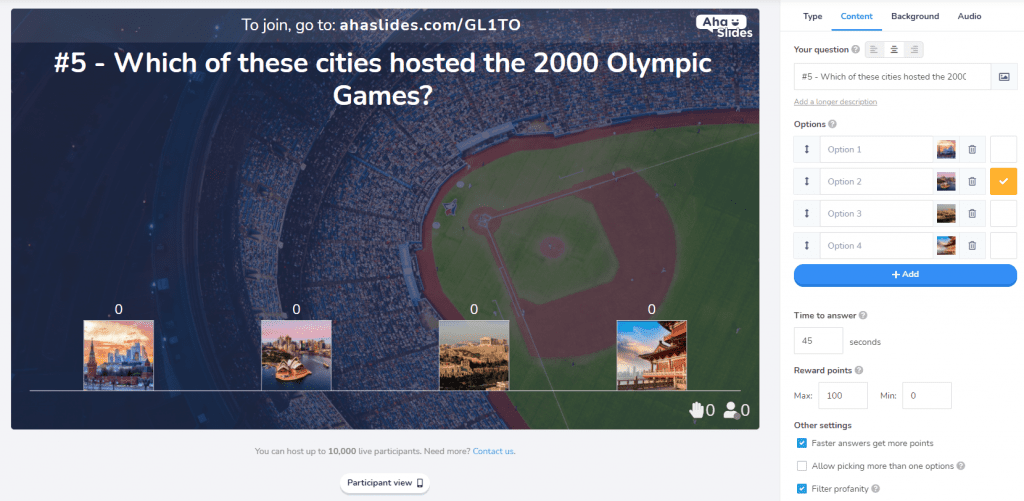
ขั้นตอนที่ # 4 - ทดสอบดู
เข้าร่วมแบบทดสอบของคุณบนอุปกรณ์จำนวนหนึ่งโดยใช้ URL เฉพาะที่ด้านบนสุดของแต่ละสไลด์ ดำเนินการผ่านคำถามสองสามข้อและสไลด์ลีดเดอร์บอร์ดบนแล็ปท็อปของคุณ ในขณะที่คุณและเพื่อนผู้ทดสอบของคุณตอบคำถามบนอุปกรณ์อื่นๆ
ขั้นตอนที่ #5 - ตั้งค่าทีม
ในคืนที่คุณตอบคำถามรวบรวมรายชื่อแต่ละทีมที่เข้าร่วม
- ไปที่ 'การตั้งค่า' ➟ 'การตั้งค่าแบบทดสอบ' ➟ ทำเครื่องหมาย 'เล่นเป็นทีม ➟ คลิก 'ตั้งค่า'
- กรอกจำนวนทีมและจำนวนผู้เข้าร่วมสูงสุดในแต่ละทีม ('ขนาดทีม')
- เลือกกฎการให้คะแนนของทีม
- ป้อนชื่อทีม
เมื่อผู้เล่นเข้าร่วมแบบทดสอบทางโทรศัพท์ พวกเขาจะสามารถเลือกทีมที่ตนเล่นด้วยจากรายการแบบเลื่อนลง
ขั้นตอนที่ 6 - เวลาฉาย!
ได้เวลาตอบคำถามแล้ว
- เชิญผู้เล่นของคุณทุกคนเข้าร่วมห้องตอบคำถามของคุณผ่านรหัส URL เฉพาะของคุณ
- กดปุ่ม 'นำเสนอ'
- ดำเนินการตามคำถามด้วยความสุขุมและมีเสน่ห์ที่คุณนำมาสู่บทบาทหลักในการตอบคำถามเสมอ
ต้องการแรงบันดาลใจเพิ่มเติม? 💡
คลิกที่นี่เพื่อเรียนรู้ว่า Peter Bodor ผู้เชี่ยวชาญการทำแบบทดสอบมืออาชีพในฮังการี ได้รับผู้เล่นมากกว่า 4,000 คนด้วย AhaSlides โดยใช้คำถามตอบคำถามผับตลก! คุณยังสามารถดูเคล็ดลับยอดนิยมของเราสำหรับการโฮสต์แบบทดสอบในผับเสมือนจริงได้ที่นี่
นอกจากคำถามแบบทดสอบผับตลกๆ เหล่านี้แล้ว ในระหว่างนี้ ลองดูแบบทดสอบที่มีธีมอื่นๆ ที่เรามีในห้องเก็บแบบทดสอบ:
- แบบทดสอบ Harry Potter (40 คำถาม)
- คำถามแบบทดสอบความรู้ทั่วไป (40 คำถาม)
- ตั้งค่า Quiz (60 คำถาม)

เริ่มในไม่กี่วินาที
200++ คำถามตอบคำถามผับตลก 0 ความพยายาม ฟรี 100%! ลงทะเบียนและทำแบบทดสอบฟรี!
🚀 รับบัญชีฟรี
คำถามที่พบบ่อย
ความหมายของคำถามผับคืออะไร?
แบบทดสอบที่จัดขึ้นในบาร์ ผับ มีชื่อเรียกว่าแบบทดสอบแบบผับ เนื่องจากทำให้ผู้เข้าร่วมสนุกสนานมากขึ้นในการสื่อสารระหว่างกันผ่านเกมการดื่ม
รายการตอบคำถามได้รับความนิยมเมื่อใด
ยุค 50 โดยรายการโทรทัศน์ นอกจากนี้ ในปี 1940 Louis Cowan - ประธานของ USA CBS ได้ตัดสินใจจัดงาน "Quiz Kids"
ทำไมแบบทดสอบผับจึงเป็นที่นิยม?
เล่นง่าย จัดให้มีการแข่งขันกันเองทั้งกลุ่มใหญ่และกลุ่มเล็ก
เหตุใดแบบทดสอบจึงเหมาะสำหรับการขายและโซเชียลมีเดีย
แบบทดสอบเป็นเครื่องมือที่ยอดเยี่ยมในการเพิ่มการมีส่วนร่วม รวบรวมความคิดเห็นและข้อมูล แปลงลีด และเพื่อปิดการขาย!








