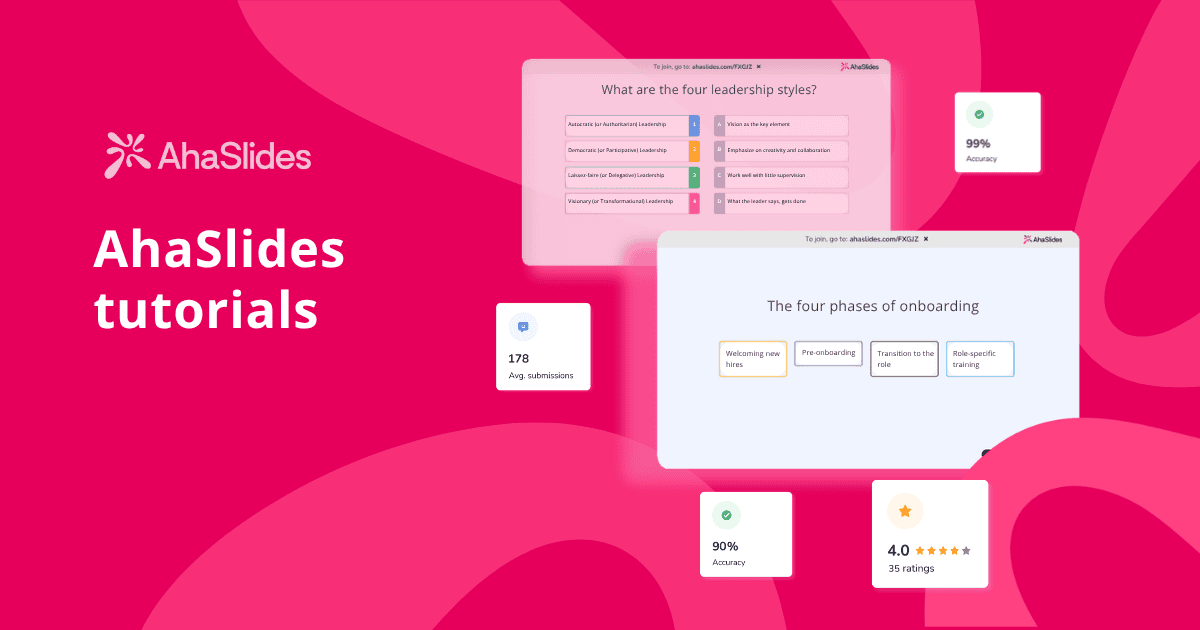Ebaõnnestunud publiku ees seismine on iga esineja õudusunenägu. Uuringud näitavad, et Inimesed kaotavad keskendumisvõime juba pärast 10 minutit passiivset kuulamistja ainult 8% mäletab traditsiooniliste esitluste sisu nädala pärast. Ometi sõltuvad teie karjääriedu, tagasiside skoorid ja professionaalne maine esitluste esitamisest, mis tõeliselt kõnetavad.
Olenemata sellest, kas oled tunnustust otsiv ettevõtte koolitaja, töötajate kaasatust parandav personalispetsialist, õpilaste tulemusi parandav õpetaja või meeldejäävaid kogemusi loov ürituste korraldaja – lahendus peitub passiivsete esitluste muutmises dünaamilisteks kahesuunalisteks vestlusteks.
See juhend näitab teile täpselt kuidas AhaSlides'i funktsioone ära kasutada oma suurimate esitlusprobleemide lahendamiseks ja saavuta tunnustus, mida sa väärid.
- Mis teeb AhaSlides'i erinevaks?
- Miks interaktiivsed esitlused on teie edu jaoks olulised?
- 7 tõestatud AhaSlides'i strateegiat
- 1. Enne sisusse sukeldumist murra jää
- 2. Mängusta oma sisu reaalajas viktoriinidega
- 3. Säästa tunde tehisintellektil põhineva sisu loomisega
- 4. Demokratiseeri otsuseid reaalajas küsitluste abil
- 5. Looge anonüümsete küsimuste ja vastuste abil turvalisi ruume
- 6. Visualiseeri kollektiivset mõtlemist sõnapilvede abil
- 7. Jäädvustage ausat tagasisidet enne, kui nad lahkuvad
- Levinud vead, mida vältida
- Alustamine
Mis teeb AhaSlides'i erinevaks?
AhaSlides on kõikehõlmav publiku kaasamise platvorm, mis muudab tavalised esitlused interaktiivseteks kogemusteks. Erinevalt PowerPointist või Google Slides mis hoiab publiku passiivsena, loob AhaSlides reaalajas suhtluse, kus osalejad suhtlevad oma nutitelefonide kaudu.
Samal ajal kui konkurendid keskenduvad üksikutele funktsioonidele või spetsialiseeruvad ainult viktoriinidele, ühendab AhaSlides reaalajas küsitlused, interaktiivsed viktoriinid, küsimuste ja vastuste sessioonid, sõnapilved ja palju muud üheks sujuvaks platvormiks. Pole vaja žongleerida mitme tööriista või tellimusega – kõik vajalik on ühes kohas.
Kõige tähtsam on see, et AhaSlides on loodud selleks, et anda teile, esinejale, täielik kontroll ja teadmised parima tulemuse saavutamiseks, olles samal ajal taskukohane, paindlik ja toetatud silmapaistva klienditoega.

Miks interaktiivsed esitlused on teie edu jaoks olulised?
Interaktiivsed esitlused ei ole ainult kaasatuse tekitamiseks – need on mõeldud mõõdetavate tulemuste loomiseks, mis teid tähelepanu köidavad. Uuringud näitavad, et interaktiivne õpe suurendab teadmiste meeldejätmist kuni 75%, võrreldes passiivsete loengute vaid 5–10%-ga.
Ettevõtte koolitajate jaoks tähendab see paremaid õppimistulemusi, mis viivad suurepäraste hinnangute ja karjääri edendamiseni. Personalitöötajate jaoks näitab see selget investeeringutasuvust, mis õigustab eelarvet. Õpetajate jaoks toob see kaasa paremaid õpilaste tulemusi ja professionaalset tunnustust. Ürituste korraldajate jaoks loob see meeldejäävaid kogemusi, mis kindlustavad esmaklassilisi projekte.
7 tõestatud AhaSlides'i strateegiat
1. Enne sisusse sukeldumist murra jää
Raske sisuga alustamine tekitab pingeid. Kasuta AhaSlidesi ketrusratas et valida osalejad juhuslikult teie teemaga seotud jäämurdja küsimuste jaoks.
Kuidas rakendada: Loo küsimusega slaidimurdja, lisa osalejate nimedega ketasratas ja keeruta, et valida keegi, kellele vastata. Hoia toon kerge – see loob emotsionaalse aluse kõigele järgnevale.
Näidisstsenaariumid:
- Ettevõtte koolitus: "Mis on selle kuu kõige keerulisem vestlus, mis sul tööl on olnud?"
- Haridus: "Mis on üks asi, mida sa tänase teema kohta juba tead?"
- Meeskonna koosolekud: "Kui teie tööpäev oleks filmižanr, siis milline see täna oleks?"
Miks see töötab: Juhuslik valik tagab õigluse ja hoiab kaasatuse kõrgel. Kõik teavad, et nad võidakse valida, mis hoiab tähelepanu kogu protsessi vältel.
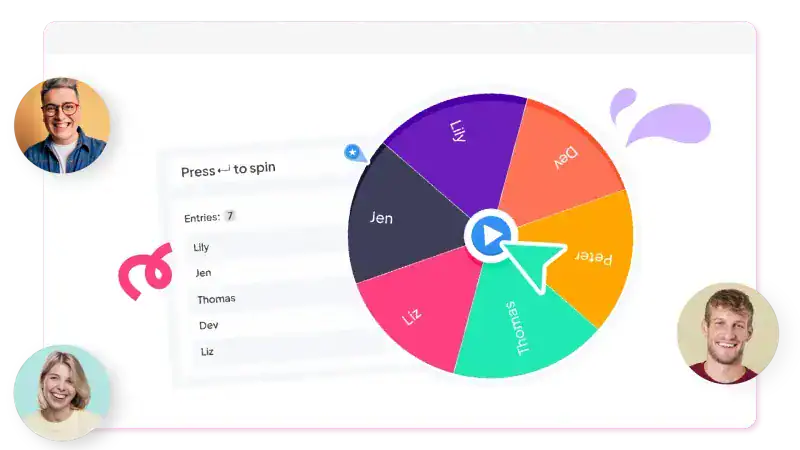
2. Mängusta oma sisu reaalajas viktoriinidega
Energia langus esitluse keskel on vältimatu. Kasutage AhaSlides'i otseviktoriin funktsioon, mis loob energiat ja motivatsiooni andvaid võistluslikke, mänguetendusele sarnaseid interaktsioone.
Strateegiline lähenemine: Teata kohe alguses, et toimub viktoriin koos edetabelitega. See tekitab ootusärevust ja hoiab osalejad vaimselt kaasatuna isegi sisu edastamise ajal. Loo 5–10 valikvastustega küsimust, määra ajapiirangud (15–30 sekundit) ja luba reaalajas edetabel.
Millal juurutada: Pärast suuremate sisukordade läbimist, enne pause, pärast lõunat energiapauside ajal või tunni lõpetajana oluliste teadmiste kinnistamiseks.
Miks see töötab: Mängustamine kasutab ära sisemist motivatsiooni võistluse ja saavutuste kaudu. Reaalajas edetabel loob narratiivse pinge – kes võidab? Uuringud näitavad, et mängustatud õpe võib suurendada õpilaste tootlikkust umbes 50%.

3. Säästa tunde tehisintellektil põhineva sisu loomisega
Kaasahaaravate esitluste loomine nõuab tunde tööd/uurimist, sisu struktuuri loomist ja interaktiivsete elementide kujundamist. AhaSlides'i tehisintellektiga esitluste koostaja ja AhaSlidesGPT integratsioon välistavad selle ajakulu, võimaldades teil keskenduda pigem esitlusele kui ettevalmistusele.
Kuidas see toimib: Lihtsalt sisesta oma teema või laadi üles olemasolevad materjalid ja tehisintellekt genereerib täieliku interaktiivse esitluse, mis sisaldab küsitlusi, viktoriine, küsimuste ja vastuste sessioone ning sõnapilvi. Saad päriselt toimivad interaktiivsed elemendid, mitte ainult slaidimalle.
Strateegilised eelised: Ettevõtte koolitajate jaoks, kes žongleerivad mitme sessiooniga, tähendab see täieliku interaktiivse koolitusmaterjali loomist minutite, mitte päevade jooksul. Suure töökoormusega õpetajate jaoks on see kohesed tunnikavad sisseehitatud kaasamisfunktsioonidega. Lühikeste tähtaegadega töötavate ürituste korraldajate jaoks on see kiire esitluste väljatöötamine ilma kvaliteeti ohverdamata.
Miks see töötab: Ajapiirangud on interaktiivsete esitluste loomise peamine takistus. Automatiseerides sisu loomise ja säilitades samal ajal kvaliteedi, kõrvaldab tehisintellekt selle takistuse. Saate luua esitlusi nõudmisel, katsetada kiiresti erinevaid lähenemisviise ja kulutada oma väärtuslikku aega esituse täiustamisele, mitte slaidide loomisele. Tehisintellekt järgib interaktiivsete esitluste parimaid tavasid, tagades, et teie sisu on struktureeritud maksimaalse kaasatuse saavutamiseks.
4. Demokratiseeri otsuseid reaalajas küsitluste abil
Publik tunneb end võimetuna, kui esinejad langetavad kõik otsused. Kasutage AhaSlides'i reaalajas küsitlusi, et anda oma publikule tõeline otsustusõigus esitluse suuna ja prioriteetide osas.
Strateegilised võimalused:
- "Meil on jäänud 15 minutit. Millist teemat te sooviksite, et ma põhjalikumalt käsitleksin?"
- "Kuidas meil tempoga läheb? Liiga kiire / Täpselt paras / Võiks kiiremini minna?"
- "Mis on teie jaoks selle teema juures suurim väljakutse?" (Loetlege levinumad valupunktid)
Rakendamise näpunäited: Paku ainult valikuid, mida oled valmis ellu viima, tegutse tulemuste põhjal kohe ja tunnista andmeid avalikult. See näitab, et hindad nende panust, usalduse ja hea läbisaamise loomist.
Miks see töötab: Agentuur loob investeeringuid. Kui inimesed valivad suuna, saavad neist pigem kaasloojad kui passiivsed tarbijad. Uuringute kohaselt vastab umbes 50–55% veebiseminari osalejatest otseülekannete küsitlustele, kusjuures parimad osalejad saavutavad 60%+ vastamismäära.
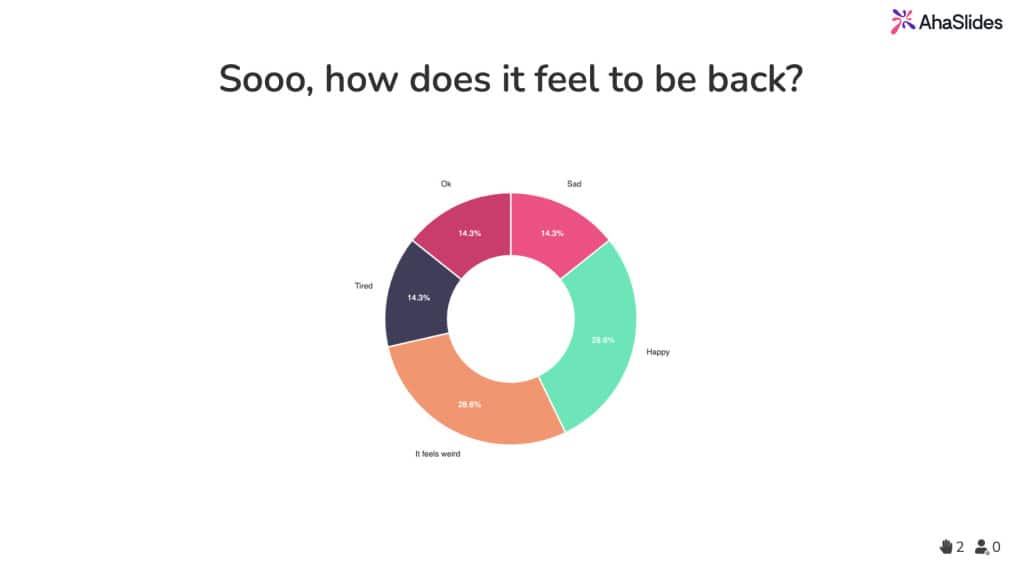
5. Looge anonüümsete küsimuste ja vastuste abil turvalisi ruume
Traditsiooniline küsimuste ja vastuste funktsioon kannatab domineerivate isiksuste all, kes monopoliseerivad aega, ja häbelike osalejate vahel, kes ei räägi kunagi. Kasutage AhaSlidesi anonüümset küsimuste ja vastuste funktsiooni, et koguda küsimusi kogu oma esitluse vältel, andes kõigile võrdse hääle.
Seadistusstrateegia: Teata varakult, et anonüümsed küsimused ja vastused on lubatud, ja esita küsimusi igal ajal. Luba hääletamine, et osalejad saaksid esile tõsta kõige asjakohasemaid küsimusi. Vasta kiiretele selgitavatele küsimustele kohe, jäta keerulised küsimused eraldi ajaks kõrvale ja grupeeri sarnased küsimused kokku.
Miks see töötab: Anonüümsus kõrvaldab sotsiaalse riski, mis viib autentsemate küsimusteni. Hääletamise mehhanism tagab, et vastate küsimusele, mida enamik teada tahab. 68% inimestest usub, et interaktiivsed esitlused on meeldejäävamad kui traditsioonilised.
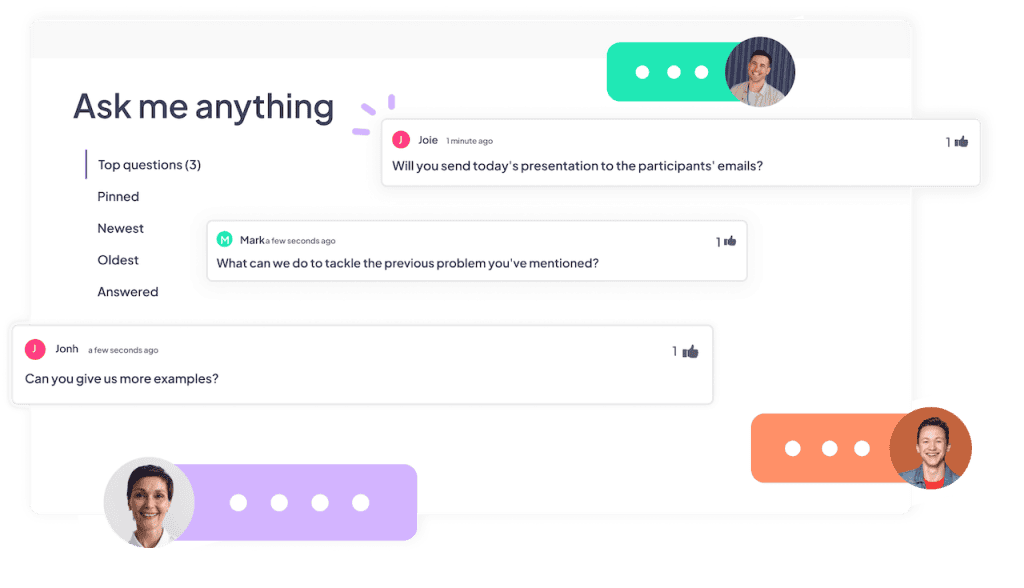
6. Visualiseeri kollektiivset mõtlemist sõnapilvede abil
Grupiarutelud võivad tunduda abstraktsed või väheste häälte domineerimise all. Kasutage AhaSlides'i sõnapilve, et luua reaalajas visuaalseid esitusi tunnetest ja prioriteetidest.
Strateegilised kasutusjuhud:
- Avasõna: "Ühe sõnaga, kuidas te end selle teema suhtes praegu tunnete?"
- Ajurünnak: "Esita üks takistus, millega selle eesmärgi saavutamisel kokku puutud"
- Mõtisklus: "Ühe sõnaga, mis on teie peamine õppetund sellelt sessioonilt?"
Parimad tavad: Alustage vestlust, lisades ise paar vastust, mis näitavad, mida otsite. Ärge lihtsalt näidake sõnapilve – analüüsige seda koos rühmaga. Kasutage seda arutelu alustamiseks, et uurida, miks teatud sõnad domineerivad.
Miks see töötab: Visuaalne formaat on koheselt köitev ja kergesti mõistetav. uuring leiti, et 63% osalejatest mäletab lugusid ja interaktiivseid kogemusi, samas kui ainult 5% mäletab statistikat. Sõnapilved loovad jagatavat sisu, mis laiendab teie haaret ruumist väljapoole.
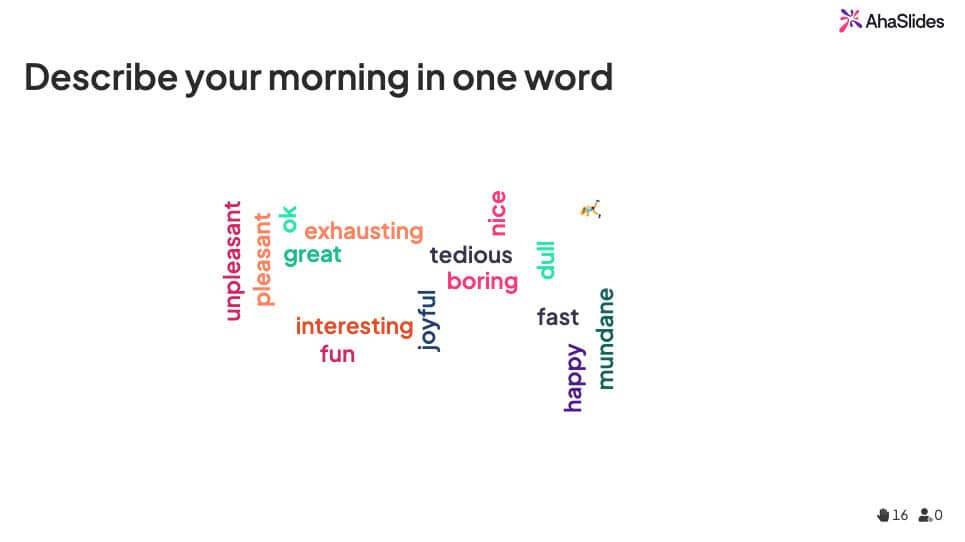
7. Jäädvustage ausat tagasisidet enne, kui nad lahkuvad
E-posti teel saadetud sessioonijärgsete küsitluste vastamismäär on kohutavalt madal (tavaliselt 10–20%). Kasutage AhaSlides'i hinnanguskaalat, küsitlust või avatud funktsiooni, et koguda tagasisidet enne osalejate lahkumist, kui nende kogemus on veel värske.
Olulised küsimused:
- "Kui asjakohane oli tänane sisu teie vajaduste jaoks?" (skaala 1-5)
- "Kui tõenäoline on, et rakendate õpitut?" (skaala 1-10)
- "Mida ühte asja saaksin järgmisel korral paremaks muuta?" (Lühike vastus)
Strateegiline ajastus: Vii oma tagasisideküsitlus läbi viimase 3-5 minuti jooksul. Piirdu 3-5 küsimusega – kõrge vastamismääraga seotud põhjalikud andmed on paremad kui halvasti vastatud küsimustele tuginedes saadud põhjalikud andmed.
Miks see töötab: Kohene tagasiside saavutab 70–90% vastamismäära, annab tegutsemiskõlbulikke andmeid, samal ajal kui mäletate sessiooni dünaamikat, ja näitab, et hindate osalejate panust. See tagasiside annab ka tõendeid oma tõhususe demonstreerimiseks juhtkonnale.
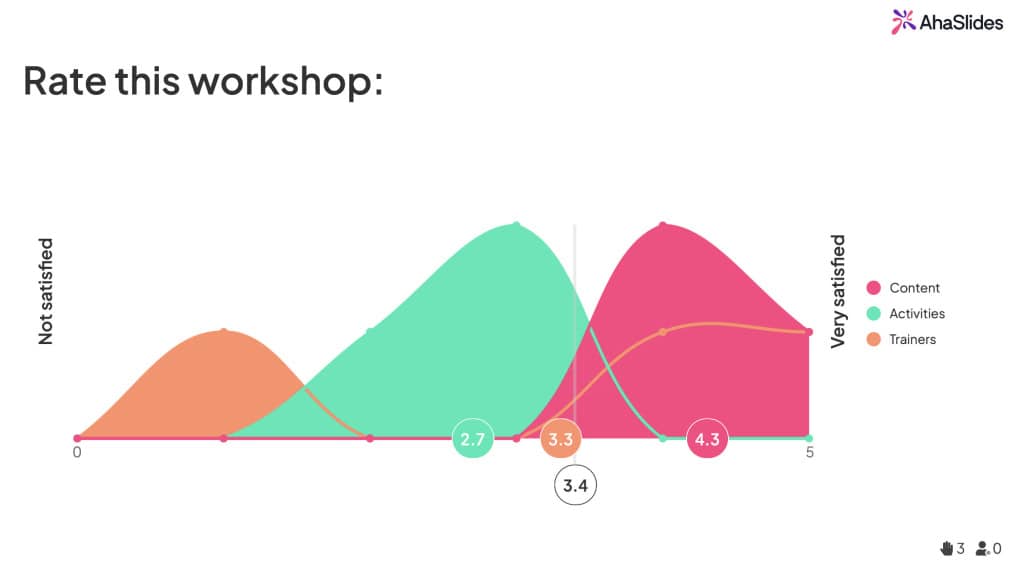
Levinud vead, mida vältida
Liigne interaktiivsus: Ära lisa interaktsiooni interaktsiooni enda pärast. Igal interaktiivsel elemendil peaks olema selge eesmärk: arusaadavuse kontrollimine, arvamuste kogumine, energia suunamine või kontseptsioonide kinnistamine. 60-minutilises esitluses on optimaalne 5–7 interaktiivset elementi.
Tulemuste ignoreerimine: Küsitluse või viktoriini tulemuste koos publikuga analüüsimiseks tehke alati paus. Interaktiivsed elemendid peaksid suunama edasist tegevust, mitte ainult aega täitma.
Halb tehniline ettevalmistus: Testi kõike 24 tundi enne. Kontrolli osalejate ligipääsu, küsimuste selgust, navigeerimist ja interneti stabiilsust. Hoia alati valmis mitte-tehnilised varukoopiad.
Ebaselged juhised: Esimese interaktiivse elemendi juures juhenda osalejaid selgelt: külasta ahaslides.com, sisesta kood, näita, kus nad küsimusi näevad, ja demonstreeri, kuidas vastuseid esitada.
Alustamine
Kas oled valmis oma esitlusi muutma? Alusta ahaslides.com külastamisest ja tasuta konto loomisest. Avasta mallide kogu või alusta tühja esitlusega. Lisa oma sisu ja seejärel sisesta interaktiivsed elemendid sinna, kuhu soovid kaasatust.
Alusta lihtsalt – isegi ühe või kahe interaktiivse elemendi lisamine loob märgatava edu. Kui oled harjunud, laienda oma tööriistakomplekti. Esinejad, kes võidavad ametikõrgendusi, kindlustavad parimad esinemised ja loovad maine nõutud ekspertidena, ei ole tingimata need, kellel on kõige rohkem teadmisi – nemad on need, kes teavad, kuidas kaasata, inspireerida ja pakkuda mõõdetavat väärtust.
AhaSlidesi ja nende tõestatud strateegiate abil on teil kõik vajalik nende ridadesse astumiseks.